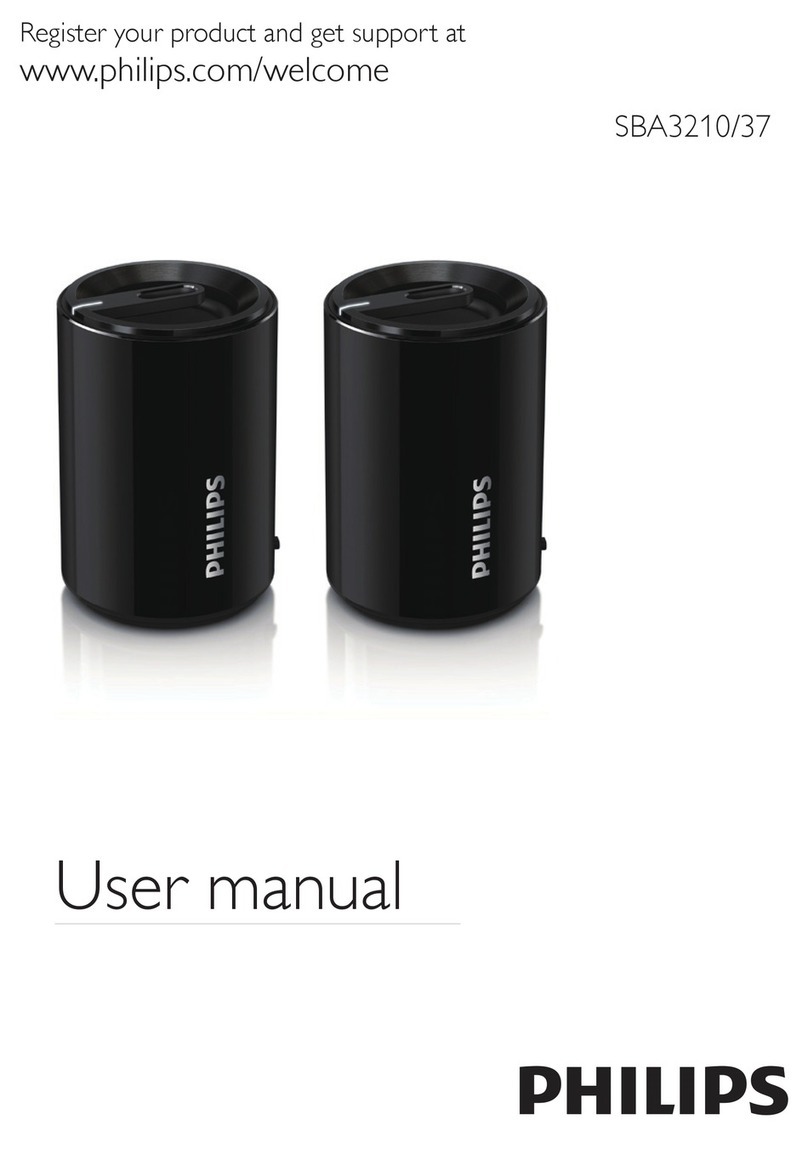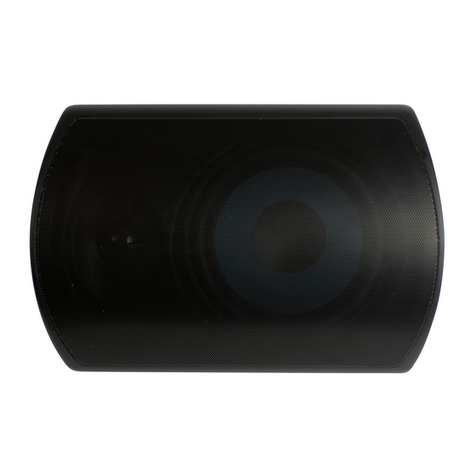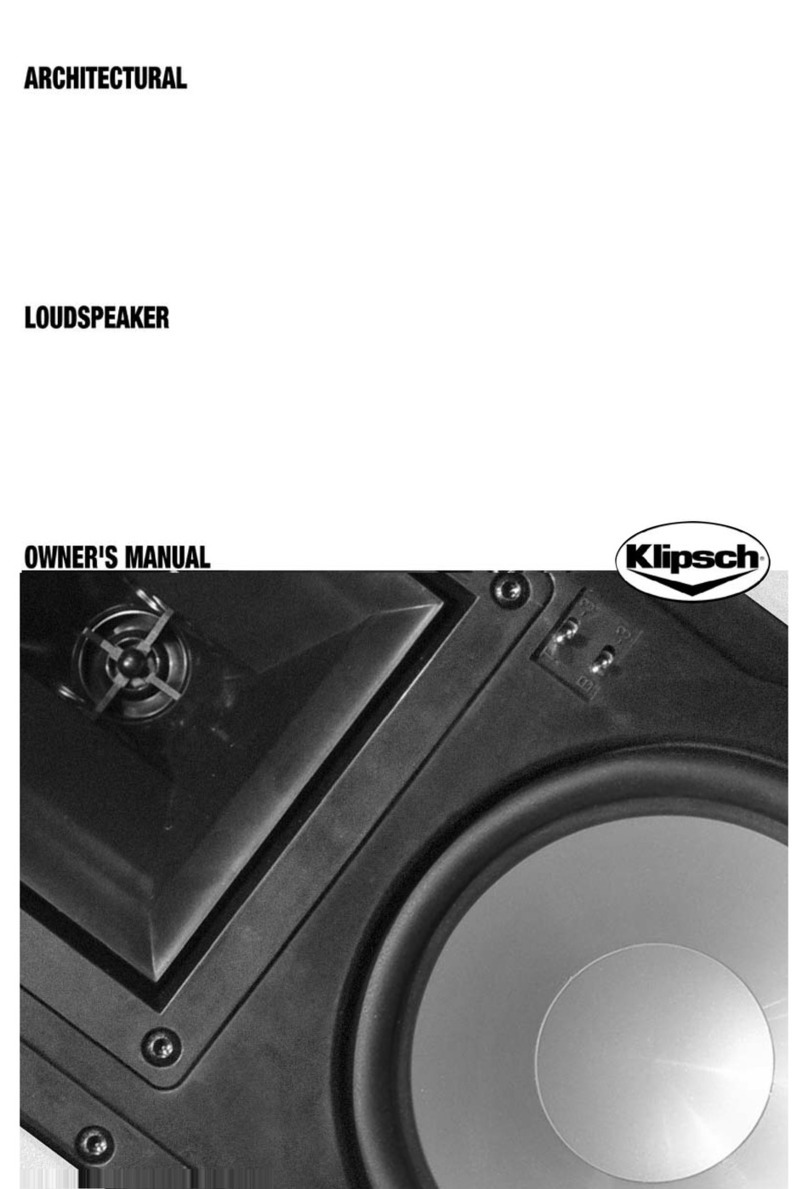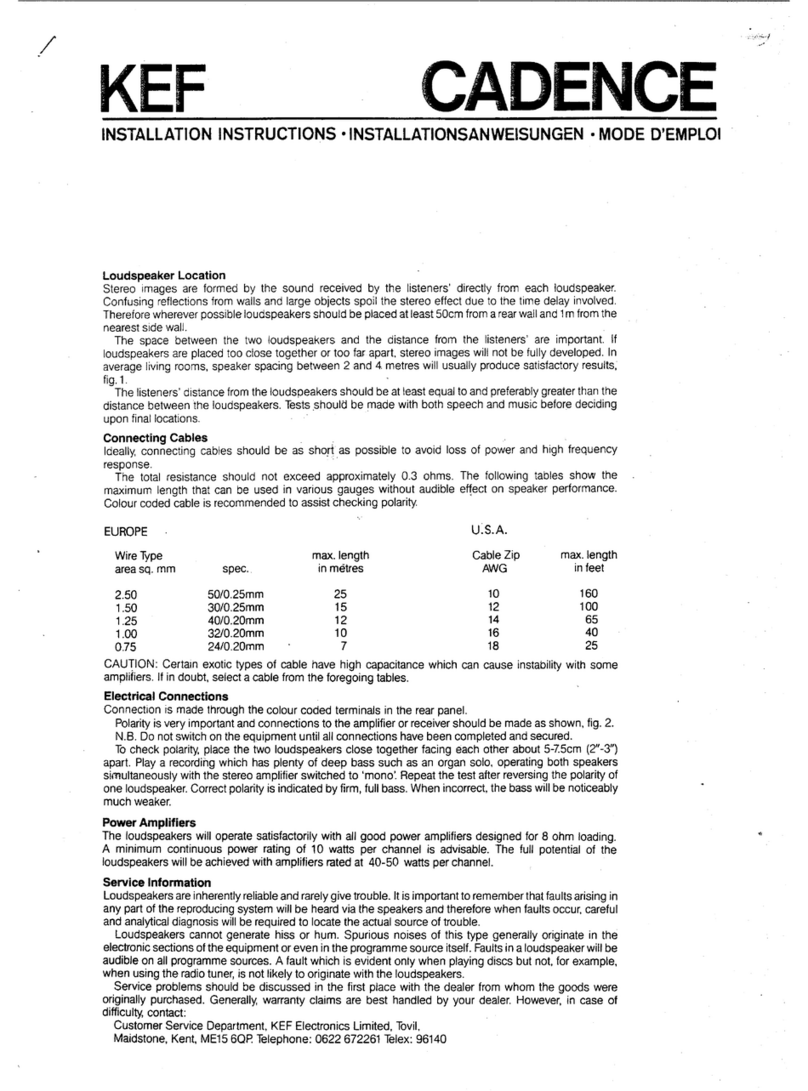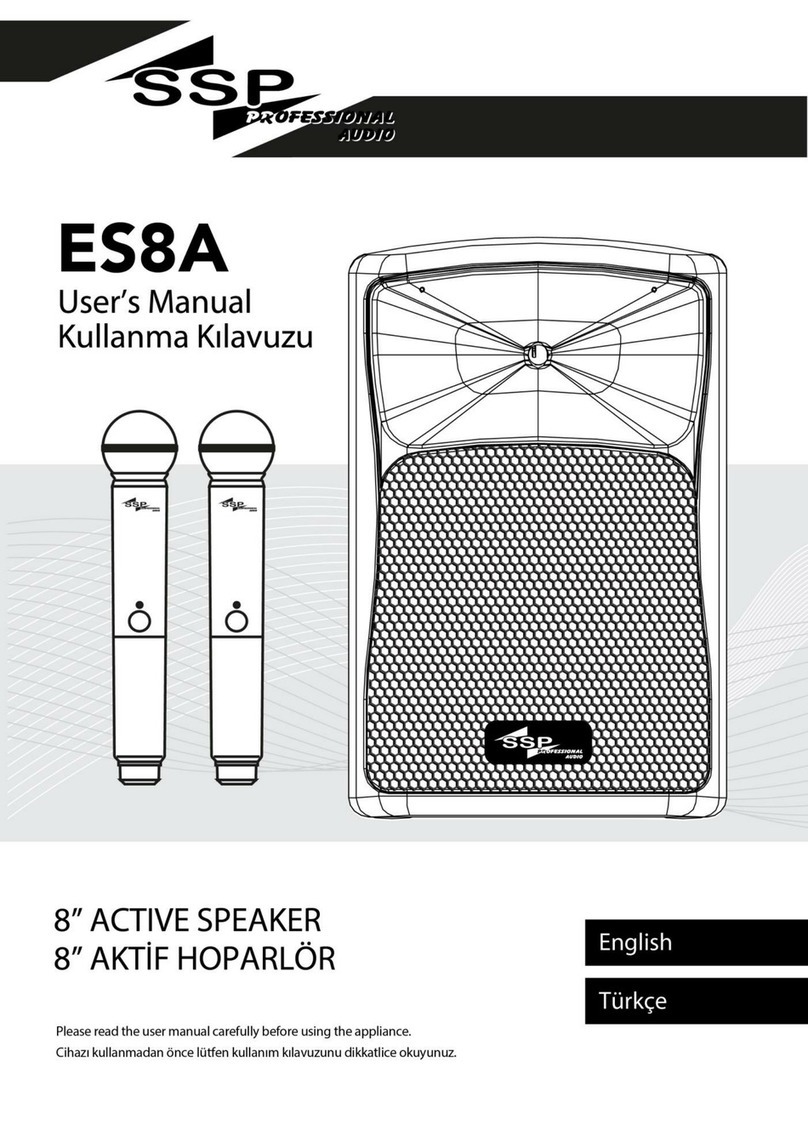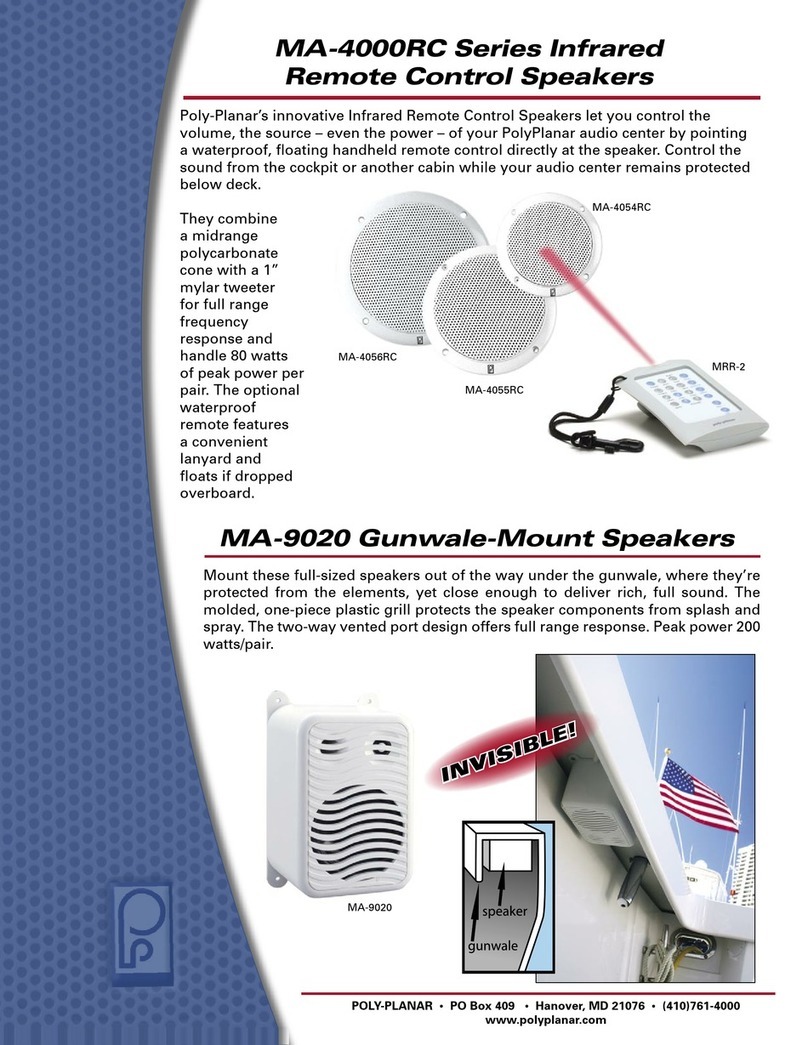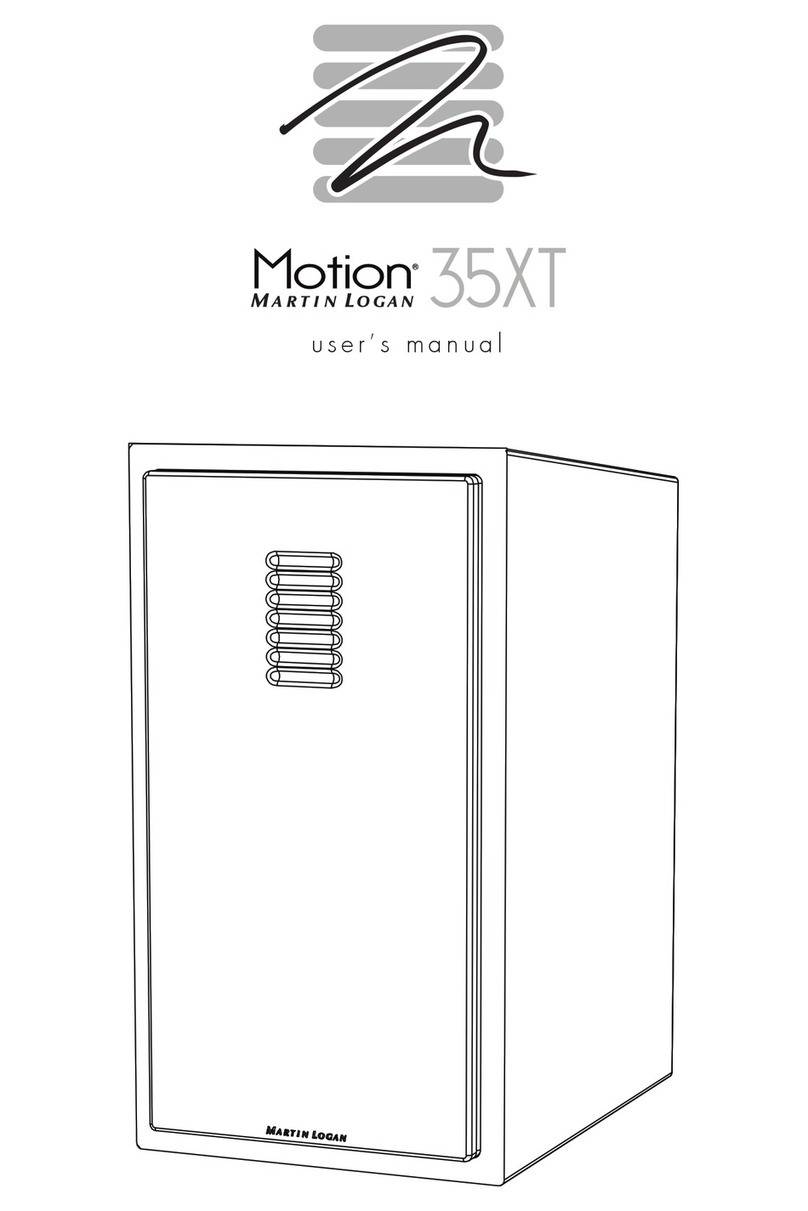Headliner HD3 User manual

HD3
Studio Monitors
OWNER’S MANUAL
www.headliner-la.com

HEADLINER HD3
2
About This Manual
Package Contents
Dear Headliner HD3 Owner,
Thank you for purchasing a pair of Headliner HD3 powered studio
monitors. Please take a few moments to read this manual to get
the best performance from your new monitors.
If you have any questions, visit our website at www.headliner-la.
com for more information. While you are there, you can register
your product to instantly activate your warranty.
• HD3 monitors
• Speaker to speaker wire
• 3.5mm to dual RCA audio connecting cable
• Foam feet*
• Owner’s manual
*Tip: Place 4 foam feet on the bottom of each speaker to improve
sound isolation and reduce low end rumbling.

OWNER’S MANUAL 3
Front & Rear Panel Layout
1. Balanced TRS left and right inputs: Connects to a balanced
audio source such as an audio mixer or sound card.
2. Unbalanced RCA left and right inputs: Connects to an
unbalanced audio source such as a smartphone or MP3
player.
3. Power switch: Turns the power on or off.
4. Power cord: Connects to a 110v power outlet.
5. Passive speaker output: Connects to the passive speaker
using the provided red and black speaker cable.
6. LED power indicator: LED will illuminate when power is
turned on.
7. Volume knob: Turns the monitor on or off and adjusts the
output level.
7
1
3
6
4
5
2

HEADLINER HD3
4
Getting Started
1. Make all connections with the power off and the volume knob
turned all the way down until it clicks.
2. Connect the active speaker and passive speaker with the
included speaker cable (red cable to red wire clamp, and
black cable to the black wire clamp). The powered speaker is
designed to be placed on the left, and the passive speaker on
the right.
3. Connect your audio source using either the TRS or RCA
connectors using the appropriate cables (not included). A
mini-jack to RCA cable is provided to connect to a computer
or smart device’s headphone or line output. Refer to the
connection diagrams on the next page for details. Note that
the output of the speakers is the sum of all inputs. Unless you
specically want to listen to a mix of different sources, only
one audio input should be in active use at a time.
4. Connect the power cord to a power outlet and set the power
switch on the rear panel to On.
5. Press play on your audio source and slowly turn the volume
knob on the front panel up to the desired volume. The knob will
click as it turns the monitor on. The white LED will illuminate
when the monitor is powered.

OWNER’S MANUAL 5
Connection Diagrams
Connecting to a computer or smartphone with headphone output.
Connecting to an audio mixer or interface with 1/4” TRS outputs.
Connecting to a receiver or media player with RCA outputs.

HEADLINER HD3
6
Warranty
The manufacturer warrants this product to
be free from defects in workmanship and
materials, under normal residential use and
conditions, for a period of one (1) year for the
original purchase date. The manufacturer
agrees, at its option during the warranty
period, to repair and defect in material
or workmanship or to furnish a repaired
or refurbished product of equal value in
exchange without charge. Such repair or
replacement is subject to verication of the
defect or malfunction and proof of purchase
as conrmed by showing the model number
on original dated sales receipt.
This warranty does not include:
• Any condition resulting from other than
ordinary residential wear or any use for
which the product was not intended,
such as use in rental or contract trade or
commercial use.
• Any condition resulting from incorrect or
inadequate maintenance or care
• Damage resulting from misuse, abuse,
negligence, accidents or shipping
damage
• Dissatisfaction due to buyer’s remorse
• Normal wear and tear
• Damages incurred during transportation
• Damages incurred during assembly or
maintenance
• Any used, previously displayed items
The Company makes no express warranty
or condition whether written or oral and
the company expressly disclaims all
warranties and conditions not stated in
this limited warranty. To the extent allowed
by the local law of jurisdictions outside the
United States, the Company disclaims all
implied warranties or conditions, including
any implied warranties of merchantability
and tness for a particular purpose. For
all transactions occurring in the United
States, any implied warranty of condition
of merchantability, satisfactory quality, or
tness for a particular purpose is limited
to the duration of the express warranty set
forth above. Some states or countries do
not allow a limitation on how long an implied
warranty lasts or the exclusion of limitation
of incidental or consequential damages
for consumer products. In such sates or
countries, some exclusions or limitations
of this limited warranty may not apply to
the Purchaser. For consumer transaction,
the limited warranty terms contained in this
statement, except to the extent lawfully
permitted, do not exclude, restrict, or modify
but are in addition to the mandatory statutory
rights applicable to the sale of this Product to
the Purchaser.
CLAIM PROCEDURES:
Claims for defective merchandise must be
made within ONE year from invoice date.
Claims for missing parts must be made within
30 calendar days after the merchandise is
received
• Any claim for defective merchandise
returns must be packed in original
packaging.
• Pictures are required to claim defective
merchandise, along with a copy of the
original receipt.
• If the claim is justied, the item(s) or
part(s) will be repaired or replaced. It
is our policy to replace parts whenever
possible.
This warranty gives you specic legal rights.
You may have other rights, which vary from
state to state.

OWNER’S MANUAL 7
Important safety
instructions
Electrical information and warning symbols
for Headliner products are located on the rear
electrical panel of the unit adjacent to the
electrical plug or on the bottom of the unit along
with other product compliance information.
This lightning ash with arrowhead symbol within
an equilateral triangle is intended to alert the
user to the presence of non insulated “dangerous
voltage” within the product’s enclosure that may
be of sufcient magnitude to constitute a risk of
electric shock.
WARNING: TO REDUCE THE RISK OF
ELECTRIC SHOCK, DO NOT REMOVE
COVER (OR BACK) AS THERE ARE NO
USER-SERVICEABLE PARTS INSIDE. REFER
SERVICING TO QUALIFIED PERSONNEL.
The exclamation point within an equilateral
triangle is intended to alert the user to the
presence of important operating and maintenance
instructions in the literature accompanying the
appliance.
CAUTION: To reduce the risk of electric
shock, do not expose this appliance to rain and
moisture. Do not expose this device to dripping or
splashing liquids and no object lled with liquids,
such as vases, should be placed on the device.
CAUTION: These service instructions
are for use by qualied service personnel only. To
reduce the risk of electric shock, do not perform
any servicing other than that contained in the
operation instructions. Qualied service personnel
must perform repairs.
1. Read these instructions.
2. Keep these instructions.
3. Heed all warnings.
4. Follow all instructions.
5. Do not use this device near water.
6. Clean only with a dry cloth.
7. Do not block any ventilation openings. Install
in accordance with the manufacturer’s
instructions.
8. Do not install near any heat sources, such
as radiators, heat registers, stoves,or other
device (including ampliers) that produce
heat.
9. Do not defeat the safety purpose of
the polarized or grounding-type plug. A
polarized plug has two blades and a third
grounding prong. The wide blade and the
third prong are provided for your safety.
If the provided plug does not t into your
outlet, consult an electrician for replacement
of the obsolete outlet.
10. Protect the power cord from being walked
on or pinched, particularly at plugs,
convenience receptacles, and the point
where they exit from the device.
11. Use only attachments / accessories
specied by the manufacturer.
12. Unplug this device during lightning storms or
when unused for long periods.
13. Refer all servicing to qualied service
personnel. Servicing is required when the
device has been damaged in any way, such
as power-supply cord or plug is damaged,
liquid has been spilled or objects have
fallen into the device, the device has been
exposed to rain or moisture, does not
operate normally, or has been dropped.
14. The mains plug or an appliance coupler
is used as the disconnect device, the
disconnect device shall remain readily
operable.
Correct Disposal of this product.
This marking indicates that this product should
not be disposed with other household wastes
throughout the EU. To prevent possible harm
to the environment or human health from
uncontrolled waste disposal, recycle it responsibly
to promote the sustainable reuse of material
resources. To return your used device, please
use the return and collection systems or contact
the retailer where the product was purchased.
They can take this product for environmental safe
recycling.
This equipment is a Class II or
double insulated electrical appliance. It has been
designed in such a way that it does not require a
safety connection to electrical earth.

© 2021 Mixware, LLC. All Rights Reserved. Headliner and the Headliner logo are trademarks of
Mixware, LLC in the U.S. and other countries. Other product names mentioned herein may be
trademarks of their respective companies. All specications subject to change without notice.
A Mixware Brand
Technical Specications
Ampliers Type: Class AB
Amplier Power: 25 watts per speaker
Crossover Frequency: 2.6 kHz
Peak SPL @ 1 Meter: 92 dB
Signal to noise ratio: ≥ 90 dB typical, A-weighted
Distortion: ≤ 0.5% @ Rated power
Frequency response: 80 Hz ~ 20 kHz
Input type: RCA stereo input;
TRS stereo balanced input
Input Impedance: 10kΩ
Woofer: 3.5” polypropylene cone ,4Ω
Tweeter: 0.75” silk domed tweeter, 6Ω
Dimensions (WxHxD): 5.5” x 8” x 5.9”
140mm x 204mm x 150mm
Weight: 8.8 lb / 4Kg Net (Pair)
Voltage: 120V, 60Hz
Headliner HD3 Powered Studio Monitor
Part#: HL90000 (Black) / HL90001 (Wood)
Table of contents