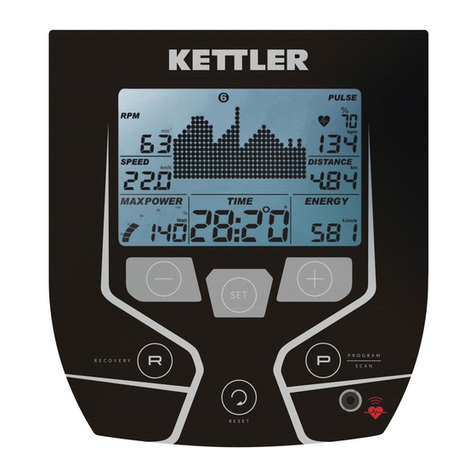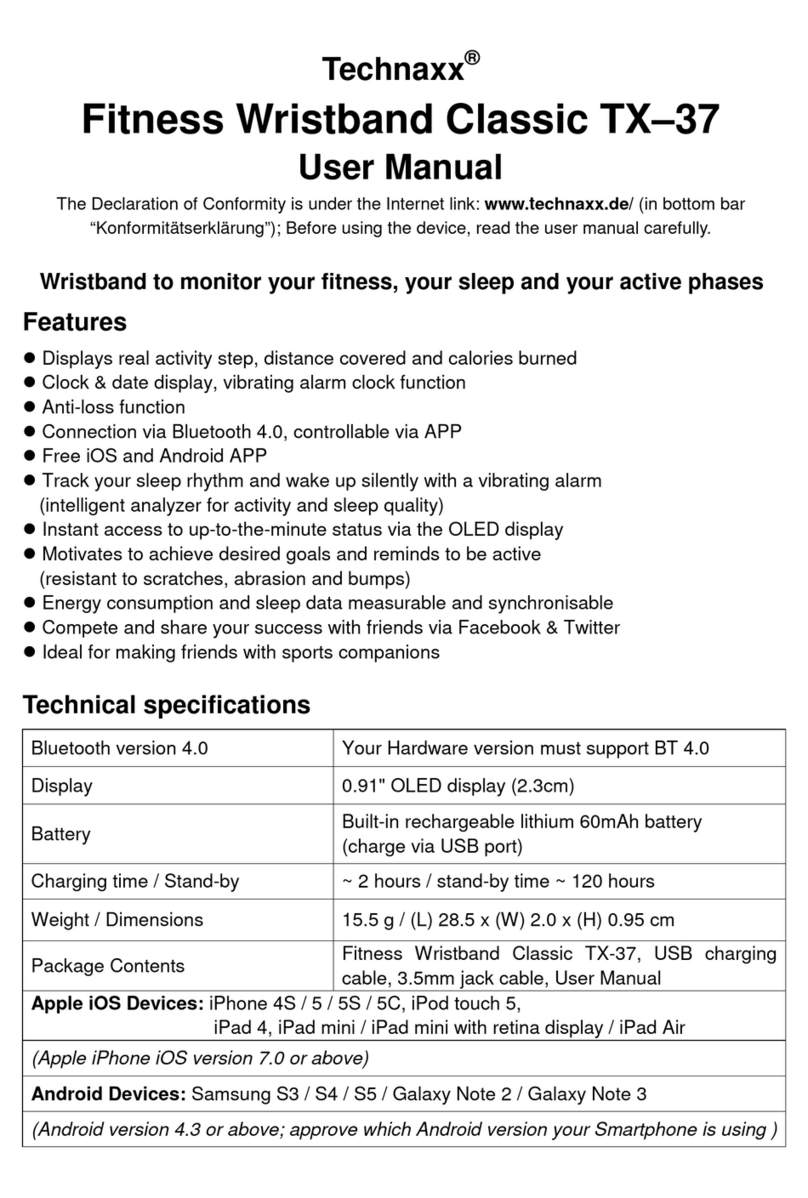2
HEARTBIT USER MANUAL REV 072019V02-EN / EFFECTIVE JULY 9, 2019
INTRODUCTION
Dear Customer, congratulations on buying our HeartBit device!
Please read this user manual carefully. Please make sure to check the latest released version of the manual on the
www.theheartbit.com website.
INTENDED USE & FEATURES
HeartBit tness monitoring device is intended to use
during physical activity, primarily running and walking.
With each heartbeat, an electrical impulse travels through
your heart. If these impulses are captured properly, a
waveform, so called electrocardiogram can be outlined.
This waveform reects the electrical activity of the heart
and from its shape numerous heart specic parameters
can be read by a professional (PA or cardiologist). To mon-
itor these parameters not only at rest but during physical
activity is extremely important as some heart issues only
become apparent during exercise. By using HeartBit on
regular basis, the body-worn 3-lead tness monitoring
device your heart’s electrical activities are captured, safe-
ly stored. Please note do not use HeartBit for any purpose
other than as specied in this User Manual. HeartBit de-
vice only compatible with HeartBit Multi-Sensor T-shirt.
IMPORTANT SAFETY INFORMATION
Please read the User Manual carefully before using
HeartBit device. HeartBit is not a medical grade de-
vice thus is not designed or intended for diagnosis of
any cardiac conditions or to be a replacement for any
type of ECG equipment. Interpretations made by this
device are potential ndings, not a complete diagnosis
of cardiac conditions. All interpretations should be re-
viewed by a medical professional. Always consult your
physician before using HeartBit monitor or you begin
or modify any exercise program. Please makes sure to
review the latest released version of user manual on
www.theheartbit.com. Please read through these in-
structions carefully so you will understand all func-
tions and safety information. We want you to be
happy with The HeartBit device. If you have any
questions, problems or suggestions, please con-
tact The HeartBit Customer Service at support