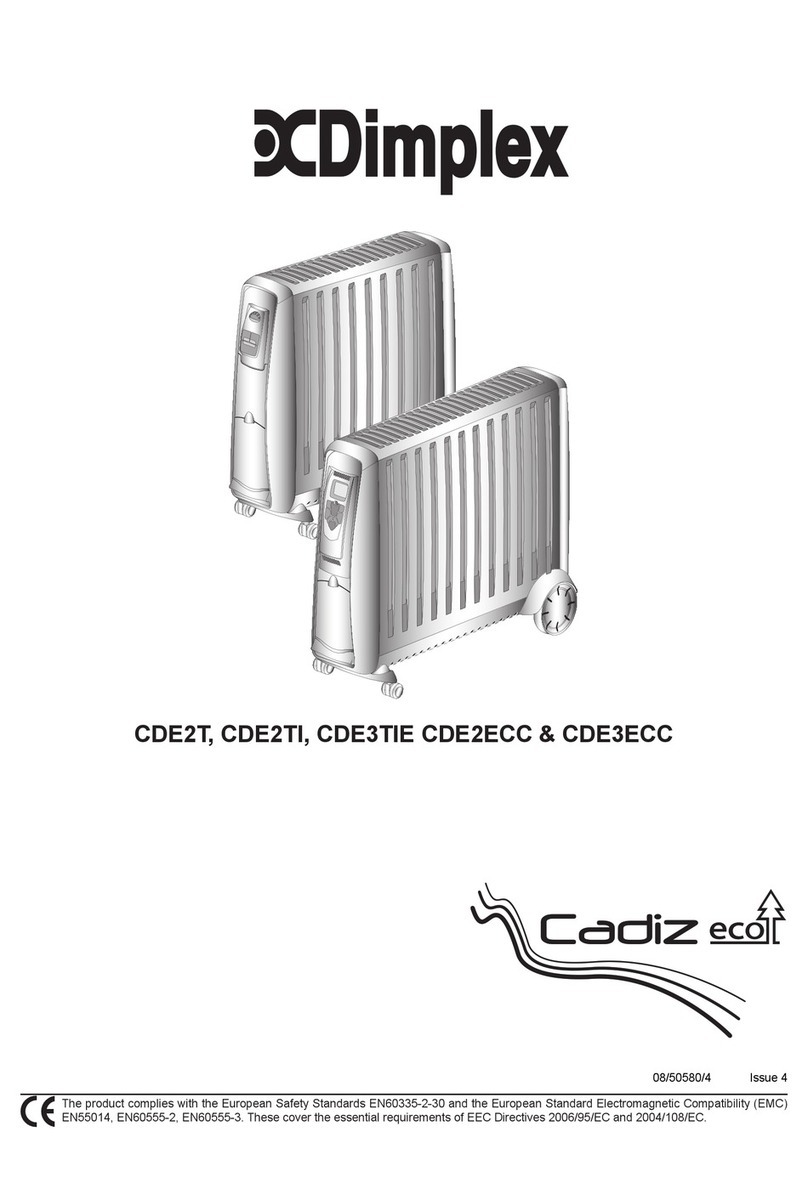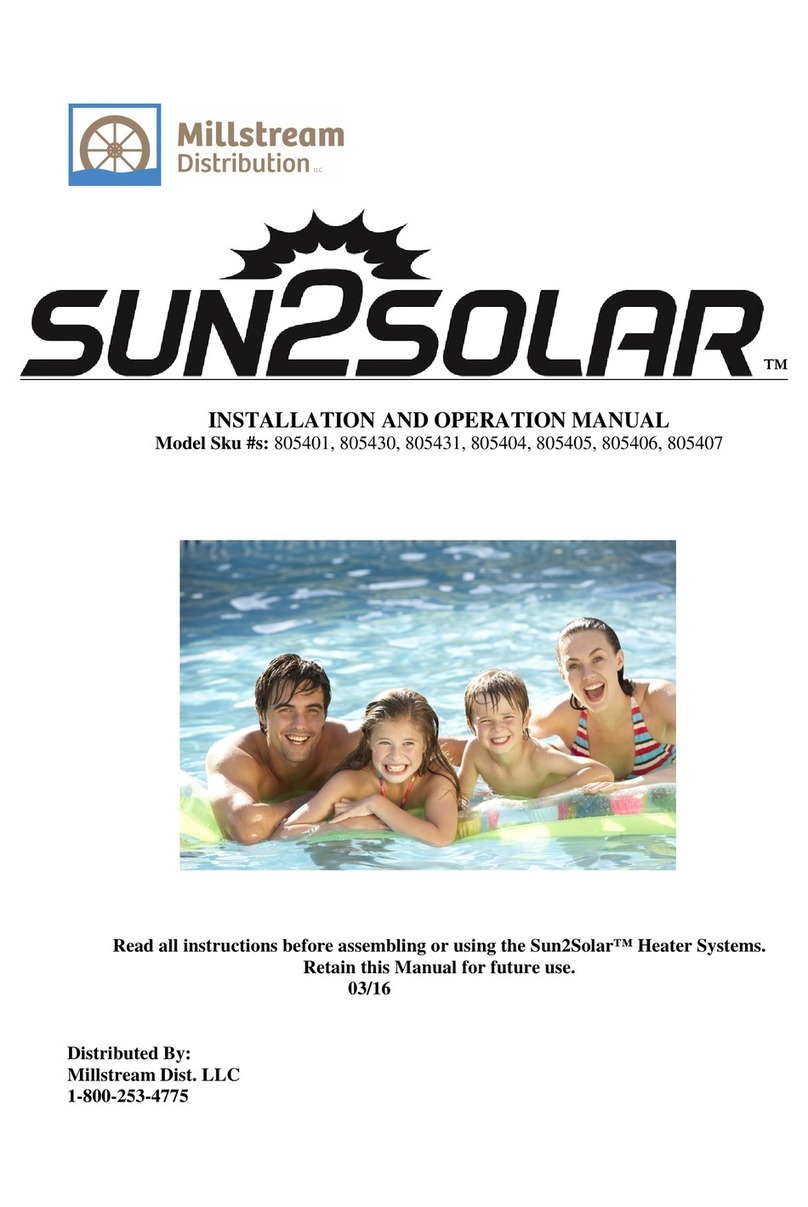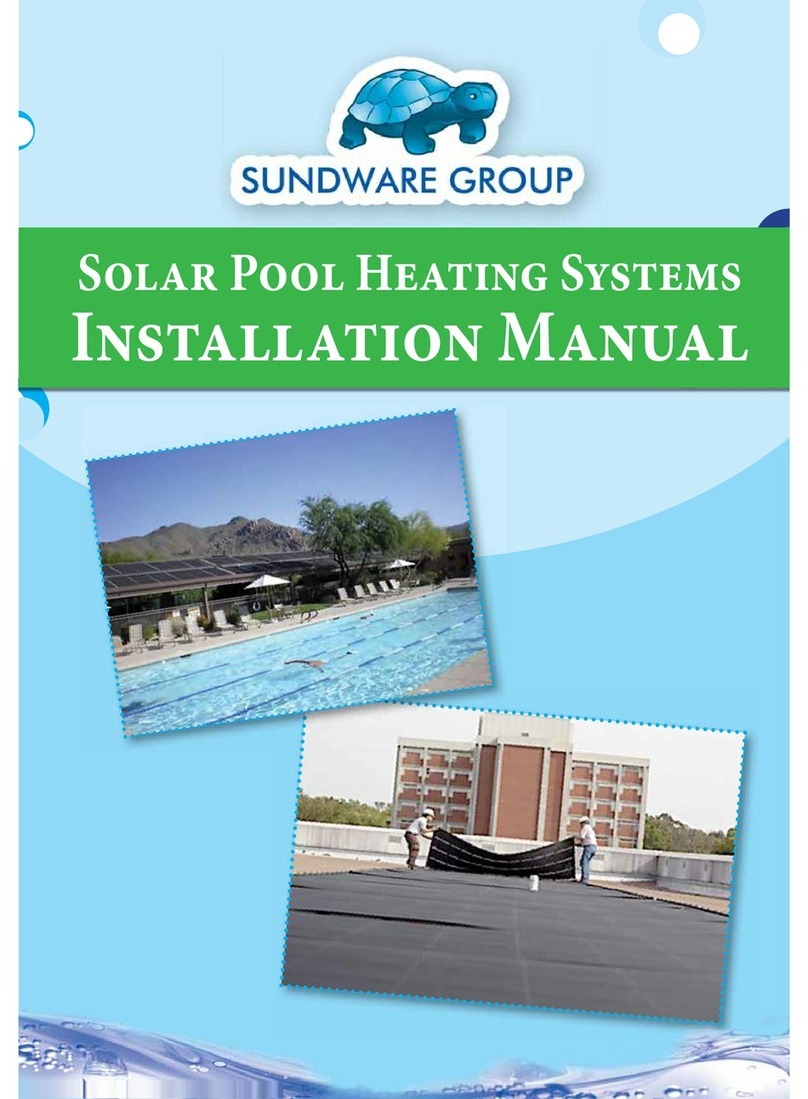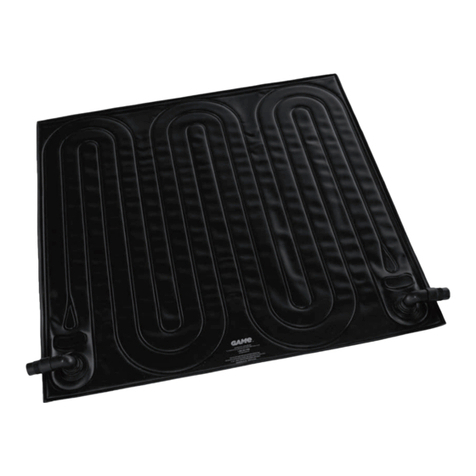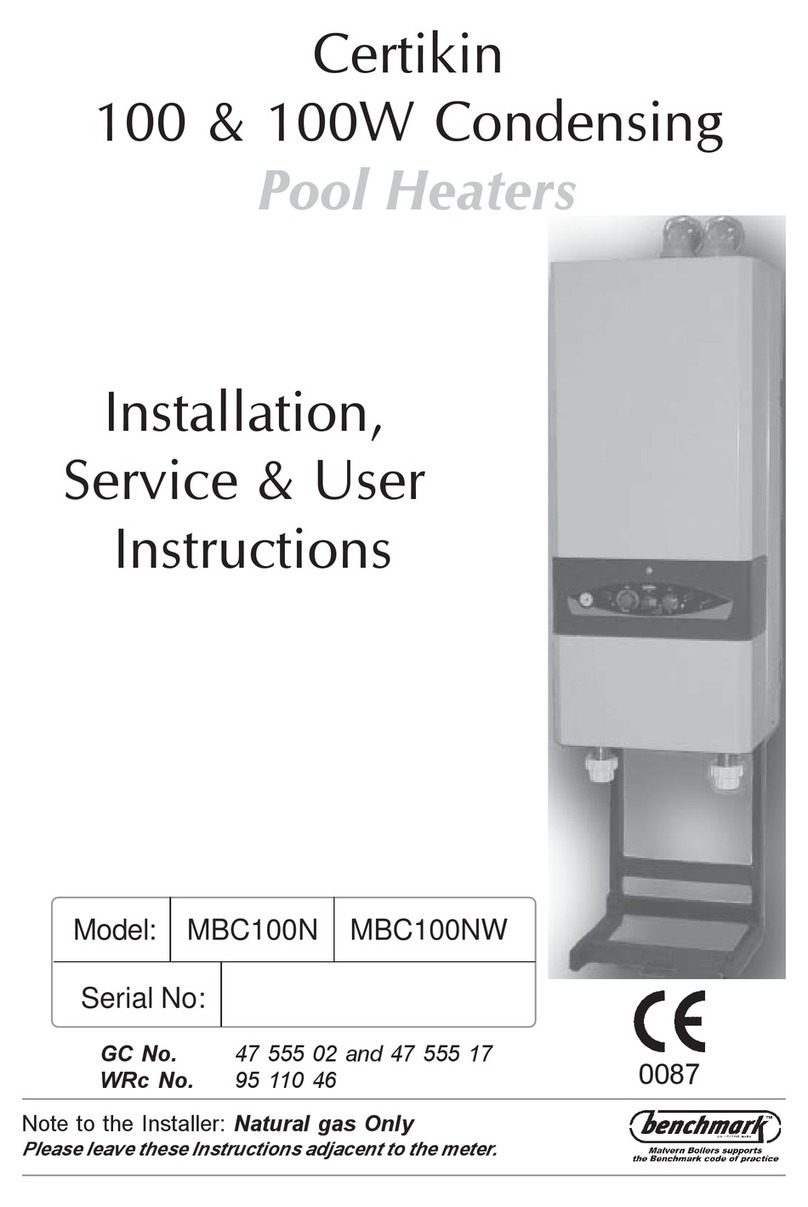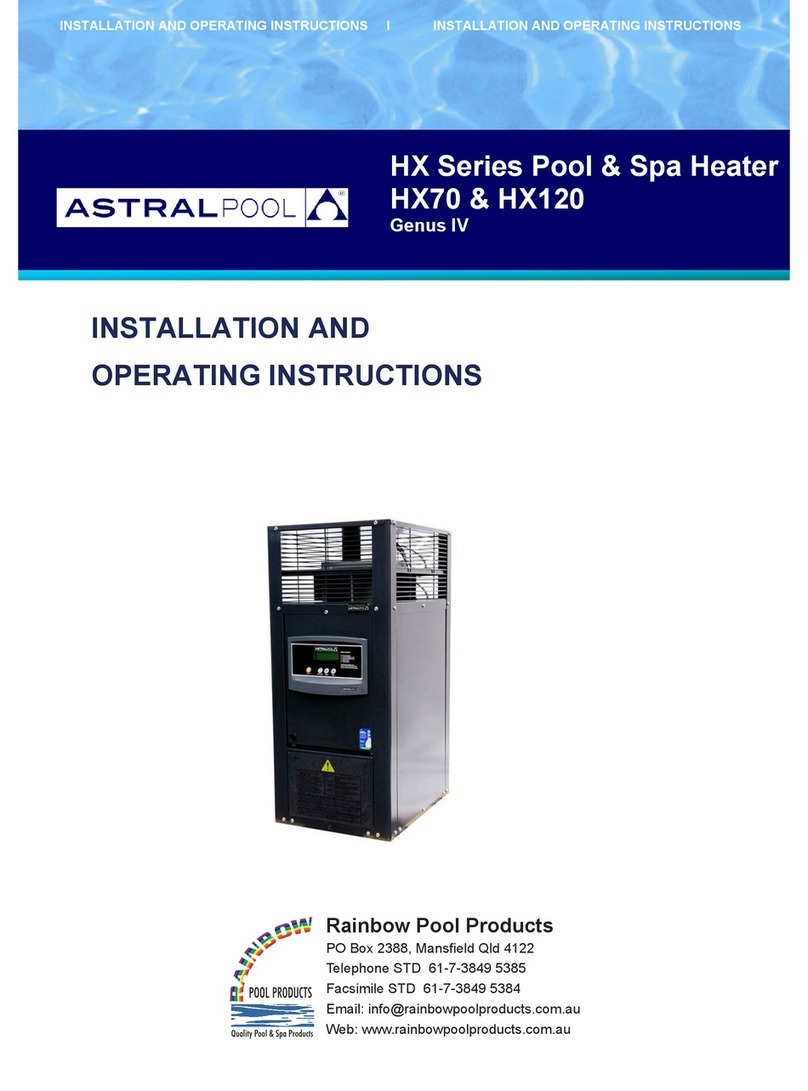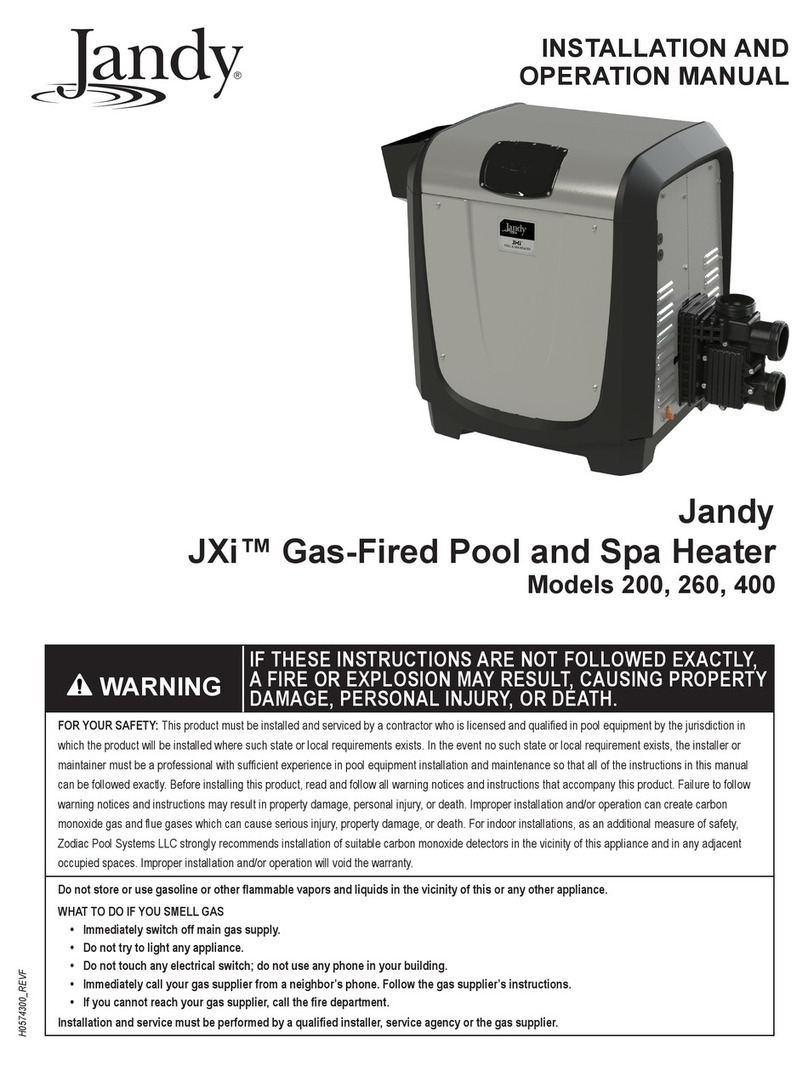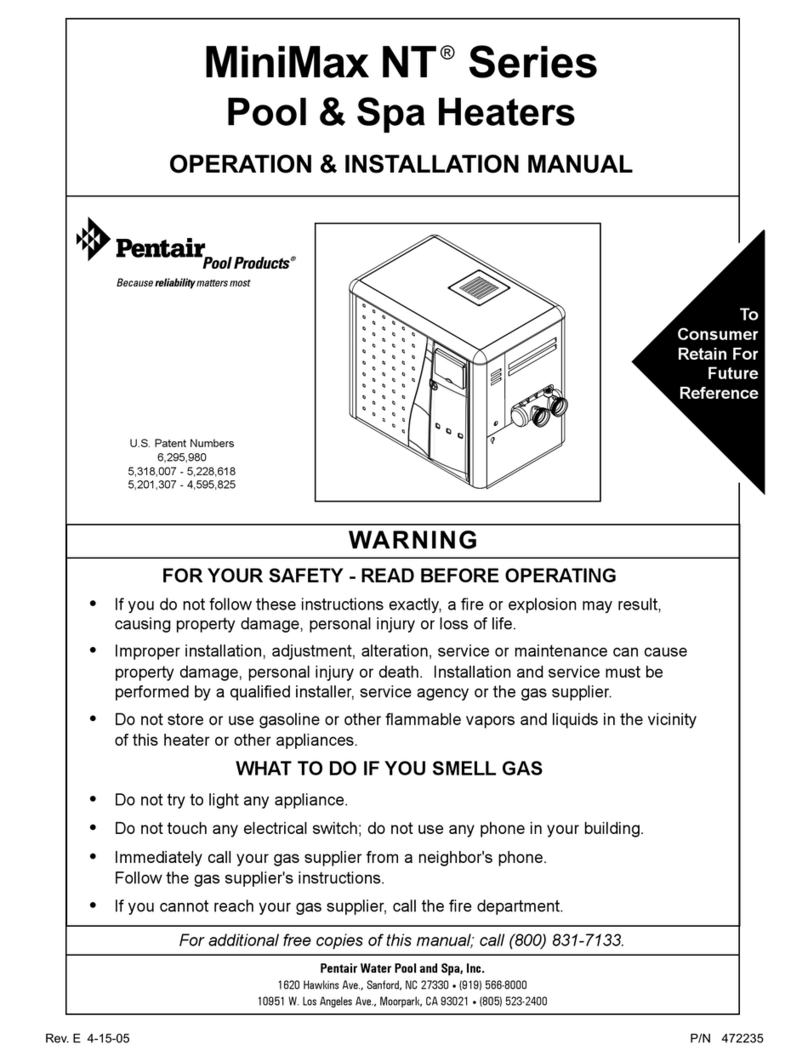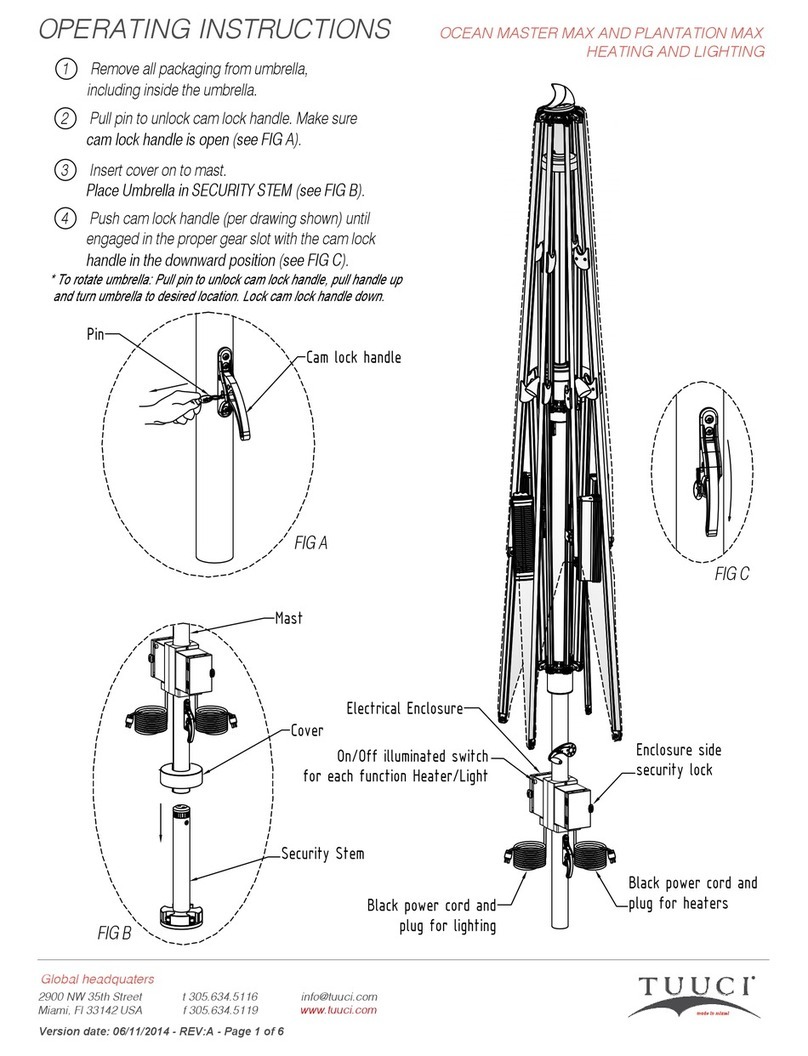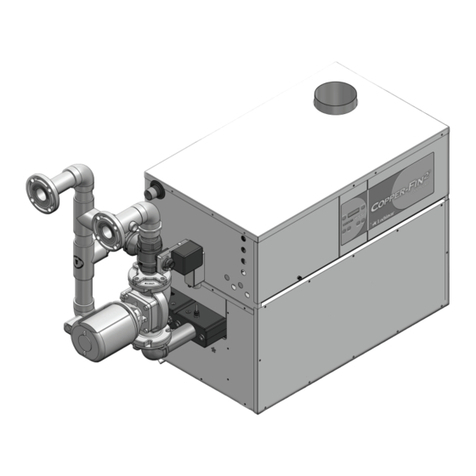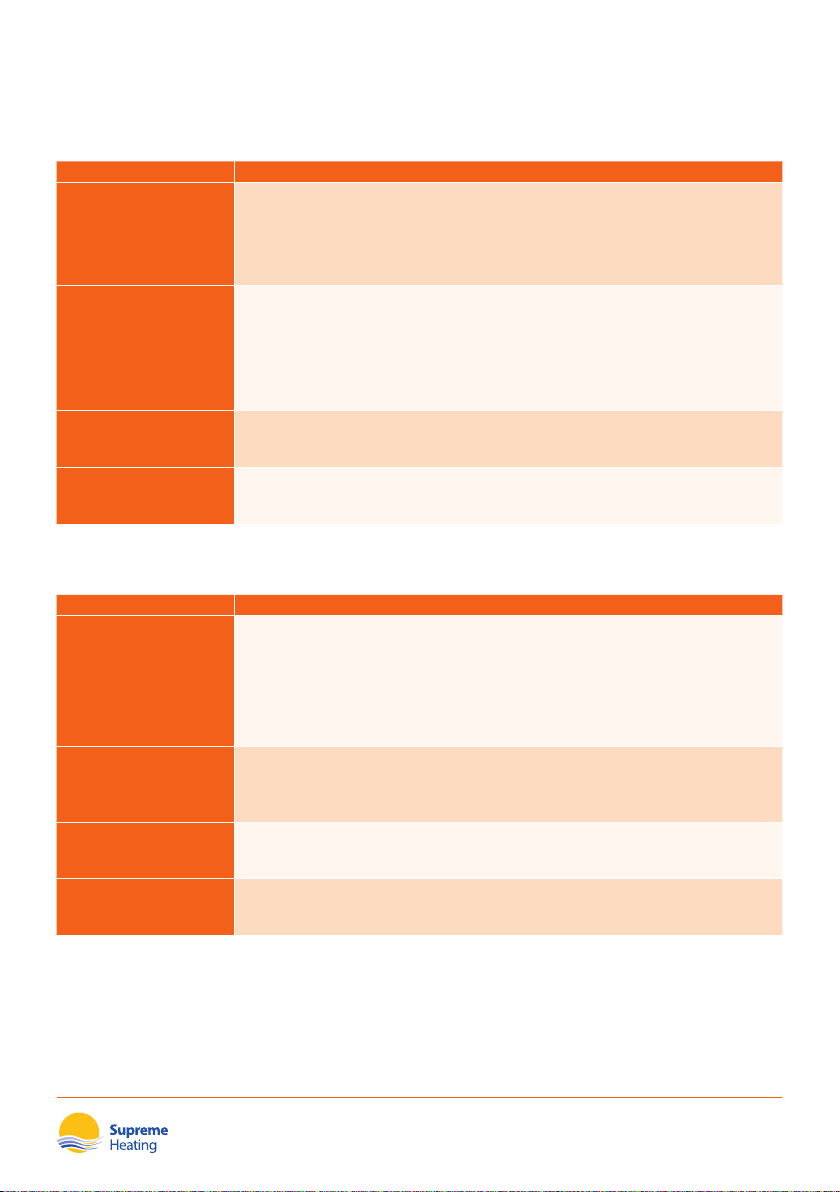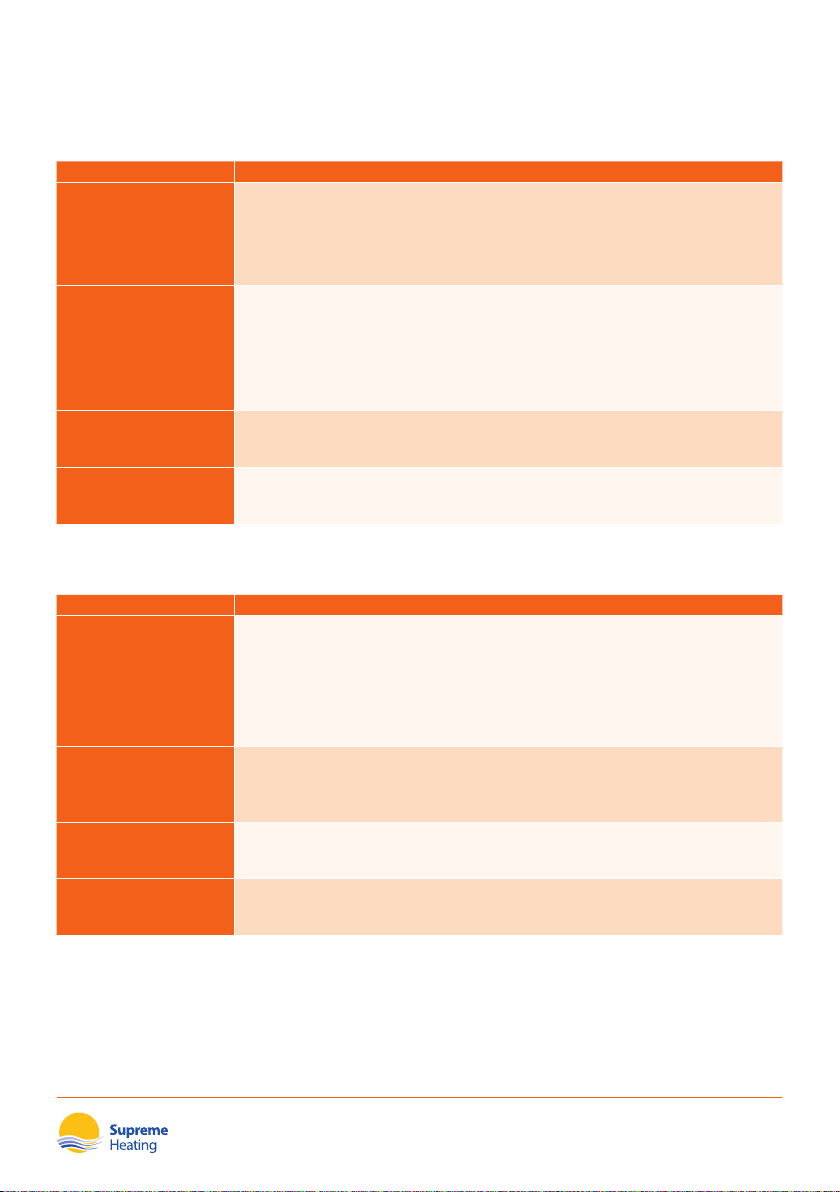
Heatseeker UniPanel Universal Solar Pool Heating
Troubleshooting
Pump Faults
Ensure the controller has working sensors; otherwise the pump will not operate.
FAU LT REASONS/SOLUTIONS
PUMP WILL NOT START
The pump will only ever run for the purpose of automatic heating if the pool is below the
temperature limit and solar conditions can provide heating. The pump may also run for a
ush in standby mode or for manual mode operation. If the controller reports that the pump
is o, then press select to enable manual mode. The relay inside should click and the pump
should operate. If the pump does not operate, then plug the pump into a power point and
test operation. If the pump is okay, then the controller requires repair.
PUMP WILL NOT STOP
Turn o power to the controller and ensure the pump stops. If the pump continues to operate,
then unplug it from the power point and connect it to the 240V socket marked PUMP at the
bottom of the controller.
Apply power to the controller and if the pump starts instantaneously before temperatures are
displayed, then there may be a fault with the controller. Since the controller shouldn’t run when
there is a sensor fault, disconnect the roof sensor and wait for approximately 30 seconds. If the
pump continues to run, then the controller requires repair.
POOL NOT HEATING
If the controller has stopped pumping and is displaying a higher temperature than expected, it
may be caused by a pump which is failing to prime. Check the pump and if necessary prime the
pump as per the pump manufacturers’instructions then reset the controller by turning it o/on.
RTC-FAIL
This can occur if the unit has been turned o for a prolonged period of time. Leave the unit on
for 30 seconds and this will allow charging of the supercapacitor. Next, turn it o for 30 seconds
before turning it back on.
Solar Pump Troubleshooting
FAU LT REASONS/SOLUTIONS
PUMP WILL NOT START
• Solar controller is not triggering pump to turn on. Refer to controller instruction manual.
• Pump is not plugged into power.
• Blockage is preventing rotation.
• Electrical failure.
• Automatic overload is tripped. The pump has an in built thermal overload which will reset
automatically after the motor has cooled following an overheating period. Determine the cause
of overload.
NO WATER FLOW
• Pump is failing to self-prime. Check all water seals, add water to lint pot and manually re-start
until pump primes. Caution: Running pump dry will result in damage and void warranty.
• Valve closed – check valves on suction and discharge side of pump to ensure full water ow.
• Blockage is preventing rotation.
PUMP MAKING LOUD
NOISE
• Physical debris caught in impeller. Clear from pump body and restart, ensuring pump re-primes.
• Overheating has caused motor damage, and/or water ingress. Contact manufacturer for
repair options.
PUMP LEAKING
• Water leaking from seals – Check that O-rings on both union connections and pump lid are
greased and are not pinched or damaged.
• Water leaking from pump body – Contact manufacturer for repair options.