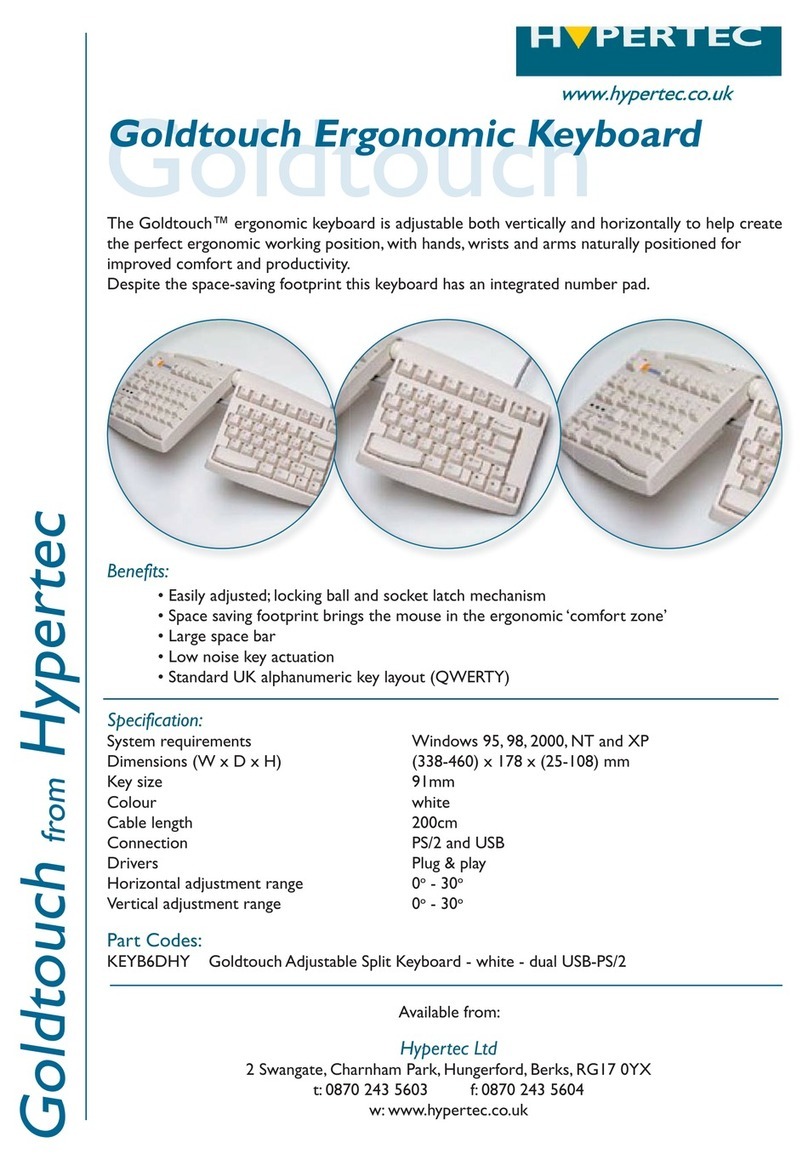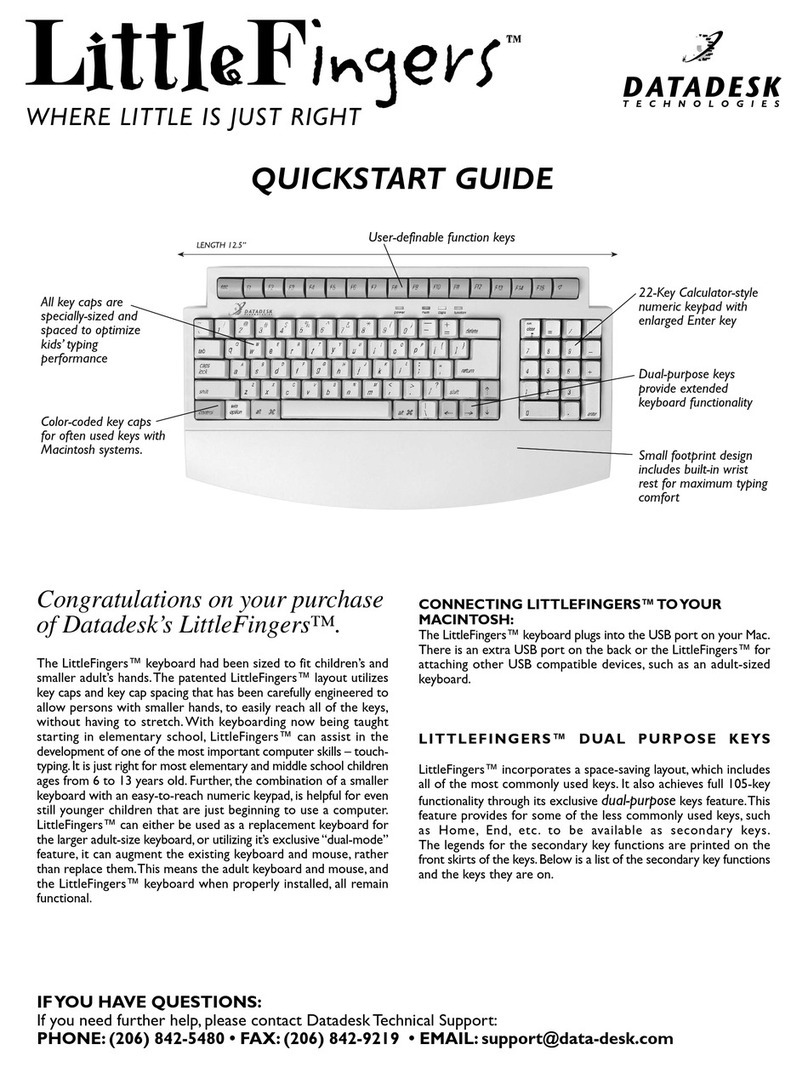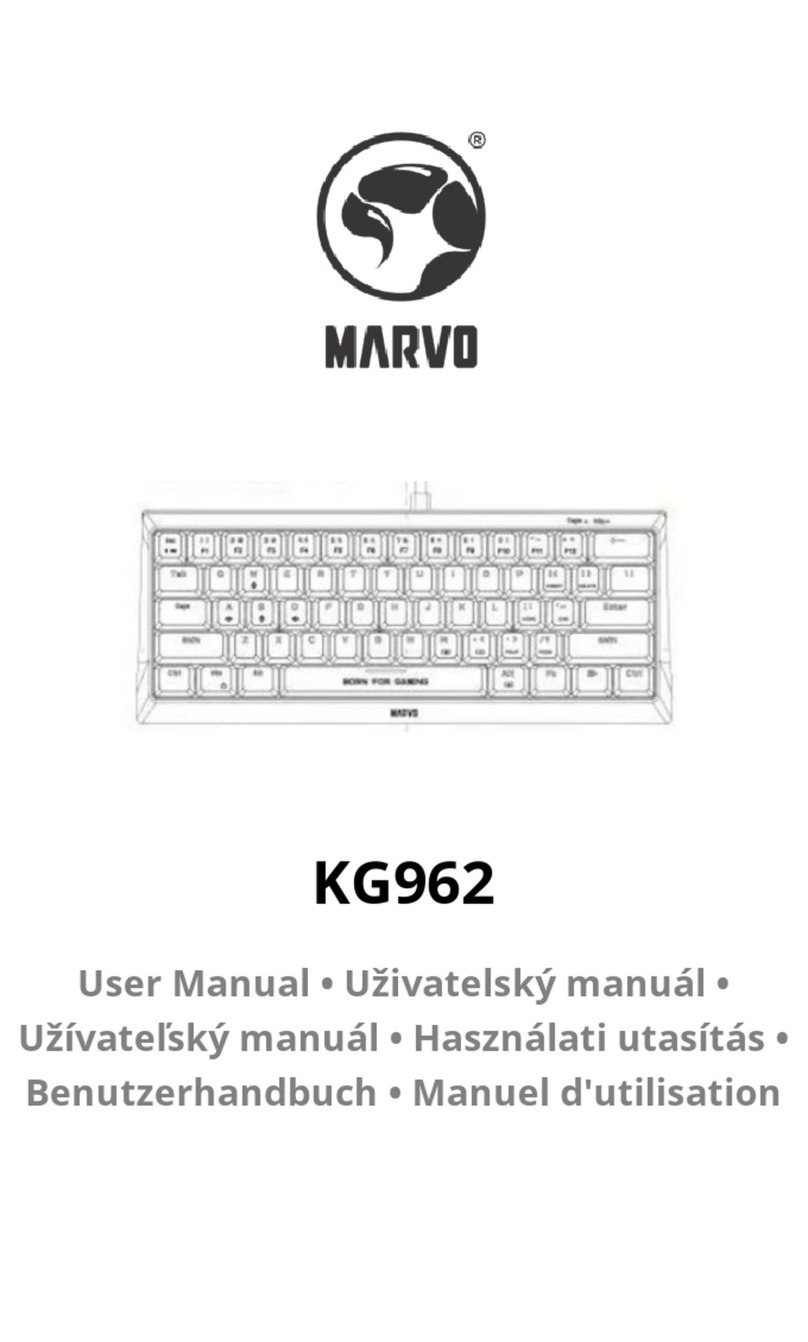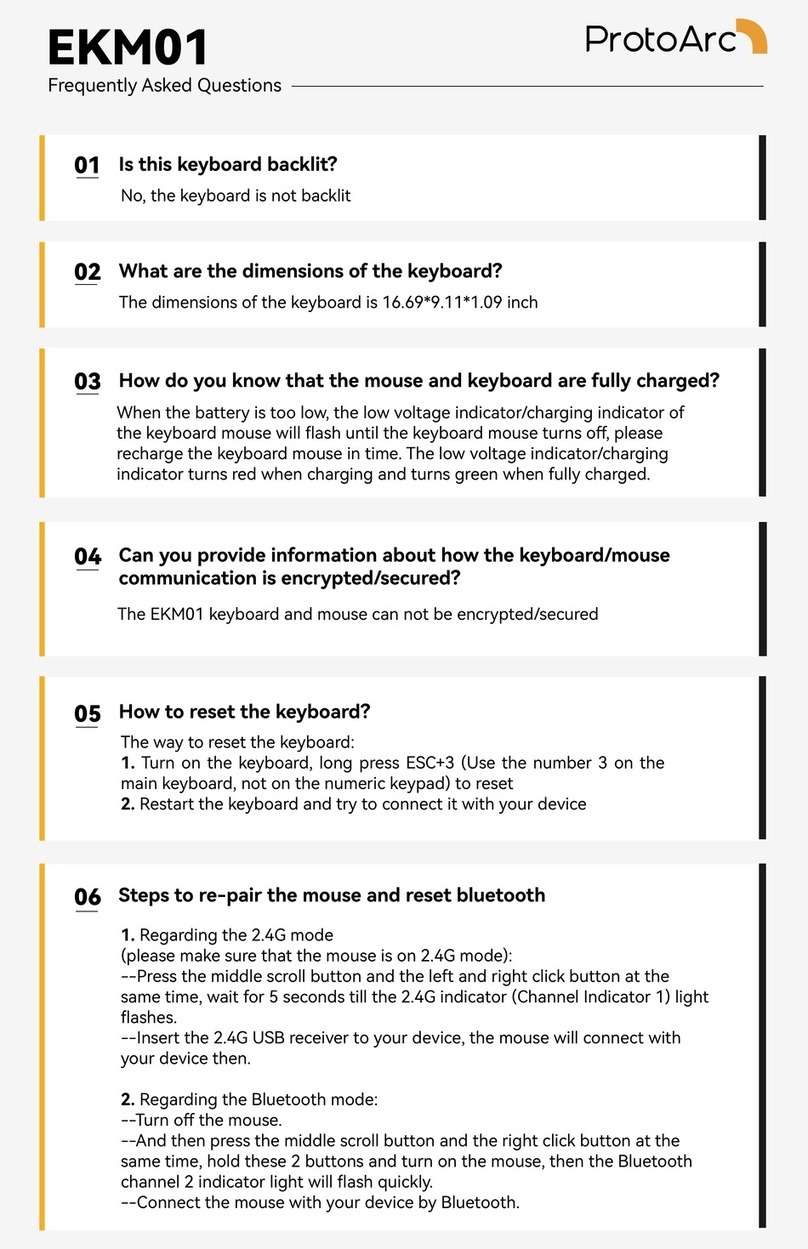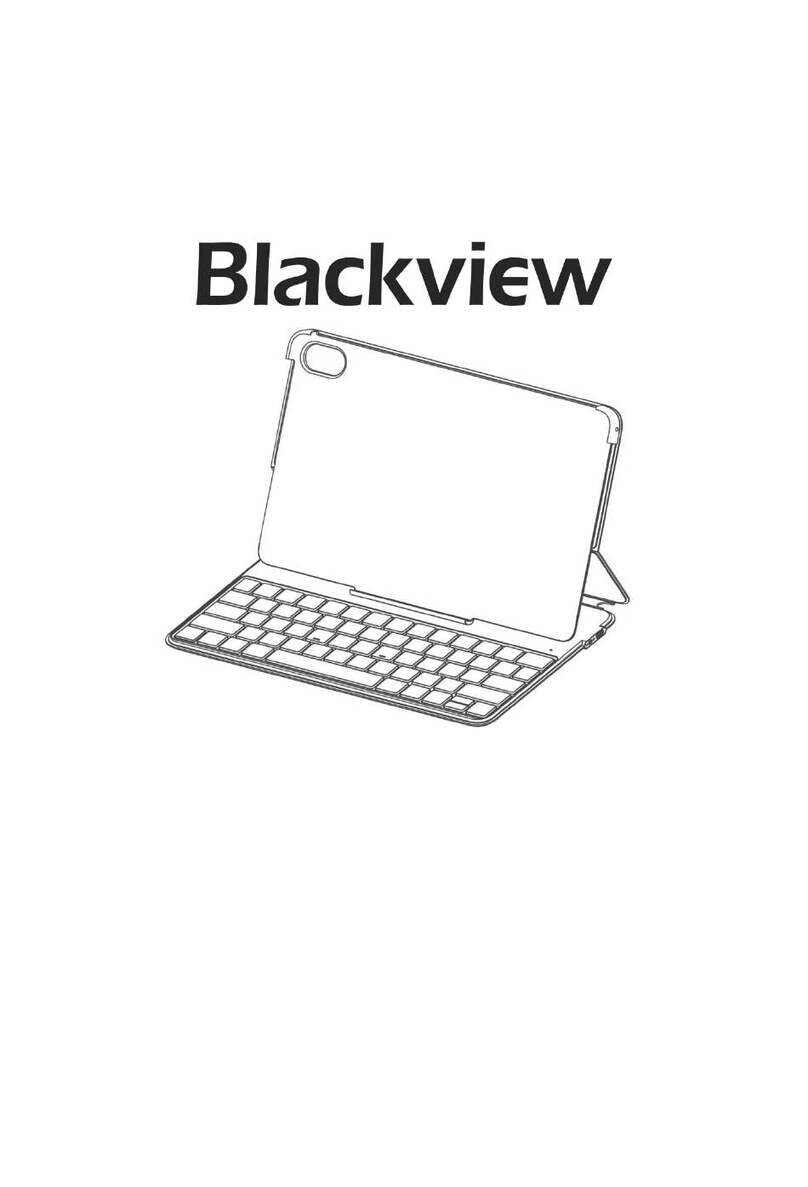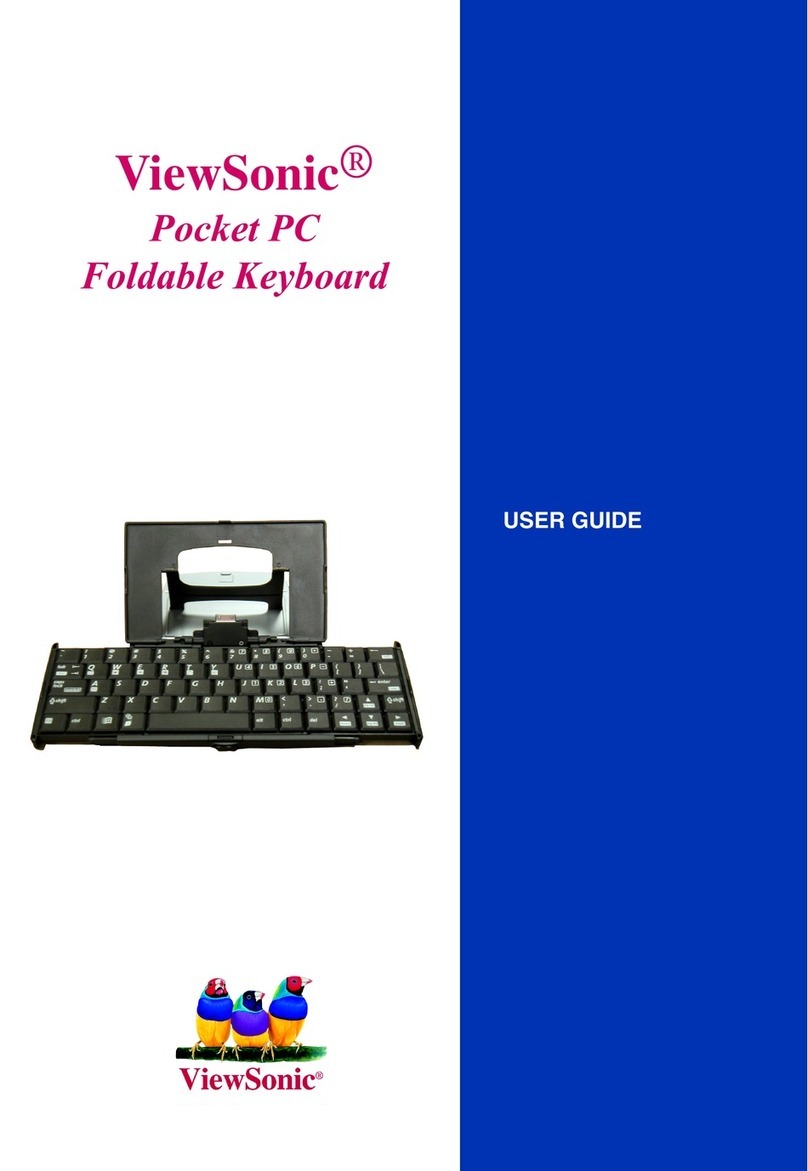Hello HG190-1 User manual

Wireless Keyboard
HG190-1
Set Includes: Keyboard, Tablet Stand, Stylus Pen and Micro USB Charging Cable
CAPS Wireless Charge Power CONNECT OFF/ON Micro USB Input
BATTERY WARNING
The build-in batteries used with this product are small parts, and should be kept away from small
children who still put things in their mouths. If they are swallowed, promptly see a doctor and have
the doctor call your local poison control center.
Specifications:
1. Standard MICRO interface
2. Operating distance up to 10 meters (~33 feet)
3. Operation Voltage / Operation Current: 3.0~4.2V / <2.5mA
4. Standby Current / Sleep Current / Charging Current: <0.3mA / <40μA / ≥200mA
5. Standby time: >15 days
6. Charge time: <2 hours
7. Lithium battery capacity / Lithium battery life:110mA / >3 years
8. Operating temperature: 14 ~ 131℉(-10 ~ +55℃)
Functions
Use OFF/ON switch to turn unit ON or OFF
When the unit is ON, press the CONNECT button to pair up the keyboard with your device
(e.g. computer, Smartphone, tablet, etc.). Follow pairing instruction below.

Power light will turn on for four seconds and then turn off to save power. The keyboard
remains on until it is turned OFF using the ON/OFF switch.
Charging light turns on when charging the keyboard; turns off when fully charged.
Wireless light: When pressing the CONNECT button, the [wireless] light will blink; the light
will remain blinking until the keyboard has been connected to your device.
CAPS light turns on when Caps Lock button on the keyboard is pressed. Press Caps Lock
again to unlock caps.
Pairing with an iPad/ iPhone
- Step 1: On the keyboard, slide the power button to the ON position. The POWER light will turn on
for 4 seconds and then turn off to save power. Note: keyboard is still on.
- Step 2: Press the CONNECT button on the keyboard, the [wireless] indicator light will blink.
- Step 3: On the iPad/iPhone, turn Bluetooth - ON.
- Step 4: The iPad/iPhone will display “Bluetooth keyboard” as an available device.
- Step 5: Select “Bluetooth keyboard”; the iPad/iPhone will display a code.
- Step 6: Type the code on the keyboard and press enter; keyboard will now be paired to the
iPad / iPhone.
Pairing with Tablets, Smartphones, Laptop and Desktop computers, etc.
- Step 1: On the keyboard, slide the power button to the ON position. The POWER light will turn on
for 4 seconds and then turn off to save power. Note: keyboard is still on.
- Step 2: Press the CONNECT button on the keyboard, the [wireless] indicator light blink.
- Step 3: Go to your “settings” screen on your tablet, laptop, Smartphone or other wireless
–enabled devices and go to the wireless setting menu and activate its wireless function and search
for the keyboard.
- Step 4: Once the “Bluetooth keyboard” has been found, select its name to connect.
- Step 5: Once the wireless keyboard has successfully been connected to your device, the wireless
indicator will turn off.
Note:
- Only one device can be actively paired at one time.
- After pairing for the first time, your device will connect to the keyboard automatically when the
keyboard is turned ON.
- In case of connection failure, delete the pairing record from your device, and try pairing again.
Sleep Mode:
The keyboard will go into sleep mode once it detects it is not being used; press any key and wait a

second or two to bring it out of sleep mode. This mode extends the life of the battery.
To Clean:
Use damp cloth or alcohol wipes. Dry thoroughly.
Troubleshooting:
1. Make sure the keyboard is on (the power indicator is ON).
2. Make sure the keyboard is in operating distance (within 10 meters/~33 feet).
3. Ensure the battery is has been charged.
4. Make sure the wireless function on the device is “ON.”
5. Press the CONNECT key to check the wireless status.
6. Ensure keyboard has been paired with your device.
Compatible With:
-iPad, iPhone — All versions
-Wireless-enabled PCs or Laptops with Windows XP ~10
-Bluetooth-enabled iMac / Macbooks with Mac OS X 10.2.8 or above (note some exceptions
may apply such as the Mac mini.)
-Smartphone or tablets with Android 3.0 and above
-Windows Mobile 5.0 and above.
Disclaimer:
AppleTM is a trademark of Apple Corporation.
AndroidTM is a trademark of Google Inc.
WindowsTM is a trademark of Microsoft Corporation.
All images, logo’s, brand and product names used in this documentation are used as an example
and illustrative indication only, and all images, logo’s, brand- and product names are trademarks or
registered trademarks and proprietary of their respective companies and owners.
Product specification can be changed without notice.
FCC Statement:
This device complies with part 15 of the FCC Rules. Operation is subject to the following
two conditions: (1) This device may not cause harmful interference, and (2) this device
must accept any interference received, including interference that may cause undesired
operation.
This equipment has been tested and found to comply with the limits for a Class B digital device,
pursuant to part 15 of the FCC Rules. These limits are designed to provide reasonable protection
against harmful interference in a residential installation. This equipment generates uses and can
radiate radio frequency energy and, if not installed and used in accordance with the instructions,
may cause harmful interference to radio communications.
However, there is no guarantee that interference will not occur in a particular installation. If this
equipment does cause harmful interference to radio or television reception, which can be
determined by turning the equipment off and on, the user is encouraged to try to correct the
interference by one or more of the following measures:
- Reorient or relocate the receiving antenna.
- Increase the separation between the equipment and receiver.
-Connect the equipment into an outlet on a circuit different from that to which the receiver is
connected.
-Consult the dealer or an experienced radio/TV technician for help
Caution: Any changes or modifications not expressly approved by the party responsible
for compliance could void the user's authority to operate the equipment.
This equipment complies with FCC radiation exposure limits set forth for an uncontrolled

environment.
This transmitter must not be co-located or operating in conjunction with any other antenna or
transmitter.
WARNING:
Do NOT discard keyboard in fire or other heat sources.
Handle by adults ONLY. Keep away from children.
Do dispose of keyboard per the local law and regulations of your region.
Made in China
Table of contents