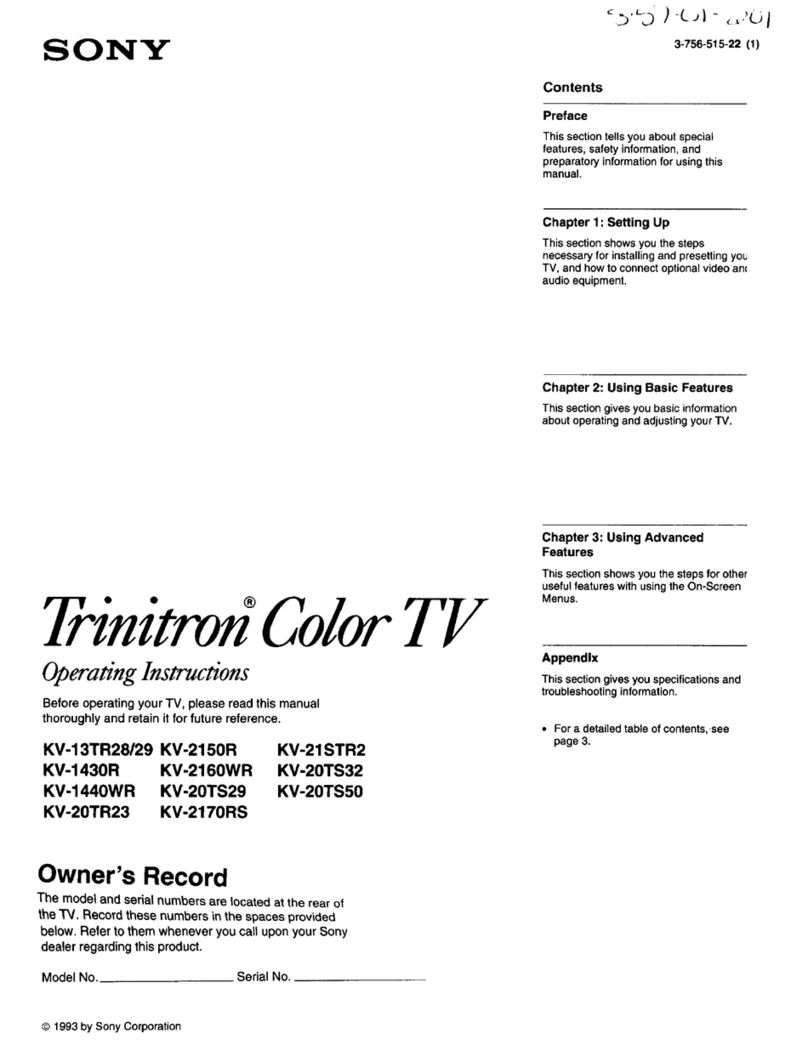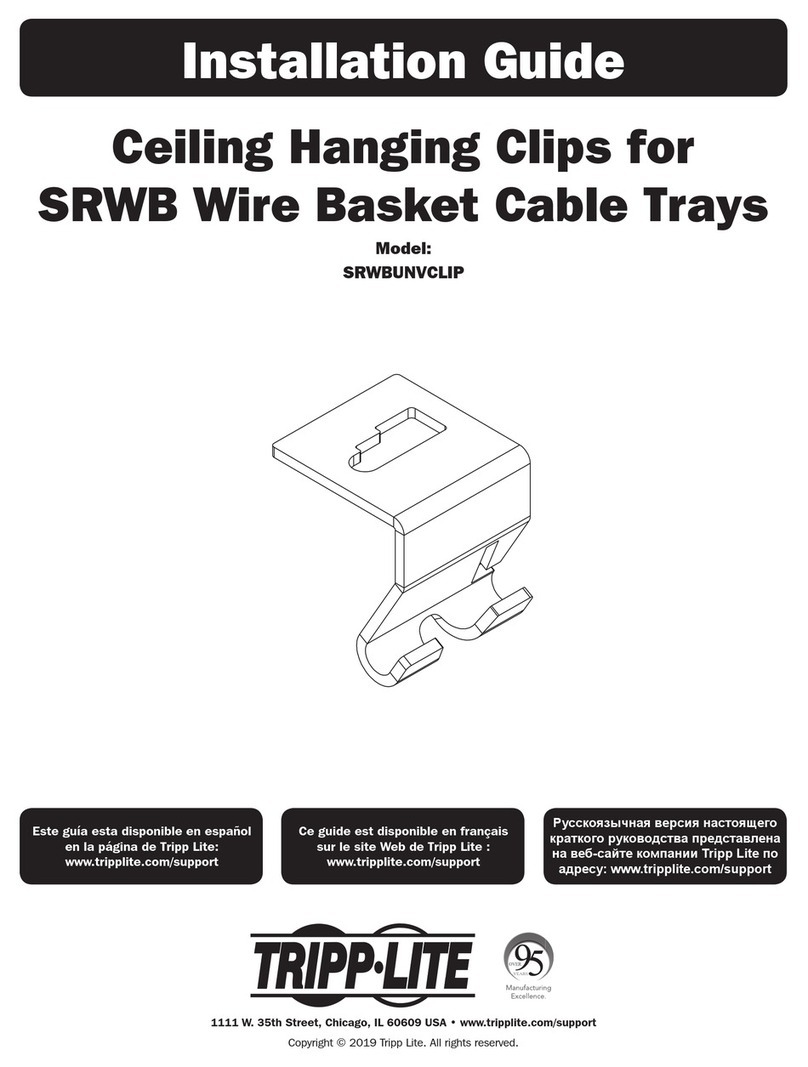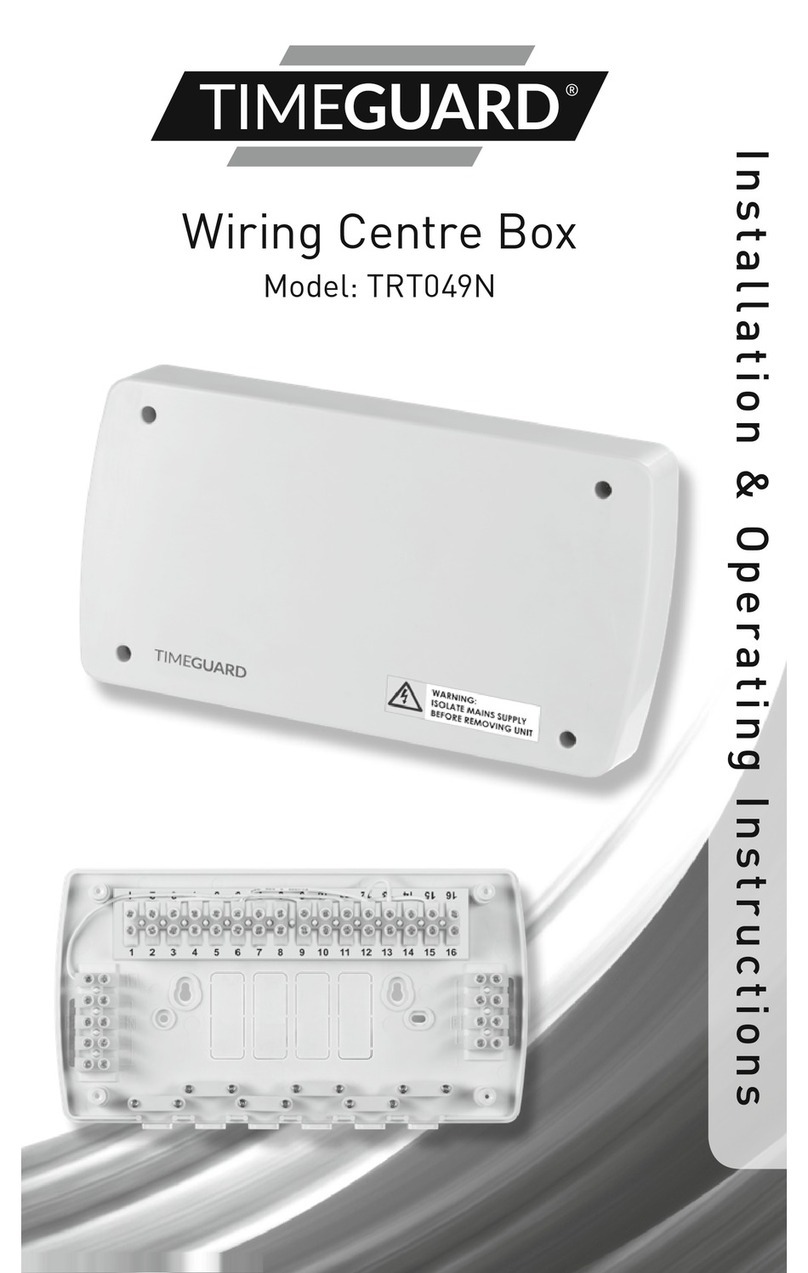Herman Miller Canvas Vista Cable Management Installation instructions

Power Driver #2 Phillips
Bit
Metric Allen
Wrench
Square
Drive Bit
Tools Required
Parts Included
HermanMiller
Canvas Vista Cable Management
Products Installation and Disassembly
for Recycling Instructions
How to assemble Cable Management
Products Clip (FG197)Data Box (FG159)
Wire Manager
(FG199)
Install Cable Trough
. Locate the wire clip and tray bracket with the predrilled holes on
the worksurface. (There will be two holes per side). Orient the hook
on the wire clips to face the front side of the worksurface (where the
person sits). The holes on the wire clip that are closest to the tray
should be aligned with the predrilled holes on the worksurface. (i.e.
use inboard holes on the wire clips). Fasten both the wire clip and tray
bracket using the self tapping screws.
Note: Install cable trough with worksurface upside down and elevated
. Slide the wire tray pin onto the hinge bracket on one side of the
tray. The hinge pin should be located in the rear most side-hole of the
tray bracket (furthest from person).
Step
Y1300 - Cable Tray
FG198 - Cable Management Sleeve
1HermanMiller Installation Instructions1BN0MC rev A

2HermanMiller Installation Instructions1BN0MC rev A
. Place the second tray bracket on top of the wire clip so that
the holes on the tray bracket are aligned with the inboard holes
on each of the wire brackets and slide the tray bracket over the
Hinge pin.
. Fasten wire clip and tray bracket to the worksurface with two
screws from hardware pack.
. Place bumpers on front upper corners of the tray. They are
located with a cross-pattern etched into the tray.
. Locate the tray latch on the work surface so that the latch hooks/
clips into the slot on the front of the tray. Adjust this manually until the
latch is seated properly in the tray. Note: Do NOT compress the latch
spring while locating the latch.
. While holding the latch bracket in place, slide the latch to the open
position to verify the proper orientation.
Note: The rear wall of the cable tray has two knock-outs that can
be removed to allow easier access for the monitor arm bracket
installation.
Verify clearance here
prior to drilling pilot holes
Latch in “open” position
Knock-outs
. Fasten the latch with the two screws provided in the latch
assembly kit.
Note: V-Grommets from the hardware pack BCDC are not used.

3HermanMiller Installation Instructions1BN0MC rev A
FG - Wire Manager
. Insert button head screws through holes in wire manager and
into nut plate.
. Position wire manager up to underside of chase extrusion at
desired location. Engage nut plate inside chase groove by fully
inserting button head screw and turning until tight.
FG - Cable Management Clip
. Insert cable management clip in chase extrusion as shown.
. To remove cable management clip push on end of clip.
Push to remove
Step Step
FG - Cable Management Sleeve
. Insert button head screws through holes in Cable
Management Sleeve and into nut plate.
. Position Cable Management Sleeve up to underside of chase
extrusion at desired location. Engage nut plate inside chase
groove by fully inserting button head screw and turning until
tight.
Step

4HermanMiller Installation Instructions1BN0MC rev A
FG - Data Box
Step
. Insert button head screws through holes in wire manager and
into nut plate.
. Position wire manager up to underside of chase extrusion at
desired location. Engage nut plate inside chase groove by fully
inserting button head screw and turning until tight.
. Position other side of Cable Management Sleeve up to
underside of the work surface at desired location. Use holes in
the hinge plate to mark hole locations. Drill pilot holes.
. Secure hinge plate with pan head screws.
. Unzip and remove the fabric cover.
. Position wires over wire catch and along track.
. Secure with velcro straps on track.
. Wrap wires and track with sock. Zip wires and track inside
sock.
. Velcro ends of sock over hinge housing.
Disassembly and Recycling:
Materials Identication and Segregation:
Where possible, plastic components are marked with ASTM recycling
codes. Use these codes to identify material type for recycling. Non
marked components should be treated as mixed plastic. Ferrous metals
can be identied using a small magnet for recycling. Non-ferrous metals
should be separated and recycled separately.
To disassemble product, reverse the above installation steps:
For more information about our products and services please visit us at
hermanmiller.com or call () .
© Herman Miller, Inc., Zeeland, Michigan Printed in U.S.A. Part No. BNMC A