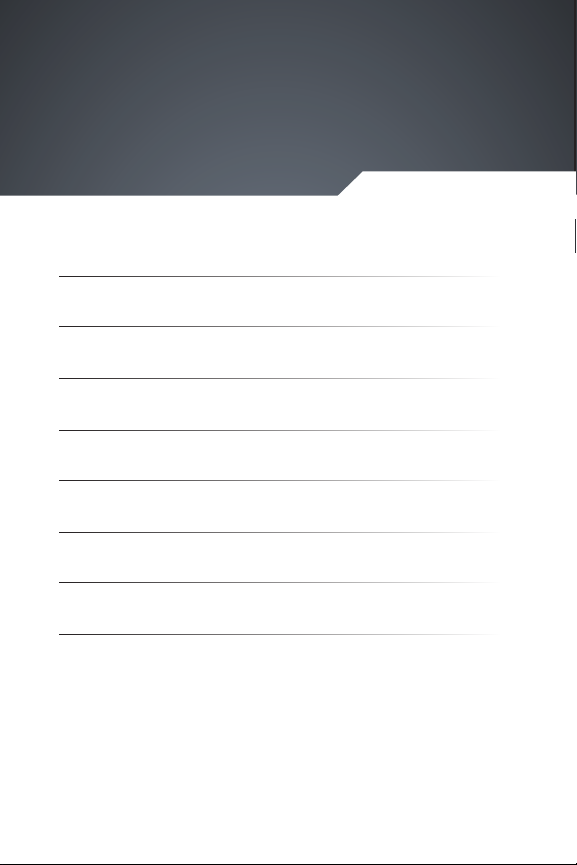LED Behavior
Power – Red Indication Function
Quick flashing Flash 0.3s at
interval of 0.3s Low Battery
Solid Red - Charging
Flashing Flash 1s at
interval of 3s Full charge
Slow flashing Flash 0.1s at
interval of 3s Working Normal
OFF Quick flashing Power o
GPS – Blue Indication Function
Quick flashing Flash 0.3s at
interval of 0.3s Searching GPS
Signal
Slow flashing Flash 0.1s at
interval of 3s Receive GPS
signal normal
OFF - No GPS signal
GSM LED – Green Indication Function
Quick flashing Flash 0.3s at
interval of 0.3s GSM initializing
Flashing Flash 1s at interval
of 3s Receive GSM
signal normal
Solid Green - In communication
with Phones
Slow flashing Flash 0.1s at
interval of 3s GSM online
OFF - No GSM signal