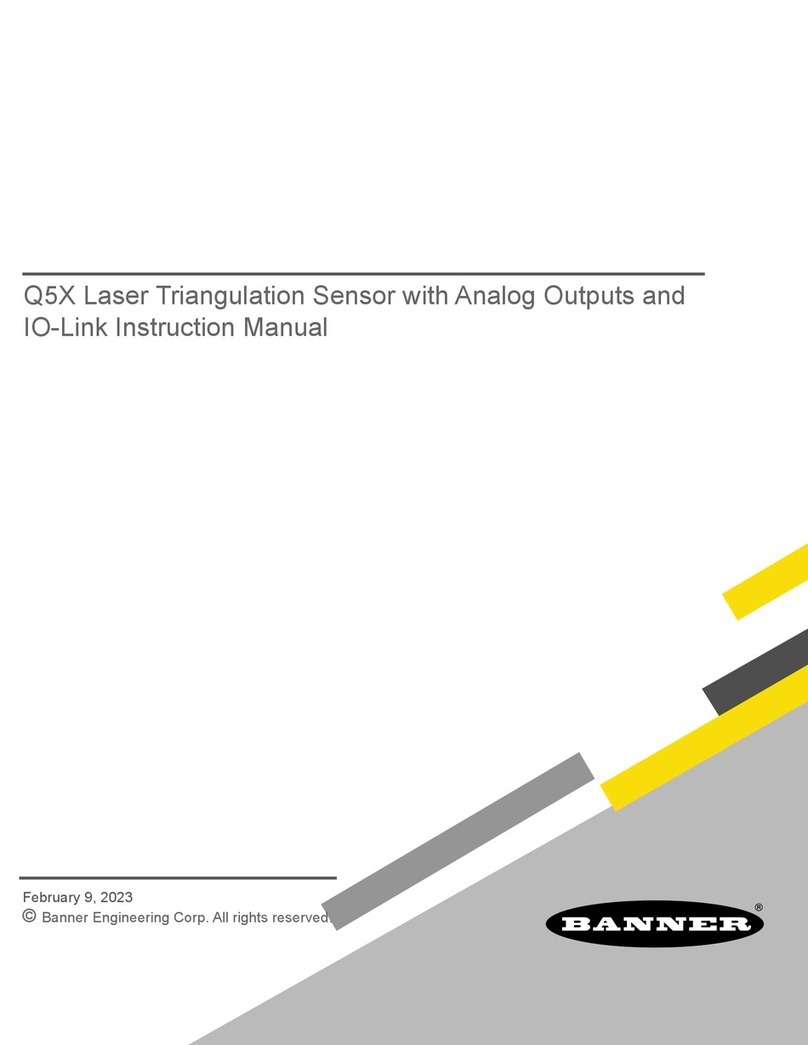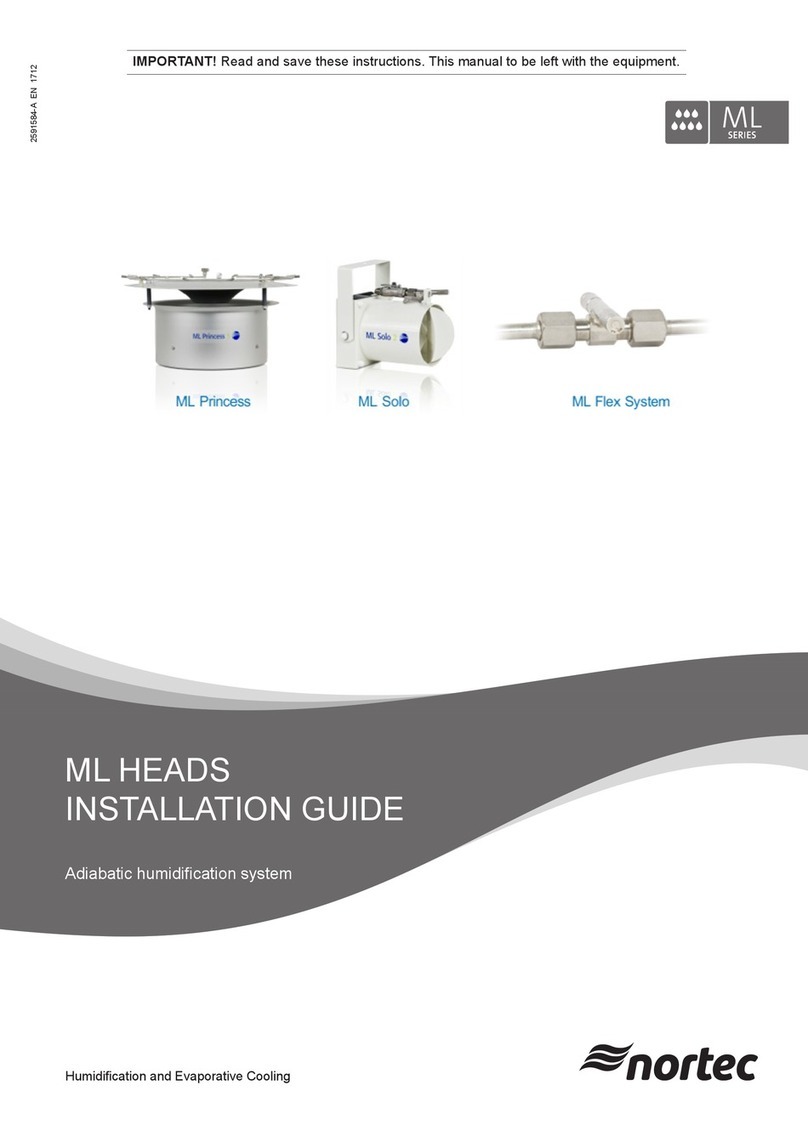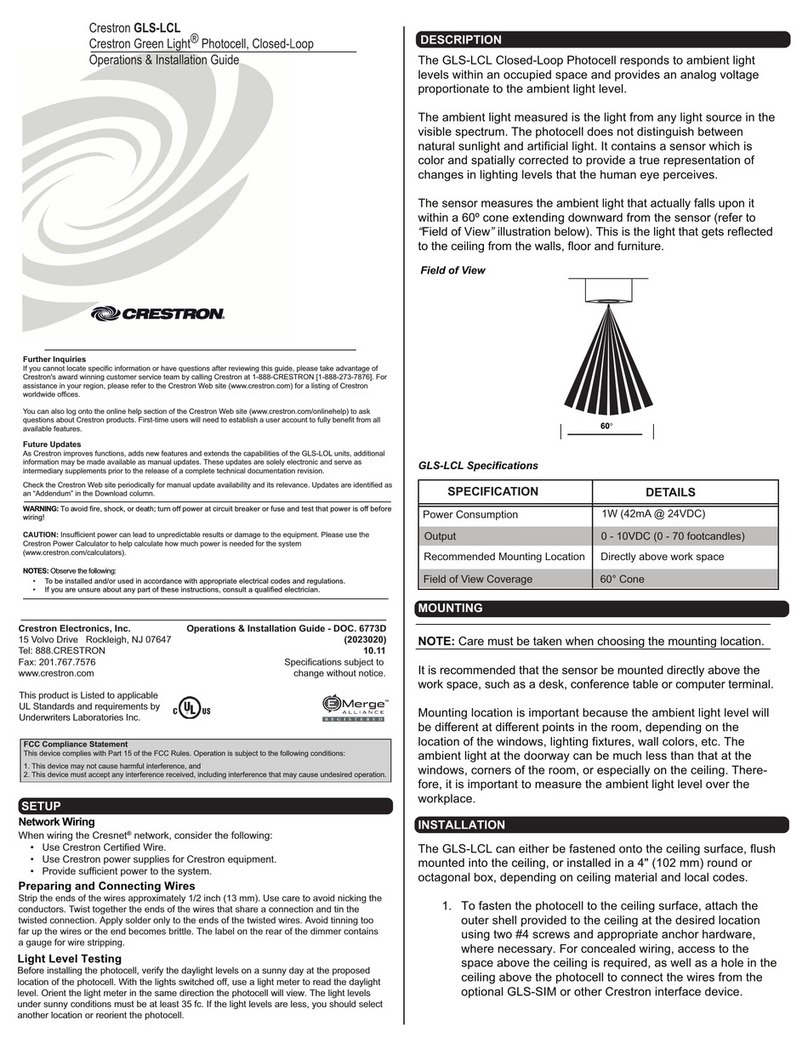Herutu ENS-HH01 User manual

Hard-hat-on Sensor
ENS-HH01
Instruction Manual V1.10
Please use this Instruction manual correctly on reading well.
Please keep it carefully to be able to read immediately, when required.


ENS-HH01
Table of Contents
1.Overview ............................................................................................................................................... 1
2.Main part and accessories.................................................................................................................. 2
2-1.ENS-HH01 body............................................................................................................................. 2
2-2.Option............................................................................................................................................. 2
3. Safety Precautions (Be Sure to Read This)....................................................................................... 3
4.Name and Function of Each Part ....................................................................................................... 7
5.How to use............................................................................................................................................ 8
5-1.Procedures for use ....................................................................................................................... 8
5-1-1.Procedures for use with POKAYOKE plus.......................................................................... 8
5-2.How to use ..................................................................................................................................... 9
5-2-1.Use with POKAYOKE plus..................................................................................................... 9
5-3.Timing for notification of the hard hat wearing status ............................................................. 9
5-4.Test transmission.......................................................................................................................... 9
5-5.Battery level notification function............................................................................................... 9
5-6.LED indication patterns of ENS-HH01...................................................................................... 10
5-7.Maintenance of the touch sensor.............................................................................................. 10
6.Features and settings........................................................................................................................ 11
6-1.Initial settings.............................................................................................................................. 11
6-2.Pairing(registration).................................................................................................................... 12
6-2-1.For use with POKAYOKE plus ............................................................................................ 12
6-3.Delete the pairing........................................................................................................................ 12
7.Installation .......................................................................................................................................... 13
7-1.Attach the ENS-HH01 to the hard hat ....................................................................................... 13
7-2.Replace the battery of ENS-HH01 ............................................................................................. 14
7-2-1.Battery Replacement ........................................................................................................... 14
7-2-2.Procedure of battery replacement ..................................................................................... 14
7-3.Replace the touch sensor of ENS-HH01................................................................................... 17
7-3-1.Touch sensor Replacement ................................................................................................ 17
7-3-2.Procedure of touch sensor replacement........................................................................... 17
8.Communication Specification .......................................................................................................... 20
8-1.Data type setting of receiver...................................................................................................... 20
8-2.Receiver data format .................................................................................................................. 21
9.Cautions for use................................................................................................................................. 22
10.Specifications................................................................................................................................... 23
11.Dimensions Drawing........................................................................................................................ 23

ENS-HH01
1
1.Overview
The hard-hat-on sensor “ENS-HH01”(referred to below as “the sensor”)is a wearable device that
prevents accidents that occur when employees are not wearing hard hats.
The sensor for detecting the wearing status of hard hats is integrated with the wireless unit. By attaching
the sensor to a hard hat’s chin strap, it detects the wearing status of the hard hat in real time.
Equipped with HERUTU’s Pokayoke wireless module HRF-2402, ENS-HH01 can communicate
with the following Pokayoke receivers TW-800 series (referred to below as "the receiver"), and
makes it possible to monitor whether workers are wearing hard hats by transmitting the hard hat’s
wearing status received from the receivers to a PC or PLC.
・ LAN Connection Type TW-8##R-EXL
・ RS232C Serial Output Type TW-8##R-EXS
・ CC-Link IE Field Basic Support TW-800R-EXB
*The number of ENS-HH01 that can be connected to one receiver is unlimited.
For details of receivers, refer to the instruction manual of each product.
Communication distance of approx.30m indoors (depends on usage conditions).
Waterproof and Dustproof (Protection Structure IP65)
Power source is a coin battery (CR2032). Battery life is approx. 1 year by wearing for 8 hours a day
(depending on usage conditions).
(*1) “POKAYOKE plus” is a Windows compatible application to be used in conjunction with POKAYOKE
receivers with LAN connection. The application is designed for customers who want to ensure
traceability of “Tasks using tools” or “Wearing safety protective equipment” for workers in the factory.
For details, refer to “Production Process Support Software for Pokayoke Tools POKAYOKE plus
Instruction manual”.
Worker
Pokayoke Receiver
Application

ENS-HH01
2
2.Main part and accessories
2-1.ENS-HH01 body
Hard-hat-on sensor ENS-HH01
【Touch Sensor Component Information】
Component Name
CAS No.
Polylactic acid resin
9051-89-2
Carbon black
1333-86-4
2-2.Option
The touch sensors are consumables. The following model is available for replacement separately.
Item name
Model
Touch Sensor
S20006-25-00
Coin battery CR2032 ×1
ENS-HH01 body ×1
Due to properties of the product, the touch sensor and other component directly touch
a customer’s skin.
*When you feel uncomfortable with your skin while wearing the sensor, stop
using the sensor immediately.
*It is recommended to wash away sweat and dirt and keep the product
clean. Rinse the main unit with water and wipe it with a dry cloth.
*ENS-HH01 is delivered with a coin cell battery installed.
Touch Sensor
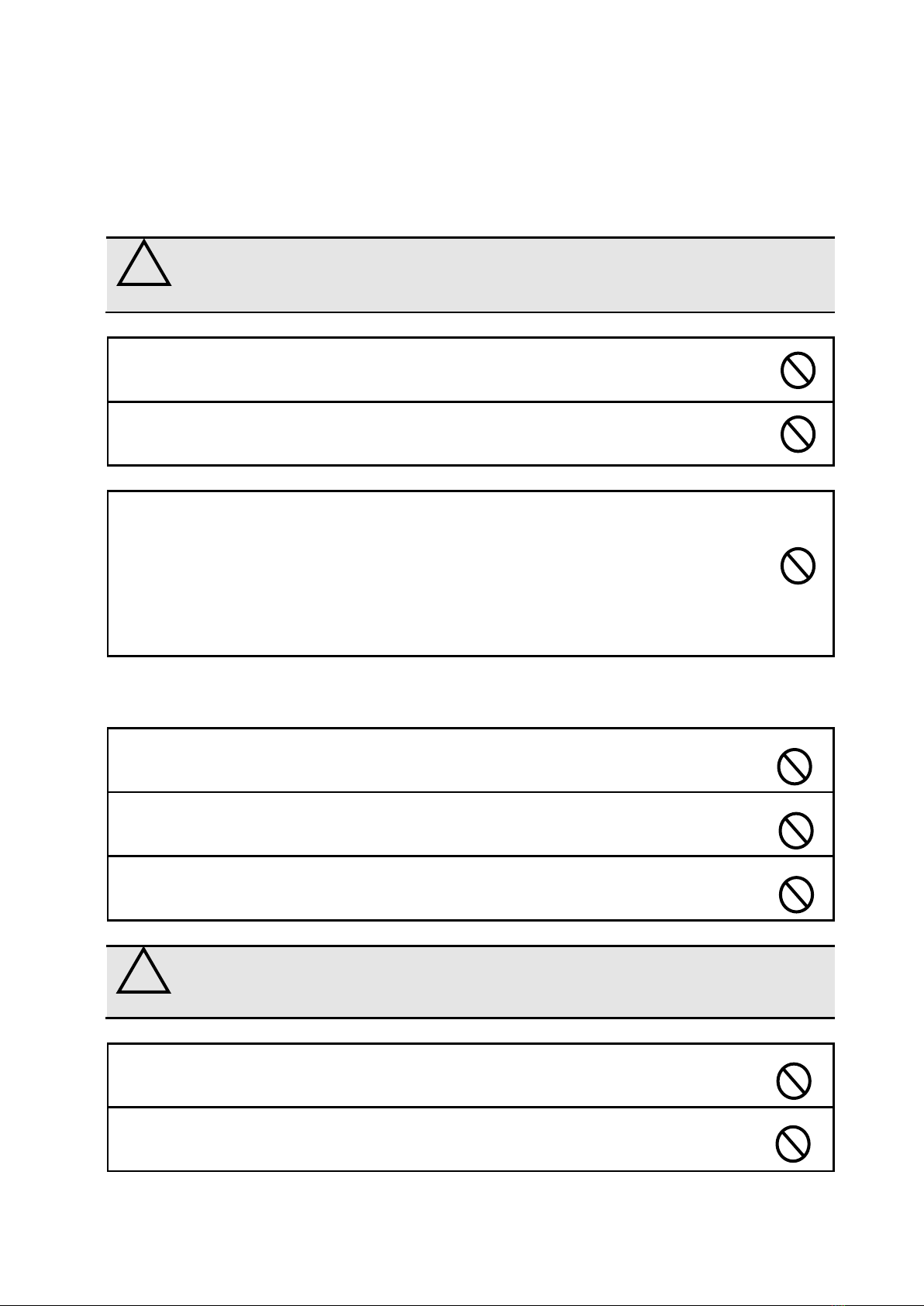
ENS-HH01
3
3. Safety Precautions (Be Sure to Read This)
This section describes the matters to be observed in order to prevent harm to the users and other persons
and damages to the property.
■The following marks and displays classify and describe the extent of harm and damage caused by failing to
observe the display content and using this product wrongly.
This display column shows "a failure to do observe it could result in only the
personal injury or property damage".
■Handling this product
⚫This product is the wireless communication equipment made of precision parts. Do not
disassemble or modify it. Or the accident or fault may occur.
⚫Do not drop or scratch the unit. Doing so may prevent the unit from maintaining its
dustproof and waterproof performance.
■Use and storage environment
⚫DO NOT USE OR STORE the product in the following places to prevent defects,
malfunction, deterioration, fire, and electric shock:
•Do not use and store it in places exposed to direct sunlight,
•Do not use and store it in places where liquids, foreign substances, corrosive
gases or combustible gases can enter the product,
•Do not use and store it in places with high humidity or where there is abundant oil
smoke, dust, sand, etc.
■Specific handling of this product
This product is a radio equipment with certification of construction design.
⚫It is prohibited by law to disassemble or modify certified devices.
⚫Do not remove the certification label affixed to the case. It is prohibited to use any
product without the label.
⚫This product is only available in the countries where the certification is acquired.
This display column shows "a failure to do observe it could result in death or
serious personal injury".
■Handling this product
⚫Do not use this product for application that requires the extremely high reliability
affecting the human life.
⚫Do not use this product in the area which the radio wave reaches or not.
!
Caution
!
Warning

ENS-HH01
4
■Notes on the Radio Law
〇The wireless device used for this product is certified as a specific radio device for a radio equipment
of a low power data communication system based on the Radio Law. Therefore, a radio station
license is not required to use this product.
〇The wireless device of this product is certified under the Radio Law, so that DO NOT disassemble or
remodel this product.
〇Do not use this product near any person using cardiac pacemaker. The cardiac pacemaker may be
disturbed by electromagnetic wave, which may cause risk of life.
〇Do not use this product near any medical equipment. The medical equipment may be disturbed by
electromagnetic wave, which may cause risk of life.
〇Do not use this product near any microwave oven. Electromagnetic wave from microwave oven may
disturb radio communication.
〇This product can be used only in Japan or countries where required certification is acquired. In the
case that it is used in other countries, this product may be damaged or it may damage other equipment.
It also may conflict with the laws of that country. Please contact our sales department for the countries
that the product is certified other than Japan.
■Notes on radio interference of 2.4 GHz radio
When communicating with 2.4 GHz band wireless products, pay attention to the following points.
In this product’s frequency band not only industrial, scientific and medical equipment such as
microwave ovens but also local radio stations for mobile objects identification (which require the
license), specified low-power radio stations (license not required), and amateur radio stations (license
required) can be in operation.
〇Before using this product, make sure that there are no local radio stations for mobile objects
identification, specified low-power radio stations and amateur radio stations operating nearby.
〇In event that harmful interference occurs to any radio station by the radio wave from this product,
stop using it immediately and consult with us about avoiding interference.
〇Also contact us in case of any trouble such as harmful radio interference to specified low-power radio
stations for mobile objects identification or amateur radio stations.
ENS-HH01 is equipped with the built-in wireless module HRF-2402.
Available countries:Japan, Canada, USA, China, Thailand, Vietnam, Philippines and India.
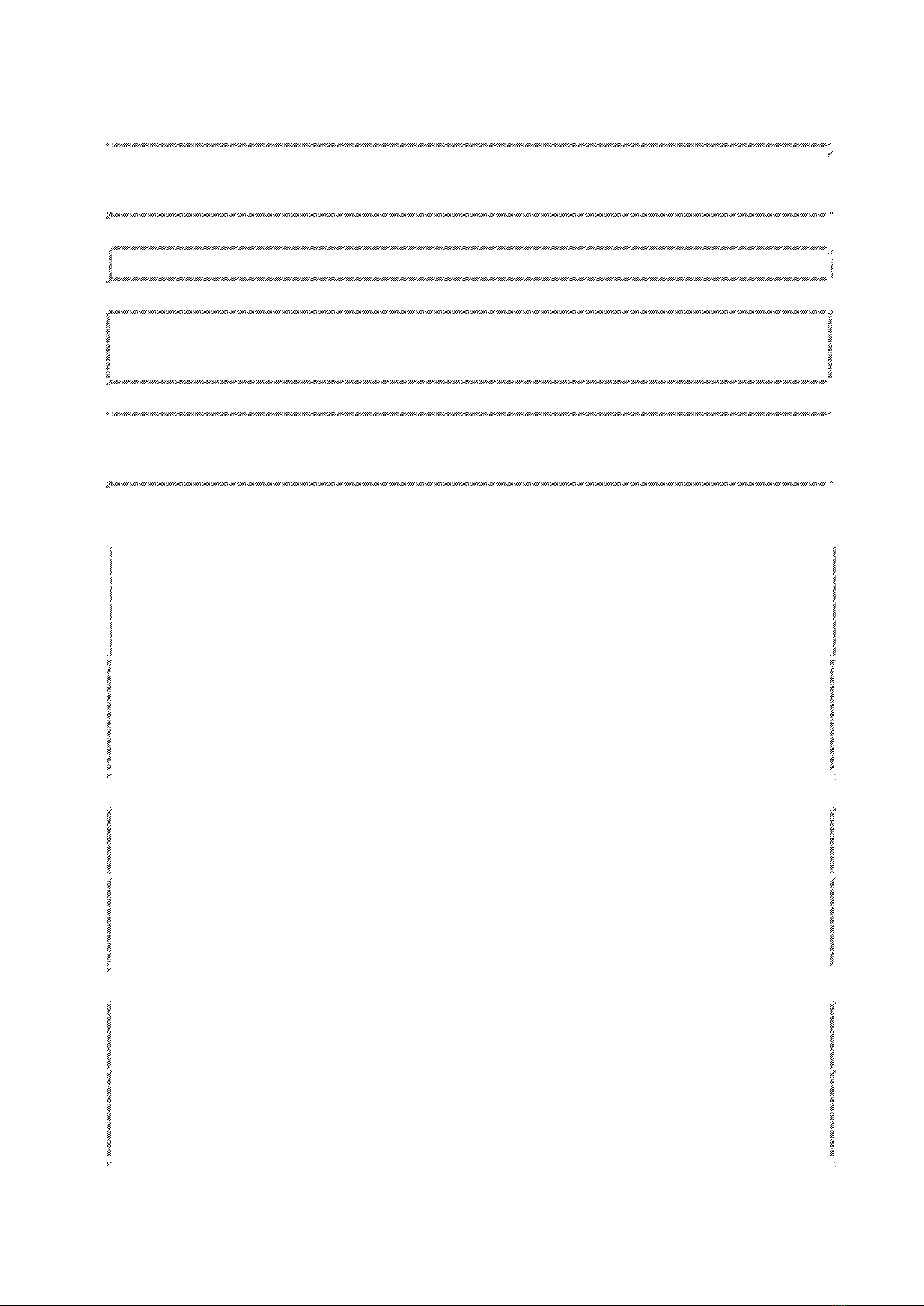
ENS-HH01
5
■FCC/ISED Warning
Information about FCC Standard.
FCC CAUTION
Change or modifications not expressly approved by the party responsible for compliance could void the
user’s authority to operate the equipment.
This transmitter must not be co-located or operated in conjunction with any other antenna or transmitter.
This equipment complies with FCC radiation exposure limits set forth for an uncontrolled environment
and meets the FCC radio frequency (RF) Exposure Guidelines. This equipment has very low levels of
RF energy that is deemed to comply without maximum permissive exposure evaluation (MPE).
This equipment complies with FCC radiation exposure limits set forth for an uncontrolled environment
and meets the FCC radio frequency (RF) Exposure Guidelines. This equipment has very low levels of
RF energy that is deemed to comply without testing of specific absorption rate(SAR).
I Information about ISED Standard.
This device complies with Industry Canada’s applicable license-exempt RSSs. Operation is subject to
the following two conditions:
(1) This device may not cause interference; and
(2) This device must accept any interference, including interference that may cause undesired operation
of the device.
Le présent appareil est conforme aux CNR d’Industrie Canada applicables aux appareils radio exempts
de licence. L’exploitation est autorisée aux deux conditions suivantes :
1) l’appareil ne doit pas produire de brouillage;
2) l’utilisateur de l’appareil doit accepter tout brouillage radioélectrique subi, même si le brouillage est
susceptible d’en compromettre le fonctionnement.
This equipment complies with IC radiation exposure limits set forth for an uncontrolled environment and
meets RSS-102 of the IC radio frequency (RF) Exposure rules. This equipment has very low levels of
RF energy that is deemed to comply without maximum permissive exposure evaluation (MPE).
Cet équipement est conforme aux limites d’exposition aux rayonnements énoncées pour un
environnement non contrôlé et respecte les règles d’exposition aux fréquences radioélectriques (RF)
CNR-102 de l’IC. Cet équipement émet une énergie RF très faible qui est considérée comme conforme
sans évaluation de l’exposition maximale autorisée (MPE).
This equipment complies with IC radiation exposure limits set forth for an uncontrolled environment and
meets RSS-102 of the IC radio frequency (RF) Exposure rules. This equipment has very low levels of
RF energy that is deemed to comply without testing of specific absorption rate (SAR).
Cet équipement est conforme aux limites d’exposition aux rayonnements énoncées pour un
environnement non contrôlé et respecte les règles d’exposition aux fréquences radioélectriques (RF)
CNR-102 de l’IC. Cet équipement émet une énergie RF très faible qui est considérée comme conforme
sans évaluation du débit d’absorption spécifique (DAS).
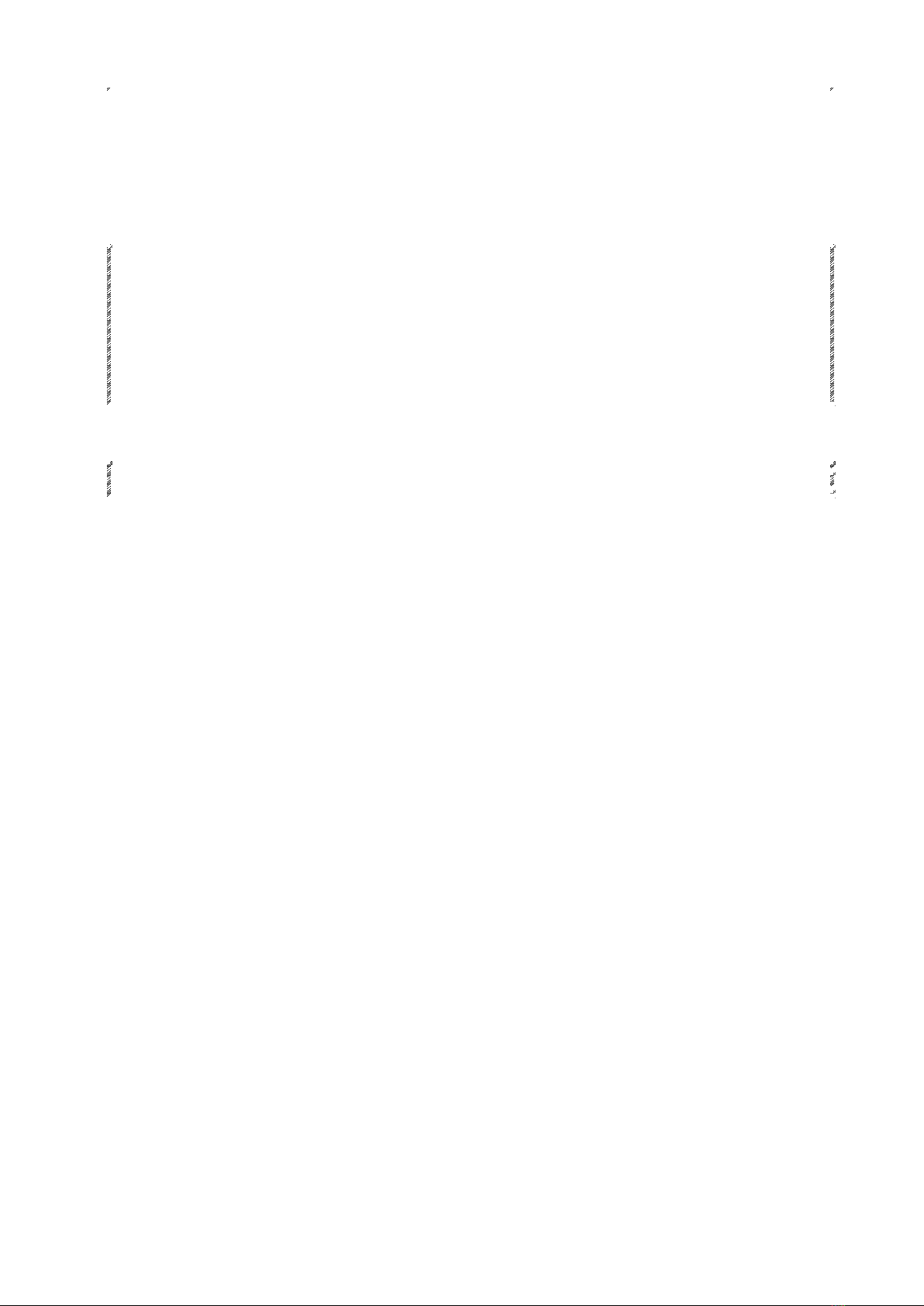
ENS-HH01
6
This radio transmitter (10608A-HRF2402) identify the device by certification number or model number if
Category II) has been approved by Industry Canada to operate with the antenna types listed below with
the maximum permissible gain indicated. Antenna types not included in this list, having a gain greater
than the maximum gain indicated for that type, are strictly prohibited for use with this device.
Antenna type:1/4λ Dipole antenna (chip antenna) Gain: 3dBi
Antenna type:1/2λ Dipole antenna Gain: 2dBi
Antenna type:1/2λ Dipole antenna Magnet Base Gain: 2dBi
Le présent émetteur radio (10608A-HRF2402) a été approuvé par Industrie Canada pour fonctionner
avec les types d'antenne énumérés ci-dessous et ayant un gain admissible maximal. Les types
d'antenne non inclus dans cette liste, et dont le gain est supérieur au gain maximal indiqué, sont
strictement interdits pour l'exploitation de l'émetteur.
Type d’antenne:1/4λ Dipole antenna (chip antenna) Gain: 3dBi
Type d’antenne:1/2λ Dipole antenna Gain: 2dBi
Type d’antenne:1/2λ Dipole antenna Magnet Base Gain: 2dBi
■Thailand Radio Law (SDoC)
This telecommunication equipment is in compliance with NBTC requirements.
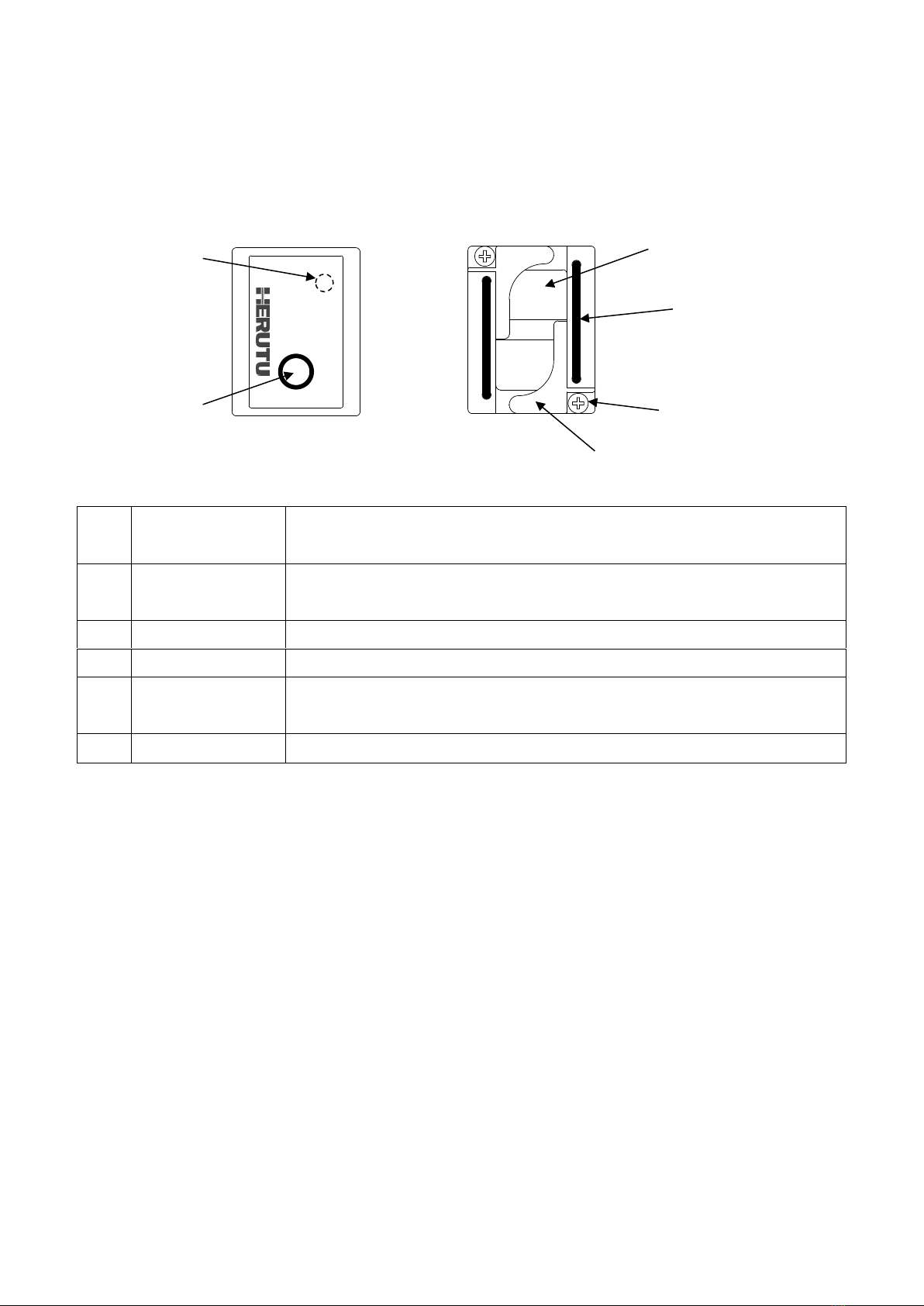
ENS-HH01
7
4.Name and Function of Each Part
Hard-hat-on sensor ENS-HH01
Front Back
①
LED (green)
The LED for communication confirmation/battery check. It lights up/blinks
green according to the communication result.
②
Test switch
(Pairing switch)
Used for testing wireless communication or for pairing.
③
Band hooks×2
Hooks to be hung on a hard hat’s chin strap.
④
Screws×2
Screws for securing band hooks/ battery replacement.
⑤
Touch sensor×2
Sensors for detecting hard hat wearing status.
*The touch sensors are consumables. Please refer to "9. Cautions for use”.
⑥
Label
Model No. and serial No. are indicated on the label.
③
④
①
②
⑤
⑥

ENS-HH01
8
5.How to use
5-1.Procedures for use
The sensor transmits the hard hat wearing status by wireless communication. Thus, a receiver that
receives communication is necessary.
5-1-1.Procedures for use with POKAYOKE plus.
By using “POKAYOKE plus”, you can monitor the wearing status of the hard hats with up to 256
sensors attached. Please install "POKAYOKE plus" on your PC in advance.
To use “POKAYOKE plus”, it is necessary to set the sensor and receiver on “POKAYOKE plus”.
Please refer to “Production Process Support Software for Pokayoke Tools POKAYOKE plus
Instruction manual” for the setting method. (POKAYOKE plus V2.00 or later is supported.)
This manual uses the "LAN connection type receiver TW-800R-EXL" as an example.
①Connect the receiver “TW-800R-EXL” to a PC with a LAN cable and place them where the
receiver can communicate with the sensor. The wireless communication distance is approx. 30m
indoors (depends on usage conditions).
②Pair the sensor to the receiver.
③Register the sensor (transmitter) and the receiver with “POKAYOKE plus”.
④Attach the sensor to a hard hat’s chin strap. When using the hard hat, the wearing status will be
transmitted wirelessly. When the communication is done normally, receiver output LAN output and
receiver sounds the buzzer and output relay output according to setting.
⑤The wearing status of each hard hat can be checked on “POKAYOKE plus”. Also, the wearing
history can be saved in CSV format.
Approx.
30m
The wearing status can be identified by
the color of the hard hat.
Green・・・Hard hat is worn correctly.
Red ・・・Chin strap is off.
*ENS-HH01 may detect the
wearing status incorrectly due
to noise or other causes.
Receiver
TW-800R-EXL
Hard-hat-on Sensor
ENS-HH01
Application
POKAYOKE plus
LAN
Worker
Supervisor

ENS-HH01
9
5-2.How to use
5-2-1.Use with POKAYOKE plus
Please refer to “POKAYOKE plus Instruction manual”.
5-3.Timing for notification of the hard hat wearing status
・A wireless signal is transmitted to indicate the wearing status each time the chin strap is fastened or
removed. When the correct wearing status continues for approx. 2 seconds or longer, the hard hat
is judged to be worn correctly and a wireless signal is transmitted. After the correct wearing status
was identified, when the chin strap is off for approx.10 seconds or longer, the hard hat is judged to
be removed and a wireless signal is transmitted.
・The signal is transmitted regularly approx. every 5 minutes from when the hard hat wearing was
detected, and the wearing status at the point of transmission is notified. When the chin strap is not
securely fastened or when the hard hat is not worn for approx. 30 minutes, the regular transmission
is stopped. When the hard hat is worn again, the wireless transmission is started again.
5-4.Test transmission
Press the test switch (pairing switch) of the sensor once to perform a test transmission.
The LED indication patterns displayed immediately after the test switch was pressed indicate the
following.
Please refer to “5-6.LED indication patterns of ENS-HH01”for the LED indication patterns.
Communication status with the receiver
Paired status with the receiver
Whether or not a memory fault has occurred in the sensor(transmitter)
Battery level (Indication of low battery level)
5-5.Battery level notification function
The sensor checks the battery remaining capacity each time transmitting wirelessly or performing a
test transmission after pressing the test switch once. The low battery level is indicated by the LED
indication patterns.
Please refer to “5-6.LED indication patterns of ENS-HH01”for the LED indication patterns.
*Cautions for wearing a hard hat
・Keep the touch sensor attached to your skin.
・Allow the sensor to touch your skin directly. (When the sensor does not
directly touch the skin due to wearing of a mask, scarf, neck warmer, etc.,
the wearing status may not be correctly detected.)

ENS-HH01
10
5-6.LED indication patterns of ENS-HH01
Notification of the hard hat wearing status, regular transmission at the time interval of 5 minutes,
communication status with the receiver when a test transmission is made, etc. are indicated by the
LED indication patterns.
No.
State
Indication patterns
1
Communication OK
LED blinks 1 time
2
Communication Failed
LED blinks 10 times (Approx. 1 second from when
the LED starts blinking until it stops blinking.)
3
BUSY
LED blinks 4 times
4
Memory fault (*3)
LED blinks 2 times
5
Not paired with the receiver
LED blinks 3 times
6
Battery level low (*4)
LED lights for 1 second
7
Initial settings
LED blinks 10 times (Approx. 2 second from when
the LED starts blinking until it stops blinking.)
(*3) A fault occurs in memory. Remove the coin battery and install it again. If the symptom is not improved,
please consult your representative.
(*4) This condition can be checked only when a test transmission is made. After the communication status
with the receiver (any one of No.1 to No.3) is indicated, if the battery level low, it is indicated.
The low battery level is not indicated when a memory fault occurs or when the sensor is not paired with the
receiver.
5-7.Maintenance of the touch sensor
When moisture including sweat, oil, dust or other contaminants are deposited on the touch sensor,
rinse the touch sensor mounted on the sensor body with running water and wipe off the water with dry
cloth.
*The touch sensor (S20006-25-00) is available for replacement separately.
*Cautions for washing with water
・Do not immerse the touch sensor in the stored water. Water may pass
through waterproof and enter inside.
・Do not use cleaning products, such as detergents or alcohol. They will
deteriorate the touch sensor and the case.
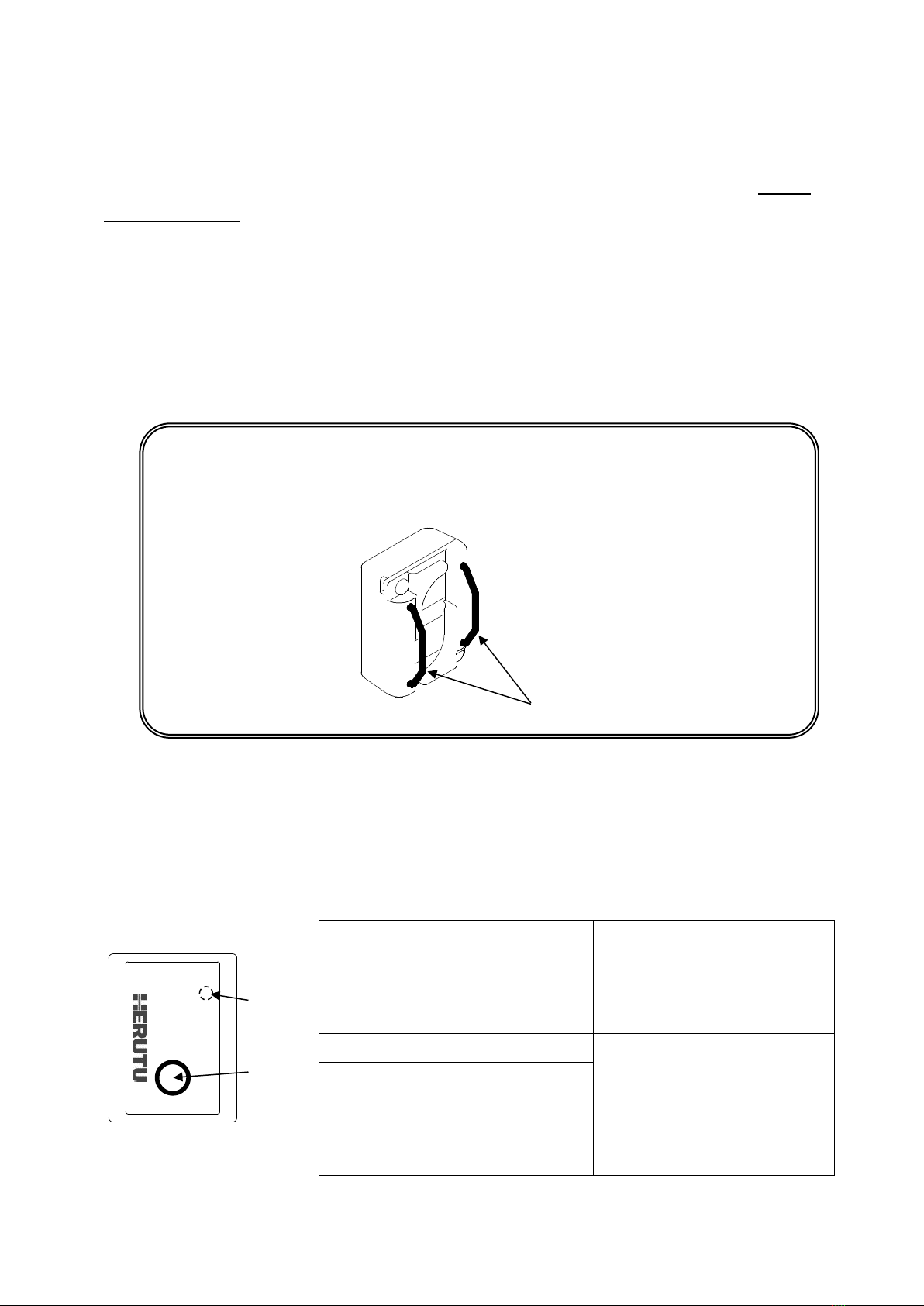
ENS-HH01
11
6.Features and settings
6-1.Initial settings
To ensure sensing accuracy of the touch sensor, perform initial settings in the environment where
hard hats are used. Once initial settings are completed, they are not needed to be performed every
time.
*The touch sensor does not work properly in factory default settings. Be sure to perform
initial settings before using the sensor for the first time.
Also, perform initial settings after replacement of the touch sensor.
①Perform initial settings while paying attention to the following. By not observing it, initial settings may
not be performed correctly.
②Press the test switch of the sensor three times in succession within 1 second.
When starting initial settings, the LED blinks 10 times. (Approx. 2 second from when the LED starts
blinking until it stops blinking.)
When the LED blinking status is different from the one listed above, initialization has not been
performed. Perform operation of ② again.
③Wait until the LED goes out. When the LED goes out, initial settings are completed.
Indication patterns
State
LED blinks 10 times (Approx. 2
second from when the LED starts
blinking until it stops blinking.)
Initial settings are in progress
LED blinks 3 times
Failed to start initial settings
(Indication patterns vary
depending on the conditions,
such as paired with the
receiver.)
LED blinks 1 times
LED blinks 10 times (Approx. 1
second from when the LED starts
blinking until it stops blinking.)
Test
Switch
LED
*Cautions
Be careful not to allow the touch sensor to touch hands or objects during settings.
Touch Sensor
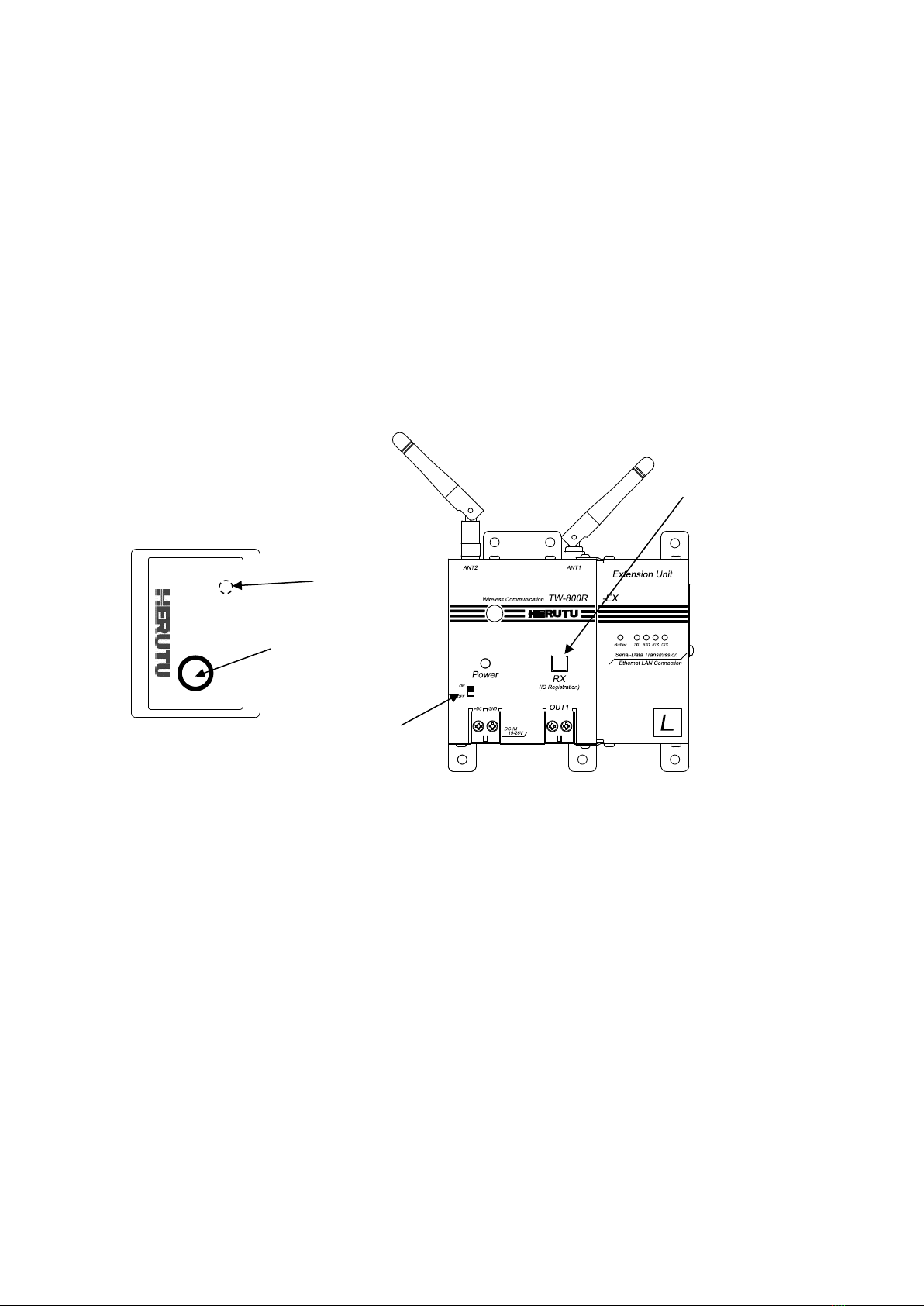
ENS-HH01
12
6-2.Pairing(registration)
Before using the sensor, pair (register) the sensor with a communication target device.
By pairing them, they recognize an identification signal from each other and communicate with each
other.
6-2-1.For use with POKAYOKE plus
The communication target is Pokayoke receiver.
This steps for pairing with one of POKAYOKE receivers, “LAN connection type receiver TW-800R-
EXL” are described below.
①Press the lighting switch for paring of the receiver, and turn ON the power switch at the same time.
The lighting switch for paring blinks and the receiver enters the pairing mode for 10 seconds.
②Long press the test switch(pairing switch) of the sensor for 3 seconds or longer.
The lighting switch for paring of the receiver goes out and pairing is complete.
③Turn OFF the power of the receiver once and turn it ON again , and the receiver can communicate
with the paired sensor.
*Unlimited number of sensors can be paired with TW-800R-EXL.
Even when pairing multiple units to a receiver, the pairing process must be done one at a time.
6-3.Delete the pairing
At receiver is not “Paring situation”, the sensor cancels the paring information (registration
information on a receiver) when the paring switch is pushed over 3 seconds continuously. By this
operation, the sensor can not communicate a receiver is registered “Paring”.
When pairing is reset by mistake, perform the pairing procedure again.
Test switch
(Pairing switch)
LED
Lighting switch for paring
Power switch
Example) TW-800R-EXL
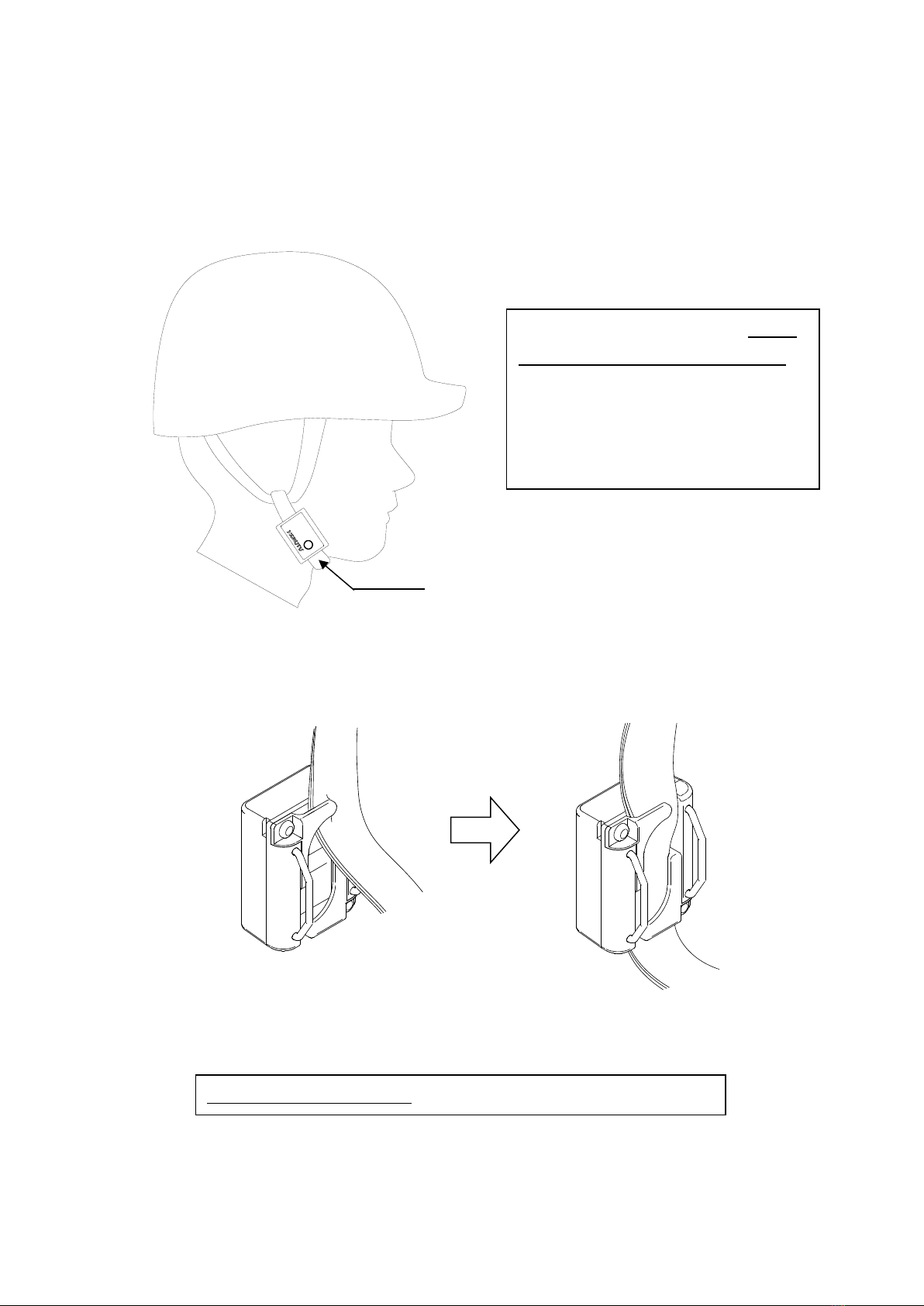
ENS-HH01
13
7.Installation
7-1.Attach the ENS-HH01 to the hard hat
Insert a hard hat’s chin strap into the groove on the back of the sensor. Avoid the adjuster for
adjusting the length of the chin strap.
Slide in the chin strap between the band hook and the groove.
Attach the sensor to the strap to allow
the touch sensor to touch the user’s skin
when wearing a hard hat.
Insert the chin strap into a gap.
When the chin strap passes thorough
the groove, installation is completed.
*Do not remove the screws. Waterproof performance may not work.
Adjust the length of the chin strap before
mounting ENS-HH01 on the chin strap.
Adjust it to the proper length so that there
is some space for an index finger to be
inserted between the chin and the chin
strap.
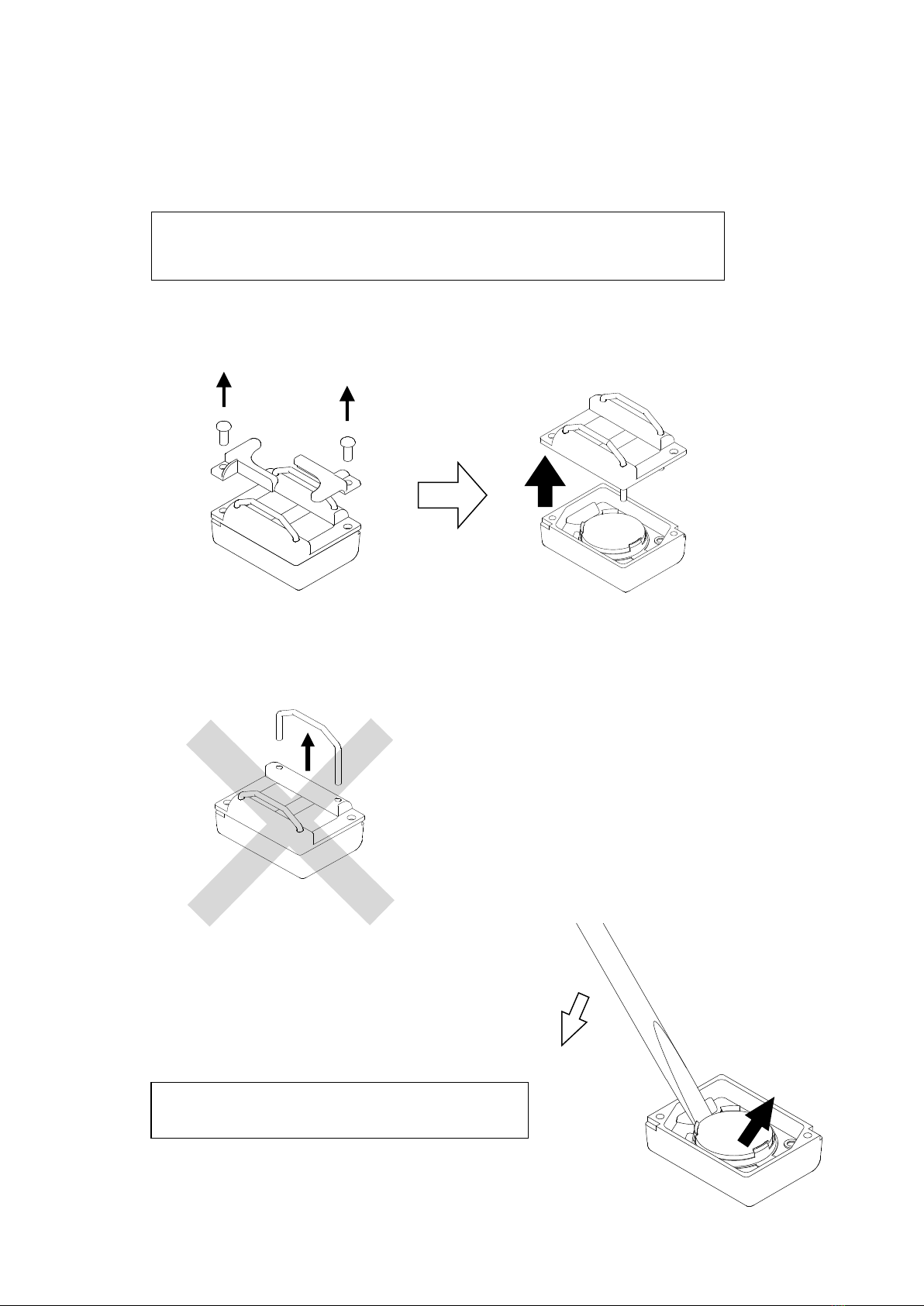
ENS-HH01
14
7-2.Replace the battery of ENS-HH01
7-2-1.Battery Replacement
When low battery level is indicated, replace the battery. Observe the following when replacing the
battery. Not doing so may lead to lack of waterproof or damage to the product.
7-2-2.Procedure of battery replacement
①Unscrew 2 screws from the back of the sensor and remove the cover.
②Remove the battery.
Insert a flat-end tool and lift the battery like using a lever.
・Wipe off dirt and moisture from the surface before replacing the battery.
・Prevent moisture from building up inside the product.
Unscrew 2 screws.
Keep in mind that the
band hooks come off.
Remove the cover.
Place your fingers in the recesses at
the corners to make it easier to
remove the cover.
Do not pull out the touch sensors.
If the touch sensors come off,
insert them as far as they will go.
The battery may jump out quickly. Work carefully.

ENS-HH01
15
③Install a new battery.
Install coin cell battery (CR2032).
Make sure that the positive(+)side faces upward.
When the battery is tilted or the claws of the battery
holder come off, remove the battery and install it again.
④Put the cover back on.
Make sure that there is no gap between the
waterproof rubber seal and the cover. If there is
a gap, waterproof function cannot be performed.
Also, if the touch sensor is lifted off,
insert it as far as it will go.
OK
・Battery is tilted.
・The battery is off the claws.
・The battery is stuck in
three claws.
NG
There is a gap
The touch sensor is lifted off
No gaps
Waterproof
rubber
Cover
OK
NG
NG

ENS-HH01
16
There is
some gap
left.
The waterproof
rubber seal is
visible.
Waterproof performance will be lost.
Insert two long legs of the touch sensors into
the sockets and place the cover back on.
If installing in reverse orientation, the touch sensors
cannot be inserted into the sockets and the hard hats
wearing status cannot be detected.
Push in the cover so that the waterproof rubber seal is
completely hidden in the case. Push in the cover while
moving it side to side for easier reinstallation.
⑤Secure the band hooks with the screws.
Tighten the screws to the specified torque value.
Tightening the screws too much may damage the case.
⑥Check if the touch sensor is working properly.
Touch both touch sensors with your finger and make sure
that the touch sensors can transmit data by the LED.
*Please refer to “5-6.LED indication patterns of ENS-HH01”
for the LED indication patterns.
Insert the touch sensor into
the socket.
Specified torque: 0.2~0.3N・m
LED (Green)
Touch Sensor
Socket × 2
(Cylindrical metal parts)
No gaps
NG
OK
Table of contents