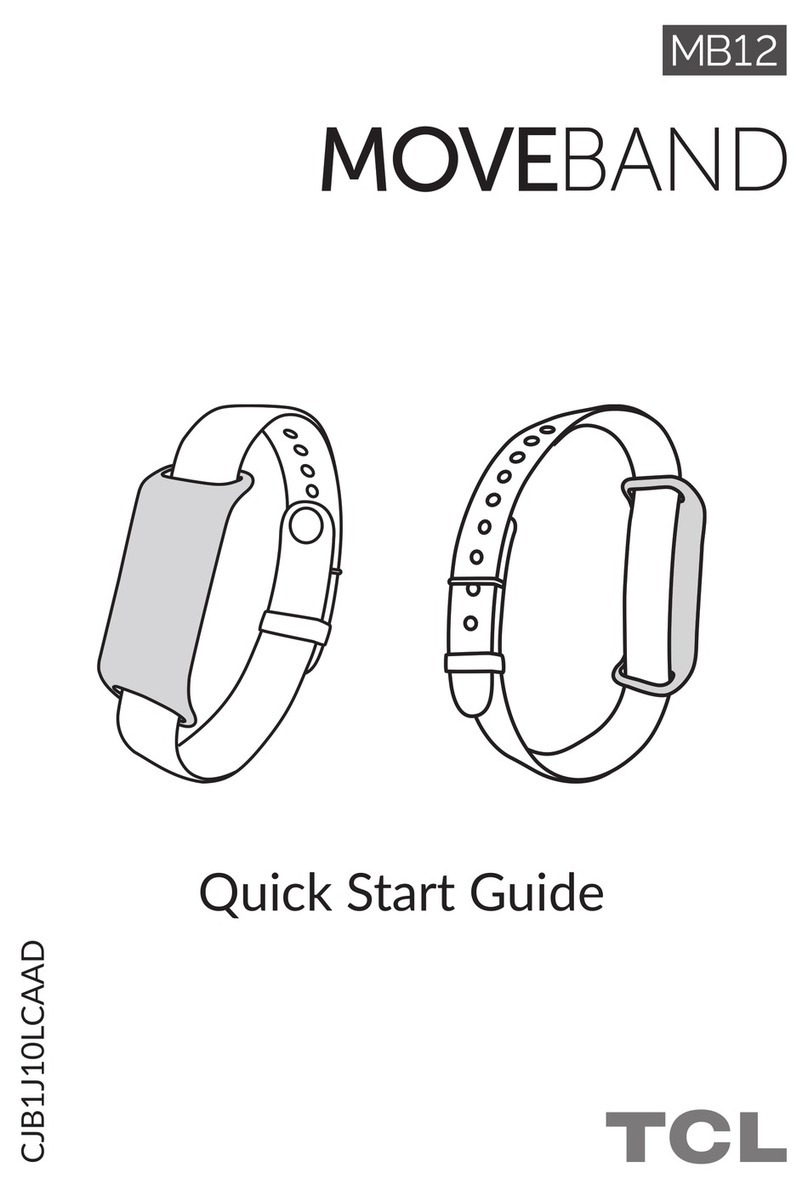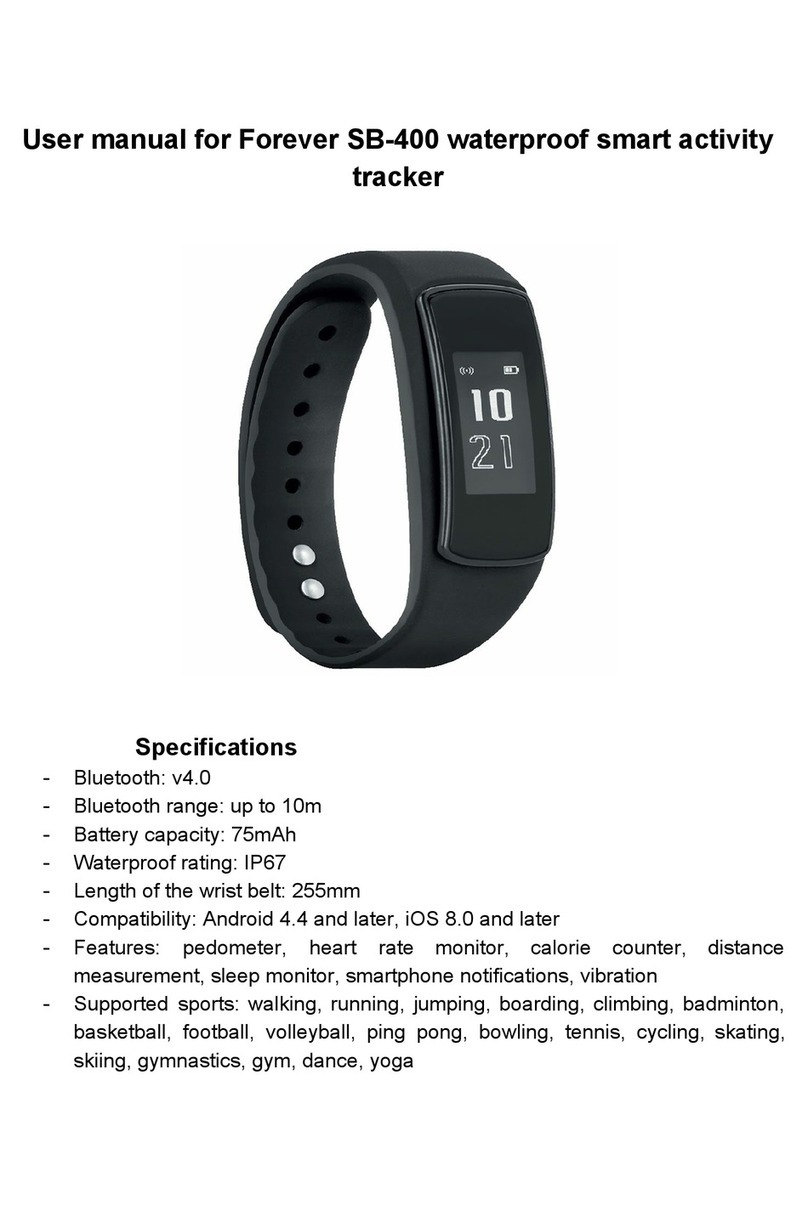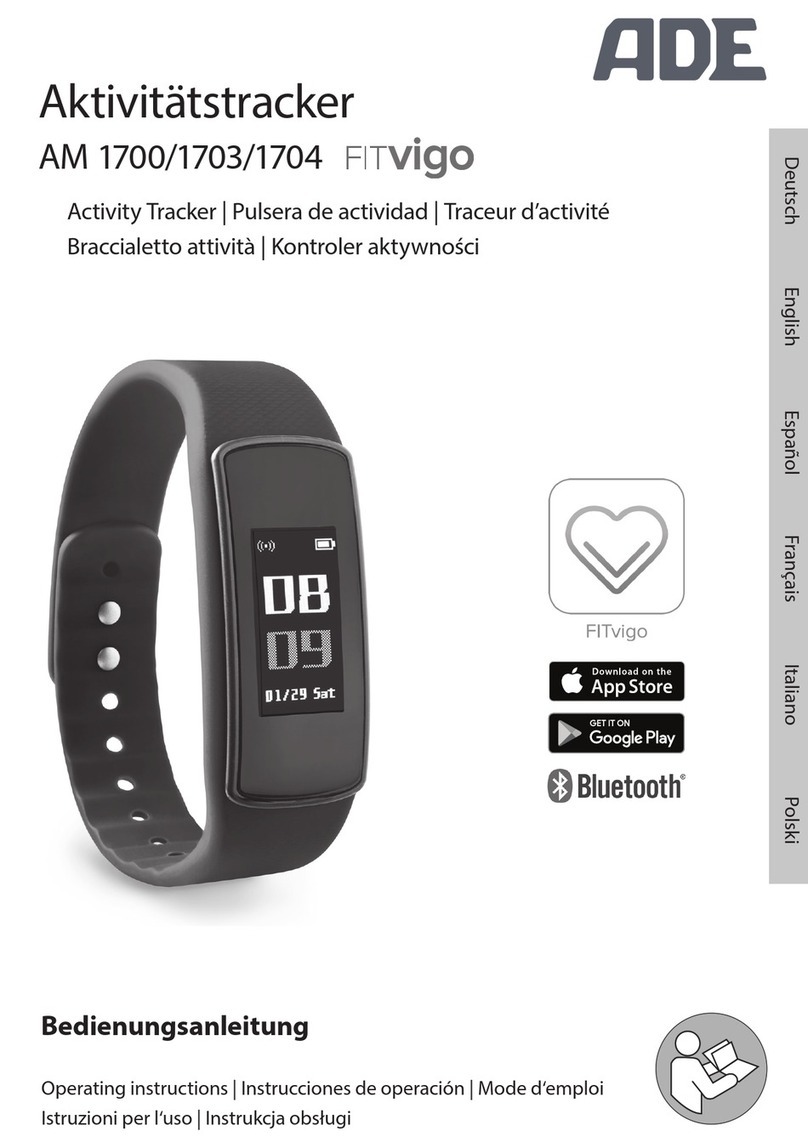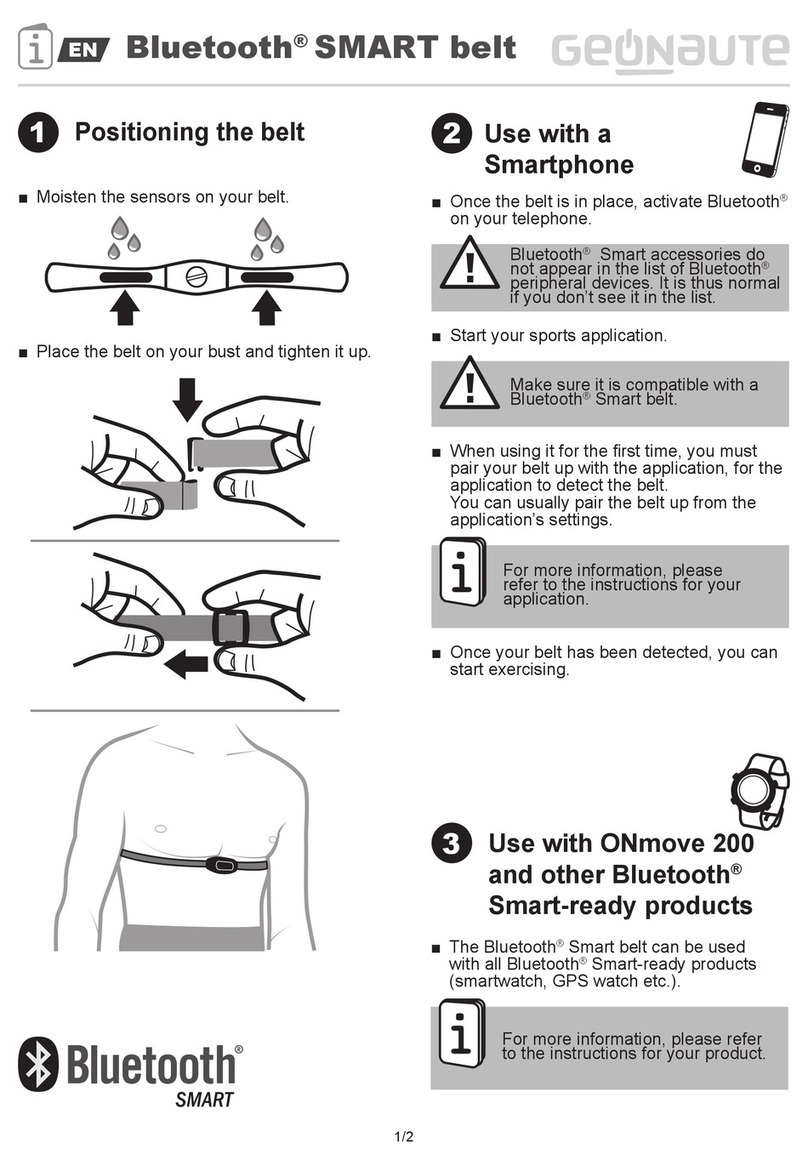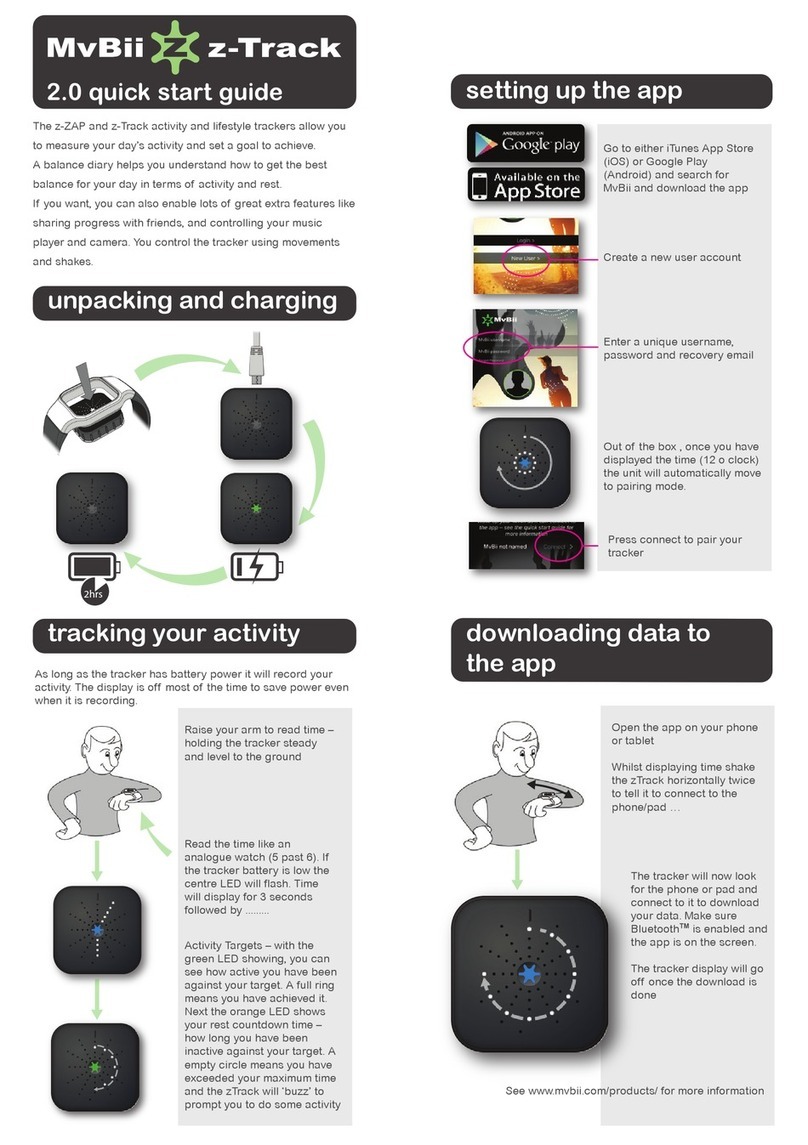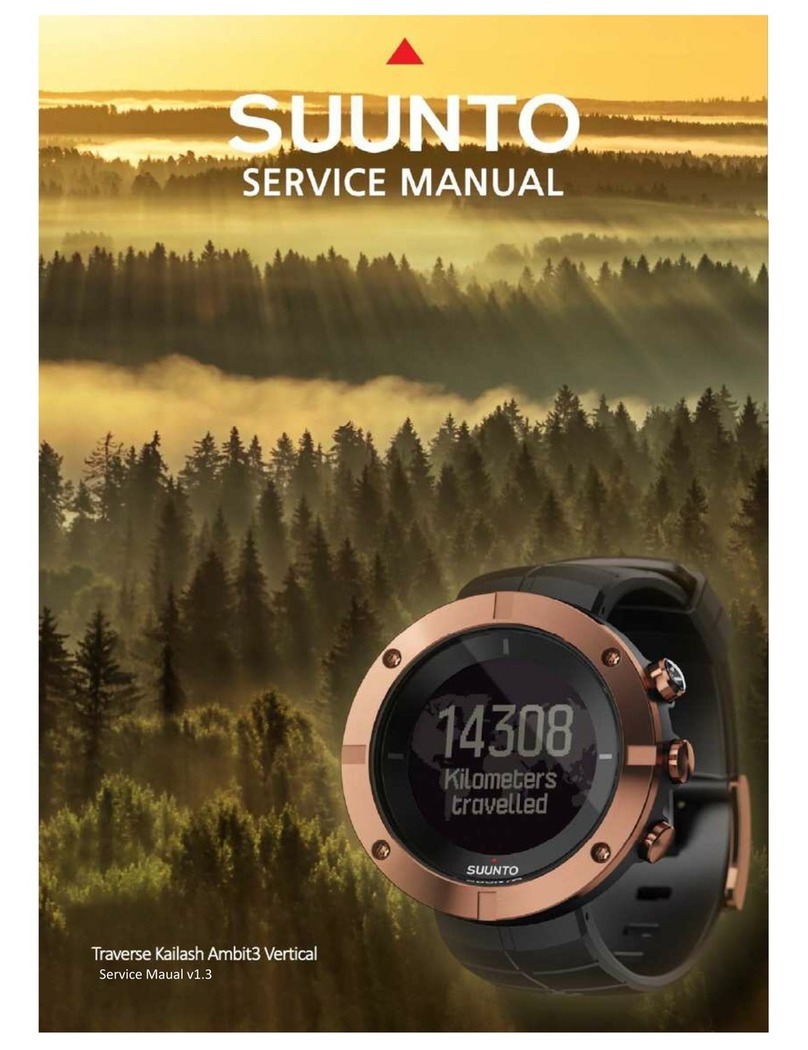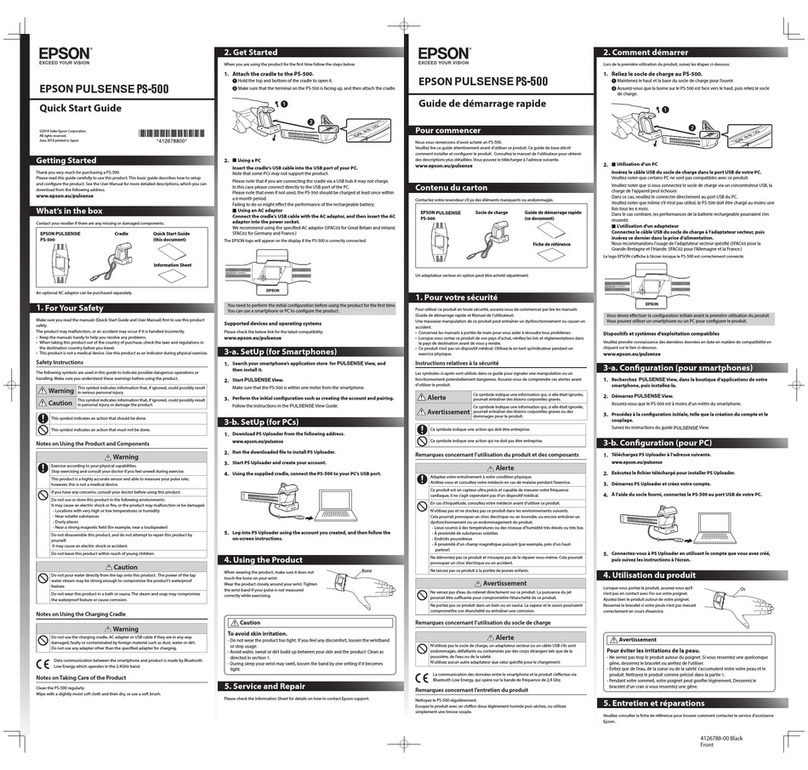Hesvit S3 User manual

1/ 23
Hesvit S3 User Manual
V1.0
2016/03/25

2/ 23
Content
I. Getting Started ............................................................................................................................3
1. Wearing your Hesvit S3 ........................................................................................................3
2. DownloadingAPP.................................................................................................................3
3. APP installation.....................................................................................................................3
4. Hesvit S3 Pairing ..................................................................................................................4
5. Binding and unbinding..........................................................................................................5
6. Data Synchronization............................................................................................................6
7. Data Storage ........................................................................................................................8
8. APP / Firmware Update.........................................................................................................9
9. Multi-user management ......................................................................................................10
10. Unit Conversion for Workout Parameters.........................................................................11
11.OptionalReminders.............................................................................................................11
12. Maintenance and wear tips................................................................................................14
II. Homepage.................................................................................................................................14
1. Time ....................................................................................................................................14
2. Battery level........................................................................................................................14
3. ♥ Button ..............................................................................................................................14
III. Workout Parameters..............................................................................................................15
1. Steps....................................................................................................................................15
2. Mileage ...............................................................................................................................15
3. Calories burned...................................................................................................................16
4.Sleep time.............................................................................................................................17
IV. Physical Signs ..........................................................................................................................17
1.Heart rate..............................................................................................................................17
2. Wrist skin temperature ........................................................................................................19
V. Environment Parameters.........................................................................................................19
1. Wrist humidity.....................................................................................................................19
2. Wrist temperature................................................................................................................20
3. Barometric pressure/Altitude..............................................................................................21
VI. Important Date Reminder .....................................................................................................22
VII. Accuracy.................................................................................................................................22
VIII. Important Safety Instructions............................................................................................22
IX. Built-in Battery precautions ..................................................................................................23
Ⅹ. Disposal and recycling information.......................................................................................23

3/ 23
I. Getting Started
1. Wearing your Hesvit S3
Get your Hesvit S3 out from the package, untie the wristband, and then put on the wristband
so the LED display is closest to the outside of your wrist and facing you.
Adjust the space between the Hesvit S3 and your wrist skin to make it comfortable then
fasten the metal buckle and insert the rest part of wristband into the rubber ring.
If any problem during the wearing occurs, please remove the Hesvit S3 from your wrist and
try to fasten the metal buckle. Then try it again on your wrist.
2. Downloading APP
Phone system version requirements:Android system 4.4 or above, iOS system 7.0 or above.
Available on:
3.APP installation
After downloading the APP and follow the instructions on the screen to complete the
installation.
If you missed theAPP installation, please find the "Hesvit S3.apk" in the default path:
Local -> SD Card -> download , and click it to finish the installation.
Note:
When you first open Hesvit APP, you may be rejected due to your device security settings.
Please adjust your device security settings to resolve this issue. If you are using IOS system,
you can tap Settings > General > Profiles or Profiles & Device Management then tap the
profile to establish trust.

4/ 23
APP Logo Main interface
Note:When you install an app from Google Play on a device running Android 6.0 and up you
control which capabilities or information that app can access—known as permissions. For
example, an app might want permission to see your device contacts or location. You can control
which permissions an app can access after the app installs on your device.
On your device, open the main Settings app.
TouchApps or Application Manager (depending on your device, this may look different).
Touch the app you want to update.
Touch Permissions.
Next to a permission you want to turn on, move the switch to the right until it turns green. If
you want to turn a permission off, move the switch to the left until it turns gray.
4. Hesvit S3 Pairing
If the Bluetooth is not turned on, the APP will pop a message for you. Just click “Settings” to
turn on the Bluetooth.

5/ 23
Automatically identify and sync your Hesvit S3.
Data View
5. Binding and unbinding
1). Binding
Check and record the serial number(7digits) located in the rear of the Hesvit S3 for binding
with AP

6/ 23
Click -> Setting -> Hesvit S3 Setting -> Binding to choose you Hesvit S3 SN and
bind it.
2). Unbinding
Click -> Setting -> Hesvit S3 Setting -> Unbinding to unbind the previous Hesvit S3.
6. Data Synchronization
Data Synchronization: Users can create a cloud account with their email address or mobile number,
so that the data can be uploaded to cloud server when users connect APP with Hesvit band’s
Bluetooth and set the synchronization of band’s data.
Step1 : Create your account
Choose Setting->Log In->Register now, then choose your country, input your email address and
click “Next”, finally you can log in, switch on your Bluetooth, click “ ” to synchronize your
data.

7/ 23

8/ 23
Note:
The time showing in the screen of band will automatically synchronize with the mobile
phone during synchronization of band and APP.
Only the band that is shown in the interface of the APP is the one that will automatically
synchronize. If you want to synchronize another band, please manually choose the band’s S/N
to start its’ synchronization.
During synchronization, the band’s data gets deleted in which updated data will be shown.
Every time the synchronization provides new data.
The APP will show the same band screen data during its synchronization. Please note that
sometimes there will be inconsistent data because the band has been synchronized.
When you choose your band and return to the homepage, this operation will allow an
automatic sync of the band and the APP.
Data will be stored in cloud server if users login in with their cloud accounts and synchronize
the data. If not, data will be only saved for 7 to 10 days in band and 30 days in APP.
Real-time synchronization can be switch off , because the band can store the data for several
days.
Step2: Upload data to cloud server
Choose Setting->Upload data to cloud, choose your band and click “Upload”.
7. Data Storage
The band can store data generating in 7~10 days. Please synchronize the band with the
mobile phone as soon as possible. The more times you synchronize the data, the shorter time it
takes for each sync process.

9/ 23
8.APP/Firmware Update
For APP:
Choose ->Setting->About. Push notification will show when an update version is
available. Click the information and follow the instruction to complete the update progress.
For Firmware:
Choose ->Setting->Hesvit S3 Setting ->Update now.

10 / 23
9. Multi-user management
APP has the Multi-user management function to serve multiple Hesvit S3 accounts. To do
this, input personal information to monitor any family or friends’ account.
Click “Me” Click “+”
Adjust the setting after entering the personal information, and then choose "Bind". and
finally click "Finish"
Choose the band you want to add.
Check the 7 digit serial number on the inside of band, and choose the serial number showing in
the search results in your device screen.

11 / 23
10. Unit Conversion for Workout Parameters
Change units for distance and temperature.
Choose Setting> Hesvitband Setting and find the Unit Conversion section. If you choose
Imperial (Metric) and click “OK”, and then the units for distance will convert to Miles
(Kilometers), and correspondingly the units for wrist temperature and wrist skin temperature will
convert to Fahrenheits (Celsius).
11. Optional reminders
Optional reminders for important dates,steps, heart rate, sleep quality and temperature differences
between wrist skin and wrist, are provided. Users can set the value they want to give them
reminders or use the default setting.

12 / 23
(1) For important dates:
Choose section , edit the Time, Cycle and Content, and then you can see the
reminder of the certain dates you set.
Notes: Plese set the date in 3 months.
(2) For steps reminder:
(3) For sleep quality reminder:

13 / 23
(4) For heart rate reminder:
(5) For temperature difference of wrist and wrist skin:

14 / 23
12. Maintenance and wear tips
Clean and dry your Hesvit S3 regularly, particularly in areas in contact with the skin.
Wear your Hesvit S3 loosely enough to allow air circulation.
Use skin care products sparingly on the areas of the skin covered by your Hesvit S3.
Please take off the Hesvit S3 when skin irritation or discomfort occurs.
II. Homepage
1. Time
The time of Hesvit S3 can be set manually: Press and hold ♥ button for more than 10s, the
hour flashes. Tap to change the hour. Press and hold the button for more than 10s again, the
minute flashes. Tap to change the minute. Lastly, press and hold the button for more than 10s,
time stops flashing. Settings finish.
The time can also be synchronized with the mobile phone. Every time when synchronizing
Hesvit S3 with mobile phone, it automatically synchronizes the time of the mobile phone.
2. Battery level
A full charge takes 1.5-2.0 hours. After fully charged, it can hold its charge for 7-10 days.
Charge via the micro-USB interface.
3. ♥ Button
Press ♥ button for less than 2s to start backlight, which goes out in 10s.
Press and hold ♥ button for more than 2s until "--" besides "♥" flashes. Release the button. It
starts to test heart rate.
Press and hold ♥ button for more than 10s, the hour flashes. Tap to change the hour. Press and
hold the button for more than 10s again, the minute flashes. Tap to change the minute. Lastly,
press and hold the button for more than 10s, time stops flashing. Settings finish.

15 / 23
III. Workout Parameters
1. Steps
Steps, means the steps counted during walking and running.
Steps are calculated by the 3-axis acceleration sensor in the Hesvit S3. It may differ a little bit
from the actual steps.
Steps are counted from 24:00 to 24:00 the next day.
W.H.O suggests that an adult should walk 10,000 steps per day. When your steps reach an
integral multiple of 10,000, the screen will flash 10s, to congratulate you on achieving the
health requirement.
2. Mileage

16 / 23
Mileage, means the distance you've walked and run that day.
Mileage is calculated according to the walking and running steps. Meanwhile, it is related to
the individual's height (set in "my profile"). It may differ a little bit from the actual mileage.
Mileage is calculated from 24:00 to 24:00 the next day.
3. Calories burned
Exercises burned calories, only means the calories burned during exercises, not including
basal metabolism. Person daily burned calories contain consist of burned calories through
activity workout.
Basal metabolism, means the minimum energy demanded by organs to keep the body
functioning at rest. It is the energy metabolism at rest, not affected by muscular activity,
environment temperature, food and mental state. It varies by age, weight and physical fitness,
etc.

17 / 23
Exercises burned calories are calculated according to the linear relationship between speed
and calories. The speed is obtained via the calculated steps and mileage.
Calories burned are calculated from 24:00 to 24:00 the next day.
The more exercise one does, the more calories one burns. It's a sign of good health.
4.Sleep time
Sleep time, means sleep hours. Sleep contains deep sleep, light sleep and awake moments.
Hesvit S3 analyses the body activity intensity according to the data from 3-axis acceleration
sensor per minute. Based on the activity intensity, it determines the sleep state in current minute:
deep, light or awake. It further calculates the sleep start time, sleep time and awake moments
according to the sleep state per minute. When Hesvit S3 is put aside, it does not calculate the
sleep. Errors may occur in determining the sleep state, such as band sitting still, if it’s held in
one position for a long time, etc.
Sleep time is calculated from 18:00 to 18:00 the next day.
Calculated sleep time means the displayed sleep hours. It may delay 20-30 minutes, which is
normal.
Usually, the sleep time varies by age: 5-7 years: 15 hours; 8-12 years: 10 hours; 13-18 years:
9 hours; 19-59 years: 7-8 hours; above 60 years: 5.5-7 hours. Besides, the best time to sleep is
suggested from 22:00-6:00. For seniors, it's 21:00-5:00 and for children, 20:00-6:00. In addition,
people feel refreshed when their deep sleep reaches 4 hours. Otherwise, they get exhausted
easily.
IV. Physical Signs
1.Heart rate

18 / 23
Heart rate refers to the number of heartbeat per minute. Normally, it ranges from 60-100
bpm , which varies by age, gender, diet, emotion or other physiological factors and external
conditions. . In general, younger individuals have a higher heart rate than the elderly and
females have a heart rate than their male counterparts. The normal adult human heart rate is
60-100 bpm. Ideal heart rate is 55-70 bpm (athletes tend to have lower heart rates, usually 50
bpm).
Resting heart rate is the number of heartbeat per minute at total rest. It is found that the
changes in resting heart rate over time are related with the death rate due to heart disease. In
general, within the normal range, the resting heart rate is: the lower, the better. Ways to lower
the resting heart rate are to exercise and to lose weight.
Maximum heart rate is the highest heart rate an individual can achieve without severe
problems through exercise stress. Current prevailing calculation formula is: HRmax=220 –Age.
Target heart rate is the safe range for how fast your heart should beat while you exercise, to
improve the aerobic endurance level for cardiovascular system. Current prevailing calculation
formula is:
Target heart rate range=(HRmax-HRrest) x 0.6 + HRrest ~~ (HRmax-HRrest) x 0.8 + HRrest.
For example, a man ages 22 with HRrest of 68, his target heart rate range is:
((220-22)-68)x0.60+68=146~~((220-22)-68)x0.80+68=172, that is, 146~~172.
Normally, heart rate increases immediately after exercise and decreases at a fast rate after
exercising stopped, that is, heart rate recovery time is quite short. --------->(If occurrence of a
slow heart rate increases and decreases, please see your physician
Heart rate is obtained by measuring the pulse. With the photoelectric reflection sensor, it
obtains the wrist blood pulse signal. The blood pulse is consistent with the heart rate.
To measure the heart rate accurately, wear the Hesvit S3 tightly around a bare wrist about
2cm above the wrist joint. Heart rate test may fail in the following situations: 1) Improper
wearing of the Hesvit S3; 2) Too large space between the Hesvit S3 and your wrist; 3) Too large
amplitude of the arm swings, e.g., during running or walking.

19 / 23
Heart rate tests automatically on the hour, such as 1:00, 2:00, etc. Total 24 times a day. Or,
press and hold ♥ button for more than 2s until "--" besides "♥" flashes. Release the button. It
starts to test heart rate.
When heart rate exceeds 100bpm, the screen will flash for 10 sec as an indication of high
heart rate warning.
2. Wrist skin temperature
Wrist skin temperature means the temperature on wrist skin. Body temperature varies on
different parts of the body and from person to person and even at different time of the day.
Wrist skin temperature is measured by the temperature sensor. Temperature sensor is usually
a resistive sensor. The resistance changes with the wrist skin temperature. Ideal resistance
changes linearly with the temperature. This linear relationship is used to analyze the wrist skin
temperature.
Same as the heart rate, the wrist skin temperature tests and saves automatically on the hour,
such as 1:00, 2:00, etc. Total 24 times a day. Or, press and hold ♥ button for more than 2s until
"--" besides "♥" flashes. Release the button. It starts to test and save.
Temperature varies on different parts of the body. Head temperature is generally higher than
foot temperature. Take forearm for example. Normally, forearm temperature is 1℃lower than
axillary temperature. Body temperature can thus be inferred. It is found in a comfortable
environment, the average skin temperature is 33.8℃, with a mean deviation of 0.6℃.To
maintain a comfortable average skin temperature is an important condition to ensure human
thermal comfort.
V. Environment Parameters
1. Wrist humidity

20 / 23
Wrist humidity means the humidity of the air between wrist and Hesvit S3. It is different
from environment humidity, and is affected by both wrist skin humidity and environment
humidity.
Wrist humidity is obtained according to the change of the electrical signal, which is
converted from the amount of humidity by the temperature & humidity sensor.
Wrist humidity is tested automatically on the hour, such as 1:00, 2:00. With a total of 24
times a day.
At a given temperature in a given volume, the less water vapors present in the air, the drier
the air is. On the contrary, the more water vapors in the air, the moister the air is. Most
comfortable humidity is 50%-70%.
When wrist humidity becomes extremely high, e.g., 80%-95%, it indicates the user is
sweating. When wrist humidity is too low, the skin becomes dry, rough, peeling, which
indicates the water content of the cuticle is dropping.
According to the changes of wrist humidity, users can find out the nursing method suitable
for themselves, like strengthening the skin care, adjusting the structure of diets and drinking
more water.
2. Wrist temperature
Wrist temperature means the temperature of the air between wrist and Hesvit S3. It is
Table of contents