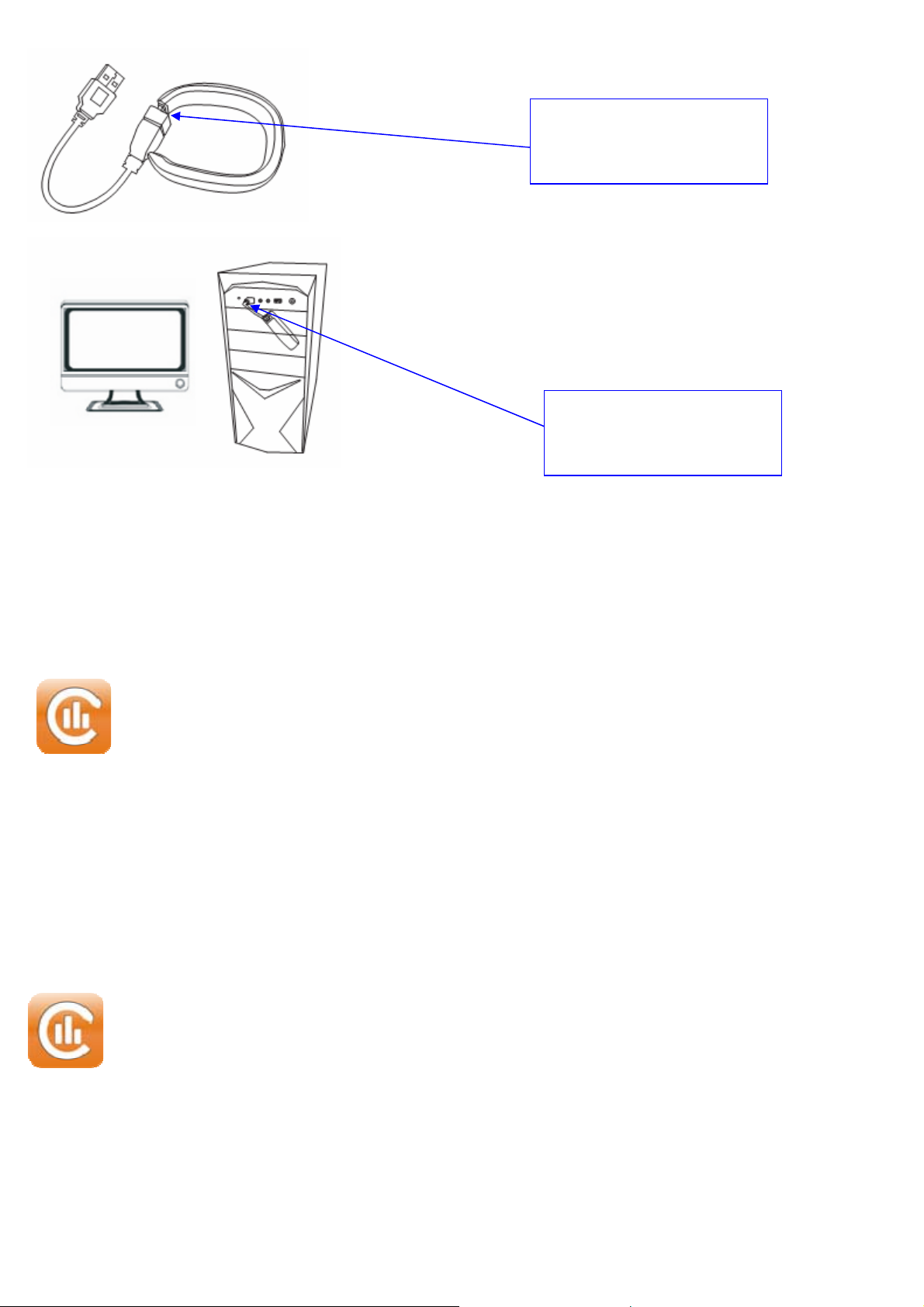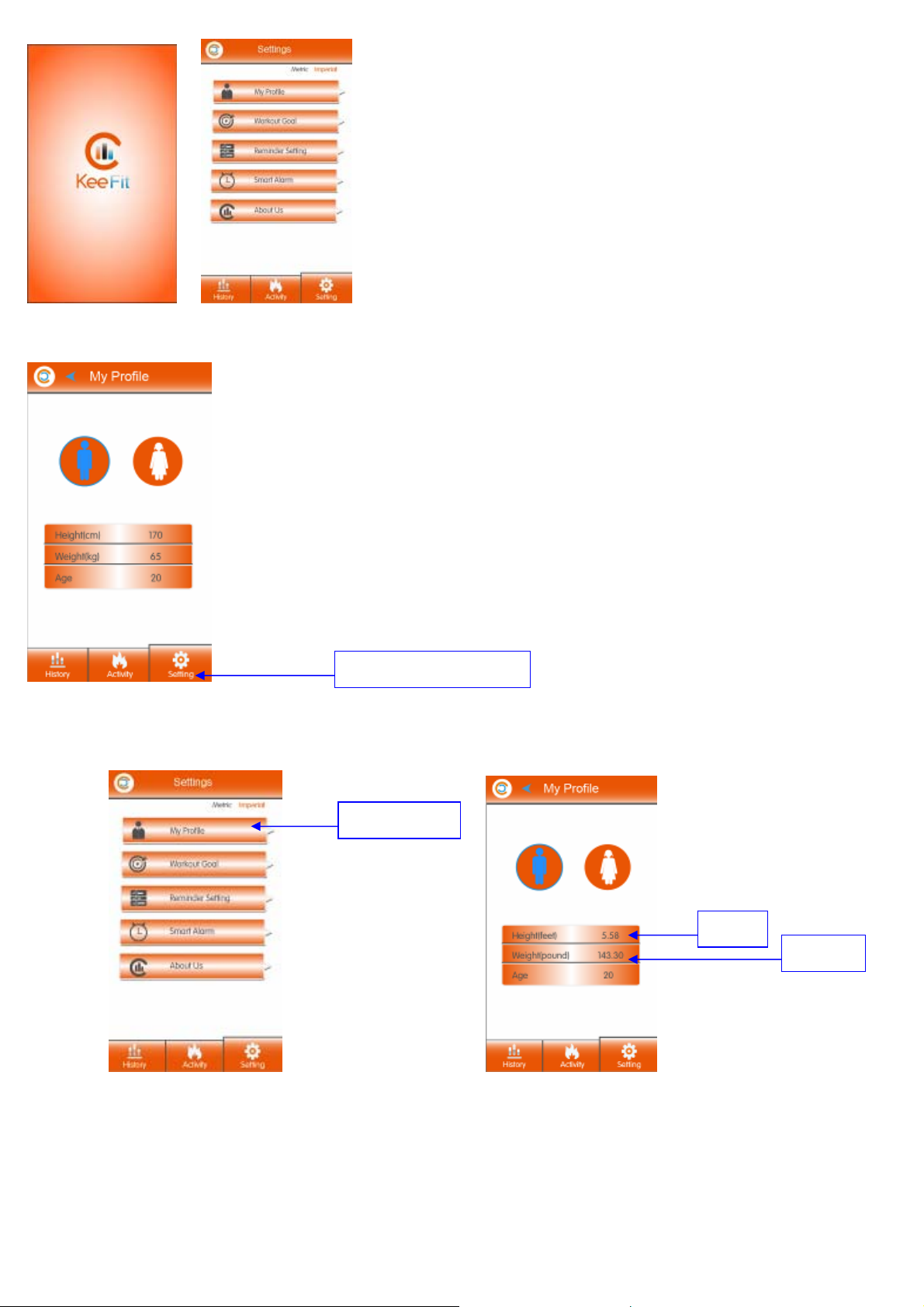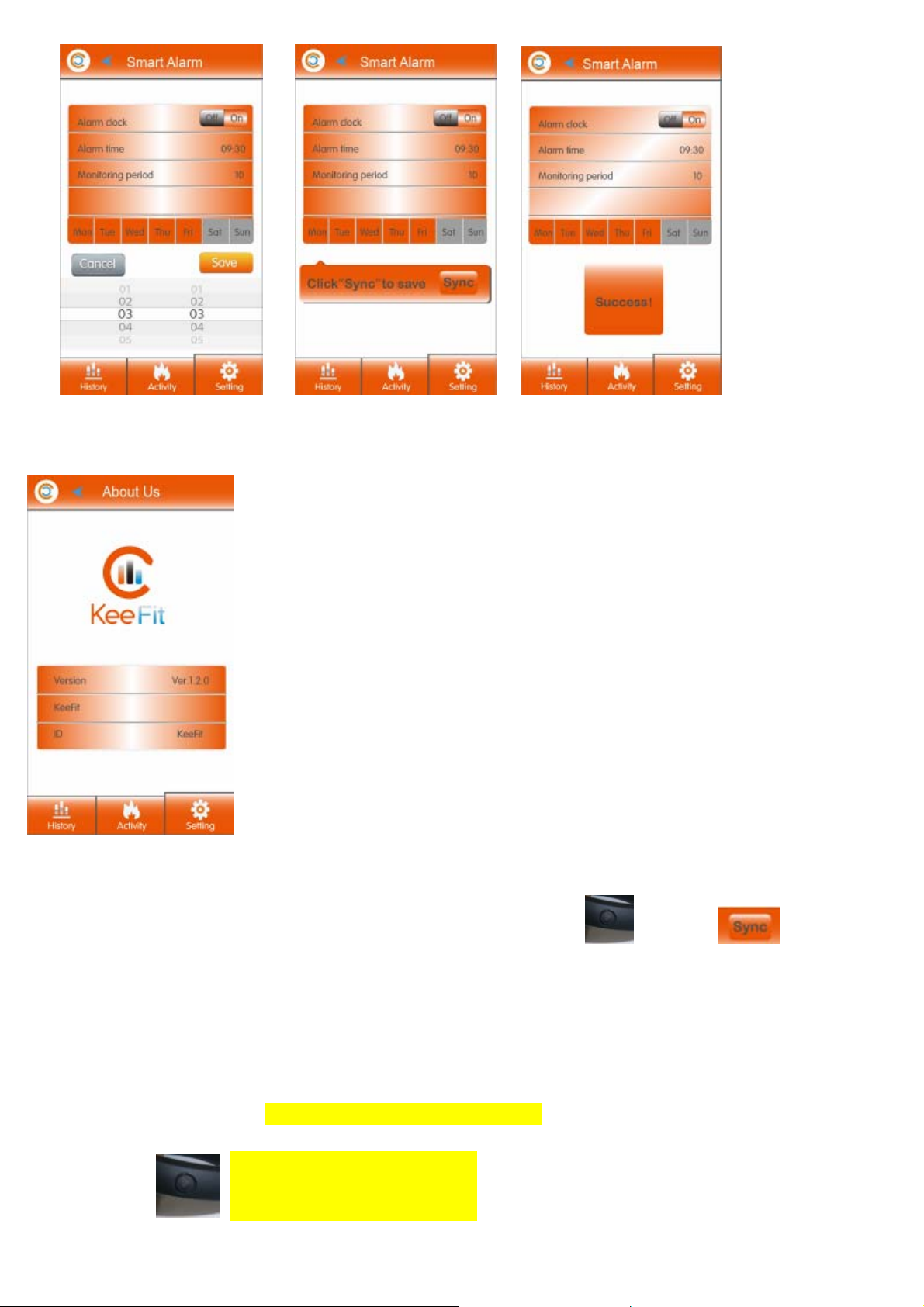Instruction manual
This product has been created by our professional team and according to the European regulation. For a better use of your
new device, we recommend you to read carefully this user manual and keep it for record.
SAFETY PRECAUTION
1, Only use product with confirmed power sources that follow device specifications-Do not use questionable third party
chargers. Even though specifications may comply with device, third party chargers could damage and destabilize device.
Only use specific charging methods or reputable branded chargers that are compatible with specified device
specifications.
2, Do not use product beside or in close proximity to a heat source such as a ventilation heat vent, convection heater,
burner, and etc..
3, Do not expose product to any excess moisture and liquids-avoid using device near faucets, showers, bathtubs, and
etc..
4, Avoid dropping or applying excessive shock and force to device.
5. Avoid carrying with small metallic objects-unintended metal scraps may enter device and short device.
6, Do not use device in a confined space where airflow is restricted-insufficient airflow will put device at risk of
overheating.
7, Avoid touching metal prongs when plugging and unplugging device from power source.
8. Do not use harsh chemicals to clean device. Use a damp cloth with warm water to wipe off any dirty, only clean the
device when unplugging from any power source.
9, Do not force incompatible connectors into any ports.
10, Do not attempt to disassemble the device-Any attempts to do so would void all warranties on this product.
11, Internal batteries are designed specifically for device only, do not attempt to salvage batteries for other purposes.
12, Upon the event where the device may be broken, shattered, or in any way physically compromised, do not use
device.
13, Avoid using third party cable . Supplied cables have gone through rigorous testing to ensure compatibility.
14. Do not disassemble, crush, short-circuit or incinerate the battery as it may cause fire, injury, burns, or other hazards.
15 The product is built with an internal rechargeable battery: do not expose the product to excessive heat such as
sunshine, fire or the like.
16. Battery contains materials which are hazardous and harmful for the environment.
17. When disposed the battery, do not short circuit the + and - terminals of the battery
18. Please return them to a suitable collection facility for environmentally friendly disposal.
19. Theratingplateislocatedattheinnersideoftheunit.