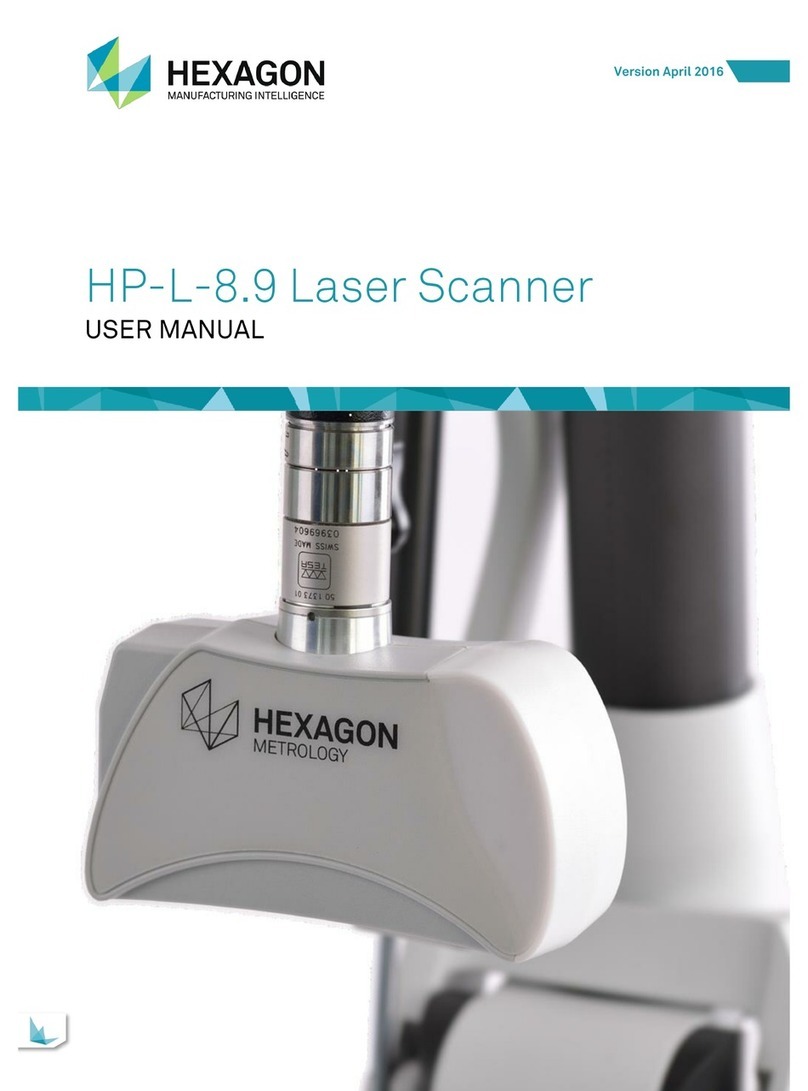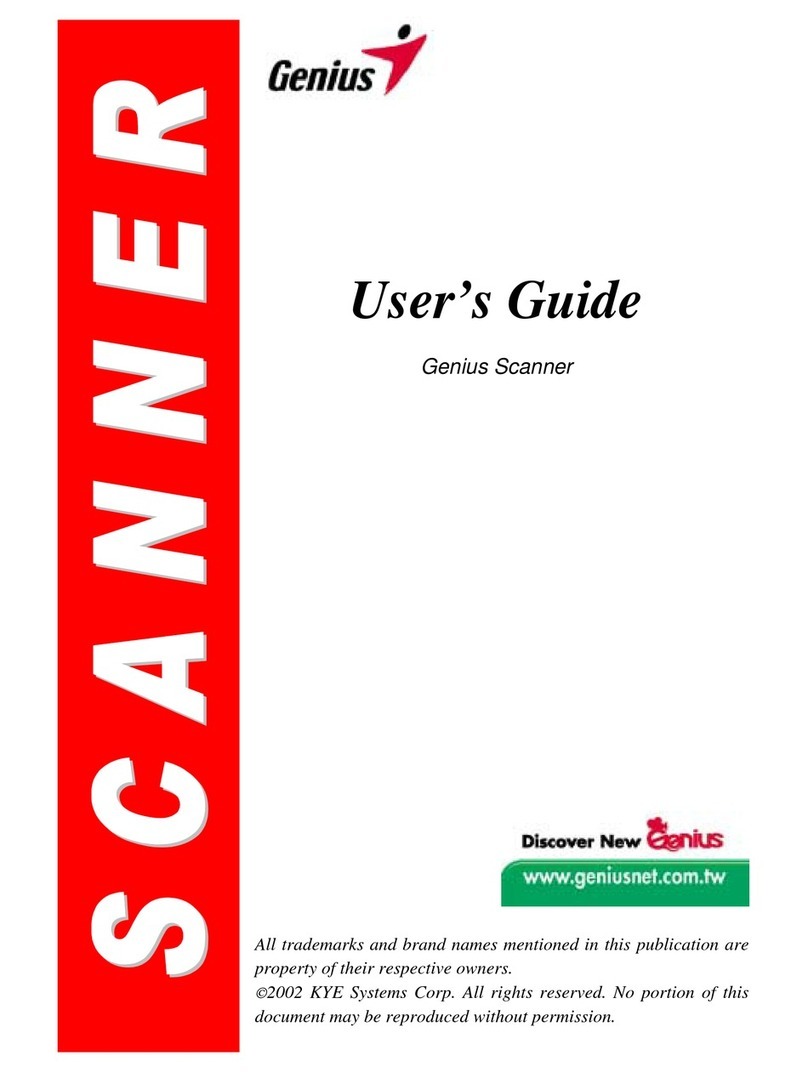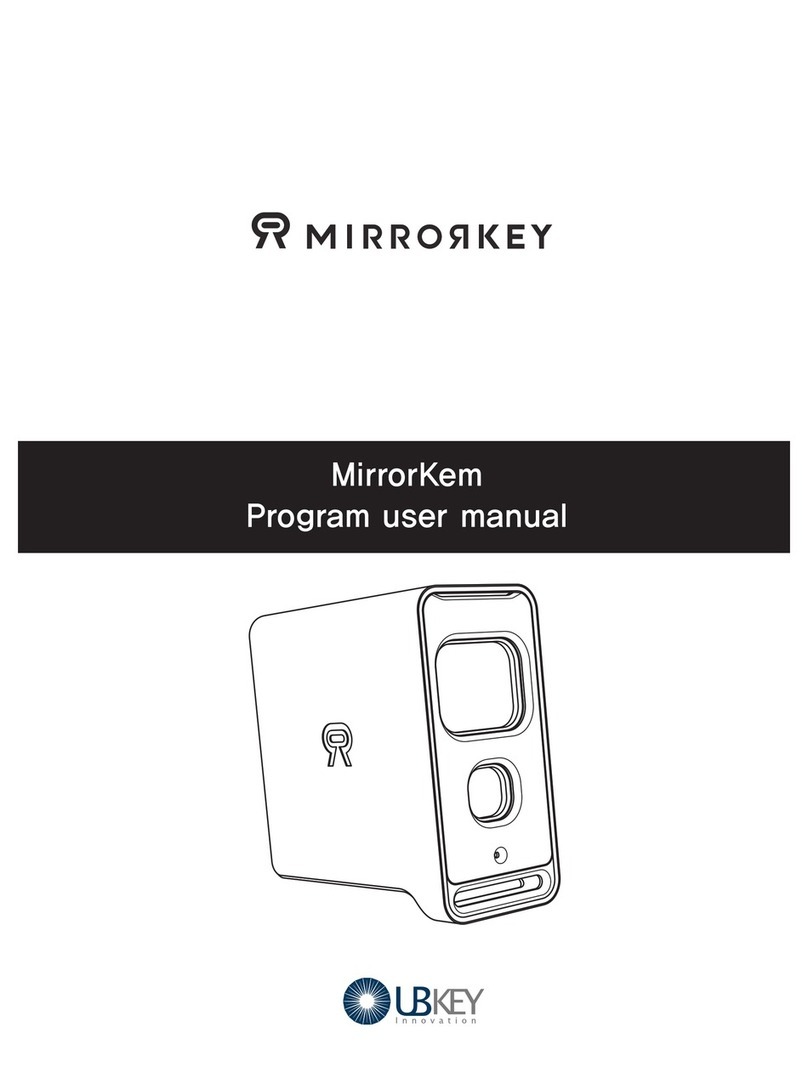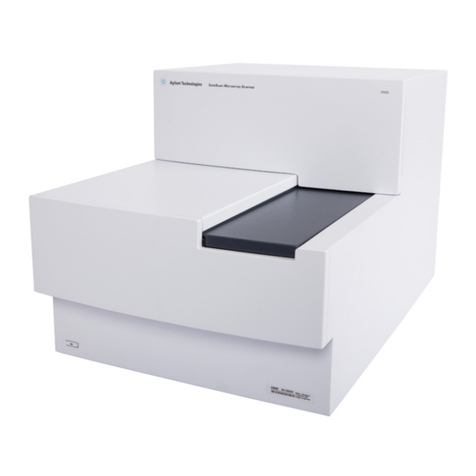Hexagon LS-R-4.8 User manual


LANGUAGE
DESCRIPTION
PAGE
DE
BETRIEBSANLEITUNG
3
Manual Version V01.00-REV01.00
Release Date 2021-03-19

LS-R-4.8 Table of Contents
3
Table of Contents
1Description.......................................................................................................................................................... 5
1.1 General....................................................................................................................................................... 5
1.1.1 Preface .......................................................................................................................................... 5
1.1.2 Safety Instructions ......................................................................................................................... 5
1.1.3 Validity........................................................................................................................................... 7
1.2 Purpose ...................................................................................................................................................... 7
1.3 Declarations and Approvals........................................................................................................................ 8
1.3.1Europe and UK (EU an UKCA Declarations of Conformity) ........................................................... 8
1.3.2 USA (FCC Declaration) ................................................................................................................. 8
1.3.3 Canada (IC /RSS Declaration) ....................................................................................................... 8
1.3.4 China ............................................................................................................................................. 8
1.3.5 Japan............................................................................................................................................. 8
1.4 System Components .................................................................................................................................. 9
1.5 Technical Data.......................................................................................................................................... 10
1.5.1 Laser scanner technical data ....................................................................................................... 10
1.5.2 Calibration sphere technical data................................................................................................. 10
1.6 Dimensions............................................................................................................................................... 11
1.7 Markings................................................................................................................................................... 12
1.8 Function parameters................................................................................................................................. 14
1.8.1 Measuring Range ........................................................................................................................ 14
1.8.2 Sensitivity and gain factor (Laser Sensor Gain) ........................................................................... 15
1.8.3 Quality filter.................................................................................................................................. 15
1.9 Transmission and Reception Area ............................................................................................................ 16
1.10 Delivery Contents, Accessories and Spares ............................................................................................. 17
1.10.1 Delivery Contents ........................................................................................................................ 17
1.10.2 Accessories, General................................................................................................................... 17
1.10.3 Shanks ........................................................................................................................................ 17
1.10.4 Spares ......................................................................................................................................... 18
2Operation .......................................................................................................................................................... 19
2.1 Tools, Measurement and Test Equipment ................................................................................................ 19
2.2 Consumables for maintenance ................................................................................................................. 19
2.3 Commissioning and Setup of the Scanner................................................................................................ 20
2.3.1 Mounting/dismounting the shank ................................................................................................. 20
2.3.2 Inserting/Replacing the Battery.................................................................................................... 21
2.3.3 Pairing the scanner with a receiver .............................................................................................. 22
2.3.4 Warming up the laser scanner ..................................................................................................... 24
2.4 Aligning the scanner for measuring........................................................................................................... 25
2.4.1 Marking of the transmission window on the scanner housing ...................................................... 25
2.4.2 Measuring edges and special characteristics............................................................................... 26
2.4.3 Interrupting the beam path........................................................................................................... 27
2.4.4 Direct reflections.......................................................................................................................... 27
2.4.5 Secondary reflections .................................................................................................................. 28
2.5 Optical Status Display............................................................................................................................... 29
2.6 Troubleshooting........................................................................................................................................ 30
2.6.1 Problems with data quality ........................................................................................................... 30

Table of Contents LS-R-4.8
4
2.6.2 Error during operation.................................................................................................................. 30
2.7 Maintenance and Cleaning ....................................................................................................................... 31
2.7.1 Cleaning the optical windows of the laser scanner....................................................................... 31
2.7.2 Cleaning the calibration sphere.................................................................................................... 32
2.7.3 Inspection .................................................................................................................................... 33

LS-R-4.8 Description
5
1 Description
1.1 General
1.1.1 Preface
The safety instructions in this manual have to be strictly observed to guarantee a safe and reliable function of the
touch probe and to avoid personal and material damage. The meaning of the symbols related to the safety
instructions is described in the table below:
CAUTION CAUTION indicates a hazardous situation that, if not avoided, could result in
injury.
NOTICE NOTICE indicates important information that, if not observed, could lead to
property damage/malfunctions.
INFORMATION INFORMATION indicates important information or helpful advices for the work with
the described device.
1.1.2 Safety Instructions
CAUTION
Risk of injury!
At high spindle rotation speeds, there is a danger that the device will come out of the spindle, or that parts of the
device will be ejected.
•Make sure that the laser scanner is only used with no spindle rotation speed
CAUTION
Risk of injury due to hot device surface!
Especially with high ambient temperatures, the device can get hot during operation.
•If the laser scanner has been in operation, it must only be handled with protective gloves.

Description LS-R-4.8
6
CAUTION
Risk of eye injuries due to laser radiation!
The LS-R-4.8 laser scanner is a laser class 2 product according to EN/IEC 60825-1:2014. To avoid eye injuries,
the following instructions must be followed:
•Do not look directly into the laser beam.
•Do not point the laser beam at people.
•When the laser scanner is not in use, protect it against unauthorised access.
•Switch off the system before cleaning or maintenance work.
Hazard labels on the laser scanner housing
NOTICE
Risk of damage to the equipment!
Rotating the spindle at high speed can damage the laser scanner.
•Make sure that the laser scanner is only used with no spindle rotation speed.
NOTICE
Risk of damage to the equipment!
When the battery compartment is open, there is a risk that dirt and moisture can penetrate the sensor. The
specified protection class (IP68) only applies when the battery compartment is closed.
•Make sure that the laser scanner is only used with no spindle rotation speed.
NOTICE
Risk of material damage!
•The laser scanner is not monitored for collisions. All travel paths must be programmed so that no collisions
can occur.
NOTICE
Risk of material damage caused by third-party parts!
•Only use the original spare parts listed in these operating instructions to perform maintenance and repairs.

LS-R-4.8 Description
7
NOTICE
Possible damage to the laser scanner
Deposits on the optical windows have a significant effect on the measuring accuracy of the laser scanner.
•Avoid drips or heat damage to prevent a decrease in accuracy or sensitivity.
•Do not touch the optical windows on the laser scanner.
•Do not use solvents to clean the housing of the laser scanner.
•Store only within the specified storage temperature range, see chapter 1.5.1.
•Avoid the formation of condensation on the optical elements, e.g. by quickly changing the temperature.
INFORMATION
The information given in this manual can be changed by the manufacturer at any time. Thus the user is
responsible to regularly inquire about updated information.
1.1.3 Validity
These operating instructions are valid for the hardware available at the date of creation of these operating
instructions. The manufacturer reserves the right to make technical modifications.
1.2 Purpose
The LS-R-4.8 laser scanner is used for measuring and detecting various workpiece geometries (e.g. arches,
surfaces, corners, edges, areas, slots, grooves, curves, cut-outs, polygons, shanks and spherical surfaces). It is also
suitable for measuring complex geometries, like three-dimensional surfaces and for measurements involving pivot
axes. The measured workpieces can consist of a variety of different materials (e.g. processed, semi-finished,
punched, forged, cast material, as well as dark materials such as rubber and carbon fibre).
Radio-wave transmission ensures that the measuring signals from the laser scanner can be transmitted to the
receiver over large distances.
The measuring results are evaluated using the program HxGN NC Measure.

Description LS-R-4.8
8
1.3 Declarations and Approvals
1.3.1 Europe and UK (EU an UKCA Declarations of Conformity)
The EU and UKCA Declarations of Conformity can be found at the end of these operating instructions.
If required, a copy of the signed original declarations of conformity may be requested from the address given on the
back cover.
1.3.2 USA (FCC Declaration)
This device complies with Part 15 of the FCC. Operation is subject to the following two conditions:
(1) This device may not cause harmful interference, and
(2) This device must accept any interference received, including interference that may cause undesired operation.
This device has been tested and found to comply with the limits for a Class A digital device, pursuant to Part 15 of
the FCC Rules. These limits are designed to provide reasonable protection against harmful interference when the
device is operated in a commercial environment. This device generates, uses, and can radiate radio frequency
energy and, if not installed and used in accordance with the instruction manual, may cause harmful interference to
radio communications. Operation of this device in a residential area is likely to cause harmful interference in which
case the user will be required to correct the interference at his own expense.
In order to comply with FCC and IC RF Exposure requirements, the device must be installed and operated such that
a minimum separation distance of 20 cm is maintained between the device and all persons during normal operation.
Changes or modifications not expressly approved by m&h Inprocess Messtechnik GmbH may void the FCC/RSS
authorization to operate this equipment.
FCC ID: MFFLSR48
1.3.3 Canada (IC /RSS Declaration)
English:
This device complies with Industry Canada licence-exempt RSS standard(s).
Operation is subject to the following two conditions:
(1) This device may not cause harmful interference, and
(2) This device must accept any interference received, including interference that may cause undesired operation.
Français:
Le présent appareil est conforme aux CNR d'Industrie Canada applicables aux appareils radio exempts de licence.
L'exploitation est autorisée aux deux conditions suivantes:
(1) l'appareil ne doit pas produire de brouillage, et
(2) l'appareil doit accepter tout brouillage radioélectrique subi, même si le brouillage est susceptible d'en
compromettre le fonctionnement.
IC: 5782A-LSR48
1.3.4 China
This device has an RTA certificate (Radio Transmission Equipment Type Approval Certificate) issued by the SRRC
(State Radio Regulatory Committee) for use in China.
CMIIT ID: 2016DJ1391
1.3.5 Japan
This device has a certificate issued by the Japanese MIC (Ministry of Internal Affairs and Communications) for use in
Japan. This certification complies with the Japanese Radio Law:
202-LSI069
R

Description LS-R-4.8
10
1.5 Technical Data
1.5.1 Laser scanner technical data
Transmission frequency
2400-2483.5 MHz (2.4 GHz)
5.18-5.24 GHz (WLAN 5GHz)
(20 MHz channels 36, 40, 44, 48)
Transmission/reception range
Up to 15 m
Laser class
2 (EN / IEC 60825-1:2014)
Laser manufacturer
OSRAM Opto Semiconductors GmbH
Laser type
PL450B (laser diode)
Emitted wavelength (blue)
450 nm
Maximum average radiation power
1 mW
Beam spread
24° (visual)
17,2° (measuring range)
Laser type
CW Laser (Continuous Wave)
Working distance and depth (Z)
(outer housing edge to average working distance)
115 ±40 mm
Line width
27,1 mm (minimum working distance)
39,2 mm (average working distance)
51,3 mm (maximum working distance)
Zoom mode 1
Frame rate
42 Hz
Raw points per line (µm)
841
Raw point spacing (µm)
32 (minimum working distance)
47 (average working distance)
61 (maximum working distance)
Zoom mode 2
Frame rate
80 Hz
Raw points per line (µm)
421
Raw point spacing (µm) 65 (minimum working distance)
93 (average working distance)
122 (maximum working distance)
Zoom mode 3
Frame rate
144 Hz
Raw points per line (µm)
211
Raw point spacing (µm)
129 (minimum working distance)
187 (average working distance)
244 (maximum working distance)
Data rate
30.000 to 36.000 Pt/sec
Sensor’s insensitivity to extraneous light
5,000 lx (diffused, indirect artificial light)
Operating temperature
5 to 40 °C (41 to 104 °F)
Temperature range for specified accuracy
15 to 40 °C (59 to 104 °F)
Storage temperature
-25 to +70 °C
Ambient humidity
90 % non-condensing
Weight
1900 g (without batteries)
Power supply
4x 3.7 V battery, 26650, Li-ion, 5000 mAh
Battery lifetime (continuous measurement)
10 h
System booting time
5 s
Protection against dust and water
IP68 (IEC 60529)
1.5.2 Calibration sphere technical data
Material
Epoxy resin
Coating thickness
30 to 50 µm
Diameter
25,4XX mm (1")
Colour
White (Munsell N9.4)
Gloss (60°)
3 ±2.5

LS-R-4.8 Description
11
1.6 Dimensions
Dimensions of LS-R-4.8
INFORMATION
The dimension X for the length of the shank, required to calculate the total length L of the laser scanner system,
can be found in the accessories catalogue.
The total length L is the sum of the laser scanner length and the dimension X.
Battery compartment,
Customer specified
shank
LED status indicators (4x)
Transmission/reception window
for laser
IR programming interface
in battery compartment
Average working distance

LS-R-4.8 Description
13
Position Labeling Description
1
Laser warning, complete
2
Laser warning with information on the laser class and
position indicator for the laser transmission window
(refer to chapter 2.4.1)
3
Approval numbers for national and European radio
approvals and conformity labels
4
Registered applicant for radio licenses
5
Compliance information for FDA Laser Regulations
(21CFR 1040.10 and 1040.11) and radio declaration for
indoor use
6
Devive information:
•Product name
•Part numberr
•Serial number
•Manufacturing date
7
Manufacturer address

Description LS-R-4.8
14
1.8 Function parameters
1.8.1 Measuring Range
The following illustration shows the recommended average working distance and the permissible working range
between the minimum and maximum possible working distance:
Measuring Range
* Distance is measured from outer housing
edge to average working distance.

LS-R-4.8 Description
15
1.8.2 Sensitivity and gain factor (Laser Sensor Gain)
The gain factor set depends on the workpiece to be measured (material, surface condition). This setting increases
the sensitivity of the laser scanner during data acquisition. Depending on the measuring result, it may be useful to
adjust the gain factor in the measuring software.
INFORMATION
The gain factor setting significantly affects the quality of the recorded measuring data. If data quality is poor,
adjusting the gain factor can improve data quality. The following gain factor settings are recommendations and
can be adapted to individual ambient/material conditions.
Gain factor White Grey/Bright steel Carbon
5
-
-
X
4
-
X
X
3
X
X
-
2
X
X
-
1
X
-
-
INFORMATION
If the acquisition of measuring data is difficult when scanning dark, shiny or transparent surfaces, the gain factor
should be set to one of the settings "4" or "5".
However, this setting, and the resulting higher sensitivity of the laser scanner, increases the probability of
recording low quality data.
In order to automatically filter out this data from the measurement, the quality filter can also be activated.
1.8.3 Quality filter
The quality filter is used to filter out low quality measuring points from the measurement.
The following quality filters are used here:
•Error data filter for 3D data
•Angle filter
•Outlier filter
•Edge filter
INFORMATION
If the acquisition of measuring data is still difficult when scanning dark, shiny or transparent surfaces, despite
setting the gain factor to "4" or "5", the quality filter should be deactivated.
However, this setting reduces both the measuring accuracy of the system and the data quality.

Description LS-R-4.8
16
1.9 Transmission and Reception Area
INFORMATION
The transmission/reception ranges shown below only apply under optimum operating conditions. For a secure
signal transmission, laser scanner and receiver must be located in the transmission area of the other device. The
range for a secure signal transmission is up to 15 m.
Transmission and reception area (emission/reception behaviour of antenna)
0…1
≙
0%...100%
of the maximum possible
transmission/reception area
under the given conditions of use
Example:
If the receiver is mounted at an angle of
60° above the touch probe, then:
S = 0.9 * Smax
S = Transmission/reception range
Smax = Max. transmission/reception range

LS-R-4.8 Description
17
1.10 Delivery Contents, Accessories and Spares
1.10.1 Delivery Contents
Order Number
Description
LS-R-4.8-SENSOR#
Laser scanner LS-R-4.8
4x batteries, type IMR26650 (6401)
USB stick with operating Instructions (LS-USB-KEY-OI)
Transport case (LS-R-4.8-CASE)
1.10.2 Accessories, General
Order Number
Description
Illustration
03939542 M8 calibration sphere V2 - Standard
QUAL-SPHERE-HOLDER Calibration sphere holder
6402 Battery charger
6409 Programming clip
6259 IR-RAW stick
LS-R-TB
Tool box, consisting of:
4x batteries, type IMR26650 (6401)
4x cleaning cloths (4297)
1x battery charger (6402)
1x programming clip (6409)
1x IR-RAW stick (6259)
1x Cylindrical pin 1.5x16 (6412)
1x USB 2.0 Extension 1.8 m
1x Storage box (6410)
1x USB Charger with quick charge 3.0 (H00028517)
1.10.3 Shanks
In conjunction with laser scanner LS-R-4.8, only shanks for a shaft diameter of 28 mm can be used. It is
recommended to use a shank with indexing. An overview of available shanks for the laser scanner can be found in
the accessories catalogue.
INFORMATION
If a shank is used without indexing, a calibration must first be performed to determine the exact alignment of the
system in the spindle before using the laser scanner.

Description LS-R-4.8
18
1.10.4 Spares
Order Number Description Illustration
0506 Clamping screw

LS-R-4.8 Operation
19
2 Operation
2.1 Tools, Measurement and Test Equipment
Order Number Description Illustration
3489 Hexagon key AF4 mm
4297 Optics cleaning cloth
LS-R-TB#
Tool box, consisting of:
4x batteries, type IMR26650 (6401)
4x cleaning cloths (4297)
1x battery charger (6402)
1x programming clip (6409)
1x IR-RAW stick (6259)
1x Cylindrical pin 1.5x16 (6412)
1x USB 2.0 Extension 1.8 m
1x Storage box (6410)
1x USB Charger with quick charge 3.0 (H00028517)
2.2 Consumables for maintenance
In addition to the supplied tools, measuring and test equipment, the following auxiliary equipment and consumables
can be used for cleaning. These are not part of the delivery contents and must be purchased separately if necessary.
Activity
R i d t l
Auxiliary equipment/Consumables
Dry cleaning Optical windows Clean, soft, lint-free micro-fibre cloth
Calibration sphere Clean, lint-free gloves
Clean, soft, lint-free micro-fibre cloth
Wet cleaning Optical windows Clean, soft, lint-free micro-fibre cloth
Camera lens cleaner or isopropyl alcohol

Operation LS-R-4.8
20
2.3 Commissioning and Setup of the Scanner
2.3.1 Mounting/dismounting the shank
1. Dismounting the shank:
1.1 Remove clamping screws from the shank.
1.2 Remove shank.
2. Mounting the shank:
2.1 Slide the shank onto the laser scanner.
2.2 Insert the clamping screws and tighten to the torque specified in Fig. 7.
3. Calibrate the laser scanner.
Mounting/dismounting the shank
Shank
Clamping screw
AF4 mm
(2x)
(0506)
M=10 Nm (7 lbf.ft)
Hexagon key
AF4 mm (3489)
Laser scanner
LS-R-4.8
Table of contents
Other Hexagon Scanner manuals
Popular Scanner manuals by other brands

Bosch
Bosch D-TECT 100 operating instructions

Canon
Canon DR-9050C - imageFORMULA - Document Scanner user manual

AEI Security & Communications
AEI Security & Communications DigiSender DGXDSDV112-EU manual

Avision
Avision FL-1801 user manual
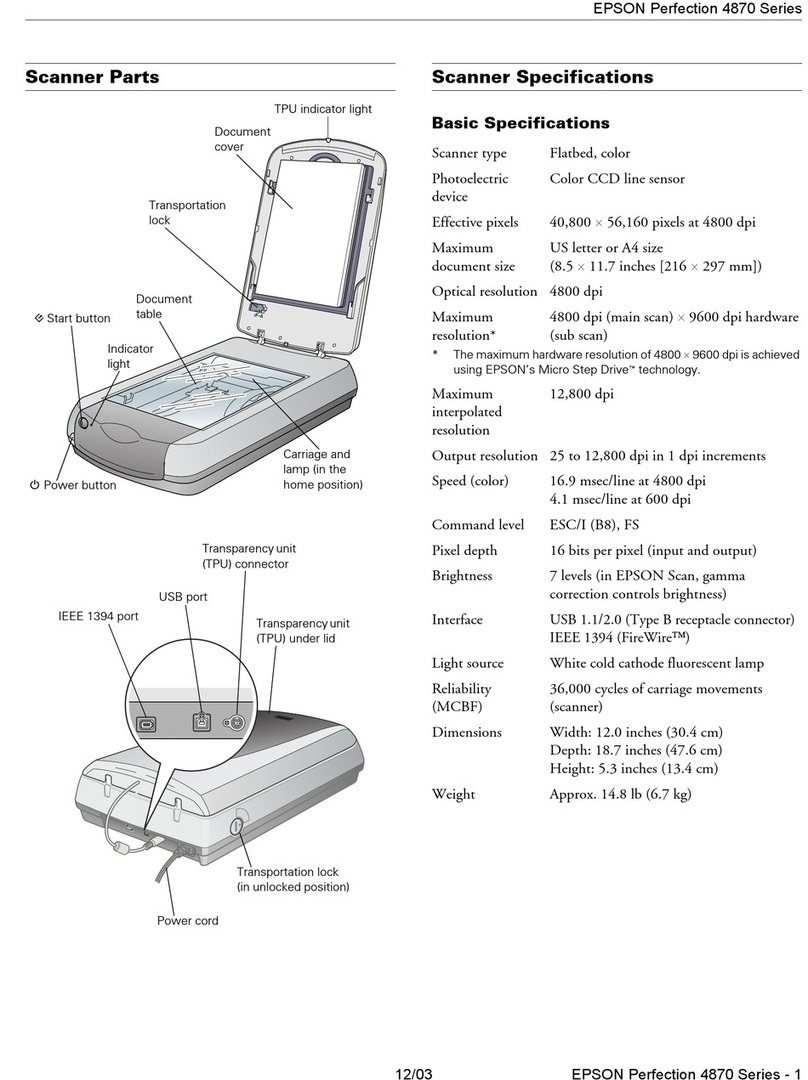
Epson
Epson 4870 - Perfection Pro Product information

Panasonic
Panasonic KV-S1015C operating manual