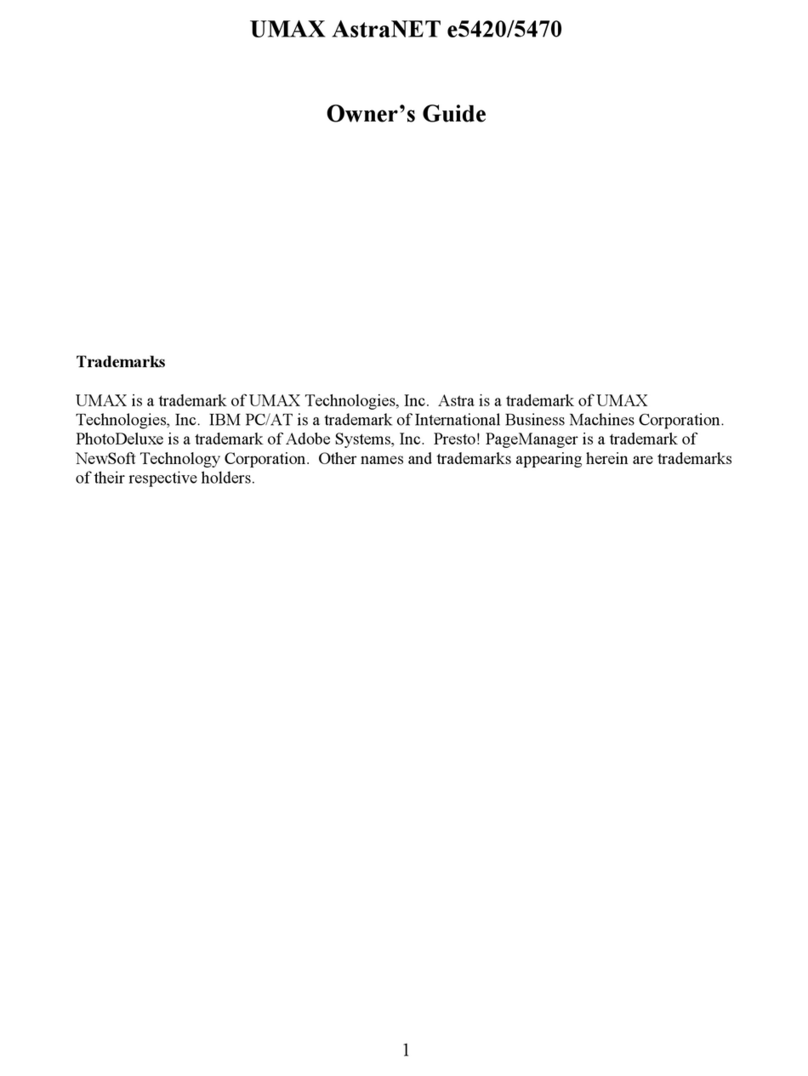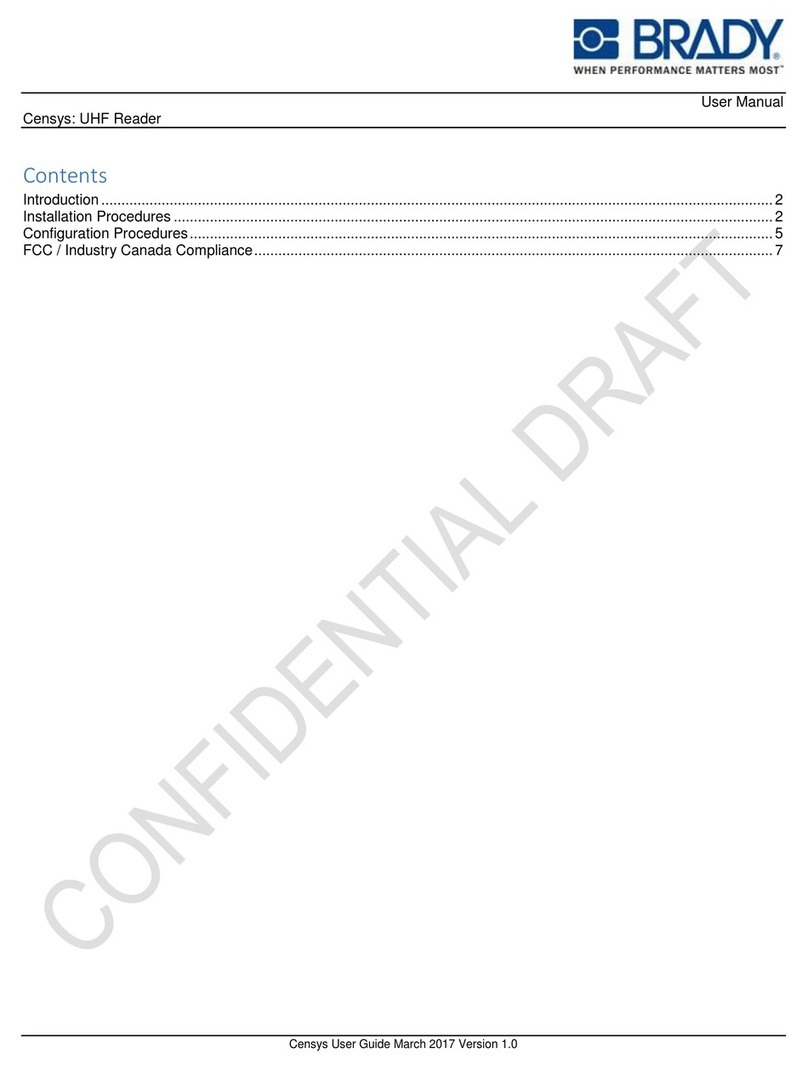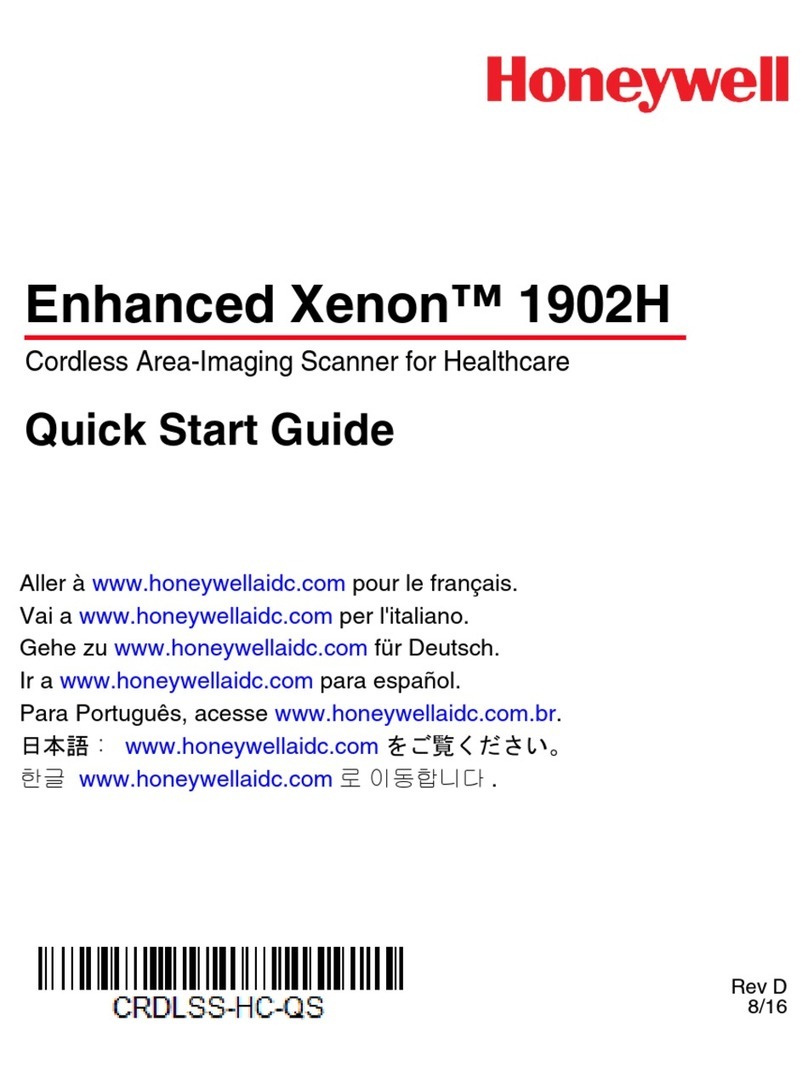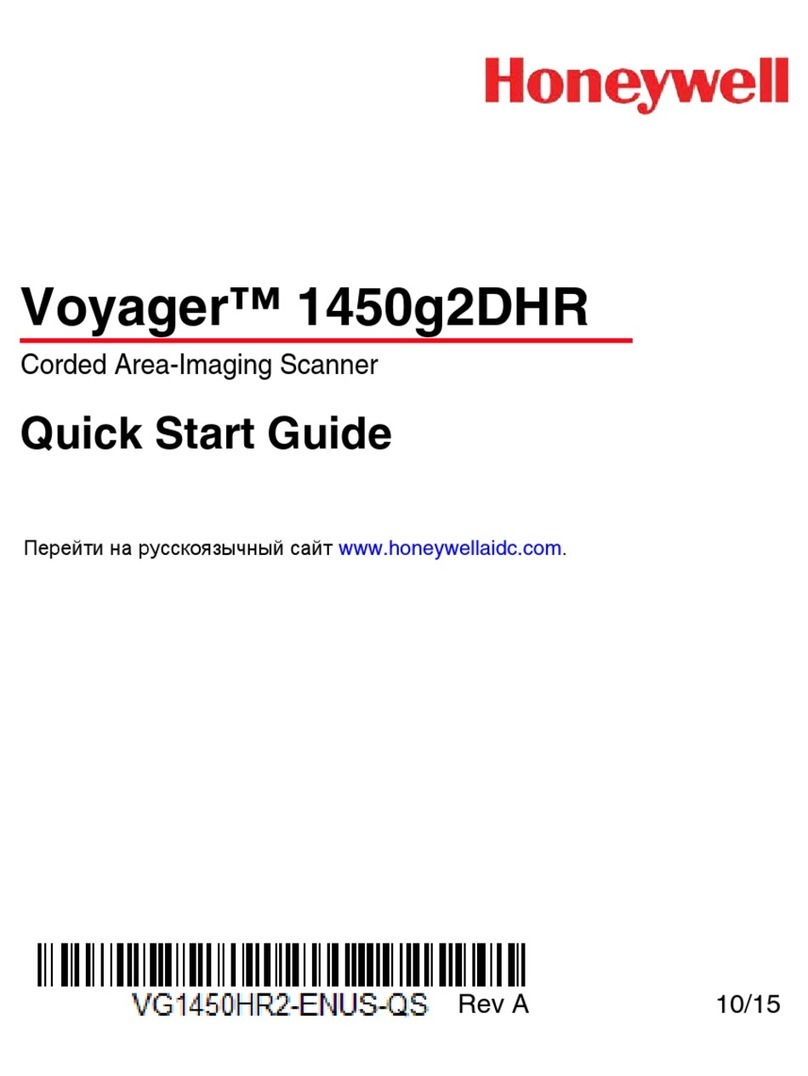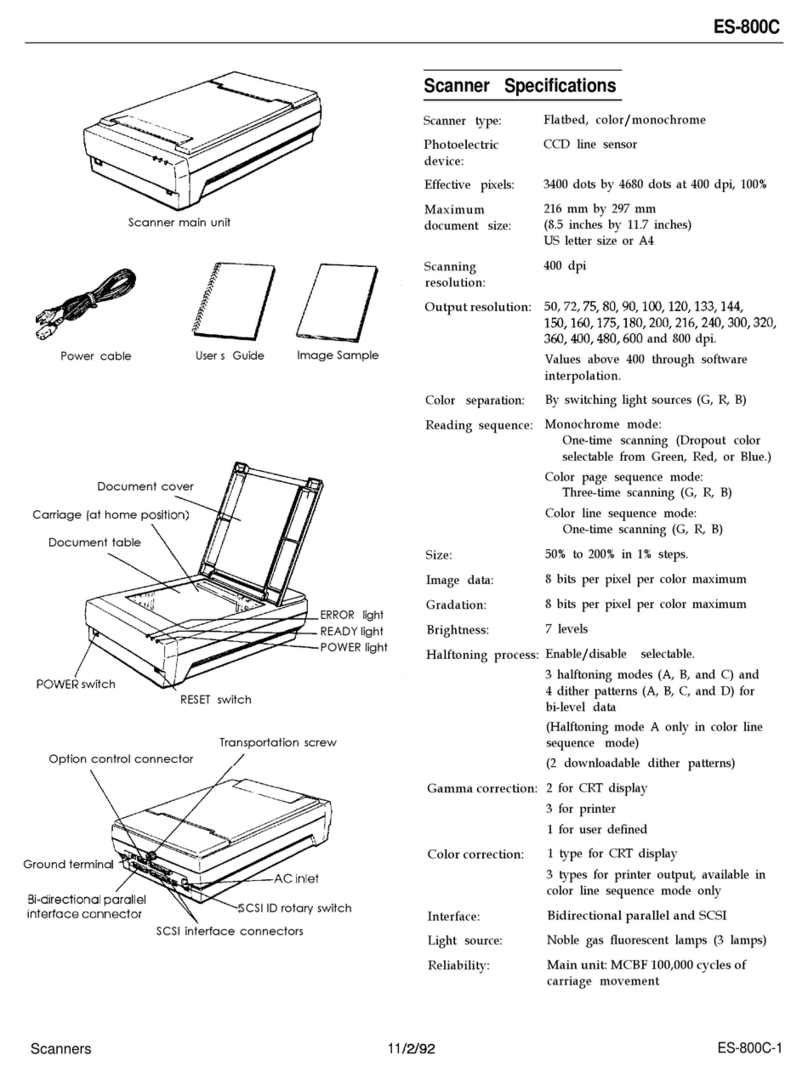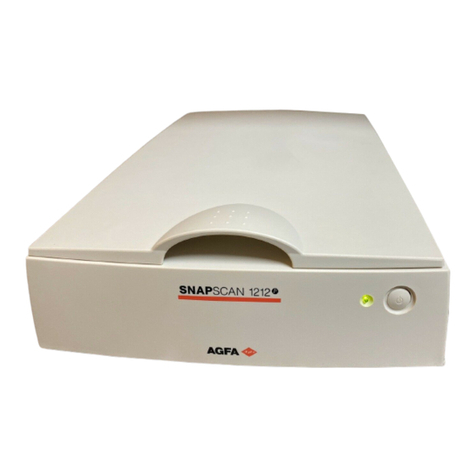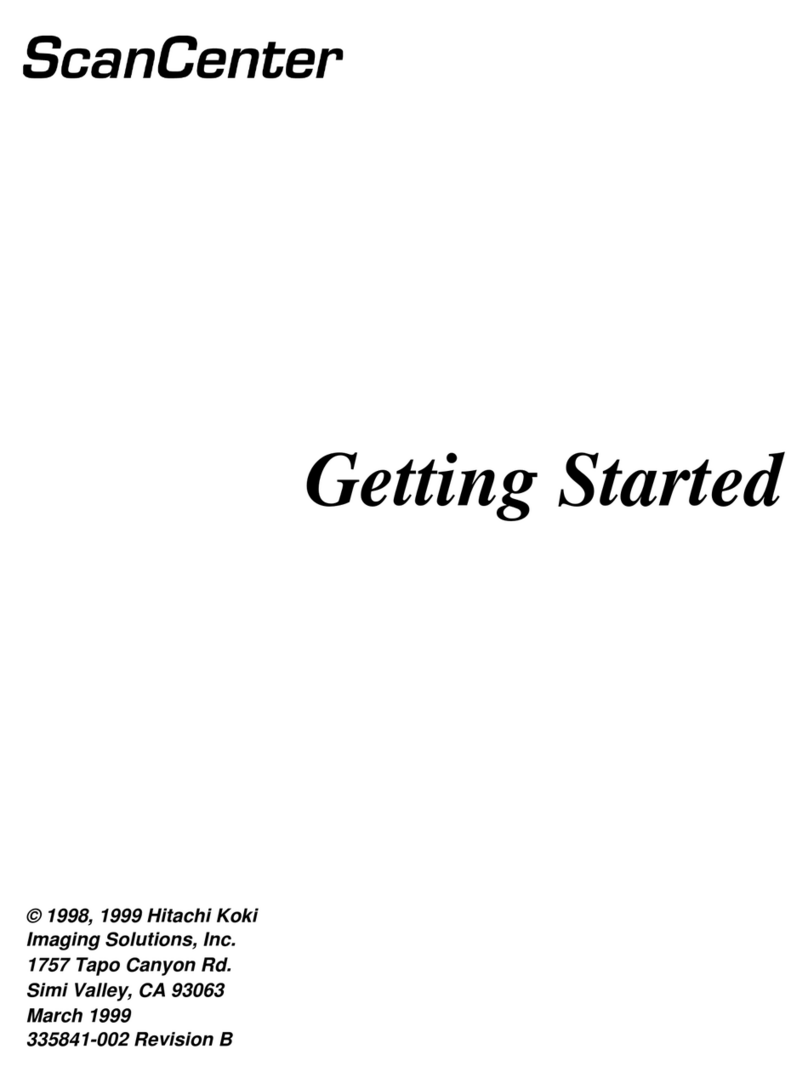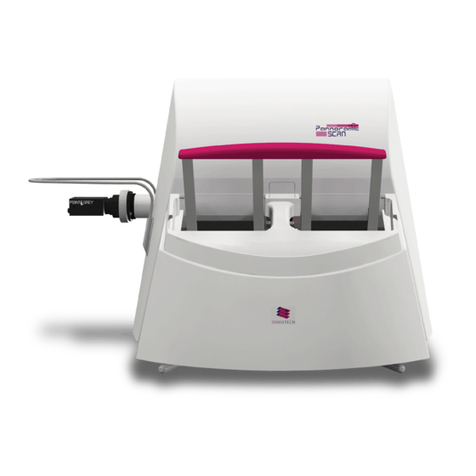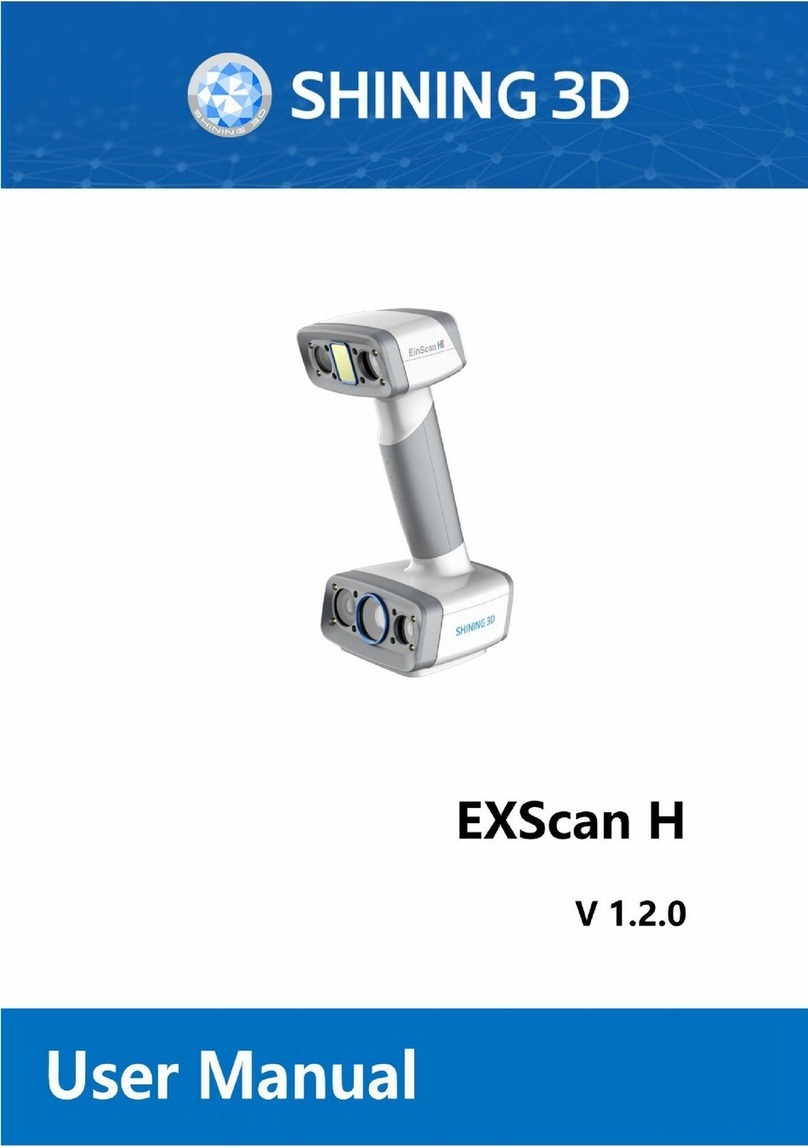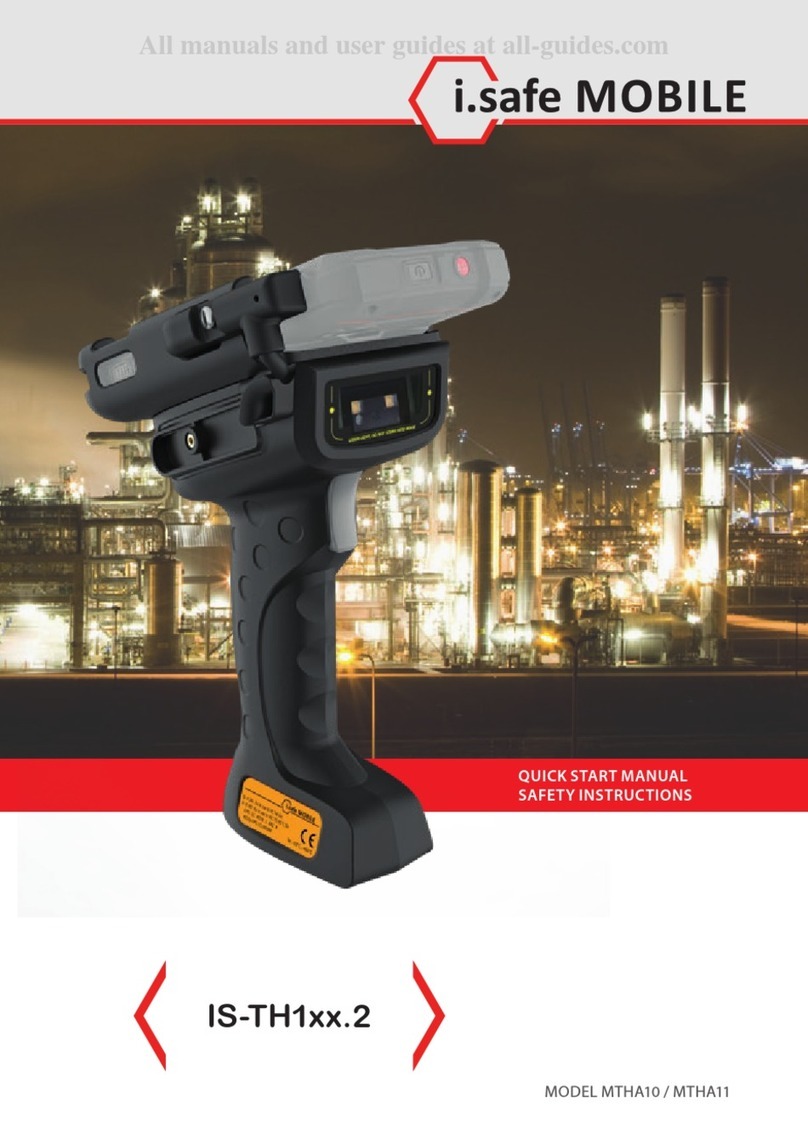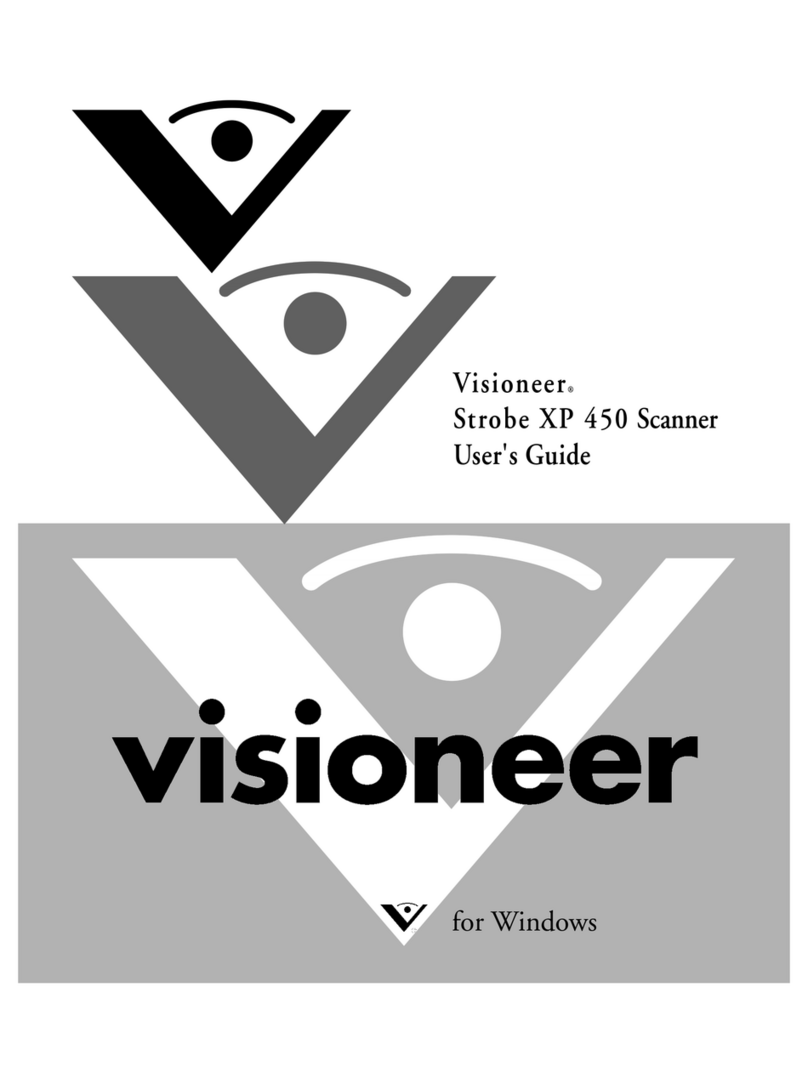Sirona inEos Blue User manual

MPKOMNO
áåbçë=_äìÉ
kÉï=~ë=çÑW==
båÖäáëÜ
léÉê~íáåÖ=fåëíêìÅíáçåë
Operatin g Instruct ions

62 99 205 D3446
2D3446.201.02.04.02 03.2012
Sirona Dental Systems GmbH
Operating Instructions inEos Blue
Table of contents
1Dear Customer, ........................................................................................................ 5
2General information.................................................................................................. 6
2.1 Structure of the document............................................................................. 6
2.1.1 Identification of the danger levels....................................................... 6
2.1.2 Formats and symbols used................................................................ 7
2.2 Legend .......................................................................................................... 7
2.3 Warranty........................................................................................................ 7
3Safety ....................................................................................................................... 8
3.1 Basic safety information ................................................................................ 8
3.1.1 Prerequisites ...................................................................................... 8
3.1.2 Connecting the unit ............................................................................ 8
3.1.2.1 Connection to the CEREC 3 acquisition unit.................................... 8
3.1.2.2 Connection to the CEREC AC acquisition unit................................. 9
3.1.3 Connection of external equipment ..................................................... 10
3.1.4 Maintenance and repair ..................................................................... 10
3.1.5 Changes to the product...................................................................... 10
3.1.6 Accessories........................................................................................ 10
3.1.7 In case of damage.............................................................................. 10
3.2 Intended use ................................................................................................. 11
3.3 Certification ................................................................................................... 12
4Technical description................................................................................................ 13
4.1 Design and function ...................................................................................... 13
4.2 System components...................................................................................... 13
4.2.1 Components of the inEos Blue........................................................... 14
4.2.2 Accessories (included in the scope of supply) ................................... 15
4.2.3 Calibration parts (included in scope of supply) .................................. 16
4.2.3.1 3D acquisition system ...................................................................... 16
4.2.3.2 XYZ axis alignment .......................................................................... 16
4.3 Technical data............................................................................................... 17
4.4 System requirements .................................................................................... 17
5Transport to the installation site ............................................................................... 18
5.1 Transport and unpacking .............................................................................. 18

62 99 205 D3446
D3446.201.02.04.02 03.2012 3
Sirona Dental Systems GmbH
Operating Instructions inEos Blue
båÖäáëÜ
5.2 Installation site.............................................................................................. 18
6Initial installation of the software.............................................................................. 19
6.1 Installing the software................................................................................... 19
6.2 Connecting the unit to the PC ...................................................................... 19
6.3 Switching the unit on and starting the software............................................ 20
6.4 Adding inEos Blue to the device configuration ............................................. 20
7Connecting the unit.................................................................................................. 21
7.1 Connecting the inEos Blue to the PC........................................................... 21
7.2 Connecting the inEos Blue to the power supply........................................... 22
7.3 Connecting the rotation mouse .................................................................... 23
7.4 Connecting the foot switch ........................................................................... 23
8Controls and displays .............................................................................................. 24
8.1 Controls on the inEos Blue........................................................................... 24
8.2 Ready LED ................................................................................................... 25
9Switching the system on.......................................................................................... 26
10 Calibration ............................................................................................................... 27
10.1 General information on calibration ............................................................... 27
10.2 Calibrating the 3D camera system ............................................................... 27
10.3 Calibrating the XYZ axis alignment .............................................................. 28
11 Performing 3D acquisition ....................................................................................... 32
11.1 General......................................................................................................... 32
11.2 Switching the inEos Blue on/off.................................................................... 34
11.3 Grid scans .................................................................................................... 34
11.4 Free scans.................................................................................................... 36
11.5 Rotational scans........................................................................................... 38
11.6 Acquiring a buccal registration ..................................................................... 39
11.7 Examples...................................................................................................... 39
11.7.1 Scan of a 3-unit bridge ...................................................................... 39
11.7.1.1Acquiring a preparation ................................................................... 39
11.7.1.2Rotational scans.............................................................................. 41
11.7.1.3Scanning the opposing jaw ............................................................. 42

62 99 205 D3446
4D3446.201.02.04.02 03.2012
Sirona Dental Systems GmbH
Operating Instructions inEos Blue
11.7.1.4Buccal registration............................................................................ 42
11.7.1.5Terminating acquisition .................................................................... 43
11.7.2 Acquisition of a crown cap ................................................................. 43
12 Cleaning and care .................................................................................................... 44
12.1 Care of the 3D camera system ..................................................................... 44
12.2 Cleaning the outer surface ............................................................................ 44
12.3 Protection against medicaments ................................................................... 44

62 99 205 D3446
D3446.201.02.04.02 03.2012 5
Sirona Dental Systems GmbH 1Dear Customer,
Operating Instructions inEos Blue
båÖäáëÜ
1Dear Customer,
Dear Customer,
Thank you for purchasing your inEos Blue® from Sirona.
Improper use and handling can create hazards and cause damage.
Please read and follow these operating instructions carefully and always
keep them within easy reach.
To prevent personal injury or material damage, it is important to observe
all safety information.
To safeguard your warranty claims, please complete the attached
Installation Report / Warranty Passport when the system is handed over
and send it to the indicated fax number.
Your
inEos Blue Team

62 99 205 D3446
6D3446.201.02.04.02 03.2012
2 General information Sirona Dental Systems GmbH
2.1 Structure of the document Operating Instructions inEos Blue
2General information
General information
Please read this document completely and follow the instructions exactly.
You should always keep it within reach.
Original language of the present document: German.
2.1 Structure of the document
Structur e of the d ocument
2.1.1 Identification of the danger levels
Identificatio n of the dan ger levels
To prevent personal injury and material damage, please observe the
warning and safety information provided in this document. Such
information is highlighted as follows:
Tip: Information on making work easier.
DANGER
An imminent danger that could result in serious bodily injury or death.
WARNING
A possibly dangerous situation that could result in serious bodily injury
or death.
CAUTION
A possibly dangerous situation that could result in slight bodily injury.
NOTICE
A possibly harmful situation which could lead to damage of the product
or an object in its environment.
IMPORTANT
Application instructions and other important information.

62 99 205 D3446
D3446.201.02.04.02 03.2012 7
Sirona Dental Systems GmbH 2General information
Operating Instructions inEos Blue 2.2 Legend
båÖäáëÜ
2.1.2 Formats and symbols used
Formats and symbols used
The formats and symbols used in this document have the following
meaning:
2.2 Legend
Legend
Year of manufacture
2.3 Warranty
Warranty
To safeguard your warranty claims, please complete the attached
Installation Report / Warranty Passport when the unit is handed over.
Then fax it to the specified fax no.
✔Prerequisite
1. First action step
2. Second action step
or
➢ Alternative action
Result
Prompts you to do something.
See "Formats and symbols
used [ → 7]“
Identifies a reference to another
text passage and specifies its page
number.
● List Designates a list.
"Command/menu item" Identifies commands, menu items
or quotations.
20XX

62 99 205 D3446
8D3446.201.02.04.02 03.2012
3 Safety Sirona Dental Systems GmbH
3.1 Basic safety information Operating Instructions inEos Blue
3Safety
Safety
3.1 Basic safety information
Basic safety in formation
3.1.1 Prerequisites
Prerequisites
3.1.2 Connecting the unit
Connecti ng the un it
Description
Perform connection by following the directions given in the present
operating instructions.
3.1.2.1 Connection to the CEREC 3 acquisition unit
Connecti on to the CEREC 3 acquisiti on unit
Warning: inEos connected to CEREC 3 acquisition unit
NOTICE
Important information on the building installation
The building installation must be performed by a qualified expert in
compliance with the national regulations. DIN VDE 0100-710 applies in
Germany.
NOTICE
Restrictions regarding installation site
The system is not intended for operation in areas subject to explosion
hazards.
NOTICE
Do not damage the unit!
The unit can be damaged if opened improperly.
It is expressly prohibited to open the unit with tools!
WARNING
No acquisitions in the patient's mouth
As long as an inEos Blue is connected to a CEREC 3 acquisition unit,
no acquisitions may be made in the patient's mouth using the connected
CEREC 3D camera.

62 99 205 D3446
D3446.201.02.04.02 03.2012 9
Sirona Dental Systems GmbH 3Safety
Operating Instructions inEos Blue 3.1 Basic safety information
båÖäáëÜ
3.1.2.2 Connection to the CEREC AC acquisition unit
Connection to the CEREC AC acquisition unit
Patient environment
Within the patient environment (A), direct contact is only permissible with
devices or system parts that are approved for use in the patient
environment (A).
This applies to all possible patient positions (B) during the examination or
treatment.
inEos outside of patient environment
WARNING
No acquisitions in the patient's mouth within the patient environment
As long as an inEos Blue is connected to a CEREC AC acquisition unit,
no acquisitions may be made in the patient's mouth using the connected
CEREC Bluecam if the inEos Blue is located outside of the patient
environment.
1500mm
59”
1500mm
59”
1500mm
59”
1500mm
59”
1500mm
59”
1500mm
59”
1500mm
59” 1500mm
59”
1500mm
59”
1500mm
59”
1500mm
59”

62 99 205 D3446
10 D3446.201.02.04.02 03.2012
3 Safety Sirona Dental Systems GmbH
3.1 Basic safety information Operating Instructions inEos Blue
3.1.3 Connection of external equipment
Connecti on of exte rnal equipment
If any equipment not approved by Sirona is connected, it must comply
with the applicable standards:
● EN 60 950 for information technology equipment, and
● EN 61 010-1 for laboratory equipment.
3.1.4 Maintenance and repair
Maintenance and repair
As manufacturers of dental instruments and laboratory equipment, we
can assume responsibility for the safety properties of the unit only if the
following points are observed:
● The maintenance and repair of this unit may be performed only by
Sirona or by agencies authorized by Sirona.
● Components which have failed and influence the safety of the unit
must be replaced with original (OEM) spare parts.
Please request a certificate whenever you have such work performed. It
should include:
● The type and scope of work.
● Any changes made in the rated parameters or working range.
● Date, name of company and signature.
3.1.5 Changes to the product
Changes to th e product
Modifications to this unit which may affect the safety of the operator,
patients or third parties are prohibited by law!
3.1.6 Accessories
Accessories
In order to ensure product safety, this product may be operated only with
original Sirona accessories or third-party accessories expressly approved
by Sirona. The user assumes the risk of using non-approved accessories.
3.1.7 In case of damage
In case of da mage
In case of noticeable malfunctions or damage, stop using the instrument
immediately and notify your dental depot or the manufacturer.

62 99 205 D3446
D3446.201.02.04.02 03.2012 11
Sirona Dental Systems GmbH 3Safety
Operating Instructions inEos Blue 3.2 Intended use
båÖäáëÜ
3.2 Intended use
Intended use
Intended use of the inEos Blue
This system is used for 3D digitization of single tooth or complete jaw
saw-cut models and impressions.
Follow the operating instructions
If the unit is used for any usage purpose other than the one mentioned
above, it may be damaged.
Intended use also includes observing the present operating instructions
and the relevant maintenance instructions.
For the USA only
For the USA only
CAUTION: According to US Federal Law, this product may be sold only
to or by instruction of physicians, dentists, or licensed professionals.
CAUTION
Follow the instructions
If the instructions for operating the unit described in this document are
not observed, the intended protection of the user may be impaired.

62 99 205 D3446
12 D3446.201.02.04.02 03.2012
3 Safety Sirona Dental Systems GmbH
3.3 Certification Operating Instructions inEos Blue
3.3 Certification
Certificat ion
CE mark
This product bears the CE mark in accordance with the provisions of
directives 2006/95/EC (Low Voltage Directive) and 2004/108/EC (EMC
Directive).
Examples EN60950 + CAN/CSA
Examples of CE mark for connected products:
● EN 60950:1992 + A1:1993 + A2:1993 + A3:1995 + A4:1997 based on
IEC 60950
● CAN/CSA-C22.2 No.61010-1-04.
inLab+Eos GOST mark
GOST mark
CSA mark
CSA mark
VDE mark
VDE mark
CAUTION
CE mark for connected products
Further products which are connected to this unit must also bear the CE
mark. These products must be tested according to the applicable
standards.
CUS

62 99 205 D3446
D3446.201.02.04.02 03.2012 13
Sirona Dental Systems GmbH 4Technical description
Operating Instructions inEos Blue 4.1 Design and function
båÖäáëÜ
4Technical description
Technica l description
4.1 Design and function
Design and function
The inEos Blue is designed as a desktop unit and consists of several
components (see Chapter "System components" [ → 13]). It is powered
from the standard local power network via an external power supply unit.
The unit is connected to a PC via a USB port. The PC must fulfill the
minimum requirements (see Chapter on "System requirements" [ → 17]).
The PC serves both for controlling inEos Blue and for displaying the
captured images by means of the user software.
4.2 System components
System components
"inEos Blue"
consists of a base plate and a vertical unit. In addition,
different accessories as well as the required calibration kits are included
in the scope of supply of the system.
A
B
C
D
AExternal power supply unit
BSupply board
CRotation mouse
D3D acquisition system

62 99 205 D3446
14 D3446.201.02.04.02 03.2012
4 Technical description Sirona Dental Systems GmbH
4.2 System components Operating Instructions inEos Blue
4.2.1 Components of the inEos Blue
Components o f the inEos Blue
Vertical unit and front side of base plate
A Vertical unit E Base plate
BRotary knobs for height
adjustment
FReady LED (blue)
CHeight adjustment unit
with 3D camera system
GShifting plate
DCone with glass
protection cover
HStart button
IRotation mouse

62 99 205 D3446
D3446.201.02.04.02 03.2012 15
Sirona Dental Systems GmbH 4Technical description
Operating Instructions inEos Blue 4.2 System components
båÖäáëÜ
Rear side of base plate
4.2.2 Accessories (included in the scope of supply)
Accessories (included in the scope of supply)
AMain switch
BSupply voltage input
CUSB port
DRotation mouse
AModel holder (with ball-and-socket joint)
BSliding block
CClamps
DModel pot 31 (3x)
EModel pot 52 (2x)
FPlate
E
D
F
A
B
C

62 99 205 D3446
16 D3446.201.02.04.02 03.2012
4 Technical description Sirona Dental Systems GmbH
4.2 System components Operating Instructions inEos Blue
4.2.3 Calibration parts (included in scope of supply)
Calibratio n parts (include d in scop e of supp ly)
4.2.3.1 3D acquisition system
3D acqui sition system
Calibration part for calibrating the 3D acquisition system.
4.2.3.2 XYZ axis alignment
XYZ axis alignment
Calibration parts for calibrating the XYZ axis alignment
Foot control
A C a l i b r a t i o n p a r t K
A
ACalibration plate
BSpacer
A B

62 99 205 D3446
D3446.201.02.04.02 03.2012 17
Sirona Dental Systems GmbH 4Technical description
Operating Instructions inEos Blue 4.3 Technical data
båÖäáëÜ
4.3 Technical data
Technica l data
4.4 System requirements
System requirements
An inLab-PC 64bit is required in order to run this software. The hardware
version must be PC Hardware L or higher.
Model designation inEos Blue
Power connection via power supply unit:
INPUT: 100-240VAC / 47- 63Hz / 1.0 A max.
permissible line voltage fluctuations:
± 10% of nominal voltage
Overvoltage category II
OUTPUT: +12VDC / 2.08A / 25W max.
Power consumption 15 W
Ambient conditions For indoor use
Pollution degree 2
Temperature: 10°C – 35°C (50°F ~ 95°F)
Relative humidity: 30% – 75%
Barometric pressure: 700hPa – 1060hPa
Transport and
storage conditions
Temperature: -40°C – +70°C (-40°F ~ 158°F)
Relative humidity: 10% – 95%
Barometric pressure: 500hPa – 1060hPa
Protection class Class I device
Degree of protection against
ingress of water
Ordinary equipment (not protected)
Mode of operation Continuous operation with intermittent loading corresponding to the
laboratory mode of working.
Tabletop unit
Tests/approvals This device complies with the requirements of
EN 61 010-1: 2001

62 99 205 D3446
18 D3446.201.02.04.02 03.2012
5 Transport to the installation site Sirona Dental Systems GmbH
5.1 Transport and unpacking Operating Instructions inEos Blue
5Transport to the installation site
Transport to the installat ion site
5.1 Transport and unpacking
Transport and unpacking
Transport and un packing
All Sirona products are carefully checked prior to shipment. Please
perform an incoming inspection immediately after delivery.
1. Check the delivery note to ensure that the consignment is complete.
2. Check whether the product shows any visible signs of damage.
If return shipment is required, please use the original packaging for
shipment.
5.2 Installation site
Installatio n site
The unit is designed for desktop use and requires a level footprint of
approx. 35 x 45 cm for installation.
Make sure that suitable operating conditions are given (see section on
“Technical data“ [ → 17]).
NOTICE
Damage during transport
If the product was damaged during transport, please contact your
carrying agent.
NOTICE
Install inEos Blue in a protected area
3D image acquisition may be adversely affected by bright light.
Set the inEos Blue up so that it is not located directly in the beam path
of an extreme light source and not exposed to direct sunlight.

62 99 205 D3446
D3446.201.02.04.02 03.2012 19
Sirona Dental Systems GmbH 6 Initial installation of the software
Operating Instructions inEos Blue 6.1 Installing the software
båÖäáëÜ
6Initial installation of the software
Initial inst allation of the software
6.1 Installing the software
Installing the s oftware
✔The PC is powered up and all programs are terminated.
1. Insert the DVD into the DVD drive.
The setup program starts automatically.
2. If this is not the case, run the
"Setup.exe"
file in the root directory of
the DVD.
The installation wizard opens.
3. Click on the
"OK"
button.
4. In the next dialog box, click on the
"Next"
button.
The license agreement is shown.
5. Read through the license agreement carefully.
6. If you accept the license agreement, then check the
"I accept the
terms in the license agreement"
option button and confirm your
acceptance by clicking the
"Next"
button.
7. In the next dialog box, click on the
"Next"
button.
8. In the next dialog box, click on the
"Install"
button.
The program continues the installation routine. This may take
several minutes.
9. Following successful installation, click on the
"Finish"
button.
The software is installed.
6.2 Connecting the unit to the PC
Connecting the u nit to the PC
➢Connect the inEos Blue to the PC (see also section "Connecting the
unit" [ → 21]).
NOTICE
Initial installation without inEos Blue
Perform the initial installation of the software without connecting inEos
Blue.

62 99 205 D3446
20 D3446.201.02.04.02 03.2012
6 Initial installation of the software Sirona Dental Systems GmbH
6.3 Switching the unit on and starting the software Operating Instructions inEos Blue
6.3 Switching the unit on and starting the software
Switching the unit on and starting the soft ware
Let unit dry off after sto rage
1. Switch the unit on at the main switch.
2. Start the software at the PC via the Windows start menu.
6.4 Adding inEos Blue to the device configuration
Adding i nEos Blue to the device con figuration
✔The unit is connected to the PC.
1. Open the system menu.
2. Click on the
"Configuration"
button.
The units that have been set up are displayed.
3. Click on the
"Devices"
button.
4. Click on the step
"Scan for New Devices"
.
All units connected to the PC are recognized. For new units, you
will be prompted to enter a name.
If no inEos Blue is displayed, check the configuration of the
interface.
5. Enter a name for the new unit.
NOTICE
Do not put the unit into operation at low temperatures!
If you move the unit to the operating site from a cold environment,
condensation may form and result in a short circuit.
✔Install the unit at room temperature.
➢Wait until the unit has reached room temperature and is absolutely
dry.
The unit is dry and can be put into operation.
IMPORTANT
Calibrating the system
After installing the inEos Blue, you must calibrate the system (see the
chapter entitled "Calibration" [ → 27]).
Other manuals for inEos Blue
2
Table of contents
Other Sirona Scanner manuals