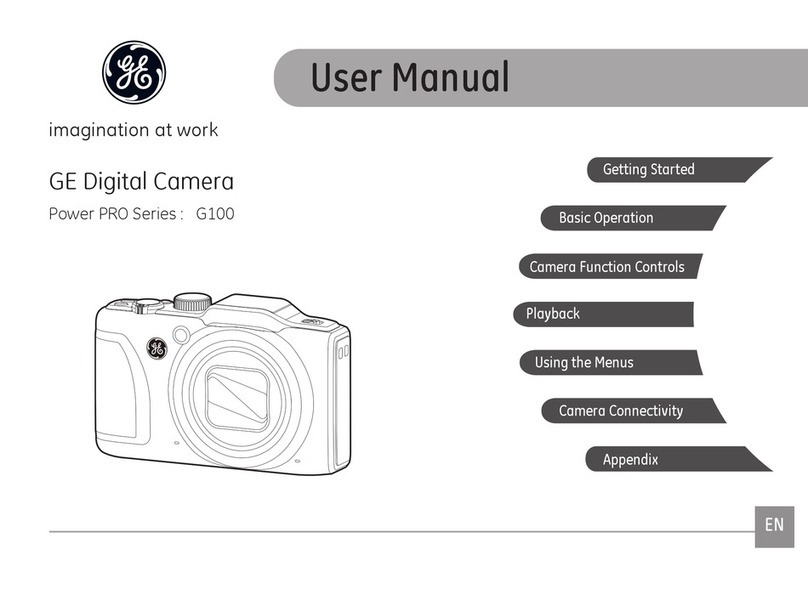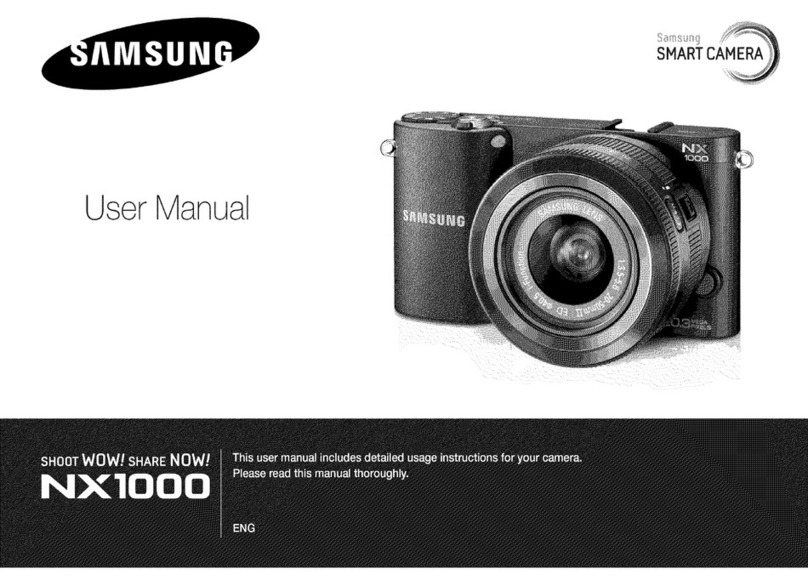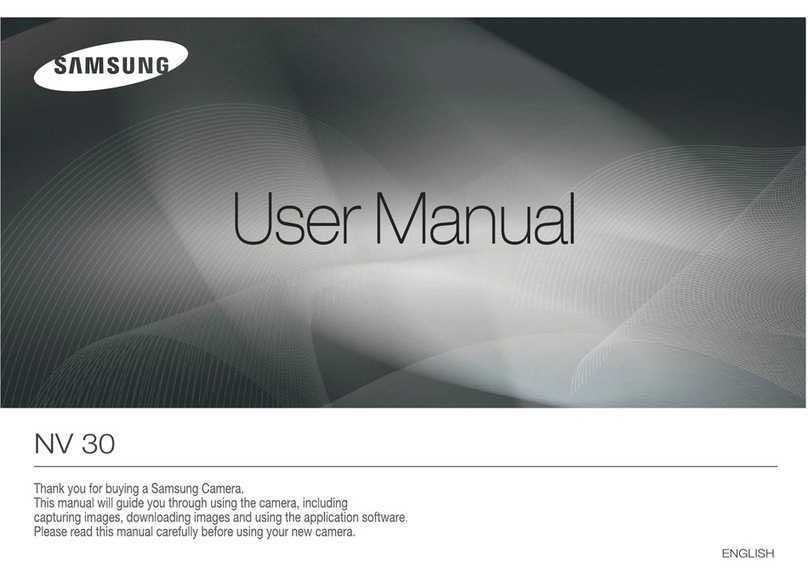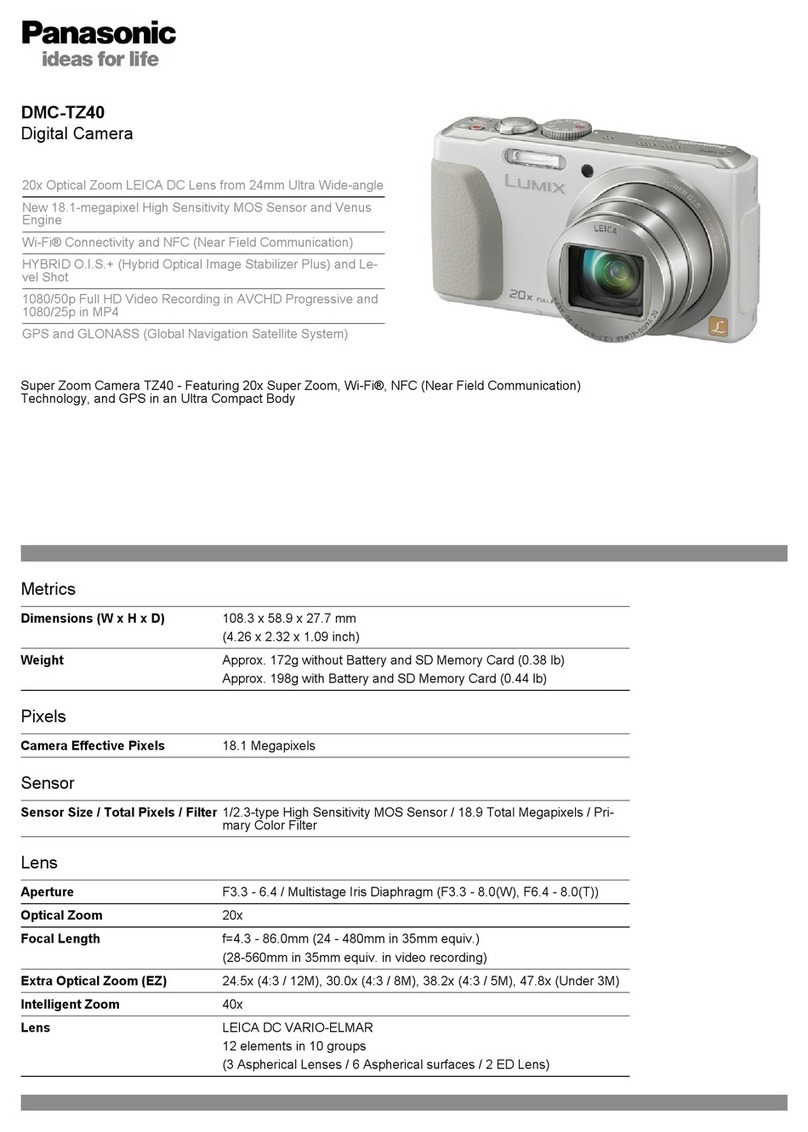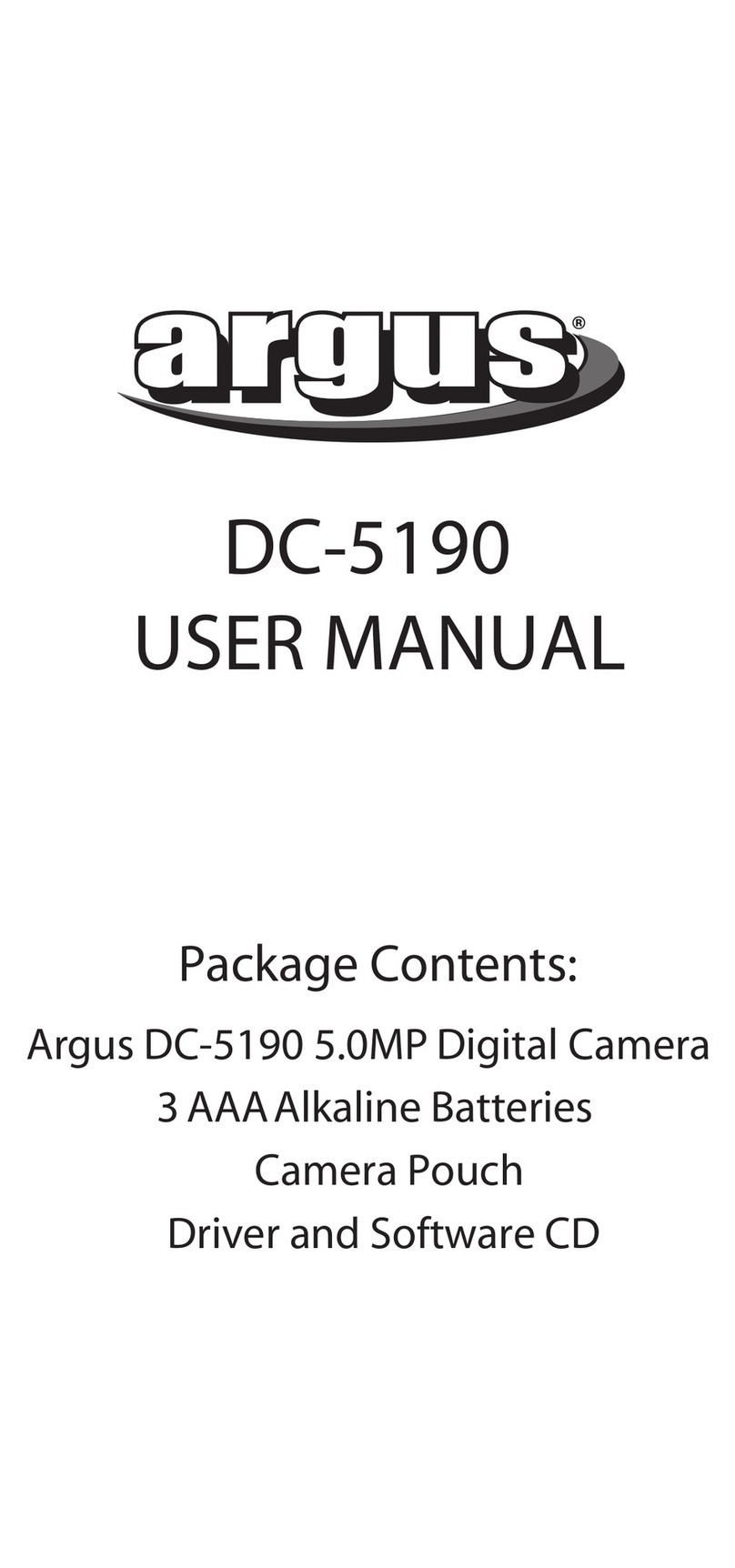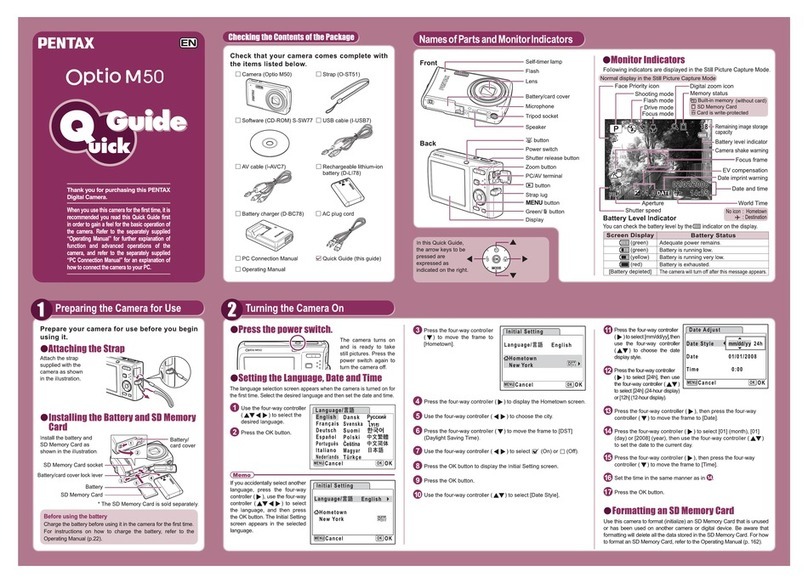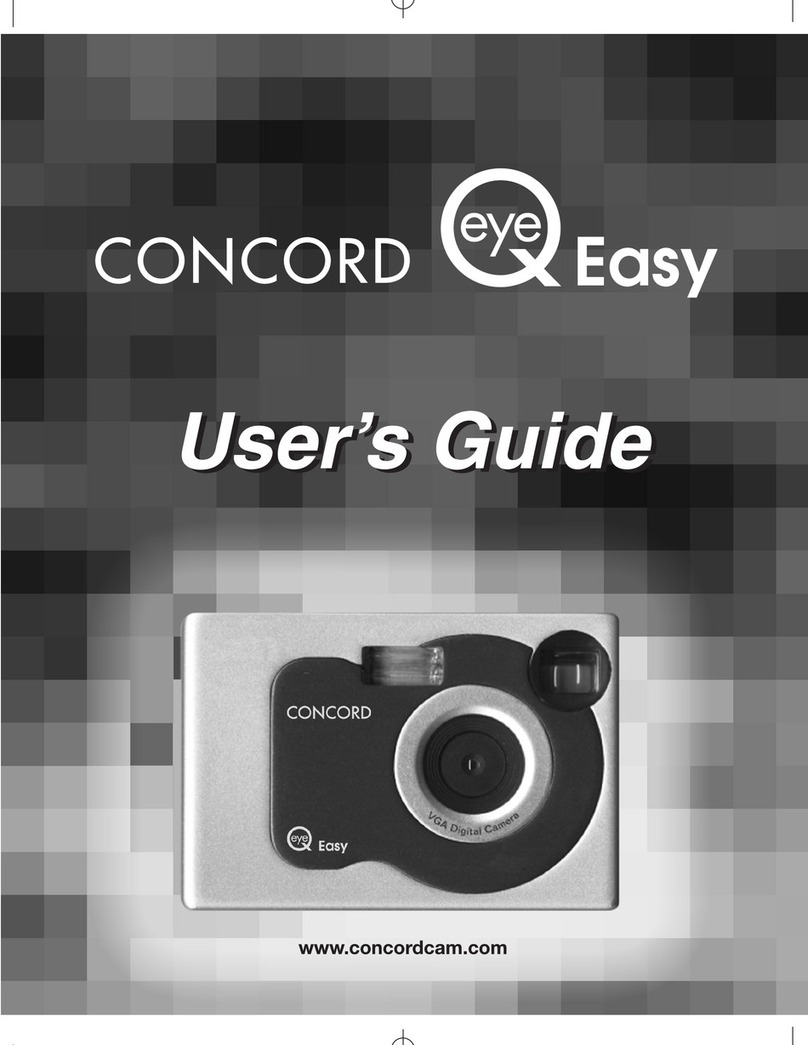Hi Resolution Z Series User manual

HR0801/ver.1.0 www.hrcctv.com
Telecamera Serie Z TDN WDR DNR
Manuale d’Installazione/User Manual
HRT0550WDR
HRT0922WDR
HRT2812WDR

Man ale di installazione User Man al
HRT0550-0922-2812WDR HRT0550-0922-2812WDR
pag.
2
www.hrcctv.com
NORME GENERALI DI SICUREZZA -
General safety recommendations
Sic rezza delle persone - Safety warnings
Leggere e seg ire le istr zioni - Tutte le
istruzioni per la sicurezza e per l'operatività
devono essere lette e seguite prima che il
prodotto sia messo in funzione.
Preca zioni particolari - Rispettare
tassativamente l'ordine delle istruzioni di
installazione e collegamento descritte nel
manuale. Verificare le indicazioni riportate sulla targa di
identificazione: esse devono corrispondere alla vostra rete
elettrica di alimentazione ed al consumo elettrico. Conservate le
istruzioni per una consulta futura.
Read and follow the instructions - Read the installation
instructions before connecting the system to its power source.
Follow these guidelines to ensure general safety.
In order to pre ent injury, burns or electrical shock to yourself
and others, follow the connection instruction plan carefully.
Sic rezza del prodotto - Product Safety
Non posizionare in prossimità di liquidi oppure in un ambiente ad
umidità eccessiva.
Non lasciare penetrare del liquido o corpi estranei all'interno
dell'apparecchiatura.
Non ostruire le griglie di aerazione.
Non sottoporre all'esposizione
dei raggi solari oppure in prossimità
di fonti di calore.
Do not use the product in a wet location.
Ne er push a foreign object through an opening inside the
product.
Slots and openings are pro ided for entilation and should ne er
be co ered.
Do not place under direct sunlight or heat sources.
INFORMAZIONI SULL’AMBIENTE -
ENVIRONMENT INFORM TION
Note per lo smaltimento del prodotto
valide per la Com nità E ropea
uesto prodotto è stato progettato e
assemblato con materiali e componenti
di alta qualità che possono essere
riciclati e riutilizzati. Non smaltire il
prodotto come rifiuto solido urbano ma
smaltirlo negli appositi centri di
raccolta. E’ possibile smaltire il
prodotto direttamente dal distributore
dietro l’acquisto di uno nuovo,
equivalente a quello da smaltire. Abbandonando il prodotto
nell’ambiente si potrebbero creare gravi danni all’ambiente
stesso. Nel caso il prodotto contenga delle batterie è
necessario rimuoverle prima di procedere allo smaltimento.
ueste ultime debbono essere smaltite separatamente in
altri contenitori in quanto contenenti sostanze altamente
tossiche.
Il simbolo rappresentato in figura rappresenta il bidone dei
rifiuti urbani ed è tassativamente vietato riporre
l’apparecchio in questi contenitori.
L’immissione sul mercato dopo il 1° luglio 2006 di prodotti
non conformi al DLgs 151 del 25-07-05 (Direttiva RoHS
RAEE) è amministrativamente sanzionato.
Disposal of waste products for European Union
This products was designed to minimize their impact on the
en ironment by reducing or eliminating hazardous
materials and designing for recyclables.
This product should be handed o er to a designated
collection point, e.g., on an authorized one -for-one basis
when you buy a new similar product or to an authorized
collection site for recycling waste electrical and electronic
equipment. Improper handling of this kind of waste could
ha e a possible negati e impact on the en ironment and
human health due to potentially hazardous substances.
This symbol indicates that this product has not to be
disposed of with your household waste, according to the
WEEE Directi e.
For more information about where you can drop off your
waste equipment for recycling, please contact your local
city waste authority, or your household waste disposal
ser ice.
GARANZIA - Warranty
Q esta garanzia ha validità di 2 anni a partire dalla data
di acq isto assic rata solo dietro presentazione della
fatt ra o scontrino rilasciati al cliente dal rivenditore.
L’assistenza gratuita non è prevista per i guasti causati da:
-Uso improprio del prodotto, immagazzinamento
inadeguato, cadute o urti, usura, sporcizia, acqua, sabbia,
manomissione da personale non autorizzato del prodotto
rispetto a quanto previsto nei manuali d’uso inclusi.
-Riparazioni, modifiche o pulizia effettuate da centri
assistenza non autorizzati da HR EUROPE.
-Danni o incidenti le cui cause non possono essere attribuite
alla HR EUROPE, comprendenti e non limitati a fulmini,
eventi naturali, alimentazione e ventilazione inadeguata.
This warranty is valid for 2 years from the date of
purchase obtained only against presentation of the
original invoice/ cash ticket issued to the customer by
the retailer.
Warranty repair ser ice is excluded if damage or defects
ha e been caused by:
-Improper use, incorrect storage, dropping or shocks,
corrosion, dirt, water, handing or operation of the product
as referred to in the users’ manuals.

User Man al Man ale di installazione
HRT0550-0922-2812WDR HRT0550-0922-2812WDR
www.hrcctv.com pag.
3
1.Specifiche tecniche -Technical features
Modello-Model HRT0550WDR-HRT0922WDR-HRT2812WDR
Sensore-
Sensor
1/3” SONY super HAD CCD
Totale pixel-
Total pixel
795(H)* 595(V)
Pixel effettivi-
Effective pixel
752(H)* 582(V)
Sistema di scansione-
Scanning system
2:1 Interlacciato-2:1 Interlaced
Sincronizzazione-
Synchronization
Interna-Internal
O.S.D MENU Disponibile-A ailable
BLC Selezionabile (WDR-BLC-OFF)-Select (WDR-BLC-OFF)
Risoluzione-
Resolution
Colore:560TV Linee(Typ)-Color:560TV Lines (Typ)
S/N 52dB (AGC Off, weight ON)
Illuminazione minima-
Minimum lux
0.00004 LUX F1.2 (sens up *256)
Bilanciamento bianco-
White balance
ATW/AWC/Manuale-Manual/OUTD (1800°K-10500°K)IND(4500°K-
8500°K)
Shutter elettronico-
Electronic shutter
1/60sec-1/120,000sec
Sens up
AUTO/FISSO-FIXED/OFF (selezionare limite-select limit *2-*256)
AGC: Controllo guadagno-
Gain control
Selezionabile-Select LOW,HIGH,OFF
DNR OFF/ON (1-32 Livello regolabile-Le el adjustable)
Motion detection
ON/OFF (8 zona.zone, uscita allarme-alarm output)
Privacy ON/OFF (8 zona allarme video- 8 zone ideo alarm)
Specchio orizzontale(H-REV)-Mirror(H-REV) ON/OFF
Specchio verticale(V-REV)-Flip(V-REV) ON/OFF
Congelamento-F
reeze
ON/OFF
Messa fuoco-F
ocus control
ON/OFF (Livello regolabile-Le el adjustable)
Day &
Night Colore-Color/Bianco e nero-Black e white/Auto/EXT
DIS ON/OFF
Zoom Digitale -
Digital zoom
ON (*10)/OFF
Alimentazione-
Power. Absorb.
DC 12V/AC 24V(dual power). 1.1A
Ottica regolabile-
Lens adjustable
DC AUTO iris (5mm-
50mm)
DC AUTO iris (9mm-
22mm)
DC AUTO iris
(2.8mm-12mm)
Temperatura/Umidità-
Temperature/Humidity
-10
~ +50 Deg C.RH 95% Max.
Materiale a Corredo – Contents of standard package
1 Base per facile installazione -
1 Base for easy installation
1 Telecamera -
1 Camera
4 Viti di fissaggio base -
4 Fixing screw for base
1 Brugola di fissaggio telecamera -
1 Fixing wrench for camera
1 Brugola per bloccaggio dello snodo -
1 Wrench to lock off
1 Brugola di bloccaggio del varifocale - 1 Wrench to lock off the arifocal
1 Cavo video test -
1 Video test cable

Man ale di Installazione User Man al
HRT0550-0922-2812WDR HRT0550-0922-2812WDR
pag.
4
www.hrcctv.com
2.Presentazione - Presentation
WIDE DYNAMIC RANGE
WDR è una tecnologia potente e ultra avanzata per ottimizzare qualunque tipo d’immagine in presenza di forte
illuminazione. Ad esempio per migliorare il contrasto di luce che si crea quando una telecamera da un ambiente
interno inquadra un’ area esterna.
WDR is a powerful and ultra-ad anced technology that captures cleaner and superior high resolution pictures e en where
images appear dark because there is a strong back light present.
BLC FUNCTION
La funzione BLC è particolarmente utile per osservare meglio le zone oscurate da fonti luminose,mettendo in risalto
le zone “in ombra”,compensando l’illuminazione eccessiva dietro l’oggetto in quadrato.
BLC function is especially effecti e for reading at night time. Users can select and define the required obser ation area for the
target object and ignore strong spotlight areas.
3D DNR
La nuova tecnologia 3D permette di migliorare notevolmente il filtraggio elettronico dei disturbi presenti, ottenendo una
immagine “pulita” anche in condizioni di scarsissima illuminazione. La funzione “DNR” è attivabile con le funzioni
AGC(regolazione dell’amplificazione del guadagno) e SENS-UP(tempo di carica della luce sul sensore).
Newly de eloped 3D filtering enhances digital noise reduction at low light le els. 3D filtering of the ideo signal optimises the
signal to noise ratio ,gi ing astly impro ed low light isi ility and a powerful sens-Up function(up to 256 times magnification).

User Man al Man ale di installazione
HRT0550-0922-2812WDR HRT0550-0922-2812WDR
www.hrcctv.com pag.
5
3.Accesso al controllo OSD - ccess to OSD control
Per accedere al mini-joystick di controllo, svitare il coperchio di protezione.
Unscrew the protection co er to access at mini-joystick.
1. controllo led IR :potenziometro per la regolazione dell’emissione di luce infrarossa. Regolare la potenza al
fine di ottenere la visione desiderata.
IR control: potentiometer for infrared light adjustment. Adjust the power to get right ision.
2.
Mini-joystick: Utilizzare il joystick per muoversi nel menu e premere al centro per confermare.
Mini-joystick: use joystick to mo e in the menu e press to confirm.
3.
Connettore: video test per facile configurazione e messa a fuoco in loco.
Connector: ideo test to easy configuration and focus control.
Controllo OSD
-
OSD control
Controllo OSD
-
OSD control
1
2
3

Man ale di Installazione User Man al
HRT0550-0922-2812WDR HRT0550-0922-2812WDR
pag.
6
www.hrcctv.com
4.Installazione - Installation
4.F nzionamento -Functioning
Per accedere al menù di impostazioni della telecamera premere il tasto SET-UP. Nel display verrà visualizzato il
seguente menù:
Press SET-UP button to access to the setup menu. The monitor will display:
•
muoversi nel menu con i tasti
e
. Si sposterà il cursore
presente a sinistra dell'elenco.
•cambiare le impostazioni con i tasti
e
.
•il simbolo
a destra delle impostazioni indica la presenza di un
sotto menù, accessibile premendo il tasto SET-UP .
•per uscire dai sotto menù premere il tasto SET-UP.
•per uscire dal menù principale spostarsi sulla voce USCITA e
premere il tasto SET-UP.
•to select items in the menu use the
and
buttons. The left
cursor mo es up and down.
•to change the settings use the
and
.
buttons.
•the symbol
at the right of the settings shows the presence of
submenu, accessible pressing the SET-UP button .
•to exit from submenus press the SET-UP button.
•to exit from menu mo e the cursor to EXIT and press the SET-UP
button.
Base
Mensola
-
Bracket
Cavo
-
Cable
Scatola
-
Case
Controllo OSD
-
OSD control
Focus
control
Riscaldatore
Heater
Ottica
Lens
Sensore
IR
IR
Sensor
IR led
Tettuccio
Sunshi
eld
SETUP
►1.Ottica DC↵
2.Εsposizione
↵
3.Bil Bianco ATW
4.Controluce OFF
5.DNR ON
↵
6.Giorno/Notte AUTO
7.Reg Immagine
↵
8.Speciale
↵
9.Uscita

User Man al Man ale di installazione
HRT0550-0922-2812WDR HRT0550-0922-2812WDR
www.hrcctv.com pag.
7
OTTICA-LENS
La telecamera è dotata di lente DC, e il parametro non è pertanto variabile. Con lenti DC DRIVE è possibile impostare
la luminosità premendo il tasti
e
.
There is lens inside the camera, so it is no possible to modify the parameter.With DC DRIVE its enable the submenu to set the
brightness by pressing
and
.
keys
ESPOSIZIONE-SHUTTER
•L'impostazione dell'otturatore elettronico si cambia con i tasti
e
.
To change the settings of the electronic shutter use the
and
buttons.
Premendo i tasti
e
si imposta la velocità dell'otturatore. Selezionando
“A.FLK” l'impostazione di SENS-UP viene disabilitata.
Pressing the
and
buttons you can set the shutter speed. Selected “ .FLK”
the SENS-UP function is disabled.
•AGC:Imposta il guadagno massimo che può raggiungere il Controllo Automatico di Guadagno. Con un guadagno
più alto le immagini saranno più luminose.Ci sono tre impostazioni possibili:BASSO,ALTO,OFF
Set the maximum gain of the Automatic Gain Control. With higher gain setting the image must be brigther.There are
thre:settings LOW,HIGH,OFF
Questa funzione permette anche la regolazione della luminosità variando il guadagno
This function allows the setup of brightness by aring the gain
•Sens-UP:Imposta il fattore di amplificazione del segnale video premendo
e
Può essere disabilitato
impostando su OFF.
Set the amplification factor of the ideo signal by pressing
and
buttons. It can be disabled settnig to OFF.
- Il fattore di amplificazione può essere impostato da x2 a x256. Più alto sarà il fattore, più alta sarà la luminosità
dell'immagine con illuminazione insufficiente. Questa funzione agisce sul tempo di carica della luce del CCD, quindi
maggiore sarà il fattore, più lenta sarà l'immagine, e più rumore presenterà l'immagine.
- Con AGC impostato a OFF, oppure con otturatore impostato su A.FLK questa funzione è disattivata.
- The amplification factor can be set from x2 to x256. Higher will be the alue, higher will be the brightness of the image e en
under low lighting le el. This function increase the time of CCD charge, then higher will be the alue, slower will be the
refresh speed and higher will be the noise of the image.
- If AGC is set to OFF or if SHUTTER is set to A.FLK, this function is disabled.
BIL.BIANCO / WHITE BAL
Imposta la tonalità dei colori. Ci sono quattro impostazioni disponibili: ESTERNO, INTERNO, ATW, AWC e
MANUALE.
Set the white balance. There are four setting :OUTDOOR, INDOOR, TW, WC and M NU L.
L'impostazione del bilanciamento del bianco si cambia con i tasti
e
.
To change the settings of white balance use the
and
buttons
.
Selezionando MANUALE verrà visualizzato:
Pressing the M NU L button the monitor will display:
•regola la luminosità dell'immagine con una scala da 1 a 70.
•set the brightness of the image with a range from 1 to 70.
OTTICA
►Luminosità
−−−Ι−− 23
SET PER CONFERMARE
ESPOSIZIONE
►1.Otturatore A.FLK
2.
ΑGC ALTO
↵
3.Sens-UP ----------
4.Ritorno
↵
- regola la luminosità dell'immagine con una scala da 1 a 70.
- set the brightness of the image with a range from 1 to 70.

Man ale di Installazione User Man al
HRT0550-0922-2812WDR HRT0550-0922-2812WDR
pag.
8
www.hrcctv.com
CONTROLUCE-BACKLIGHT (BLC)
Compensa l'illuminazione eccessiva dietro gli oggetti, variando il guadagno.
Ci sono tre impostazioni possibili: OFF, WDR, BLC.
Compensate the se ere backligth condition, by aring the gain. There are three settings:OFF, WDR, BLC
Selezionando WDR verrà visualizzato:
Pressing
WDR
WDRWDR
WDR
button the monitor will display
Ci sono tre impostazioni possibili:MEDIO, BASSO, ALTO. Per ogni impostazione è
possible selezionare un livello di intervento(0-100).
There are three settings :MIDDLE, LOW, HIGH
Is possible to select one le el for each sitting(0-100).
Premendo il tasto SET-UP su BLC verrà visualizzato quanto segue.
Pressing the SET-UP button at BLC the monitor will display
Ci sono tre impostazioni possibili: MEDIO, BASSO, ALTA. E’ possibile
selezionare un’area di riferimento
There are three settings: MIDDLE, LOW, HIGH
Is possible to select reference area.
DNR
Imposta il livello di riduzione di rumore dell'immagine. Ci sono due impostazioni possibili: ON, OFF
Set the Digital Noise Reduction le el. There are two settings: ON, OFF
ON
: riduzione del rumore, livello 1-32.
reduction of noise, le el 1-32.
Off:
Riduzione del rumore disattivata
Noise reduction disabled.
-
MANUAL
E
:
è possibile impostare il guadagno dei colori ROSSO e BLU fino ad
ottenere la tonalità desiderata.
-ESTERNO: il bilanciamento del bianco avviene automaticamente con
temperature di colore da 1800°K a 10500°K, anche se cambia l'illuminazione.
INTERNO: il bilanciamento del bianco avviene automaticamente con
temperature di colore da 4500°K a 8500°K, anche se cambia l'illuminazione.
ATW: il bilanciamento del bianco avviene automaticamente con qualunque
temperatura di colore anche se cambia l'illuminazione.
- AWC: il bilanciamento del bianco è manuale: mettere davanti alla telecamera
un foglio di carta bianca e premere SET-UP.
- MANUAL: set the gain of RED and BLUE colors while watching the color of the image.
-OUTDOOR: the white balance is automatic with color temperature range from 1800°K
to 10500°K, also with changes in en ironment light source
INDOOR: the white balance is automatic with color temperature range from 4500°K to
8500°K, also with changes in en ironment light source
TW: the white balance is automatic with color temperature range from with changes
in en ironment light source.
- WC: the white balance is manual: put a white paper in front of the camera and
press the SET-UP button.
MANUALE
►Rosso
−−−Ι−− 99
Blu
−−−Ι−− 101
SET PER CONFERMARE
LIVELLO WDR
►Livello
MEDIO
Livello
−−−Ι−−−50
SET PER CONFERMARE
CONFIG.BLC
►Su
−−−Ι−− 39
Giu
−−−Ι−−− 117
Sinistra
−−−Ι− 57
Destra
−−−Ι−−−115
Livello MEDIO
SET PER CONFERMARE
DNR
►Livello
−−−Ι−− 12
SET PER CONFERMARE

User Man al Man ale di installazione
HRT0550-0922-2812WDR HRT0550-0922-2812WDR
www.hrcctv.com pag.
9
GIORNO/NOTTE - DAY/NIGHT
La telecamera è dotata di filtro a inserimento meccanico. E’ possibile selezionare varie modalità di intervento.
•Per impostare la selezione del colore ,premere i tasti
e
. Ci sono 4 opzioni: AUTO, B/N, COLORE,
EXTERN.
•To set the color selection, you can press key
and
there are 4 option: AUTO, B/N, COLOR, EXTERN
AUTO: La commutazione colore-B/N avverrà automaticamente. Si può
impostare manualmente il ritardo di intervento e la durata(5-60 sec).
At the AUTO mode , the color connotation; B /N start up automatically. Is possibile
to setup manually the inter ention delay and duration(5 – 60 sec).
COLORE
: Immagine sempre a colori
COLOR : Fixed color mode.
B/N
: Immagine in bianco e nero
-Image in black and white.
REG. IMMAGE-IMAGE ADJ
Si accede all’ l’impostazione premendo il tasto SETUP. Verrà visualizzato
:
To enter at setup press SETUP button.The monitor will display
•Blocca: congelare momentaneamente l’immagine-To freeze the image.
•V-Rev: on = immagine a specchio in verticale – Normal image ertical
•
H-Rev: on = immagine a specchio in orizzontale – Horizzontal image.
•
D-Zoom: in ON è possibile effettuare lo zoom con i tasti
e
At ON is possibile to adjust zoom with keys
and
•
Nitidezza: per regolare il livello dell’ immagine-
To adjust the image
le el.
MENU IMPOSTAZIONI SPECIALI – SPECIAL MENU
SPECIALE - SPECIAL
Si accede al menù di impostazioni speciali premendo il tasto SET-UP. Verrà visualizzato il seguente menù:
You can enter to the special settings pressing the SET-UP button. The monitor will display:
TITOLO CAM
In posizione ON è possibile impostare il nome della telecamera da impostare premendo SET-UP (Può essere
disabilitato impostando su OFF)
If set to ON the name of the camera will be displayed. It can be set pressing the SET-UP button (It can be disabled setting to
OFF)
SETUP AUTO
►Attesa tempo 5 SEC
Durata VELOCE
SET PER CONFERMARE
SETUP IMMAGE
►1.Blocca OFF
2.V-Rev OFF
3.H-Rev OFF
4.D-Zoom OFF
5.Nitidezza ON
↵
6.Ritorno
↵
SET PER CONFERMARE
SPECIALE
►1.Titolo Cam ON
↵
2.
Sync INT
↵
3.Motion Det OFF
4.Privacy OFF
5.DIS ON
6.Reg. Com
↵
7.Lingua
ΙΤ
8.Reset
9.Ritorno
↵
•
muoversi nel menu con i tasti
e
. Si sposterà il cursore presente a
sinistra dell'elenco.
•cambiare le impostazioni con i tasti
e
.
•il simbolo
a destra delle impostazioni indica la presenza di un sotto
menù, accessibile premendo il tasto SET-UP .
•per uscire dai sotto menù premere il tasto SET-UP.
•per ritornare al menù principale spostarsi sulla voce RITORNO e premere
il tasto SET-UP.
•to select items in the menu use the
and
buttons. The left cursor mo es
up and down.
•to change the settings use the
and
buttons.
•the symbol
at the right of the settings shows the presence of submenu,
accessible pressing the SET-UP button .
•to exit from submenus press the SET-UP button.
•to return to pre ious menu, mo e the cursor to RETURN and press the SET-UP
button.

Man ale di Installazione User Man al
HRT0550-0922-2812WDR HRT0550-0922-2812WDR
pag.
10
www.hrcctv.com
SYNC
Il sincronismo per le telecamere alimentate a 12VDC è sempre interno.
The synchronization for 12VDC cameras is always
set to internal.
MOTION DET
Se impostato su ON attiva la rilevazione di movimento su 8 aree, da impostare premendo
e
.In caso di
rilevazione di movimento si visualizzerà nella parte bassa dell'immagine la scritta lampeggiante "Motion Detected"
(Può essere disabilitato impostando su OFF)
If it is set to ON the camera detects motion of objects in 8 areas; the areas can be set pressing the
and
.
.button. The
screen will display "Motion Detected" when motion is detected( It can be disabled setting to OFF)
•Sensibilità area: Selezionare l’area da impostare- Select up areas.
•
M
odo area: Attiva o disattiva l' area selezionata-
turn on / off the selected
area
•Sel area: Selezionare l’angolo da spostare.-
Determines area to de used.
•YPOS:impostamento verticale dell’angolo selezionato-
Determines the
ertical axis
•XPOS:impostamento orizzontale dell’ angolo selezionato-
Determines the
horizontal axis.
•Imposta area: Visualizzare le modifiche effettuate.-
Display the modification
PRIVACY
Se impostato su ON attiva il mascheramento visivo di alcune aree. Si possono impostare 8 aree premendo SET-
UP.Può essere disabilitato impostando su OFF).
If it is set to ON the camera acti ates the mask of pri ate areas; the areas can be set pressing the SET-UP button (It can be
disabled setting to OFF)
•Sel area: selezionare l'area da impostare-
select the area to set
•Modo area: attiva o disattiva l' area selezionata. Premendo
SET-UP
si
aprirà un sottomenu con il quale scegliere le dimensioni dell’ area
.
-
turn on / off the selected area
•Colore Mask: tonalità delle aree:verde, grigio, bianco, nero, blu,
rosso.-
Set the greytone of areas:red, blue, grey, white, black, green.
•Trasp: imposta il livello di trasparenza del colore scelto -
set the
transparency of selected area.
DIS
Per attivare / disattivare lo stabilizzatore di immagine.
Turn on / off the image stabilizer.
REG. COM
Funzione non abilitata-
Disabled function
LINGUA-LANGUAGE
Premere
o
per selezionare la lingua-
You can use
or
key to select language.
RESET
Ripristina le impostazioni originali di fabbrica.
Reset the de ice to the factory settings.
TITOLO CAM
ABCDEFGHIJ K L M
NOPQRSTUVWXYZ
A b c d e f g h i j k l m
n o p q r s t u v w x y z
-. 0 1 2 3 4 5678 9
← →
CNC POS FIN
TEST-1……………
•selezionare il carattere con i cursori
e
e confermare con SET-UP.
•
← →
← →← →
← →
Premere SET-UP per scegliere la posizione del carattere
•CNC: Premere SET-UP per cancellare
•Selezionando POS si visualizza il nome creato e si può variare la posizione
con i cursori.
•FIN: Premere SET-UP per uscire da questo menu.
•select the character with the arrows
and
.
and press SET-UP button.
•
← →
← →← →
← →
Press SET-UP button to select character position.
•CNC: Press SET-UP button to clear the name field.
•POS displays created camera name on the screen, and you can modify the
position with the arrows.
•
FIN:
Press
SET
-
UP
to exit
MOTION DET
►1.Sensibilità AREA
2.Modo AREA ON
3.Sel POS L-TOP
4.YPOS ----
Ι
----- 8
5.XPOS------
Ι
----- 14
6.Imposta AREA
7
.Ritorno
↵
PRIVACY
►1.Sel AREA AREA 1
2.Modo AREA ON
↵
3.Colore MASK VERDE
4.Trasp ----
Ι
----- 2
5.Ritorno
↵

User Man al Man ale di installazione
HRT0550-0922-2812WDR HRT0550-0922-2812WDR
www.hrcctv.com pag.
11
Specifiche tecniche soggette a variazioni senza preavviso.
Technical specifications can be modified without any preliminary notice

Man ale di Installazione User Man al
HRT0550-0922-2812WDR HRT0550-0922-2812WDR
pag.
12
www.hrcctv.com
HR EUROPE s.r.l.
ROMA: sede legale e amministrativa; Via Giulianello, 1-7 – 00178 Roma, ITALIA – Tel +39 06 7612912 Fax +39 06 7612601
TORINO: sede operativa; Via G.B.Feroggio, 10 – 10151 Torino, ITALIA – Tel +39 011 453 53 23 Fax +39 011 453 70 49
SHANGHAI: ufficio di rappresentanza; Minhang Residence, Room 506, N°50 Jinzhu Road 200336 Shanghai, CHINA
e-mail: [email protected] web: www.hrcctv.com – Codice Fiscale e Partita IVA 06397551000 – Iscrizione R.E.A. 966880
This manual suits for next models
3
Table of contents