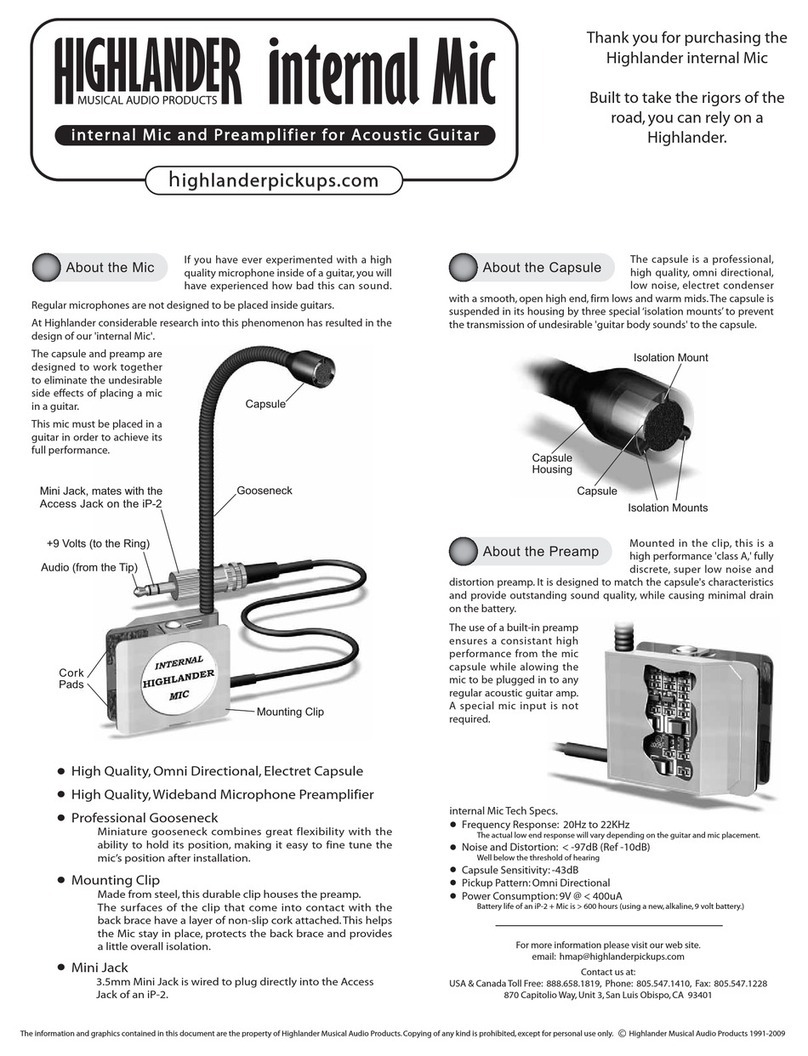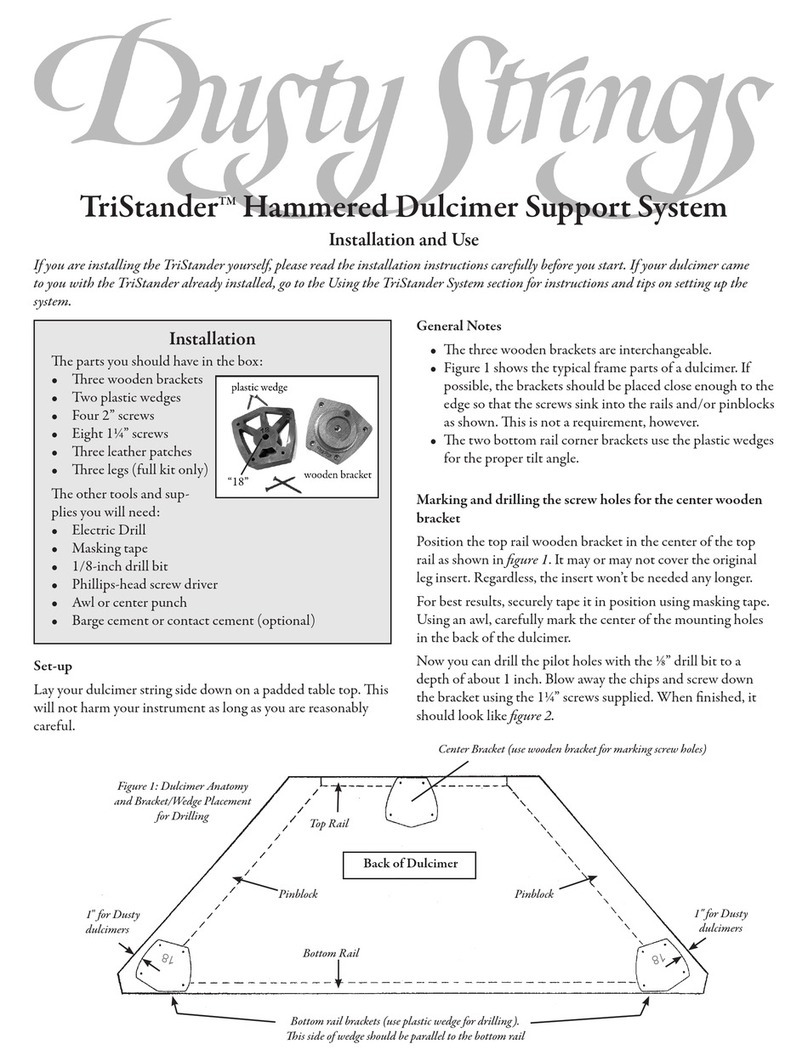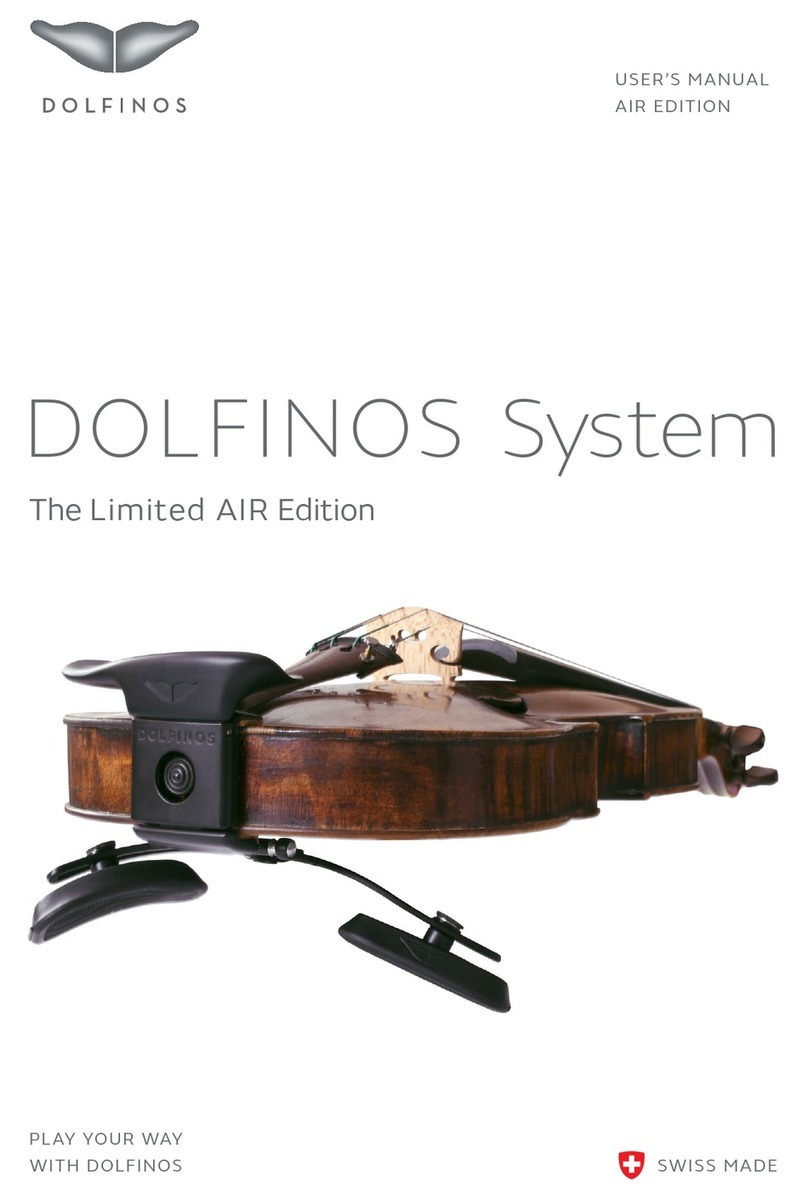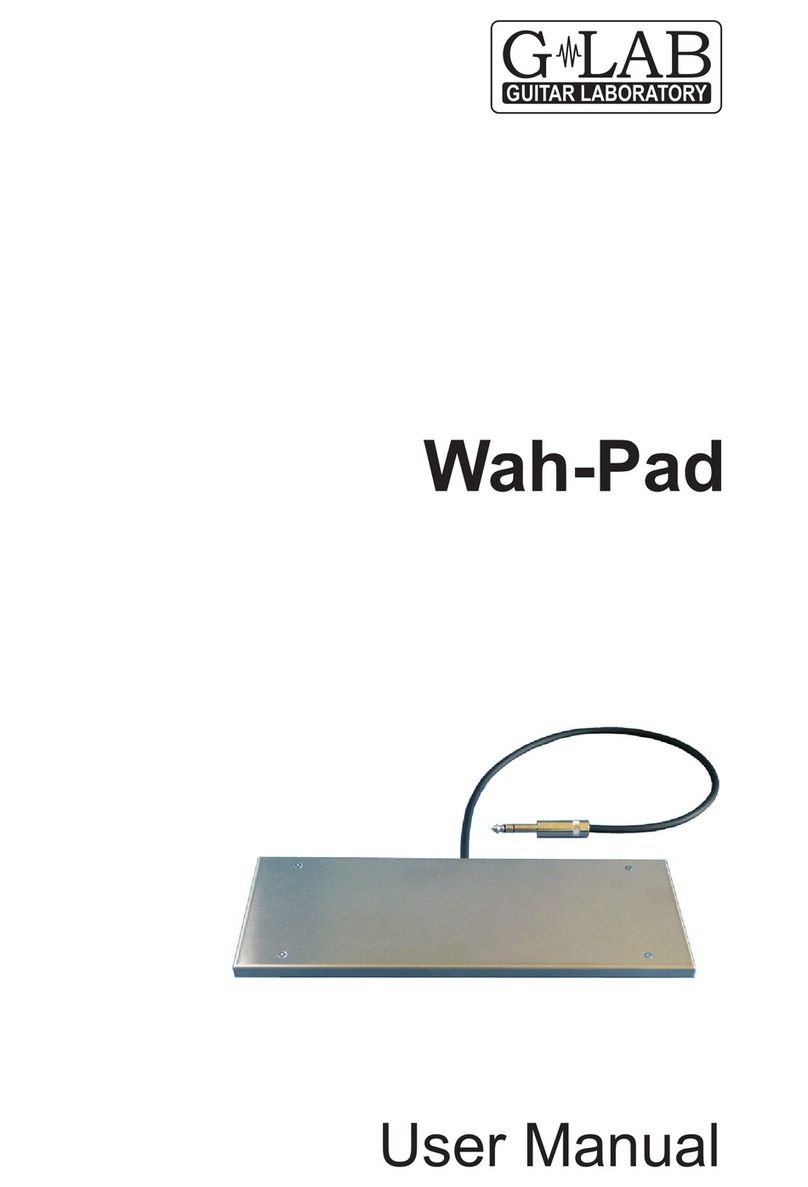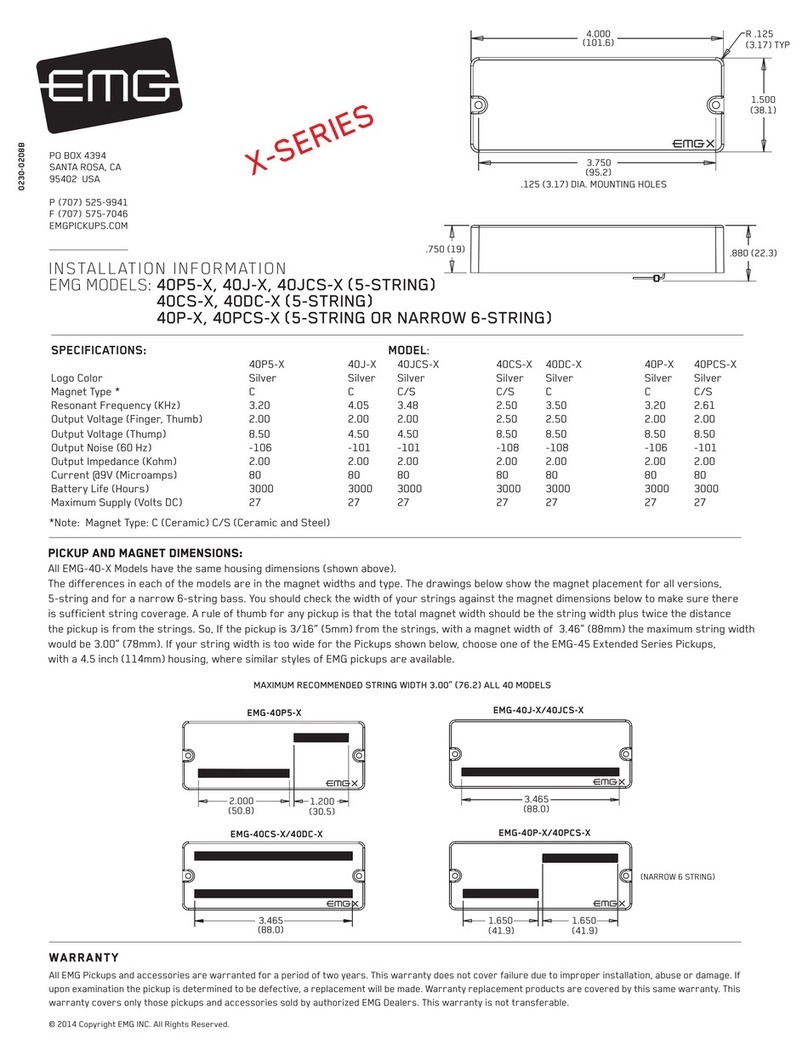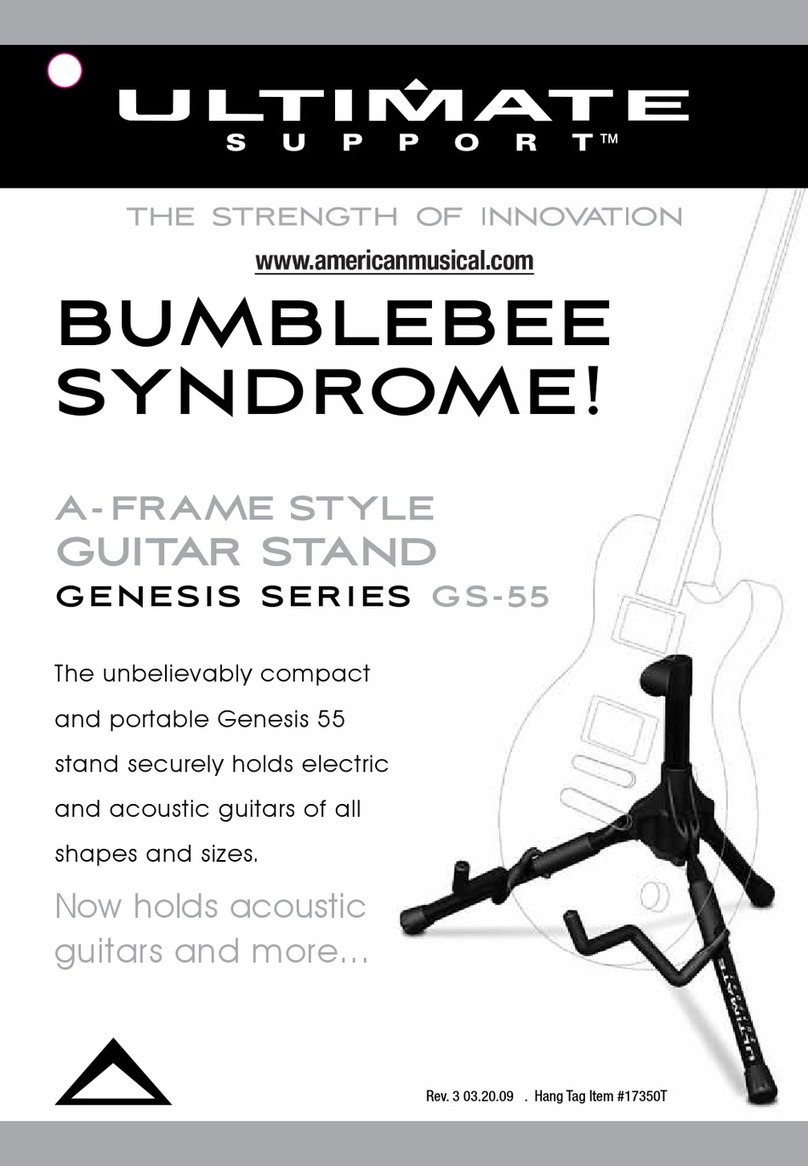Highlander iP-1Xinline User manual

The information and graphics contained in this document are the property of Highlander Musical Audio Products. Copying of any kind is prohibited, except for personal use only.
©
Highlander Musical Audio Products 1991-2009
Pickup and Preamp for Single Cone Resophonic Guitar
Pickup and Preamp for Single Cone Resophonic Guitar
h
ighlanderpickups.com
ighlanderpickups.com
For more information please visit our web site.
email: [email protected]
Contact us at:
USA & Canada Toll Free: 888.658.1819, Phone: 805.547.1410, Fax: 805.547.1228
870 Capitolio Way, Unit 3, San Luis Obispo, CA 93401
At Highlander we appreciate that it takes years of practice, dedication and personal growth
for an acoustic musician to develop the skills and spirit necessary to express themselves fully
through their music. Through years of practice, dedication and personal growth our highly
skilled team is crafting amplification equipment for these musicians that is so pure, we can all
fully appreciate and be moved by the true spirit of their music.
Thank you for purchasing the
Highlander iP-1Xinline Pickup
For Single Cone 'Biscuit Saddle'
Resonator Guitars.
Built to take the rigors of the
road, you can rely on a
Highlander.

P
O
W
E
R
S
T
H
E
G
U
I
T
A
R
A
S
T
E
R
E
O
G
U
I
T
A
R
C
A
B
L
E
Audio
Audio
Power
MONO
CABLE
For optimum pickup performance and ease of installation, please take a
For optimum pickup performance and ease of installation, please take a
moment to read through this Installation Guide before beginning. Thank You.
moment to read through this Installation Guide before beginning. Thank You.
THIS INSTALLATION SHOULD ONLY BE UNDERTAKEN BY LUTHIER WITH EXPERIENCE
THIS INSTALLATION SHOULD ONLY BE UNDERTAKEN BY LUTHIER WITH EXPERIENCE
WORKING ON RESO-PHONIC STRINGED INSTRUMENTS.
WORKING ON RESO-PHONIC STRINGED INSTRUMENTS.
Using the wrong techniques or tools could result in permanent damage to your Instrument.
Highlander is not responsible for any damage resulting from the installation of this pickup system.
Parts Included:
Qty. Description
1 Biscuit with Highlander Pickup embedded
1 iP-1Xi Inline Preamlifier
1 Hardware Mounting Kit comprising of:
2 Screws
2 Washers
2 Preamp Clamps
1 Male RCA Connector
3 Pieces of Self Adhesive Velcro® for cable strain relief
1 External Power Adapter comprising of:
1 External Power Box (battery not included)
1 15 foot Stereo Cable
Tools Required:
1) HAND DRILL or ELECTRIC DRILL (cordless preferred)
2) 3/8" DRILL BIT, RELIEVED ON RAKE EDGES
Used for drilling guitar for the Output Connector
3) 1/2" NUT DRIVER
For tightening
4) SHARP SCRIBER OR SIMILAR
For piercing the dome in the cone
5) SMALL SOLDERING IRON AND MULTICORE SOLDER
(must be electronic grade multicore solder not acid based)
For soldering the RCA Connector to the Pickup Cable
6) CROSS HEAD (PHILLIPS) SCREWDRIVER
For replacing the biscuit
7) WIRE CUTTERS
For trimming excess wire from the RCA Solder joins
The information and graphics contained in this document are the property of Highlander Musical Audio Products. Copying of any kind is prohibited, except for personal use only.
©
Highlander Musical Audio Products 1991-2009
iP-1Xinline INSTALLATION
iP-1Xinline INSTALLATION
For more information check out our web site: highlanderpickups.com
ighlanderpickups.com
About External Power
As with any piezo pickup, it is important to have the preamplifier mounted as
close to the pickup as possible. This minimizes the length of cable between the
pickup and the preamp, greatly enhancing the sound quality.
The preamp requires a 9V battery. While Highlander systems can run for 1000
hours on one 9V battery, this battery will have to be replaced from time to time. In
an acoustic flat top guitar this is easily accomplished through the sound hole;
however, it is not so easy to access the inside of a resonator guitar. That is why
the External Power Accessory is highly recommended by Highlander and the
National Reso-Phonic Guitar Company. The cover plate on these guitars was not
designed to be removed and replaced regularly. Apart from the hassle, there is a
possibility that over time this could cause problems. The External Power Option
is easy to use, eliminating the hassle and potential problems.
Power is delivered to the guitar on the
‘ring’ of a stereo cable. If a mono cable is
inadvertently plugged into the guitar jack
on the External Power Box, the battery
will be shorted out. This will cause the
battery to run down very quickly, and
there is also the possibility that the
battery could get quite warm. If this
happens the battery should be replaced.
Please note the External Power Box is
used to power the preamp that is in the
guitar -- there is no preamplifier in the
External Power Box.

Velcro®
Please handle the cone with care. A vintage cone could be replaced
by a new cone if there are any reservations about piercing the dome.
Listen to the instrument, if there are no apparent problems note the height of the strings. In the event of a string buzz or other
problem, deal with this first then record the new string height and continue with the installation.
Remove the strings and cover plate. Take out the resonator cone and biscuit bridge and carefully place them out of harms way.
Detach the original biscuit from the cone by removing the screw that holds them together.
Shape the new saddle to match the height, contour and string spacing of the original saddle (to preserve
the original action and feel of the instrument). Err on the side of caution, the action can be adjusted later.
Carefully pierce the 'dome' in
the top of the cone as
indicated.
Support the back of the
'dome' while piercing using a
piece of cork or rubber. Do not
press down on the cone itself.
Open the hole to 3/32"
(2.5mm) the black cable
coming from the biscuit
should pass easily through
the hole.
Thread the cable through
the hole in the cone and
orient the biscuit as
shown.
Secure the biscuit in place
with the screw provided.
The hole in the dome does not alter the tone or compromise the structural integrity of the
cone. This has been corroborated by experts at the National Reso-phonic Guitar Company.
Replacing the Biscuit B
Replacing the Biscuit B
ri
r i
dge
dge
An easy method of removing and replacing the strings and cover plate:
Release the tension on all the strings.
Place a piece of masking tape over the nut and the string retaining holes in the tailpiece.
Carefully remove the screws holding the cover plate.
Unscrew the strap nut and remove the tailpiece, cover plate and strings, carefully
placing them to one side of the guitar while leaving the strings on the tuning pegs.
Washer
& Screw
Using the hardware provided
mount the preamp on the
neck stick as indicated.
Mount the Connector.
Velcro the cable to
the back of the guitar.
The information and graphics contained in this document are the property of Highlander Musical Audio Products. Copying of any kind is prohibited, except for personal use only.
©
Highlander Musical Audio Products 1991-2009
Cone
Dome
Existing screw hole for securing the Biscuit
Saddle
Biscuit
Cable
Pickup
Neck Stick
Connector
iP-1Xinline INSTALLATION
iP-1Xinline INSTALLATION
Preparation
1
Preparing the New Saddle
4
Piercing the Cone
5Installing the New Biscuit
6
Drill Hole for Connector
2
Mount the Preamp
3
Mounting
Clip
Preamp
Select a suitable position for the connector
and drill a 3/8" (9.5mm) hole.
End
Block
Avoid getting adhesive on
the pickup; it will cause the
pickup to malfunction and
void the warranty.
Note: The biscuit is shown here
as transparent to reveal the
orientation of the pickup.

Solder the Pickup Cable to the RCA Connector
Solder the Pickup Cable to the RCA Connector
Putting it all together
Putting it all together
White Wire
Cone
Biscuit
Retaining Screw
RCA Connector Pickup Cable
Pin
Heatshrink
Cover
Bare Copper
Shield (Ground)
Cable Clamp
Clamp onto the Heatshrink
Cable
Slide the Cover over the Cable.
Tin the INSIDE, back of the Pin (deposit a small amount of solder).
Solder the White Wire INTO the back of the Pin.
Bend the Bare Copper Shield around the Cable Clamp as indicated.
Solder the Shield (do not overheat, it will cause a short in the cable).
Remove any excess Shield with a sharp pair of wire cutters.
Lightly, crimp the Cable Clamp onto the Heatshrink.
Screw the Cover in place and tighten.
Use small soldering iron and a multicore solder designed for
electronic assembly. Do not use solder with an acid based flux.
During this final phase of installation it is more important than ever handle the cone with care.
Try to avoid pulling on the pickup cable while plugging in the RCA and applying the Velcro.
The information and graphics contained in this document are the property of Highlander Musical Audio Products. Copying of any kind is prohibited, except for personal use only. © Highlander Musical Audio Products 1991-2009
'neck side' of the biscuit
as indicated.
connect to an amp and
check the sound.
back of the guitar.
Excess cable is held in place on the back of the guitar with Velcro®. Cables should be loosely coiled. The
Velcro® ensures the cable will not be pinched. AVOID SHARP BENDS, KINKS or TWISTS IN THE CABLES.
An RCA Connector is used to connect the pickup to the preamp.
This connector was chosen for its 100% shielding, large contact
area (providing a very low noise connection) and long term
resistance to corrosion.
Plug in the Pickup
1
Apply the Velcro
2
Replace the Cone
3
Restringing
4
Check it out
5
Note: The biscuit is shown here
as transparent to reveal the
orientation of the pickup.
Other Highlander Accessories For Musical Instruments manuals