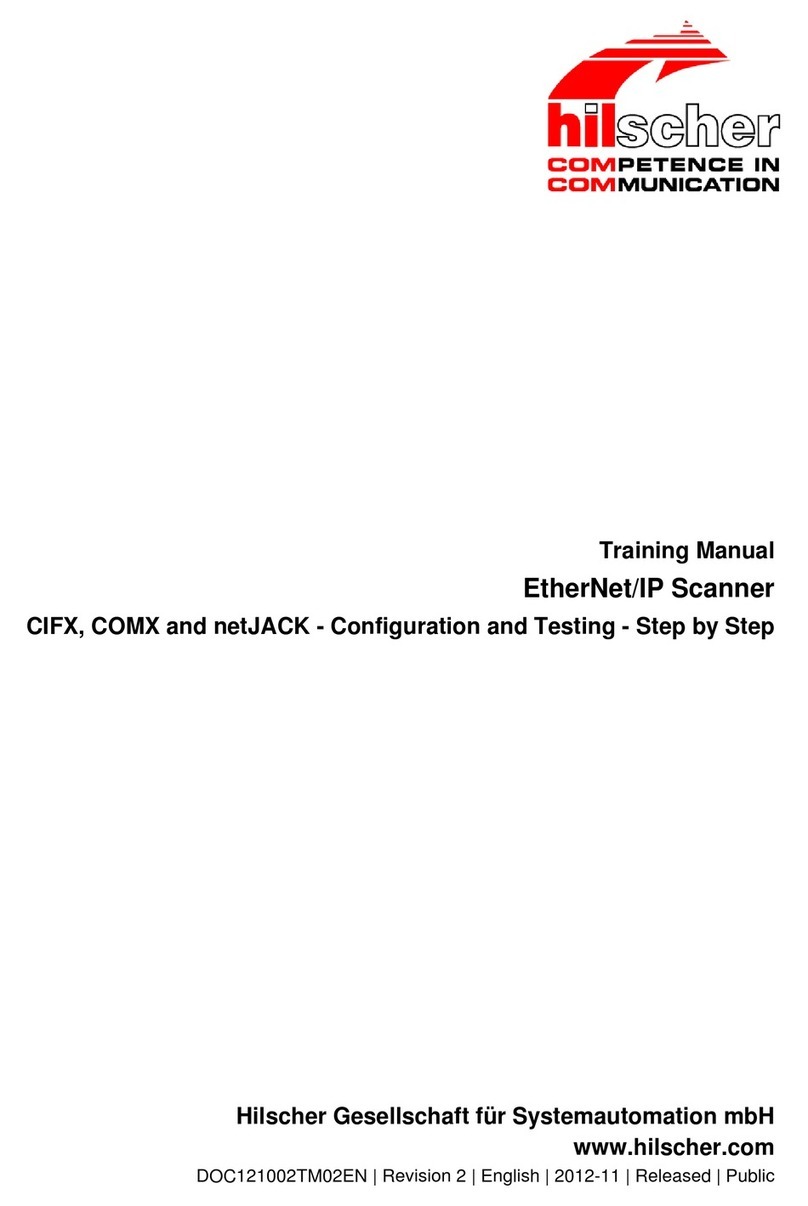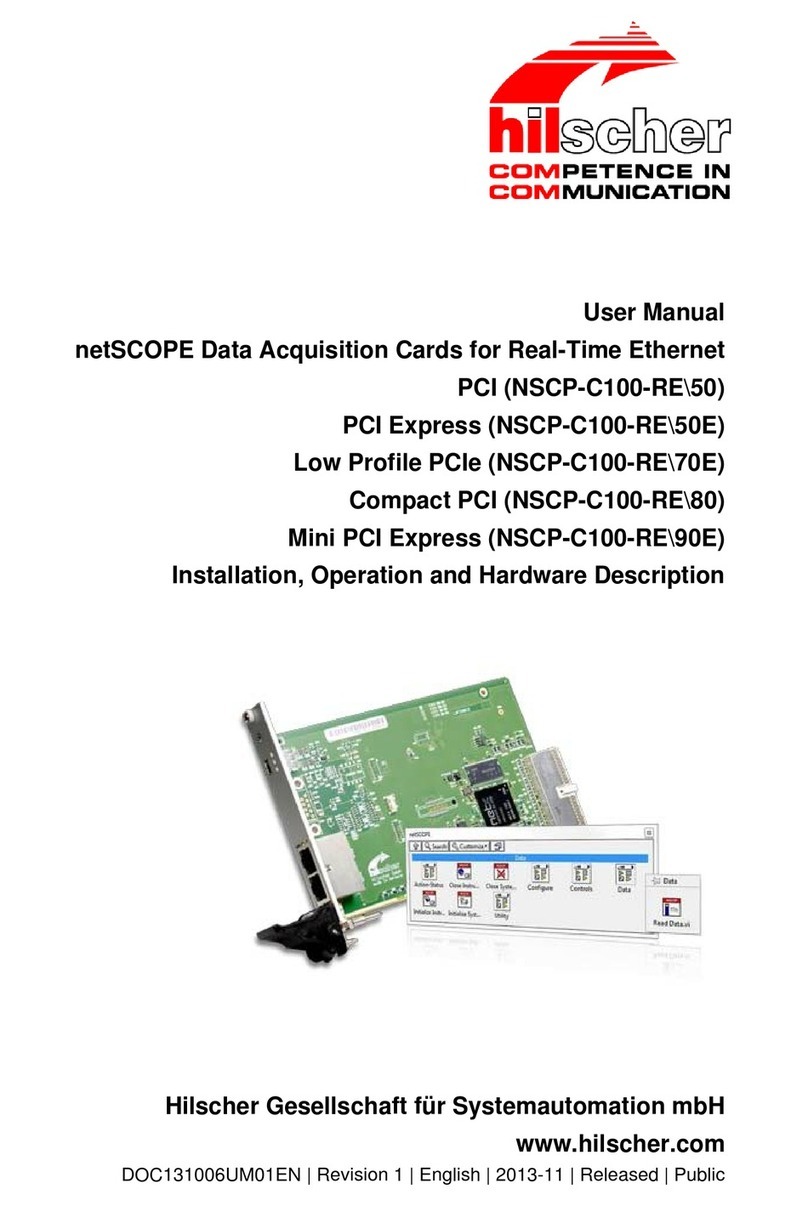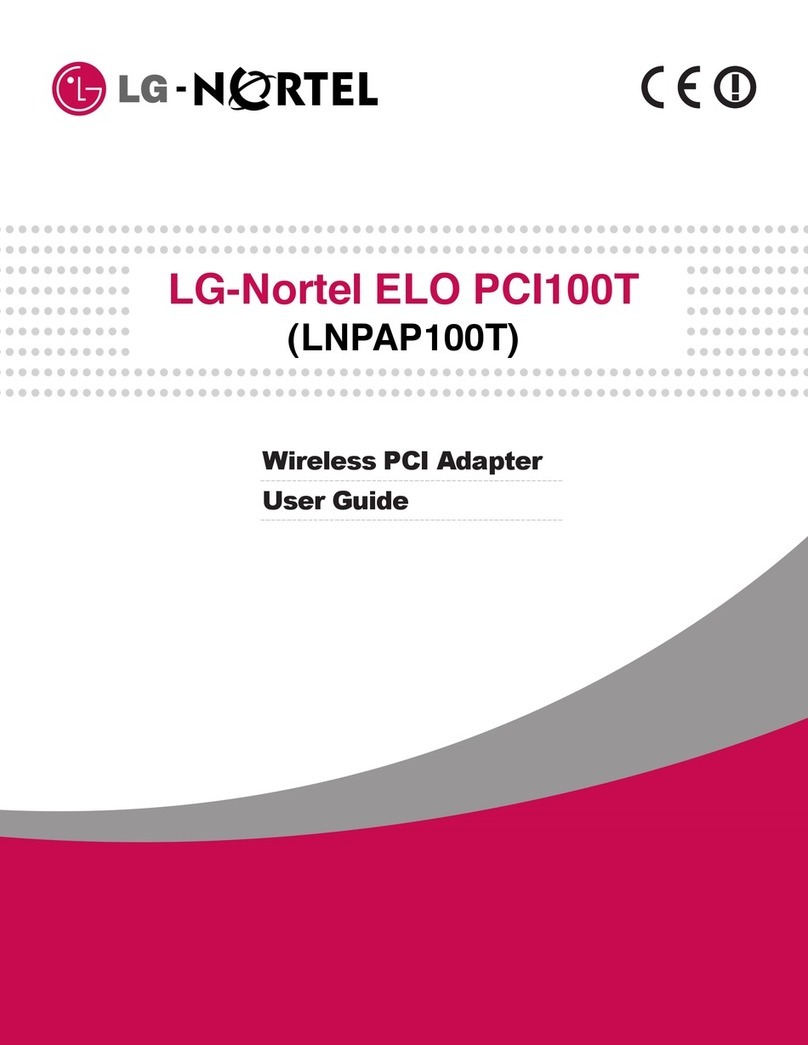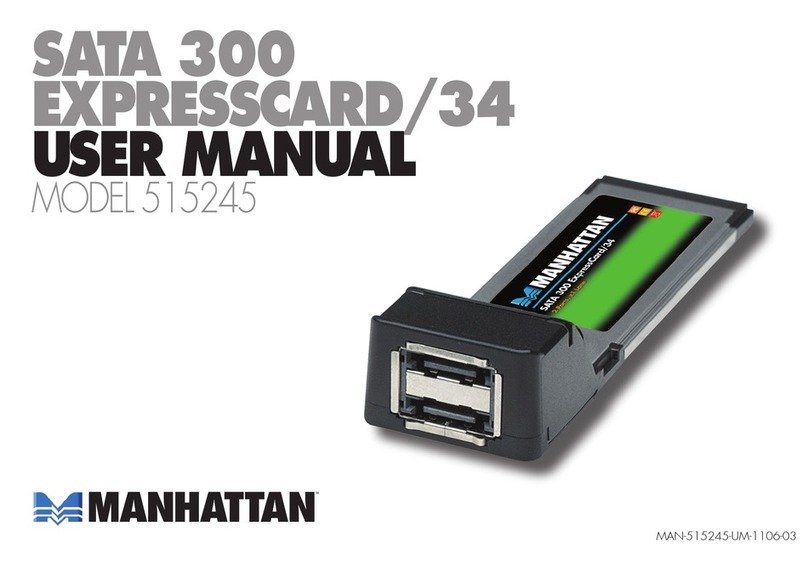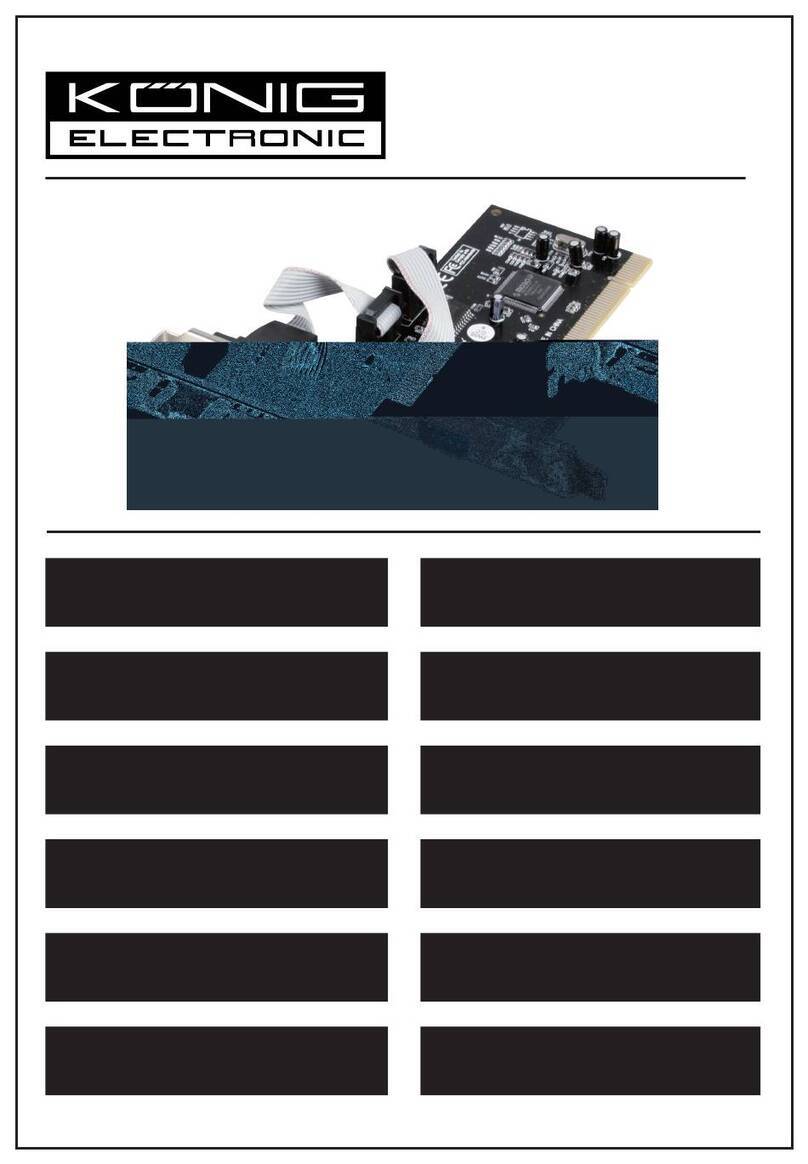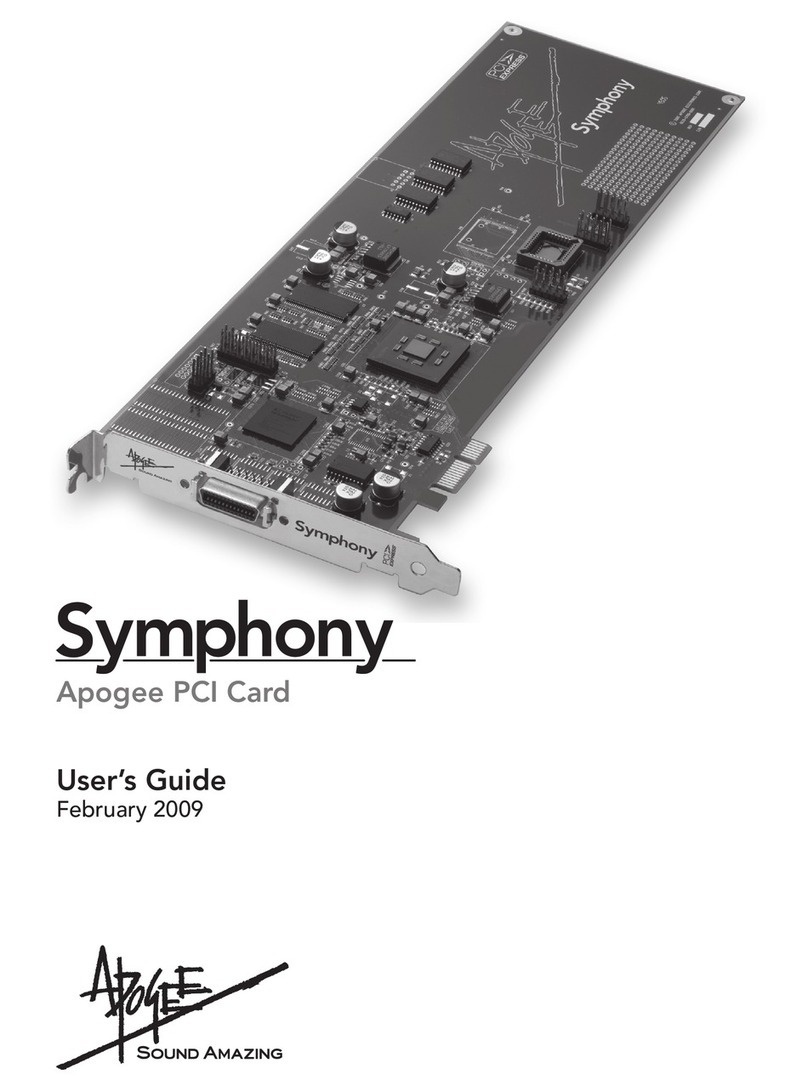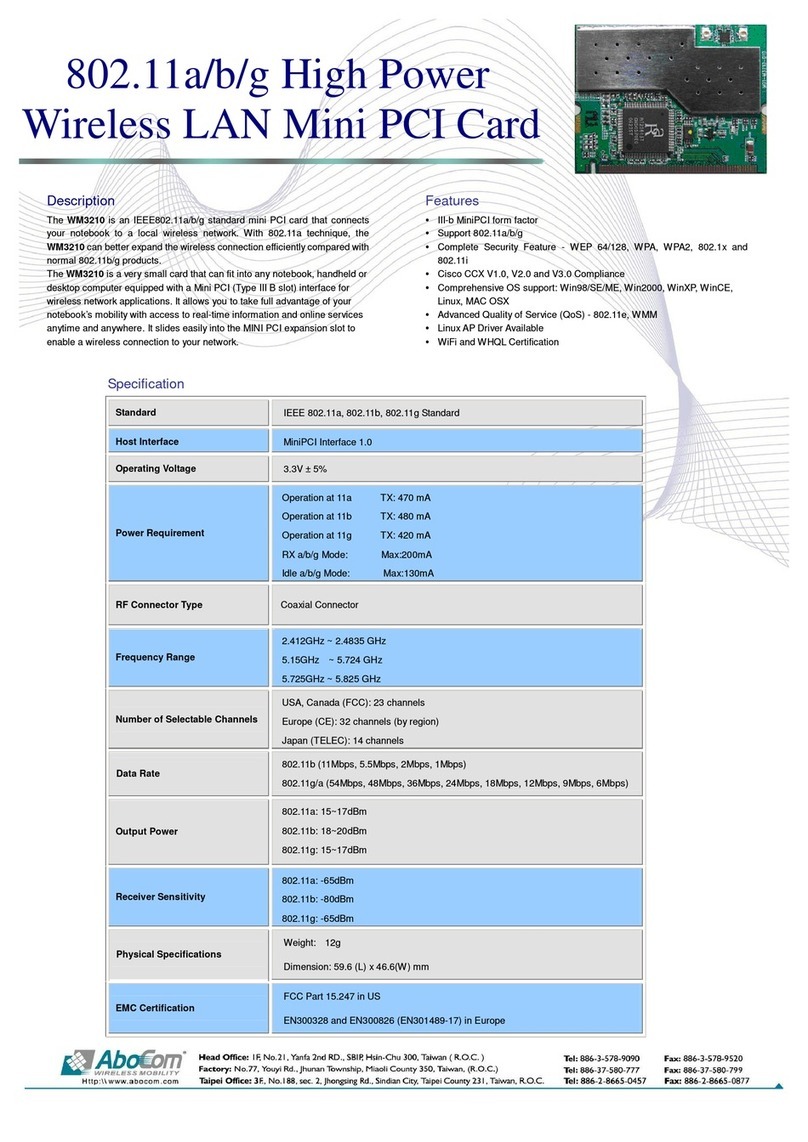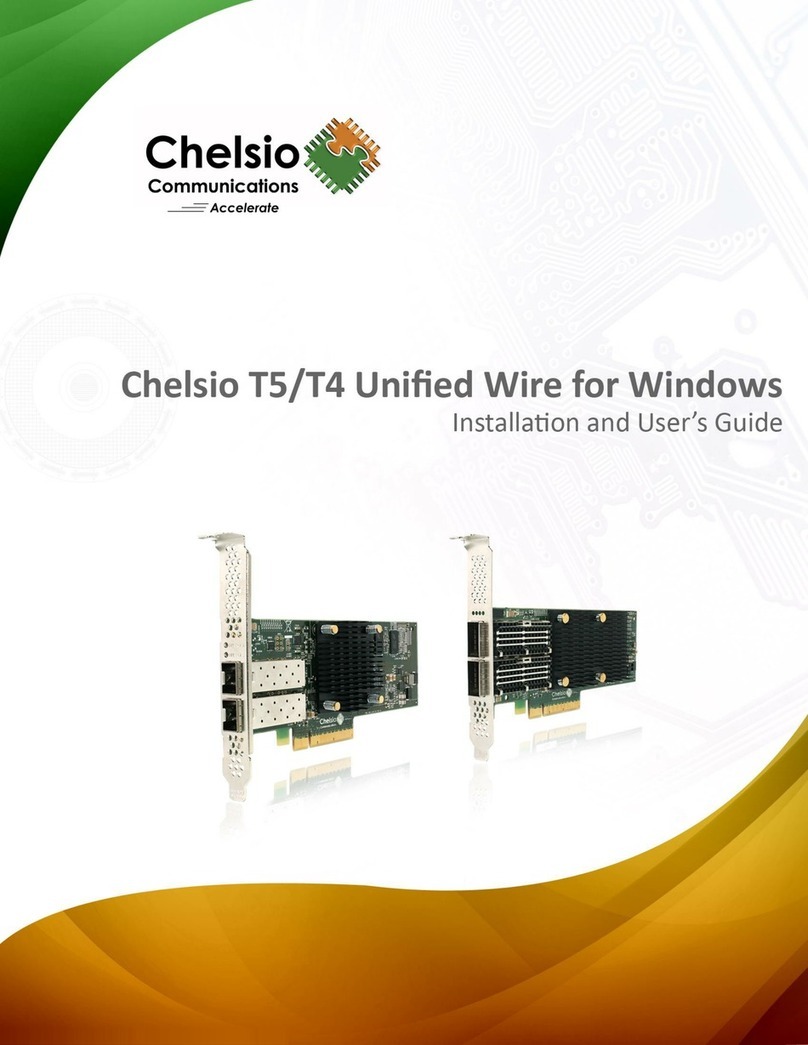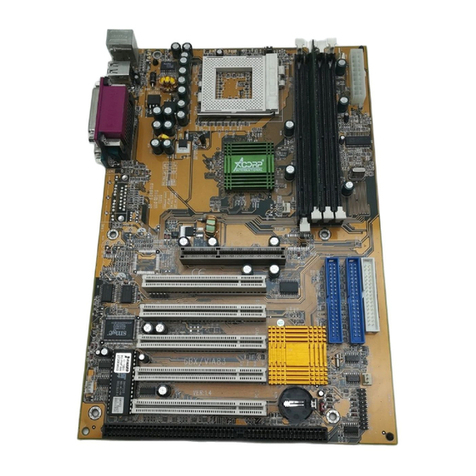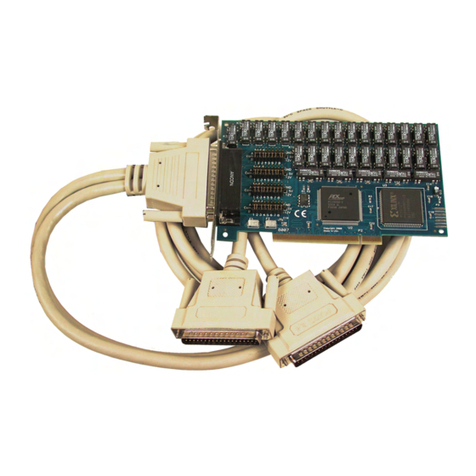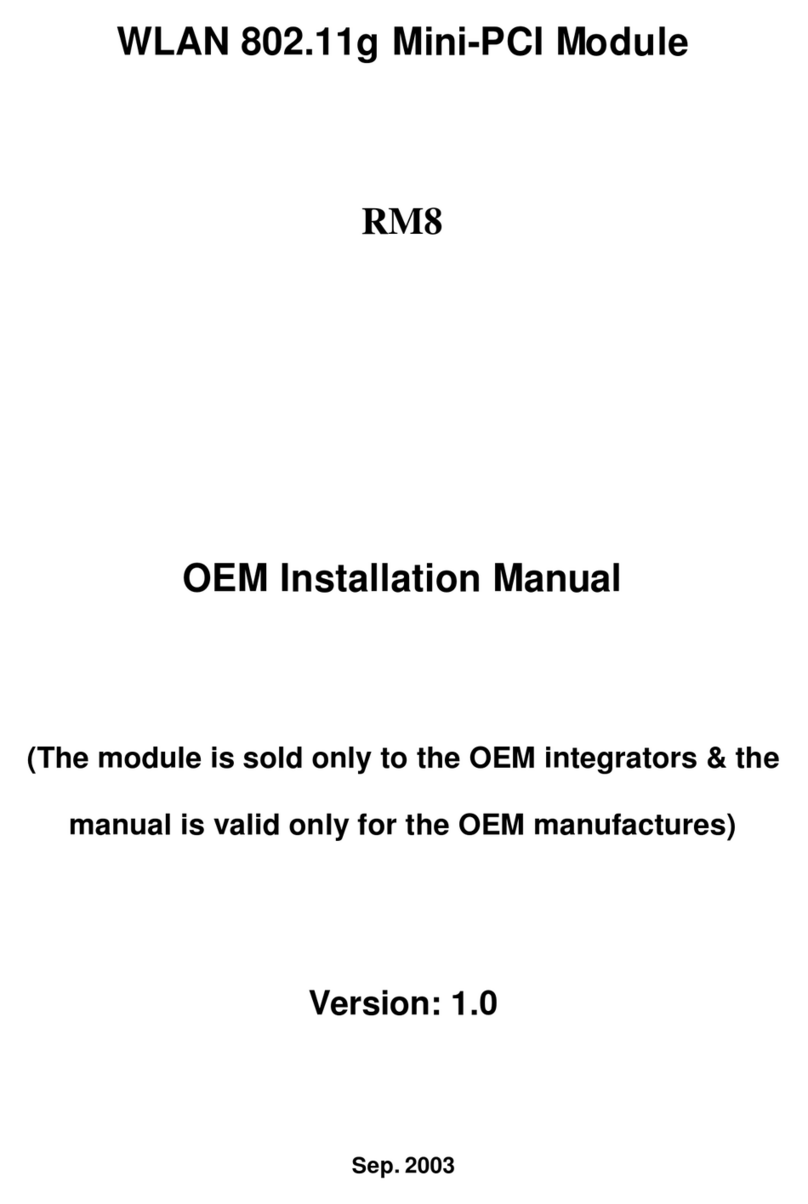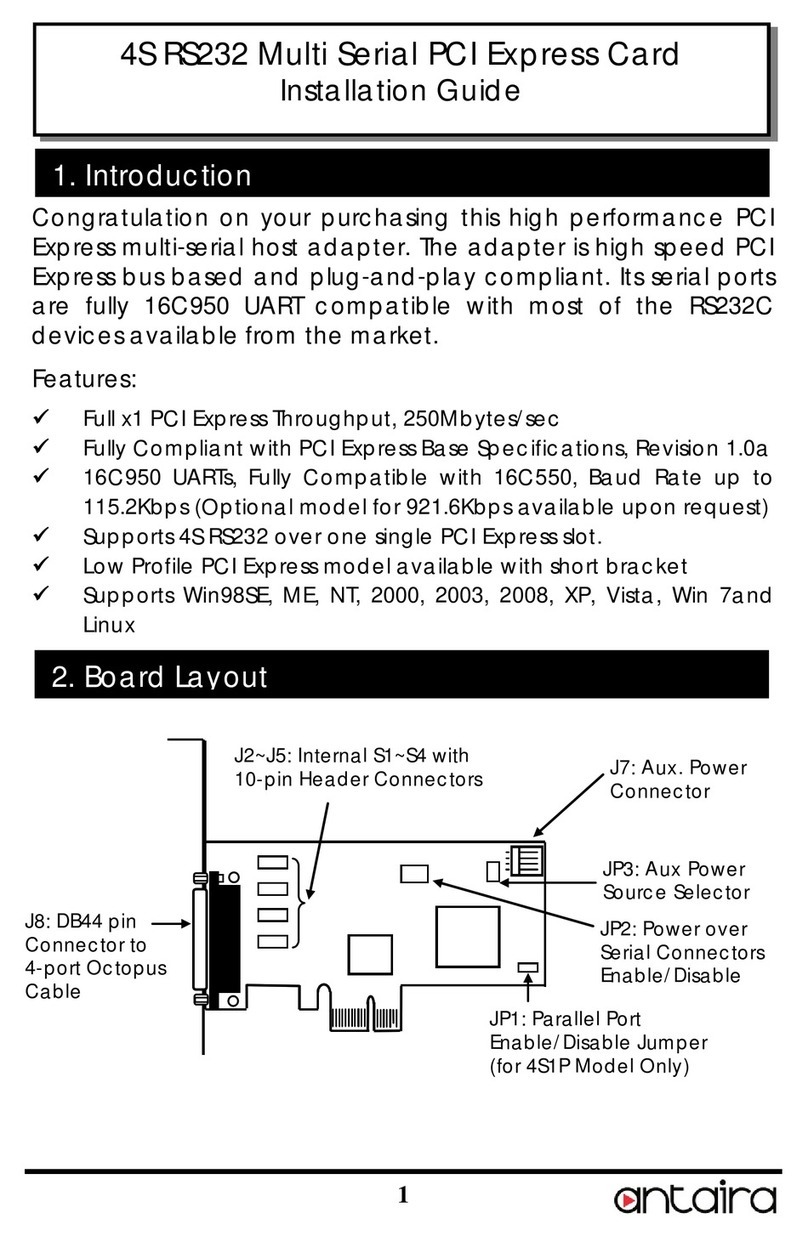hilscher CIFX Series User manual

User Manual
PC Cards cifX
Compact PCI (CIFX 80)
Mini PCI (CIFX 90)
Mini PCI Express (CIFX 90E)
PCI-104 (CIFX 104C)
Installation, Operation and Hardware Description
Hilscher Gesellschaft für Systemautomation mbH
www.hilscher.com
DOC120205UM53EN | Revision 53 | English | 2019-03 | Released | Public

Table of Contents 2/299
PC Cards cifX Compact PCI, Mini PCI, Mini PCIe, PCI-104 | Installation, Operation and Hardware Description
DOC120205UM53EN | Revision 53 | English | 2019-03 | Released | Public © Hilscher, 2008-2019
Table of Contents
1INTRODUCTION.........................................................................................................9
1.1 About the User Manual ...............................................................................................9
1.1.1 List of Revisions .................................................................................................10
1.1.2 Notes on Hardware, Firmware, Software and Driver Versions ..........................11
1.1.3 Conventions in this Manual ................................................................................16
1.1.4 Used Terminology ..............................................................................................16
1.2 Contents of the Product DVD ...................................................................................17
1.2.1 Installation Guide, Documentation Overview .....................................................17
1.2.2 What's New.........................................................................................................17
1.2.3 Important Changes.............................................................................................17
1.2.4 Device Description Files cifX..............................................................................25
1.3 Legal Notes...............................................................................................................27
1.4 Registered Trademarks ............................................................................................31
1.4.1 EtherCAT Disclaimer..........................................................................................32
1.4.2 Obligation to read and understand the Manual ..................................................32
1.5 Licenses....................................................................................................................32
1.5.1 License Note about VARAN Client.....................................................................32
2SAFETY ....................................................................................................................33
2.1 General Note ............................................................................................................33
2.2 Intended Use ............................................................................................................33
2.3 Personnel Qualification.............................................................................................35
2.4 Safety Instructions ....................................................................................................35
2.4.1 Electrical Shock Hazard .....................................................................................35
2.4.2 Communication Stop during Firmware Update or Configuration Download ......36
2.4.3 Mismatching System Configuration....................................................................36
2.5 Property Damage......................................................................................................37
2.5.1 Exceeding permissible Supply Voltage ..............................................................37
2.5.2 Exceeding permissible Signaling Voltage ..........................................................38
2.5.3 Electrostatically sensitive Devices......................................................................38
2.5.4 Power Disconnect while downloading Firmware or Configuration .....................39
2.5.5 Exceeding the maximum Number of allowed Write/Delete Accesses ...............39
2.5.6 Invalid Firmware .................................................................................................40
2.5.7 Information and Data Security............................................................................40
2.6 Labeling of Safety Messages....................................................................................41
2.7 References Safety ....................................................................................................41
3DESCRIPTIONS AND REQUIREMENTS .................................................................42
3.1 Description................................................................................................................42
3.2 PC Cards cifX with integrated Interfaces ..................................................................43
3.2.1 PC Cards Compact PCI CIFX 80-XX .................................................................43

Table of Contents 3/299
PC Cards cifX Compact PCI, Mini PCI, Mini PCIe, PCI-104 | Installation, Operation and Hardware Description
DOC120205UM53EN | Revision 53 | English | 2019-03 | Released | Public © Hilscher, 2008-2019
3.2.2 PC Cards PCI-104: CIFX 104C-XX and CIFX 104C-XX-R................................43
3.3 PC Cards cifX with detached Network Interface AIFX..............................................44
3.3.1 The Label „\F“ in the Device Name ....................................................................44
3.3.2 PC Cards Mini PCI CIFX 90-XX\F and Variant ..................................................45
3.3.3 PC Cards Mini PCI Express CIFX 90E-XX\F and Variant..................................46
3.3.4 PC Cards Mini PCI Express CIFX 90E-XX\NHS\F and Variant .........................47
3.3.5 PC Cards Mini PCI Express CIFX 90E-XX\ET\F and Variant ............................48
3.3.6 PC Cards Mini PCI Express CIFX 90E-XX\MR\F and Variant ...........................49
3.3.7 PC Cards Mini PCI Express CIFX 90E-XX\MR\ET\F and Variant .....................50
3.3.8 PC Cards Mini PCI Express (2 Channels) CIFX 90E-2XX\ET\F, CIFX 90E-
2XX\XX\ET\F ......................................................................................................51
3.3.9 PC Cards Mini PCI Express (2 Channels) CIFX 90E-2XX\MR\ET\F, CIFX 90E-
2XX\XX\MR\ET\F................................................................................................52
3.3.10 PC Cards PCI-104: CIFX 104C-XX\F, CIFX 104C-XX-R\F and Variants ..........53
3.3.11 Detached Network Interfaces AIFX ....................................................................54
3.4 The Function „DMA Mode“ .......................................................................................55
3.4.1 Requirements „DMA Mode“................................................................................55
3.5 PC Cards cifX with additional MRAM .......................................................................57
3.6 System Requirements ..............................................................................................58
3.6.1 Slot for the PC Cards cifX Compact PCI, Mini PCI, Mini PCIe, PCI-104 ...........58
3.6.2 Notes on the Card Height - PC Card cifX Mini PCI and Mini PCIe ....................59
3.6.3 Panel Cutout for Installing AIFX .........................................................................60
3.6.4 Operating Temperature Range for UL Certificate ..............................................61
3.6.5 Power Supply and Host Interface.......................................................................61
3.6.6 AIFX-RE\M12: Max. permissible Current per external LED...............................64
3.7 Requirements for Operation of the PC Cards cifX....................................................64
3.8 Prerequisites for Certification....................................................................................66
3.8.1 PROFINET IO Certification for IRT and SYNC0 Signal .....................................66
4GETTING STARTED.................................................................................................67
4.1 Warnings...................................................................................................................67
4.2 Installation and Configuration PC Card cifX .............................................................69
4.3 Note on Exchange Service (Replacement Case) .....................................................74
4.4 Notes for the Configuration of the Master Device.....................................................74
4.5 Device Names in SYCON.net...................................................................................75
4.6 Update for Firmware, Driver and Software ...............................................................77
5DEVICE DRAWINGS ................................................................................................78
5.1 PC Cards cifX Compact PCI.....................................................................................78
5.1.1 CIFX 80-RE ........................................................................................................78
5.1.2 CIFX 80-DP ........................................................................................................79
5.1.3 CIFX 80-CO........................................................................................................80
5.1.4 CIFX 80-DN ........................................................................................................81
5.2 PC Cards cifX Mini PCI and Mini PCI Express .........................................................82
5.2.1 CIFX 90-RE\F, CIFX 90E-RE\F and Variants ....................................................82
5.2.2 CIFX 90-FB\F, CIFX 90E-FB\F and Variants .....................................................83

Table of Contents 4/299
PC Cards cifX Compact PCI, Mini PCI, Mini PCIe, PCI-104 | Installation, Operation and Hardware Description
DOC120205UM53EN | Revision 53 | English | 2019-03 | Released | Public © Hilscher, 2008-2019
5.2.3 CIFX 90E-2FB\ET\F and CIFX 90E-2FB\MR\ET\F ............................................84
5.2.4 Reverse Side CIFX 90-XX\F, CIFX 90E-XX\F and Variants ..............................84
5.3 PC Cards cifX PCI-104 .............................................................................................85
5.3.1 CIFX 104C-RE, CIFX 104C-RE-R......................................................................85
5.3.2 CIFX 104C-RE\F, CIFX 104C-RE-R\F ...............................................................86
5.3.3 CIFX 104C-DP, CIFX 104C-DP-R......................................................................87
5.3.4 CIFX 104C-CO, CIFX 104C-CO-R.....................................................................88
5.3.5 CIFX 104C-DN, CIFX 104C-DN-R .....................................................................89
5.3.6 CIFX 104C-DP\F, CIFX 104C-CO\F, CIFX 104C-DN\F, CIFX 104C-CC\F .......90
5.3.7 CIFX 104C-DP-R\F, CIFX 104C-CO-R\F, CIFX 104C-DN-R\F .........................90
5.3.8 Reverse Side CIFX 104C-XX (all Basic Cards and Variants) ............................91
5.4 Detached Network Interfaces AIFX ..........................................................................92
5.4.1 Ethernet - AIFX-RE.............................................................................................92
5.4.2 Ethernet - AIFX-RE\M12 ....................................................................................93
5.4.3 PROFIBUS - AIFX-DP........................................................................................94
5.4.4 CANopen - AIFX-CO ..........................................................................................95
5.4.5 DeviceNet - AIFX-DN .........................................................................................96
5.4.6 CC-Link - AIFX-CC .............................................................................................97
5.4.7 Diagnostic - AIFX-DIAG .....................................................................................98
6HARDWARE INSTALLATION AND UNINSTALLING ...............................................99
6.1 Fix Front Plate Sticker at CIFX 80-RE ....................................................................100
6.2 Installing PC Cards cifX Compact PCI....................................................................101
6.3 Uninstalling PC Cards cifX Compact PCI ...............................................................102
6.4 Installing PC Cards cifX Mini PCI and Mini PCI Express........................................103
6.5 Uninstalling PC Cards cifX Mini PCI, Mini PCI Express .........................................107
6.6 Installing PC Cards cifX PCI-104 (PCI-104-Modules) ............................................109
6.7 Uninstalling PC Cards cifX PCI-104 .......................................................................112
7TROUBLESHOOTING ............................................................................................114
7.1 Instructions for Problem Solving .............................................................................114
8LED DESCRIPTIONS .............................................................................................115
8.1 Overview LEDs Real-Time Ethernet Systems ........................................................115
8.2 Overview LEDs Fieldbus Systems..........................................................................116
8.3 System LED............................................................................................................117
8.4 Power On LED........................................................................................................117
8.5 CC-Link IE Field Basic Slave..................................................................................118
8.6 EtherCAT Master V3...............................................................................................119
8.7 EtherCAT Master V4...............................................................................................120
8.8 EtherCAT Slave ......................................................................................................122
8.9 EtherNet/IP Scanner (Master) ................................................................................123
8.10 EtherNet/IP Adapter (Slave) ...................................................................................125
8.11 Open Modbus/TCP .................................................................................................127

Table of Contents 5/299
PC Cards cifX Compact PCI, Mini PCI, Mini PCIe, PCI-104 | Installation, Operation and Hardware Description
DOC120205UM53EN | Revision 53 | English | 2019-03 | Released | Public © Hilscher, 2008-2019
8.12 POWERLINK Controlled Node/Slave V2, V3 .........................................................128
8.13 PROFINET IO-Controller V2...................................................................................129
8.14 PROFINET IO Controller V3...................................................................................130
8.15 PROFINET IO-Device.............................................................................................132
8.16 Sercos Master.........................................................................................................133
8.17 Sercos Slave...........................................................................................................135
8.18 VARAN Client (Slave).............................................................................................137
8.19 PROFIBUS DP Master ...........................................................................................138
8.19.1 1 Communication Status LED ..........................................................................138
8.19.2 2 Communication Status LEDs ........................................................................139
8.20 PROFIBUS DP Slave .............................................................................................140
8.20.1 1 Communication Status LED ..........................................................................140
8.20.2 2 Communication Status LEDs ........................................................................141
8.21 PROFIBUS MPI Device ..........................................................................................142
8.21.1 1 Communication Status LED ..........................................................................142
8.21.2 2 Communication Status LEDs ........................................................................143
8.22 CANopen Master ....................................................................................................144
8.22.1 1 Communication Status LED ..........................................................................144
8.22.2 2 Communication Status LEDs ........................................................................145
8.23 CANopen Slave ......................................................................................................146
8.23.1 1 Communication Status LED ..........................................................................146
8.23.2 2 Communication Status LEDs ........................................................................147
8.24 DeviceNet Master ...................................................................................................148
8.25 DeviceNet Slave .....................................................................................................149
8.26 CC-Link Slave.........................................................................................................150
9DEVICE CONNECTIONS AND SWITCHES ...........................................................151
9.1 Ethernet Interface ...................................................................................................151
9.1.1 Ethernet Pin Assignment at the RJ45 Socket ..................................................151
9.1.2 Ethernet Pin Assignment at the M12 Socket....................................................152
9.1.3 Ethernet Connection Data ................................................................................153
9.1.4 Use of Hubs and Switches ...............................................................................153
9.2 PROFIBUS Interface ..............................................................................................154
9.3 CANopen Interface .................................................................................................154
9.4 DeviceNet Interface ................................................................................................155
9.5 CC-Link Interface....................................................................................................155
9.6 Mini-B USB Connector (5 Pin) ................................................................................156
9.7 Rotary Switch for PCI-104 Slot Number .................................................................156
9.8 Rotary Switch Device Address ...............................................................................157
9.9 Cable Connector.....................................................................................................158
9.9.1 Pin Assignment Cable Connector Ethernet X4 or X304...................................158
9.9.2 Pin Assignment Cable Connector Fieldbus X3, X304, X4 ...............................159

Table of Contents 6/299
PC Cards cifX Compact PCI, Mini PCI, Mini PCIe, PCI-104 | Installation, Operation and Hardware Description
DOC120205UM53EN | Revision 53 | English | 2019-03 | Released | Public © Hilscher, 2008-2019
9.9.3 Pin Assignment Cable Connector Fieldbus X3 and X4 for 2 Channel Devices
..........................................................................................................................159
9.9.4 Pin Assignment Cable Connector DIAG ..........................................................160
9.9.5 Pin Assignment Cable Connector X2, AIFX-RE\M12.......................................161
9.9.6 Pin Assignment Cable Connector LED Signals X3, AIFX-RE\M12..................162
9.10 Cable for detached Network Interfaces AIFX .........................................................163
9.10.1 Cable for AIFX-RE or AIFX-RE\M12 ................................................................163
9.10.2 Optional Cable Length 20 cm for CIFX 90E variants with AIFX-RE or AIFX-
RE\M12.............................................................................................................163
9.10.3 Optional Cable Length 30 cm for PC-cards cifX with AIFX-DP, AIFX-CO or
AIFX-DN ...........................................................................................................163
9.11 SYNC Connector (Pin-Assignment, Hardware/Firmware) ......................................164
9.11.1 Pin Assignment SYNC Connector, X51 (CIFX 80 90 104C)............................164
9.11.2 Items on Hardware ...........................................................................................164
9.11.3 Items on Firmware............................................................................................164
9.12 Pin Assignment at the PCI Bus...............................................................................165
9.12.1 Overview...........................................................................................................165
9.12.2 References PCI Specifications.........................................................................166
9.12.3 Pin Assignment for Mini PCI Bus, X1 ...............................................................166
9.12.4 Pin Assignment for Mini PCI Express Bus / SYNC Connector (Bootstart), X1/X2
..........................................................................................................................168
9.12.5 Pin Assignment for Mini PCI Express Bus, X1/X2 for 2 Channel Devices.......170
10 TECHNICAL DATA .................................................................................................172
10.1 Technical Data PC Cards cifX ................................................................................172
10.1.1 CIFX 80-RE ......................................................................................................172
10.1.2 CIFX 80-DP ......................................................................................................174
10.1.3 CIFX 80-CO......................................................................................................175
10.1.4 CIFX 80-DN ......................................................................................................177
10.1.5 CIFX 90-RE\F, CIFX 90-RE\F\M12 ..................................................................178
10.1.6 CIFX 90-DP\F ...................................................................................................180
10.1.7 CIFX 90-CO\F...................................................................................................181
10.1.8 CIFX 90-DN\F...................................................................................................183
10.1.9 CIFX 90-CC\F...................................................................................................184
10.1.10 CIFX 90E-RE\F and Variants ...........................................................................186
10.1.11 CIFX 90E-DP\F and Variants ...........................................................................188
10.1.12 CIFX 90E-CO\F and Variants...........................................................................191
10.1.13 CIFX 90E-DN\F and Variants ...........................................................................193
10.1.14 CIFX 90E-CC\NHS\F,CIFX 90E-CC\ET\F, CIFX 90E-CC\MR\ET\F ................195
10.1.15 CIFX 90E-2DP\ET\F, CIFX 90E-2DP\MR\ET\F ...............................................198
10.1.16 CIFX 90E-2DP\CO\ET\F, CIFX 90E-2DP\CO\MR\ET\F...................................199
10.1.17 CIFX 90E-2DP\DN\ET\F, CIFX 90E-2DP\DN\MR\ET\F...................................201
10.1.18 CIFX 90E-2CO\ET\F, CIFX 90E-2CO\MR\ET\F...............................................203
10.1.19 CIFX 90E-2CO\DN\ET\F, CIFX 90E-2CO\DN\MR\ET\F ..................................205
10.1.20 CIFX 90E-2DN\ET\F, CIFX 90E-2DN\MR\ET\F ...............................................207
10.1.21 CIFX 104C-RE, CIFX 104C-RE-R....................................................................210
10.1.22 CIFX 104C-RE\F, CIFX 104C-RE-R\F and Variants........................................212
10.1.23 CIFX 104C-DP, CIFX 104C-DP-R....................................................................214
10.1.24 CIFX 104C-DP\F, CIFX 104C-DP-R\F .............................................................216

Table of Contents 7/299
PC Cards cifX Compact PCI, Mini PCI, Mini PCIe, PCI-104 | Installation, Operation and Hardware Description
DOC120205UM53EN | Revision 53 | English | 2019-03 | Released | Public © Hilscher, 2008-2019
10.1.25 CIFX 104C-CO, CIFX 104C-CO-R...................................................................217
10.1.26 CIFX 104C-CO\F, CIFX 104C-CO-R\F ............................................................220
10.1.27 CIFX 104C-DN, CIFX 104C-DN-R ...................................................................221
10.1.28 CIFX 104C-DN\F, CIFX 104C-DN-R\F.............................................................223
10.1.29 CIFX 104C-CC\F ..............................................................................................225
10.1.30 AIFX-RE ...........................................................................................................227
10.1.31 AIFX-RE\M12 ...................................................................................................228
10.1.32 AIFX-DP ...........................................................................................................229
10.1.33 AIFX-CO ...........................................................................................................230
10.1.34 AIFX-DN ...........................................................................................................231
10.1.35 AIFX-CC ...........................................................................................................232
10.1.36 AIFX-DIAG........................................................................................................233
10.2 PCI IDs PC Cards cifX on the PCI Bus...................................................................234
10.3 Supported PCI Bus Commands..............................................................................234
10.4 Technical Data of the Communication Protocols....................................................235
10.4.1 CC-Link IE Field Basic Slave ...........................................................................235
10.4.2 EtherCAT Master (V3)......................................................................................236
10.4.3 EtherCAT Master (V4)......................................................................................237
10.4.4 EtherCAT Slave................................................................................................238
10.4.5 EtherNet/IP Scanner (Master) ..........................................................................239
10.4.6 EtherNet/IP Adapter (Slave).............................................................................240
10.4.7 Open Modbus/TCP...........................................................................................241
10.4.8 POWERLINK Controlled Node/Slave (V2).......................................................242
10.4.9 POWERLINK Controlled Node/Slave (V3).......................................................242
10.4.10 PROFINET IO-Controller (V2)..........................................................................243
10.4.11 PROFINET IO-Controller (V3)..........................................................................244
10.4.12 PROFINET IO-Device (V3.4) ...........................................................................245
10.4.13 PROFINET IO-Device (V3.13) .........................................................................246
10.4.14 Sercos Master ..................................................................................................247
10.4.15 Sercos Slave ....................................................................................................248
10.4.16 VARAN Client (Slave).......................................................................................249
10.4.17 PROFIBUS DP Master .....................................................................................250
10.4.18 PROFIBUS DP Slave .......................................................................................251
10.4.19 PROFIBUS MPI................................................................................................252
10.4.20 CANopen Master ..............................................................................................253
10.4.21 CANopen Slave ................................................................................................254
10.4.22 DeviceNet Master.............................................................................................255
10.4.23 DeviceNet Slave ...............................................................................................256
10.4.24 CC Link Slave...................................................................................................257
11 ANNEX....................................................................................................................258
11.1 Device Label with Matrix or Bar Code ....................................................................258
11.2 Tolerances of the shown Card Dimensions ............................................................259
11.3 Dimensioning PC Cards cifX Compact PCI ............................................................260
11.3.1 CIFX 80-RE ......................................................................................................260
11.3.2 Front Panel CIFX 80-RE ..................................................................................260
11.3.3 CIFX 80-DP ......................................................................................................261
11.3.4 Front Panel CIFX 80-DP ..................................................................................261

Table of Contents 8/299
PC Cards cifX Compact PCI, Mini PCI, Mini PCIe, PCI-104 | Installation, Operation and Hardware Description
DOC120205UM53EN | Revision 53 | English | 2019-03 | Released | Public © Hilscher, 2008-2019
11.3.5 CIFX 80-CO......................................................................................................262
11.3.6 Front Panel CIFX 80-CO ..................................................................................262
11.3.7 CIFX 80-DN ......................................................................................................263
11.3.8 Front Panel CIFX 80-DN ..................................................................................263
11.4 Dimensioning PC Cards cifX Mini PCI and Mini PCI Express ................................264
11.4.1 CIFX 90-XX\F and Variants..............................................................................264
11.4.2 CIFX 90E-XX\F and Variants ...........................................................................264
11.5 Dimensioning PC Cards cifX PCI-104 ....................................................................265
11.5.1 CIFX 104C-RE..................................................................................................265
11.5.2 CIFX 104C-RE\F ..............................................................................................266
11.5.3 CIFX 104C-DP..................................................................................................267
11.5.4 CIFX 104C-CO .................................................................................................268
11.5.5 CIFX 104C-DN .................................................................................................269
11.5.6 CIFX 104C-FB\F...............................................................................................270
11.5.7 Reverse Side CIFX 104C-XX (all Basic Cards and Variants) ..........................271
11.6 Dimensioning detached Network Interfaces AIFX ..................................................272
11.6.1 Ethernet - AIFX-RE...........................................................................................272
11.6.2 Ethernet M12 - AIFX-RE\M12 ..........................................................................273
11.6.3 PROFIBUS - AIFX-DP......................................................................................274
11.6.4 CANopen - AIFX-CO ........................................................................................275
11.6.5 DeviceNet - AIFX-DN .......................................................................................275
11.6.6 CC-Link - AIFX-CC ...........................................................................................276
11.6.7 Diagnose - AIFX-DIAG .....................................................................................276
11.7 Notes on earlier Hardeware Revisions ...................................................................277
11.7.1 Failure in 10 MBit/s Half Duplex Mode and Workaround .................................277
11.7.2 Pin Assignment for Mini PCI Express Bus / SYNC Connector (Bootstart), X1/X2
..........................................................................................................................278
11.8 Disposal of Waste Electronic Equipment................................................................280
11.9 References .............................................................................................................280
11.10 EtherCAT Summary over Vendor ID, Conformance test, Membership and Network
Logo........................................................................................................................281
11.10.1 Vendor ID .........................................................................................................281
11.10.2 Conformance ....................................................................................................281
11.10.3 Certified Product vs. Certified Network Interface .............................................281
11.10.4 Membership and Network Logo .......................................................................282
11.11 List of Figures .........................................................................................................283
11.12 List of Tables ..........................................................................................................285
11.13 Glossary..................................................................................................................290
11.14 Contacts..................................................................................................................299

Introduction 9/299
PC Cards cifX Compact PCI, Mini PCI, Mini PCIe, PCI-104 | Installation, Operation and Hardware Description
DOC120205UM53EN | Revision 53 | English | 2019-03 | Released | Public © Hilscher, 2008-2019
1 Introduction
1.1 About the User Manual
This user manual provides descriptions of the installation, operation and
hardware of the PC cards cifX Compact PCI, Mini PCI, Mini PCI Express
and PCI-104 under Windows®XP, Windows®Vista, Windows®7 and
Windows®8, as listed subsequently.
PC Cards cifX:
Compact PCI (CIFX 80),
Mini PCI (CIFX 90)A,
Mini PCI Express (CIFX 90E)A,
PCI-104 (CIFX 104C)A+B
for CIFX 90, - 90E and - 104C inclusively the detached network interfaces
AIFX:
Ethernet (AIFX-RE)A
Ethernet M12 (AIFX-RE\M12)A
PROFIBUS (AIFX-DP)A
CANopen (AIFX-CO)A
DeviceNet (AIFX-DN)A
CC-Link (AIFX-CC)A
Diagnose (AIFX-DIAG)B
for the Real-Time Ethernet systems: for the fieldbus systems:
CC-Link IE Field-Basic
EtherCAT
EtherNet/IP
Open Modbus/TCP
POWERLINK
PROFINET IO
Sercos
VARAN
PROFIBUS DP
PROFIBUS MPI
CANopen
DeviceNet
CC-Link
For information about the Installation of the Software refer to the User
Manual „Software Installation for PC cards cifX“ [DOC120207UMXXEN].
For information about the Wiring of the Protocol Interface refer to the
„Wiring Instructions“ [DOC120208UMXXEN].
The devices described in this manual are listed in the sections PC
Cards cifX with integrated Interfaces (page 43) and PC Cards cifX with
detached Network Interface AIFX (page 44). The devices are described in
detail in the chapters Hardware Installation and Uninstalling (page 99),
LED Descriptions (page 115), Device Connections and Switches (page
151) and Technical Data (page 172).
You can download the latest edition of a manual from the website
www.hilscher.com under Support > Downloads > Manuals or under
Products directly with the information about your product.

Introduction 10/299
PC Cards cifX Compact PCI, Mini PCI, Mini PCIe, PCI-104 | Installation, Operation and Hardware Description
DOC120205UM53EN | Revision 53 | English | 2019-03 | Released | Public © Hilscher, 2008-2019
1.1.1 List of Revisions
Index Date Chapter Revisions
51 18-08-15 All
8.9, 8.10
CC-Link IE Field Basic Slave added
Sections EtherNet/IP Adapter (Slave) and EtherNet/IP Adapter (Slave)
updated.
52 19-03-06
1.1.2.2,
1.2.3,
1.2.4,
4.4,
4.5
6.4
8.5,
9.10.1, 9.10.2,
9.10.3,
10.1
10.1.30
10.4
PC cards CIFX 90E\NHS added.
PC cards CIFX 90-RE\F\M12, CIFX 90E-RE\F\M12,
CIFX 90E-RE\NHS\M12, CIFX 90E-RE\ET\M12, CIFX 90E-RE\MR\M12,
CIFX 90E-RE\MR\ET\M12, CIFX 104C-RE\F\M12,
CIFX 104C-RE-R\F\M12 and AIFX-RE\M12 detached network interface
added.
Terminology update: "Assembly interface" replaced by "Detached network
interface".
Terminology: “current” changed to “current consumption” where this
meaning is meant.
Section Hardware: Product Components for PC Cards cifX created.
Section Important Changes:
PROFINET IO Controller Firmware Versions V2 and V3
Update to: PROFINET IO Controller V3 Protocol API 07 EN.pdf
PROFINET IO-Device Firmware Versions 3.4 and 3.13
V3.10 --> V3.13
Migration Guide PROFINET IO Device, Migration from V3.x to V3.13
GSDML-V2.32 --> GSDML-V2.33
DVD path 3.10 --> 3.13
Update to: PROFINET IO-Device V3.13 Protocol API 18 EN.pdf
EtherCAT Slave Firmware Versions 2.5 and 4.7
Update to: EtherCAT Slave V4 Protocol API 10 EN.pdf
EtherCAT Slave Firmware Version 4.7
POWERLINK Controlled Node V2 and V3
Update to: POWERLINK Controlled Node Protocol V3 API 08 EN.pdf
Section Device Description Files cifX: Name of the device description file
for CC-Link IE Field Basic Slave added (0x0352_CIFX RE
CCIEBS_1_en.cspp).
Section Notes for the Configuration of the Master Device: Note for CC-Link
IE Field-Basic-Slave completed.
Section Device Names in SYCON.net device name updated: CC-Link IE
Field Basic Slave: CiFX RE/CCIBS
Section Installing PC Cards cifX Mini PCI and Mini PCI Express updated.
Section CC-Link IE Field Basic Slave updated.
Sections Cable for AIFX-RE or AIFX-RE\M12, Optional Cable Length 20
cm for CIFX 90E variants with AIFX-RE or AIFX-RE\M12 and Optional
Cable Length 30 cm for PC-cards cifX with AIFX-DP, AIFX-CO or AIFX-DN
created.
Section Technical Data PC Cards cifX:
Card height correction CIFX 90-XX\F and CIFX 90-RE\F\F\M12: 11 mm
Information on UL certification reviewed and revised according to UL
Report File E221530 (Vol. 2, Issued: 2009-12-22).
Section AIFX-RE: The operating temperature range for AIFX-RE is up to
hardware revision 2: 0 °C ... +70 °C and from revision 3: -40 °C ... +85 °C.
Section Technical Data of the Communication Protocols updated
(EtherCAT Slave\V4.7, EtherNetIP Scanner\V2.10, EtherNetIP Adapter\V2.13,
POWERLINK Controlled Node V3.4, PROFINET IO Controller V3.3, PROFINET IO
RT IRT Device V3.13, PROFIBUS-DP Master\V2.8, \PROFIBUS-DP Slave\V2.10,
Sercos Slave V3.5, VARAN Client\V1.1, CC-Link Slave\V2.12)
53 19-03-28 10.1.10 Section CIFX 90E-RE\F and Variants: Operating temperature range
updated (beginning from -20°C).
Table 1: List of Revisions

Introduction 11/299
PC Cards cifX Compact PCI, Mini PCI, Mini PCIe, PCI-104 | Installation, Operation and Hardware Description
DOC120205UM53EN | Revision 53 | English | 2019-03 | Released | Public © Hilscher, 2008-2019
1.1.2 Notes on Hardware, Firmware, Software and Driver Versions
Note on Software Update: The hardware revisions and the versions for
the firmware, the driver or the configuration software listed in this section
functionally belong together. For existing hardware installation the
firmware, the driver and the configuration software must be updated
according to the details listed in this section.
For the software upgrade system overview refer to section Update for
Firmware, Driver and Software on page 77.
1.1.2.1 Hardware: PC Cards cifX
PC Card cifX , AIFX Part No. Hardware
Revision
USB from
HW Rev.
„DMA Mode“
from HW Rev.
CIFX 80-RE 1280.100 3 1 1
CIFX 90-RE\F11290.100 4 - 1
CIFX 90-RE\F\M1271290.120 4 - 1
CIFX 90E-RE\F1, 8 1291.100 B -
A
CIFX 90E-RE\F\M127, 8 1291.120 B - A
CIFX 90E-RE\NHS\F1, 8 1291.108 1 - 1
CIFX 90E-RE\NHS\F\M127, 8 1291.128 1 - 1
CIFX 90E-RE\ET\F1, 8 1291.104 1 - 1
CIFX 90E-RE\ET\F\M127, 8 1291.124 1 - 1
CIFX 90E-RE\MR\F1, 8 1291.102 B - B
CIFX 90E-RE\MR\F\M127, 8 1291.122 B - B
CIFX 90E-RE\MR\ET\F1, 8 1291.106 1 - 1
CIFX 90E-RE\MR\ET\F\M127, 8 1291.126 1 - 1
CIFX 104C-RE 1270.100 5 1 1
CIFX 104C-RE-R 1271.100 5 1 1
CIFX 104C-RE\F11270.101 5 561
CIFX 104C-RE\F\M1271270.121 5 561
CIFX 104C-RE-R\F11271.101 5 561
CIFX 104C-RE-R\F\M1271271.121 5 561
CIFX 80-DP 1280.410 3 1 1
CIFX 80-CO 1280.500 3 1 1
CIFX 80-DN 1280.510 3 1 1
CIFX 90-DP\F2, 9 1290.410 4 - 1
CIFX 90-CO\F3, 9 1290.500 4 - 1
CIFX 90-DN\F4, 9 1290.510 4 - 1
CIFX 90-CC\F51290.740 4 - 1
CIFX 90E-DP\F2, 9 1291.410 B - A
CIFX 90E-DP\NHS\F2, 9 1291.418 1 - 1
CIFX 90E-DP\ET\F2, 9 1291.414 1 - 1
CIFX 90E-DP\MR\F2, 9 1291.412 B - B
CIFX 90E-DP\MR\ET\F2, 9 1291.416 1 - 1
CIFX 90E-CO\F3, 9 1291.500 B - A
CIFX 90E-CO\NHS\F3, 9 1291.508 1 - 1
CIFX 90E-CO\ET\F3, 9 1291.504 1 - 1
CIFX 90E-CO\MR\F3, 9 1291.502 B - B
CIFX 90E-CO\MR\ET\F3, 9 1291.506 1 - 1
CIFX 90E-DN\F4, 9 1291.510 B - A
CIFX 90E-DN\NHS\F4, 9 1291.518 1 - 1
1inclusively detached
network interface
Ethernet (AIFX-RE)
2inclusively detached
network interface
PROFIBUS (AIFX-DP)
3inclusively detached
network interface
CANopen (AIFX
CO)

Introduction 12/299
PC Cards cifX Compact PCI, Mini PCI, Mini PCIe, PCI-104 | Installation, Operation and Hardware Description
DOC120205UM53EN | Revision 53 | English | 2019-03 | Released | Public © Hilscher, 2008-2019
PC Card cifX , AIFX Part No. Hardware
Revision
USB from
HW Rev.
„DMA Mode“
from HW Rev.
CIFX 90E-DN\ET\F4, 9 1291.514 1 - 1
CIFX 90E-DN\MR\F4, 9 1291.512 B - B
CIFX 90E-DN\MR\ET\F4, 9 1291.516 1 - 1
CIFX 90E-CC\NHS\F51291.748 1 - 1
CIFX 90E-CC\ET\F51291.744 1 - 1
CIFX 90E-CC\MR\ET\F51291.746 1 - 1
CIFX 90E-2DP\ET\F2, 9 1293.414 2 1 1
CIFX 90E-2DP\MR\ET\F2, 9 1293.416 2 1 1
CIFX 90E-2DP\CO\ET\F2, 3, 9 1293.474 2 1 1
CIFX 90E-2DP\CO\MR\ET\F2, 3, 9 1293.476 2 1 1
CIFX 90E-2DP\DN\ET\F2, 4, 9 1293.484 2 1 1
CIFX 90E-2DP\DN\MR\ET\F2, 4, 9 1293.486 2 1 1
CIFX 90E-2CO\ET\F3, 9 1293.504 2 1 1
CIFX 90E-2CO\MR\ET\F3, 9 1293.506 2 1 1
CIFX 90E-2DN\ET\F4, 9 1293.514 2 1 1
CIFX 90E-2DN\MR\ET\F4, 9 1293.516 2 1 1
CIFX 90E-2CO\DN\ET\F3, 4, 9 1293.574 2 1 1
CIFX 90E-2CO\DN\MR\ET\F3, 4, 9 1293.576 2 1 1
CIFX 104C-DP 1270.410 2 1 1
CIFX 104C-DP-R 1271.410 2 1 1
CIFX 104C-DP\F2, 9 1270.411 2 161
CIFX 104C-DP-R\F2, 9 1271.411 2 161
CIFX 104C-CO 1270.500 2 1 1
CIFX 104C-CO-R 1271.500 2 1 1
CIFX 104C-CO\F3, 9 1270.501 2 161
CIFX 104C-CO-R\F3, 9 1271.501 2 161
CIFX 104C-DN 1270.510 2 1 1
CIFX 104C-DN-R 1271.510 2 1 1
CIFX 104C-DN\F4, 9 1270.511 2 161
CIFX 104C-DN-R\F4, 9 1271.511 2 161
CIFX 104C-CC\F51270.741 2 161
Table 2: Reference on Hardware PC Cards cifX

Introduction 13/299
PC Cards cifX Compact PCI, Mini PCI, Mini PCIe, PCI-104 | Installation, Operation and Hardware Description
DOC120205UM53EN | Revision 53 | English | 2019-03 | Released | Public © Hilscher, 2008-2019
1.1.2.2 Hardware: Product Components for PC Cards cifX
Basic Cards cifX, AIFX Part No. Hardware
Revision
USB from
HW Rev.
„DMA Mode“
from HW Rev.
CIFX 90 1290.101 4 - 1
CIFX 90E 1291.101 B - A
CIFX 90E\NHS 1291.109 1 - 1
CIFX 90E\ET 1291.105 1 - 1
CIFX 90E\MR 1291.103 B - B
CIFX 90E\MR\ET 1291.107 1 - 1
CIFX 90E-2FB\ET 1293.005 2 1 1
CIFX 90E-2FB\MR\ET 1293.007 2 1 1
AIFX-RE 2800.100 3 - -
AIFX-RE\M12 2800.101 2 - -
AIFX-DP92800.400 2 - -
AIFX-CO92800.500 2 - -
AIFX-DN92800.510 3 - -
AIFX-CC 2800.730 2 - -
9optionally available
with 30 cm cable;
part number is
extended by „/30“
AIFX-DIAG 2800.000 2 - -
Table 3: Reference on Hardware: Basic Cards for PC Cards cifX, detached Network
Interfaces AIFX
The basic cards CIFX 90, CIFX 90E, CIFX 90E\NHS, CIFX 90E\ET, CIFX
90E\MR, CIFX 90E\MR\ET, CIFX 90E-2FB\ET and CIFX 90E-2FB\MR\ET
can be combined with a detached network interface AIFX (refer also to
page The Label „\F“ in the Device Name on page 44).
The technical specifications in this manual refer to the fully assembled PC
cards cifX with the respective detached network interface.

Introduction 14/299
PC Cards cifX Compact PCI, Mini PCI, Mini PCIe, PCI-104 | Installation, Operation and Hardware Description
DOC120205UM53EN | Revision 53 | English | 2019-03 | Released | Public © Hilscher, 2008-2019
1.1.2.3 Firmware
Protocol Firmware File Firmware Version* Minimum Version of the Firmware
for USB Support
CANopen Master CIFXCOM.NXF 2.14 from 2.5.2.0
CANopen Slave CIFXCOS.NXF 3.7 from 2.4.4.0
CC-Link Slave CIFXCCS.NXF 2.12 -
CC-Link IE Field Basic Slave C020Y000.NXF 1.1 -
DeviceNet Master CIFXDNM.NXF 2.4 from 2.2.7.0
DeviceNet Slave CIFXDNS.NXF 2.5 from 2.2.7.0
EtherCAT Master CIFXECM.NXF 4.4 (V4) from 2.4.4.0
EtherCAT Master CIFXECM.NXF 3.0 (V3)** from 2.4.4.0
EtherCAT Slave CIFXECS.NXF 4.7 (V4) from 2.5.13.0
EtherCAT Slave CIFXECS.NXF 2.5 (V2)** from 2.5.13.0
EtherNet/IP Scanner CIFXEIM.NXF 2.10 from 2.2.4.1
EtherNet/IP Adapter CIFXEIS.NXF 2.13 from 2.3.4.1
Open-Modbus/TCP CIFXOMB.NXF 2.6 from 2.3.2.1
POWERLINK Controlled Node CIFXPLS.NXF 3.4 (V3) from 2.1.22.0
POWERLINK Controlled Node CIFXPLS.NXF 2.1 (V2)** from 2.1.22.0
PROFIBUS DP Master CIFXDPM.NXF 2.8 from 2.3.22.0
PROFIBUS DP Slave CIFXDPS.NXF 2.10 from 2.3.30.0
PROFIBUS MPI-Gerät CIFXMPI.NXF 2.4 from 2.4.1.2
PROFINET IO-Controller C010C000.NXF 3.3 (V3) from 2.4.10.0
PROFINET IO-Controller CIFXPNM.NXF 2.7 (V2)** from 2.4.10.0
PROFINET IO-Device CIFXPNS.NXF 3.13 (V3) from 3.4.9.0
PROFINET IO-Device CIFXPNS.NXF 3.4 (V3)** from 3.4.9.0
Sercos Master CIFXS3M.NXF 2.1 from 2.0.14.0
Sercos Slave CIFXS3S.NXF 3.5 from 3.0.13.0
VARAN-Client CIFXVRS.NXF 1.1 from 1.0.3.0
Table 4: Reference on Firmware (for 1 Channel Systems), **Outdated versions
Note: *Unless otherwise indicated, in this manual data to the firmware
version correspond to the stack version.
The downloadable cifX firmware runs on PC Cards cifX Compact PCI, Mini
PCI, Mini PCI Express and PCI-104. The firmware automatically detects
whether it is running on a PC Cards cifX Compact PCI, Mini PCI, Mini PCI
Express and PCI-104.

Introduction 15/299
PC Cards cifX Compact PCI, Mini PCI, Mini PCIe, PCI-104 | Installation, Operation and Hardware Description
DOC120205UM53EN | Revision 53 | English | 2019-03 | Released | Public © Hilscher, 2008-2019
PC Cards Mini PCI Express with two Channels:
Protocol Channel X1 Stack-
Version
Protocol Channel X2 Stack-
Version
Firmware File Firmware Version
CANopen Master 2.14 CANopen Master 2.14 C0204040.NXF 1.2
CANopen Master 2.14 CANopen Slave 3.7 C0204050.NXF 1.2
CANopen Master 2.14 DeviceNet Master 2.4 C0204060.NXF 1.2
CANopen Slave 3.7 CANopen Slave 3.7 C0205050.NXF 1.2
CANopen Slave 3.7 DeviceNet Slave 2.5 C0205070.NXF 1.2
DeviceNet Master 2.4 DeviceNet Master 2.4 C0206060.NXF 1.2
DeviceNet Master 2.4 DeviceNet Slave 2.5 C0206070.NXF 1.2
DeviceNet Slave 2.5 DeviceNet Slave 2.5 C0207070.NXF 1.2
PROFIBUS DP Master 2.7 PROFIBUS DP-Master 2.7 CIFX2DPM.NXF 1.2 (new version counting)
PROFIBUS DP Master 2.7 PROFIBUS DP-Slave 2.9 C0201020.NXF 1.2
PROFIBUS DP Master 2.7 CANopen Master 2.14 C0201040.NXF 1.2
PROFIBUS DP Master 2.7 DeviceNet Master 2.4 C0201060.NXF 1.2
PROFIBUS DP Slave 2.9 PROFIBUS DP-Slave 2.9 CIFX2DPS.NXF 1.1 (new version counting)
PROFIBUS DP Slave 2.9 CANopen Slave 3.7 C0202050.NXF 1.2
PROFIBUS DP Slave 2.9 DeviceNet Slave 2.5 C0202070.NXF 1.2
Table 5: Reference on Firmware (for 2 Channel Systems)
1.1.2.4 Driver and Software
Driver and Software Version
SYCON.net SYCONnet netX setup.exe 1.0500
netX Configuration Tool-Setup netXConfigurationUtility_Setup.exe 1.0900
cifX Device Driver cifX Device Driver Setup.exe 1.6
Toolkit 1.5
cifX TCP/IP Server for SYCON.net cifX TCP Server.exe V2.3
US Driver USB Driver of Windows®5.1.2600.x
Table 6: Reference on Driver and Software

Introduction 16/299
PC Cards cifX Compact PCI, Mini PCI, Mini PCIe, PCI-104 | Installation, Operation and Hardware Description
DOC120205UM53EN | Revision 53 | English | 2019-03 | Released | Public © Hilscher, 2008-2019
1.1.3 Conventions in this Manual
Notes, operation instructions and results of operation steps are marked as
follows:
Notes
Important: <important note you must follow to avoid malfunction>
Note: <general note>
<note, where to find further information>
Operation Instructions
1. <instruction>
2. <instruction>
or
¾<instruction>
Results
°<result>
Safety Messages
The labeling of safety messages is explained in the chapter Safety.
1.1.4 Used Terminology
PC Card cifX Communication Interfaces of the cifX family of Hilscher
based on the netX technology.
CIFX 80-RE Example for the product name for a PC card cifX Real-Time
Ethernet.
CIFX 90E-XX Example (‘XX’ replaces ‘RE’, ‘DP’, ‘CO’, ‘DN’ or ‘CC’)
CIFX 90E-FB Example (‘FB’ replaces ‘DP’, ‘CO’, ‘DN’ or ‘CC’)
For further terminology to the PC cards cifX, its installation, configuration
and operation refer to section Glossary on page 290.

Introduction 17/299
PC Cards cifX Compact PCI, Mini PCI, Mini PCIe, PCI-104 | Installation, Operation and Hardware Description
DOC120205UM53EN | Revision 53 | English | 2019-03 | Released | Public © Hilscher, 2008-2019
1.2 Contents of the Product DVD
Note! In order to download the product DVD, you need Internet access.
On the Communication Solutions DVD you will find these installation
instructions about the software installation and the necessary configuration
software, the documentation, the drivers and software for your PC card
cifX, and additional auxiliary tools. You can download this product DVD as
a ZIP file from the website http://www.hilscher.com (under Products, directly
with the information on your product).
1.2.1 Installation Guide, Documentation Overview
The installation guide Software Installation and Documentation Over-
view on the Communication Solutions DVD are in the directory
Documentation\0. Installation and Overview. The installation guide
includes:
An overview on the Content of the Communication Solutions DVD (in
the section What is on the Communication Solutions DVD?)
Overviews listing the available Documentations for PC cards cifX (in
chapter PC Cards cifX, Software and Documentation).
1.2.2 What's New
All current version information for hardware and software described in this
manual are provided in the folder \Documentation\What's New -
Communication Solutions DVD RL XX EN.pdf on the Communication
Solutions DVD.
1.2.3 Important Changes
1.2.3.1 DeviceNet Master - SYCON.net and Firmware
The DeviceNet Master firmware from V2.3.11.0 and the DeviceNet Master
DTM from V1.360.x.x support the network scan function. If in the device a
firmware version V2.3.10.0 or earlier is used then a firmware update to
V2.3.11.0 or higher must be done, in order to use the network scan
function.

Introduction 18/299
PC Cards cifX Compact PCI, Mini PCI, Mini PCIe, PCI-104 | Installation, Operation and Hardware Description
DOC120205UM53EN | Revision 53 | English | 2019-03 | Released | Public © Hilscher, 2008-2019
1.2.3.2 PROFINET IO-Controller Firmware Versions V2 and V3
The PROFINET IO-Controller firmware has been revised and completed
and is available in version V3 since the first quarter of 2017.
Upgrading the PROFINET IO-Controller firmware from V2 to V3 is
recommended. Use the PROFINET IO-Controller firmware V3 for a new
installation when creating or developing your application program for the
first time.
The development of the PROFINET IO-Controller firmware V2 will not be
continued. But this firmware version is still maintained and will be delivered
furthermore.
The PROFINET IO-Controller V3 implements several new features, which
are not available in the PROFNET IO-Controller V2:
•IRT operating mode
•Optimized process data performance
•Automatic name assignment
•Automatic alarm acknowledgement
•MRP Client and Manager for media redundancy
•Requirements PROFINET Specification 2.3: e. g. Advanced Startup,
MultipleInterfaceMode, network load requirements.
The process data handling in PROFINET IO-Controller V3 (process data
image structure and process data timing) was reworked to achieve the
required performance improvement and to support synchronized
applications.
Removed features and incompatibilites:
•PROFINET IO-Controller V3 does neither support swapping of IO data
nor automatic IOPS handling.
•The configuration parameters have been extended to meet the IRT
configuration requirements. The structure of the configuration database
has been changed. Therefore, the PROFINET IO-Controller V3 can not
be configured with a configuration database of the PROFINET IO-
Controller V2 and vice versa.
•The configuration API of PROFINET IO-Controller V2 are not supported
by PROFINET IO-Controller V3. The new configuration API of
PROFINET IO-Controller V3 is to be used.
•The PROFINET IO-Controller V3 does not support process data in little
endian format. This feature was rarely used and has been removed for
better performance.

Introduction 19/299
PC Cards cifX Compact PCI, Mini PCI, Mini PCIe, PCI-104 | Installation, Operation and Hardware Description
DOC120205UM53EN | Revision 53 | English | 2019-03 | Released | Public © Hilscher, 2008-2019
If you want to change in an existing system from the PROFINET IO-
Controller firmware V2 to V3, note the following guidelines:
1. Customize your application program according to the Migration Guide
PROFINET IO Controller Migrating from version 2 to 3.
If you want to change to V4.2, please check in the Migration Guide
PROFINET IO Controller Migrating from version 2 to 3 which changes
are necessary in the application program in order to use version 4.2.
2. If you upgrade to the PROFINET IO-Controller firmware V3, you can not
reuse the existing SYCON.net project of the PROFINET IO-Controlle
r
firmware V2. Create a new configuration. For the PROFINET IO-
Controller firmware V3 for configuration, you need SYCON.net from
version 1.400, which contains new configuration dialogs (PROFINET IO
IRT-Controller DTM).
3. Update the PROFINET IO controller firmware in your device to
Version 3.
On the Communication Solutions DVD, files and manuals referring to
firmware V2 and V3, are available as follows:
PROFINET IO-Controller V2
Directory on the DVD \ File:
PROFINET IO-Controller V3
Directory on the DVD \ File:
Firmware Firmware\CIFX\Outdated versions\PNM V2\
cifxpnm.nxf
Firmware\CIFX\C010C000.nxf
Header Examples and API\0.
Header\Firmware\PROFINET IO Controller V2
Examples and API\0. Header\Firmware\PROFINET
Controller V3
Protocol API Documentation\7. Programming Manuals\EN\3.
Protocol API\PROFINET IO Controller\
PROFINET IO Controller Protocol API 19
EN.pdf,
Ethernet Protocol API.pdf,
TCP IP - Packet Interface API 12 EN.pdf
Documentation\7. Programming Manuals\EN\3.
Protocol API\PROFINET IO Controller V3\
PROFINET IO Controller V3 Protocol API 07 EN.pdf
PROFINET IO Controller - Migrating from version 2
to 3 MG 01 EN.pdf
Table 7: PROFINET IO-Controller Firmware V2 and V3 on the Product DVD

Introduction 20/299
PC Cards cifX Compact PCI, Mini PCI, Mini PCIe, PCI-104 | Installation, Operation and Hardware Description
DOC120205UM53EN | Revision 53 | English | 2019-03 | Released | Public © Hilscher, 2008-2019
1.2.3.3 PROFINET IO-Device Firmware Versions V3.4 and V3.13
The PROFINET IO Device firmware was revised and completed and is
available in version 3.13 since the fourth quarter 2018.
Use the PROFINET IO Device firmware in version 3.13 for a new
installation, when you create or develop your application program for the
first time.
If you want to change in an existing system from the PROFINET IO Device
firmware version 3.4 to the version 3.13, note the following guidelines:
1. Customize your application program according to the Migration Guide
PROFINET IO Device, Migration from V3.x to V3.13.
If you want to change to V3.13, please check in the Migration Guide
PROFINET IO Device, Migration from V3.x to V3.13 which changes are
necessary in the application program in order to use version 3.13.
2. Adjust the configuration of your PROFINET IO Controller device. Use
the new GSDML file in the configuration software of the PROFINET IO
Controller for this:
GSDML-V2.33-HILSCHER-CIFX RE PNS-xxxxxxxx.xml.
3. Update the PROFINET IO Device firmware in your device to version
3.13.
Note also:
•SYCON.net V1.500.x.x can configure the PROFINET IO Device
firmware V3.4 as well as V3.13
•The development of the PROFINET IO Device firmware V3.4 will not be
continued, but this firmware version will be delivered furthermore.
On the Communication Solutions DVD, software and manuals relating to
both firmware versions V3.4 and V3.13 are available:
PROFINET IO-Device V3.4
Directory on the DVD \ File:
PROFINET IO-Device V3.13
Directory on the DVD \ File:
Firmware Firmware\CIFX\cifxpns.nxf Firmware\CIFX\C010D000.nxf
Header Examples and API\0. Header\Firmware\PROFINET IO
Device V3.4.X
Examples and API\0. Header\Firmware\PROFINET IO
Device V3.13
GSDML EDS\PROFINET\V3.4.X\GSDML-V2.3-HILSCHER-CIFX
RE PNS-20130225.xml
EDS\PROFINET\Device\V3.13\GSDML-V2.33-
HILSCHER-CIFX RE PNS-xxxxxxxx.xml
Protocol API Documentation\7. Programming Manuals\EN\3. Protocol
API\PROFINET IO Device V3.4\PROFINET IO Device
Protocol API 13 EN.pdf
TCP IP - Packet Interface API 13 EN.pdf
Documentation\7. Programming Manuals\EN\3.
Protocol API\PROFINET IO Device V3.13\PROFINET
IO Device V3.13 Protocol API 18 EN.pdf
PROFINET IO Device - Migration from Version 3.x to
3.13 MG 09 EN.pdf
Table 8: PROFINET IO-Device Firmware Version 3.4 and 3.13, Header, GSDML and
Protocol API Manual
Other manuals for CIFX Series
1
This manual suits for next models
4
Table of contents
Other hilscher PCI Card manuals