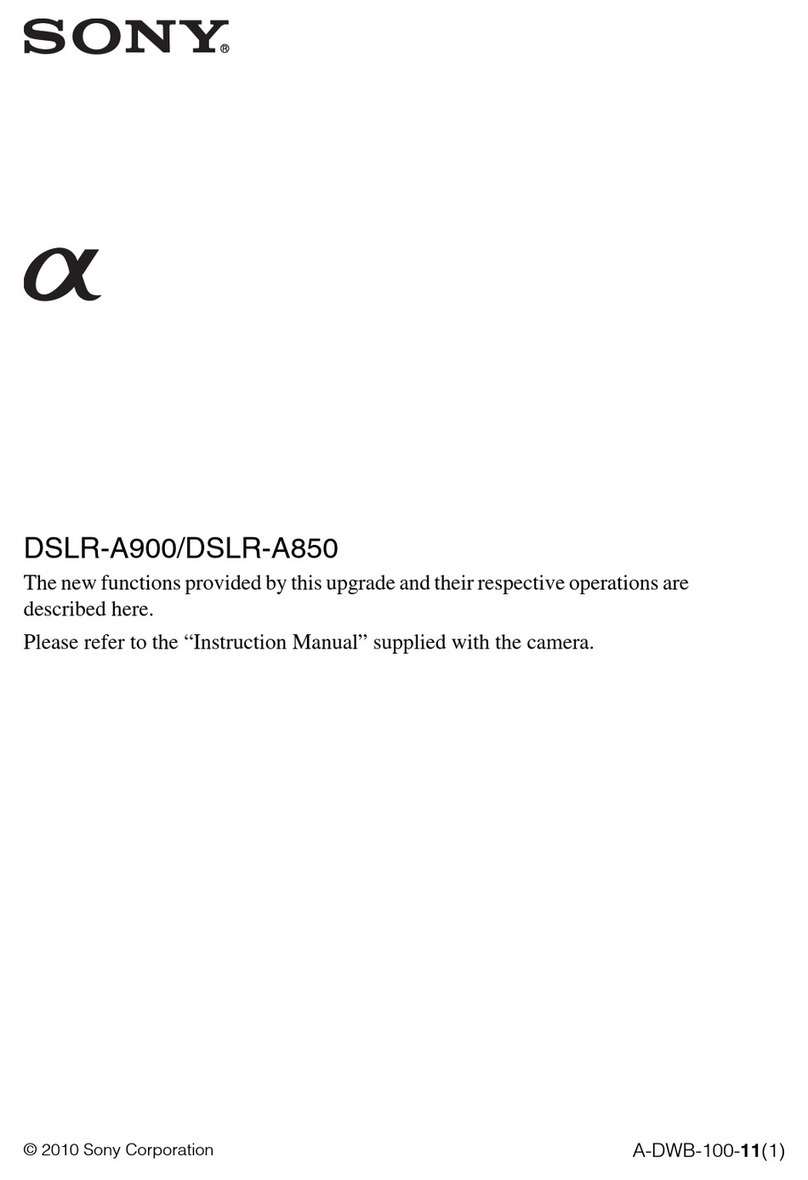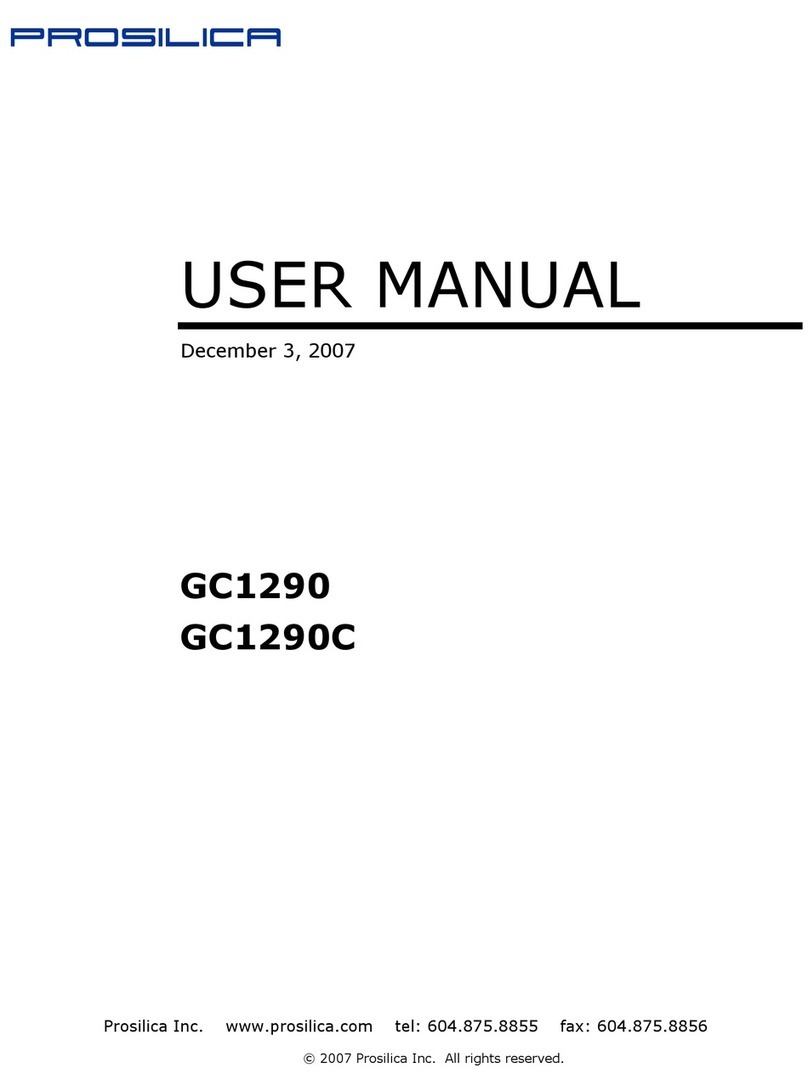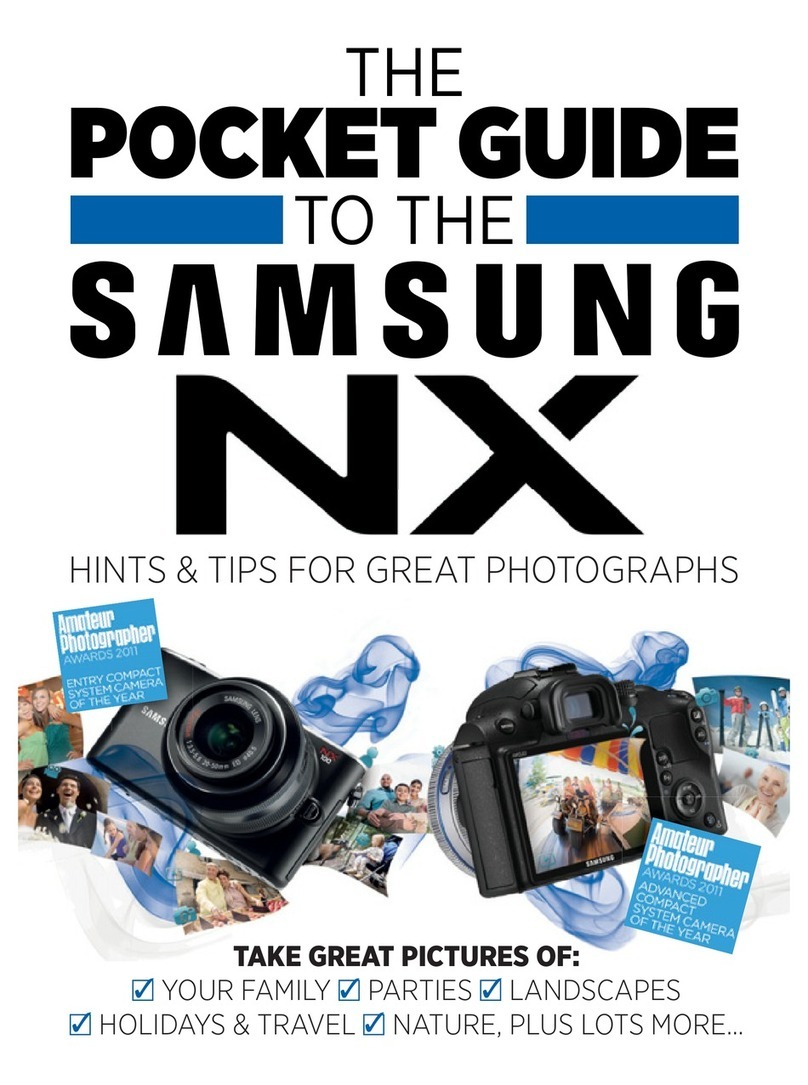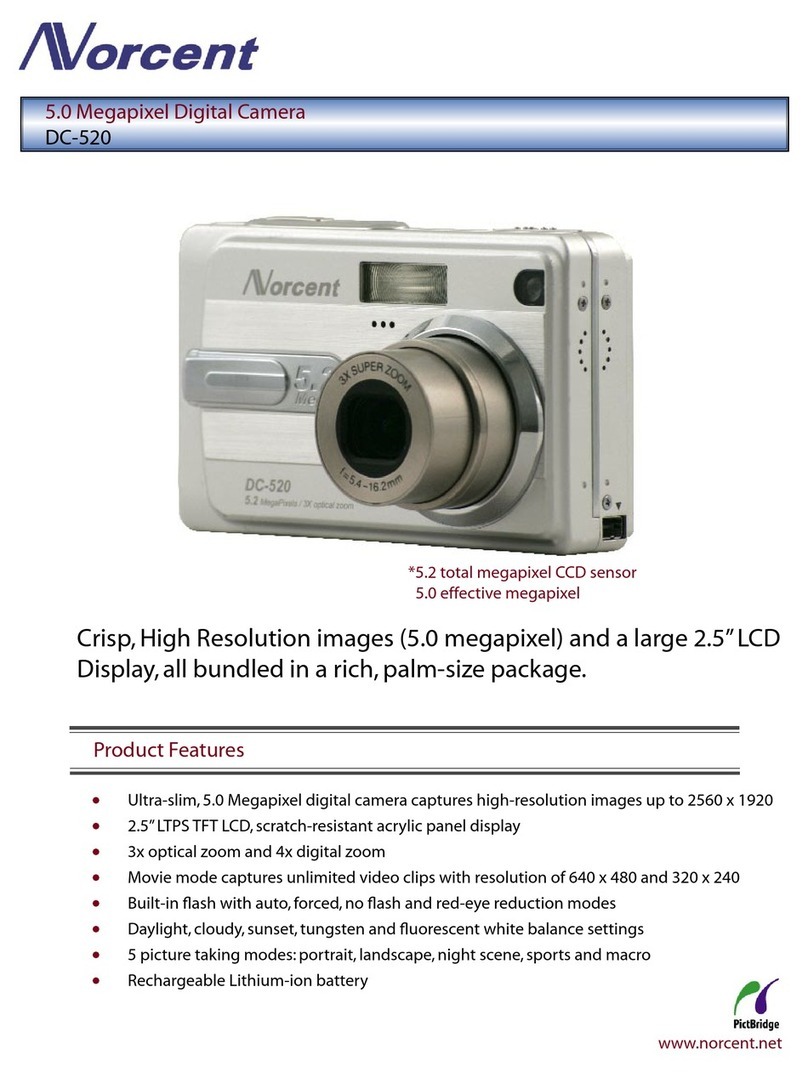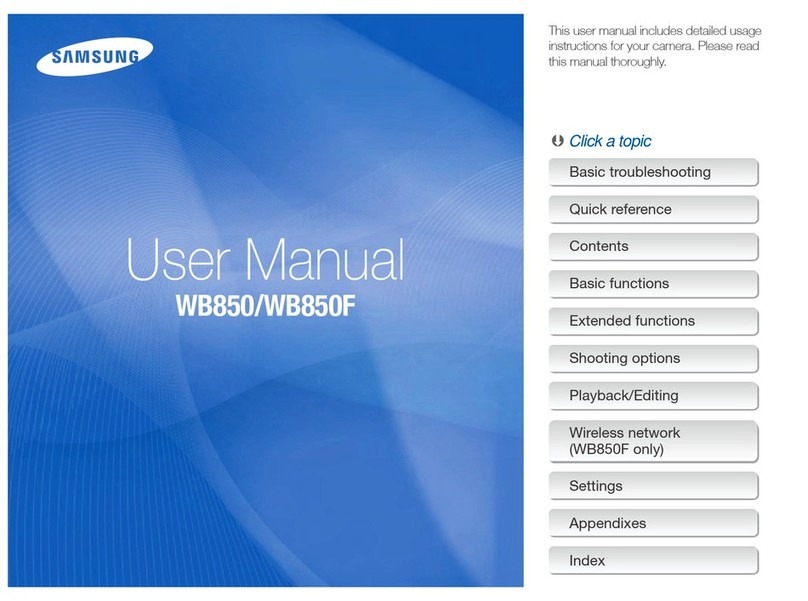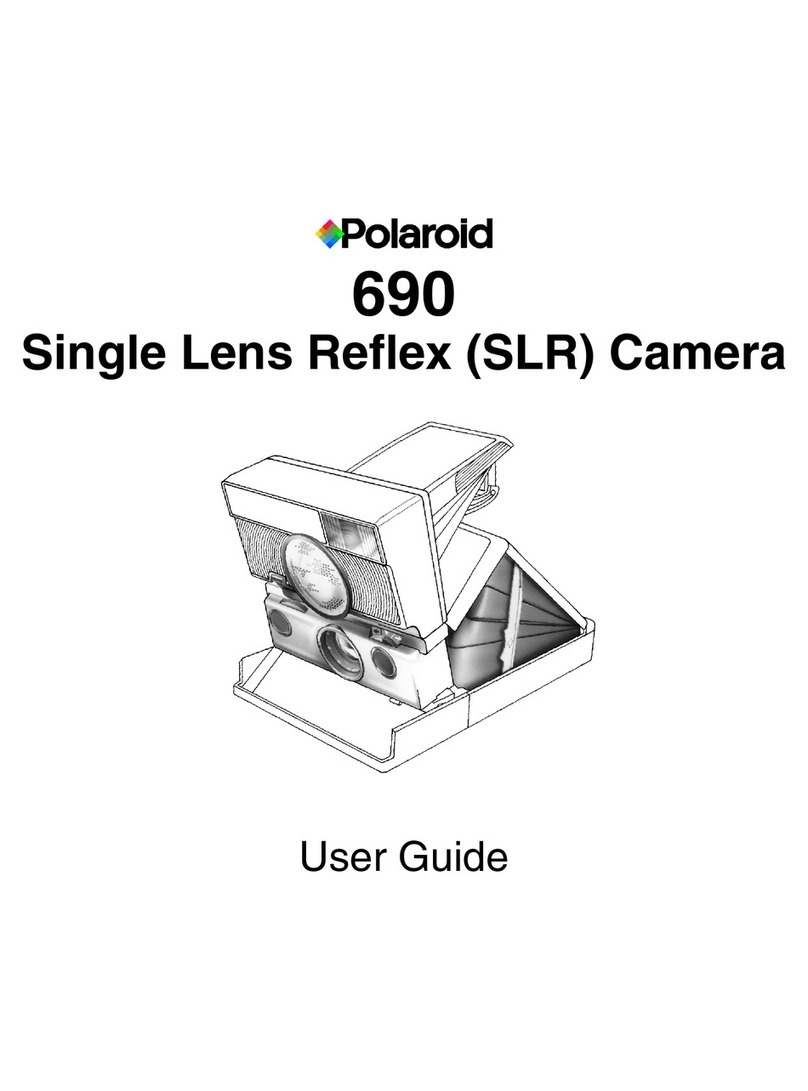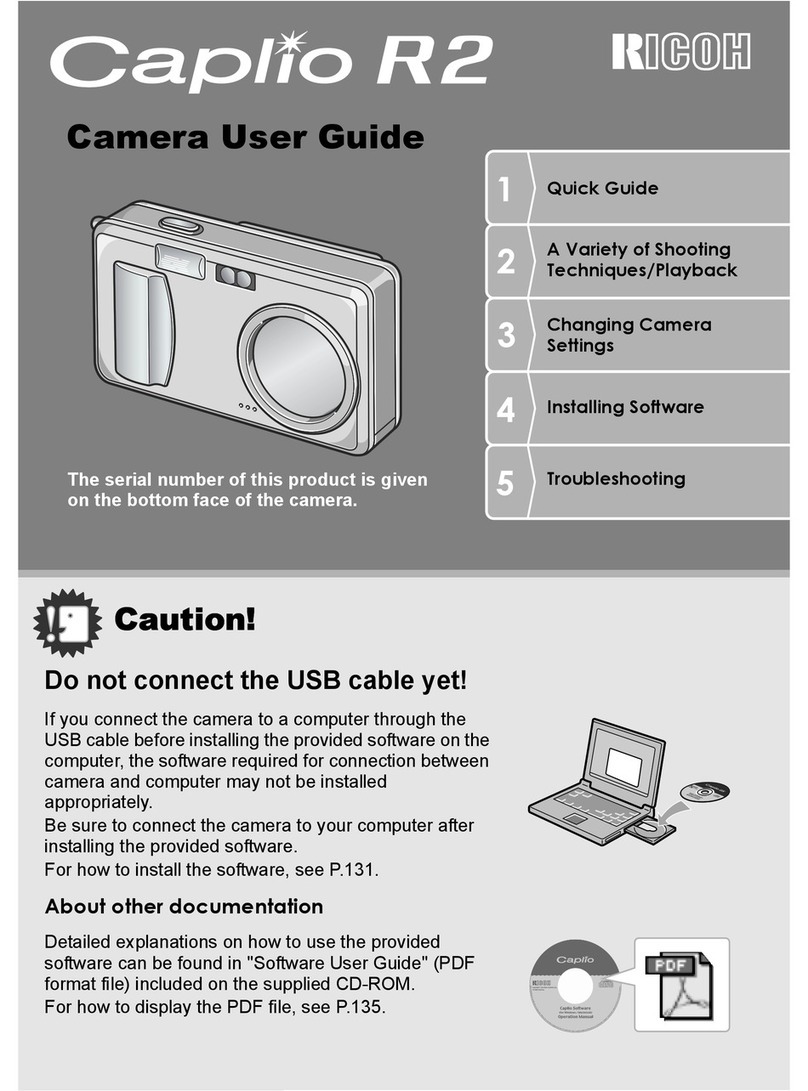Hiseeu WKIT-4HB612-1T User manual

A007-V3.0
※

Friend of Hiseeu,
Greeng from Hiseeu Team! Thank you for choosing our products and
hope everything going well with you and your family.
Our products were cerficated with CE, FCC, and UL for safety. Any
difficules during operang the system, please feel free to contact with
us, we will always try our best to assist you.
lf you are sasfied with our product, could you please take a moment
to share your experience on Amazon? Your posive feedback means a
lot to us and will encourage us to go further.
And if unfortunately, our products didn't meet your expectaon, for
security concerns please help us delete the system from your phone
APP, and reset your NVR password, before sending it back to Amazon. lt
will erase your personal informaon (footage, email, etc.)
On behalf of all colleagues in Hiseeu, we sincerely appreciate your trust
and support. Please let us know if there is anything we can do to assist
you further. Thanks again and wish you all the best.
Yours Sincerely,
All staff in Hiseeu
Tel: 917-338-1084
Amazon Email: [email protected](US, CA, AU)
Amazon Email: [email protected](UK, EU)
Aliexpress Email: [email protected]
Protect your property with Hiseeu!
Please contact with the correct seller of the plaorm you bought!

Asin: B07719HQQS
Model: WKIT-4HB612-1T
Asin: B07QM5996S
Model: WK-4HB312-1T
Asin: B07T8ZDTTP
Model: WK-12V-4HB612-3T
Asin: B07F32X3XZ
Model: WK-10V-4HB612-1T
Asin: B097TFQYXF
Asin: B08LD975F3
Model: WK-4HD203-1T
Asin: B09HXM3R7Z
Asin: B09T9H83SH
Thanks for purchasing Hiseeu wireless camera system, Hiseeu
-01--01-

Asin: B086L7ZYQV
Asin: B08RHM6VF2 Asin: B081PRVDJ3
Asin: BO8HRPQMY3
Model: WHD303 Model: AMZ-WHD902A
Asin: B094JF5HHF Asin: B08PY58W2M
Asin: B08HN4QXBY Asin: B08293P67Z
Model: WHD203 Model: TZ-HBK13
Model: WTD803
-02-

Asin: B08DKX3WYL
Model: TZ-HB412B
Asin: B07DW4YGYM
Model: 1TB-HDD
Asin:
Model: 3TB-HDD
Asin: B07GP1DX4N
Model: 12V 2A-US
Asin: B096XPT915
Model: WTDA03
Asin: B09TGPFNMN
Asin: B07JQZQRVG Asin: BO7FVSK6BY
Model: TZ-HB612 Model: TZ-HB612B Model: TZ-HB312
-03-

-04-
Out of Box Audit ................................................................................................................... 05
All Products & Parts .............................................................................................................. 06
NVR..................................................................................................................................... 06
Main Menu ........................................................................................................................... 13
MENU-DO What.................................................................................................................... 17
Menu Bar ........................................................................................................................... 17
Split Screen......................................................................................................................... 18
Video Manage .................................................................................................................... 18
General setup.................................................................................................................... 20
Error .................................................................................................................................. 21
Record Setup......................................................................................................................... 22
E-Mail ................................................................................................................................. 25
Wireless Setup ................................................................................................................... 27
Wireless Internet................................................................................................................ 28
Encode Setup ..................................................................................................................... 29
Bitrate................................................................................................................................. 33
User ................................................................................................................................... 34
Video Backup ........................................................................................................................ 39
Repeater ............................................................................................................................... 39
Wireless Add ......................................................................................................................... 39
Register Account ............................................................................................................. 41
Share................................................................................................................................ 44

to get it.
-05-

NVR
1. WiFi Antenna: Double antennas to WiFi range.
2.
3.
4.
5. Mouse and data backup.
6.
CAUTION
WARAING:
TO PREVENT FIRE OR SHOCKHAZARD,DO NOT
EXPOSE UNITSNOT SPECIFICALLY DESIGNED
FOR OUTDOOR USE TO RAIN OR MOISTURE
-
1
2 3 456
-06-

Upgrading
Pairing
-07-
USB Port
Indicator Light
Indicator Light
SNYC DC/5V
USB Port

Note:
System
SetupNetwork Setup
LAN
Apply.
Reset into pairing state (Red light
-08-
:

for it.
Router
NVR
-09-

Language:
-10-

one.
Region:
-11-

connect.
Yes, Next.
Network Status:
Healthy network:
Gateway Unreachable:
IP
Next.
-12-

ok.
-13-

!
photo to
see click Yes.
New password and Repeated
as “_”.
-14-

status as and Network
Status as Healthy Network
select then enable Apply
-15-

fast networkAuto
3)
change to 8.8.8.8 and
-16-

2.
system setupnetwork
setupwireless internetwireless LAN
(please note the WiFi
)
click view details
Split Screen:
System setup:
Video playback:
Video backup:
Fast Network:
Repeater:
Wireless add:
-17-

Split Screen
Search:
Add One:
-18-
This manual suits for next models
17
Table of contents