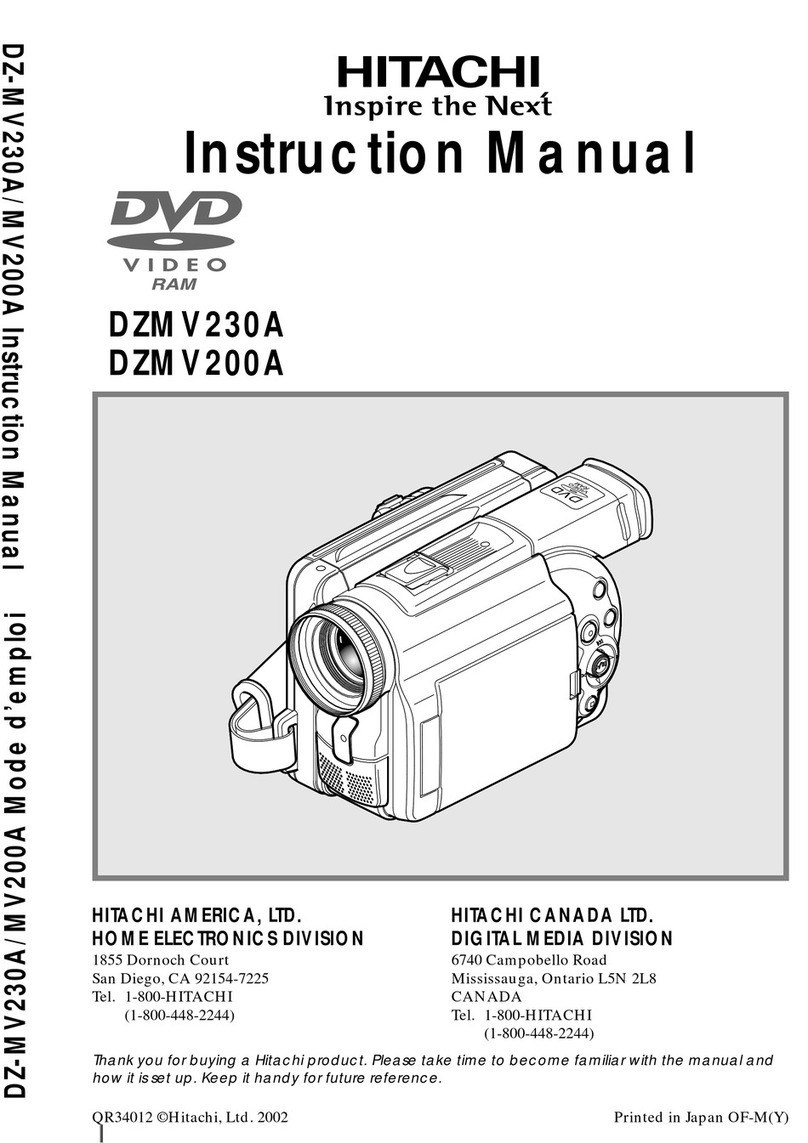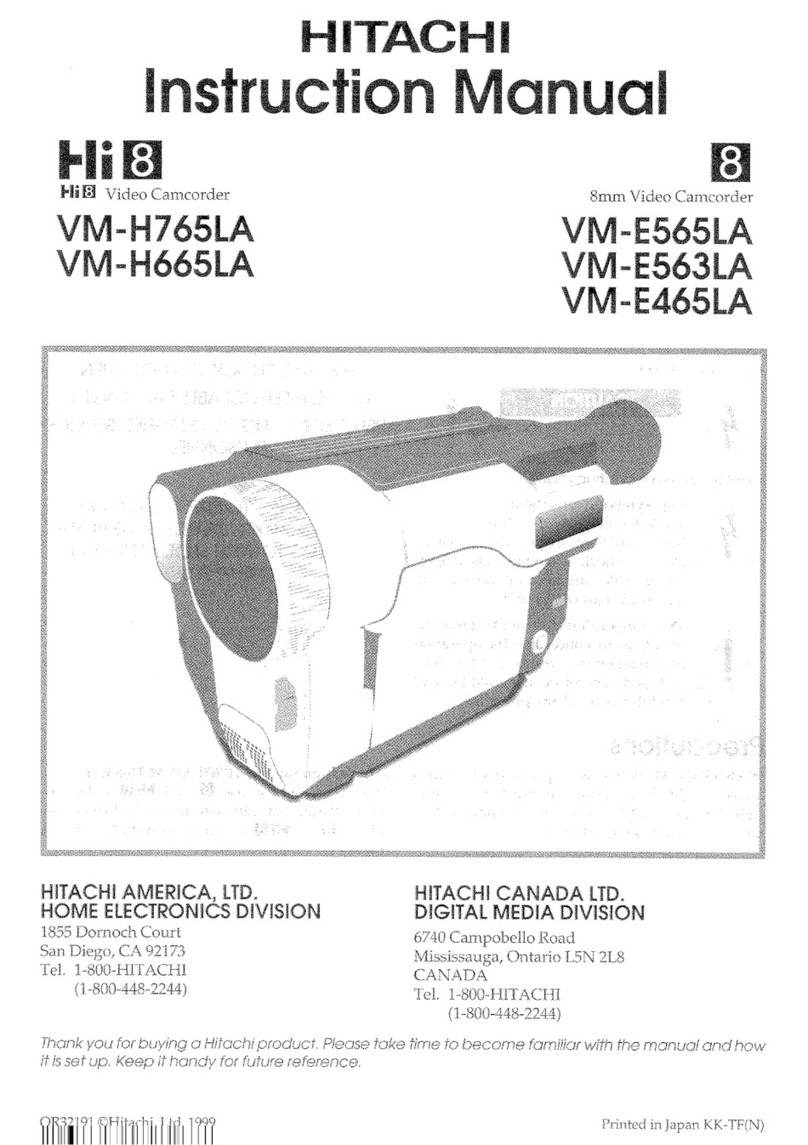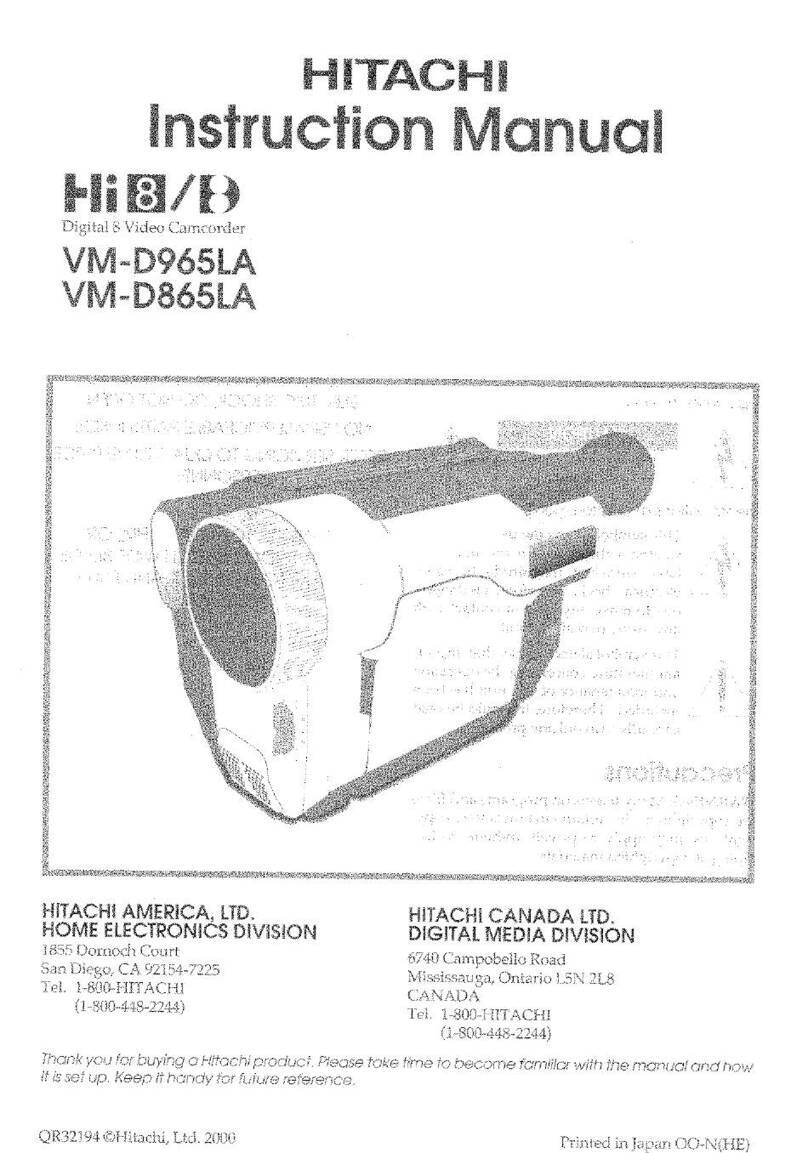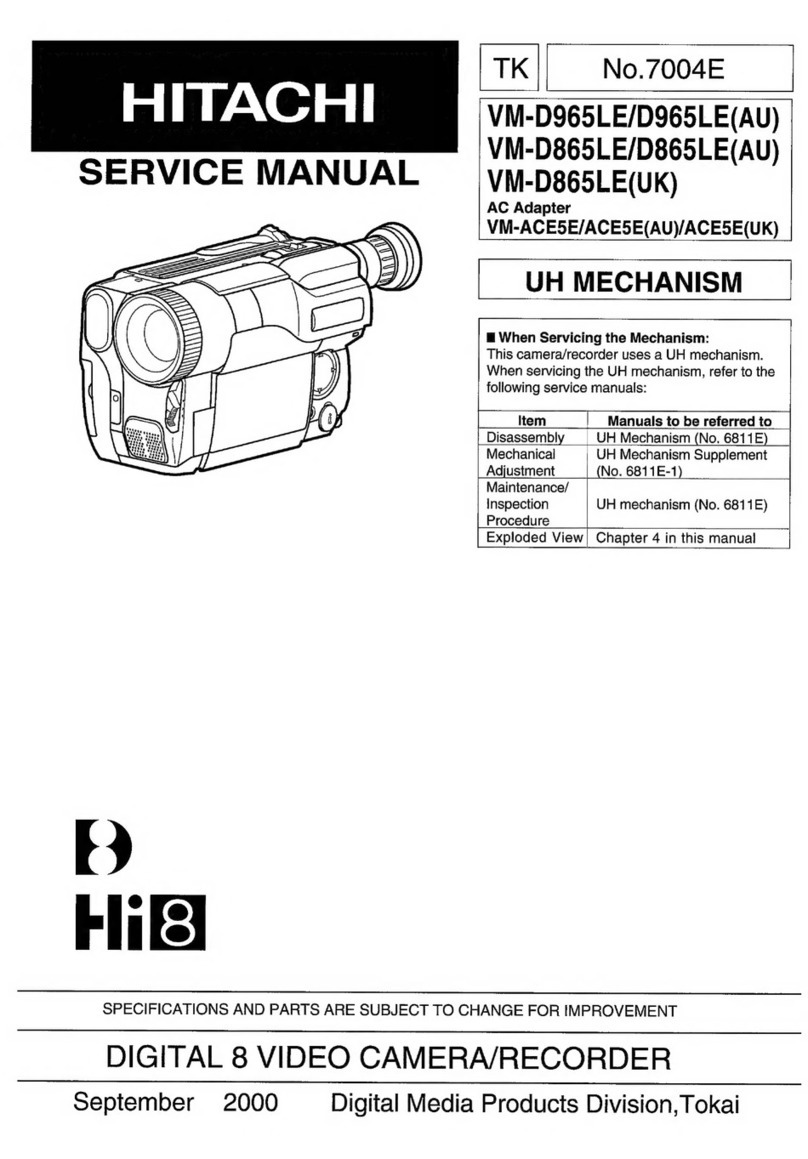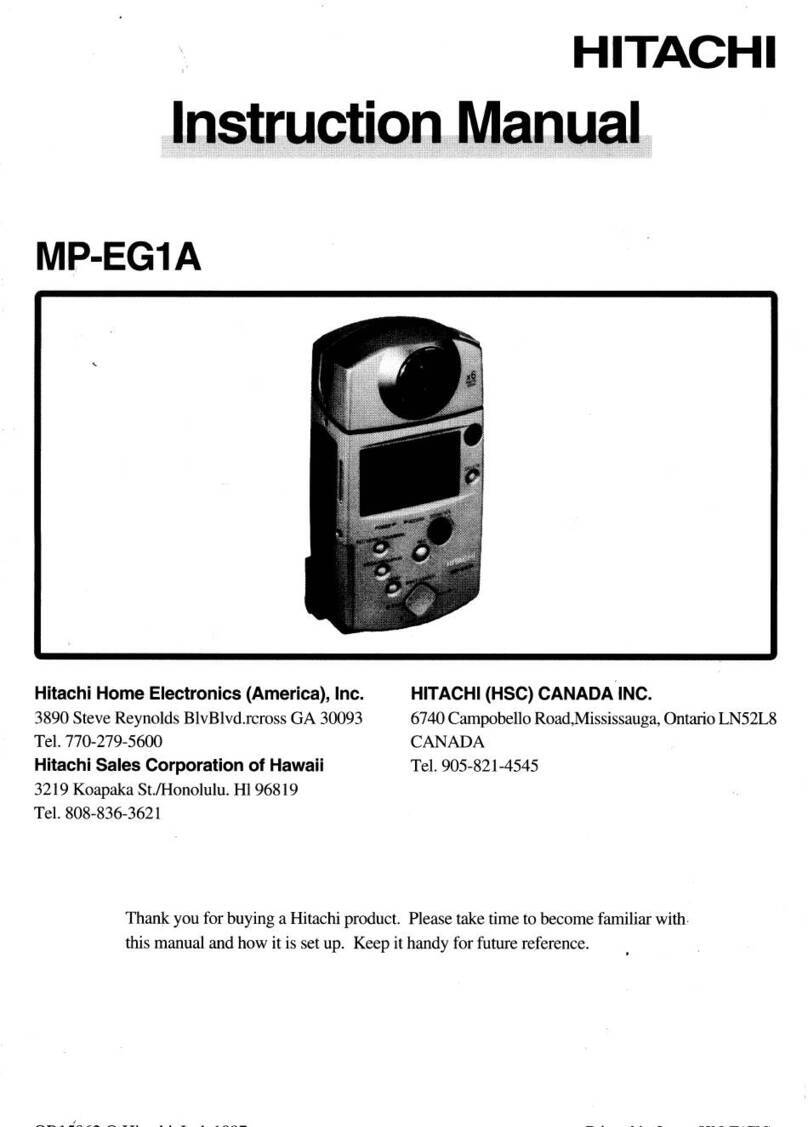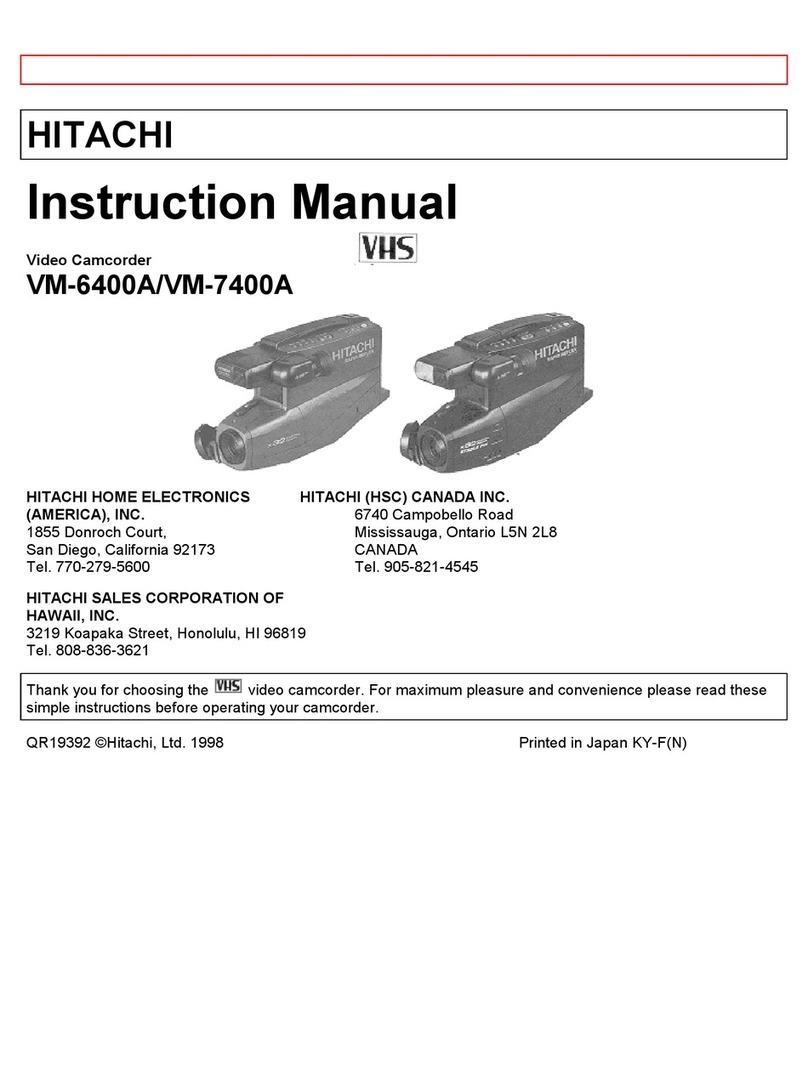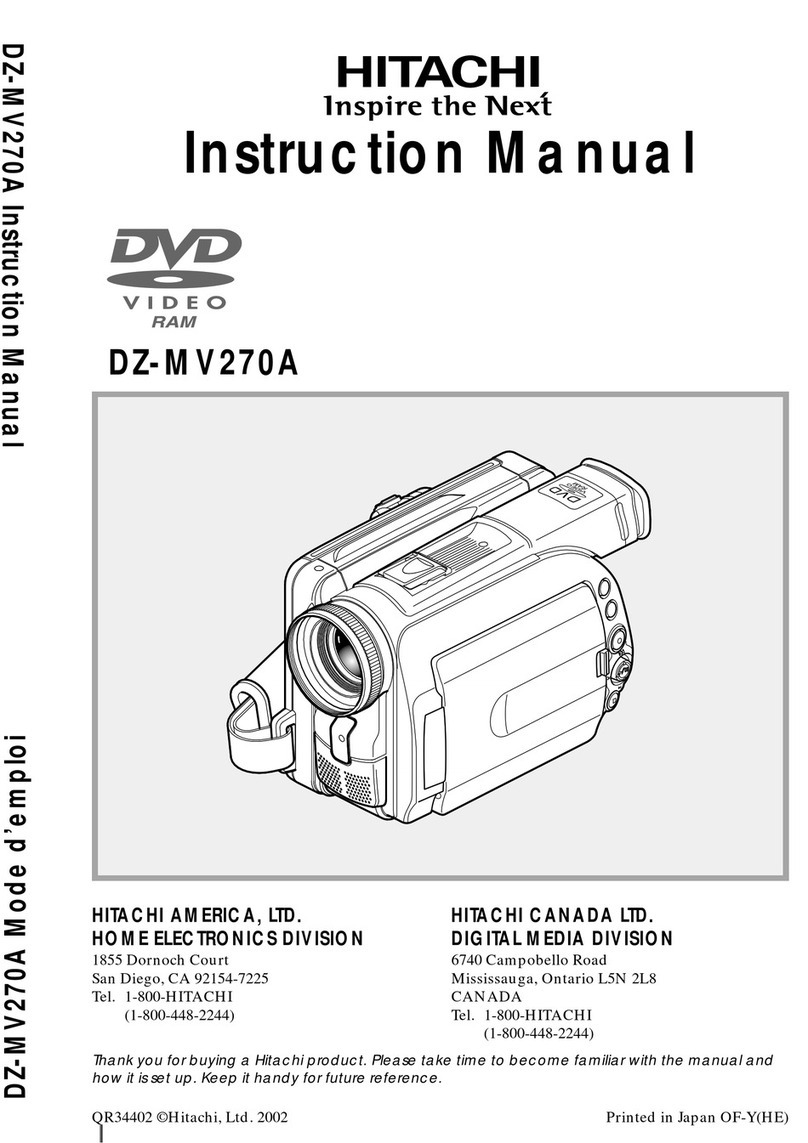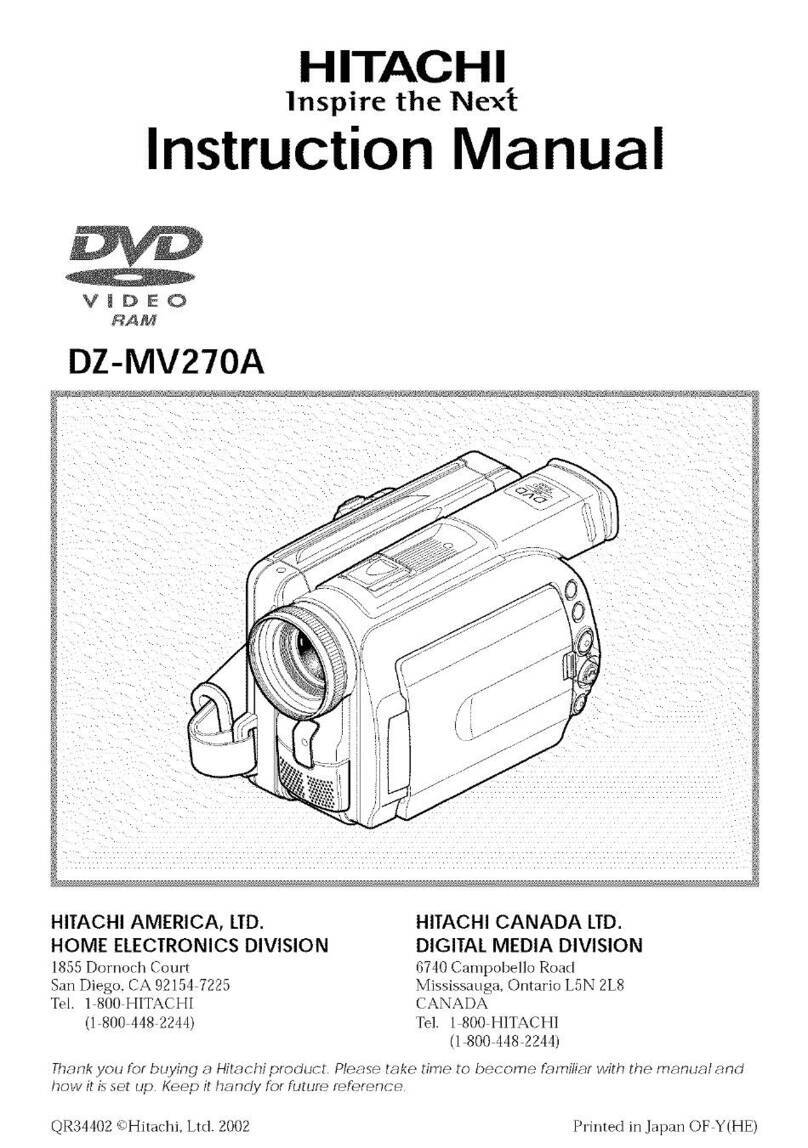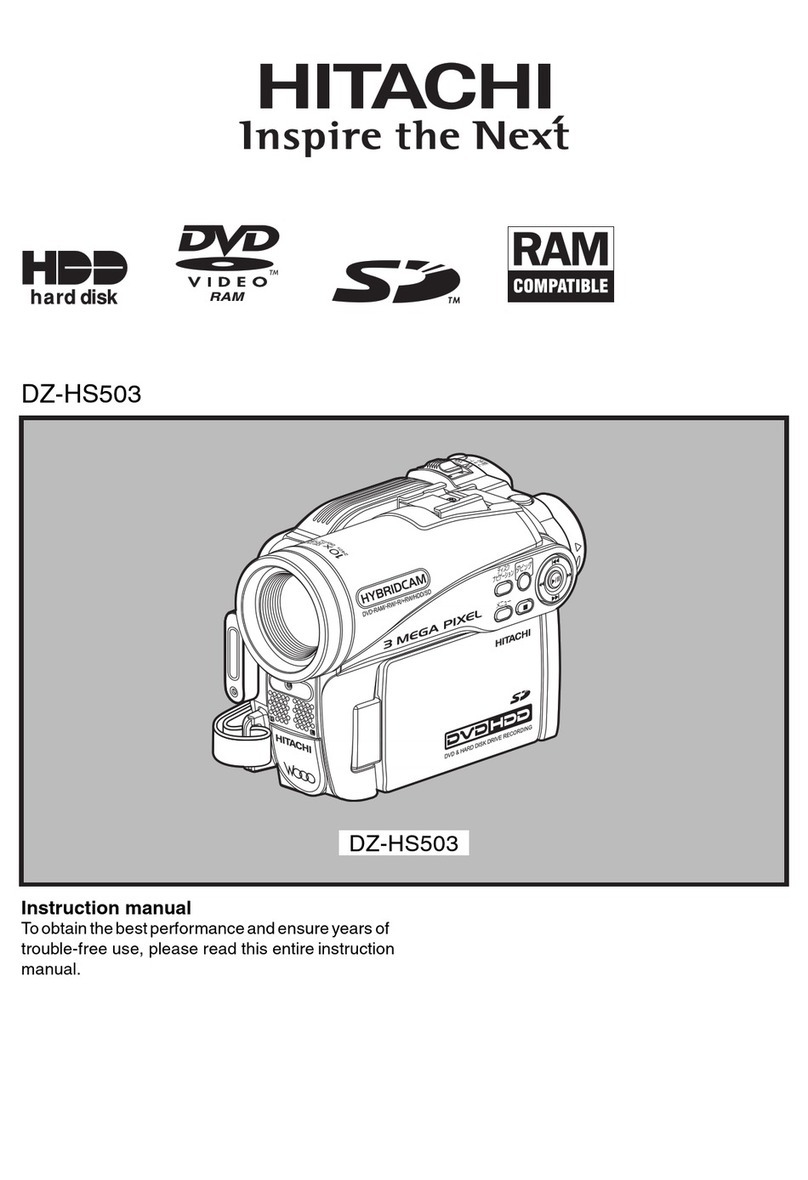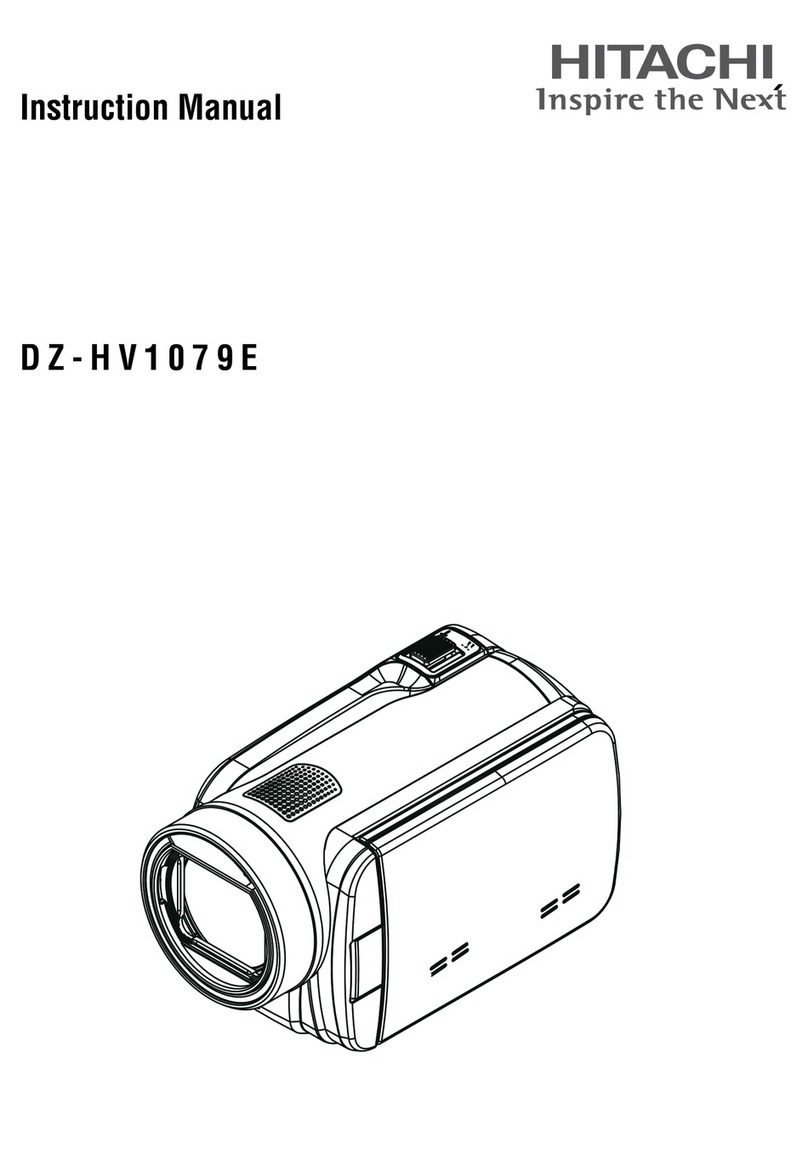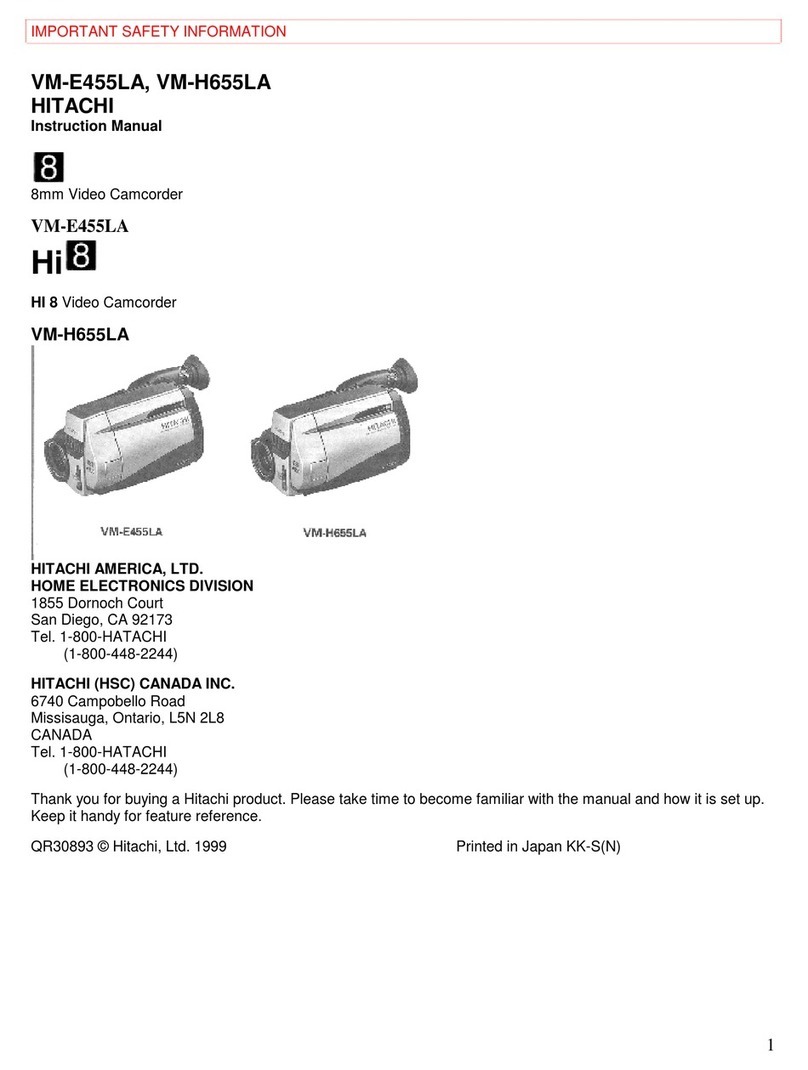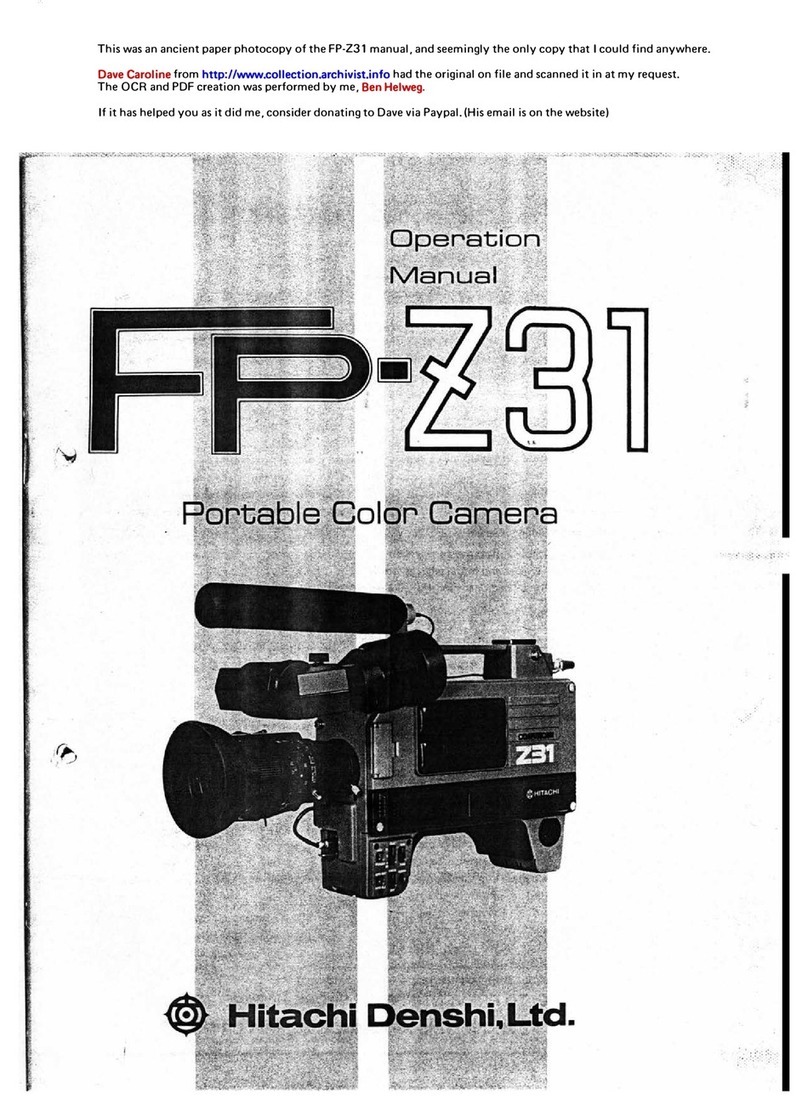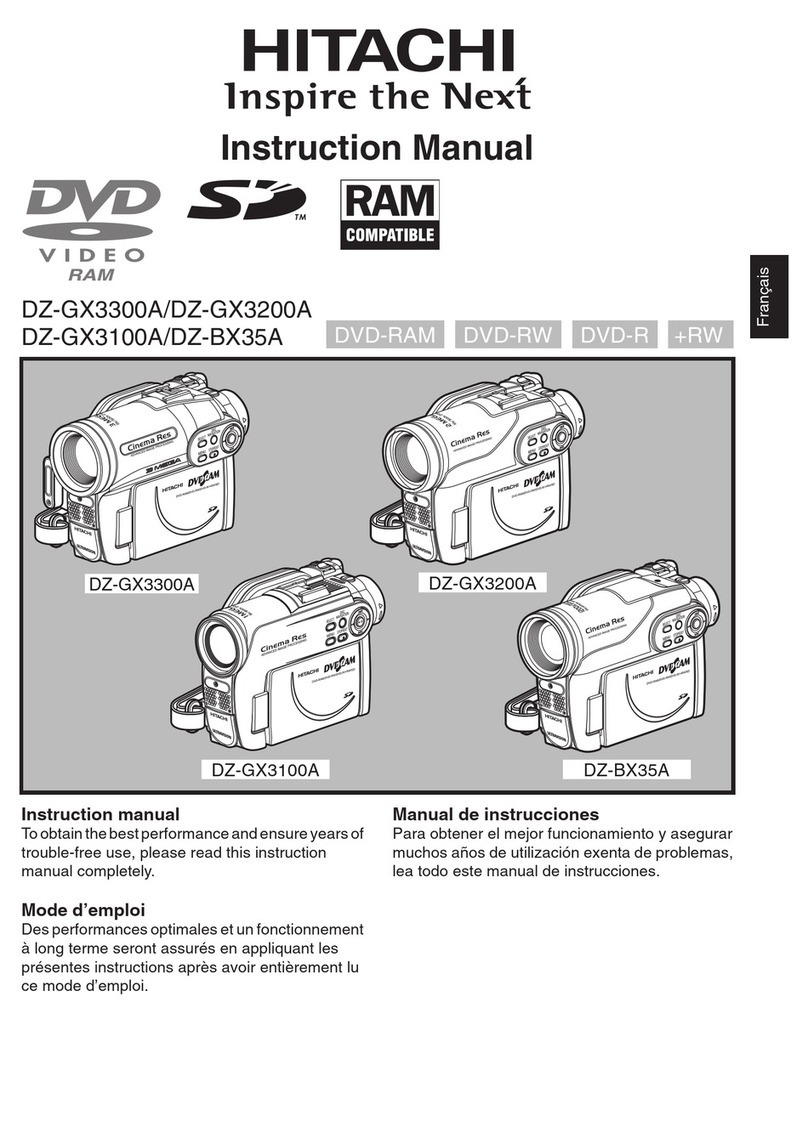4
English
IMPORTANT SAFEGUARDS
Inadditiontothecarefulattentiondevotedtoqualitystandardsinthemanufactureofyourvideoproduct,safetyisamajor
factor in the design of every instrument. But, safety is your responsibility too.
ThispagelistsimportantinformationthatwillhelptoassureyourenjoymentandproperuseofDVDvideocamera/recorder
and accessory equipment. Please read it carefully before operating your video product and keep it in a handy place for
future reference.
INSTALLATION
1Read and Follow Instructions — All the safety and
operatinginstructionsshouldbereadbeforethevideo
product is operated. Follow all operating and use
instructions.
2Retain Instructions — The safety and operating
instructions should be retained for future reference.
3Heed Warnings — Comply with all warnings on the
video product and in the operating instructions.
4Power Sources — This video product should be
operatedonlyfromthetypeofpowersourceindicated
onthe marking label. Ifyouare notsureofthetypeof
powersupplytoyourhome,consultyour videodealer
orlocalpowercompany. Forvideoproductsintended
to operate from battery power, or other sources, refer
to the operating instructions.
5Overloading — Do not overload wall outlets and
extension cords as this can result in a risk of fire or
electricshock. OverloadedAC outletsandextension
cordsaredangerous,andsoarefrayedpowercables,
damagedorcrackedwireinsulationandbrokenplugs.
Theymayresultinashockorfirehazard. Periodically
examinethecordandhaveitreplacedbyyourservice
technician if appearance indicates damage or
deteriorated insulation.
6Power-Cord Protection — Power-supply cords
should be routed so that they are not likely to be
walkedonorpinched byitemsplaceduponoragainst
them, paying particular attention to cords at plugs,
convenience receptacles, and the point where they
exit from the appliance.
7Ventilation — Slots and openings in the cabinet are
providedfor ventilationtoensurereliableoperationof
the video product and to protect it from overheating.
Theseopeningsmust notbeblockedorcovered. The
openings should never be blocked by placing the
video product on a bed, sofa, rug, or other similar
surface. This video product should never be placed
near or over a radiator or heat register. This video
product should not be placed in a built-in installation
such as a bookcase or rack unless proper ventilation
is provided or the video product manufacturer’s
instructions have been followed.
8Attachments — Do not use attachments unless
recommended by the video product manufacturer as
they may cause hazards.
Caution: Maintain electrical safety. Powerline operated
equipment or accessories connected to this unit should
bear the UL listing mark or CSA certification mark on the
accessory itself and should not have been modified so as
to defeat the safety features. This will help avoid any
potential hazard from electric shock or fire. If in doubt,
contact qualified service personnel.
9WaterandMoisture— Donotusethisvideo product
nearwater—forexample,nearabathtub,washbowl,
kitchensink,orlaundrytub,inawetbasement,ornear
a swimming pool, and the like.
10 Accessories— Donotplacethisvideoproductonan
unstable cart, stand, tripod, bracket, or table. The
videoproductmayfall,causingseriousinjurytoachild
or adult, and serious damage to the appliance. Use
only with a cart, stand, tripod, bracket, or table
recommended by the manufacturer, or sold with the
video product. Any mounting of the product should
followthemanufacturer’sinstructions,andshoulduse
a mounting accessory recommended by the
manufacturer.
11 An appliance and cart combination
should be moved with care. Quick
stops,excessive force, anduneven
surfaces may cause the appliance
and cart combination to overturn.