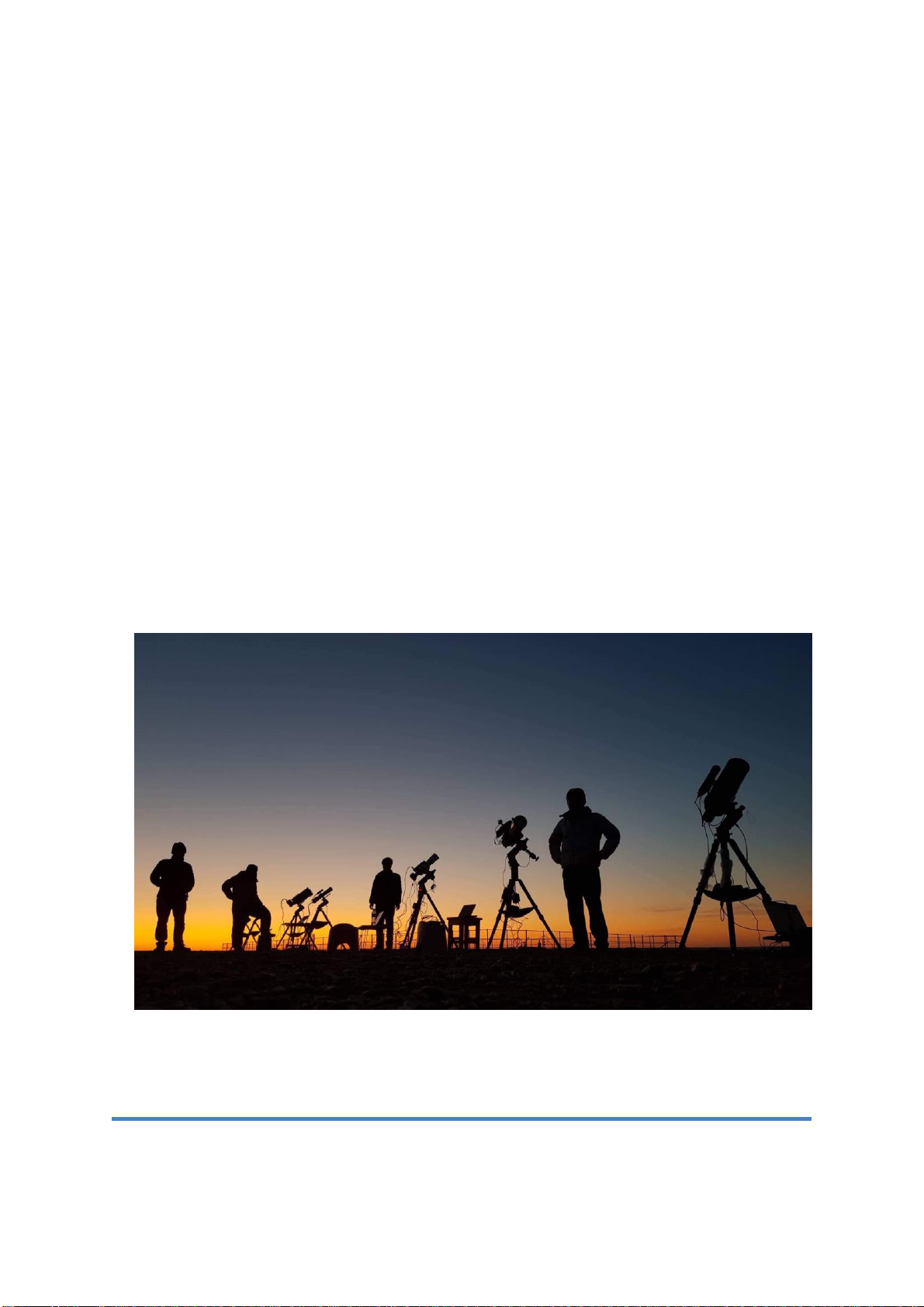to 8kg of load assuming the telescope’s center of mass is 5cm away from the DEC mounting
surface without counterweights, and the payload can be increased up to 13Kg when the user
attaches an optional counterweight or a camera with ball head.
➔Crux140 Tvr. is extremely useful in observational expedition including oversea observations.
Although the equatorial mount in total weighs only 3 kg, it can mount a 4-inch refractor (Vixen
VSD, FSQ106), a 6-inch reflector or an 8-inch RC telescope with a cooling CCD.
➔Crux140 Tvr. is as light as a piggyback mount but is as functional as a small-sized equatorial
mount. It also supports the Time-Lapse shooting.
➔Adopting harmonic gear reducer, Crux140 Tvr. does not have many factors to cause
functional problems as it has a simple structure, shows consistent performance and is
durable. This allows the mount to have a long product life unless there were severe damages
from external factors.
➔Crux140 Tvr. is equipped with Titan TCS, which makes it one of the most efficient portable
mounts among all.
➔Crux140 Tvr. reduces the periodic error using the P-motion control function of Titan TCS. This
ensures the final periodic error value not to exceed about ±8 arcsec. Therefore, for most of
the short focus refractors, you can take photographs without any guide if you invest about 20
minutes in P-motion correction training at the initial set up.
➔Crux140 Tvr. is controllable anytime and anywhere via Titan TCS. Titan TCS supports
Bluetooth and WiFi (soon to be released) wireless environment and the user may choose
which to use by a firmware update.
➔Titan TCS accommodates ASCOM Driver and INDI Driver that enables the connection with
various astronomical software.