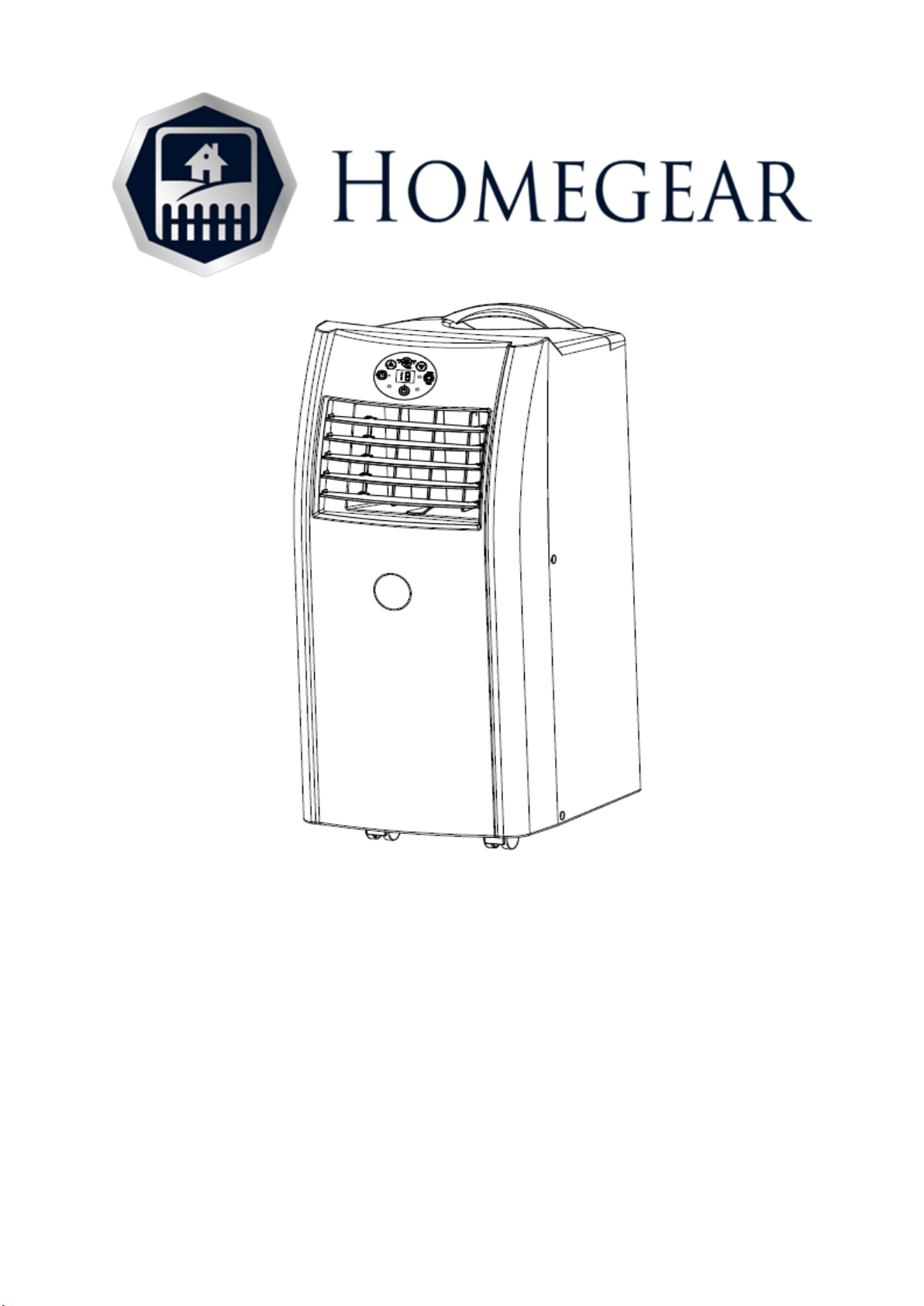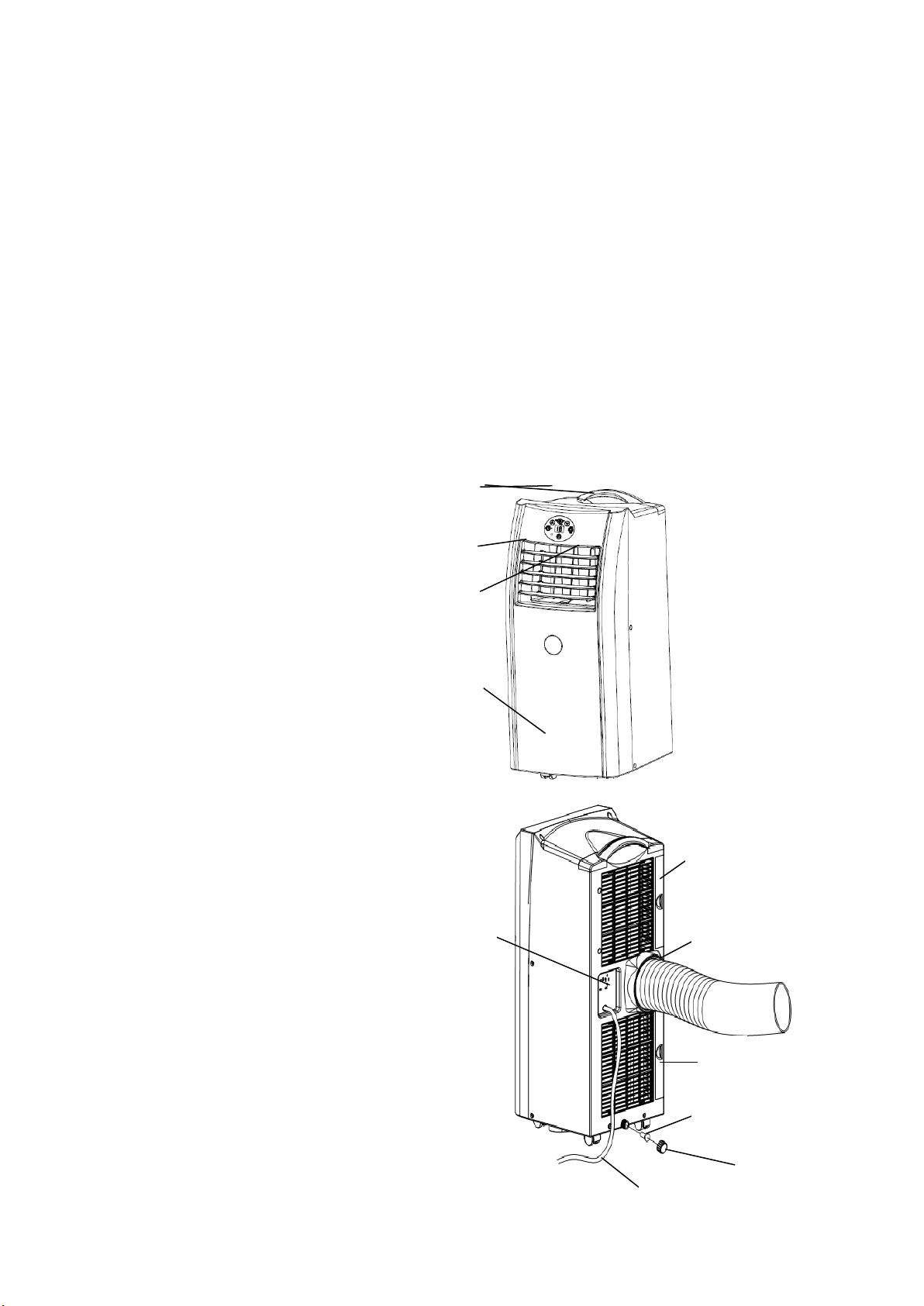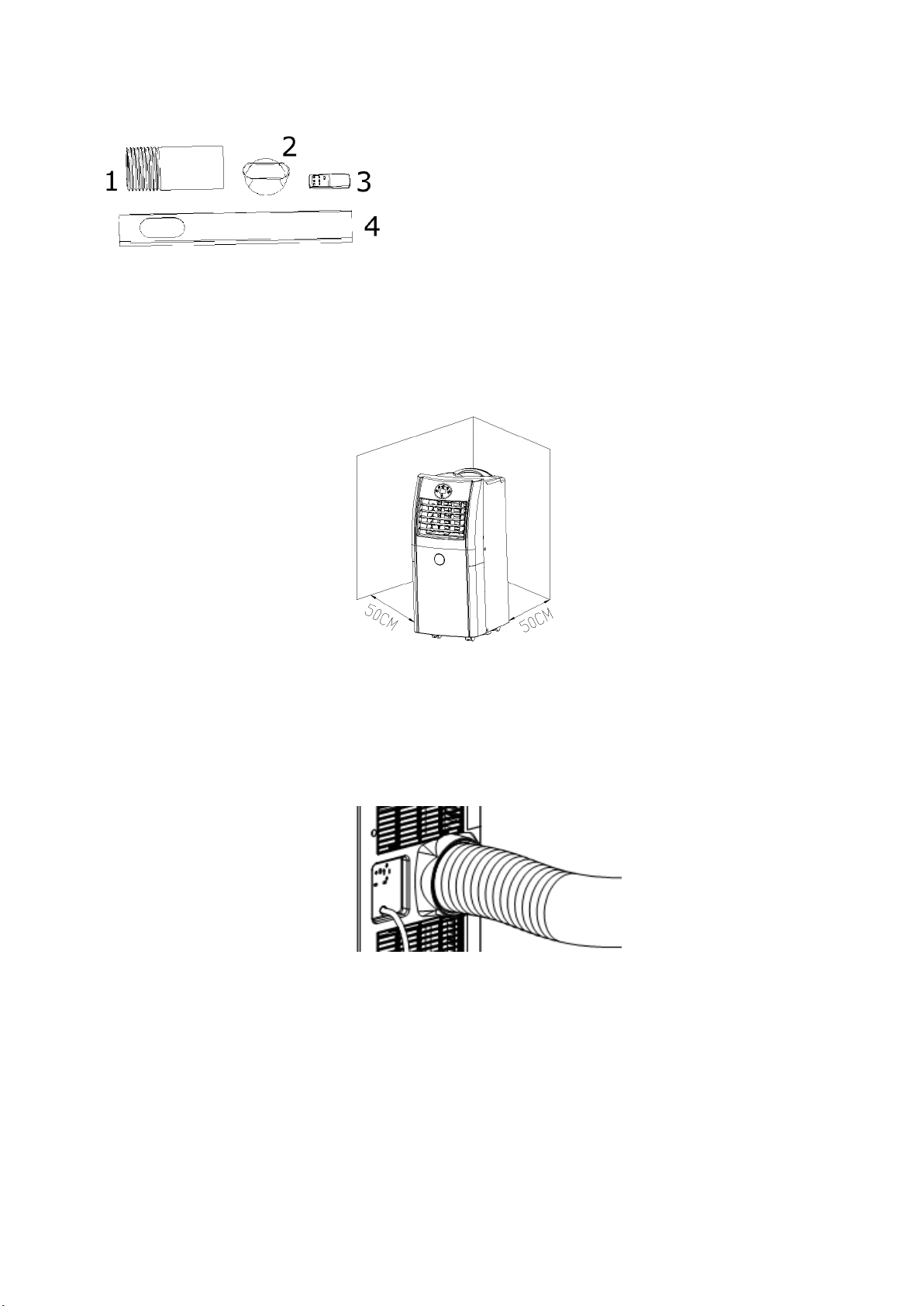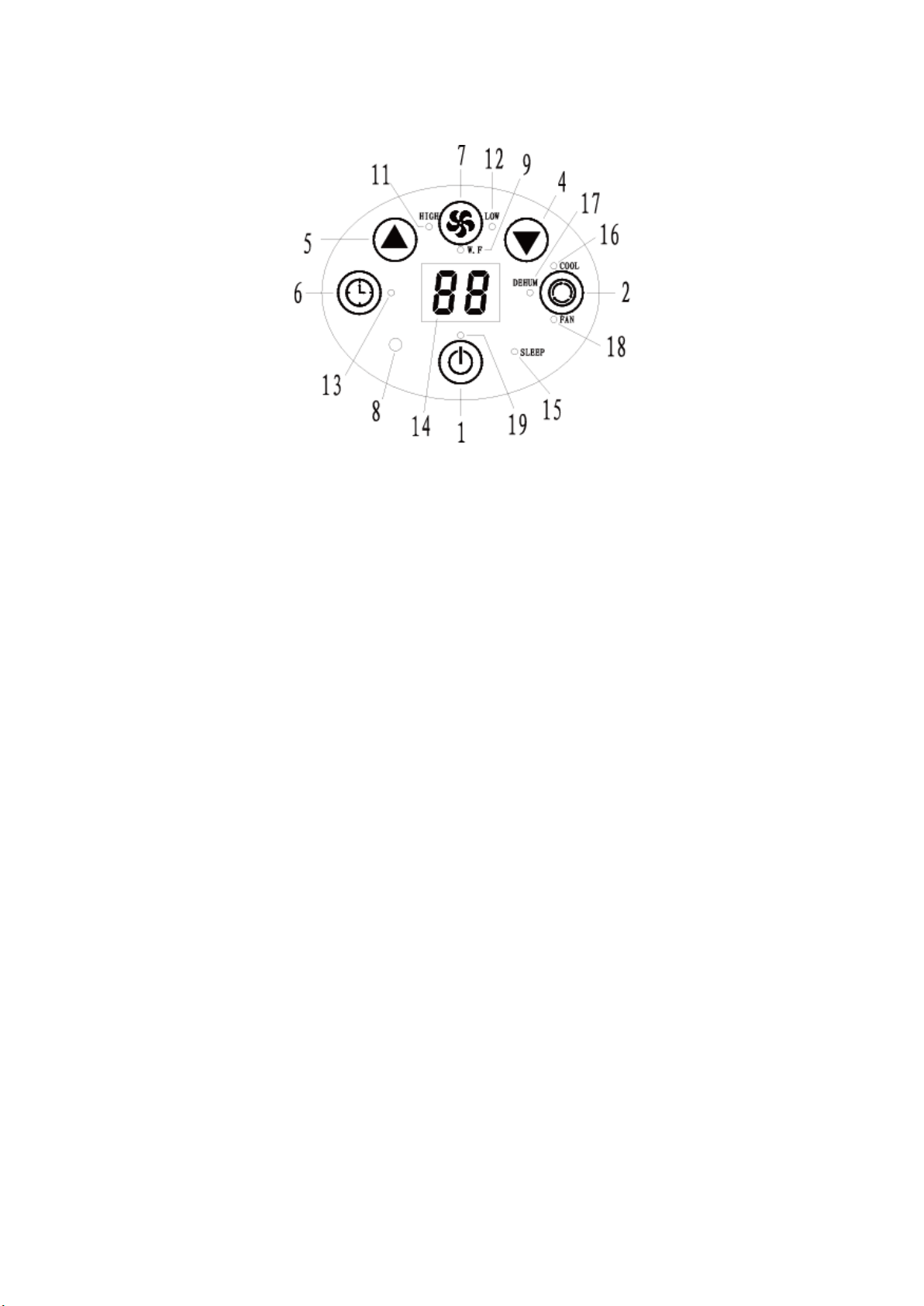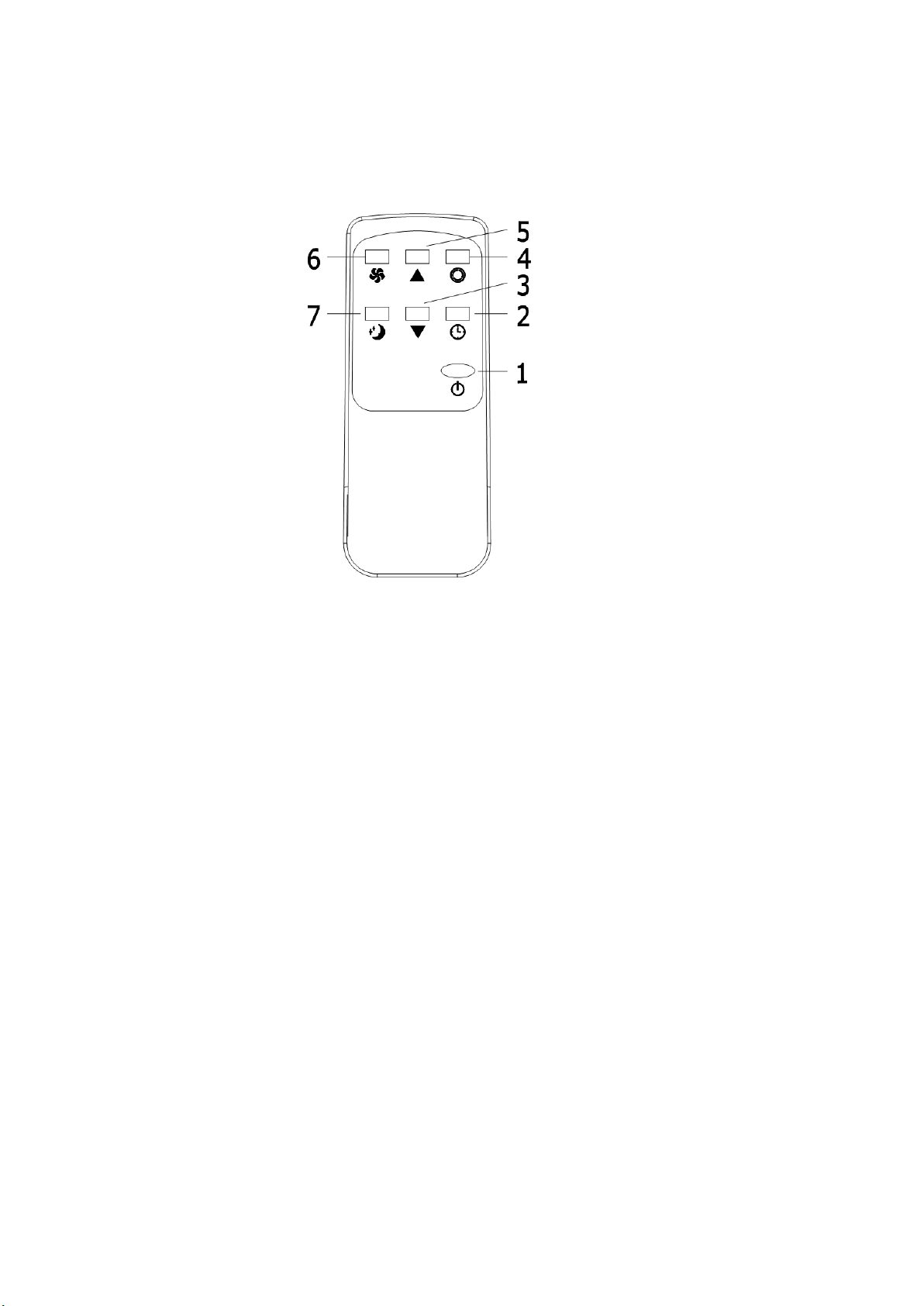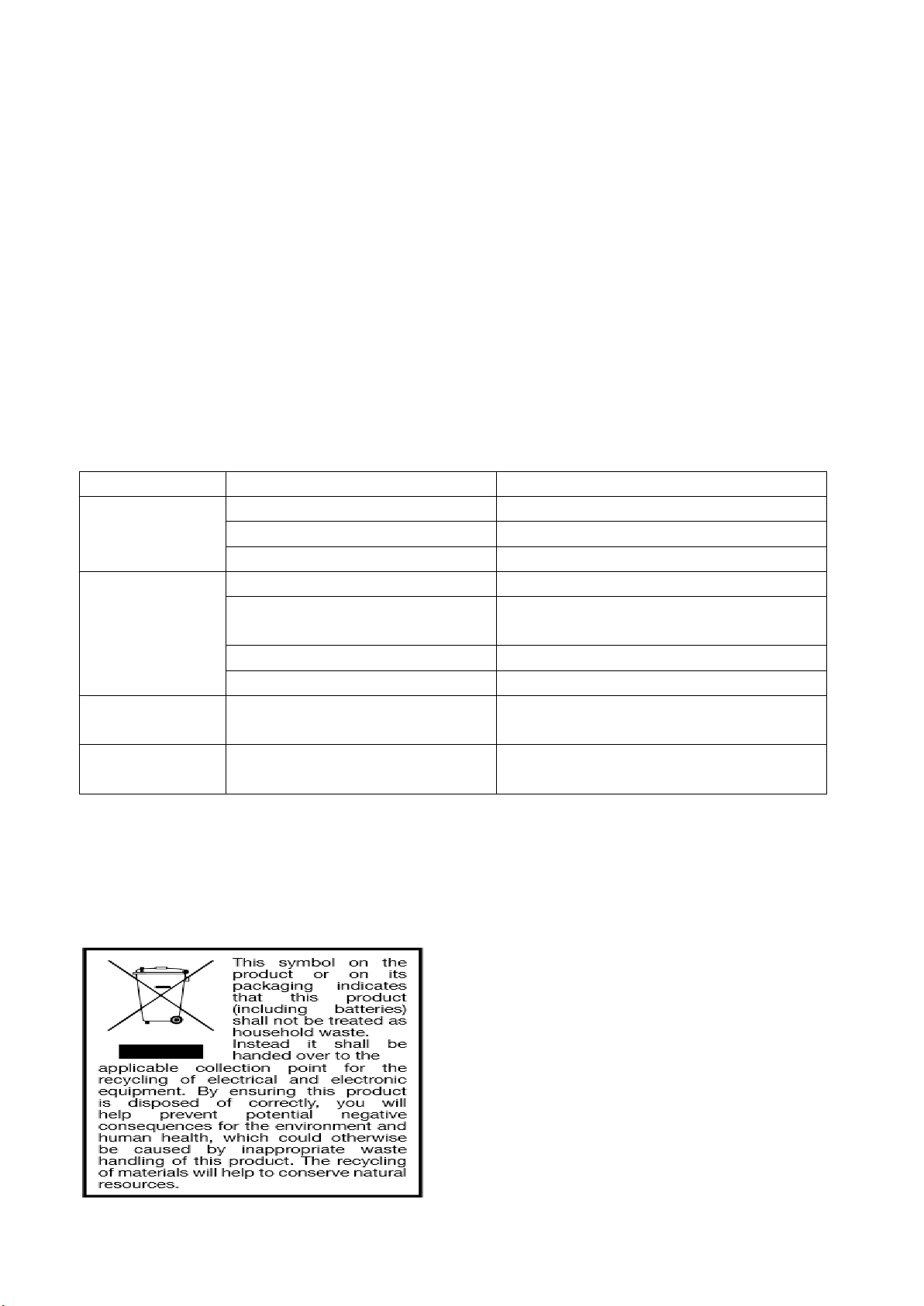IMPORTANT SAFEGUARDS
Please read following safeguards carefully before using the unit and retain for
future reference
·This unit is for domestic use only
·This unit should only be used indoors and placed in a dry environment.
·Do not install in the laundry
·Do not use this unit if there is any damage to the power cord, plug or unit itself.
Consult a professional electrician before using again.
·Position the unit away from direct heat sources and power supplies. Avoid direct
sunlight.
·Turn off the unit before removing the plug from the socket
·When the air conditioner is not in use or when cleaning, make sure the unit is turned
off and the plug removed from the socket.
·Make sure that the voltage marked on the unit agrees with your mains voltage
·Do not let children touch or play with the air Conditioner
·Do not leave the air conditioner running when there is no one about.
·Do not tug on the power cord when pulling out plug or moving the unit.
·Do not place the unit near or on water.
·Do not put hard objects between the fan blades.
·Do not attempt to repair the unit or power cord yourself. Always consult a professional
·Allow at least 50cms of air space on all sides of the unit for good air ventilation and
place on a flat surface
·Make sure that the unit’s air inlets and outlets are not blocked at all times
·Make sure the unit is placed where the power socket can be easily reached.
·Never insert fingers or any other objects in the air outlet grill
·Keep the unit upright so that compressor can work and to avoid water leakage
·Do not run the unit near to gasoline or any other flammable liquids.