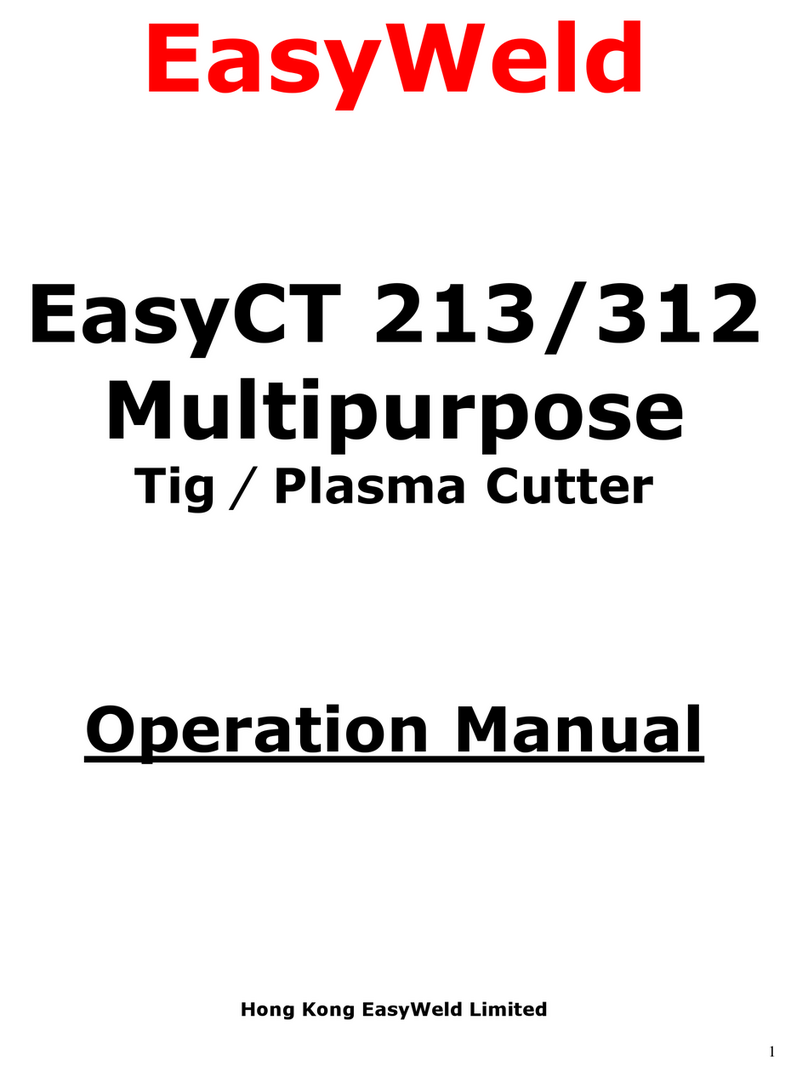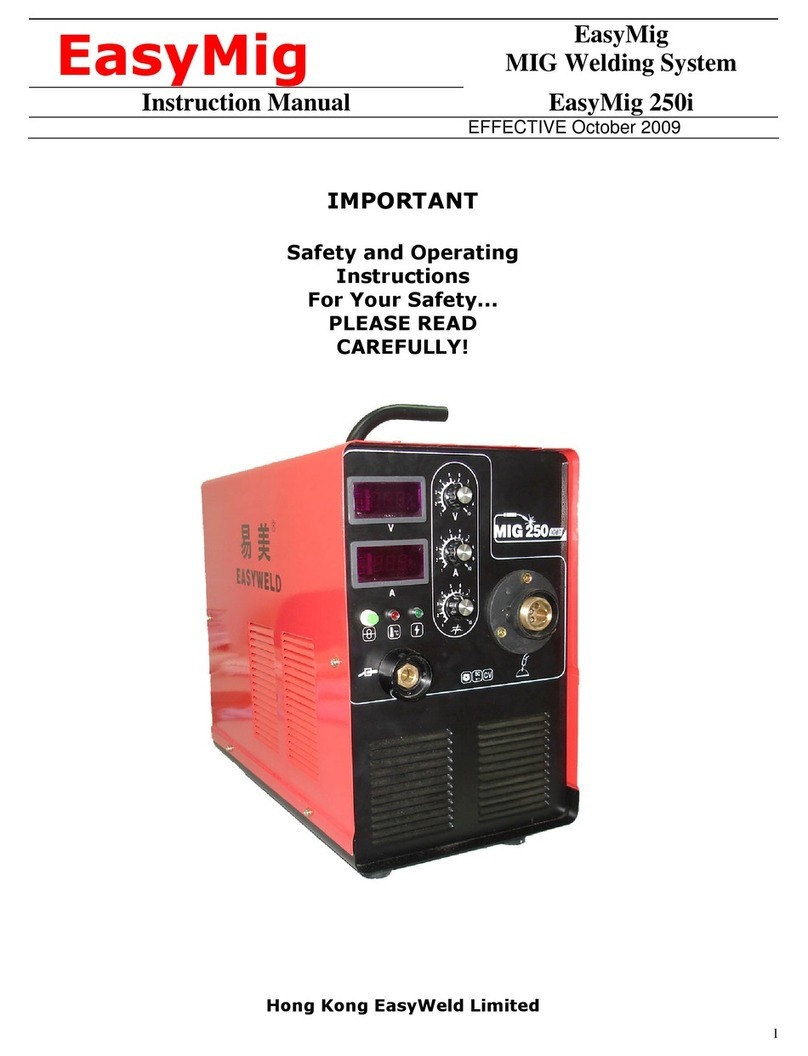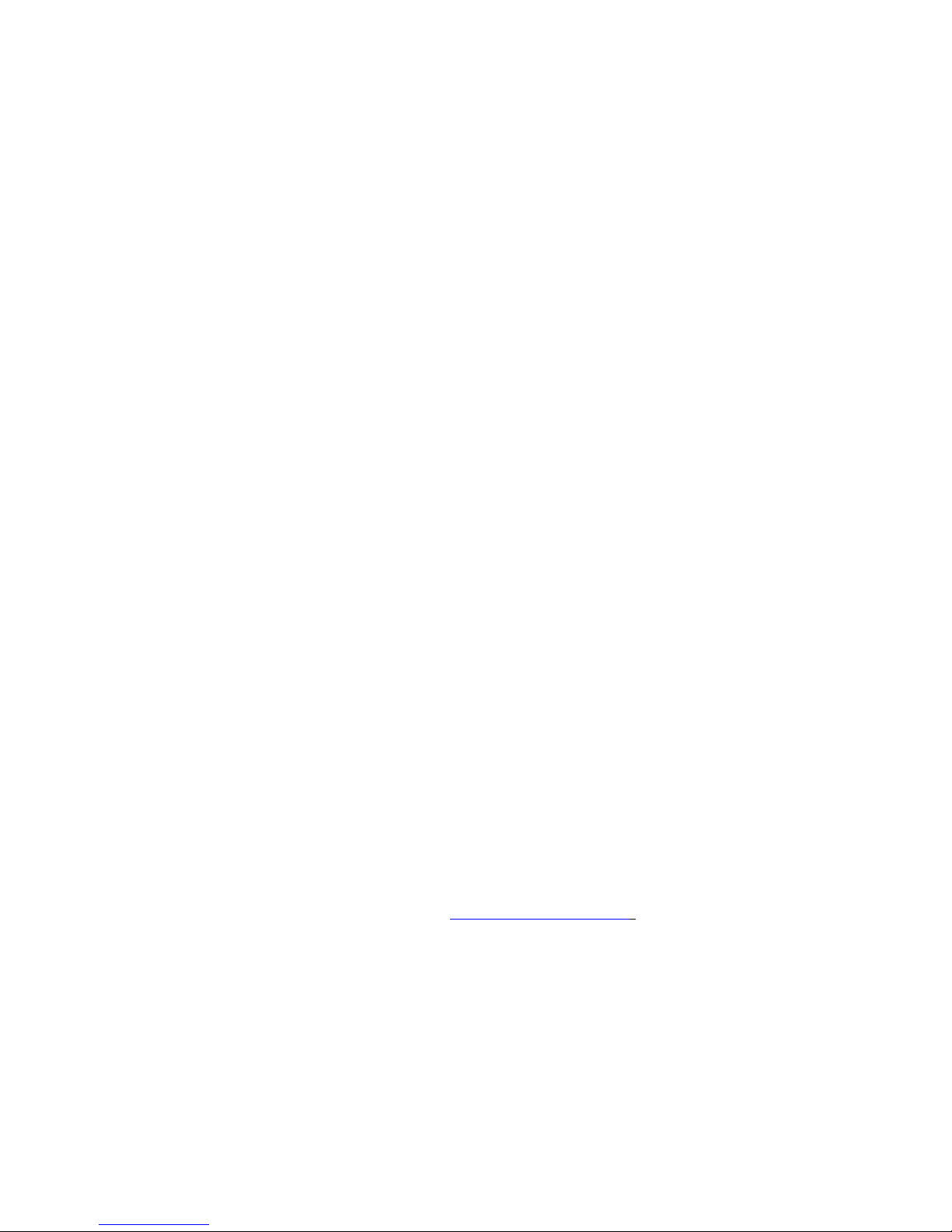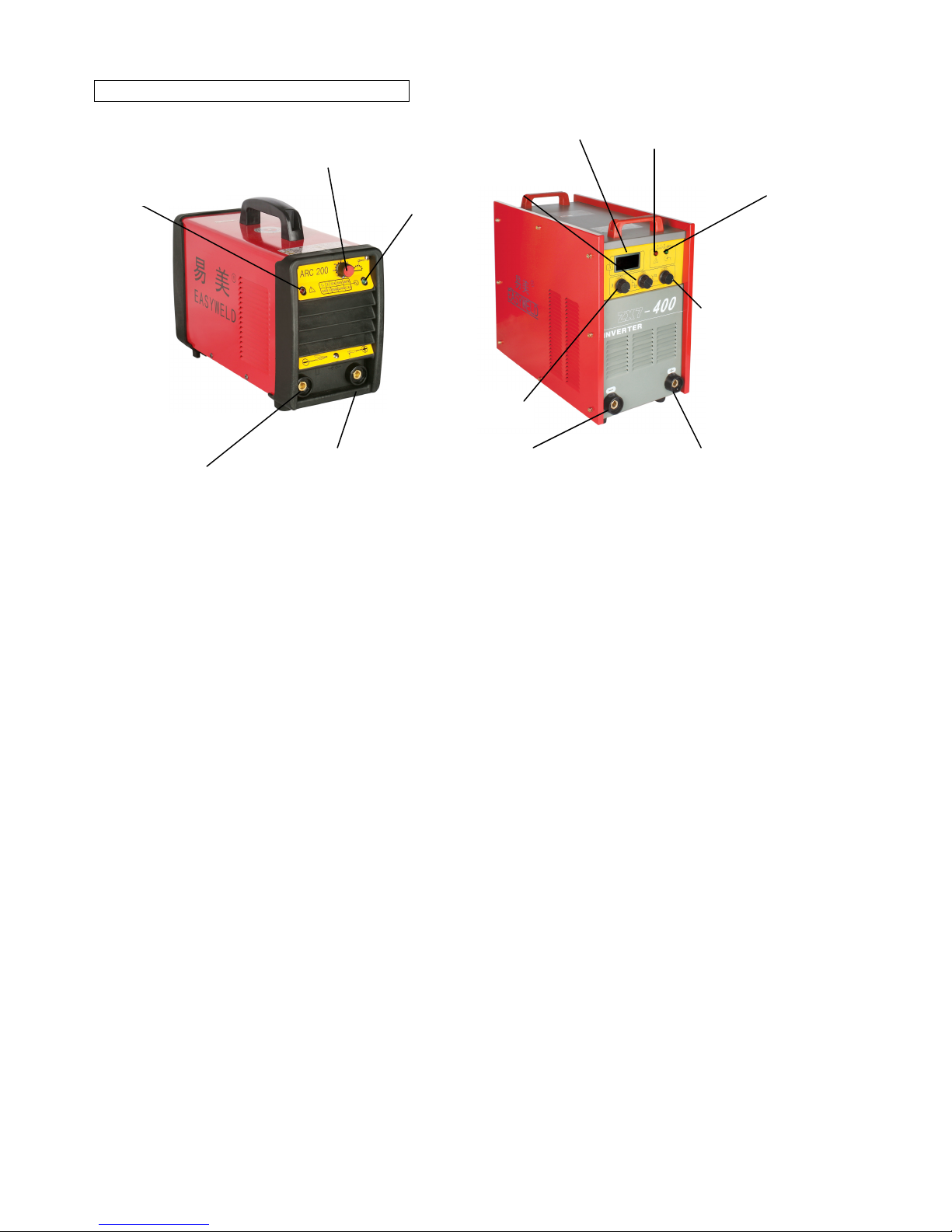4
FUMES nd GASES c n d m ge your he lth
The f mes and gases prod ced when welding can be hazardo s to yo r health.
Avoid breathing these f mes
• Keep yo r head o t of the f mes, do not breathe them in.
• If indoors ventilate the area well and/or se local extraction ventilation
eq ipment to remove f mes and gases
• When welding in confined spaces of areas of poor ventilation se an
approved air s pplied respirator system
• Read and nderstand the electrode man fact rers’ health and safety data
sheets
• Do not weld in areas near de-greasing, cleaning or spraying operations. The
vapors can react with the heat and rays of the arc to form highly toxic and
irritating gases.
• Do not weld on coated metals i.e. galvanized; lead or cadmi m plated
metals nless the coating has been completely removed from the welding
area. The coatings can give off highly toxic f mes if welded.
ARC RAYS c n burn the eyes nd skin
The welding arc prod ces intense visible and invisible (Ultraviolet and infrared)
rays that will b rn the eyes and skin.
• Wear a welding helmet fitted with the correct shade of filter to protect yo r
face and eyes, when welding or watching
• Wear approved safety glasses with side screens nder yo r welding helmet.
• Use protective screens or barriers to shield the working area and protect
others from arc-flash and glare; warn others not to watch the arc.
• Wear protective clothing made from leather or thick flame-resistant material.
Cover all exposed skin areas.
FLYING PARTICLES c n injure eyes.
Welding, chipping, wire br shing and grinding can ca se sparks and flying
particles. Slag can be thrown off the weld as it cools.
• Always wear approved safety glasses with side shields even nder yo r
welding shield.
WELDING c n c use fire or explosion
Welding ca ses sparks to fly off the arc. Hot eq ipment, flying sparks and the
hot work-piece can ca se fires and explosions. Welding on closed containers or
pipe-work can ca se rapid expansion of the gases within them res lting in
possible explosion.
• Remove any flammable materials from the welding area. Do not weld in an
area where flying sparks can ignite flammable materials.
• Use flame proof blankets to shield any possible ca ses of ignition from flying
sparks or hot metal/slag
• Keep a fire exting isher nearby and watch for fire, partic larly on the hidden
side of any working area.
• Do not weld on closed containers, tanks, dr ms or pipes nless they are
properly and safely vented.
• Always wear oil and grease free flame-proof protective clothing.
• Always remove comb stible/ flammable materials from the working area prior
to commencing any welding operation.