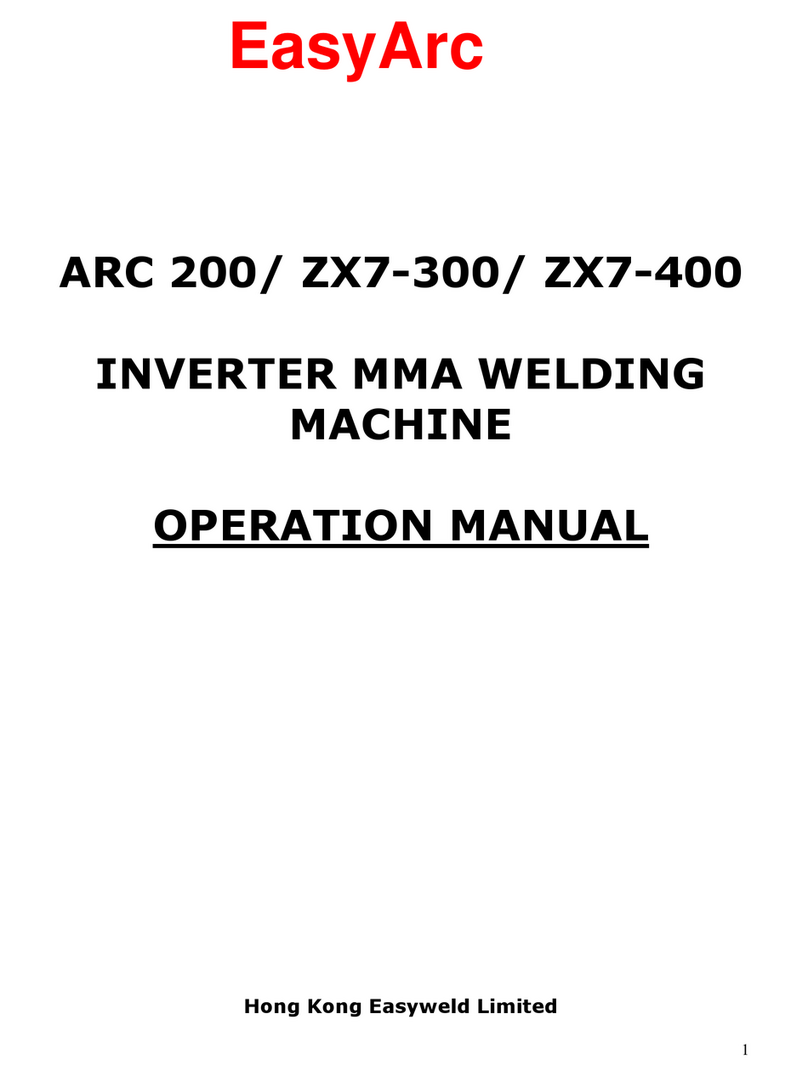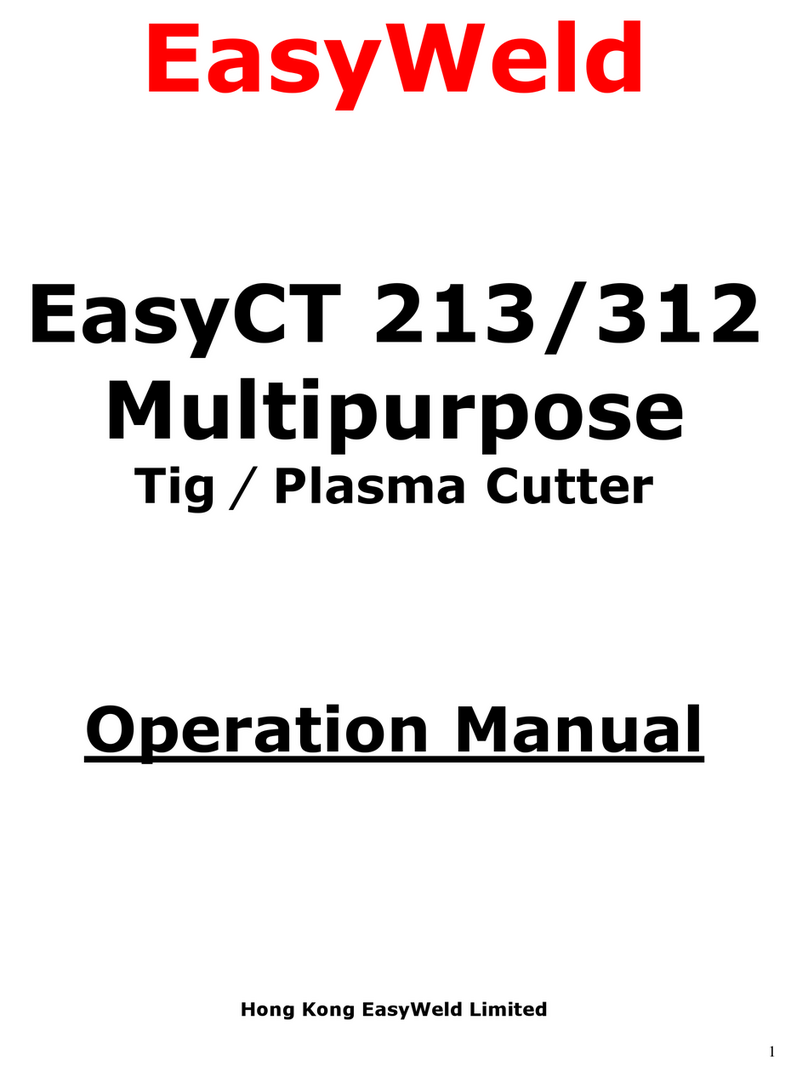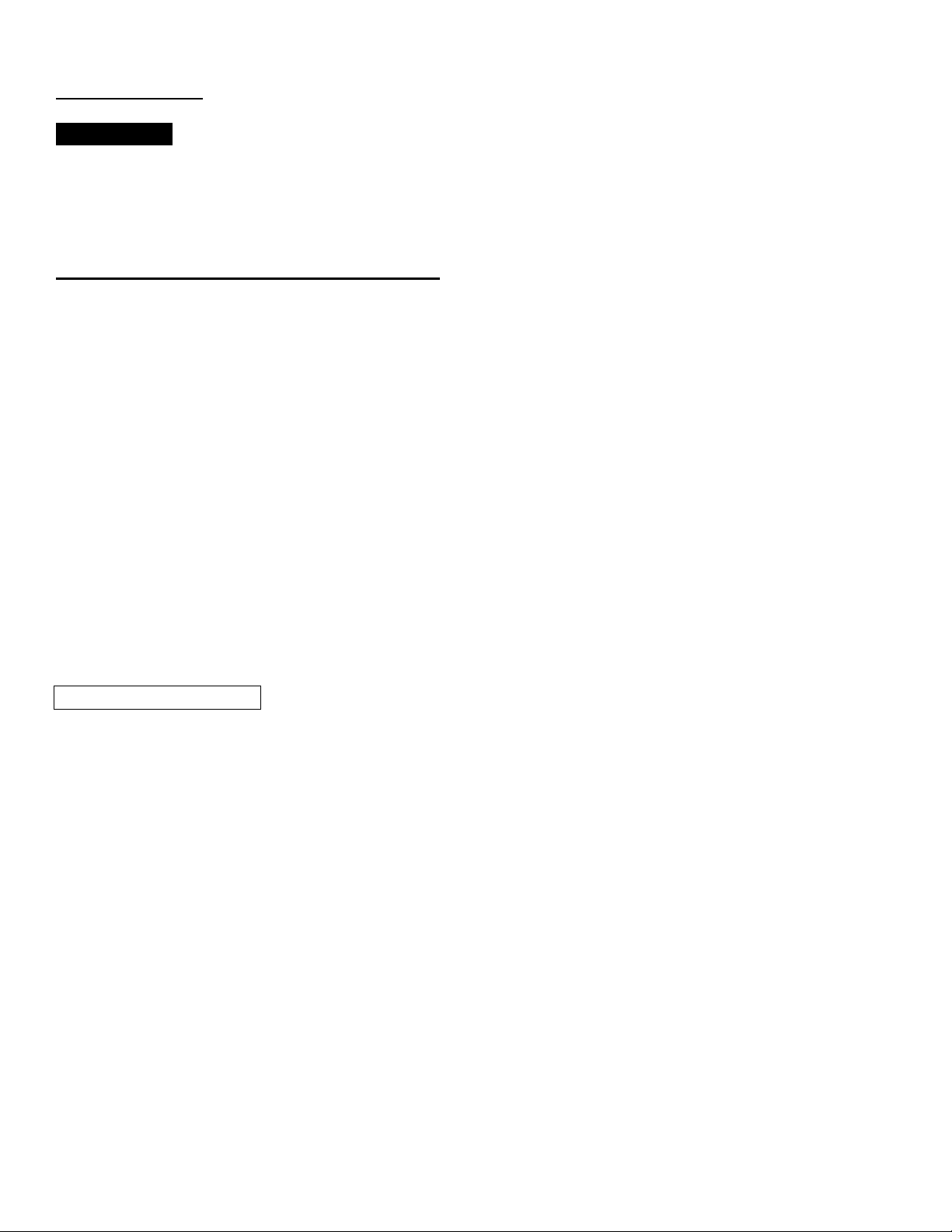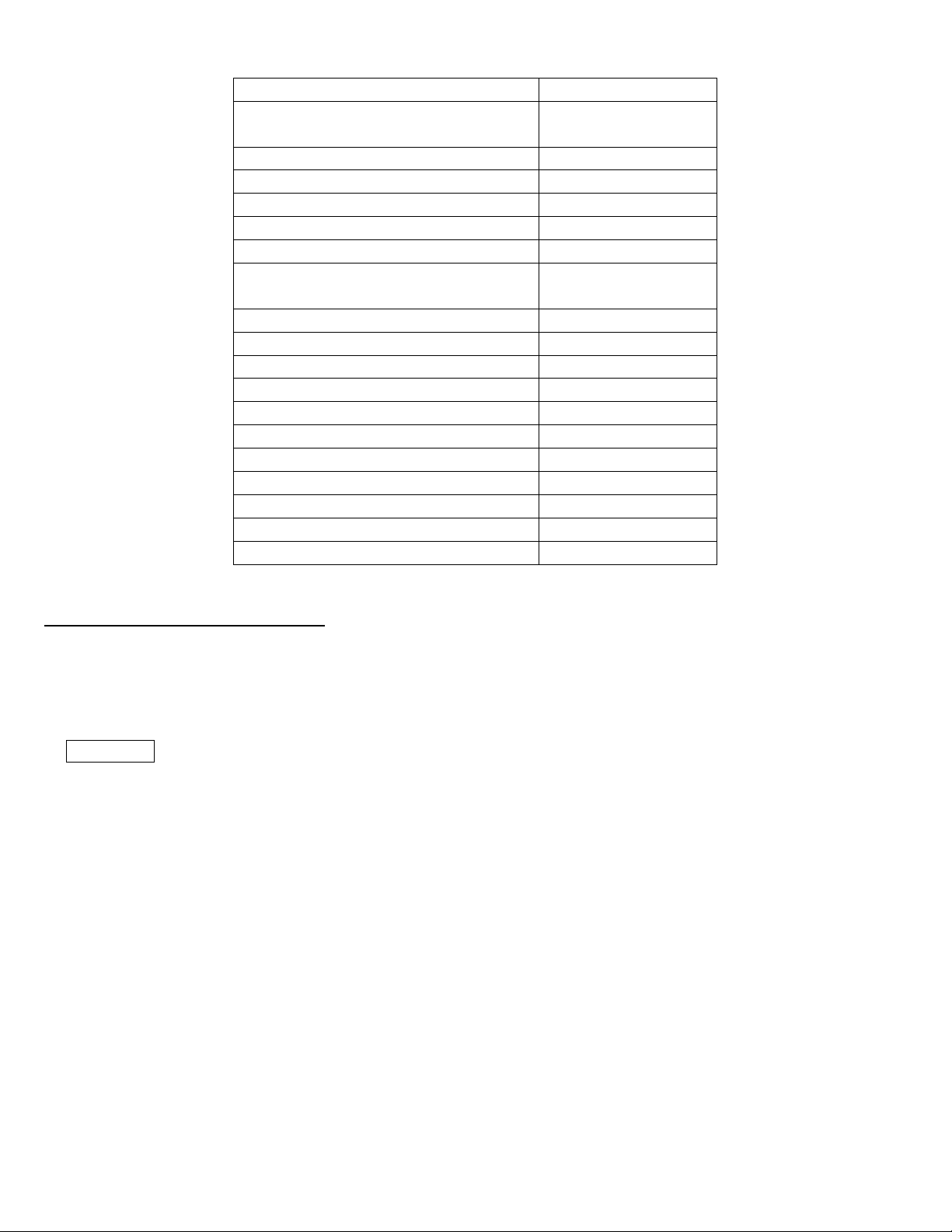6
●FUMES, GASSES AND VAPORS AN AUSE DIS OMFORT, ILLNESS AND DEATH!
Reduce the risk of discomfort, illness or death Read, understand and follow the following
safety instructions. Additionally, make certain that anyone else who uses this welding
equipment, or who is a ystander in the welding area, understands and follows these
safety instructions as well.
●IMPROPER HANDLING AND MAINTENAN E OF OMPRESSED GAS YLINDERS
AND REGULATORS AN RESULT IN SERIOUS INJURY OR DEATH! Reduce the risk
of injury or death from compressed gasses and equipment hazards. Read, understand
and follow the following safety instructions. Additionally, make certain that anyone else
who uses this welding equipment, or who is a ystander in the welding area,
understands and follows these safety instructions as well.
PROTE TIVE WELDING GASSES
1. These welders use only inert or non-flamma le gases for welding arc protection. It is
important to choose the appropriate gas for the type of welding eing performed.
2. DO NOT use gas from unidentified cylinders.
3. DO NOT connect the cylinder directly to the welder. Use a pressure regulator.
4. Make sure the pressure regulator and the gauges function properly.
5. DO NOT lu ricate the regulator with oil or grease.
6. Each regulator is designed for use with a specific gas. Make sure the regulator is
designed for the protective gas eing used.
7. DO NOT use damaged cylinders.
8. Make sure that the cylinder is safely secured tightly to the welder with the chain
provided.
9. DO NOT carry the cylinder y holding it y the valve.
10. NEVER expose cylinders to excessive heat, sparks, slag or flame.
11. Make sure that the gas hose is ALWAYS in good condition.
12. Keep the gas hose away from the working area.
HEALTH HAZARDS
The welding process can e hazardous to your health. Therefore, follow these
precautions:
1. ALWAYS wear protective clothing without pockets and cuffs. Wear a helmet, gloves
and shoes with an insulating sole.
2. ALWAYS use a welding mask or helmet with the properly tinted protective glass in the
shade adequate to the welding operation eing performed and to the current intensity.
3. Make certain that ystanders in the welding area are also following these precautions.
4. ALWAYS keep the welding mask glass clean. Replace it if it is cracked or chipped.
5. NEVER weld in a damp area or come in contact with a moist or wet surface when
welding.
6. If the welding area lacks proper ventilation, use flume extractors.
7. Be sure the welding pieces are free of solvents or alogenous grease which develops
toxic gases when exposed to heat.
ELE TRI SHO K
WARNING ELE TRI SHO K AN KILL! Reduce the risk of death or serious injury
from shock. Read, understand and follow ALL safety instructions. Be sure that
everyone who uses this welding equipment or who is a ystander in the welding area
understands and follows ALL safety instructions as well.
WARNING ELE TRI SHO K AN BE FATAL. A person qualified in First Aid