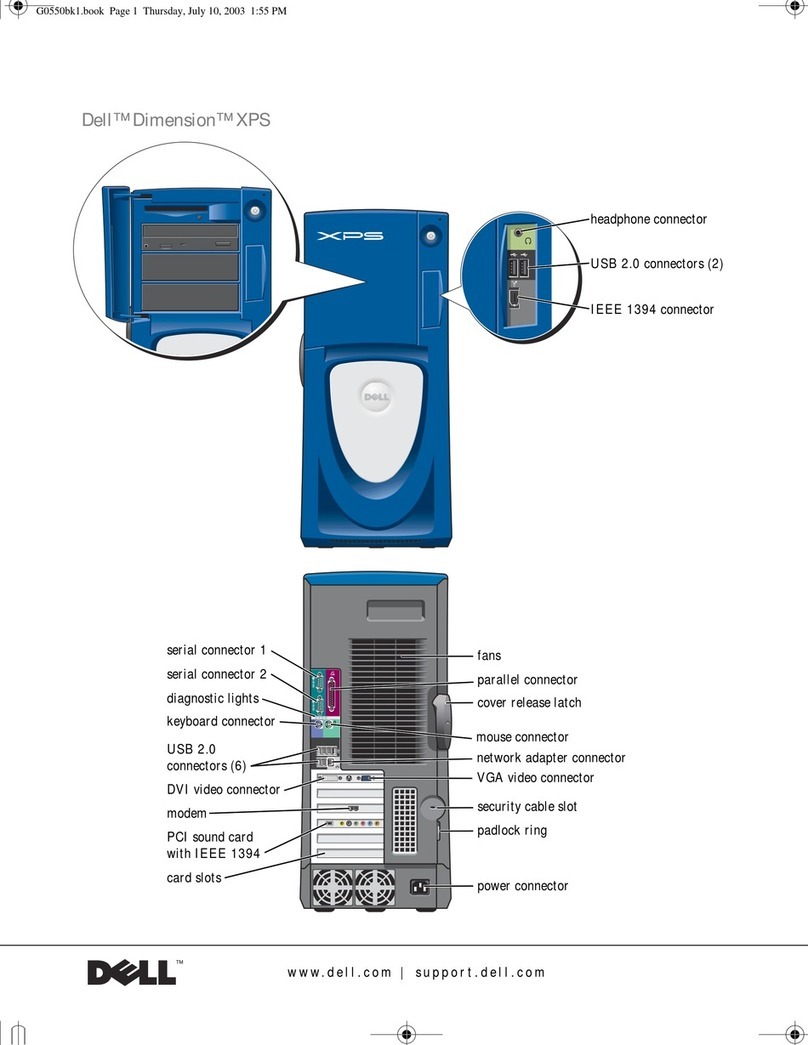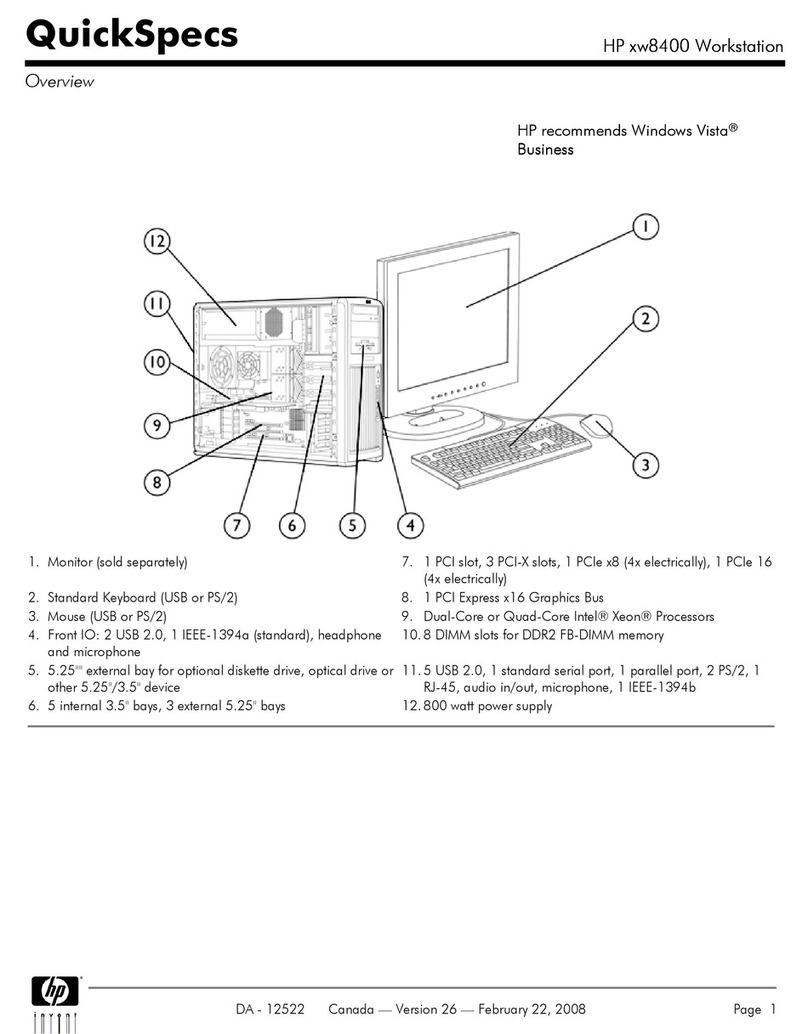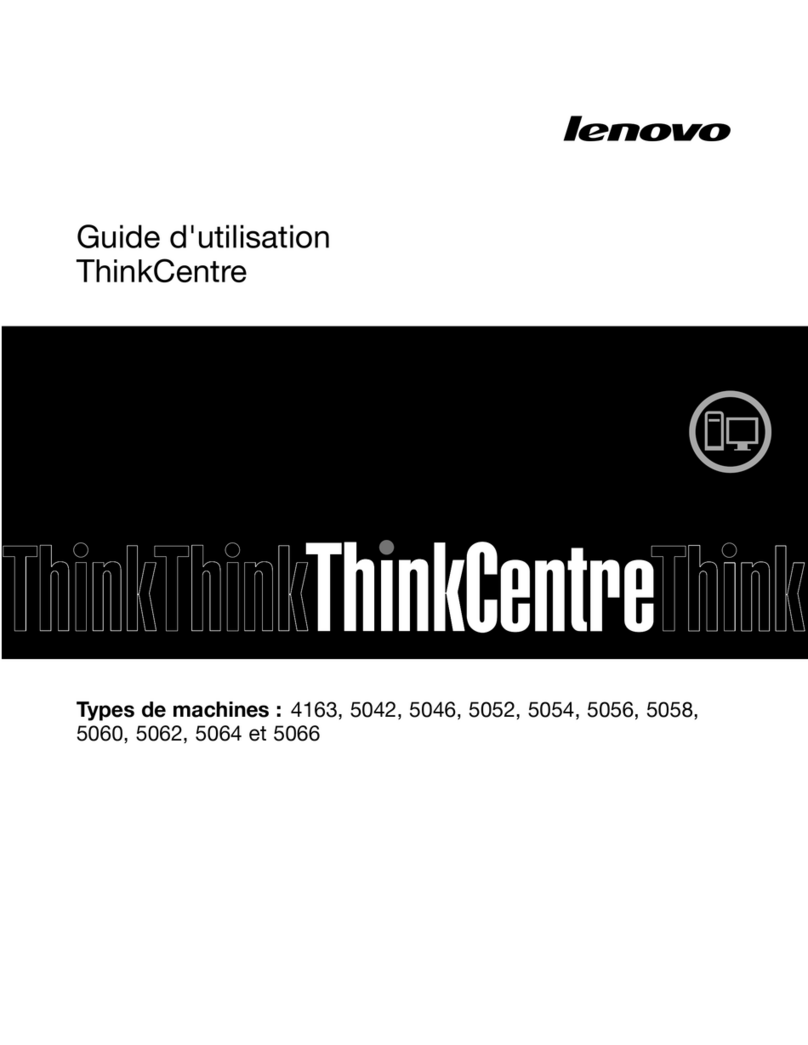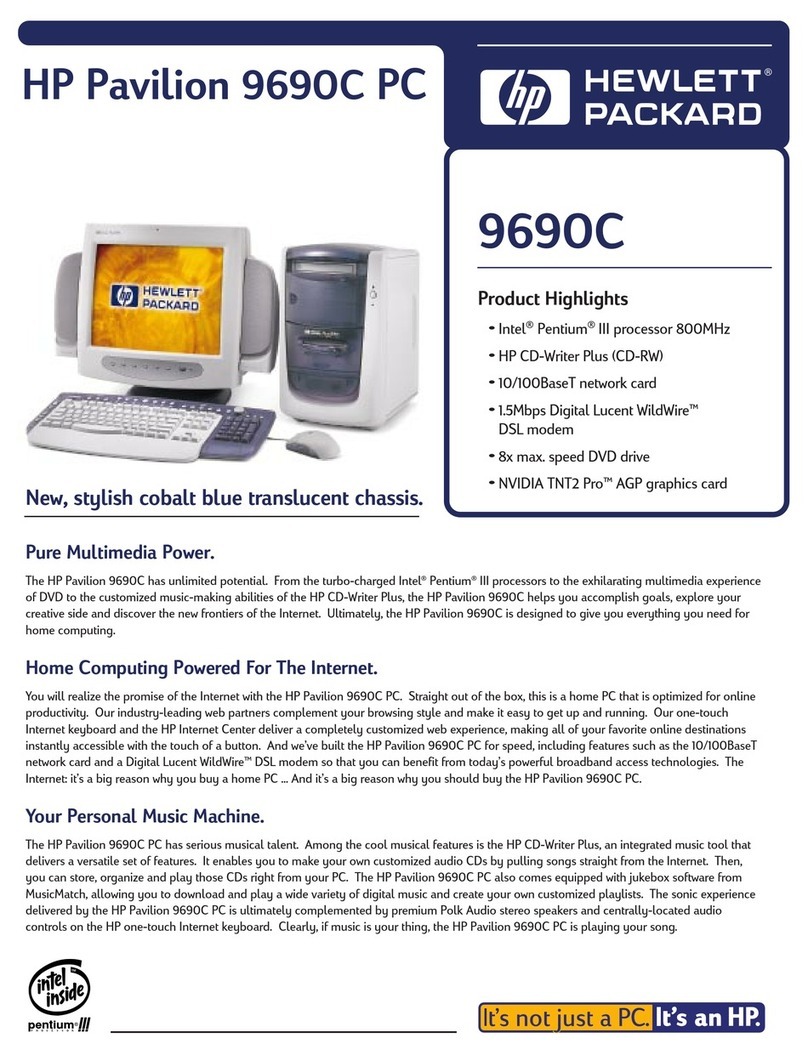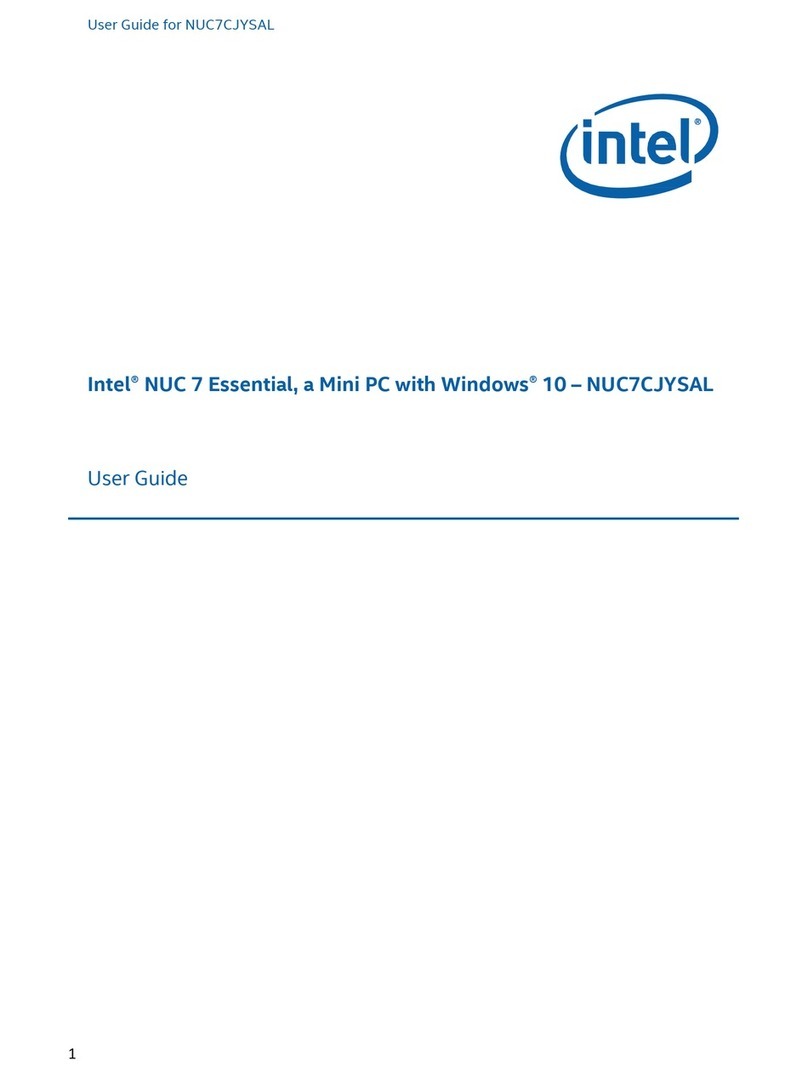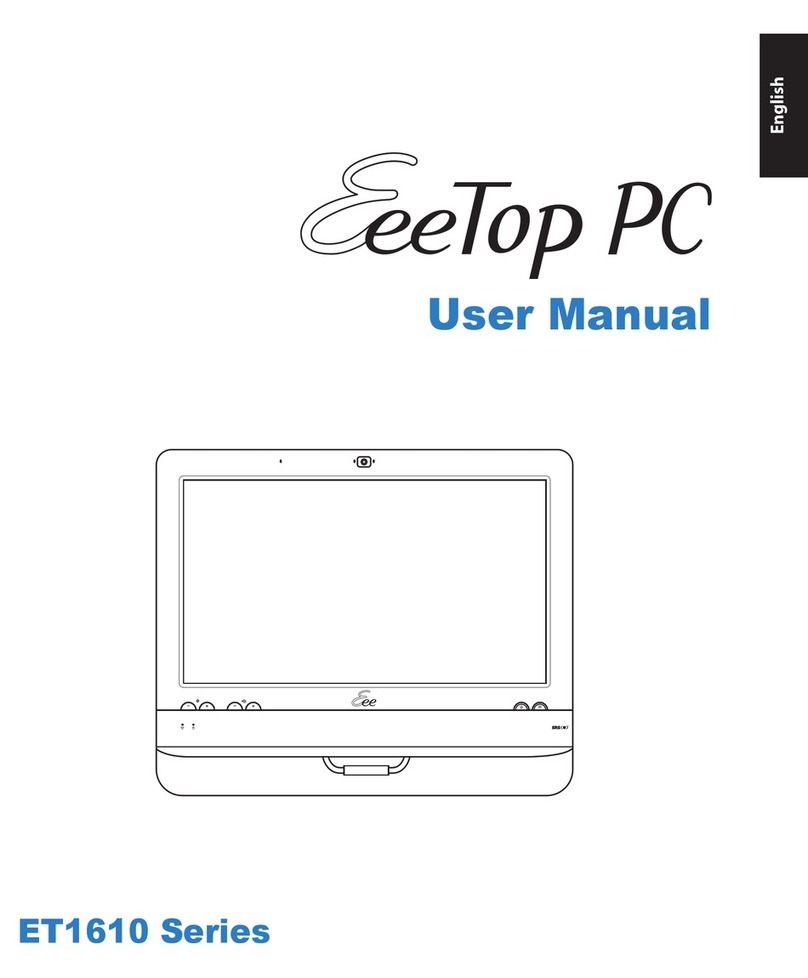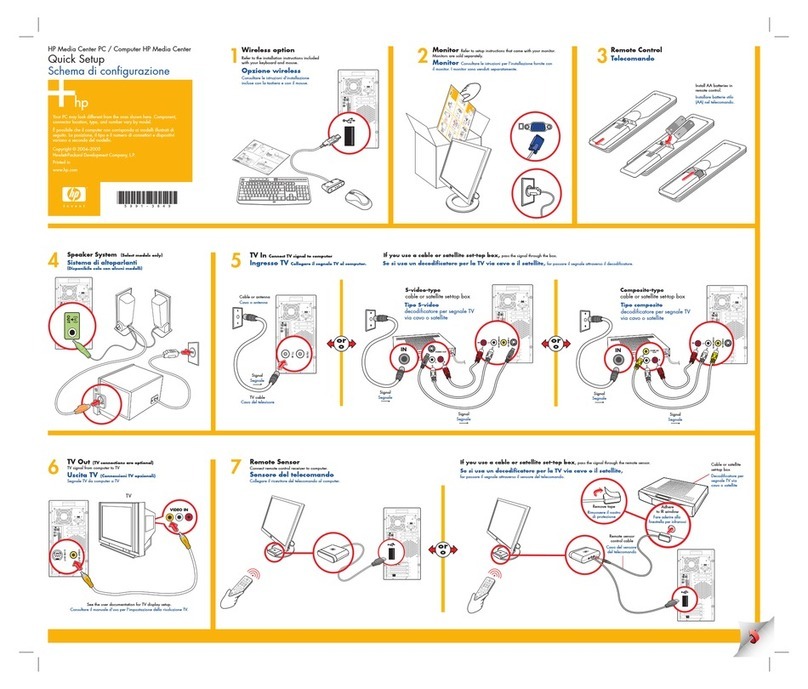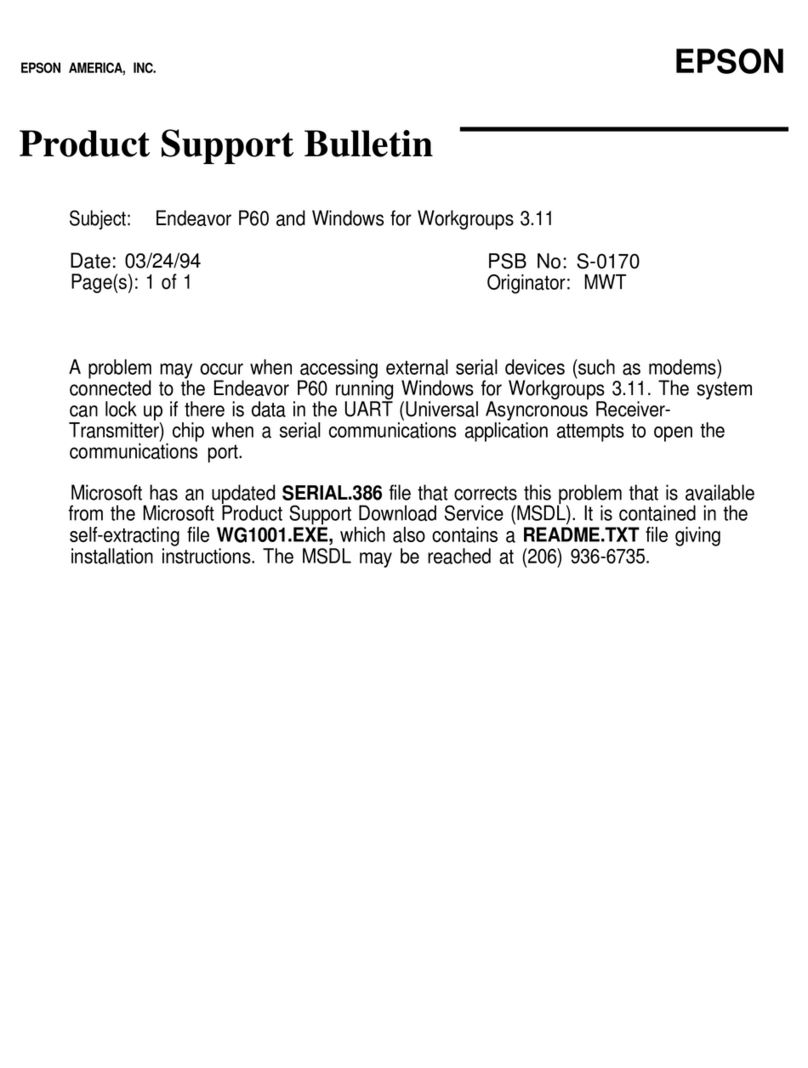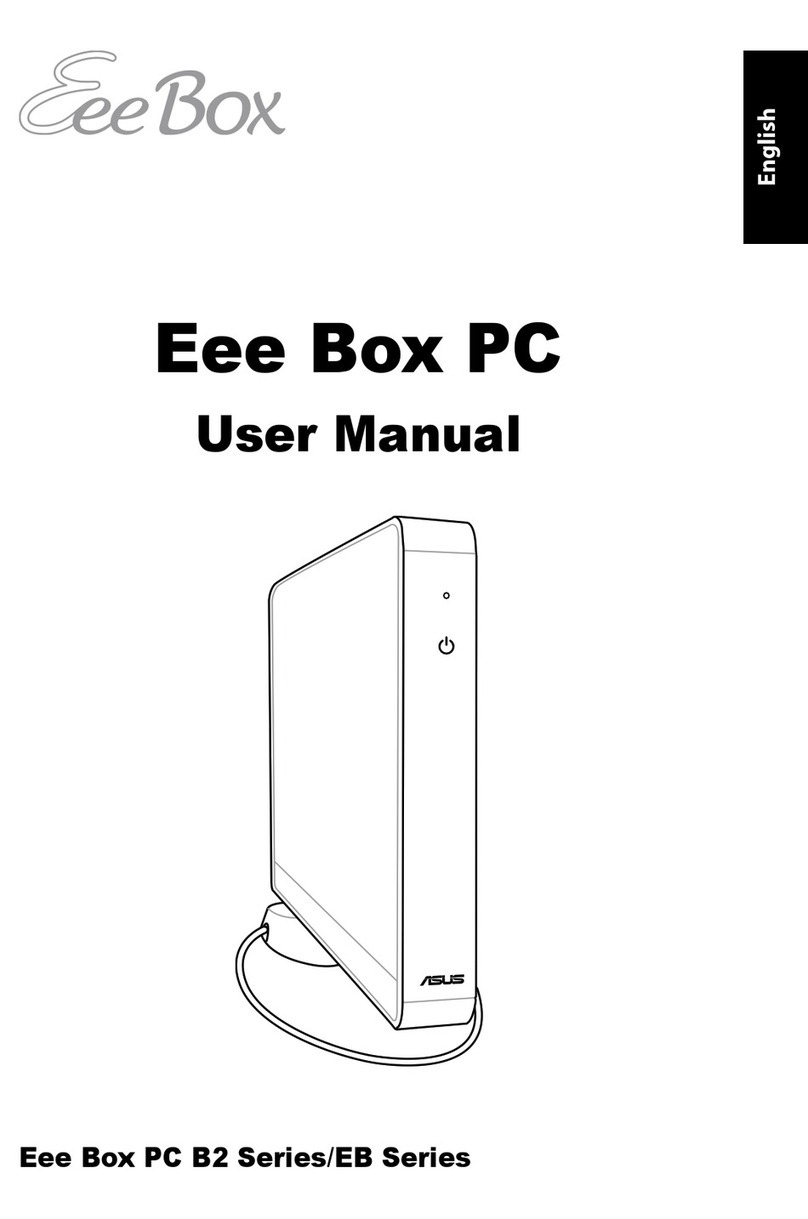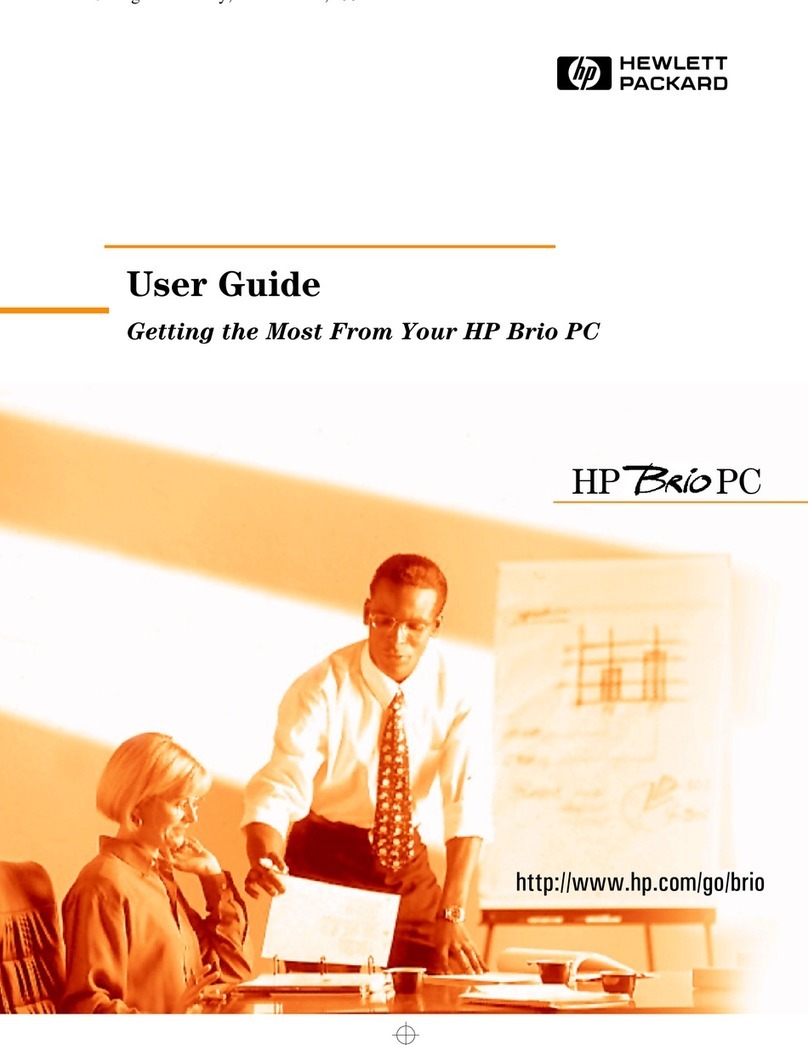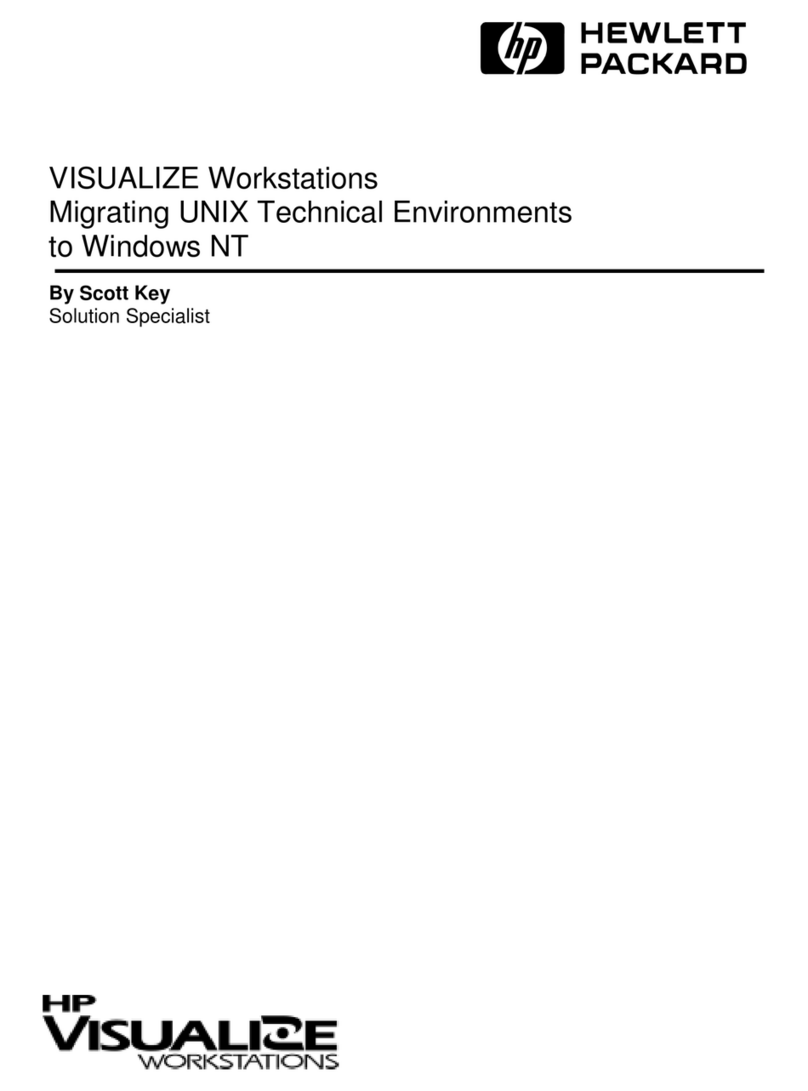honor BXP-320 User manual

Box PC BXP-320/BXP-321
Before installing other accessories on the products of Qbic without following the Procedure of Cutting
the Power below, the Client should be responsible for any consequence.
EADD / REMOVE OPTION MODULE
Cautions
Electrostatic discharge (ESD) can damage system components. Do the described procedures of cutting
power only at an ESD workstation. If no such station is available, you can provide some ESD protection
by wearing an antistatic wrist strap and attaching it to a metal part of the computer chassis.
Procedure of Cutting the Power
1. In order to turn off system, please press the power button or turn off in O.S.
2. Make sure the light of LED is off.
3. After the light is off, remove the adaptor, and wait for 10 seconds.
4. Please use the correct screw driver to remove the screws on the housing cover.
6. Do NOT remove any component on the motherboard. Besides, the motherboard is not allowed to be
removed.
7. Lastly, install other components (e.g. SSD, LTE module,WiFi module…)
The 5150-5350 MHz band is restricted to indoor use only in the following countries.
ADS-40RJ-12 12036E
1.0A
3.0A
Manufacturers Name: SHENZHEN HONOR ELECTRONIC CO.,LTD
Adaptor with ferrite must be used with this equipment to ensure compliance with the Class B FCC limits.
26F.-12, No.99, Sec. 1, Xintai 5th Rd., Xizhi Dist.,
New Taipei City 22175, Taiwan (R.O.C.)
AT BE BG HR CY CZ DK
EE FI FR DE EL HU IT
IT LV LT LU MT NL PL
PT RO SK SI ES SE UK
FCC/CE-RED Caution:
Any changes or modications not expressly approved by the party responsible for compliance could void
the user’s authority to operate this equipment.
This transmitter must not be co-located or operating in conjunction with any other antenna or transmitter.
Operations in the 5GHz products are restricted to indoor usage only.
The frequency, mode and the maximum transmitted power in EU are listed below:
- 2402-2480MHz: 4.9 dBm(BT); 9.91 dBm(BLE)
- 2412-2472 MHz: 16.81 dBm
- 5150-5250MHz: 12.08 dBm
- 5725-5825MHz: 12.7 dBm
WARNING: Changes or modifications to this unit not expressly approved by the party responsible for
compliance could void the user's authority to operate the equipment.
NOTE: This equipment has been tested and found to comply with the limits for a Class B digital device,
pursuant to Part 15 of the FCC Rules.These limits are designed to provide reasonable protection against
harmful interference in a residential installation.This equipment generates, uses and can radiate radio
frequency energy and, if not installed and used in accordance with the instructions, may cause harmful
interference to radio communications.
However, there is no guarantee that interference will not occur in a particular installation. If this
equipment does cause harmful interference to radio or television reception, which can be determined
by turning the equipment off and on, the user is encouraged to try to correct the interference by one
or more of the follovving measures:
•Reorient or relocate the receiving antenna.
•Increase the separation between the equipment and receiver.
•Connect the equipment into an outlet on a circuit different from that to which the receiver is connected.
•Consult the dealer or an experienced radio/panel PC technician for help.
This device complies vvith Part 15 of the FCC Rules. Operation is subject to the following two
conditions:
(1) this device may not cause harmful interference, and
(2) this device rnust accept any interference received,including interference that may cause undesired
operation.
Correct Disposal of this product.This marking indicates that this product should not be disposed
with operation. other household wastes throughout the EU.To prevent possible harm to the environment
or human health from uncontrolled waste disposal, recycle it responsibly to promote the sustainable reuse
of material resources.To return your used device, please use the return and collection systems or contact
the retailer where the product was purchased.They can take this product for environmental safe recycling.
" FCC & CE RF Radiation Exposure Statement Caution:To rnaintain cornpliance with the FCC & CE's
RF exposure guidelines, place the product at least 20cm from near by persons. "

(BXP-320 with 1pcs
BXP-321 with 2pcs)
(BXP-320 with 1pcs
BXP-321 with 2pcs)
BXP-320BXP-321
BXP-320
BXP-321
BXP-320 BXP-321
6
5
GPI O
GPIO
RS- 23 2
HDMI IN
LAN
USB 3.0
ADB
GPIO
(BXP-320 with 3pcs
BXP-321 with 3pcs)
(WIFI with 1pcs/LTE with 1pcs
GPS with 1pcs)
3
4
789
14 15
15
4
5
2
3
4
5
4G Antenna
GPS Antenna
ADB
RS-232
Micro SDHC
DC IN
HDMI IN (BXP321)
HDMI OUT LAN
USB 3.0
Head Set Jack
USB
BXP-321
BXP-320
WiFi Antenna
4G Antenna
GPS Antenna
WiFi Antenna
1. M.2 SSD Card Installation
Insert the M.2 SSD card Fix the card slot with screw
2. LTE module Card Installation
Insert the LTE module card Fix the card slot with screw
3. Cables Connection
4. Surface Mount
5.Velcro Mount
GPIO connector
6. Removing Front Cover
Step 1 Step 2 Step 3
Step 4 Step 5 Step 6
Step 7
Head Set Jack
This manual suits for next models
1