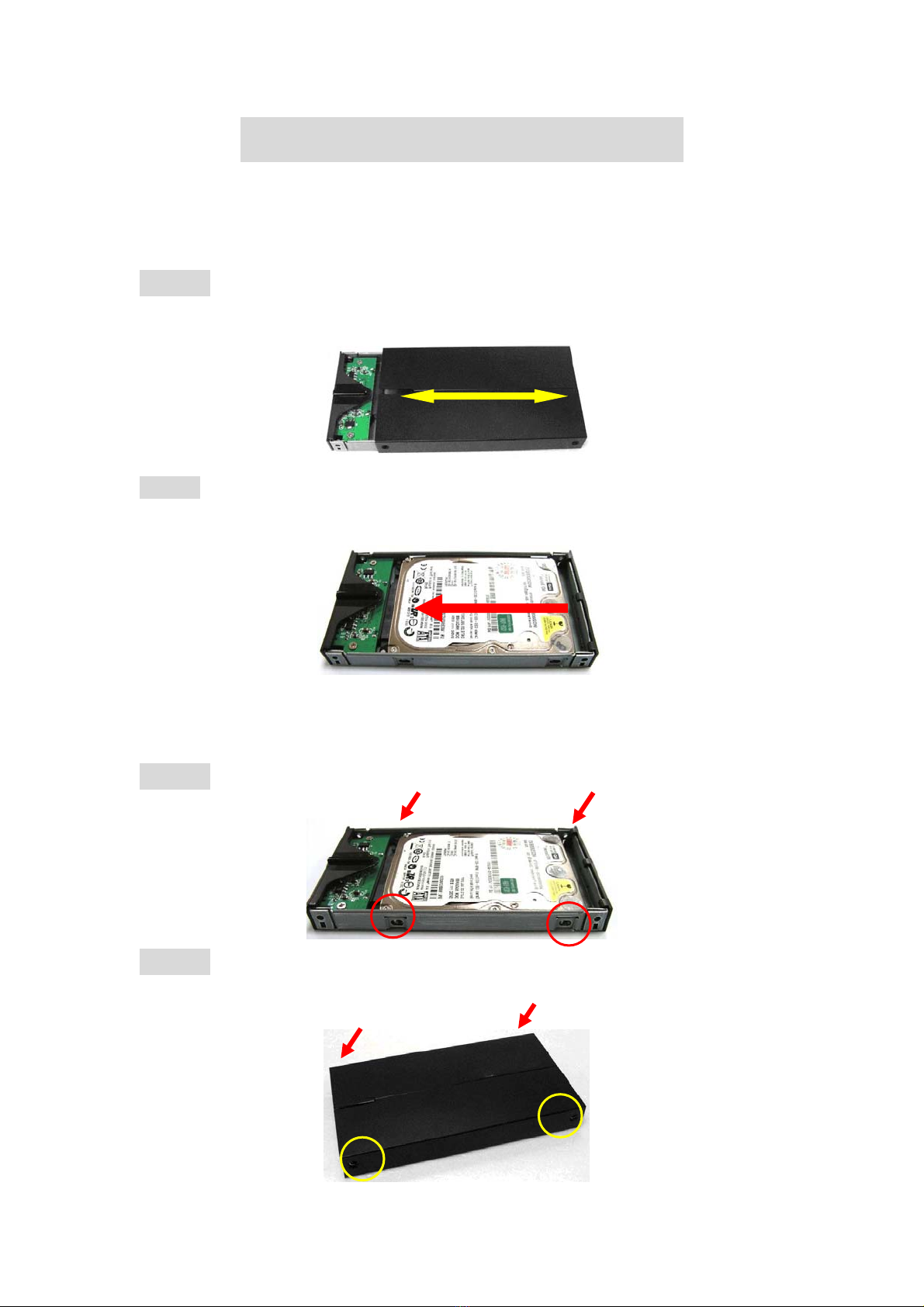2
Hardware Installation Guide
Note: Please follow the instructions and make sure your
HDD is successfully installed to the mobile disk.
STEP1: Pull out the rear panel and tray.
STEP2: Place the SATA HDD into the tray. Push the HDD to connect the SATA
connector.
Note:Make sure all connectors are connected well.
STEP3: Screw the HDD on the tray tightly.
STEP4: Push the tray into the aluminum case. Screw the tray and
enclosure together.