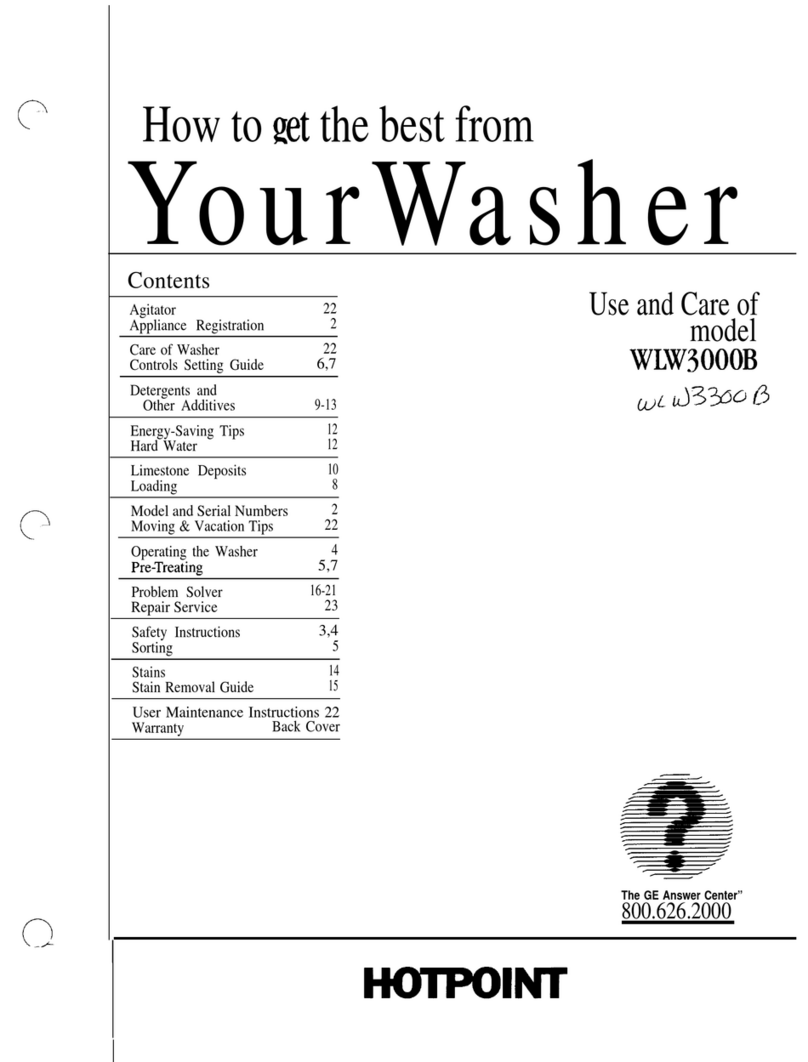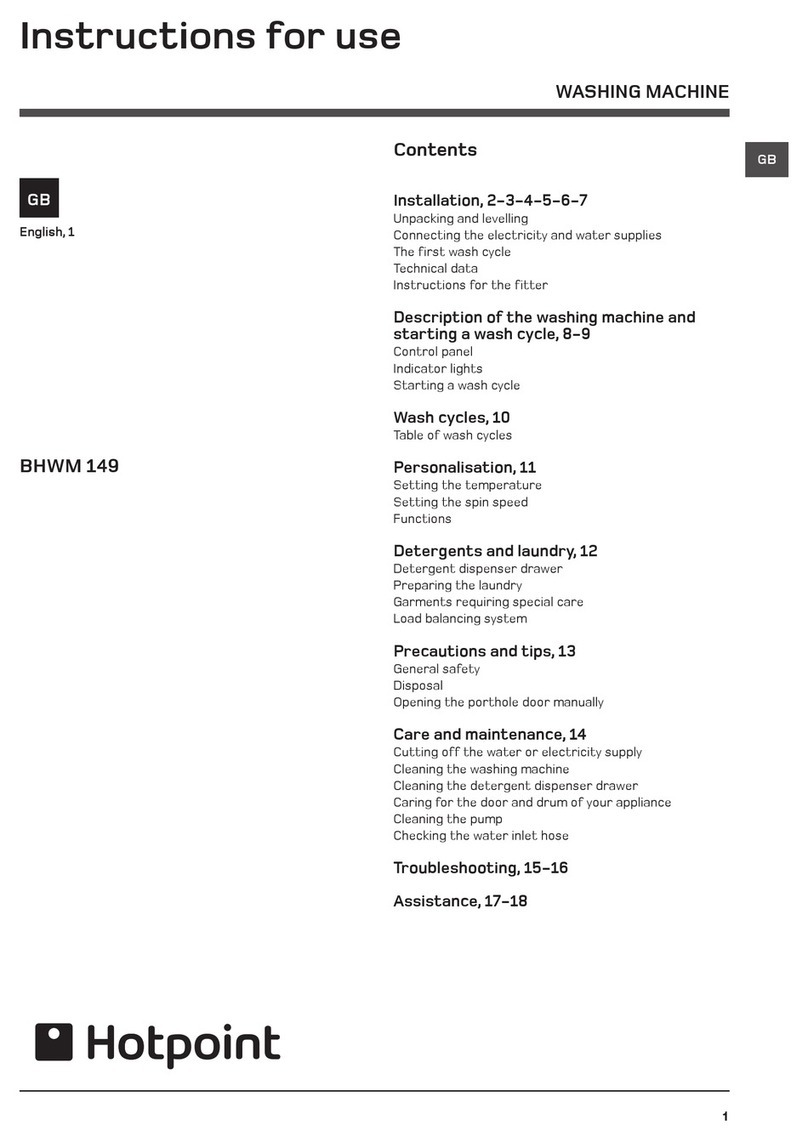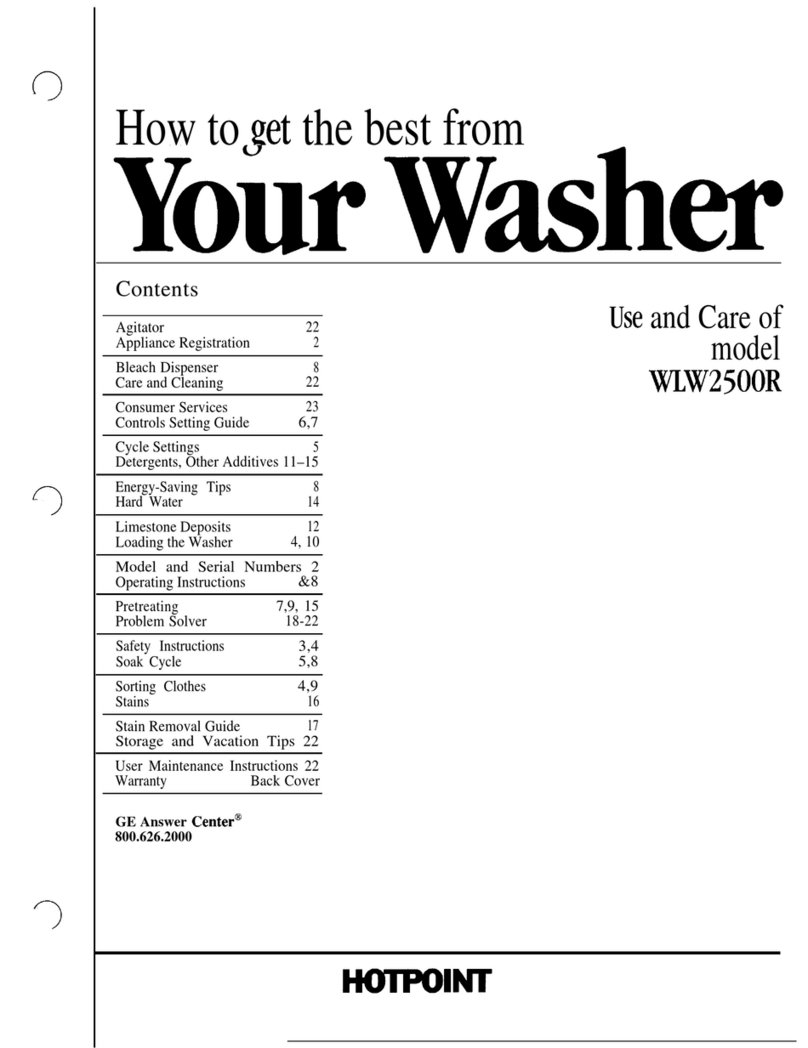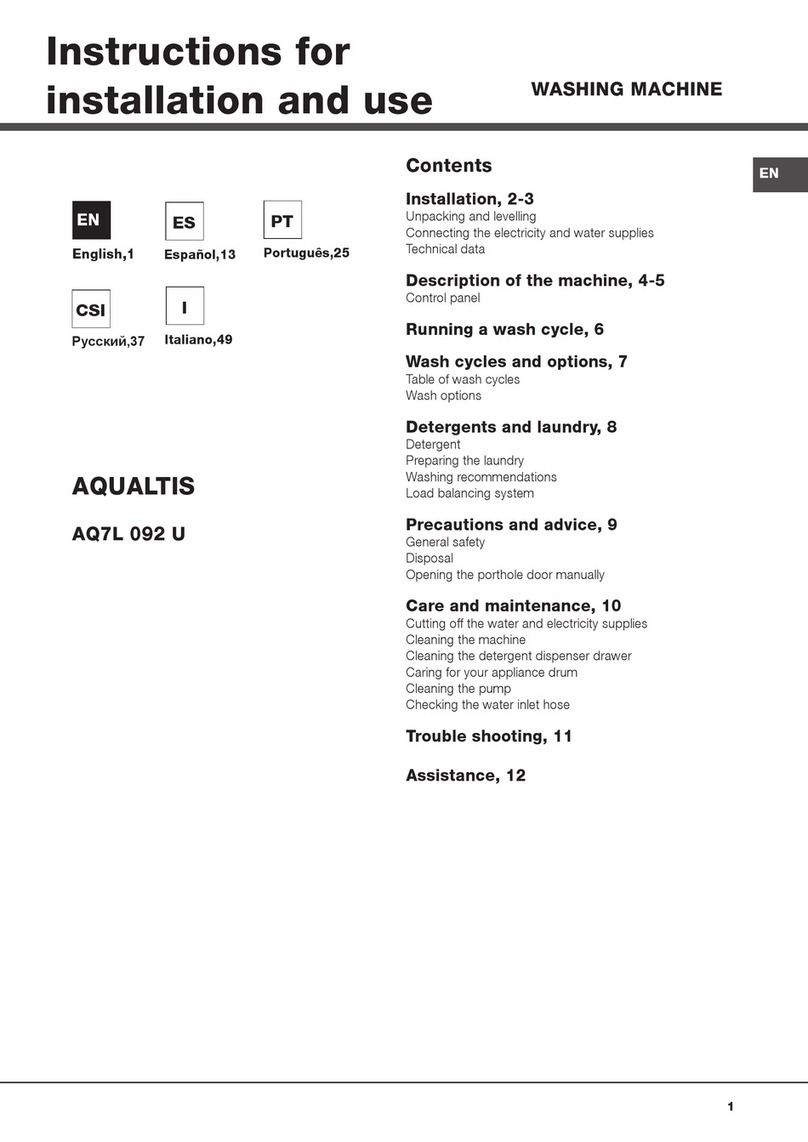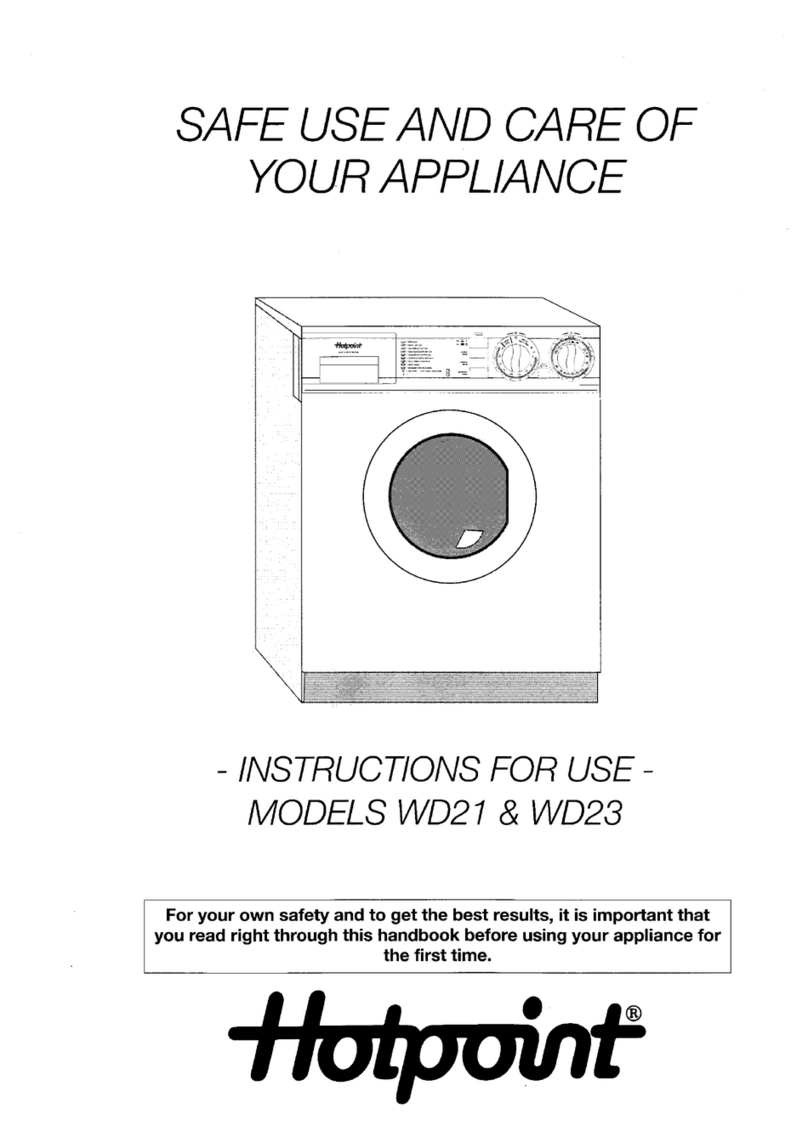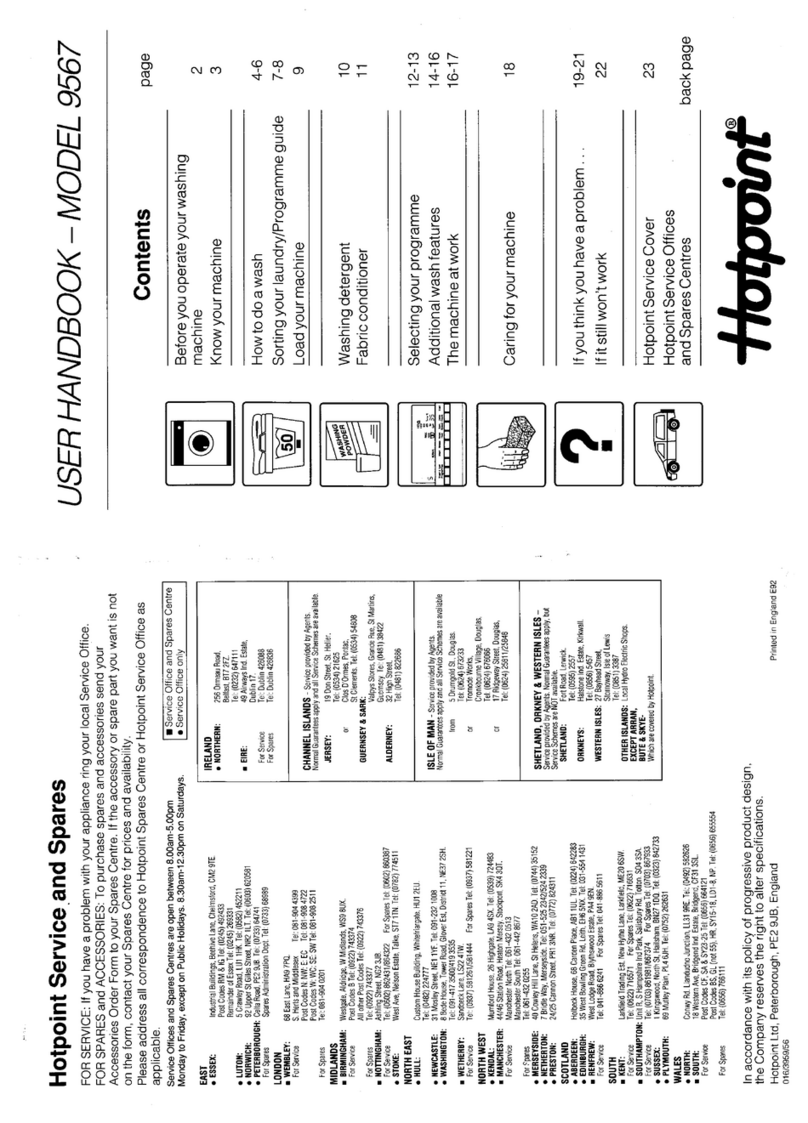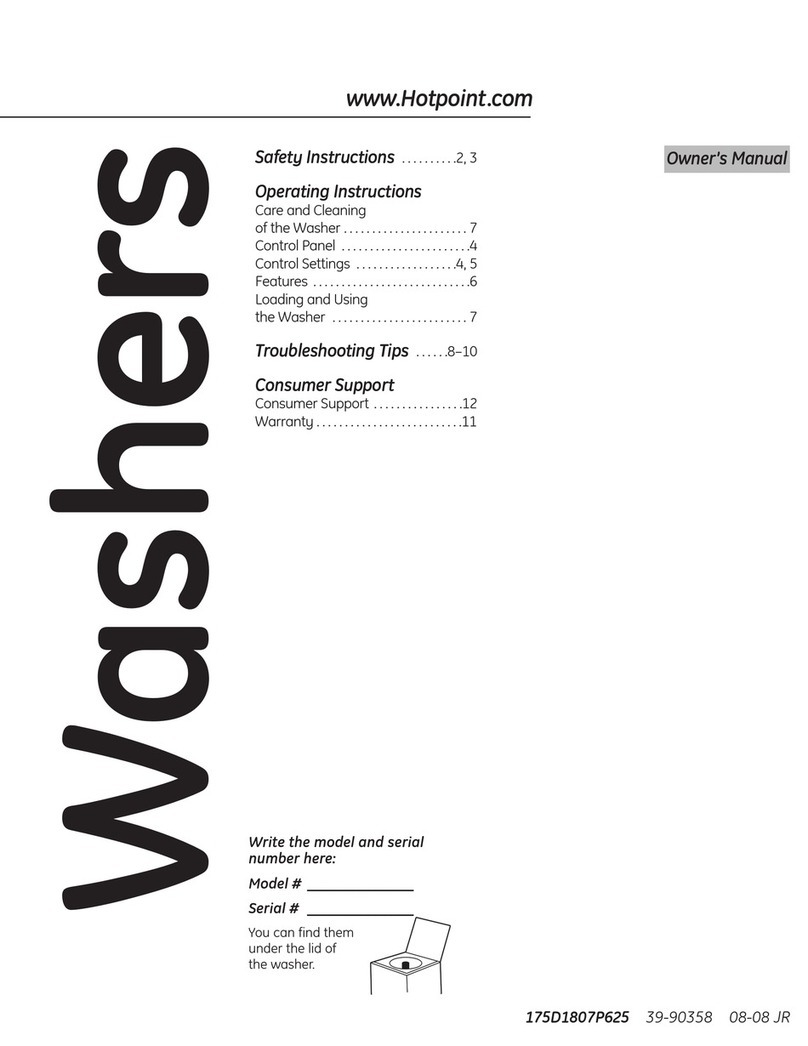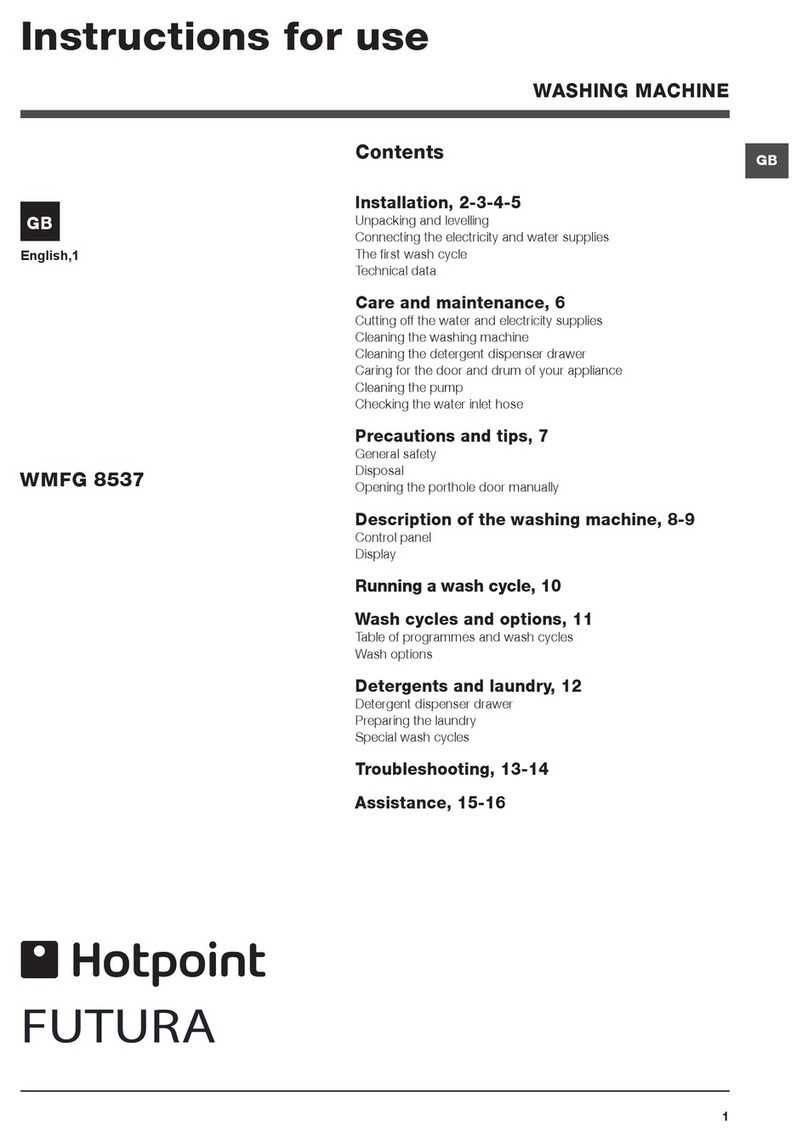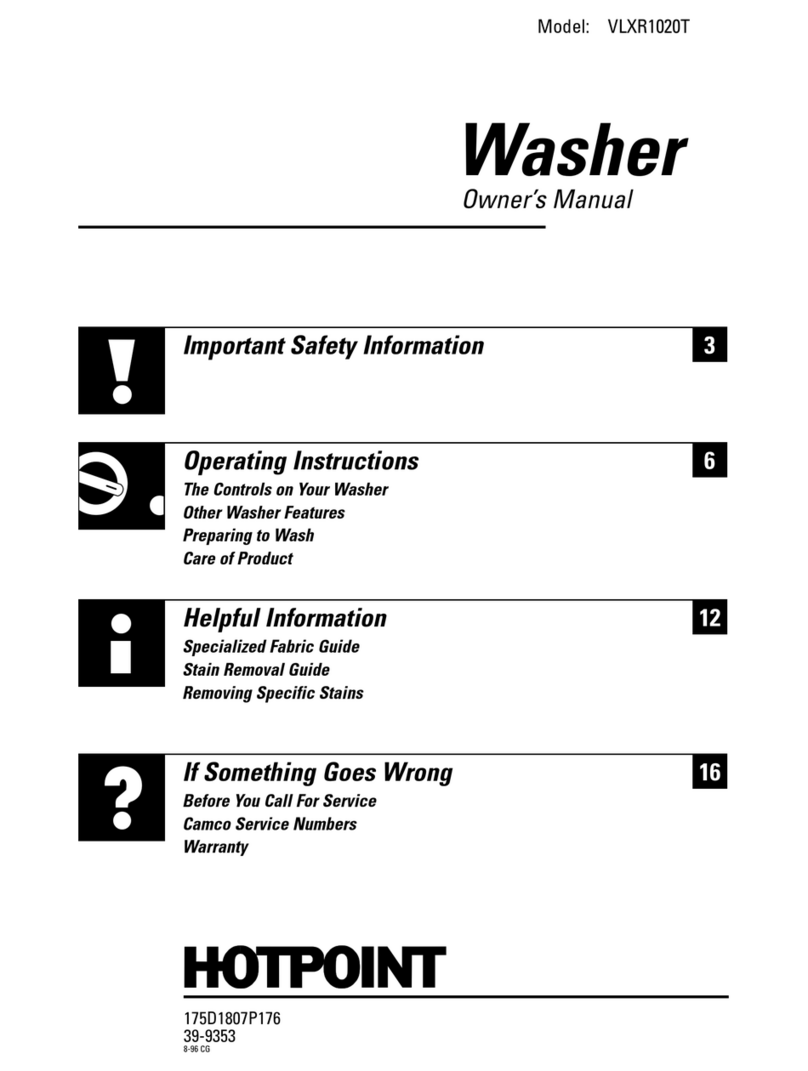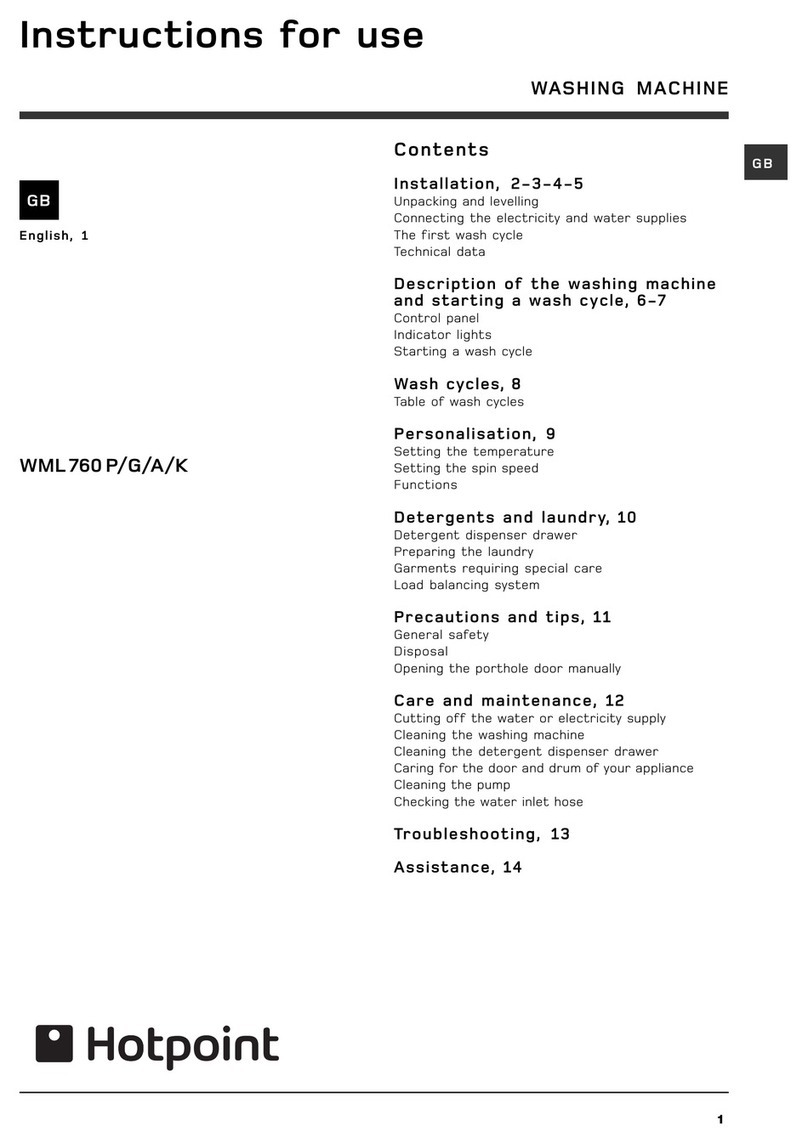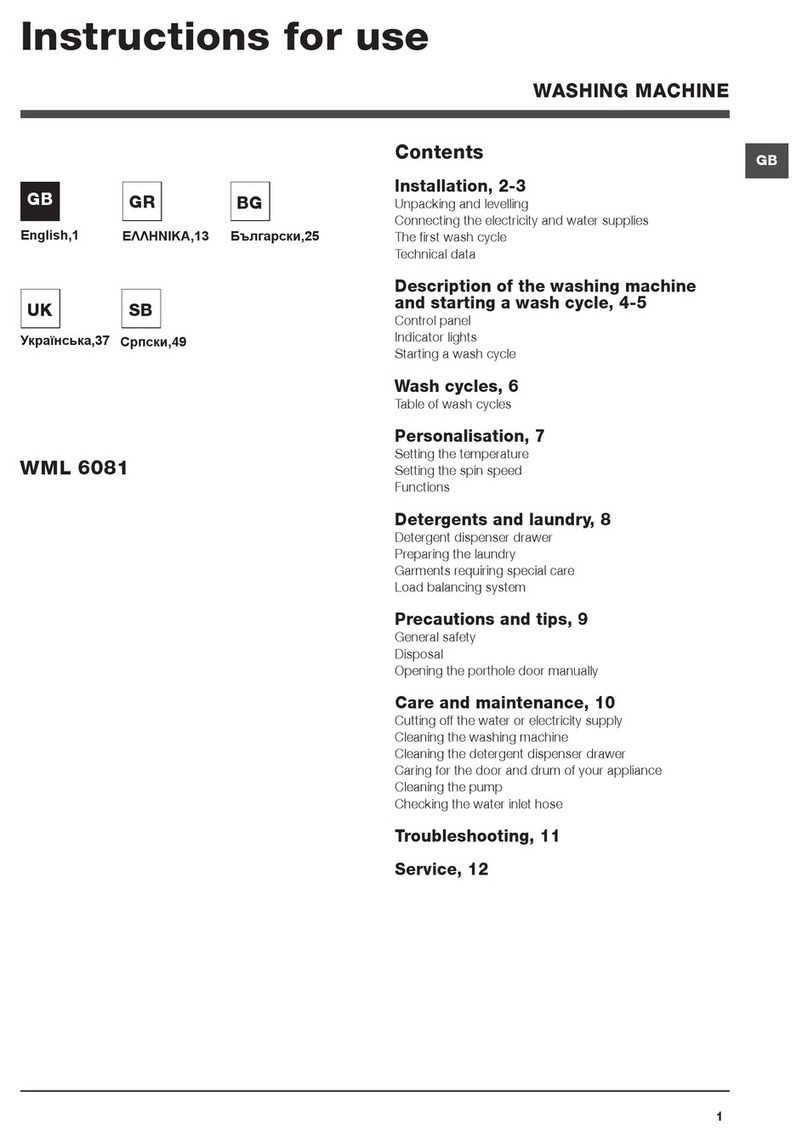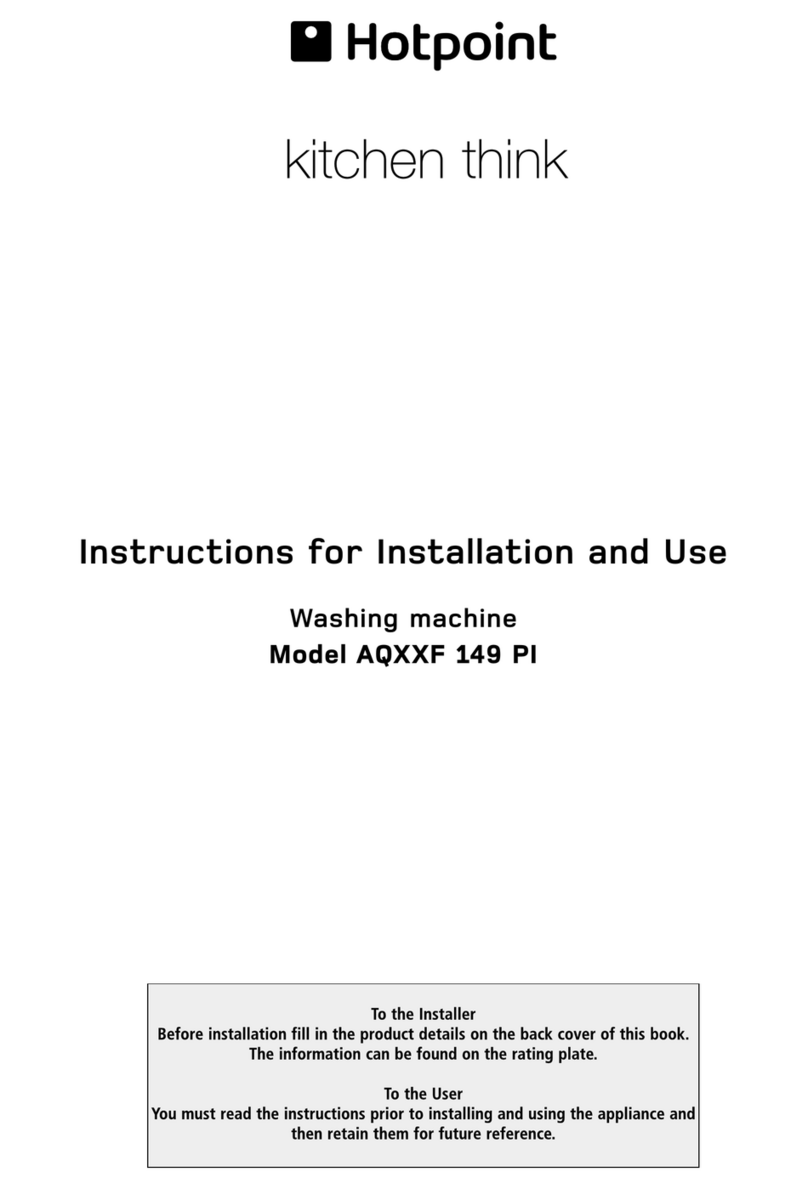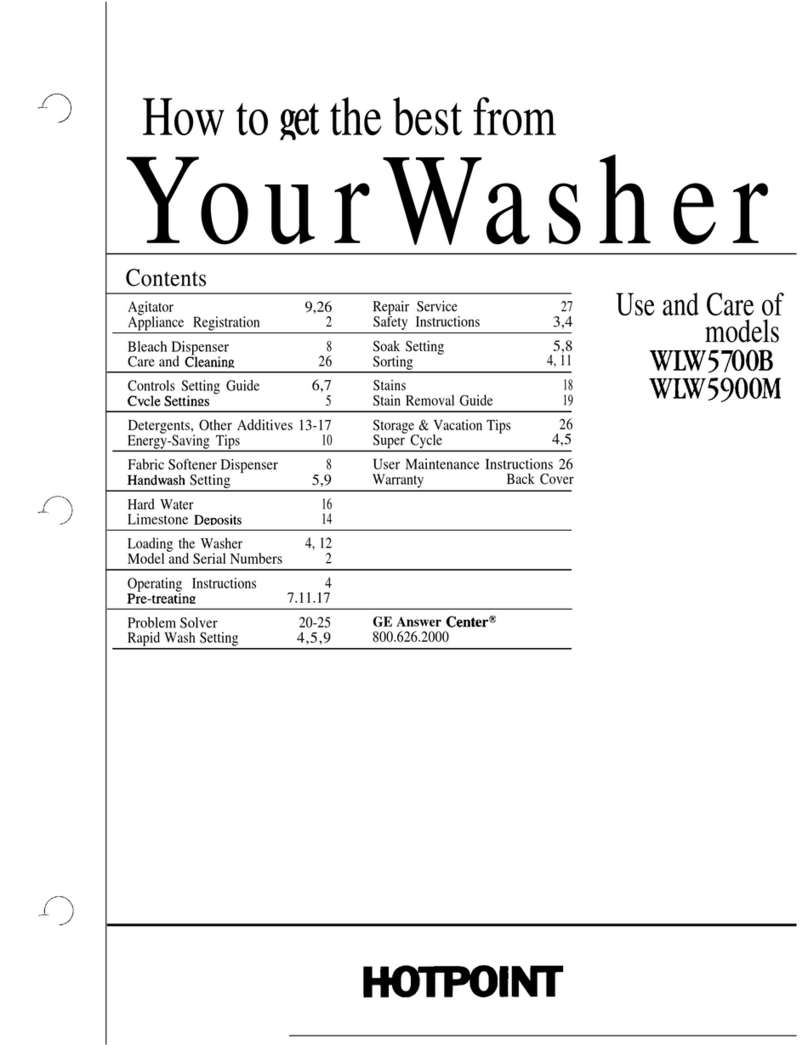6
GB
Water Connection
Remember this is a cold fill machine.
!Please use the new hose supplied, fitted to the
machine. Old hoses may cause leaks due to worn out
washers or may e split due to water pressure.
!Before making connections to the cold water supply,
allow the water to run freely from the supply tap until
it is perfectly clear.
Connecting the cold water inlet hose to the COLD
WATER SUPPLY:
1. Screw the cold water fill hose ( lue connector) onto
the cold water supply until tight.
2. Turn on the cold water supply and check for leaks,
tighten if necessary.
!We recommend fitting a 3/4" sealing cap
to the hot water supply tap (if present), to
ensure there are no leaks. Sealing caps
can e purchased from Hotpoint Service
on 08709 077 077 or all good DIY and
Plum ing outlets.
Installation
Benefits of cold fill
●Modern detergents are designed to give the est
cleaning results at low temperatures. Biological
detergents contain enzymes which are active
etween 30˚C and 53˚C, giving greater results at
lower temperatures.
●Cold water relaxes fa rics, whilst hot water can
seal in stains.
●Improved stain removal with cold water.
●The most commonly used programme at present is
40˚C, which will take on cold water even if hot and
cold were availa le.
●You can heat the water required to finish the wash
cycle, which makes it more economical than taking
water heated in a tank y an immersion heater or
gas oiler.
Hints and tips
!Make sure there are no kinks or ends in the hose.
!The water pressure at the supply tap must e within
the values indicated in the Technical Details ta le
(see page 17).
!If the water inlet hose is not long enough, you can
purchase an extended hose from Hotpoint Service on
08709 077 077.
!Always use a new inlet hose.
!Check the water inlet hose at least once a year,
replace if cracked as worn hoses could split under
water pressure.
!Turn on the water supply and check that the
connections do not leak. If there is a leak, turn off
the water supply, disconnect the hoses and check
that the sealing washers are in place. Refit the hoses
and turn on the water supply.
Levelling
Your machine will e noisy if the two front feet are not
adjusted so that the machine stands firm and level.
!The machine must be levelled from side to side and
from front to back.
1. Move your machine into its final location, taking
care not to trap or kink the hoses.
2. Turn one or oth front feet
anti-clockwise y hand until the
feet cannot e turned any more.
When adjusting the feet, use a
spirit level to check the machine
stands level, from side to side
and from front to ack.
The spring on each foot will stop
them coming loose.
!If it is placed on a fitted or loose carpet, adjust the
feet in such a way as to allow enough room for
ventilation beneath the machine.
Cold water
fill hose (Blue
Connector)
12
OFF
ON
COLD
WATER
SUPPLY
Did you know?...
●...the most common cause of problems with water connection is that the customer has not turned the
supply tap on..
●...it is very important to ensure that your hoses or cables are not kinked or squashed when the machine
is pushed back into its location, as this can lead to your machine failing to fill or empty the water.
●...the majority of problems with noisy machines are due to the feet not being adjusted correctly to
level the machine.
COLD
WATER
SUPPLY