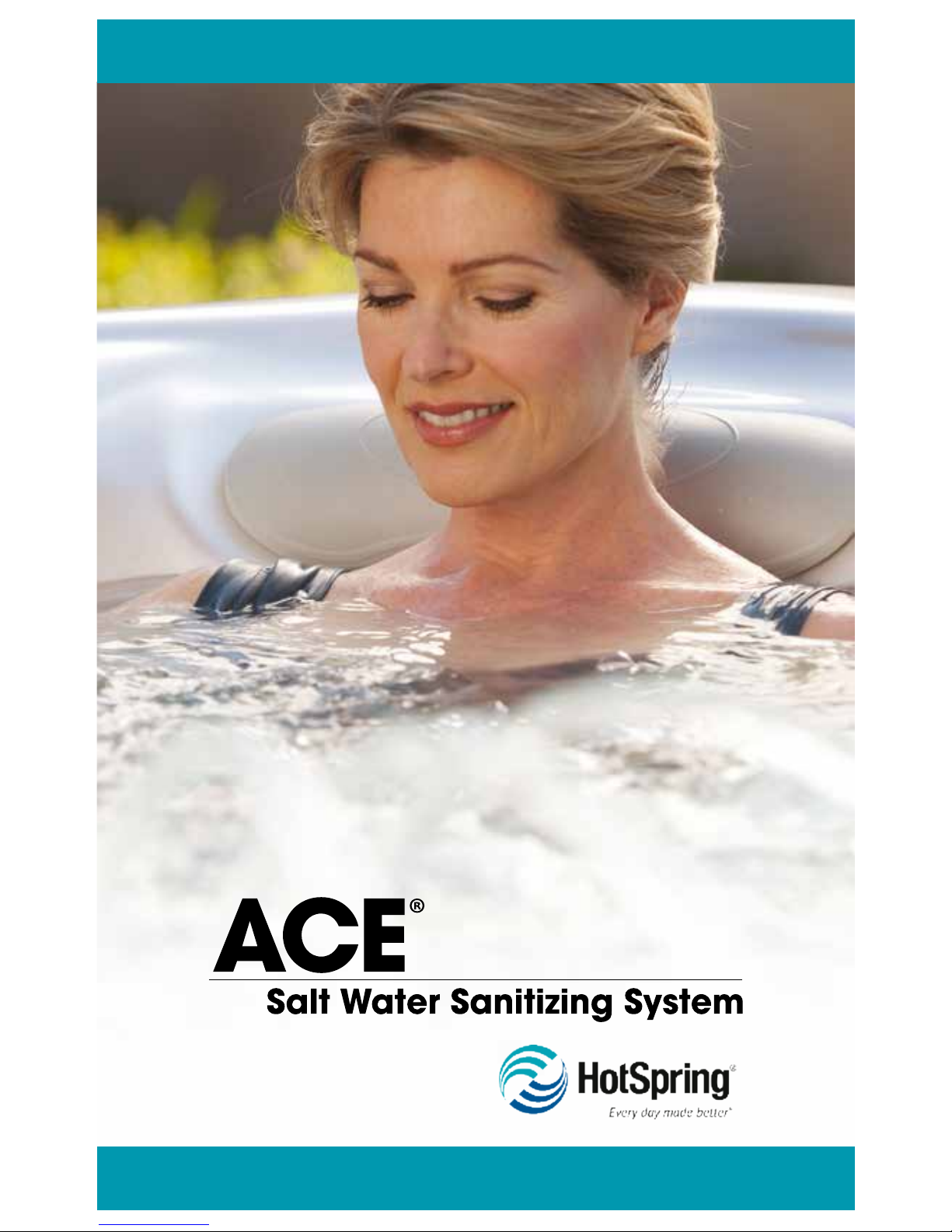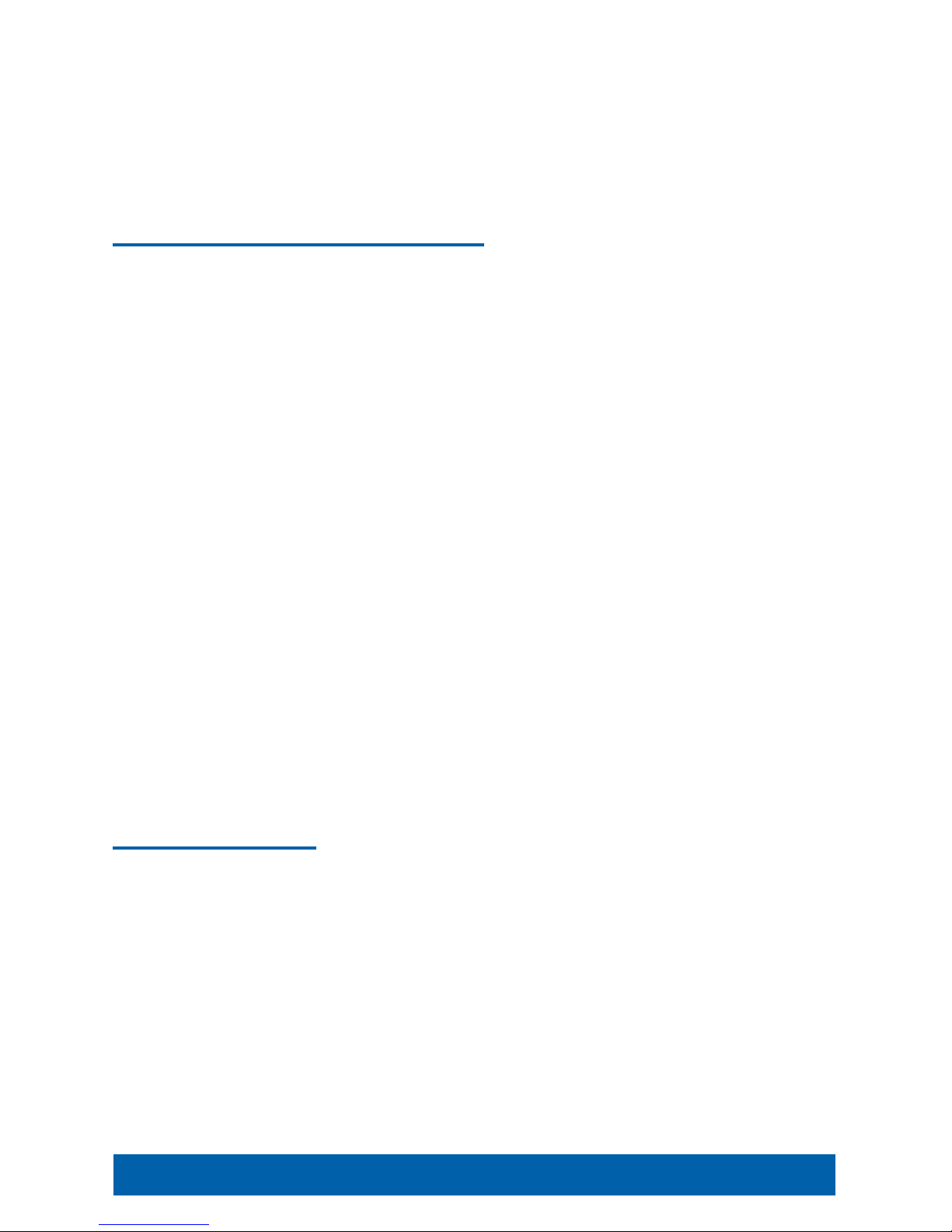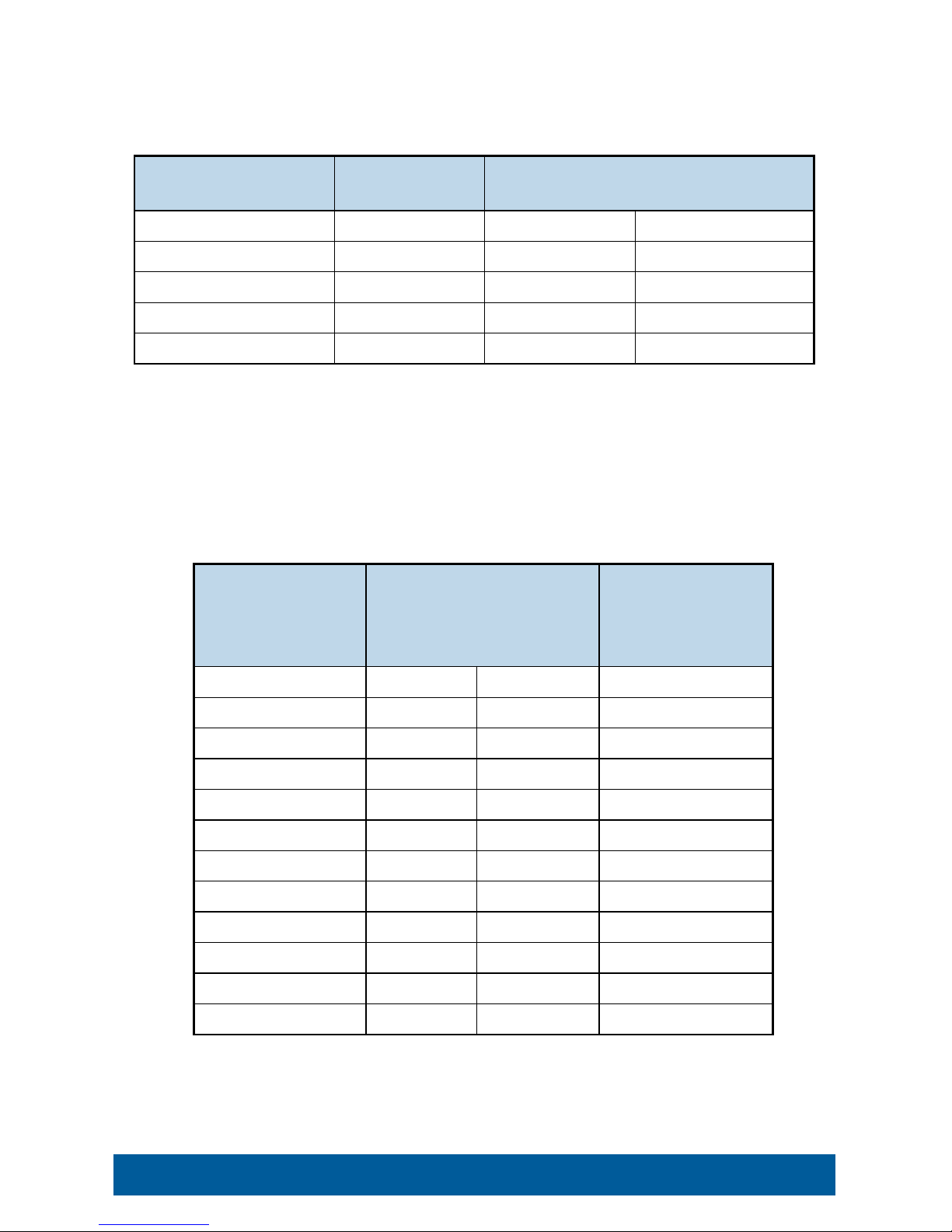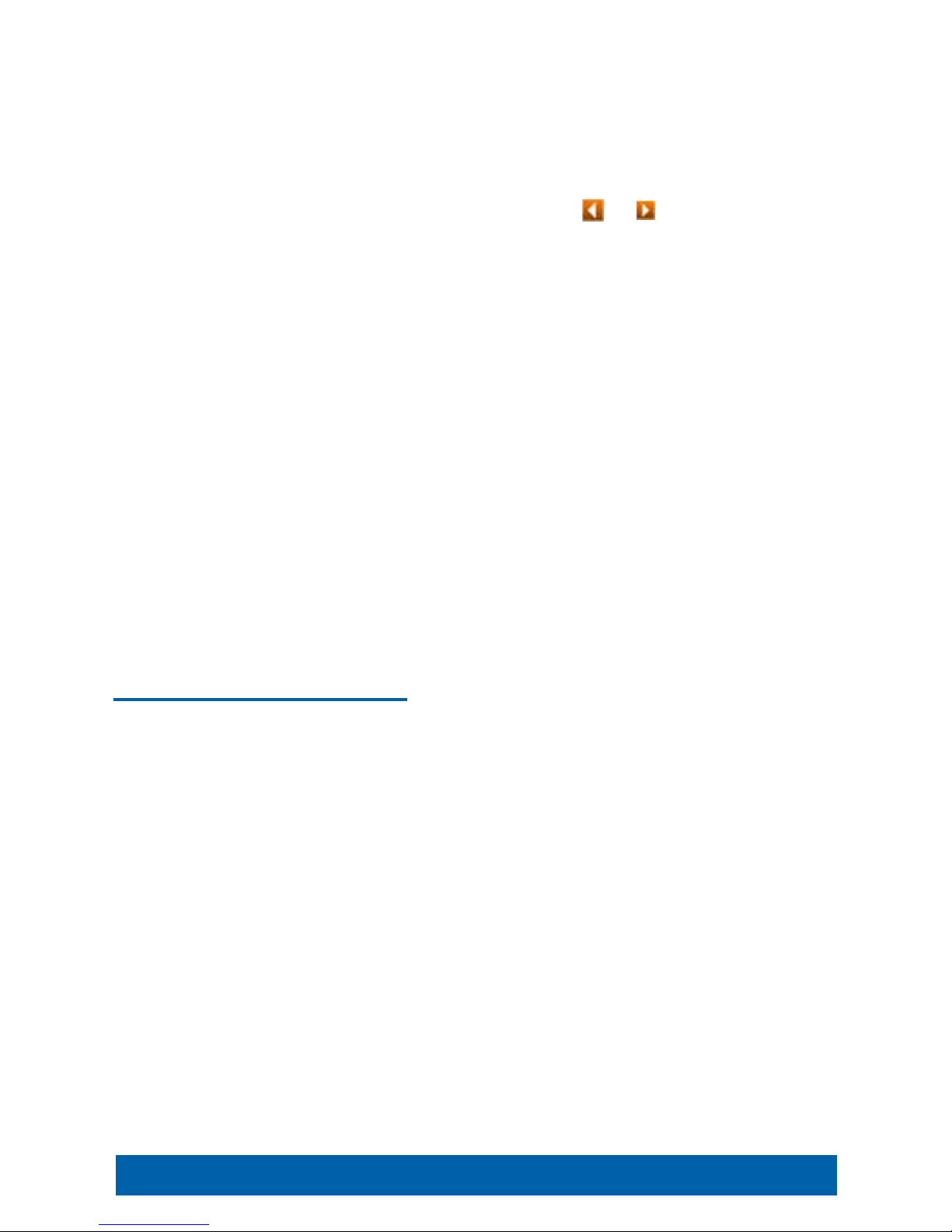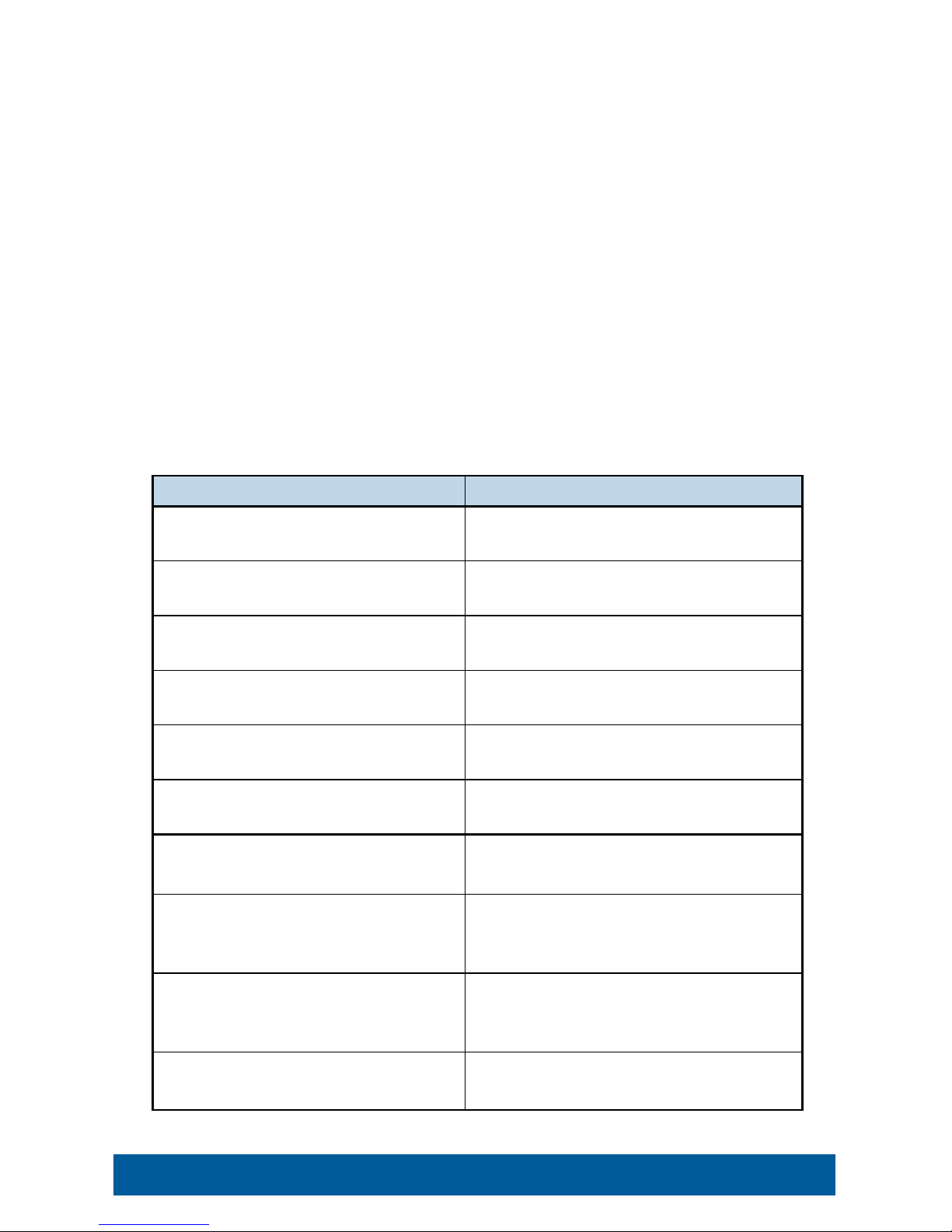ACE Salt Water Sanitizing System Page 1
Overview of the ACE System
The ACE salt water sanitizing system automatically generates powerful cleaners
to improve your hot tub ownership experience. The ACE system makes water care
easy, provides better quality water, and with proper care, allows spa water to last
much longer than with traditional water care – up to 12 months*.
*Visit www.hotspring.com/save-water for more information.
The ACE Cell - Installed in the circulation pump filter of your Highlife Collection or
Limelight Collection spa, the ACE cell contains a diamond electrode that generates
active oxygen, chlorine and other cleaners. Depending upon your spa usage, source
water make-up and proper cell maintenance, the average ACE cell life is 2-3 years.
To maximize ACE cell life: clean and inspect the cell a minimum of every 90
days, keep spa water balanced and maintain a calcium hardness level of 50 ppm.
The ACE Cleaning Cycle - The ACE system cleans the water with active oxygen
first, before it creates a measurable amount of chlorine. While the system is cleaning
the spa water, you will not get a chlorine reading on your test strip. If the chlorine
level is at 0, add bottled dichlor or allow the system more time to build and
maintain a chlorine level.
Calcium Hardness - To ensure effectiveness of the ACE system and maximize ACE
cell life, keep the calcium hardness level of the water between 25-75 PPM. There are
two options to reduce hardness:
1. Vanishing Act Calcium Remover. The standard Vanishing Act can remove
up to 100 ppms of calcium hardness from spa water after the hot tub has
been filled, or after the spa has been topped off. The XL version can remove
up to 300 ppm. Follow instructions on the box.
2. On the Go Portable Water Softener (sold separately). The On The Go
portable water softener allows you to fill your spa with softened water at start
up, and when you need to top the spa off. If you live in a region with hard
water we highly recommend the On the Go portable water softener.
Supplemental Water Care Products - To properly maintain your spa water you
will need additional water care products, some of which are included with your ACE
system. The items included are:
• Vanishing Act
®
Calcium Remover
• FreshWater
®
Spa Salt
• ACE Cell Cleaning Bottle
• FreshWater 5-way Test Strips
• FreshWater Salt Test Strips
Sold separately:
• Clean Screen®Pre-Filter
• Freshwater pH/Alkalinity Up and pH/Alkalinity down