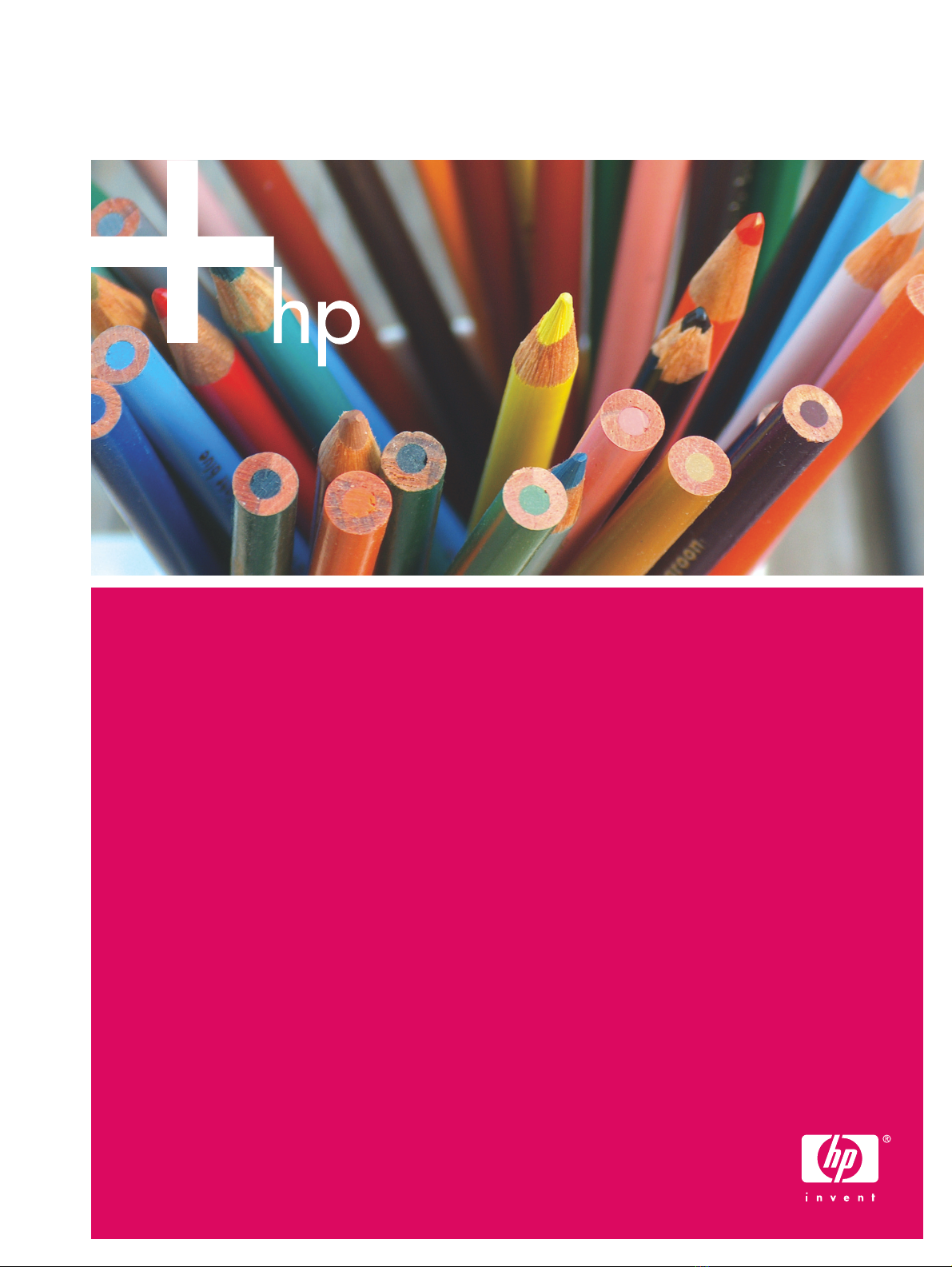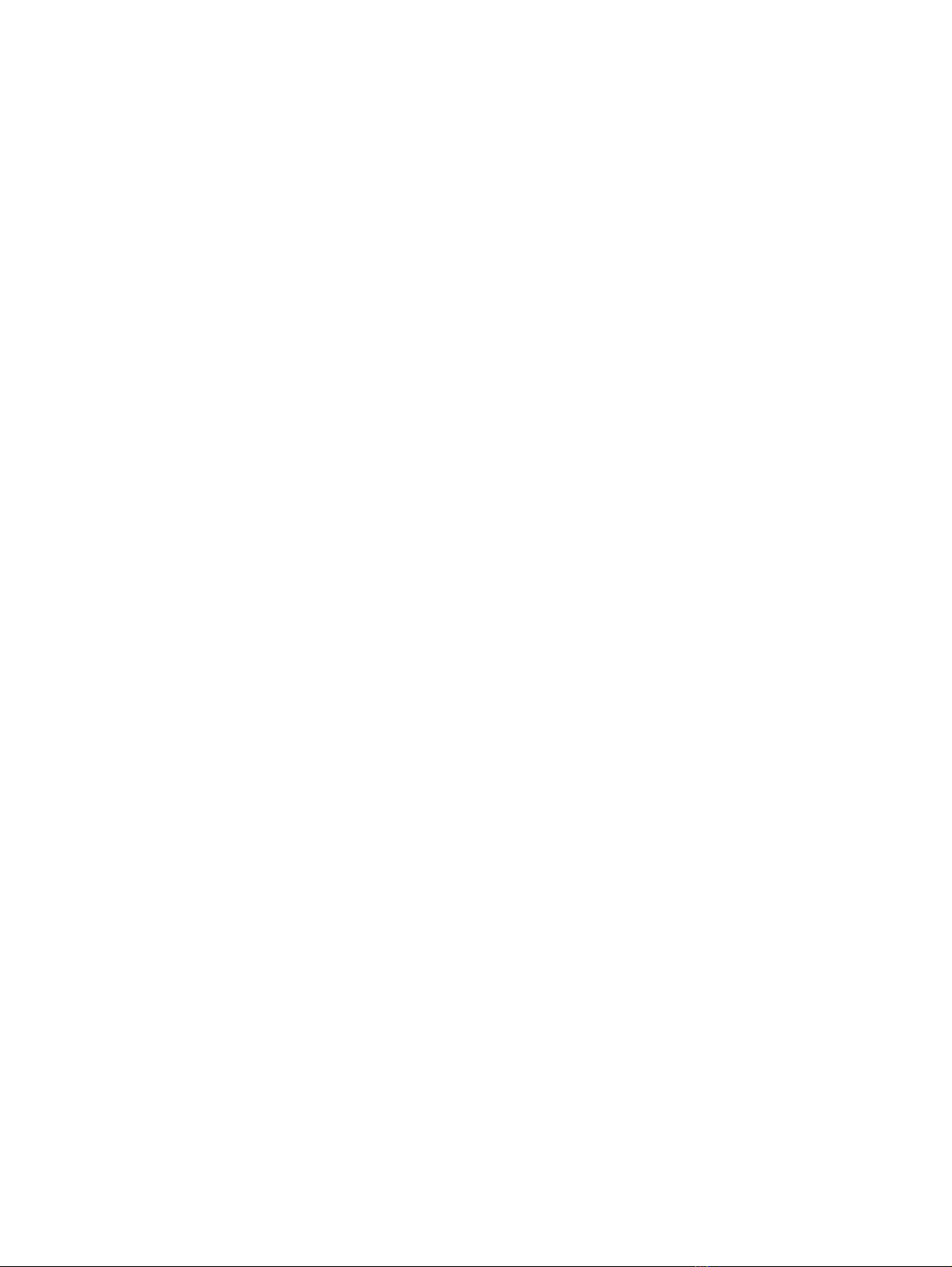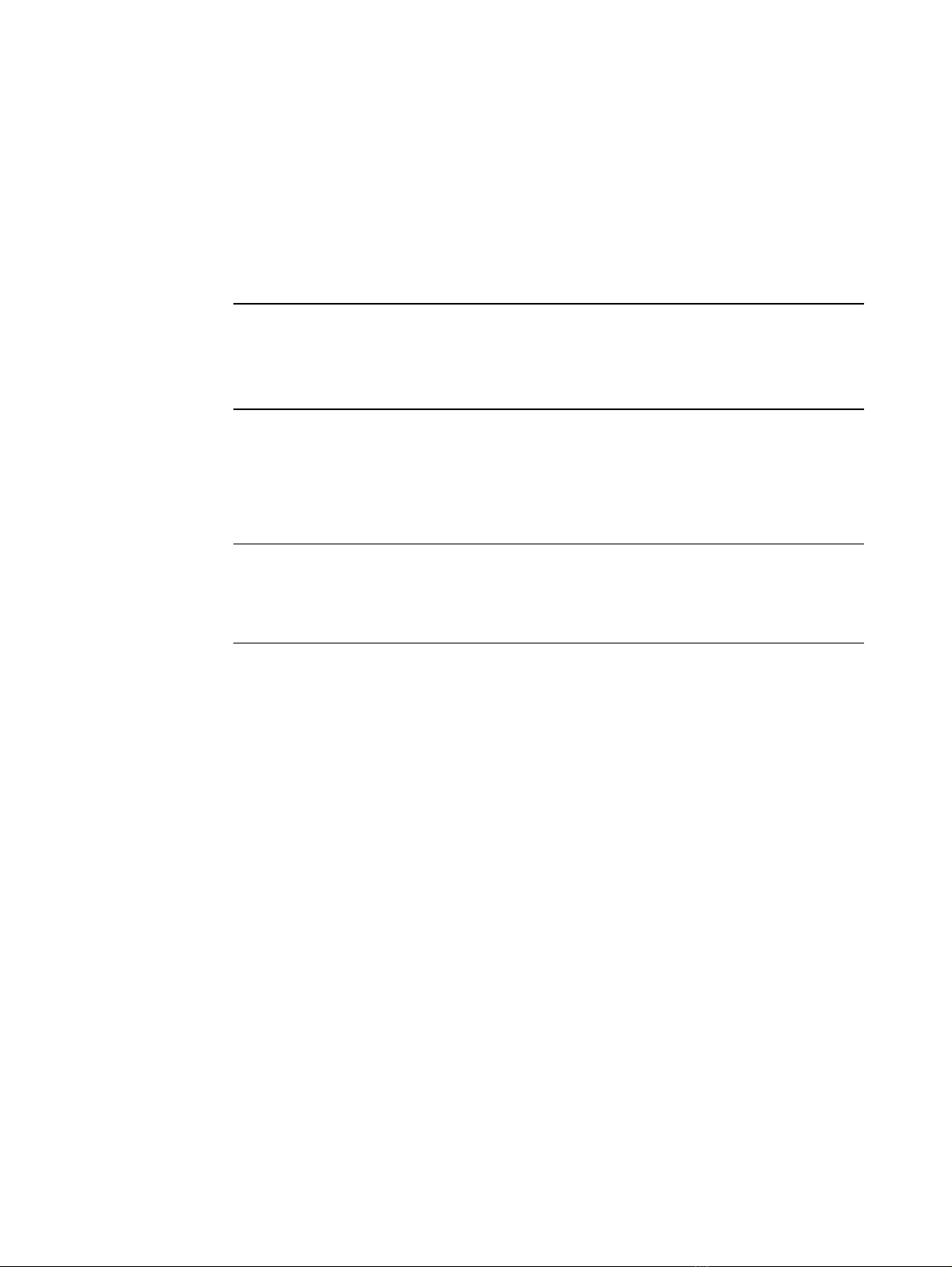4 Contents ENWW
Match can be improved by a fix can . . . . . . . . . . . . . . . . . . . . . . . . . . . . . . . 55
Fix can would add too much ink to the ink tank . . . . . . . . . . . . . . . . . . . . . . 55
Improvement possible by changing optical density . . . . . . . . . . . . . . . . . . . 56
Undoing and redoing a measurement. . . . . . . . . . . . . . . . . . . . . . . . . . . . . . . . . 57
Changing the optical density (OD) spec value . . . . . . . . . . . . . . . . . . . . . . . . . . 57
Improving visual match by changing illuminant. . . . . . . . . . . . . . . . . . . . . . . . . . 58
Comparing different ink mix results. . . . . . . . . . . . . . . . . . . . . . . . . . . . . . . . . . . 60
Changing the ink on the press . . . . . . . . . . . . . . . . . . . . . . . . . . . . . . . . . . . . . . 61
5 Additional IMS procedures
Ready Mix colors . . . . . . . . . . . . . . . . . . . . . . . . . . . . . . . . . . . . . . . . . . . . . . . . 64
Detailed Ready Mix Workflow . . . . . . . . . . . . . . . . . . . . . . . . . . . . . . . . . . . . . . . 67
Continuing work on a previously defined mix color . . . . . . . . . . . . . . . . . . . . . . . 68
Manual color mixing . . . . . . . . . . . . . . . . . . . . . . . . . . . . . . . . . . . . . . . . . . . . . . 69
Detailed Manual Workflow . . . . . . . . . . . . . . . . . . . . . . . . . . . . . . . . . . . . . . . . . 70
Mixing a custom color . . . . . . . . . . . . . . . . . . . . . . . . . . . . . . . . . . . . . . . . . . . . . 71
Using L* a* b* target values . . . . . . . . . . . . . . . . . . . . . . . . . . . . . . . . . . . . . 71
Measuring the color directly . . . . . . . . . . . . . . . . . . . . . . . . . . . . . . . . . . . . . 72
Excluding a basic color from the ink mix. . . . . . . . . . . . . . . . . . . . . . . . . . . . . . . 73
Adding a new substrate . . . . . . . . . . . . . . . . . . . . . . . . . . . . . . . . . . . . . . . . . . . 74
Importing .mix files (including previous-version ink mix files) . . . . . . . . . . . . . . . 76
Exporting and deleting ink workspace files . . . . . . . . . . . . . . . . . . . . . . . . . . . . . 77
Printing the color workspace details . . . . . . . . . . . . . . . . . . . . . . . . . . . . . . . . . . 77
Setting and displaying specific ink mix parameters . . . . . . . . . . . . . . . . . . . . . . 78
Color matching parameters . . . . . . . . . . . . . . . . . . . . . . . . . . . . . . . . . . . . . 78
HP Indigo press selection. . . . . . . . . . . . . . . . . . . . . . . . . . . . . . . . . . . . . . . 79
Ink print thickness. . . . . . . . . . . . . . . . . . . . . . . . . . . . . . . . . . . . . . . . . . . . . 79
Color information summary . . . . . . . . . . . . . . . . . . . . . . . . . . . . . . . . . . . . . 80
Increase/decrease view of 2D color space . . . . . . . . . . . . . . . . . . . . . . . . . . . . . 80
Zoom into 2D color space . . . . . . . . . . . . . . . . . . . . . . . . . . . . . . . . . . . . . . . . . . 81
Zoom by changing axes values . . . . . . . . . . . . . . . . . . . . . . . . . . . . . . . . . . . . . 81
View the 3D color space . . . . . . . . . . . . . . . . . . . . . . . . . . . . . . . . . . . . . . . . . . . 82
6 Customizing the look of the HP IndiChrome window
Introduction . . . . . . . . . . . . . . . . . . . . . . . . . . . . . . . . . . . . . . . . . . . . . . . . . . . . . 84
HP IndiChrome window customization . . . . . . . . . . . . . . . . . . . . . . . . . . . . . . . . 85
Changing the ink mix details panel background color . . . . . . . . . . . . . . . . . 85
Changing the 2D color space panel background color. . . . . . . . . . . . . . . . . 86
Changing the color name font . . . . . . . . . . . . . . . . . . . . . . . . . . . . . . . . . . . 86
Displaying the 2D color space background bitmap . . . . . . . . . . . . . . . . . . . 87
Saving and loading the HP IndiChrome window customization . . . . . . . . . . . . . 87
Saving the customization . . . . . . . . . . . . . . . . . . . . . . . . . . . . . . . . . . . . . . . 87
Loading a customization. . . . . . . . . . . . . . . . . . . . . . . . . . . . . . . . . . . . . . . . 88
Viewing and hiding the Toolbar and Status bar . . . . . . . . . . . . . . . . . . . . . . . . . 88
7 Help
Online help . . . . . . . . . . . . . . . . . . . . . . . . . . . . . . . . . . . . . . . . . . . . . . . . . . . . . 90
Useful links . . . . . . . . . . . . . . . . . . . . . . . . . . . . . . . . . . . . . . . . . . . . . . . . . . . . . 90
Program updates . . . . . . . . . . . . . . . . . . . . . . . . . . . . . . . . . . . . . . . . . . . . . . . . 90