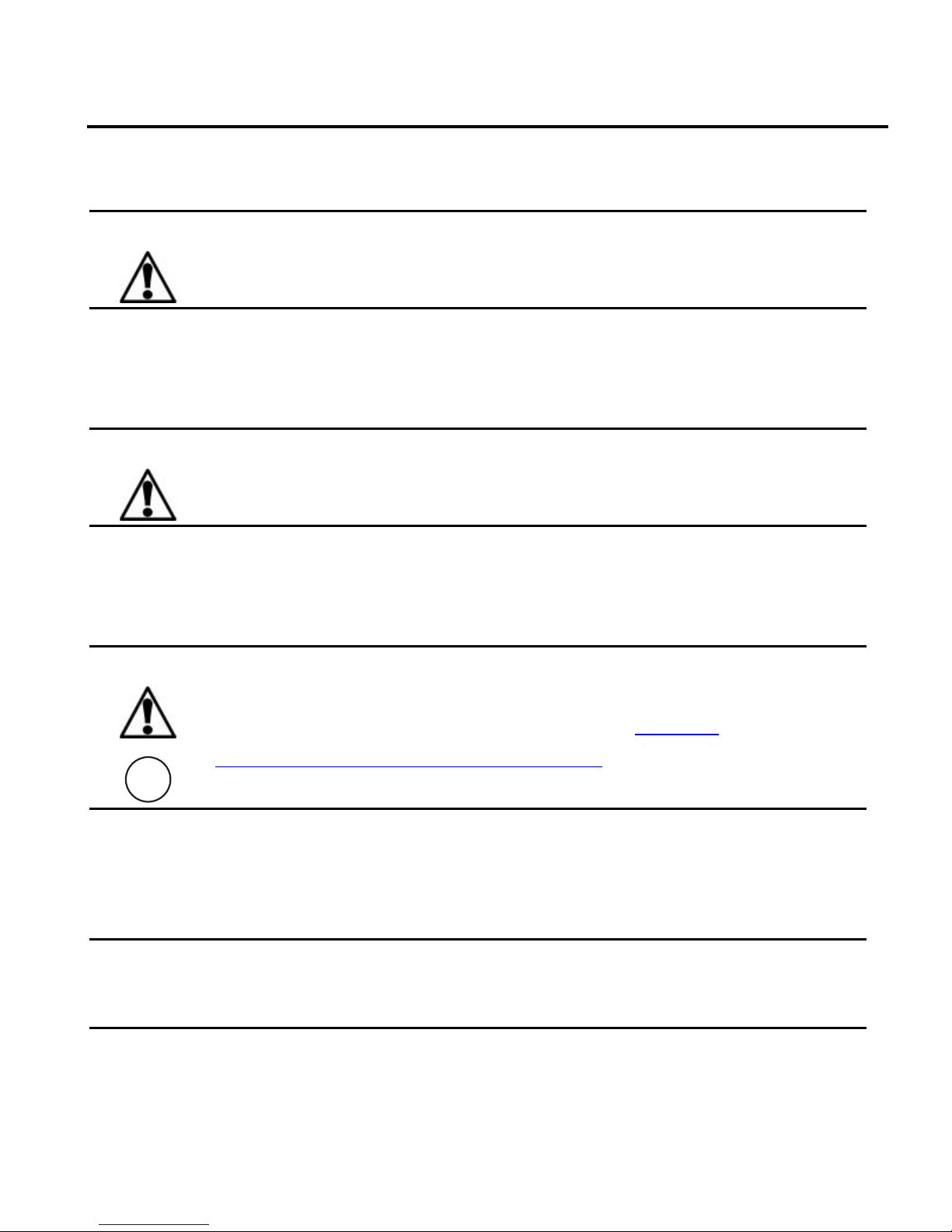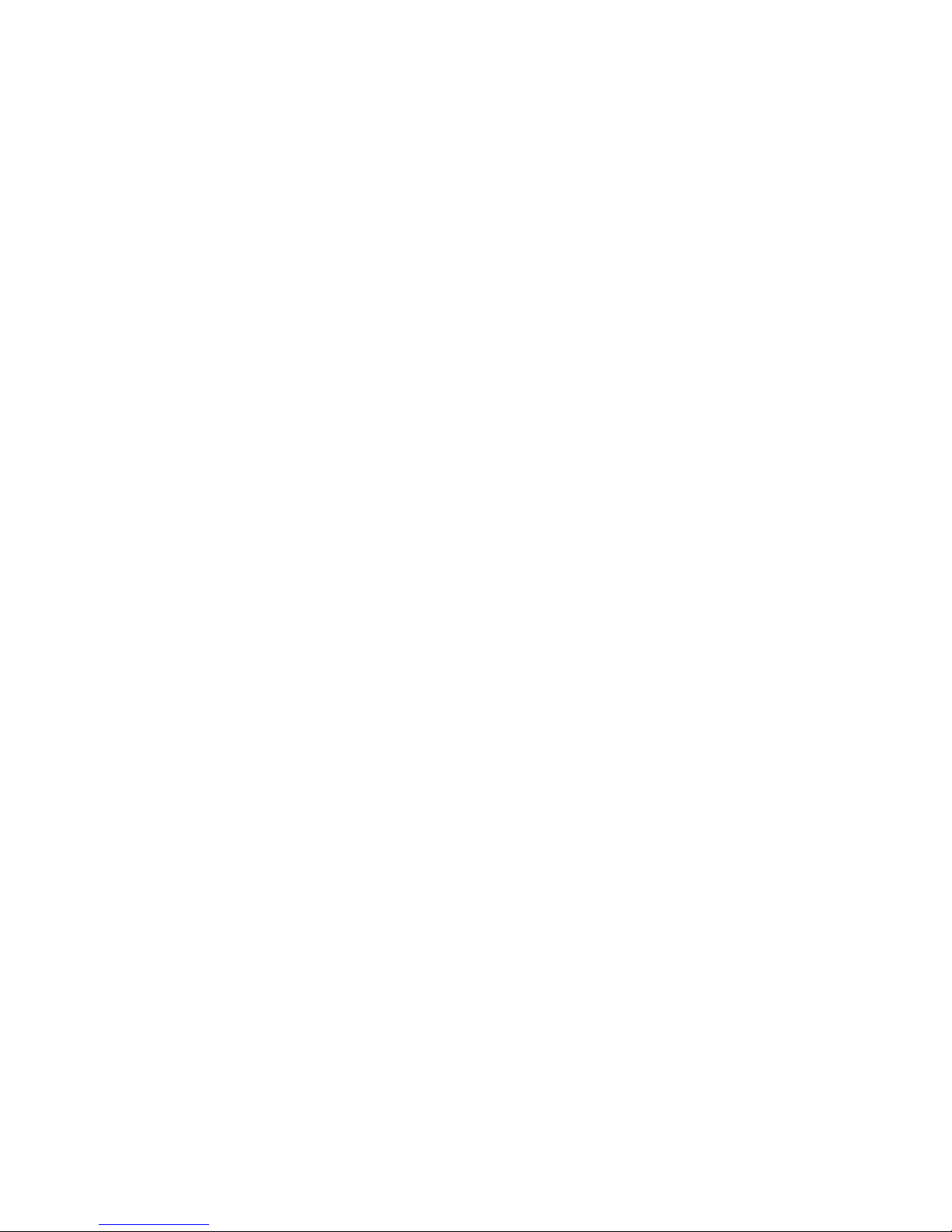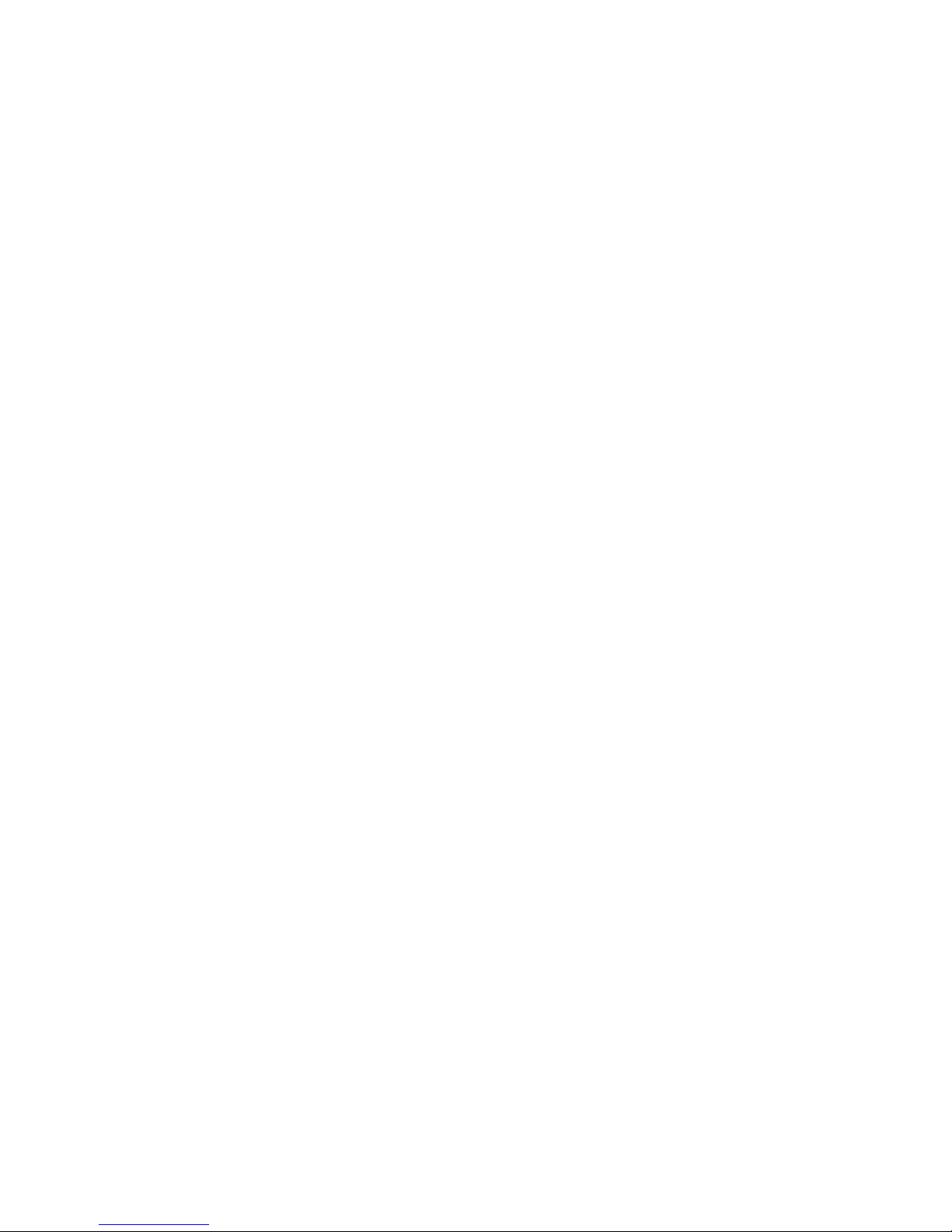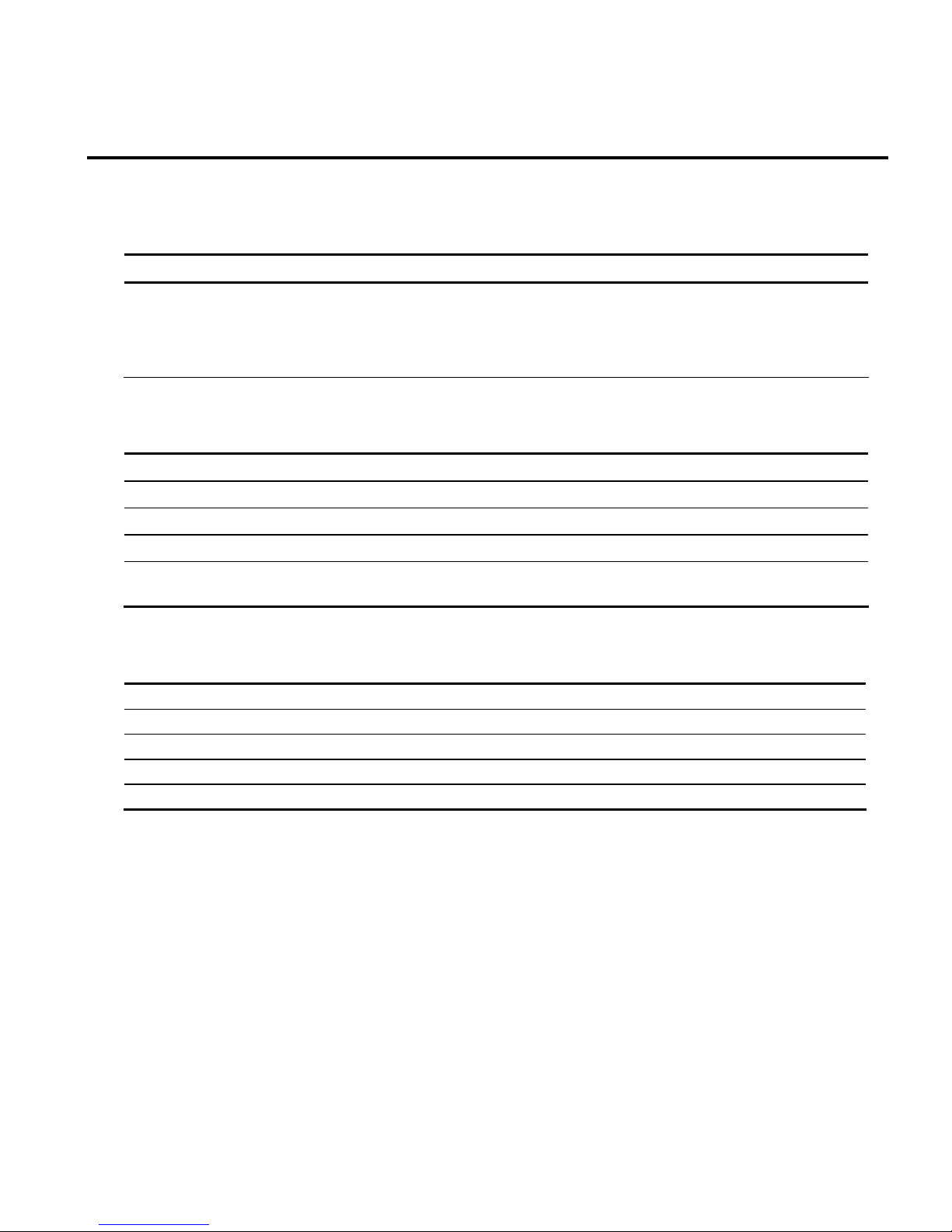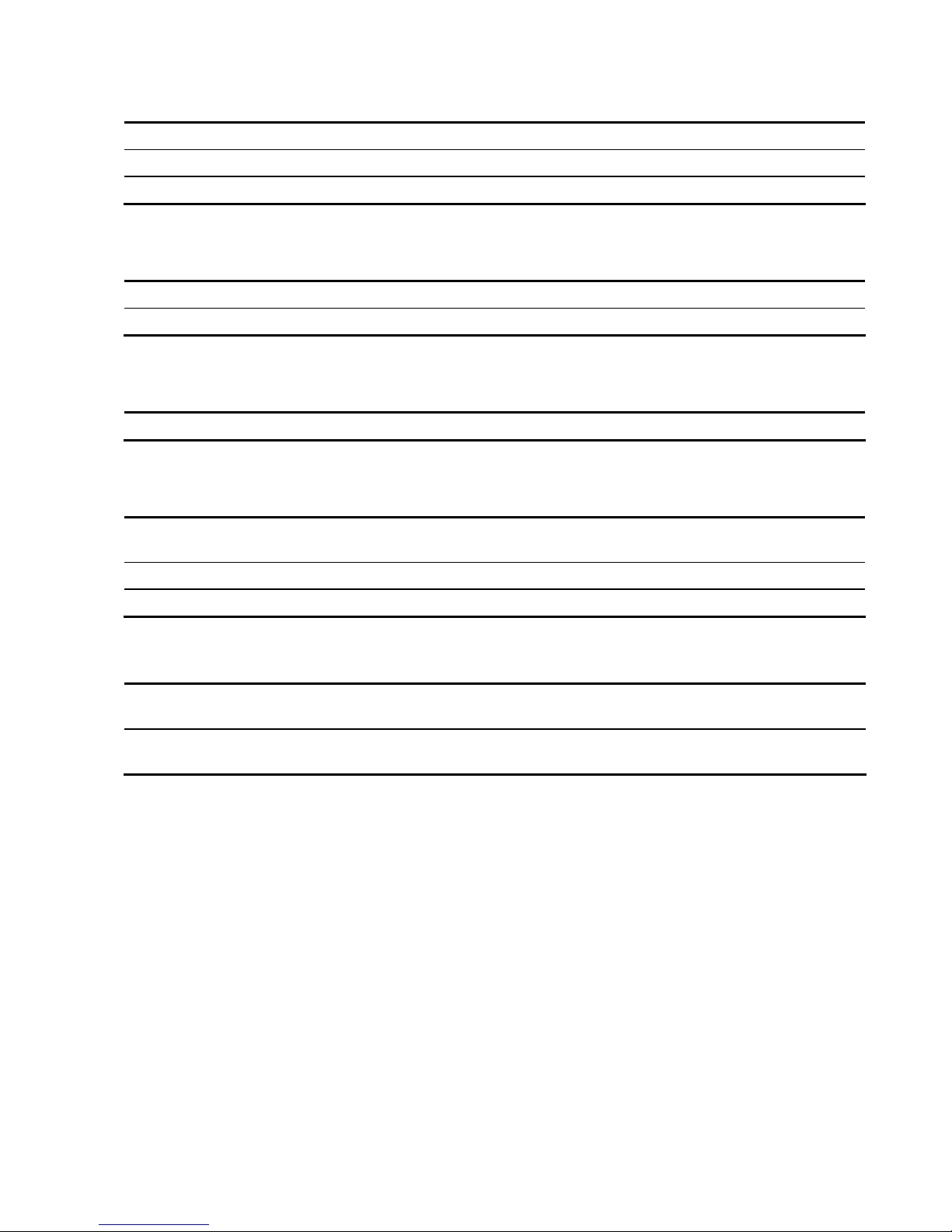v
Table of Contents
Preface.................................................................................................................................................................... ii
NOTICES: ................................................................................................................................................ii
REVISION HISTORY:..............................................................................................................................ii
Safety, Regulatory, and Important Information................................................................................................. iii
Service by Qualified Personnel Only...............................................................................................................iii
Power Safety ...................................................................................................................................................iii
Mercury Safety ................................................................................................................................................iii
Lamp Life.........................................................................................................................................................iii
Regulatory Information....................................................................................................................................iv
U.S.A.......................................................................................................................................................iv
Responsible Party ...........................................................................................................................................iv
Chapter 1 Model Specifications........................................................................................................................... 1
Chapter 2 Technical Specifications..................................................................................................................... 3
Lamp ............................................................................................................................................................... 3
Microdisplay .................................................................................................................................................... 3
Color Wheel..................................................................................................................................................... 4
Screen Image .................................................................................................................................................. 4
Input Signal Characteristics ............................................................................................................................ 4
Audio System .................................................................................................................................................. 4
Physical ........................................................................................................................................................... 4
Block Diagram ................................................................................................................................................. 5
Chapter 3 Disassembly Procedures.................................................................................................................... 7
Required Tools ................................................................................................................................................ 7
General Repair Procedure .............................................................................................................................. 8
Part Replacement Chart.................................................................................................................................. 9
Procedures for All TVs .................................................................................................................................. 10
Removing the Rear Cover .................................................................................................................... 10
Removing the Lamp Chassis Assembly ............................................................................................... 11
Opening the Chassis Assembly to Access the Power Supply and Ballast Module.............................. 13
Removing the Power Supply, Fan, and Lamp Ballast Modules............................................................ 15
Removing the Power Supply Module.................................................................................................... 19
Removing the Lamp TV DCR and Main Board Modules ...................................................................... 20
Removing the Fan Assembly................................................................................................................ 23
Removing the Light Engine................................................................................................................... 25
Removing the Light Engine Cooling Fan .............................................................................................. 27
Removing the Side I/O Module............................................................................................................. 30
Removing the Mask and Screen Assembly.......................................................................................... 31
Removing and Replacing the Fresnel and Lenticular Assembly .......................................................... 33
Removing and Replacing the Speakers ............................................................................................... 34
Removing and Replacing the Front Switch Assembly.......................................................................... 35