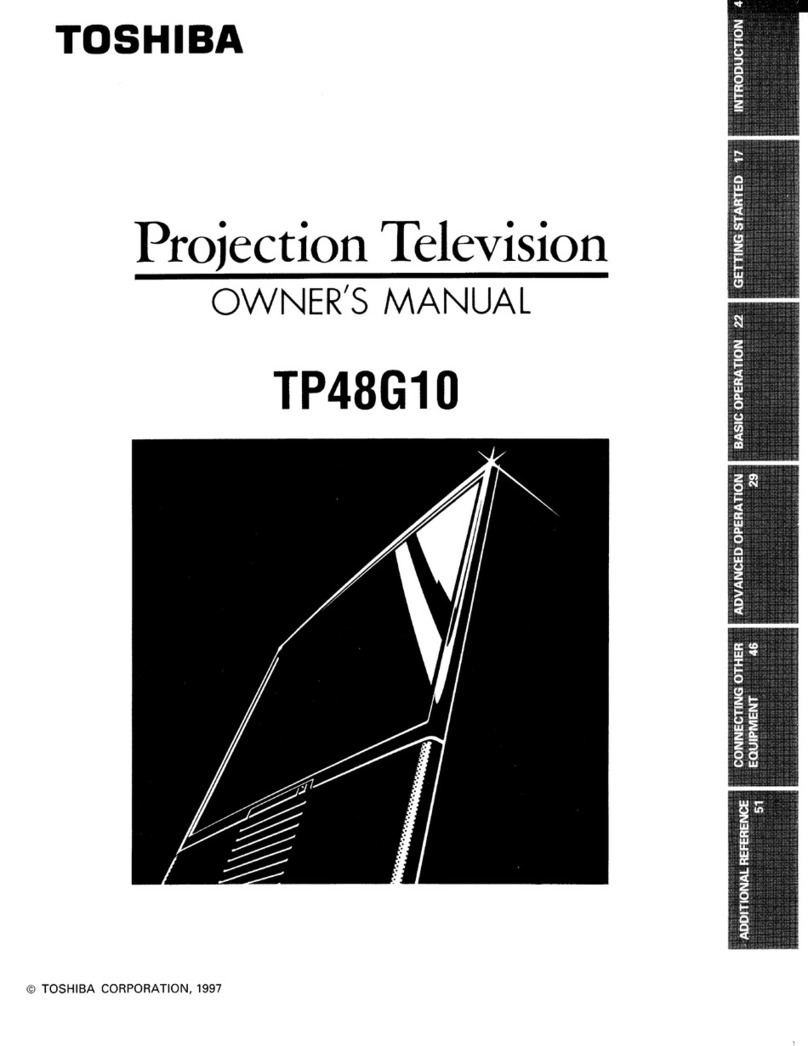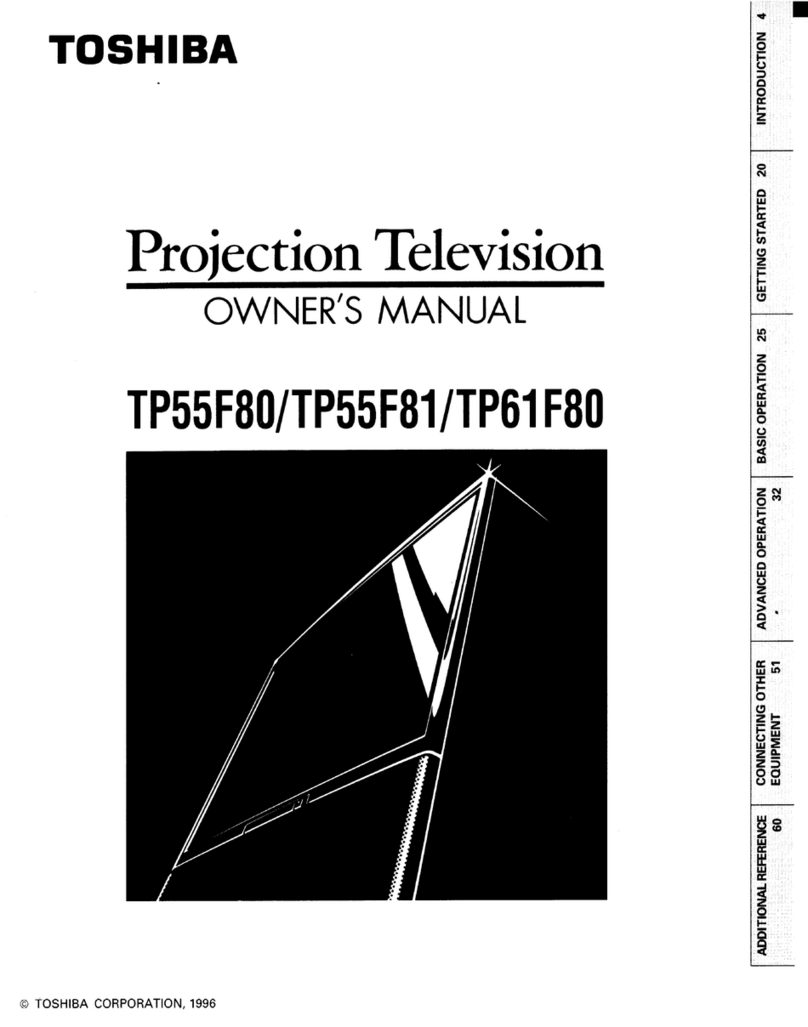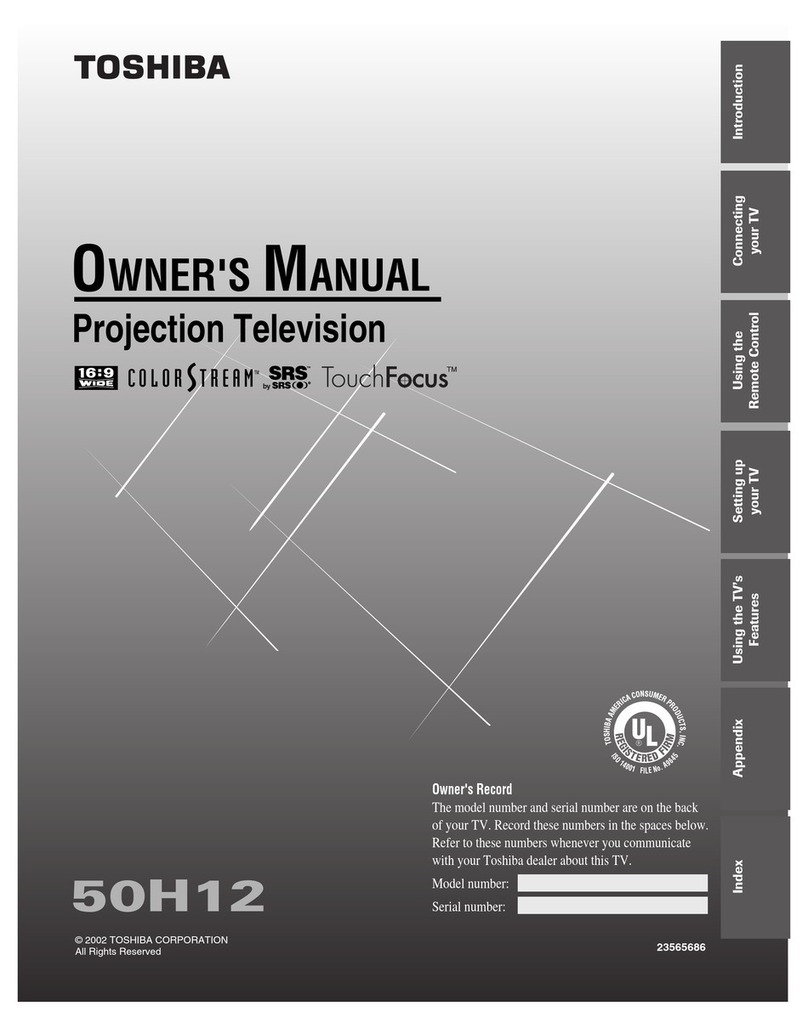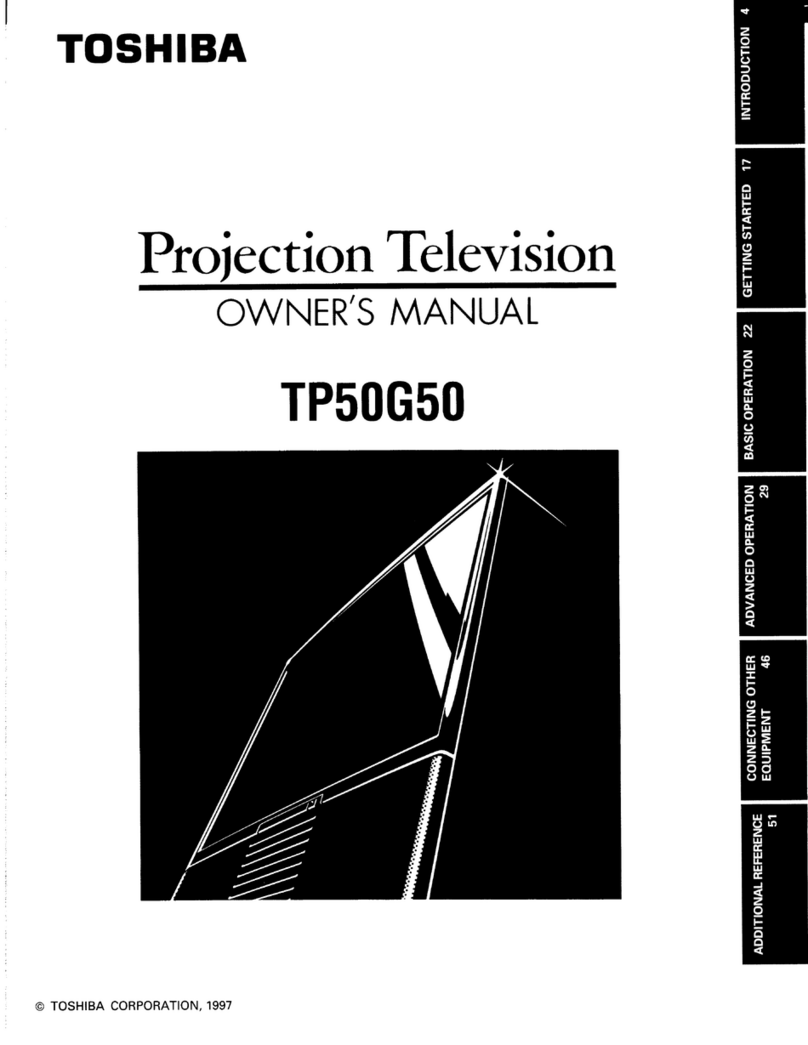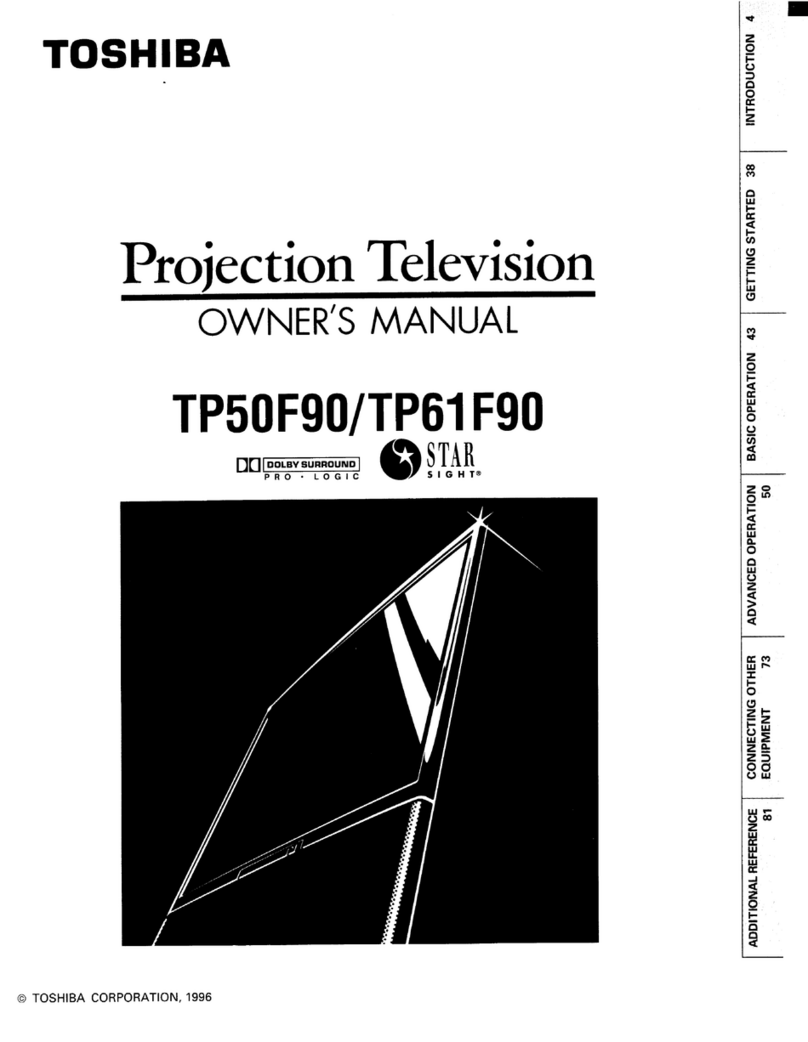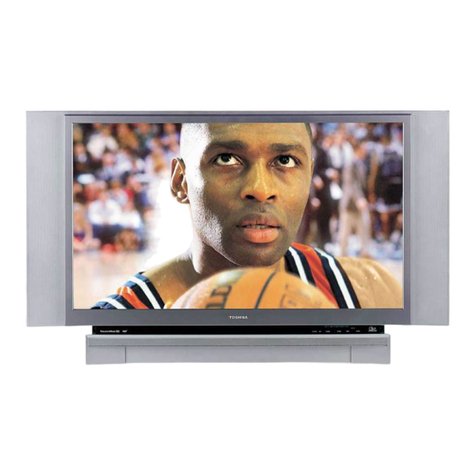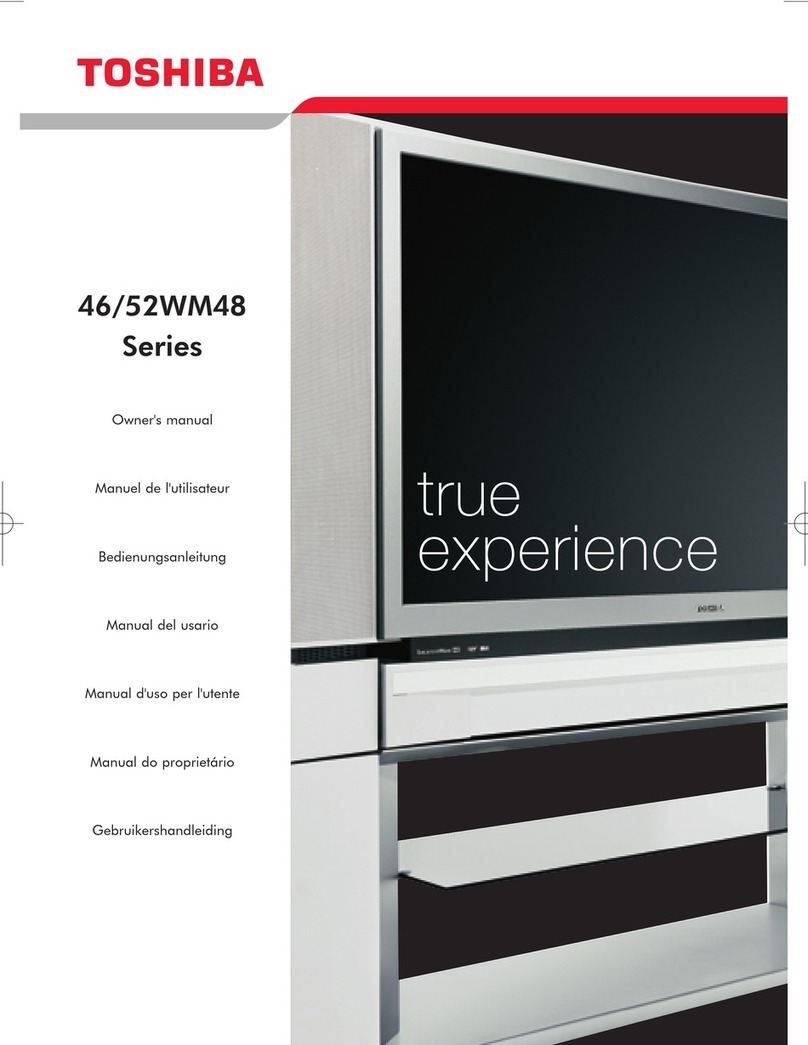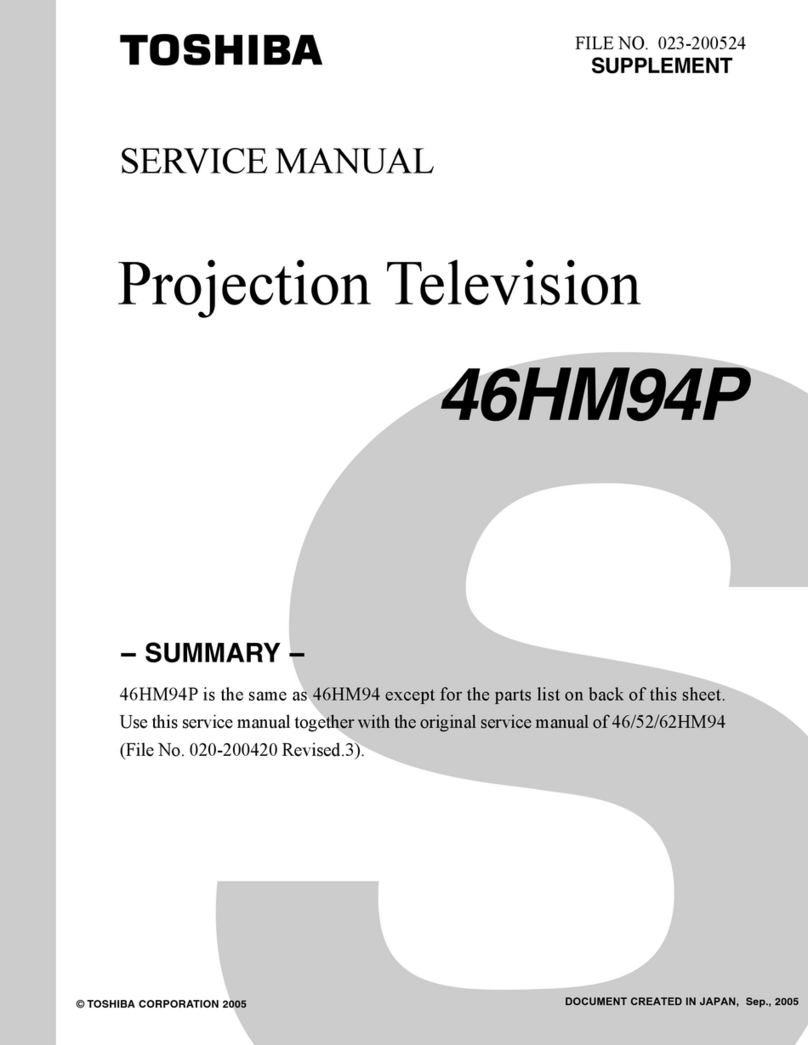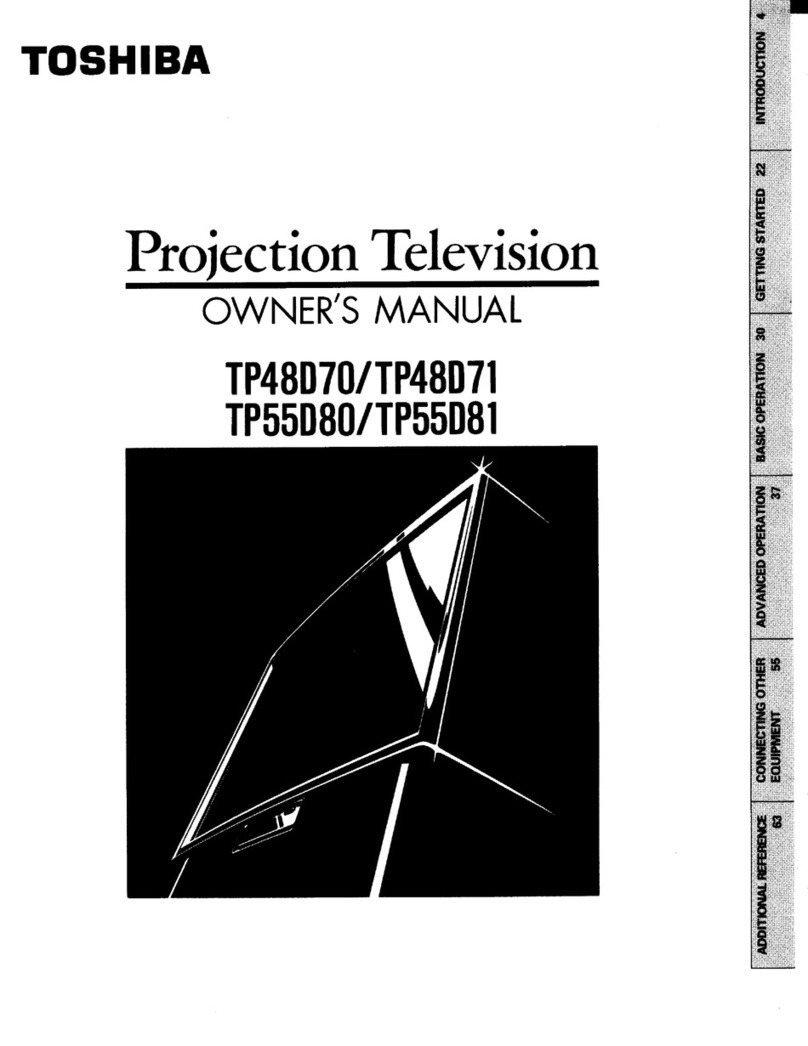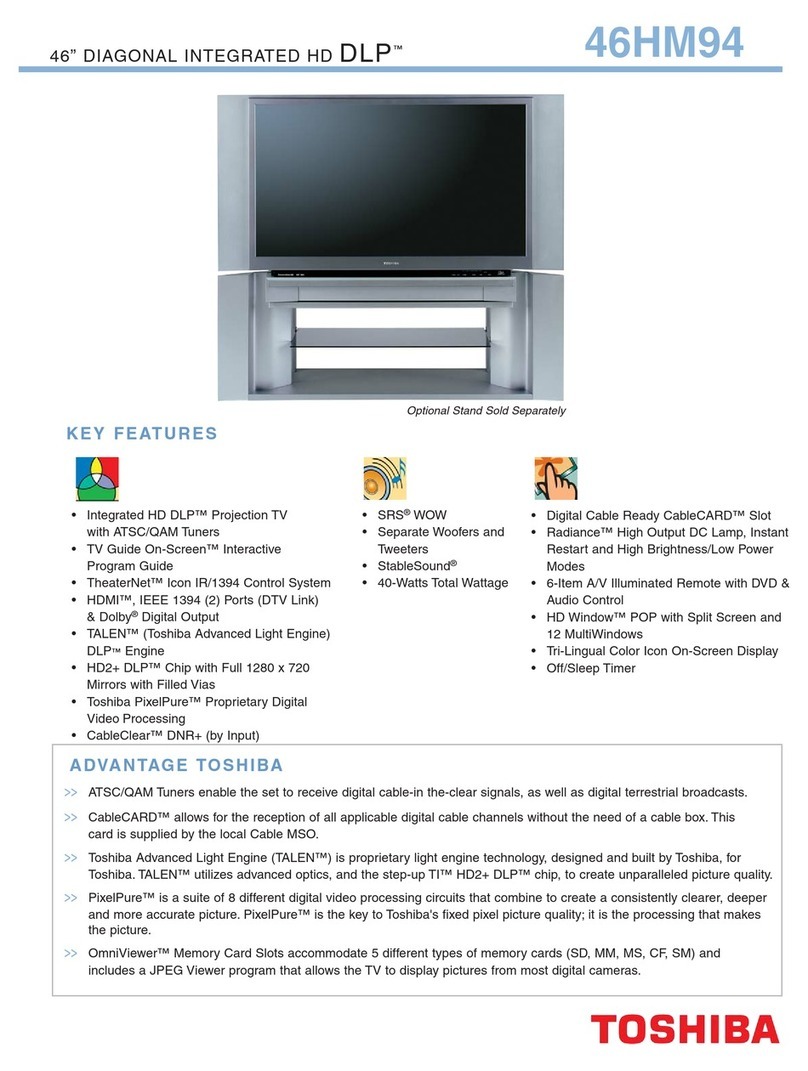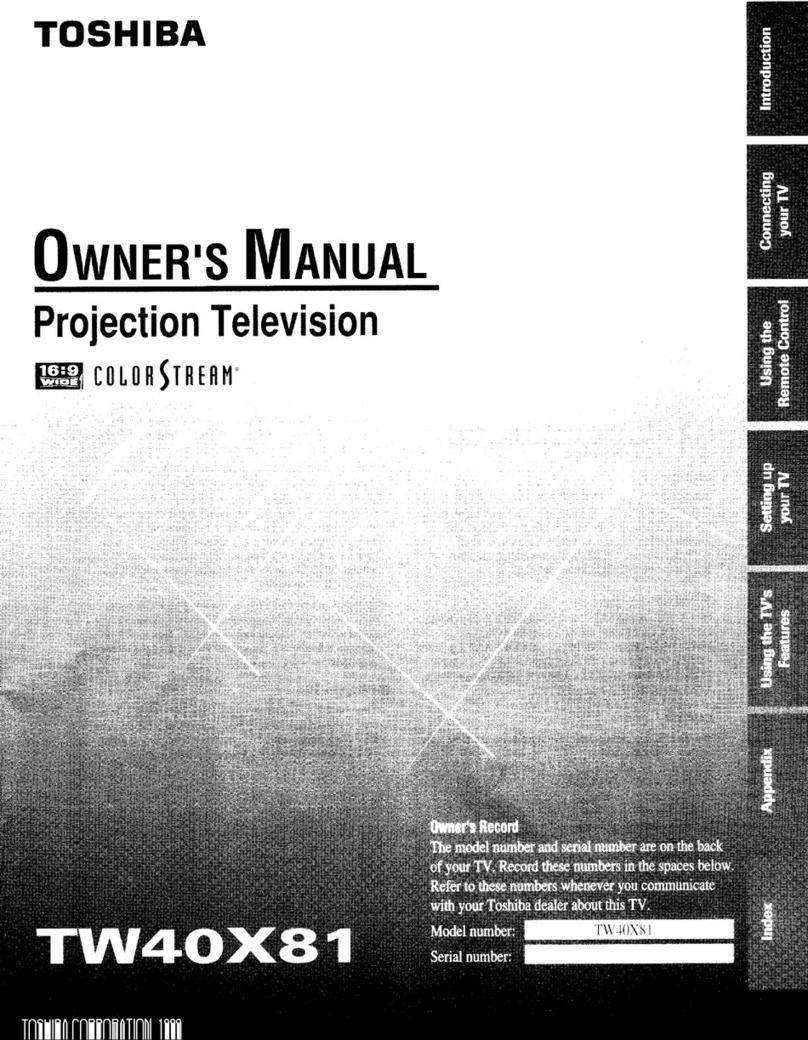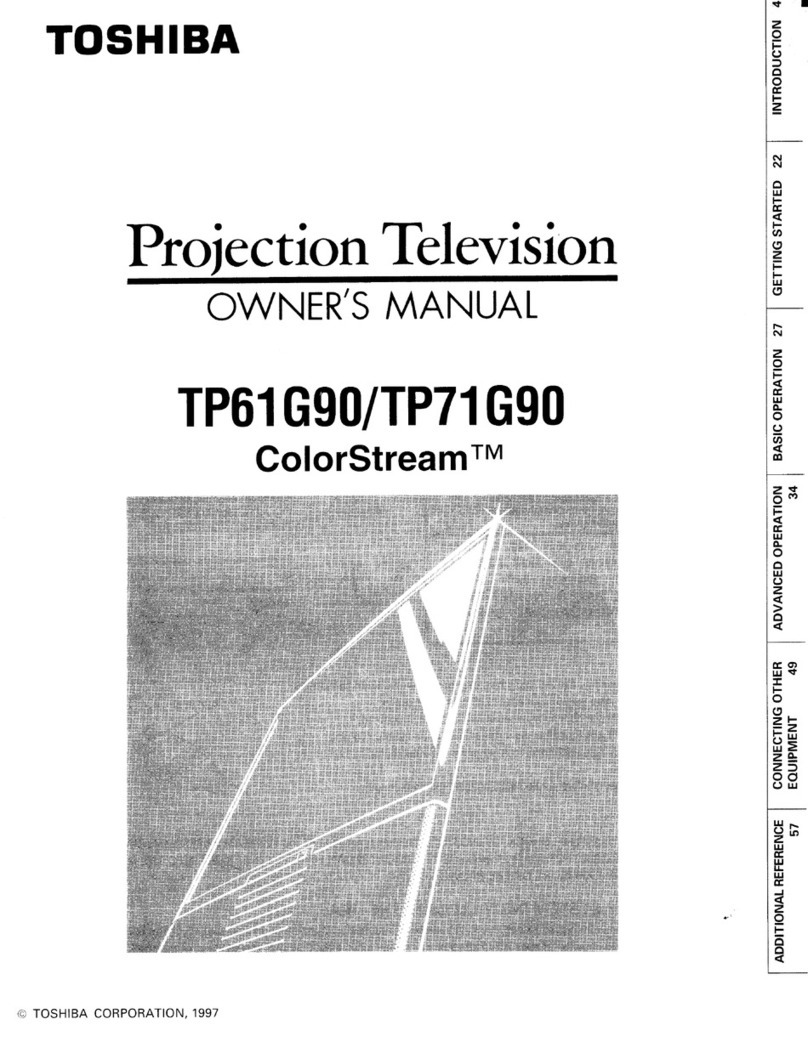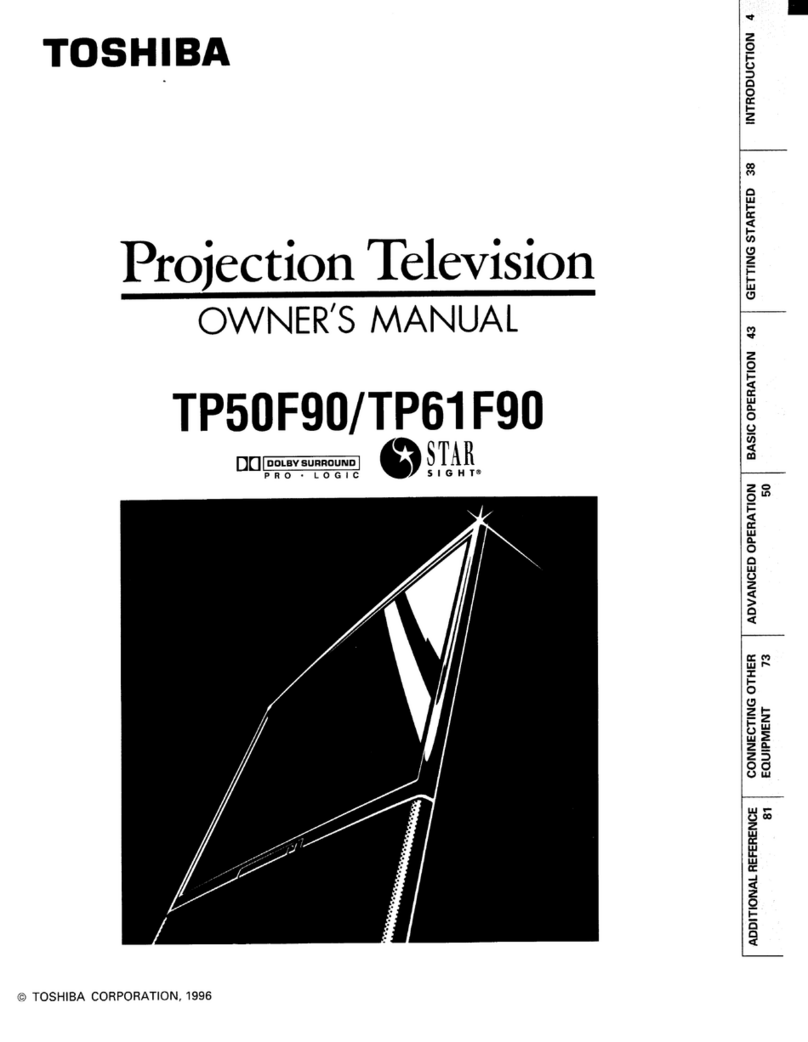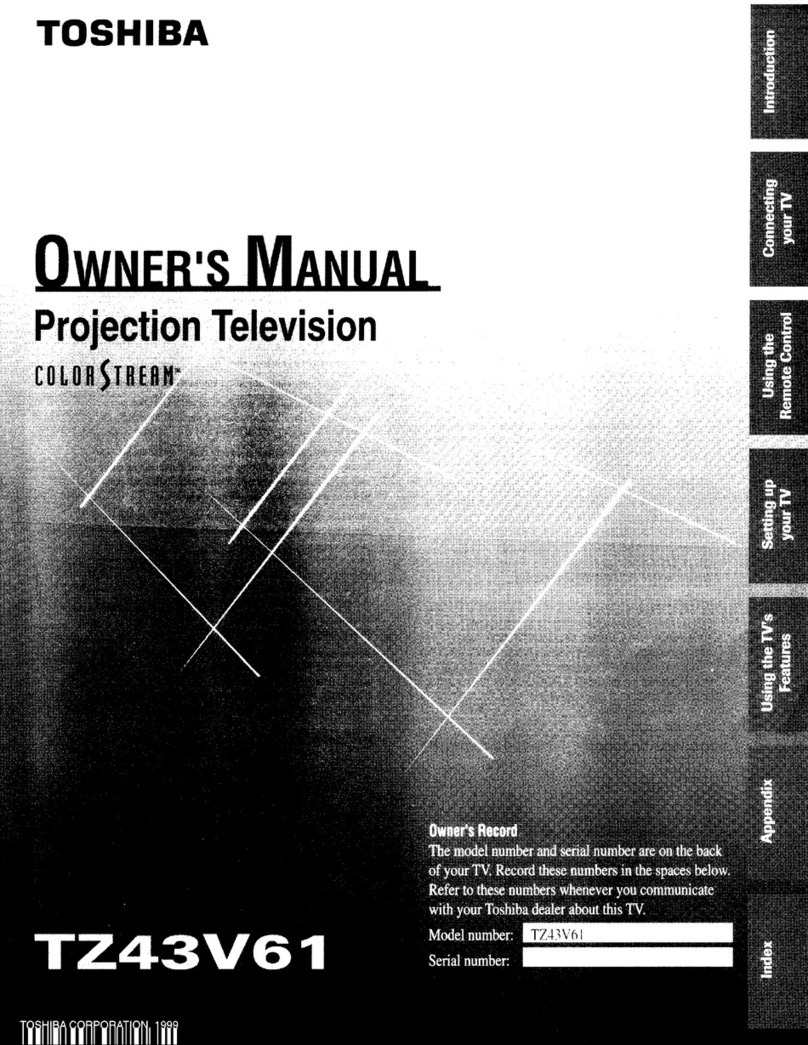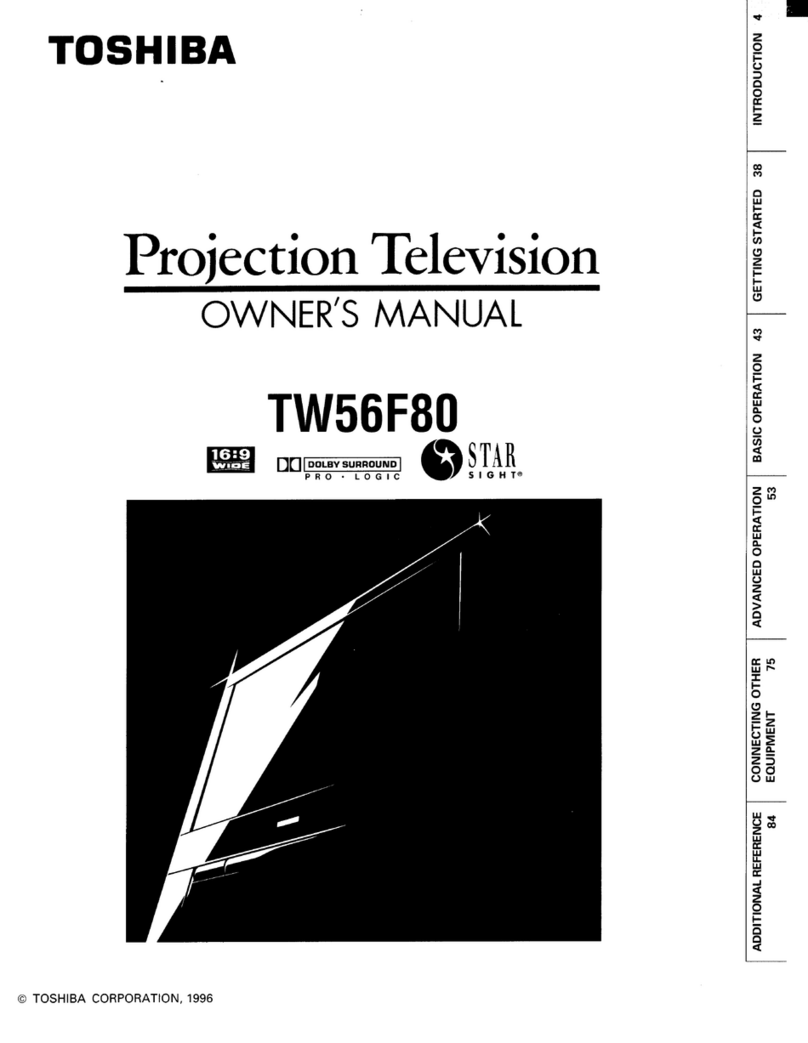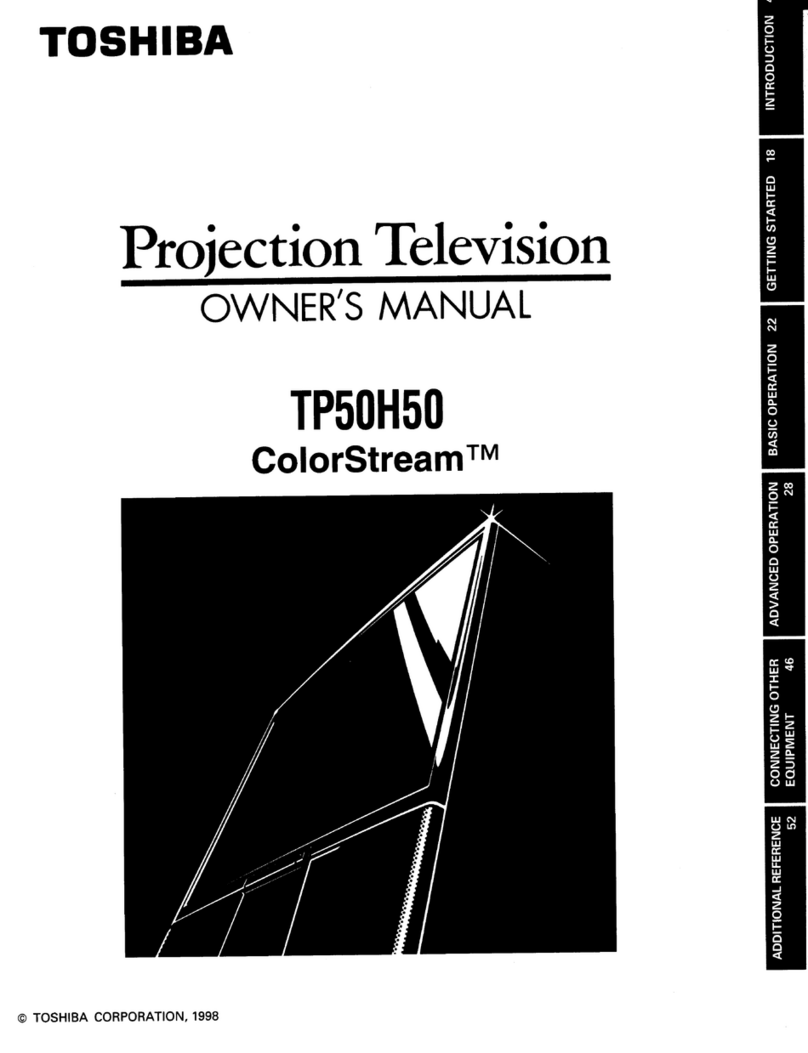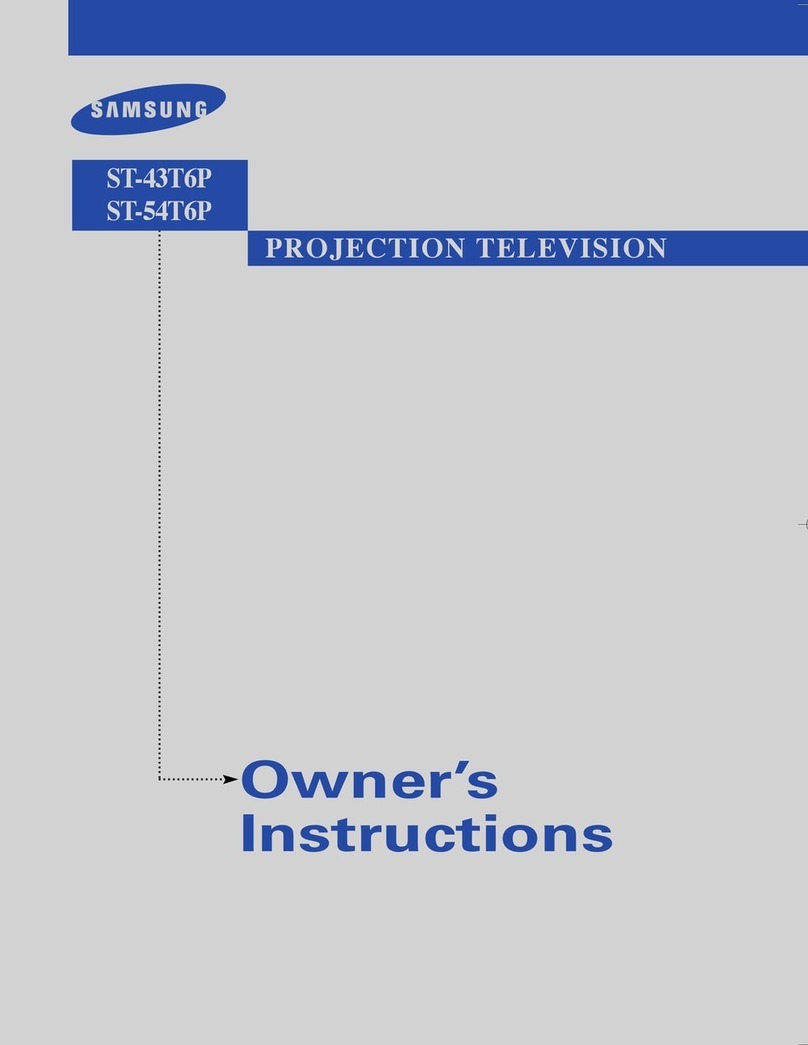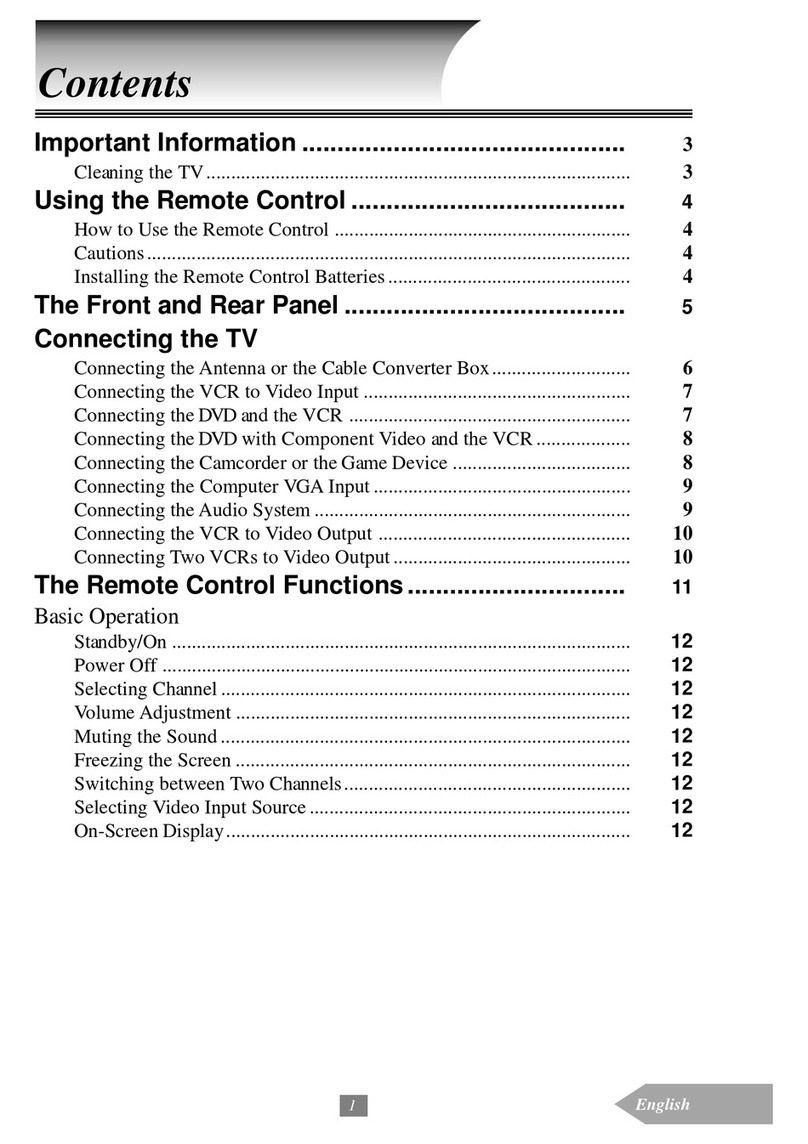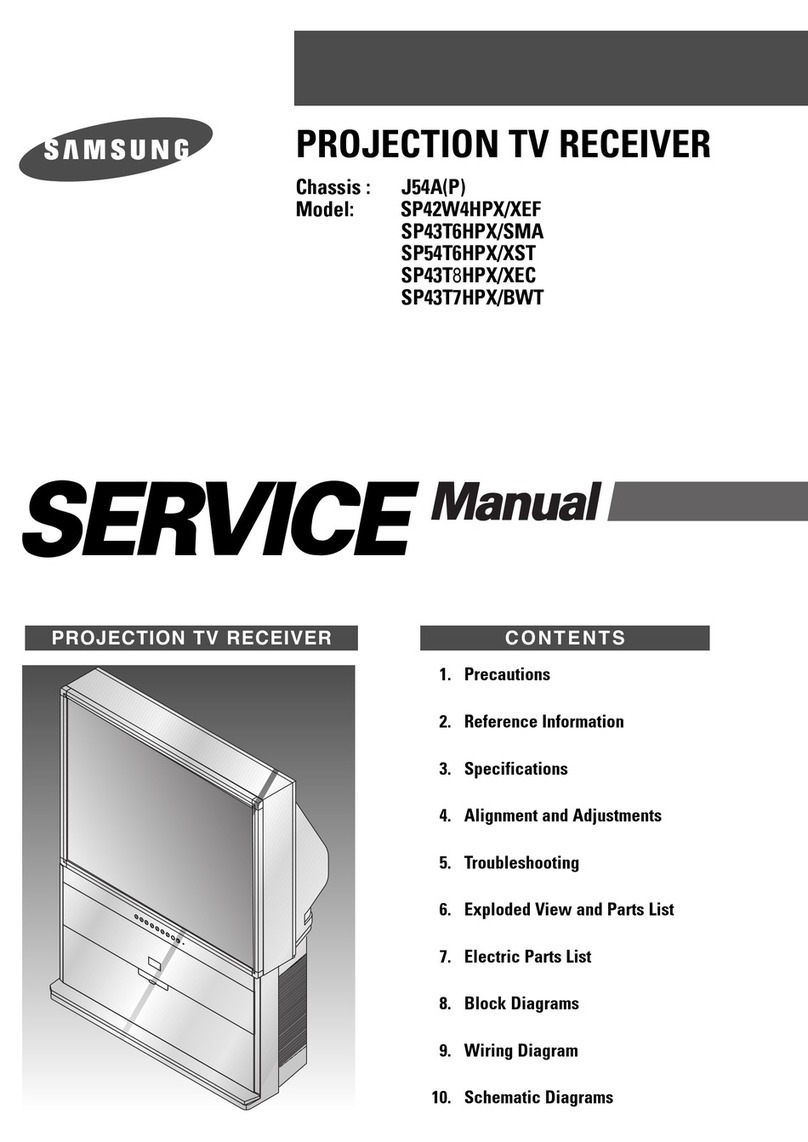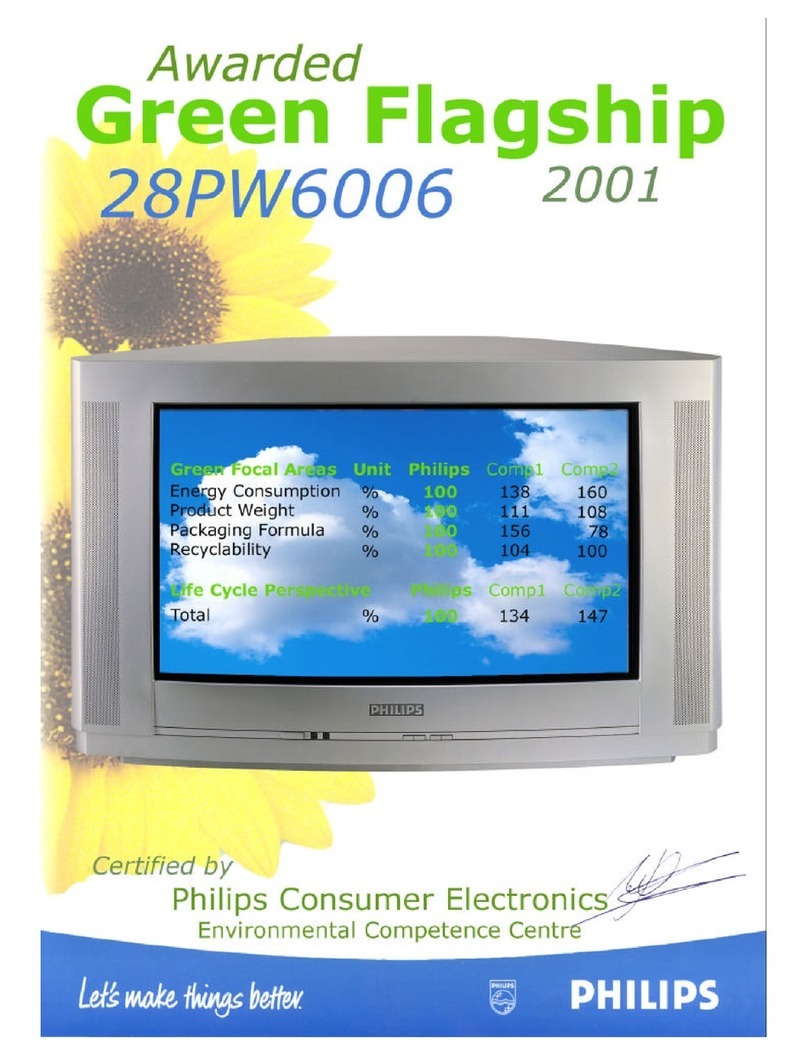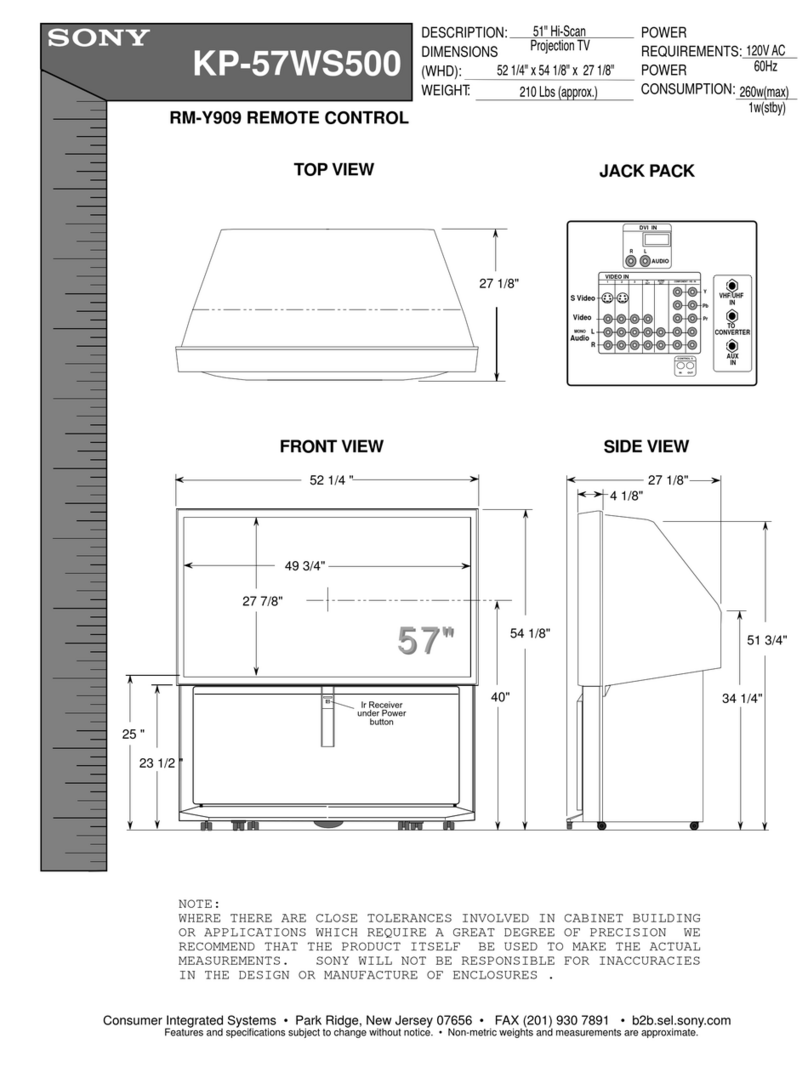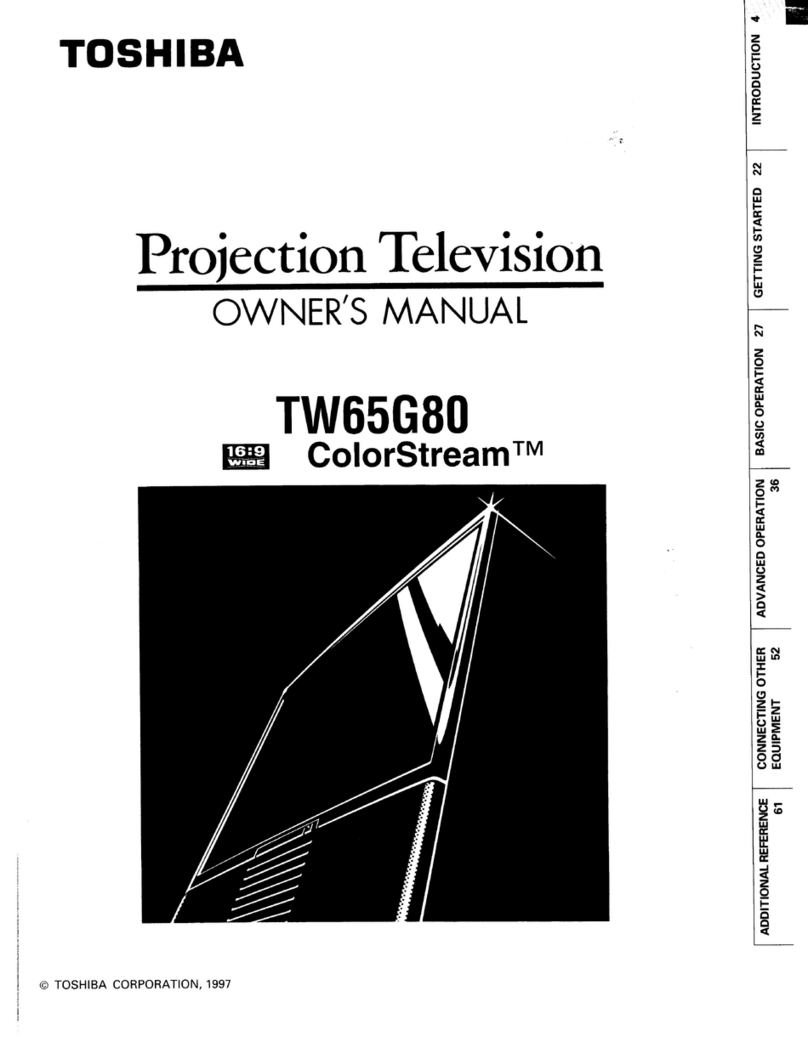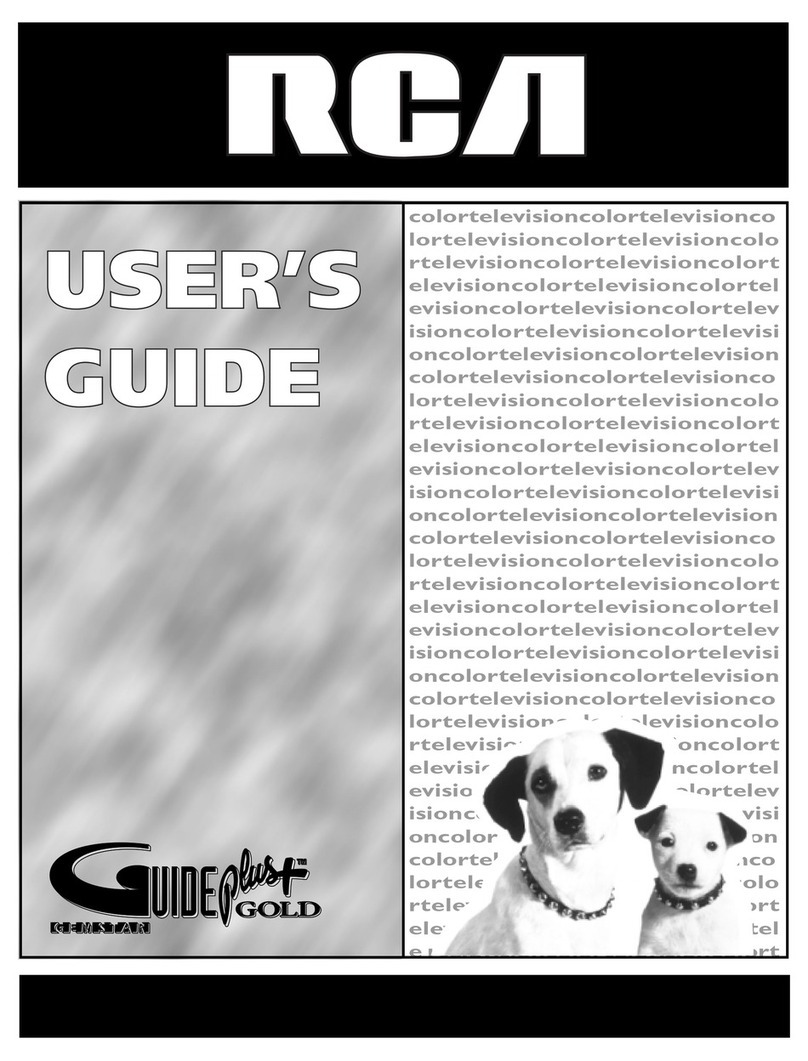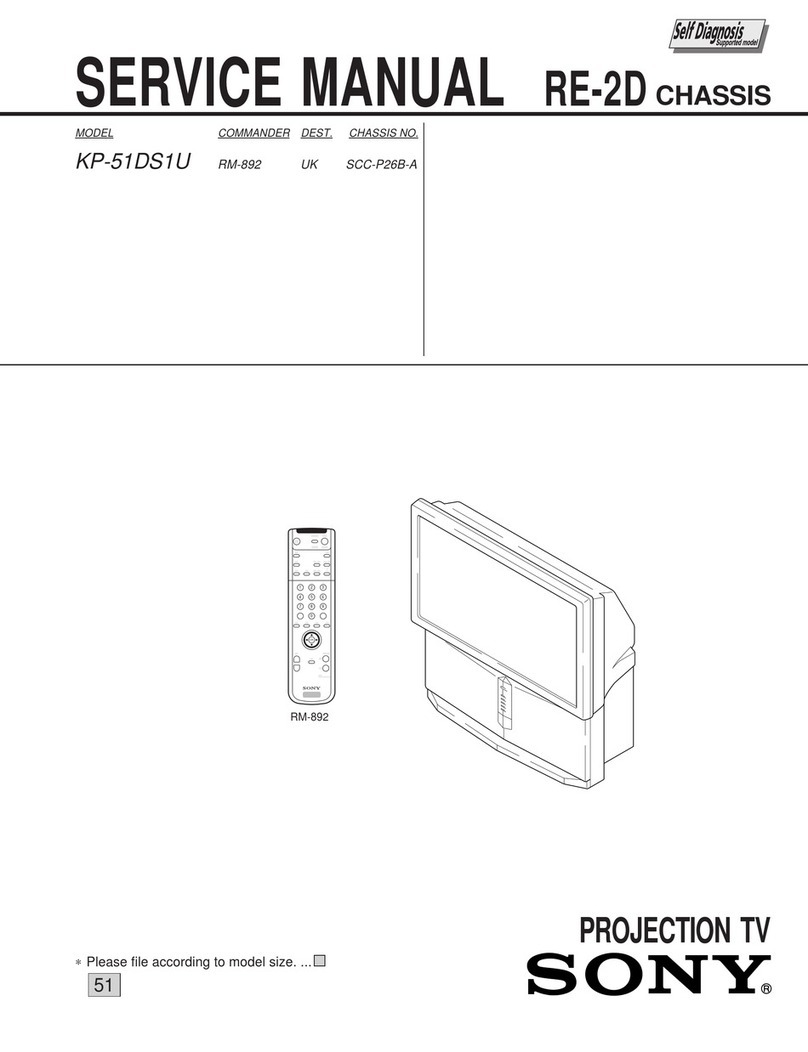Table of Contents
INTRODUCTION
Installation ....................................................... 4
To install the TV ....................................................... 4
Supplied accessories ............................................... 5
To set up the Surround Speakers ........................... 6
Care and Maintenance ...................................... 7
Antenna/Cable TV Connection ......................... 8
Home antenna connection ...................................... 9
Cable TV connection .............................................. 10
Antenna/Cable TV and VCR connections ............. 11
Operation and Controls .................................. 12
Front view ............................................................... 12
Remote Control ...................................................... 13
Using the Remote Control .............................. 14
Battery installation ................................................. 14
To operate desired equipment .............................. 14
To program the Remote Control ........................... 15
Quick Reference Menu Guide ......................... 19
To use the menu function buttons on the TV ...... 19
To use the menu function buttons on the Remote
Control ................................................................ 20
GETTING STARTED
Turning the TV On/Off .................................... 21
To turn the TV on/off .............................................. 21
To select the antenna input ................................... 22
Programming Channels .................................. 23
AUTO CHANNEL PROGRAM function .................. 23
CHANNEL PROGRAM function ............................. 24
ADD/ERASE function ............................................. 26
Before Watching TV Programs ....................... 28
To align the colors ................................................. 28
BASIC OPERATION
Watching 113/Programs ................................... 29
To watch aTV program ......................................... 29
Enjoying Wide Pictures ................................... 30
To select the picture size ....................................... 30
To adjust the height and the vertical position
of the THEATER WIDE mode picture ............... 31
Convenient Remote Functions ........................ 33
On-screen calling/sound muting/channel
return .................................................................. 33
Controlling the Picture ................................... 34
To adjust the picture performance ....................... 34
Controlling the Sound .................................... 37
To adjust the sound performance ........................ 37
Selecting Stereo and SAP Broadcasts ............ 38
To listen to Stereo/SAP broadcasts ...................... 38
ADVANCED OPERATION
Enhancing the Surround Sound Effect ........... 39
To select DSP mode ............................................... 39
Dolby Pro Logic Surround ..................................... 40
Dolby Surround level settings .............................. 42
To operate the Sub-Bass System ......................... 44
Two-Picture Screen ........................................ 45
To display a small picture ..................................... 45
To use advanced functions ................................... 46
To adjust the picture performance of the
small picture ...................................................... 48
Setting the OFF Timer and the Clock ............. 49
To set the OFF timer/clock ..................................... 49
Changing the On-screen Display Language .... 51
To select alanguage for on-screen displays ....... 51
Activating Auto Demonstration ..................... 52
To review on-screen menus and special
features .............................................................. 52
Turning Noise Reduction On ........................... 53
To reduce picture noise ......................................... 53
Captioning Channels ...................................... 54
To caption channels ............................................... 54
Locking Channels ........................................... 56
To lock out channels .............................................. 56
Operating the Closed Captioning Feature ...... 58
To use Closed Captioning ..................................... 58
To use text information ......................................... 59
CONNECTING OTHER EQUIPMENT --
External Equipment Connections ................... 60
To connect video/audio equipment ...................... 60
Monitor panel ......................................................... 61
To connect a standard VCR ................................... 62
To connect a VCR with a S-VIDEO jack ................ 63
To connect a camcorder ........................................ 64
To dub/edit video tapes using two VCR's ............ 65
To connect an audio amplifier .............................. 66
To connect external speakers ............................... 67
ADDITIONAL REFERENCE
IBefore Calling Service Personnel ................... 68
Specifications ................................................. 69
Limited Warranty ............................................ 70 3