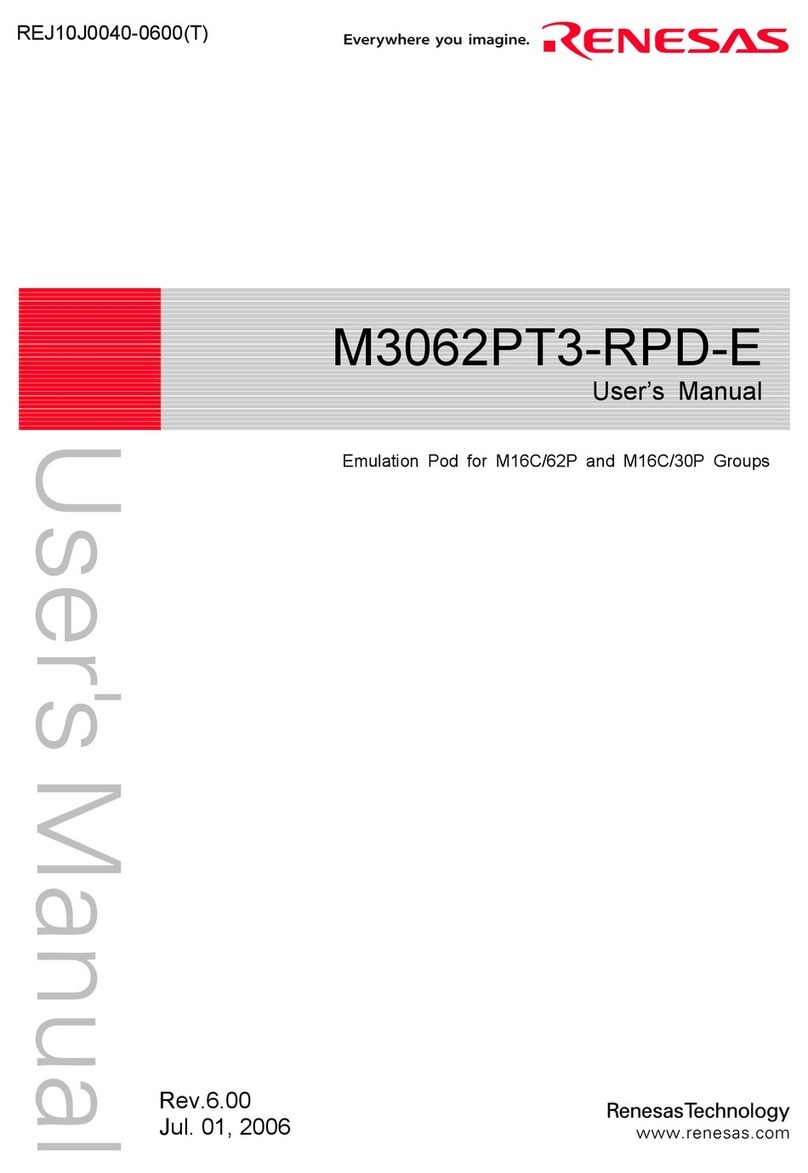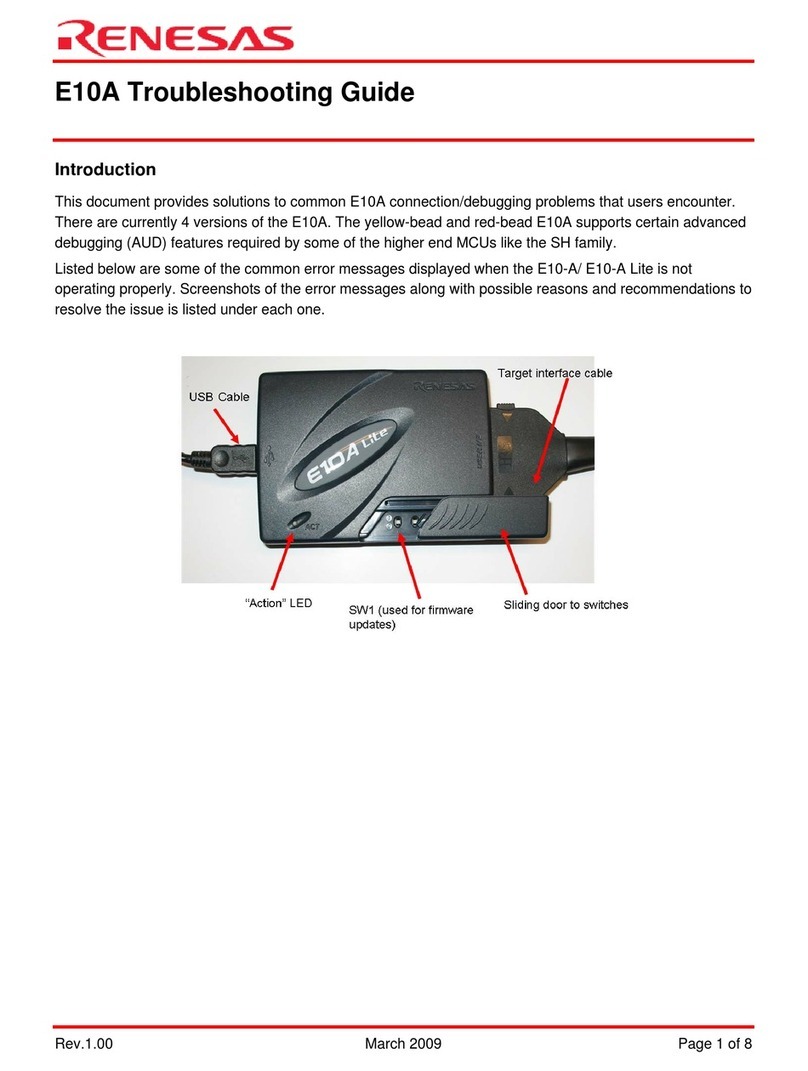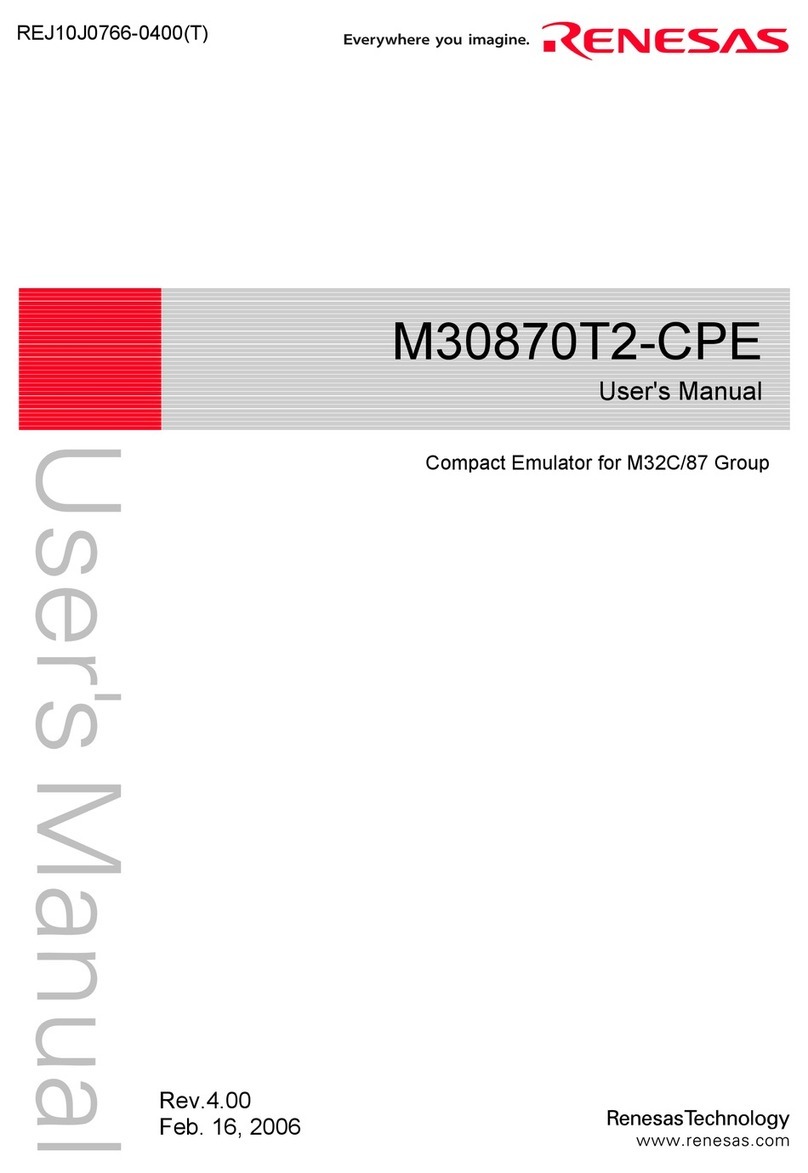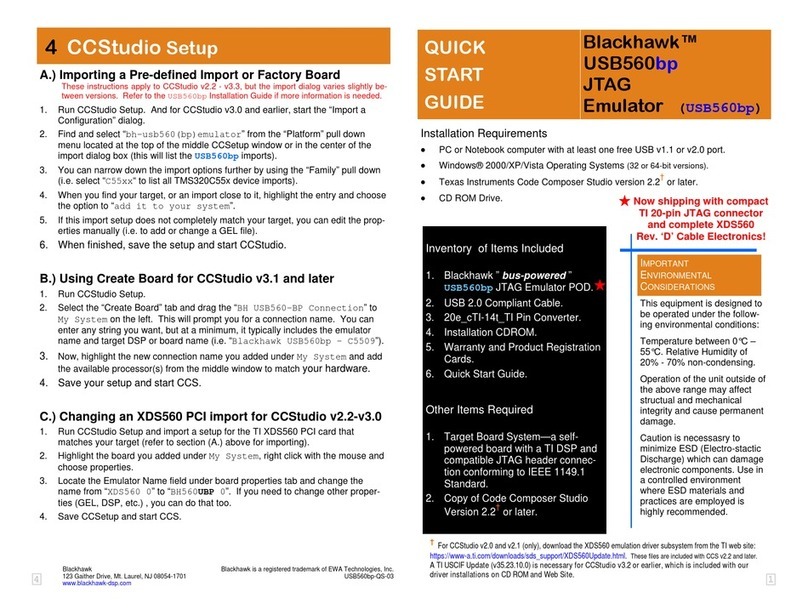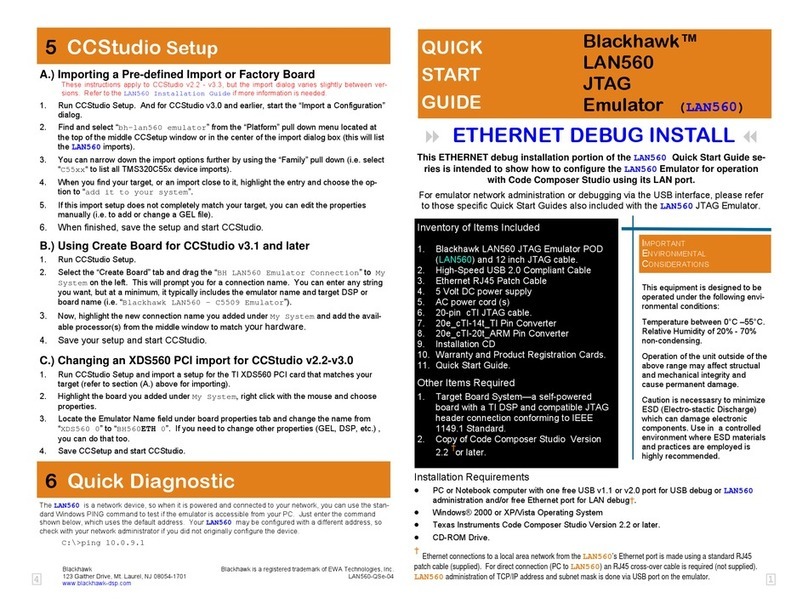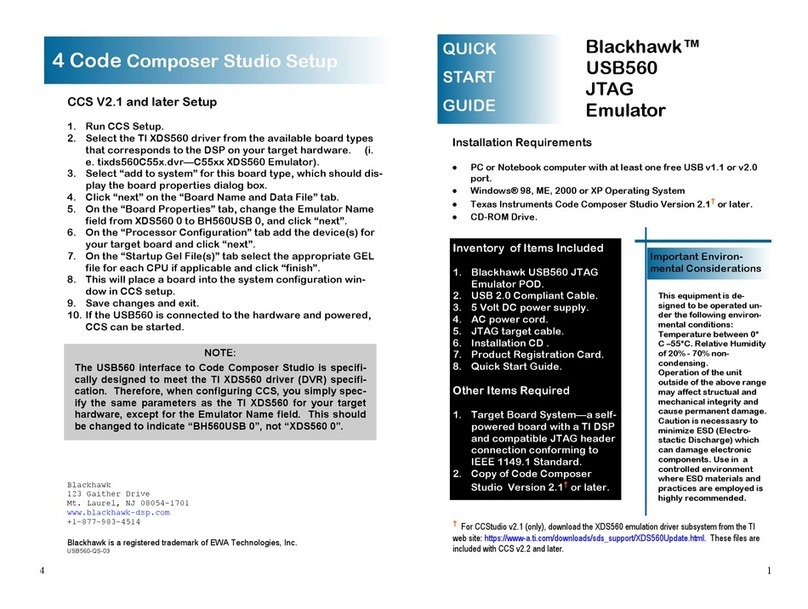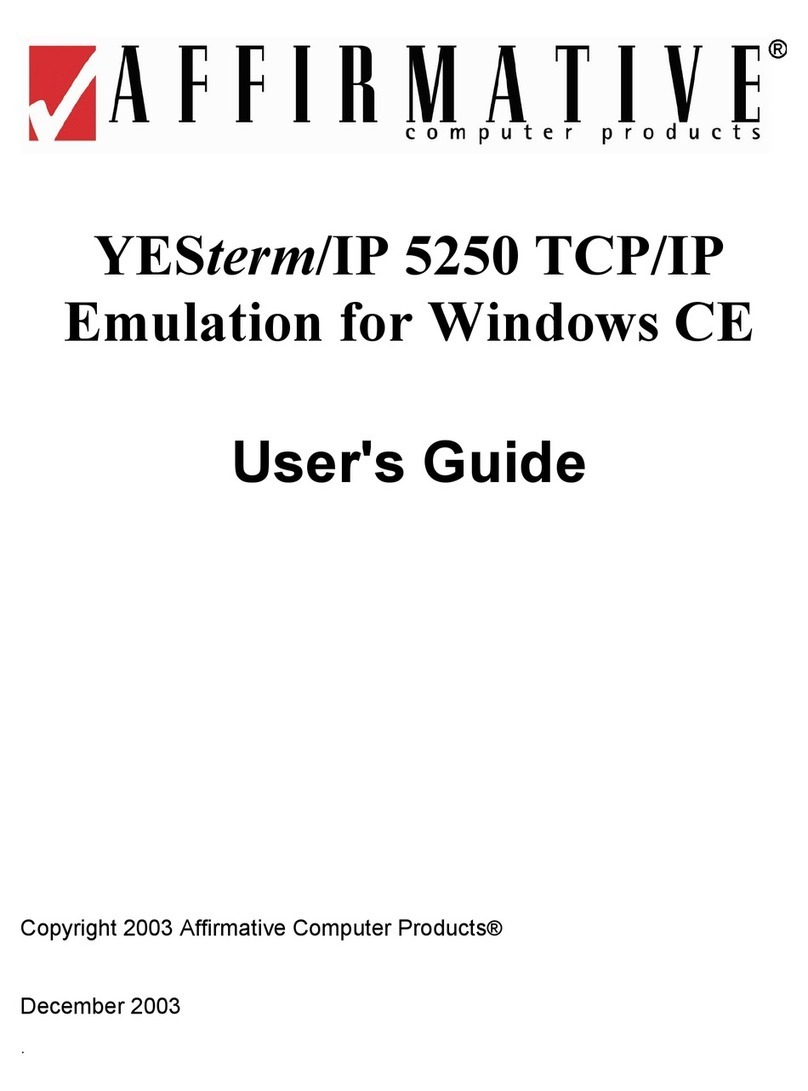Transfer Code into Emulation Memory . . . . . . . . . . . . . . 2-12
Transferring Code from a Terminal
In Standalone Configuration . . . . . . . . . . . . . . . . . . 2-12
Transferring Code From A Host,
HP 64700 In Transparent Configuration . . . . . . . . . . . . 2-15
Looking at Your Code . . . . . . . . . . . . . . . . . . . . . . . 2-18
Familiarize Yourself with the System Prompts . . . . . . . . . . 2-19
Running the Sample Program . . . . . . . . . . . . . . . . . . . 2-20
Stepping Through the Program . . . . . . . . . . . . . . . . . . . 2-22
Tracing Program Execution . . . . . . . . . . . . . . . . . . . . 2-22
Predefined Trace Labels . . . . . . . . . . . . . . . . . . . . . 2-22
Predefined Status Equates . . . . . . . . . . . . . . . . . . . . 2-23
Specifying a Trigger . . . . . . . . . . . . . . . . . . . . . . . 2-23
Using Software Breakpoints . . . . . . . . . . . . . . . . . . . . 2-27
Displaying and Modifying the Break Conditions . . . . . . . . 2-27
Defining a Software Breakpoint . . . . . . . . . . . . . . . . . 2-28
Searching Memory for Strings or Numeric Expressions . . . . . . 2-29
Making Program Coverage Measurements . . . . . . . . . . . . . 2-29
Trace Analysis Considerations . . . . . . . . . . . . . . . . . . . 2-30
How to Specify the Trigger Condition . . . . . . . . . . . . . 2-30
Store Condition and Disassembling . . . . . . . . . . . . . . . 2-32
Triggering the Analyzer by Data . . . . . . . . . . . . . . . . 2-34
3 In-Circuit Emulation
Installing the Target System Probe . . . . . . . . . . . . . . . . . . 3-2
QFP adaptor . . . . . . . . . . . . . . . . . . . . . . . . . . . . 3-3
PGA adaptor . . . . . . . . . . . . . . . . . . . . . . . . . . . . 3-3
QFP socket/adaptor . . . . . . . . . . . . . . . . . . . . . . . . 3-4
Installing the QFP Adaptor . . . . . . . . . . . . . . . . . . . . 3-5
Installing the 64784E PGA adaptor . . . . . . . . . . . . . . . . 3-6
Installing the H8/3003 microprocessor . . . . . . . . . . . . . . 3-9
Using Low Voltage Adaptor . . . . . . . . . . . . . . . . . . . . 3-10
Specification . . . . . . . . . . . . . . . . . . . . . . . . . . . 3-10
Installing the 64797B PGA adaptor . . . . . . . . . . . . . . . 3-11
Run from Target System Reset . . . . . . . . . . . . . . . . . . . 3-12
Electrical Characteristics . . . . . . . . . . . . . . . . . . . . . . 3-13
Target System Interface . . . . . . . . . . . . . . . . . . . . . . 3-26
4 Configuring the H8/3003 Emulator
Types of Emulator Configuration . . . . . . . . . . . . . . . . . . 4-1
Emulation Processor to Emulator/Target System . . . . . . . . . 4-1
2-Contents