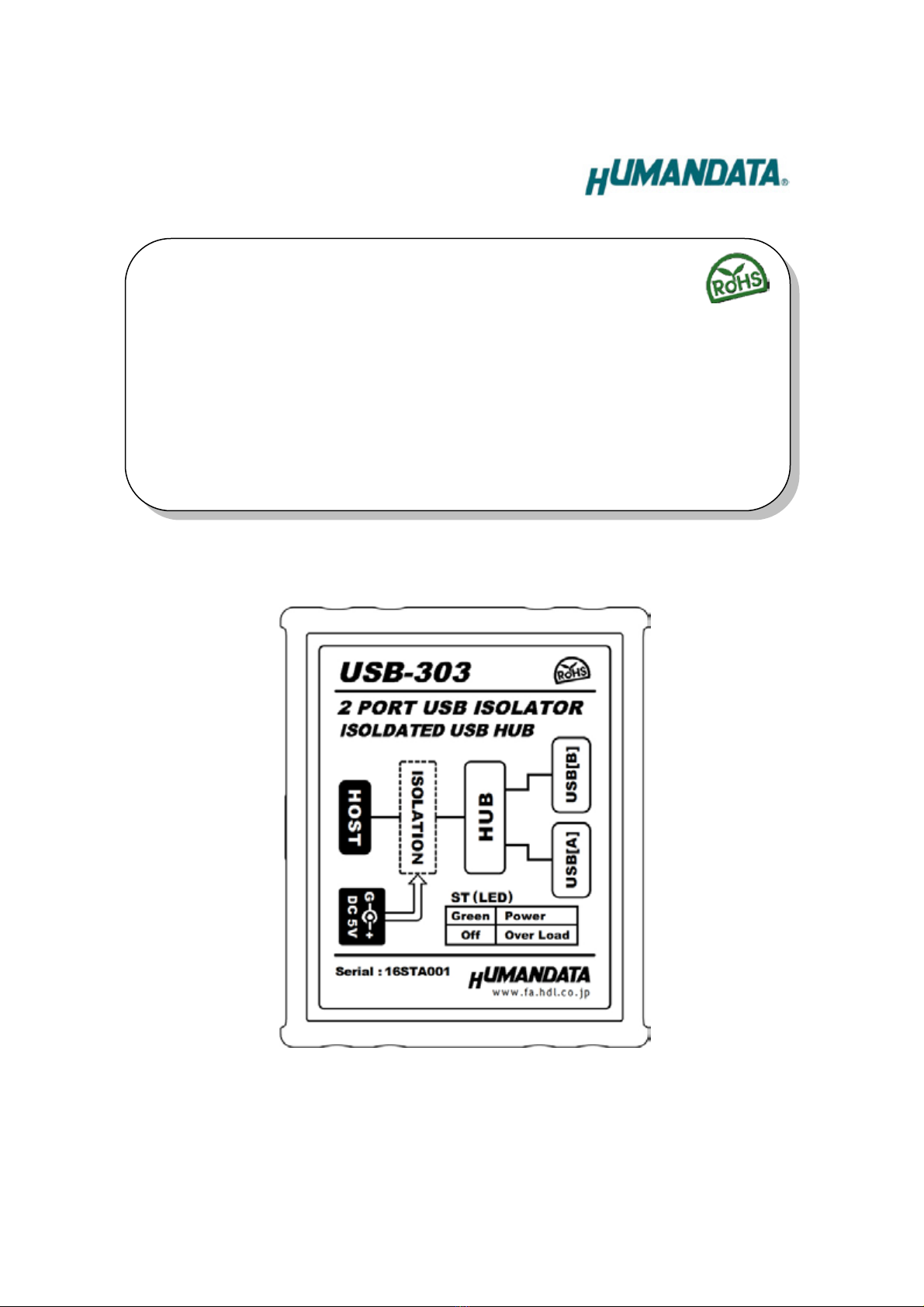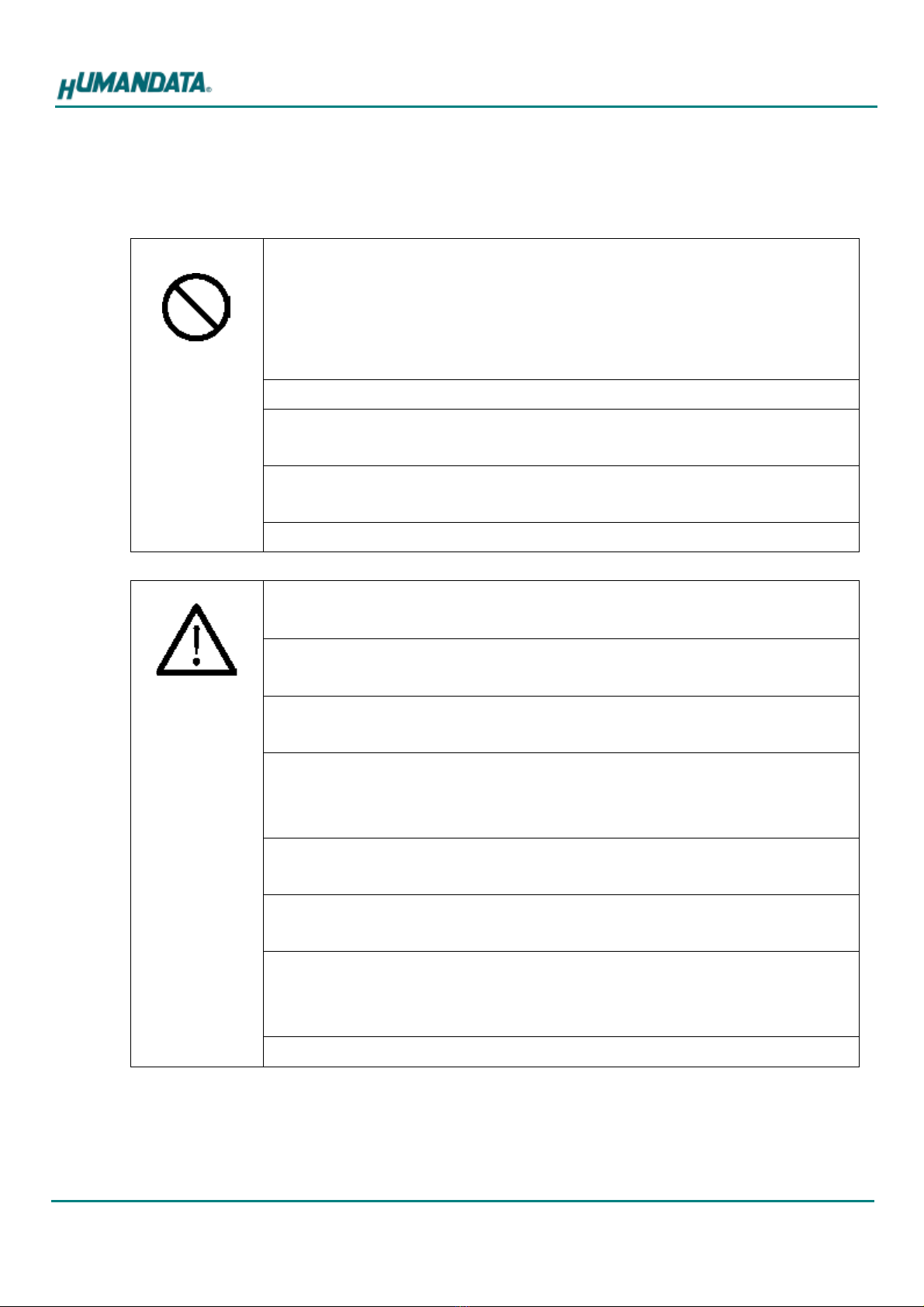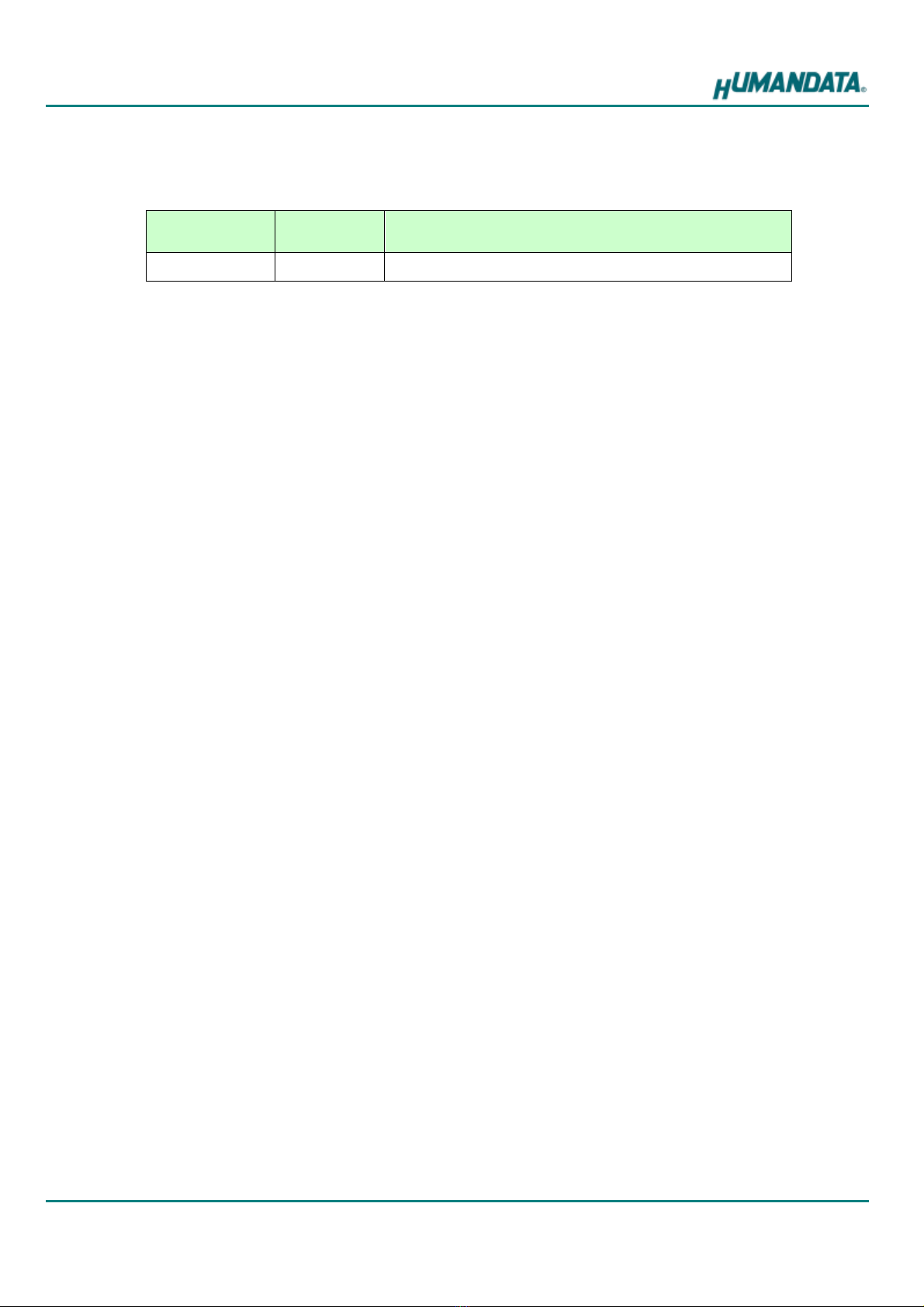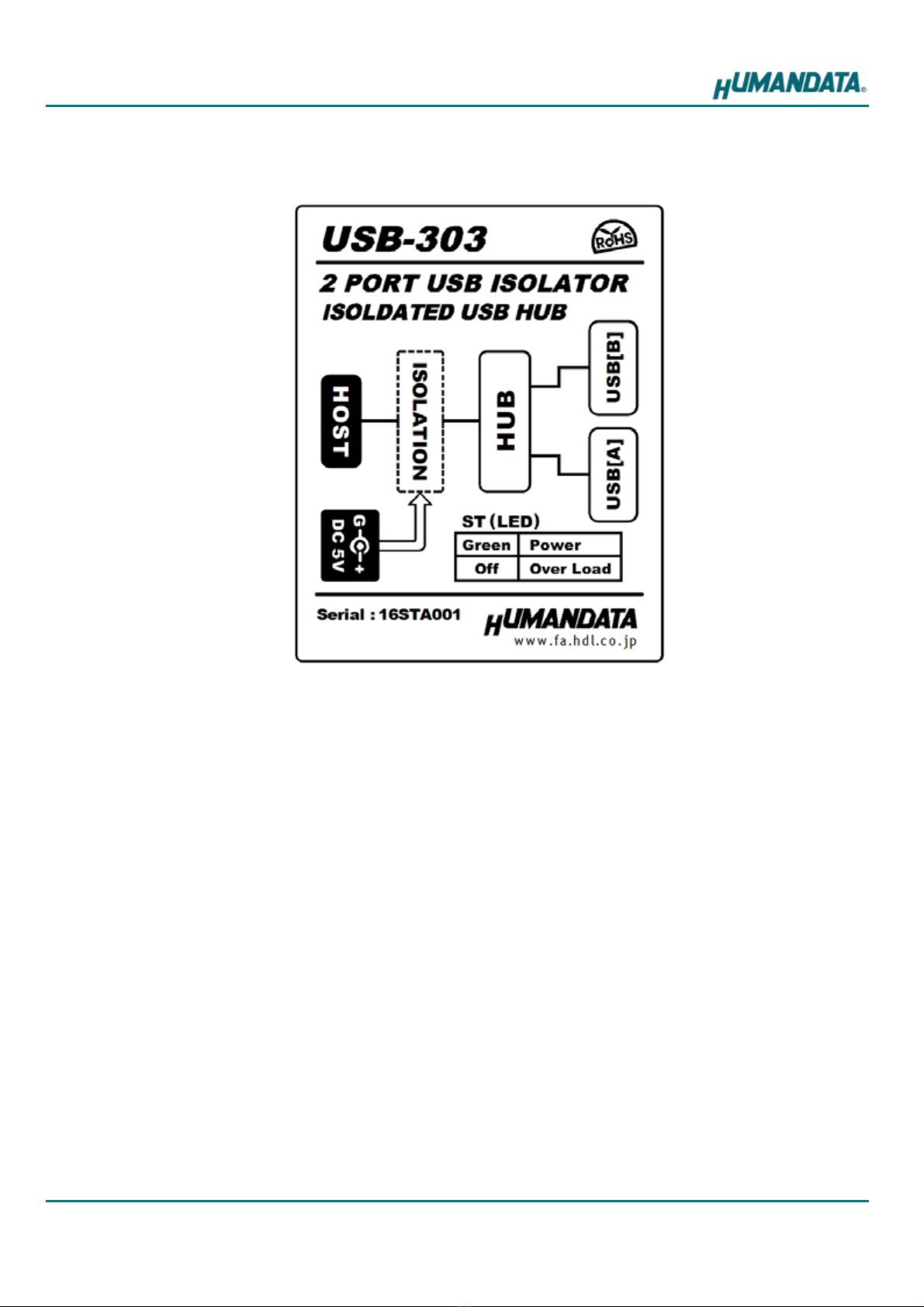1
Precautions
This product uses ordinary off-the-shelf electronic components, and
is therefore inappropriate for use in applications that require special
quality or reliability and are expected to protect human lives or
prevent accidents, such as safety mechanisms in fields including
space, aeronautics, medicine, and nuclear power.
Do not be used underwater or in high-humidity environments.
Do not be used in the presence of corrosive gases, combustible gases,
or other flammable gases.
Do not turn on power when circuit board surface is in contact with
other metal.
Do not apply voltage higher than rated voltage.
This manual may be revised in the future without notice owing to
improvements.
All efforts have been made to produce the best manual possible, but
if users notice an error or other problem, we ask that they notify us.
Item 7 notwithstanding, HuMANDATA cannot be held liable for the
consequences arising from use of this product.
HuMANDATA cannot be held liable for consequences arising from
using this product in a way different from the uses described herein,
or from uses not shown herein.
This manual, circuit diagrams, sample circuits, and other content
may not be copied, reproduced, or distributed without permission.
If the product emits smoke, catches fire, or becomes unusually hot,
cut the power immediately.
Do not install the control cables or communication cables together
with the main circuit lines or power cables. In such an environment,
it may result in malfunction due to noise.
Be careful of static electricity.
Do Not
Attention