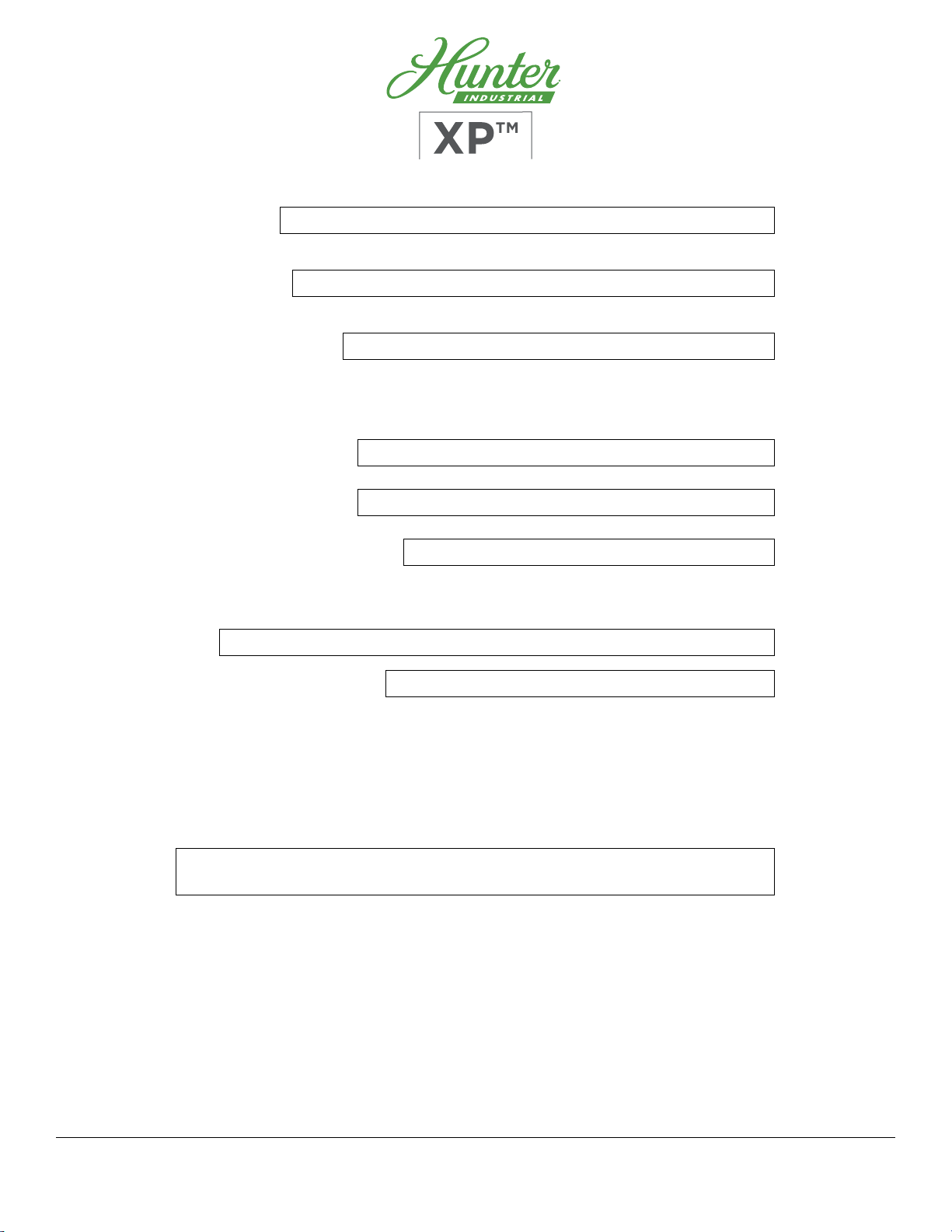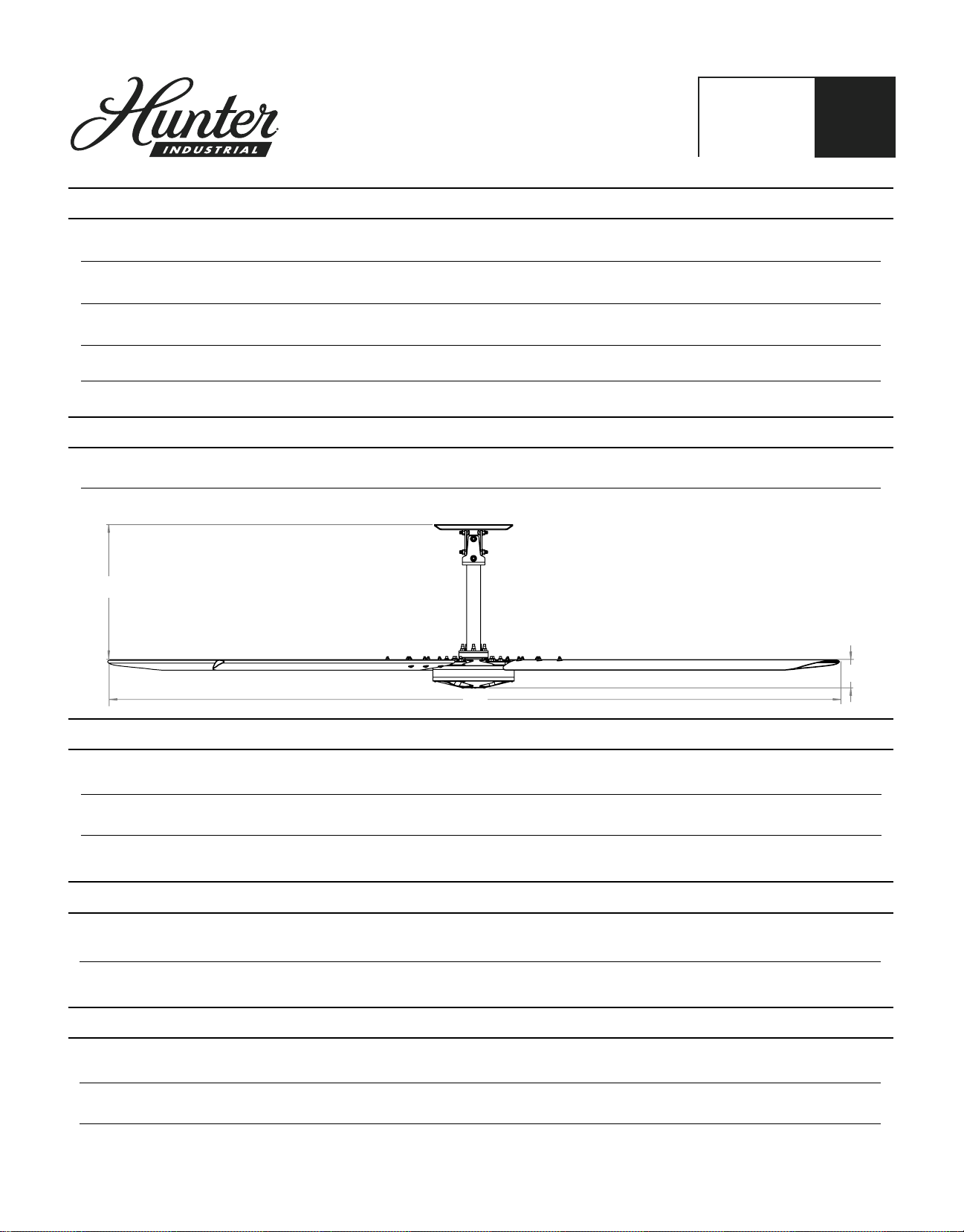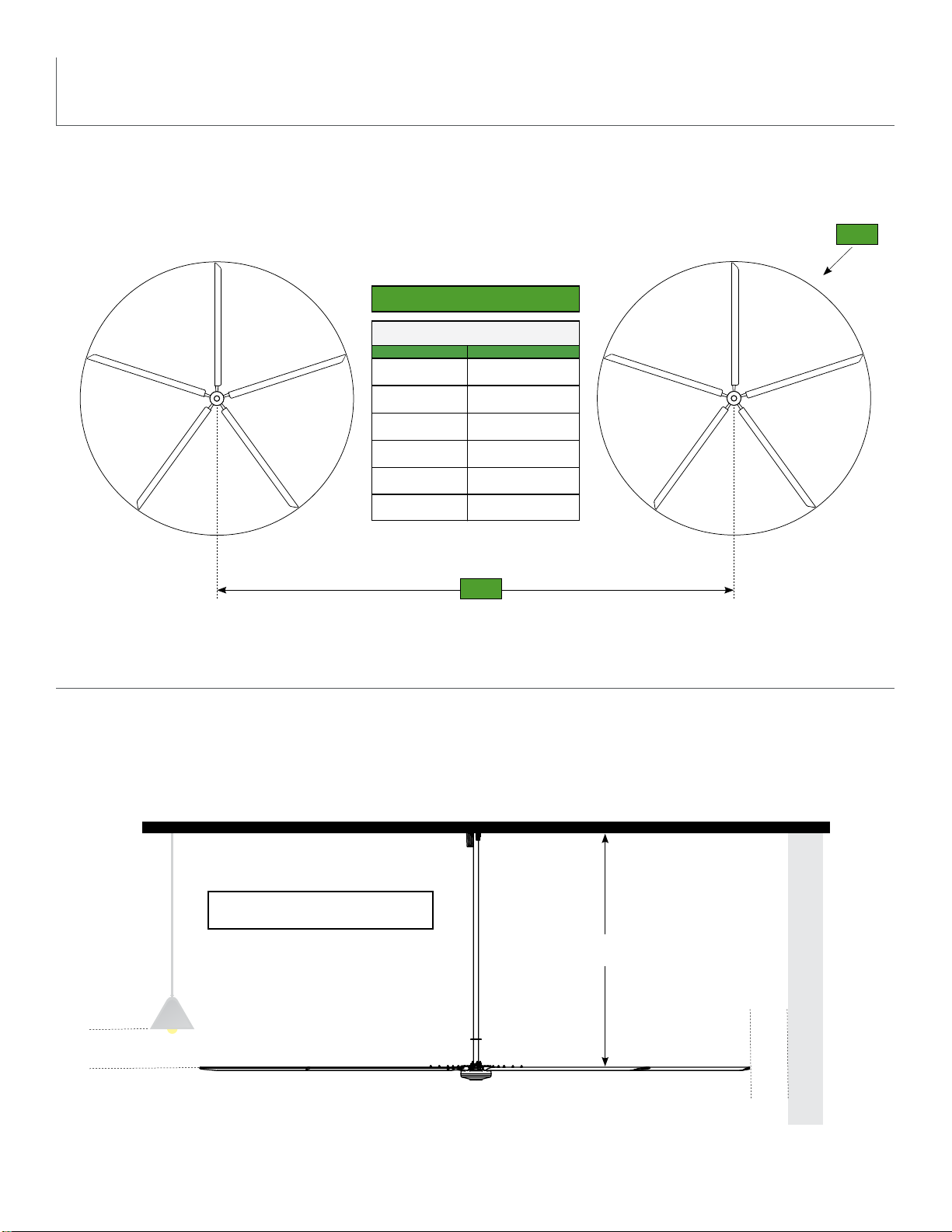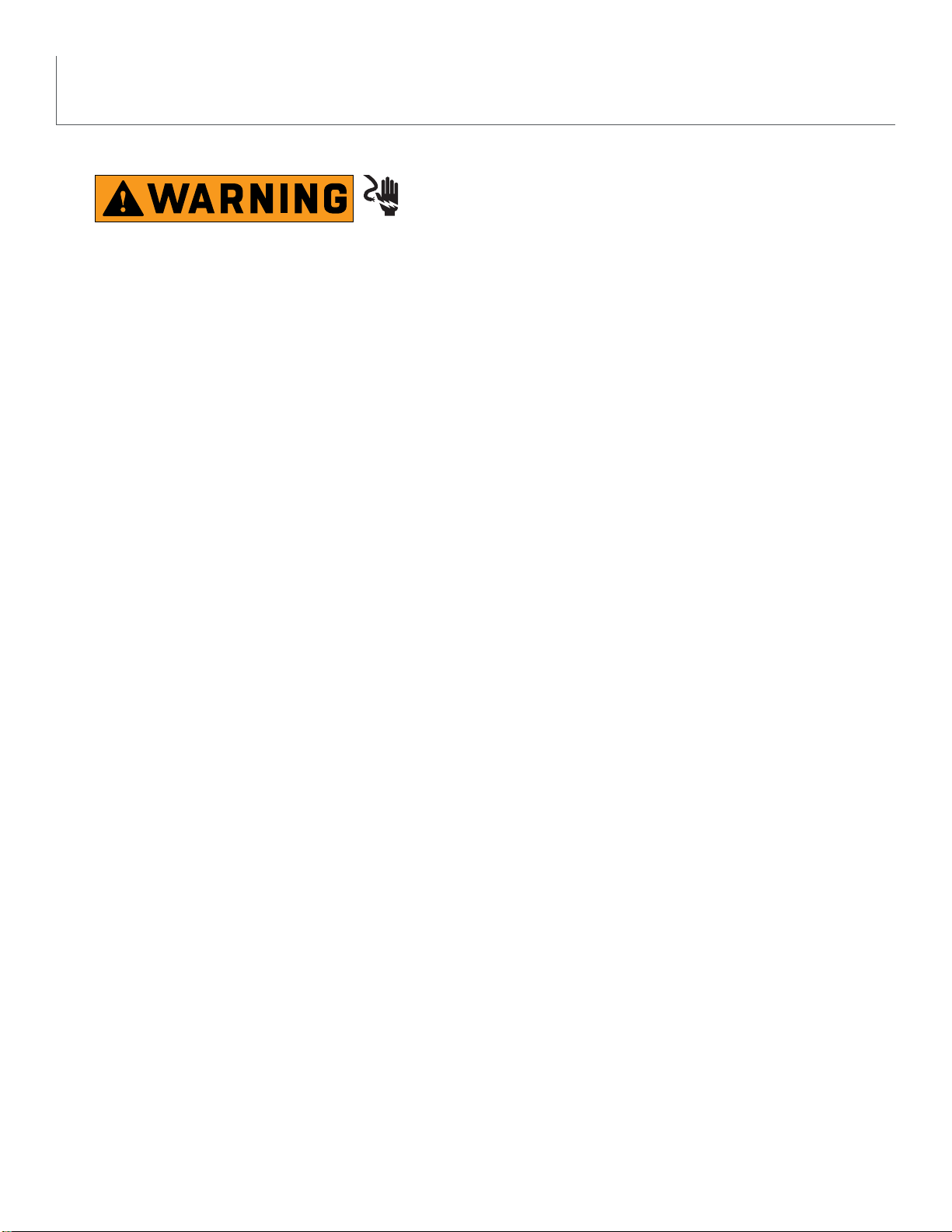3
SAFETY & PRECAUTIONS
Important Safety Information
To prevent SERIOUS INJURY, DEATH and PROPERTY DAMAGE, you should read, understand and follow the warnings
and instructions in this manual before installing or operating the fan.
FIRE, ELECTRIC SHOCK and CRUSH HAZARDS.
To prevent SERIOUS INJURY or DEATH:
• ALWAYS mount fan directly from building structure that can withstand double the maximum hanging fan weight and
install the Retention Cable.
• BEFORE installing or servicing your fan, ALWAYS disconnect the power by turning off the circuit breaker or
breakers to the fan locations. If you cannot lock the circuit breakers in the off position, securely fasten a
prominent warning device, such as a tag, to the electrical panel.
• All wiring must be in accordance with national and local electrical codes, including ANSI/NFPA 70. If you are
unfamiliar with wiring or in doubt, consult a qualified electrician.
• DO NOT install fan to be used in the presences of flammable vapors and gases or environments where combustible
dust is present.
• DO NOT bend the blades or blade holders when installing or cleaning the fan.
• DO NOT insert foreign objects in between rotating fan blades.
Installation, Adjustment, Repair or Maintenance Must Be Performed By Qualified Personnel.
Follow all safety practices and instructions during the installation, operation and servicing of the fan. Failure to apply these
safety practices could result in death or serious injury. If you do not understand the instructions, please call our Technical
Department at 1-844-593-FANS (3267) for guidance.
Always Check Federal, State and Local Codes Before Installing Fan.
Code compliance is the responsibility of the installer. Check all relevant codes to make sure that all product certifications,
product listings and building regulations are met.
READ AND SAVE THESE INSTRUCTIONS. This manual must always be kept with the fan and should remain
with the fan if it is transferred or sold. Always give manual to fan owner following installation.
Professional installation practice requires following local utility company guidelines for connecting to AC mains.
This unit is for professional use only and is not required to comply with EN 61000-3-2:2006.
This fan conforms to ANSI/UL standard 507, Electric Fans and is certified to CSA STD C22.2 No. 113, Fans & Ventilators.
5007479