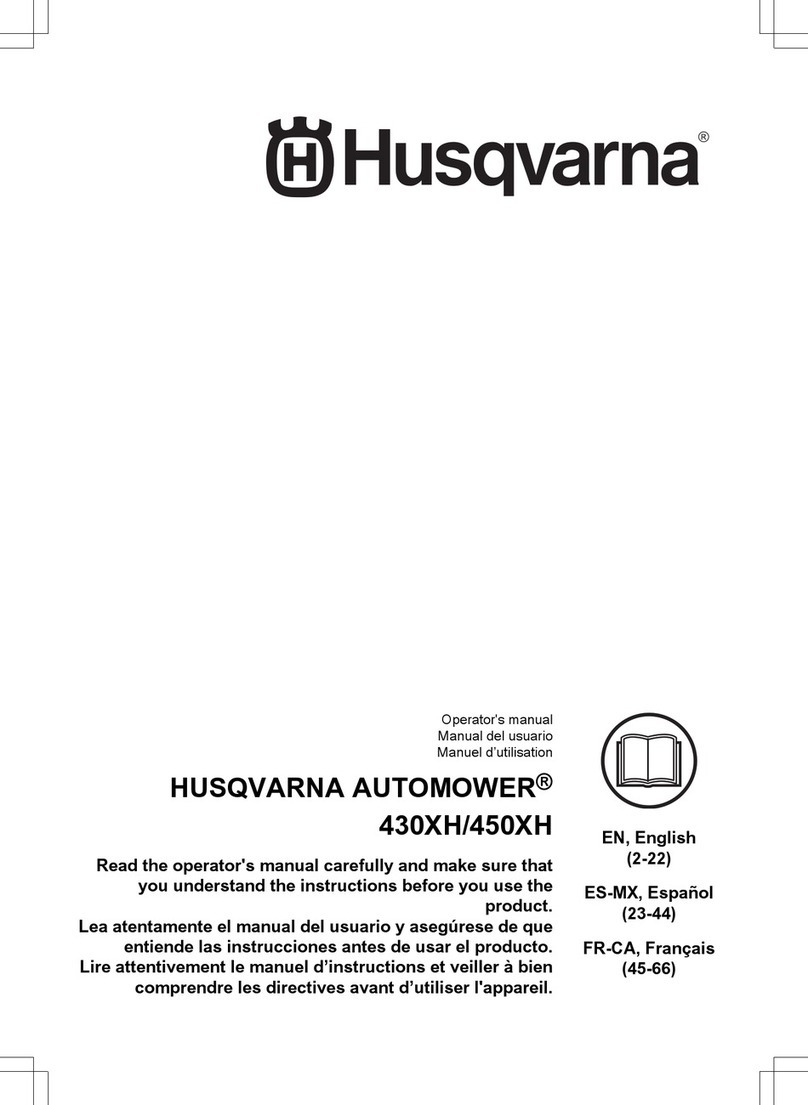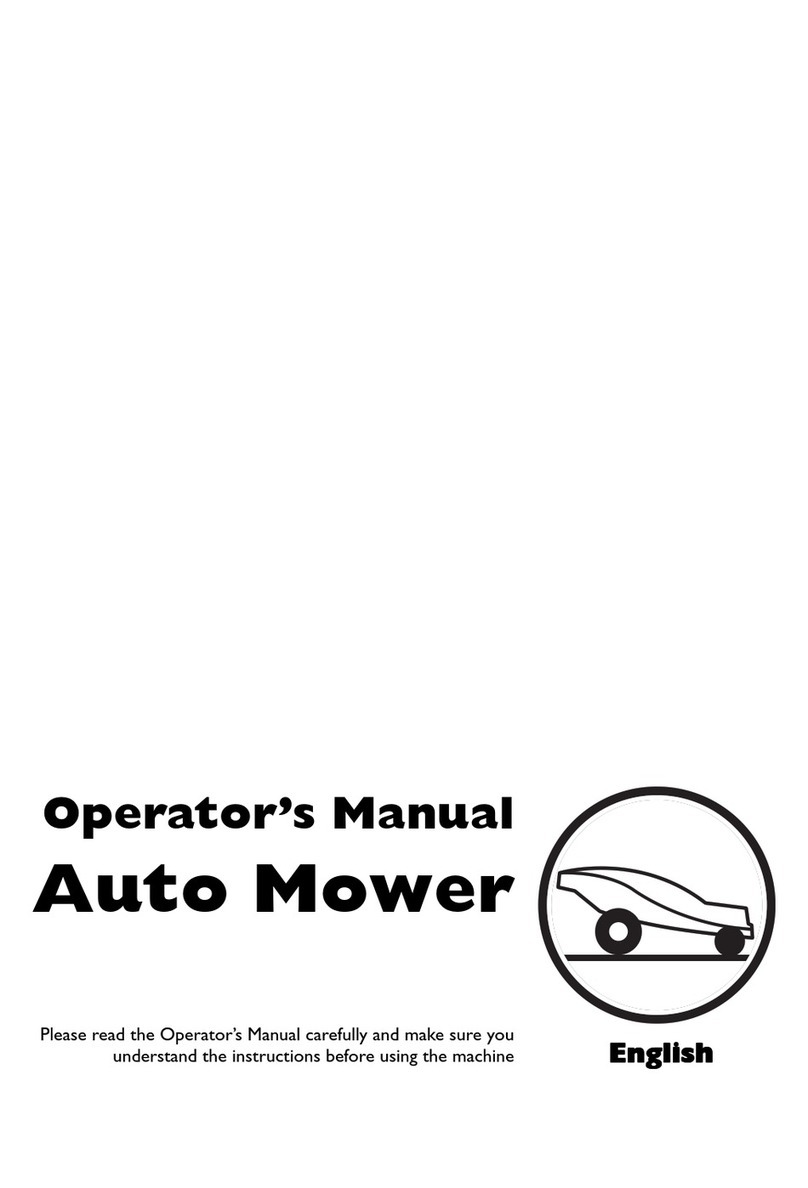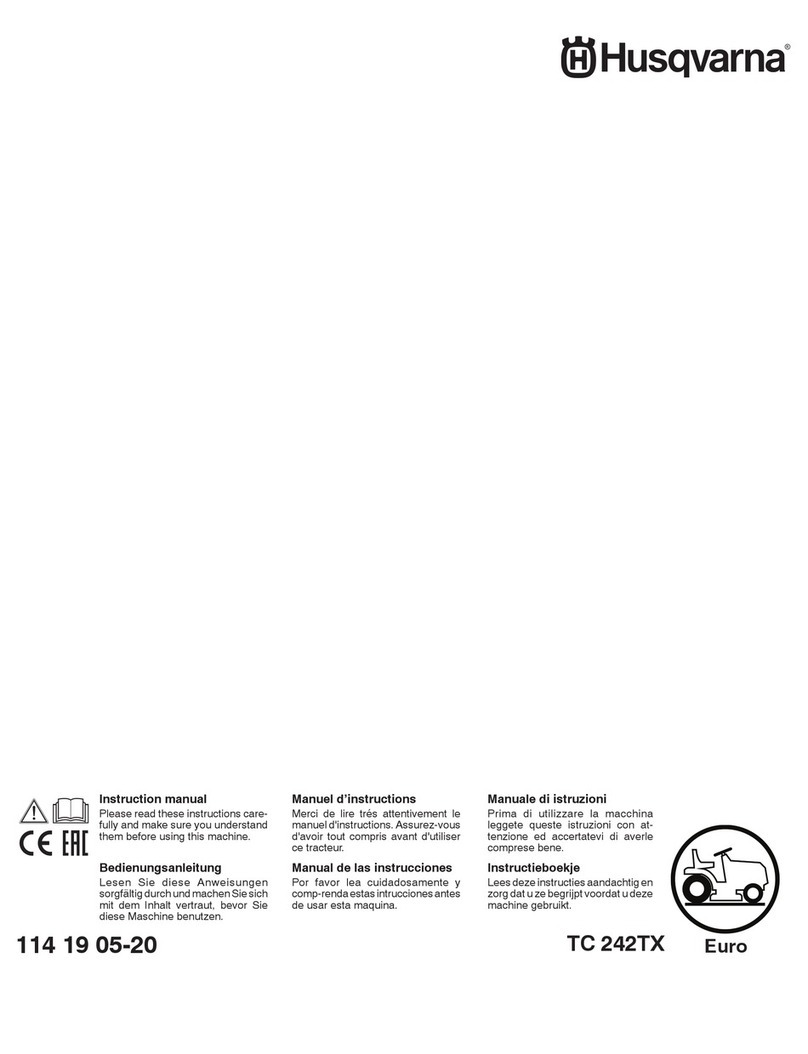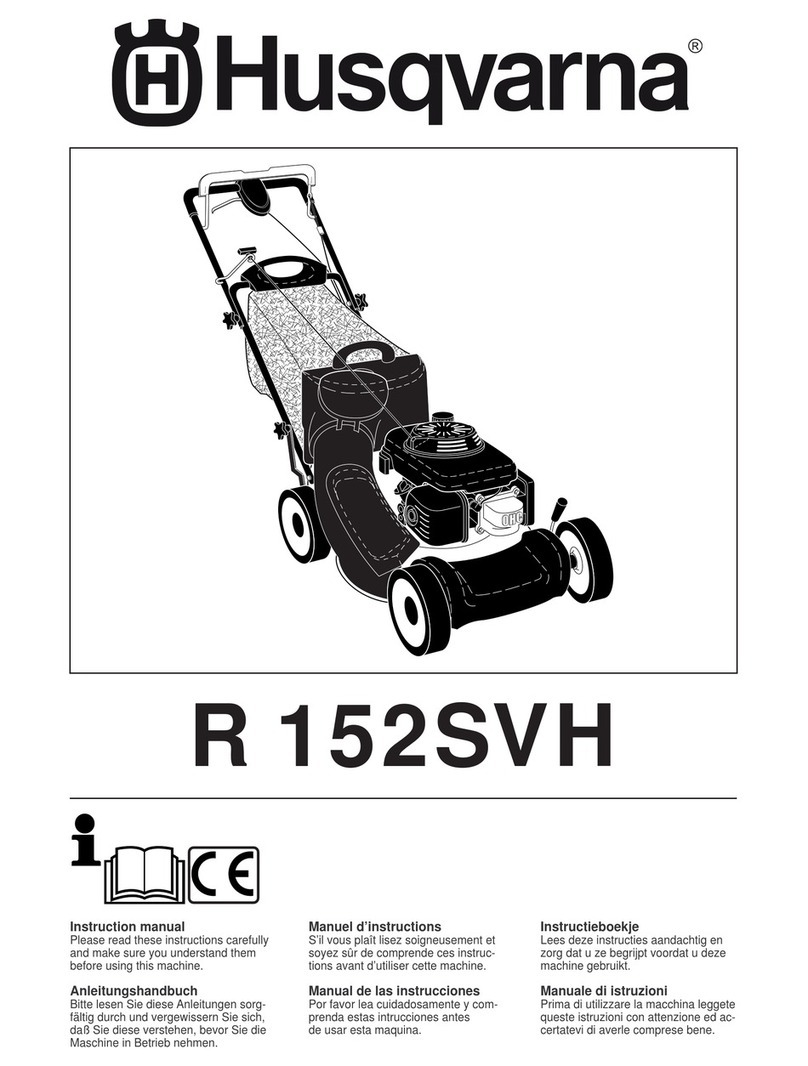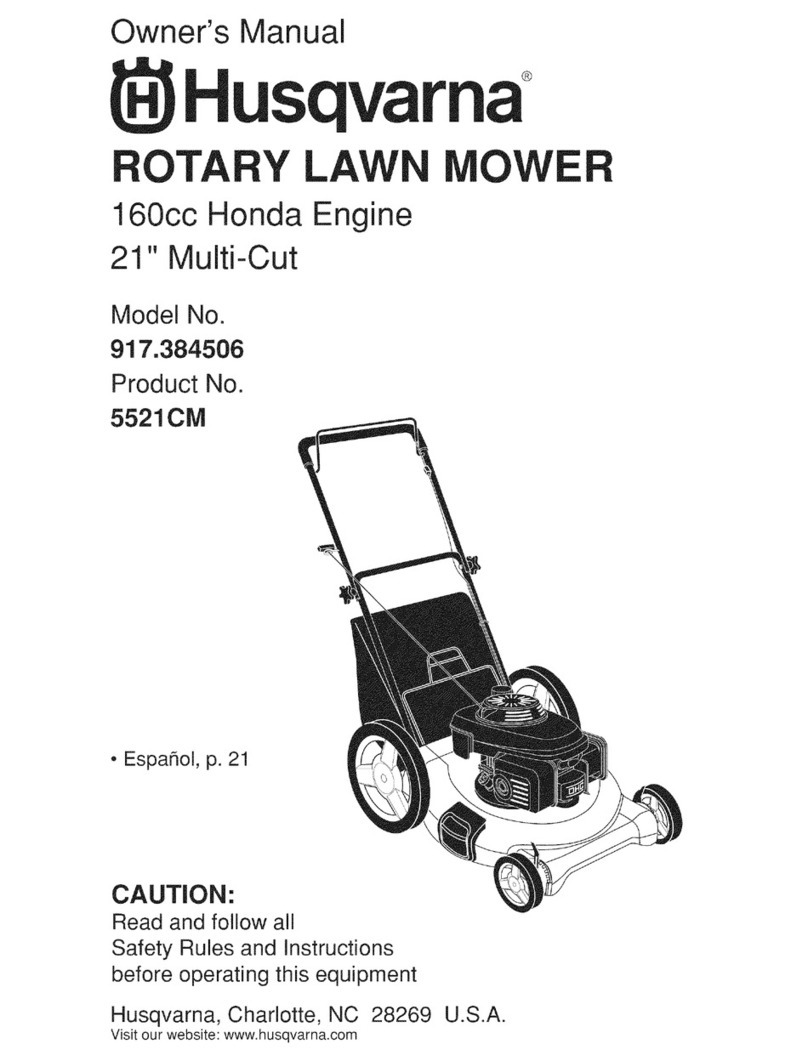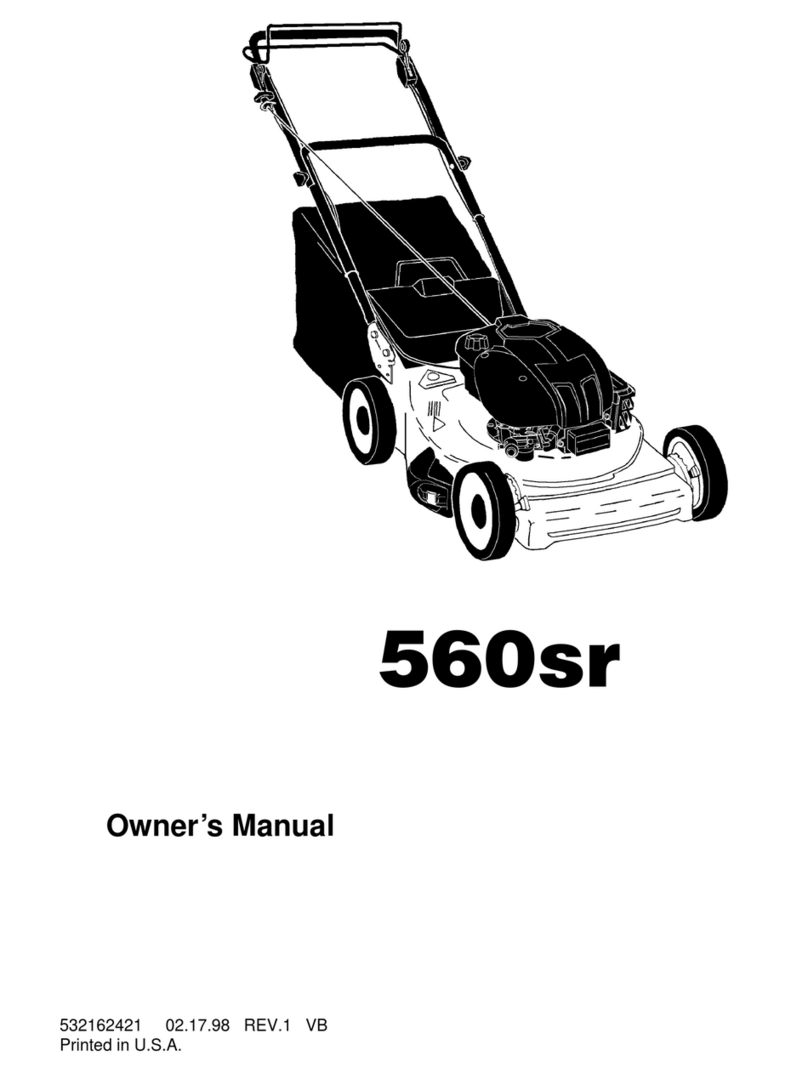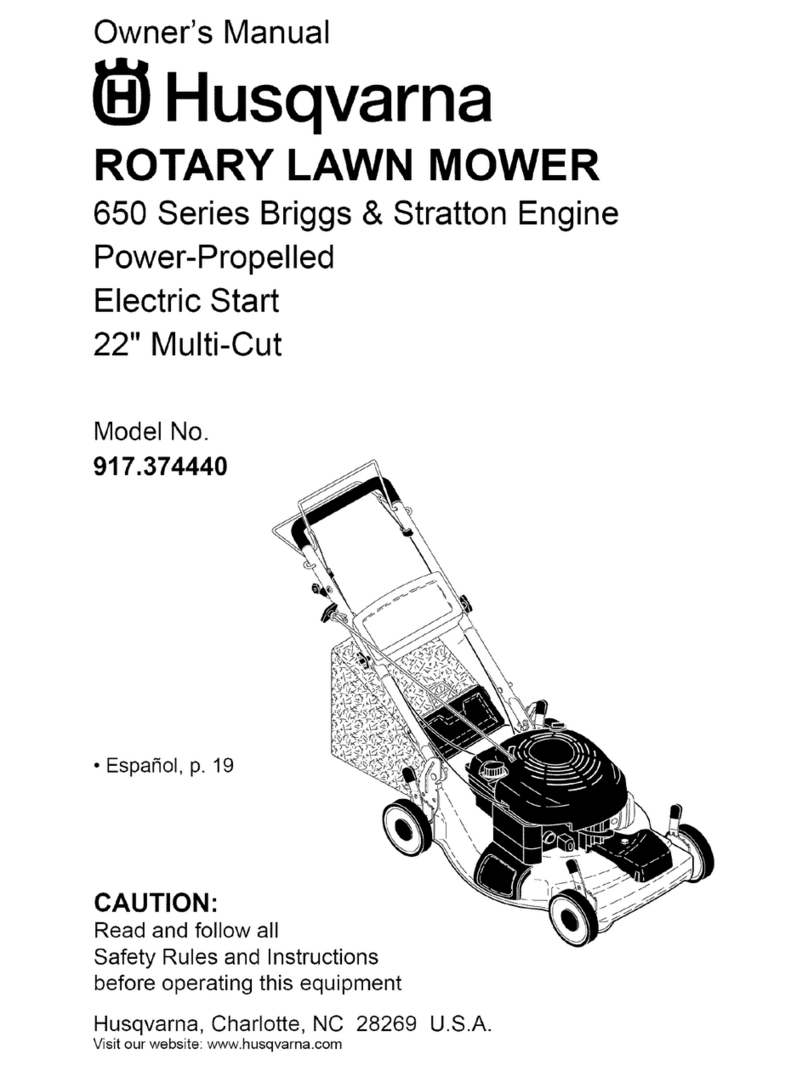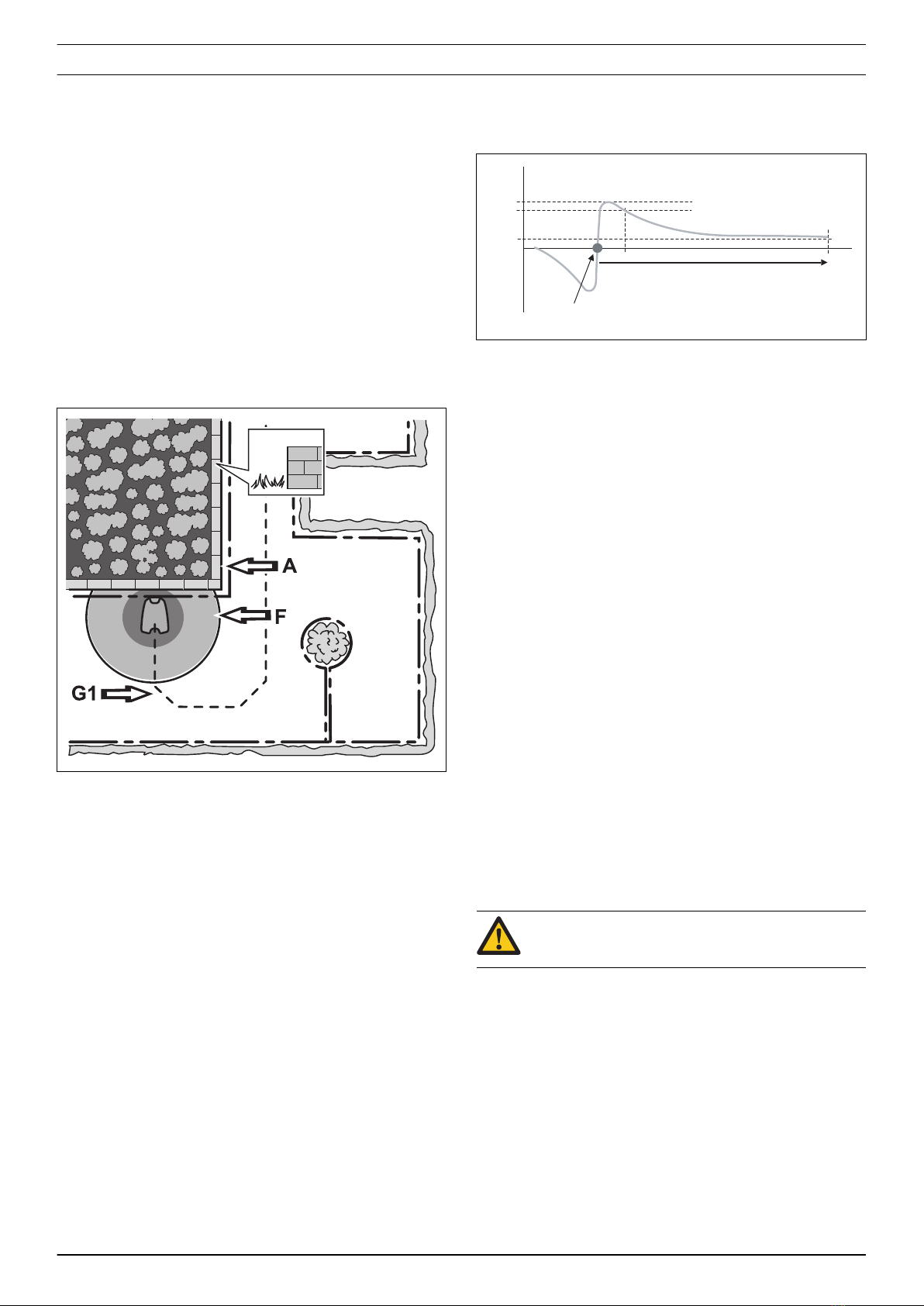3 Product and installation
3.1 Main components for installation
The robotic system involves 4 main components:
• Robotic lawn mower
• Charging station
• Power supply
• Loop wire
Go to the manufacturer's website or read the Operator's
manual for further descriptions about the product and
the installation.
3.2 The loop system's control signals
The loop system consists of boundary wire and guide
wire connected to the charging station. The loop system
essentially comprises these different signals:
• A signal, sets the boundary for the working area.
• F signal, is generated by a loop in the charging
station so that the product knows that it is in the
vicinity of the charging station.
• Guide signal, leads the product to the charging
station, but can also be used to guide the product
from the charging station to a remote area.
To check the A, F and Guide signals, refer to the
Loop
signal on page 30
.
3.3 LED indicator lamp on the charging station
The loop system’s status is easily checked using the
LED indicator lamp on the charging station. Refer to
Loop signal on page 30
.
3.4 Boundary loop
The strength of the A signal varies depending on the
distance. The strength of the signal is high close to the
wire. The strength subsequently diminishes the farther
away from the wire you get. Outside the work area the
signal is negative and its strength diminishes more
rapidly. Signal quality should always be 100% for
satisfactory function.
The strength of the signal is affected by the size of the
work area, islands, headlands, passages and corners.
The signal can also be affected by magnetic objects in
the ground or in nearby walls and buildings. Examples of
magnetic objects are iron fences, iron girders and
reinforcement bars. Grass areas laid on concrete roofs
can therefore lead to a weaker signal.
The A signal’s reception and amplification can vary by
+/- 10% from one product to another. This means that at
the same point in an installation, one product can
display A=90 and another one A=100. The charging
station’s circuit board and the product’s loop sensor can
also give certain variations between different products.
3.4.1 To test the boundary loop
The product displays the
No loop signal
message if an
attempt is made to start the product before the
installation is complete.
However, it is possible to test the product before the
installation is completed by doing one of the following:
• Connect a short, temporary loop around the product.
• Temporarily deactivate the product’s loop detection.
Refer to
Autocheck service tool on page 9
.
3.4.2 Obstacles
To demarcate an obstacle, you can put the boundary
wire from the edge of the work area to the obstacle,
around it and then back.
CAUTION: The boundary wire must not be
crossed on its way to and from an island.
3.5 Guide loop
The guide wire, together with the part of the boundary
loop that comprises the return to the charging station, is
called the guide loop. The current in the guide loop
always goes from the guide wire to the left in the
connection between guide wire and boundary loop.
The strength of the guide signal varies like the A signal
depending on the distance to the guide loop. Inside the
guide loop the signal is positive and the strength
subsequently diminishes the farther away from the wire
6 - Product and installation 1595 - 001 - 01.02.2021