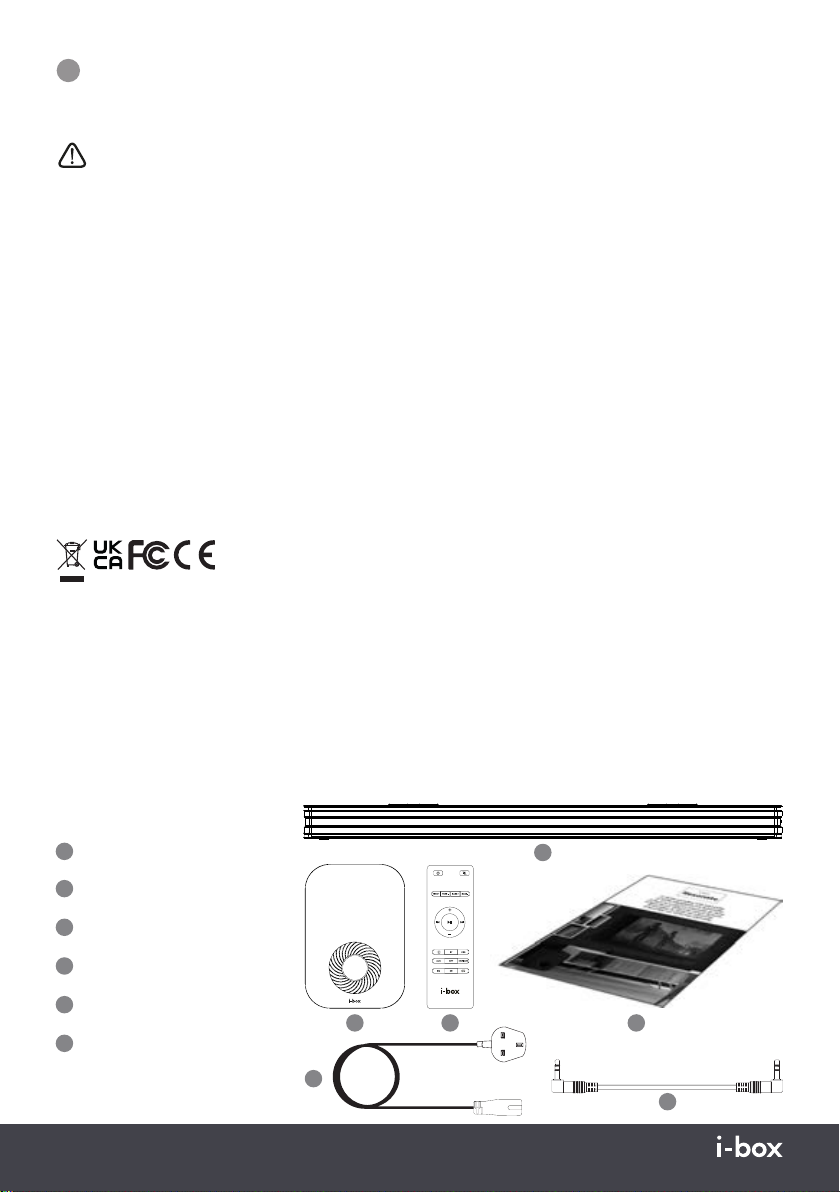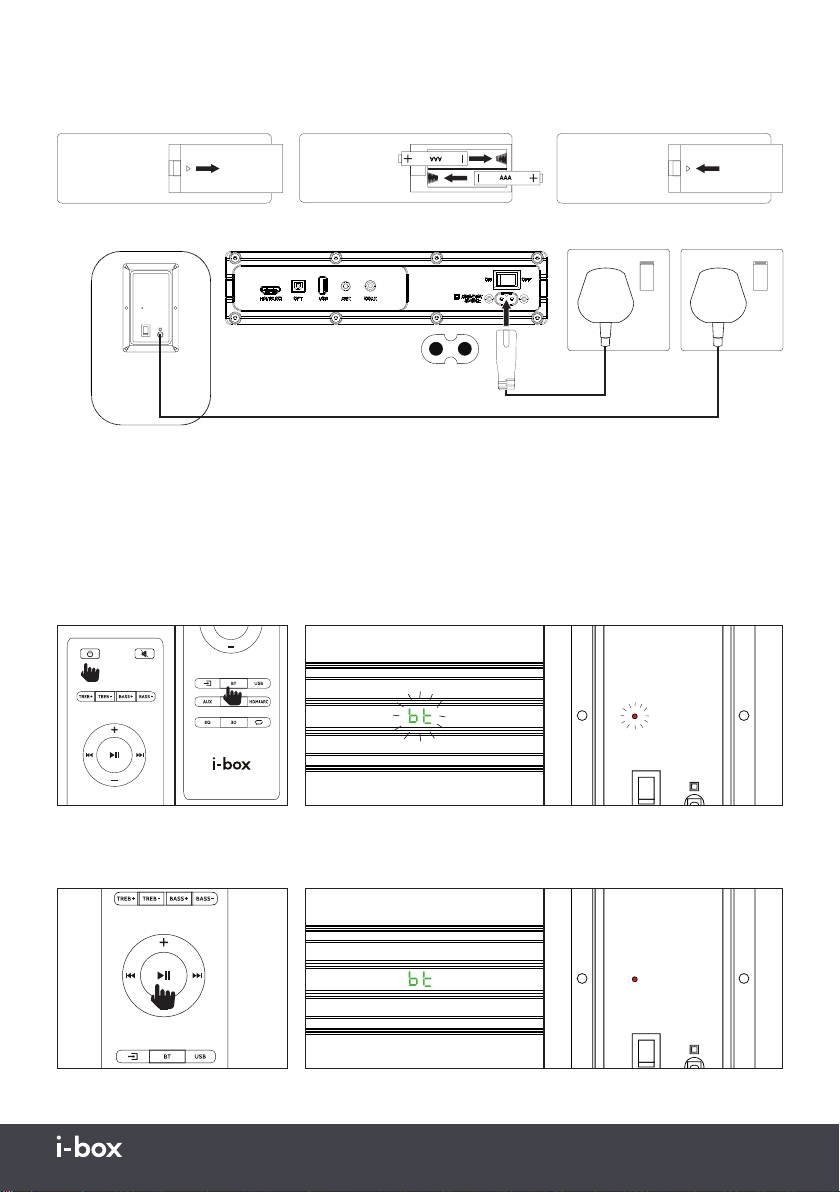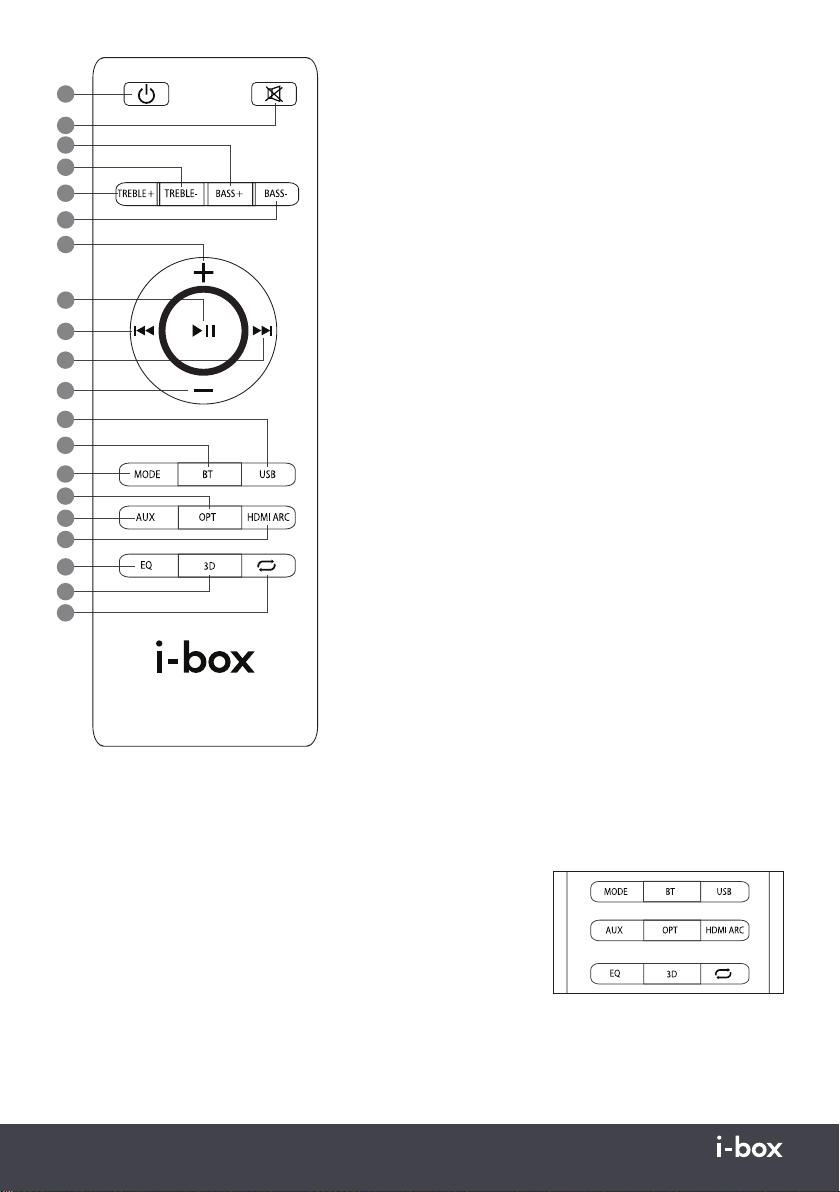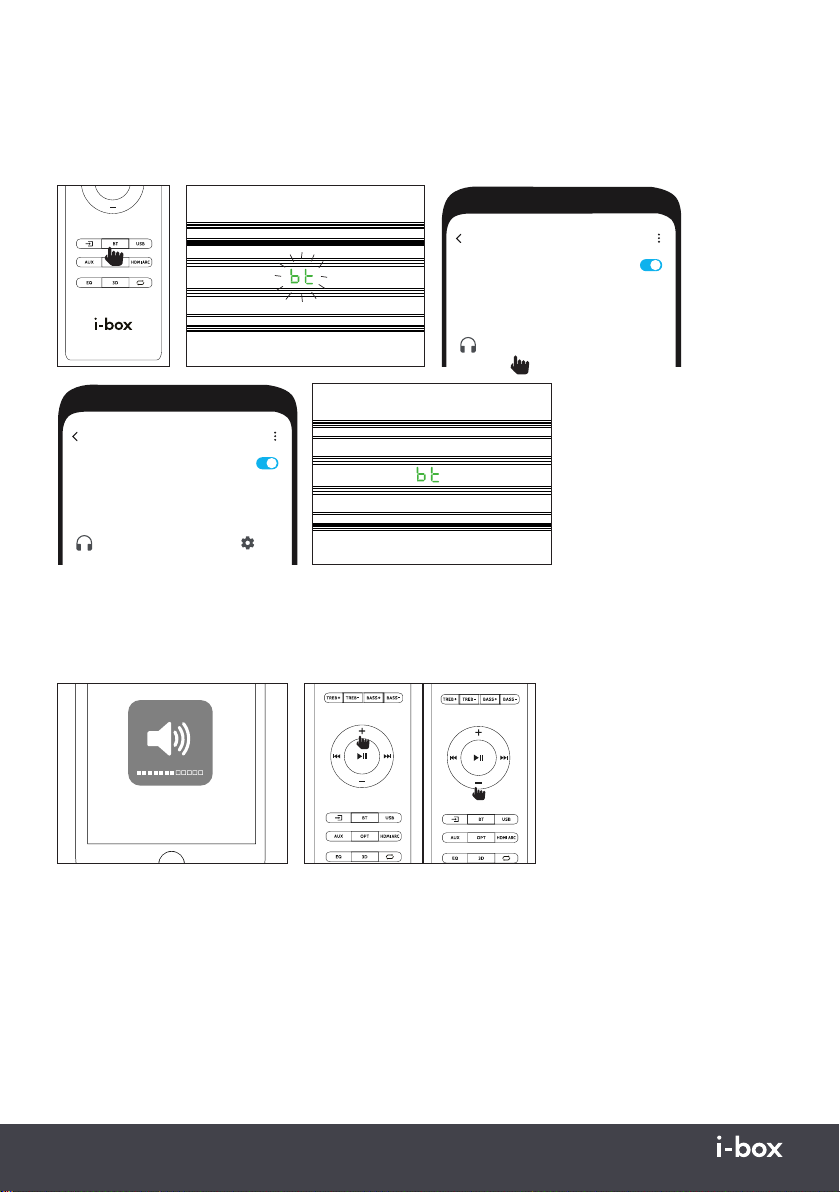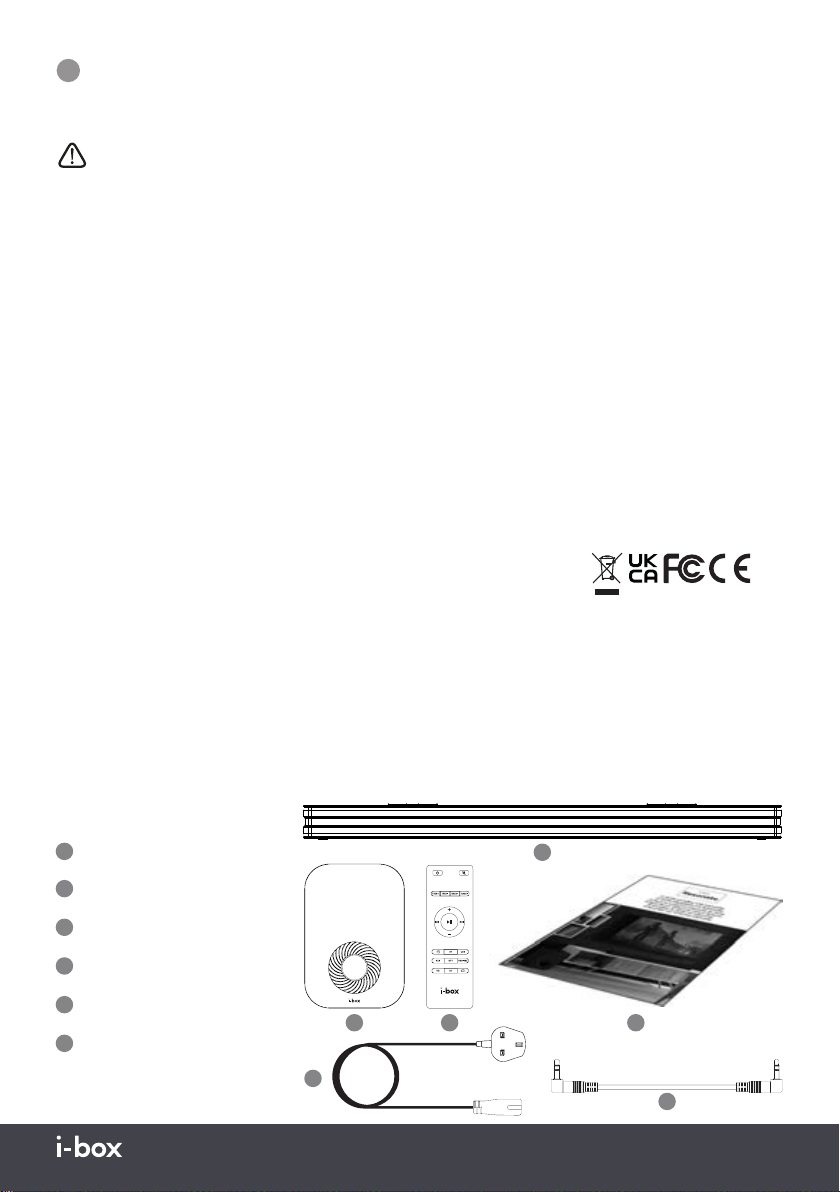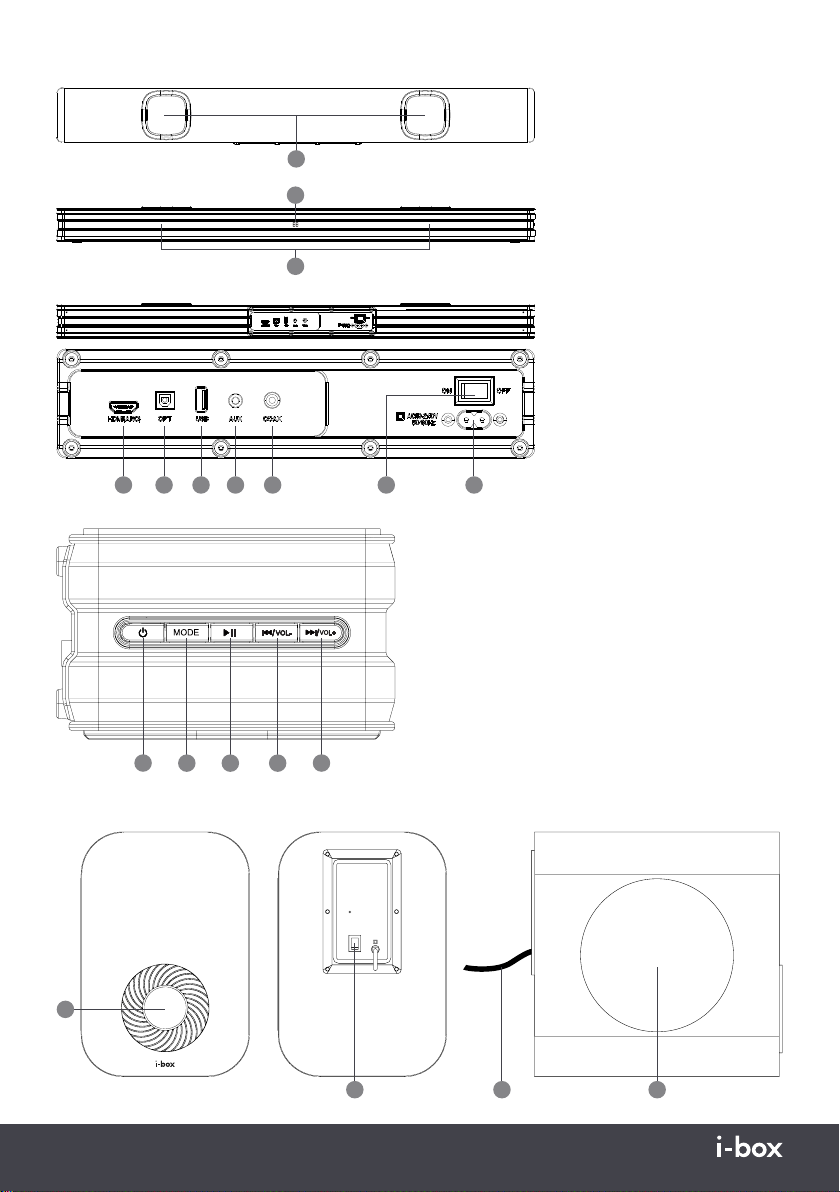Resonate | 09
DE Einführung
Der ibox resonate funktioniert als Klangleiste für Ihren Fernseher, als Bluetooth-Lautsprecher für Ihr
Smartphone oder Tablet, und als Zusatzlautsprecher für Ihren mp3-Player oder tragbaren CD-Player.
Pflegehinweise für Ihre kabellose Klangleiste mit Subwoofer
Stellen Sie keine offenen Flammen, wie z. B. brennende Kerzen, auf oder in die Nähe der Klangleiste.
Das Gerät keinen Flüssigkeiten aussetzen. Im Falle unbeabsichtigter Verschüttungen auf dem Gerät sofort
vom Strom trennen und das Gerät dann mit einem sauberen, weichen Tuch oder mit Papiertüchern
abtrocknen. Falls Sie den Verdacht haben, dass Flüssigkeiten in das Gehäuse eingedrungen sein könnten,
dann lassen Sie das Gerät gründlich bei Raumteperatur austrocknen, so lange wie es braucht. Das Gerät
sollte nicht aufgeheizt oder auseinandergenommen werden; dies führt zum Erlöschen Ihrer Garantie.
Das Gerät sollte keinem direktem Sonnenlicht, sehr hohen oder niedrigen Temperaturen, Feuchtigkeit,
starken Magnetfeldern oder sehr staubigen Umgebungen ausgesetzt werden.
Lassen Sie zur Belüftung stets genügend Platz um das Gerät herum.
Wischen Sie zur Reinigung mit einem sauberen, weichen Tuch drüber. Keine Scheuer- oder Reinigungsmittel
verwenden.
Versuchen Sie niemals, Drähte, Stifte oder ähnliche Gegenstände in das Gerät zu stecken.
Bauen Sie das Gerät nicht auseinander oder modifizieren es; es existieren keine vom Endbenutzer zu
wartenden Teile. Verwenden Sie die Klangleiste nicht, falls sie beschädigt ist oder nicht ordnungsgemäß
funktioniert. Wenden Sie sich in einem solchen Fall an einen qualifizierten Service-Techniker.
Batterien – bitte recyceln. Bei einer speziellen Sammelstelle (z. B. Ihrem Supermarkt) oder bei Ihrem
örtlichen Recyclingzentrum entsorgen.
Inhalt
Einführung .......................................................................... 9
Sicherheitshinweise......................................................... 9
Packungsinhalt .................................................................. 9
Bedienelemente und Funktionen ............................10
LED-Anzeigen....................................................................11
Einrichten des Geräts.....................................................12
Kopplung............................................................................12
Audio-Einstellungen und -Eingänge........................13
Anschlüsse........................................................................ 14
Bluetooth-Kopplung......................................................15
Technische Daten..........................................................44
Technischer Support.................................................... 44
Packungsinhalt
1Kabellose Klangleiste
2Kabelloser Subwoofer
3Fernbedienung
4Bedienungsanleitung
5Abb-8 Stromkabel
63,5 mm - 3,5 mm
Anschlusskabelstecker
2
1
3 4
6
5