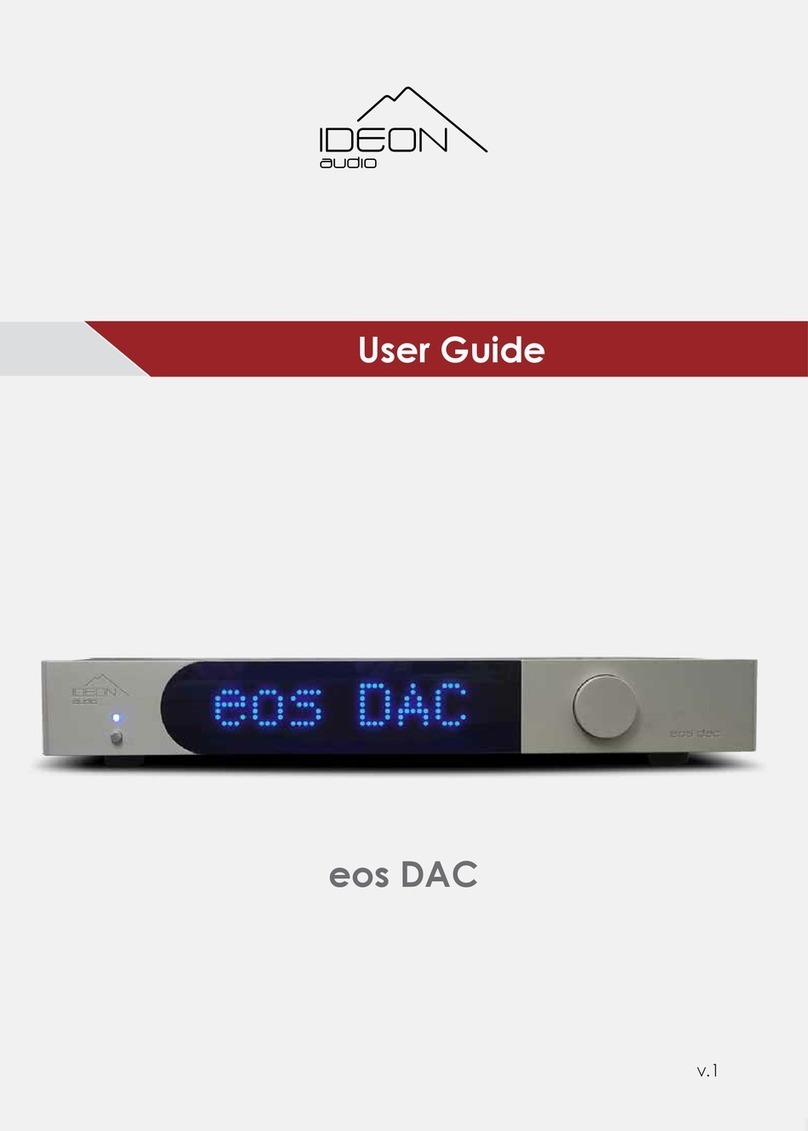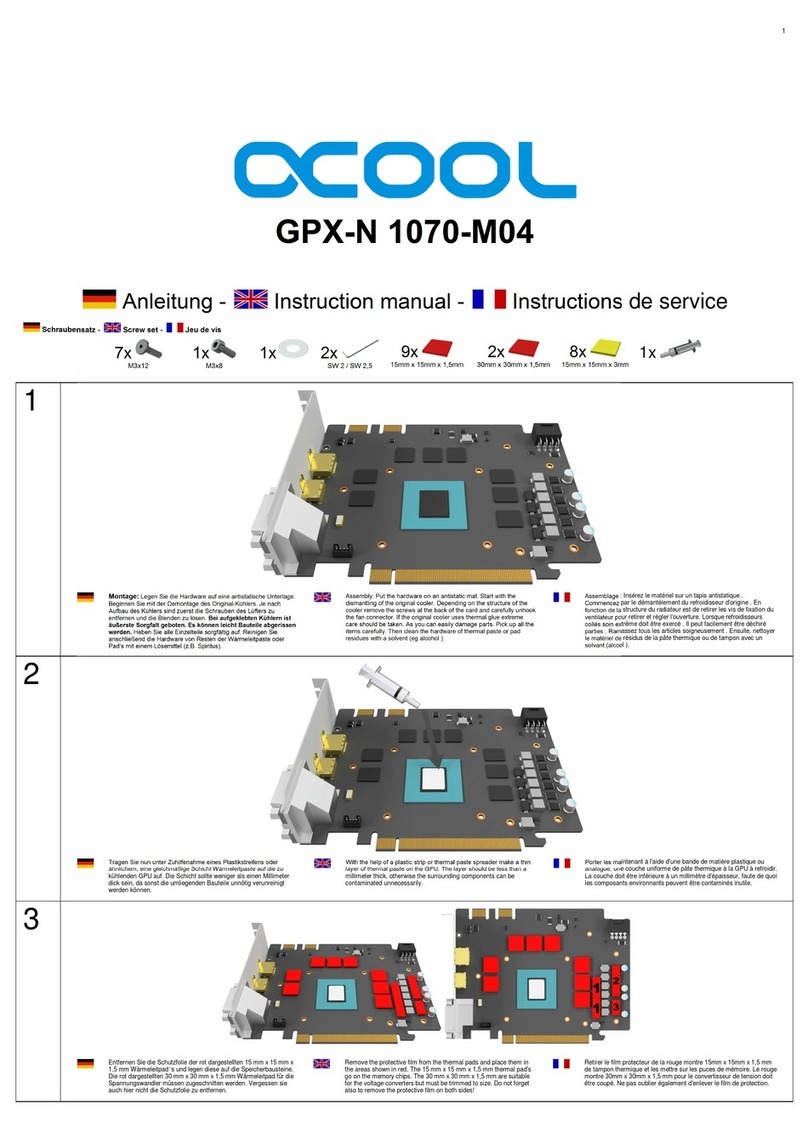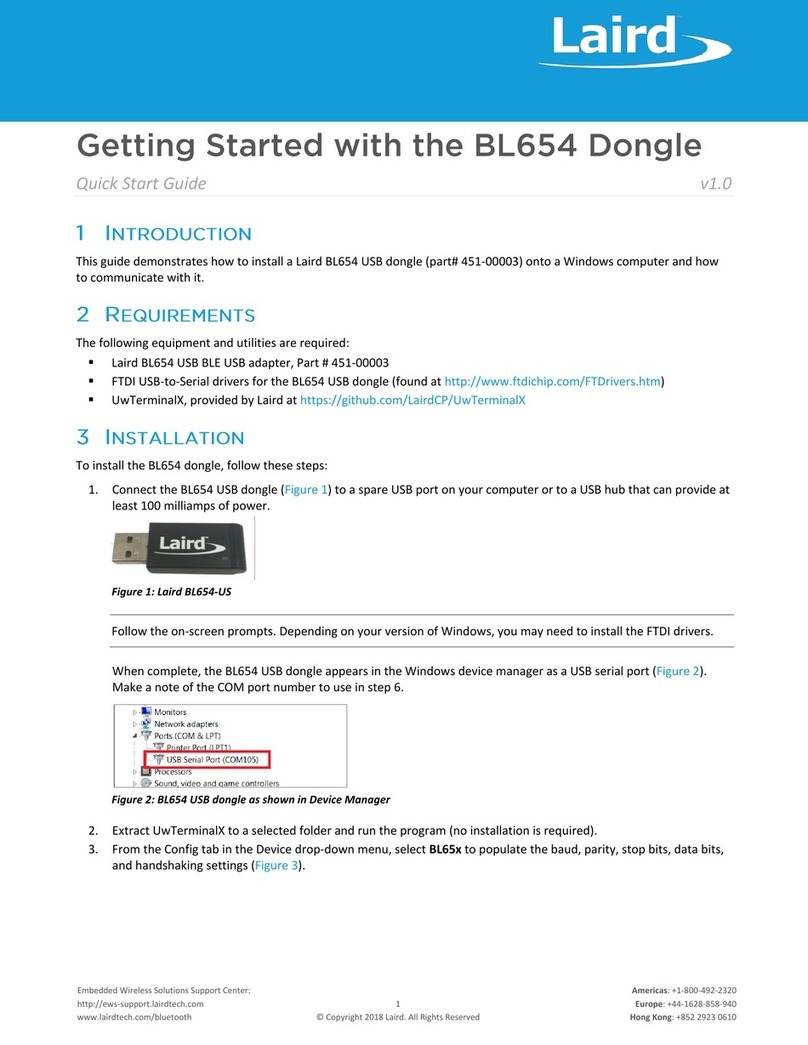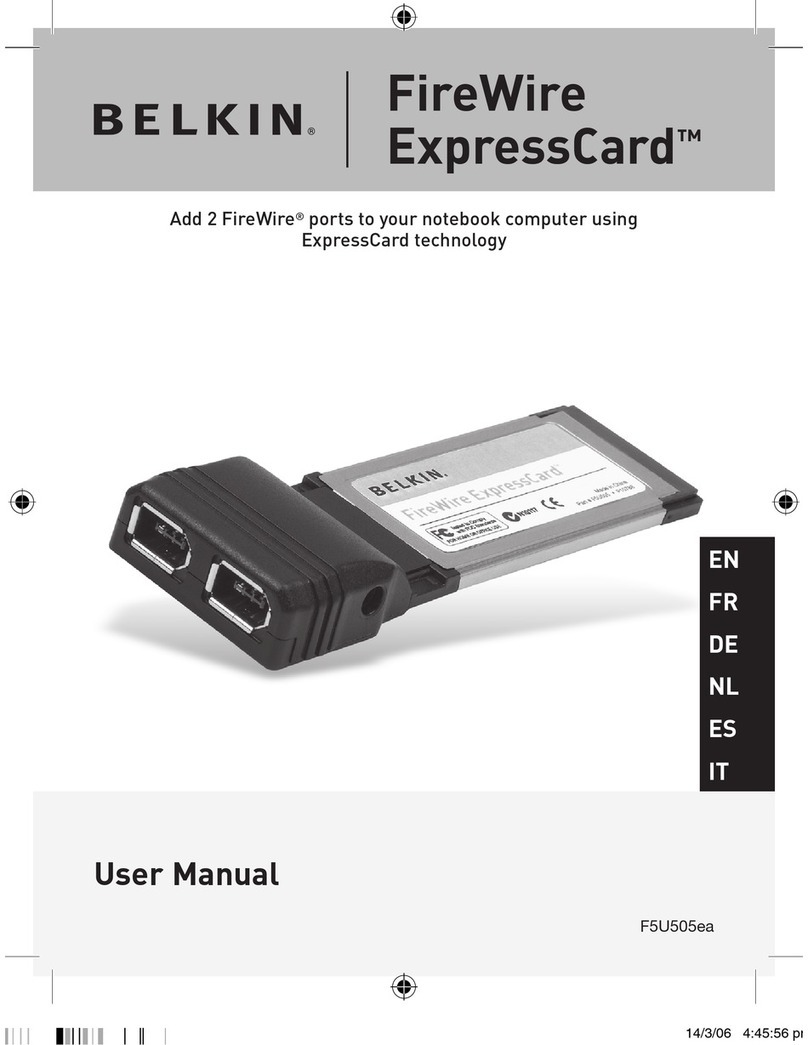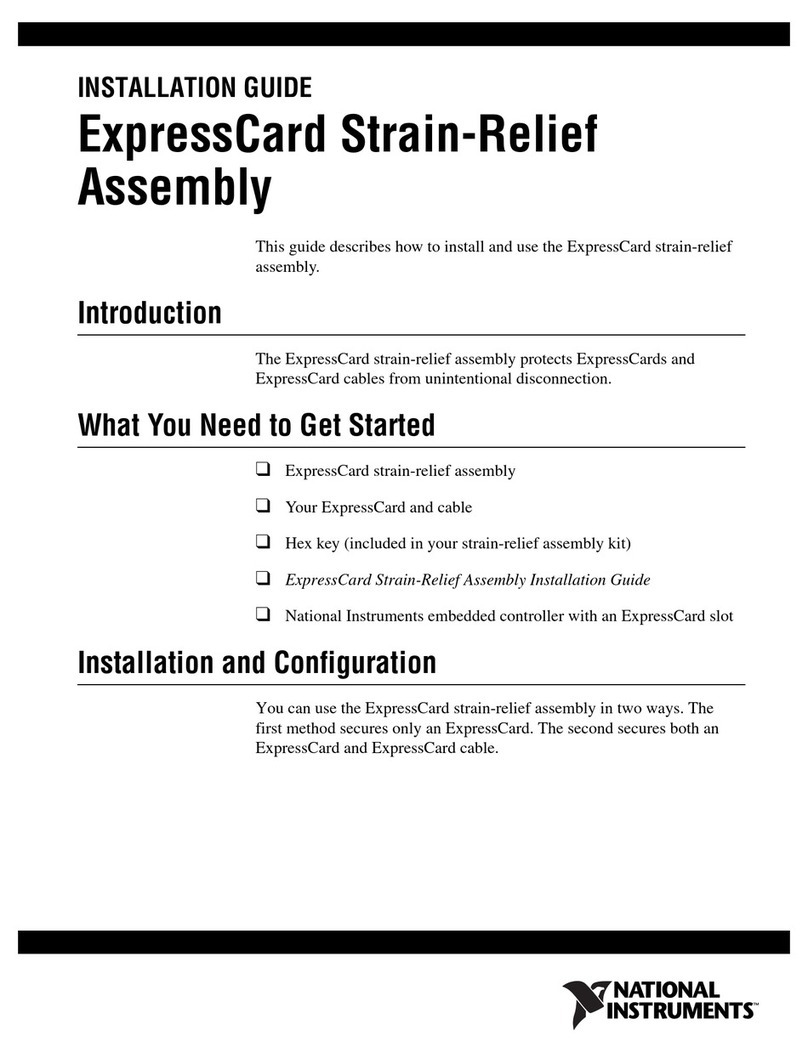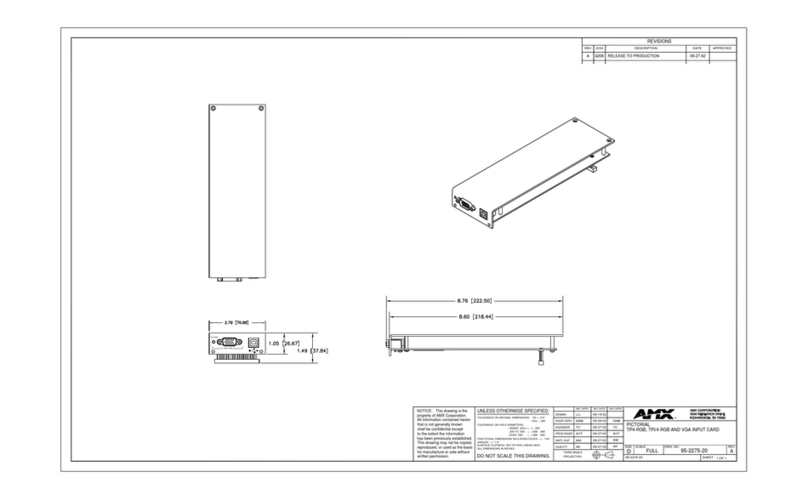Ideon Audio ION DAC User manual

User Guide
IΩN DAC & IΩN + (Pre-Amp)


www.ideonaudio.com
1
The Reference front end
Thank you for purchasing the Ideon Audio
IΩN digital to analog processor with an
optional pre-amp section. (ION: the Greek
omega Ω is pronounced like an O).
The IΩN is a fully balanced device,
precision crafted and meticulously
assembled.
The Ideon Audio IΩN DAC, with optional
analog preamplier utilizing trickle-down
technologies and R&D gained, from our
extensive work with our agship IΩN
Epsilon DAC. Most of the Epsilon DAC’s
innovations and designs are found in the
IΩN in its own scale.
As with all Ideon components, the IΩN
DAC is a fully proprietary design, with audio
technologies developed in-house.
A bespoke handcrafted product housing
an innovative combination of high-
performance design features and best-of-
breed quality components
DAC
IΩN DAC & IΩN + (Pre-Amp)

2
© Ideon Audio – IΩN DAC & IΩN + (Pre-Amp) manual
Due to continuous research, Ideon Audio reserves the right to change specications without notice.
The Reference front end
IΩN DAC & IΩN + (Pre-Amp)
Back panel
IΩN+ Pre-Amp version
Power On
To power on the device, either press the control knob once, or press “Power” on the remote
control (available only for the IΩN+ Pre-Amp version).
Operating the IΩN
Switch on, and you are ready to connect to
a power-amp.
When you power on your IΩN+, defaults
to volume control, and you can control
the output level by turning the knob or by
pressing the vol arrows on the remote. The
output is xed on the DAC only IΩN – or if you
are operating your DAC/Pre in DAC mode
only.
Power off your IΩN by pressing power on
the remote or keeping the knob pressed for
more than 6 seconds.
Please complete all necessary connections
(see pics below) before connecting the
power chord to the mains. Inputs (analog
in and digital in) and outputs (DAC and
pre out) are horizontally placed, left & right
channel as they appear and marked on the
back plate.
Once completed, connect to the mains and
switch the device to stand-by mode pressing
the main on-off switch in the back.
Connecting the IΩN
Connect IΩN DAC to a
Pre-Amp or Integrated
Amp, (to Analog-In)
and operate the ΙΩN
as a DAC only.
2 X analog-in inputs
to connect any other
device (line) like a CD
player or tuner to the
Pre-Amp.
Only in IΩN+ Pre Amp
version. Connect to a
Power-Amp and use
the IΩN as a Pre-Amp,
with its own DAC.
3 X digital-in inputs
(USB and SPDIF/BNC)
to connect a digital
player to the
IΩN DAC.

3
www.ideonaudio.com
The IΩN preamplier is a fully balanced analog design.
• On the analog input section, you will nd 2 line inputs for connecting any other device
you desire.
• To use the DAC, you will also nd 3 digital inputs to connect any digital players you wish.
Front Display (Main Screen)
The rst screen displays:
• The current input (upper left)
• The decoding format (upper right)
• The sampling rate (when there is a signal
– otherwise IDLE will appear)
• The Active lter (below the sampling rate)
• Volume level in dB (from -115 to +15 dB)
and graphically as a bar at the bottom of
the screen
By turning the knob left or right you will be able to select between line Input1 and Input2
and/or USB, COAX or BNC digital inputs of the DAC.
• Input1 & Input2: connect CD player, Tun-
er, Phono Stage, etc.
• USB, COAX & BNC: connect Music Server,
Streamer, CD transports, etc.
Pressing on the knob or pressing “select” on the remote
activates the device functionalities. Typically, this will take
you from volume (the default), to inputs, to digital lter
choice, and back to volume. After any selection or even
without it, the function returns to default i.e. volume control.
The active functionality is highlighted in red. Clicking again locks that functionality –
alternatively waiting for 6 secs achieves the same result. Following selection, the colour will
revert to white.

4
© Ideon Audio – IΩN DAC & IΩN + (Pre-Amp) manual
Due to continuous research, Ideon Audio reserves the right to change specications without notice.
The Reference front end
IΩN DAC & IΩN + (Pre-Amp)
Multi-function knob
• On-off switch
• Volume output level
• Input, Filter & Settings selector
Standby
For standby mode switch on the device from its IEC switch at the back plate.
Power On
Pressing on the knob once switches the device on. You can power on the device from the
remote (available with the DAC/Pre version IΩN+).
Power Off
Pressing the knob continuously for 7 seconds or more switches the devices off.
The power button of the remote can also power off the IΩN.
Menu/Settings Selection
Pressing on the knob for 2-3 secs and releasing it, takes you to the next screen/menu. You
can navigate between options with the rotary function of the knob. You select your choice
by clicking once; the selection is stored, and you are taken to the next menu function. Click-
ing on an item conrms your choice and takes you to the next item. The system saves the
last selected settings. This function can be also performed with the remote control using the
arrows and the select button.
DAC SECTION
(for IΩN DAC-only device or DAC-section on
the DAC & Pre-Amp device)
Use the multi-function knob as explained
below.
Power off your IΩN by pressing power on
the remote or keeping the knob pressed for
more than 6 seconds.

5
www.ideonaudio.com
Input Settings Screen
This screen displays ltering and processing
parameters for the chosen input (which
appears as a heading). Active functions are
highlighted in red. Turning the knob allows to
navigate between the options of that func-
tion. Clicking on the knob conrms the selec-
tion and takes you to the next function. If you
do not want to change anything you can
simply click once again and move on to the
next item on the menu.
If you wish to return to the main screen, simply go to “Back to the Main Screen” and turn the
knob.
Filter: in many les there is little real musical
content above 25-30kHz the rest being noise.
The lters address this issue especially for high
resolution les. Landing on the lter highlights
it in red and opens the selection. Turning the
knob takes you through the seven (7) preset
lter choices. These are,
• Fast roll-off, minimum phase.
• Slow roll-off minimum phase.
• Fast roll-off linear phase.
• Slow roll-off linear phase.
• Brick wall.
• Hybrid, fast roll-off minimum phase.
• Apodizing, fast roll-off minimum phase
Clicking on your selection conrms your
choice and takes you to the next function.
We recommend you start experimenting with
these after the rst 3-4 weeks of operation.
IIR (innite impulse response): set at 47.44kHz
for PCM it is user selectable for DSD (50-60-
70kHz)
Lock speed: this function sets the number
of audio samples that are required from the
incoming signal before the DPLL and jitter
eliminator lock onto it. The default value is
16384.
On the rare occasion where there is no lock
turn to the other values, preferably in de-
scending order 8192, 4092, 2048, 1024.
De-emphasis: a lter that attenuates high
frequencies and counteracts emphasis often
used in mastering. We recommend that you
leave this disabled.
Keeping the knob pressed for 2-3secs takes
you to the General settings screen.

6
© Ideon Audio – IΩN DAC & IΩN + (Pre-Amp) manual
Due to continuous research, Ideon Audio reserves the right to change specications without notice.
The Reference front end
IΩN DAC & IΩN + (Pre-Amp)
General Settings Screen
This is where you access the variable vol-
ume control, screen settings, and the sys-
tem restore utility.
Output volume / volume control: Fixed or
Variable.
The IΩN DAC comes factory-set to xed vol-
ume output, -0 dB FS (full-scale). This is the
recommended setting for systems with top
class pre-amplication.
Nonetheless, the variable output level en-
ables the IΩN to be connected to a power
amplier directly without the need of an
additional pre-amplication or attenuation
circuit. For this reason, the IΩN DAC incorpo-
rates a rst-rate, hi-precision digital volume
attenuator.
Default volume level: If you have selected the
Variable Output, this is the output volume level
you will get, when you switch on the device.
Remember the value you choose is stored
automatically when you switch the device to
stand-by.
To protect against accidents, it is good to pro-
vide for some attenuation on start-up: depend-
ing on the amplier’s input sensitivity -20dB to
-30 are commonly used values.
Please note that we thoroughly recommend
the use of a separate quality preamp, de-
spite the introduction of an additional elec-
tronic circuit.
Hi-precision though the IΩN’s attenuator may
be, the music lover is better served in dynam-
ic contrast, energy, and vivacity.
Note: there may be power amps in existence
which - because of their unique impedance
and design characteristics - may not function
correctly or be incompatible with the IΩN
DAC. In those unlikely cases you would need
to use a separate preamp or integrated
amp.
Backlight level: refers to screen brightness,
selectable values
Reset factory settings: brings back the DAC
to factory defaults.
IMPORTANT
This is not an analog attenuator, or an analog preamp! Using it you may lose bits from
the digital reproduction affecting the sound.
To activate the IΩN DAC’s own attenuator simply click on variable output. When you
return to the main screen, the knob will function as a rotary volume control and the
amplitude level will display in the middle of the screen.
Please note that volume /amplitude levels are displayed in dB of attenuation, so the
higher the number the higher the attenuation i.e., the lower the volume. -0dB means full
volume!

7
www.ideonaudio.com
This is a brief compendium of ideas and
suggestions, often user inspired. Some of
these are mentioned above. We thought
that putting these all together in one place
is worth the boredom of repetition. They are
in random order, so the last is not necessarily
less than the rst!
1. The IΩN DAC in its raw state (i.e. factory-
fresh) takes us closer than ever to the
musical event; we strongly recommend
you privilege listening over tweaking!
2. Burn-in: based on anecdotal data, the
IΩN DAC needs a little over 300 hours to
fully come into its own. Nevertheless, users
report, and we conrm that the musical
enjoyment begins from the very rst
moment of operation!
3. Keeping the IΩN DAC on all the time
keeps the power supplies charged and
the operating temperature at optimum
levels. If, however, your main grid is
notoriously unstable, it is best to switch the
IΩN DAC off when not in use.
4. IΩN DAC off for an extended period of
time; upon restart, please allow some time
before the device reaches its optimum
operating conditions and optimum sound.
5. Vibration control: any vibration control
device placed under the IΩN DAC chassis
can affect the sound, as can the furniture
upon which you place it – just as it will
for any audio device. As always, what
you end up doing is a matter of personal
choice.
6. Cables: it is well worth trying out good
quality interconnects to and from the IΩN
DAC. When auditing cables, keep in mind
that the IΩN DAC circuits do not impart
any sonic avor of their own. Ultimately,
the choice of cable becomes a matter of
taste and associated equipment.
7. Power cords: many users opt for after-
market power cords and nd that this
brings changes to the sound. To avoid
undue damage to the device, please
ensure that the after-market cords you
wish to test are correctly engineered.
Important: before changing power cords
make sure you SWITCH OFF the device
and disconnect it from associated
downstream equipment.
8. Please be careful when switching the
IΩN DAC on and off in quick succession,
allowing at least 10 seconds between on-
off changes.
9. Variable output volume: to avoid
inadvertently damaging your speakers
with a sudden loud signal, do not forget
to set an attenuation level for start-up
(“default volume level”). For the most
dynamic, realistic sound, the settings
above -9dB should be avoided. The -0dB
setting is the best.
Tips

8
© Ideon Audio – IΩN DAC & IΩN + (Pre-Amp) manual
Due to continuous research, Ideon Audio reserves the right to change specications without notice.
The Reference front end
IΩN DAC & IΩN + (Pre-Amp)
QUICK GUIDE
Main Screen
Input Settings Screen
Description of user controllable parameters and functionalities
Action Result
One click from OFF position Power ON
Pressing continuously for 7 seconds or more Power OFF
Pressing and keeping the knob for 3 seconds
changes the menu
The IΩN opening screen has the input selection.
Rotating the knob will take you through different
inputs USB, RCA, BNC. To select, just press the
knob when the desired input appears.
Inputs: USB, COAX, BNC – highlighted in red.
Pressing the knob again will take you to the
choice of lter for that input; proceed as above
to choose your preferred lter for that input
using the rotating function of the knob. Click to
select
Fast roll-off, minimum phase; Slow roll-off
minimum phase; Fast roll-off linear phase; Slow
roll-off linear phase; Brick wall; Hybrid, fast
roll-off minimum phase; Apodizing, fast roll-off
minimum phase
Action Result
Please proceed as above: rotating the knob will
take you to different parameters of a specic
setting, pressing will select the value of the
setting, moving on to the next setting is done by
pressing the knob.
The default settings were set at Ideon Audio.
We recommend you maintain these while you
familiarize yourself with the device.
Filter: choice of seven lters (see below)
IIR lter: 47.44 kHz (default), other choices: 50,
60, 70 kHz;
Lock speed: default value 16384 FSL edges
(default), other choices: 8192, 4092, 2048,
1024.
De-emphasis: enabled-disabled, (default:
disabled)
Back to Main Screen
Volume: range -127dB- 0dB (full volume). De-
fault setting is -0dB FS (i.e. full volume).
Oversampling lter: enabled this gives access
to 7 user-selectable, pre-set lters. The lters in-
uence the frequency response and allows the
user to tailor the sound to their personal taste,
the recording, or the mastering.
• roll-off, minimum phase
• Slow roll-off minimum phase
• Fast roll-off linear phase
• Slow roll-off linear phase
• Brick wall
• Hybrid, fast roll-off minimum phase
• Apodizing, fast roll-off minimum phase
We recommend using the default values at least until the IΩN DAC has reached optimum per-
formance levels (empirically over 300 hours of signal processing).

9
www.ideonaudio.com
General Settings Screen
Action Result
In “DAC output level”, rotating the knob will
change the output volume from default “xed”
to variable. Please refer to the important note
on page 6, regarding the volume control.
Pressing the knob again will take you to next
menu item, “backlight level”: using the rotating
function you can select the level of the
brightness function 1-10 (default is10).
DAC output volume: xed-variable (default:
xed @ 0dB FS)
Default Volume level (selectable)
Backlight Level: 1-10 (default is 10)
Restore factory settings
Back to Main Screen
Volume: range -127dB- 0dB (full volume). De-
fault setting is -0dB FS (i.e. full volume).
Default volume: where you are at start up,
when in variable output mode.
Backlight level: refers to screen brightness,
selectable values
Reset factory settings: if you need to reset your
device to factory settings.
Technical Specications
SUPPORTED FORMATS (INPUT DEPENDENT) 44.1kHz to 384kHz PCM up to 32 bits , Native DSD (up to 8X DSD)
DIGITAL INPUTS 3x Advanced isolated input module slots (USB, BNC, RCA)
XLR BALANCED OUTPUTS 8.4Vrms at 0dB
RCA OUTPUTS RCA OUTPUTS 4.2Vrms at 0dB
THD (A WEIGHTED 20HZ-20KHZ) < – 110dB on all outputs
CHANNEL SEPARATION >130dB on all outputs
SNR (A WEIGHTED 20HZ-20KHZ) >122dB on all outputs
DYNAMIC RANGE 20HZ TO 20KHZ 135 dB (FS) . 132 dB (AFS)
DISPLAY Custom discrete LED audio clock synchronous display
DIMENSIONS (W X H X D) 460 x 300 x 90 mm (18.1 x 11.8 x 3.5 in)
WEIGHT 13kg (~28 lbs)
TOPOLOGY Full Balanced Design
ANALOG INPUTS 2x Balanced (XLR & RCA)
OUTPUT IMPEDANCE 40 ohms
GAIN RANGE -111.5dB to +15.5dB
DYNAMIC RANGE 121 dB conguration
CHANNEL SEPARATION >130dB on all outputs
ULTRA-LOW NOISE 1.1 nV/√Hz at 1 kHz
ULTRA-LOW DISTORTION 0.000015% at 1 kHz
DIMENSIONS (W X H X D) 460 x 300 x 90 mm (18.1 x 11.8 x 3.5 in)
WEIGHT 13kg (~28 lbs)
IΩN DAC
IΩN+ Pre-Amp section

10
© Ideon Audio – IΩN DAC & IΩN + (Pre-Amp) manual
Due to continuous research, Ideon Audio reserves the right to change specications without notice.
The Reference front end
IΩN DAC & IΩN + (Pre-Amp)
Safety Instructions
• WARNING. TO REDUCE THE RISK OF FIRE OR
ELECTRICAL SHOCK, DO NOT EXPOSE THIS
DEVICE TO RAIN OR MOISTURE.
• Clean only with a dry cloth. Do not place
ammable material on or underneath this
device.
• Do not remove or bypass the ground pin on
the end of the AC cord unless necessary to
reduce hum from ground loops of connected
equipment. Disconnecting the ground may
cause RFI (radio frequency interference)
to be induced into your playback setup.
Removing or bypassing the ground pin on
any electrical component is potentially
dangerous and should be avoided for safety
reasons.
• Protect the power cord from being walked on
or pinched particularly at plugs, convenience
receptacles, and the point where they exit
from the apparatus. Unplug this apparatus
during lightning storms or when unused for
long periods of time.
Servicing
THERE ARE NO USER-SERVICEABLE PARTS INSIDE ANY IDEON AUDIO PRODUCT. PLEASE REFER ALL
SERVICING TO QUALIFIED PERSONNEL.
Please contact your authorized dealer, distributor, or Ideon Audio if you have any questions not
addressed in this reference document.

11
www.ideonaudio.com
Warranty
Ideon Audio provides a 2-year manufacturer’s warranty on all new Ideon Audio
components.
The Ideon Audio seven (7) year and extended Lifetime Limited Warranty
You can extend the standard 2-year manufacturer’s warranty into a 7-year warranty by
registering your product with us. To do that, you need to send us your Name, Address, tel.,
email and the proof of purchase in the form of a bill of sale, invoice (or copy thereof) from
the Ideon Audio dealer or Distributor. For further detail please contact your dealer or refer to
Ideon Audio’s ofcial site.
Furthermore, Ideon Audio also offers a
Lifetime product warranty that can be
purchased at 17,5% of the retail price for any
of our products. Please coordinate with your
dealer of local distributor for that.
The Ideon Audio limited warranty covers
defects in the materials and workmanship in
this product. Under the terms of this warranty
we will repair the product free of charge
(parts and labor) — or replace it where
we deem that repair is not possible — for
malfunction due to inherent defects in the
materials or construction.
Ideon Audio has authorized distribution
in many countries of the world. Warranty
service should be obtained directly from
the importing retailer or distributor from
whom you purchased the product. In the
unlikely event of service required beyond
the capabilities of the importer, Ideon Audio
undertakes to fulll the conditions of the
warranty.
In case of malfunction please contact your
dealer to arrange for service. If you have
purchased the product directly from Ideon
Audio, please contact us directly at info@
ideonaudio.com, quoting subject: fault and
a short description of the issue.
Please note that the product must be
returned using original packaging only and
accompanied by a written description of the
issue, defect, or malfunction.
*Extended, lifetime warranty coverage
• This specially extended warranty covers
the lifetime of the product model.
• This warranty is transferable under
condition that each new owner informs
Ideon Audio importers, dealers, or Ideon
Audio directly the device model, number,
previous owner name & new owner
name & address.
• In cases of obsolescence of materials
or superseded technology, the product
will be repaired using currently available
materials and technology of equivalent
performance characteristics, or better.
• “Future proof”: if Ideon Audio releases
upgrades to, or improved versions of,
the purchased product, these are made
available to subscribers at cost of parts
and materials only. Shipping to the
service location is borne by the owner,
Ideon Audio or its distributors / dealers
pay for return shipping.

The Reference front end
IΩN DAC & IΩN + (Pre-Amp)
© Ideon Audio – IΩN DAC ε manual
Due to continuous research, Ideon Audio reserves the right to change specications without notice.
12
This warranty is voided in cases of,
• Damage and /or malfunction caused
by tampering or modications to the
product’s original state, attempts to x,
or other alterations to the product by
persons other than factory authorized
service personnel.
• Damage and /or malfunction caused
by improper use, abuse, or improper
operation of the product.
• Failure to comply fully with Ideon Audio
operating instructions.
• Damage to cables or attachments and
cosmetic damage induced by use.
• Products obtained outside the network
of authorized Ideon Audio dealers and
resellers.
General Warranty Terms.
This Warranty is subject to the following conditions and limitations: The Warranty is void and
inapplicable if the product has been used or handled other than in accordance with the
instructions in this document, abused, or misused, damaged by accident or neglect or in
being transported, or the defect is due to the product being repaired or tampered with by
anyone other than Ideon Audio or an authorized Ideon Audio repair center.
1. The product must be packaged and
returned to Ideon Audio or an authorized
Ideon Audio repair center by the
customer at his or her sole expense in the
original packing material. Ideon Audio will
pay return freight of its choice for original
purchasers.
2. Returned product must be accompanied
by a written description of the issue or the
defect. Ideon Audio reserves the right to
modify the design of its products without
obligation to purchasers of previously
manufactured products and to change
the price or specications of any product
without notice or obligation to any
person.
In the event the product fails to meet this
Warranty and the above conditions have
been met, the purchaser’s sole remedy
under this Limited Warranty shall be to return
the product to Ideon Audio or an authorized
Ideon Audio repair center where the defect
will be repaired without charge for parts or
labor.
This warranty does not cover the cost of
custom installation, customer instruction and
setup adjustments.
This warranty does not cover cosmetic
damage or any damage due to accident,
misuse, abuse, negligence or modication
of, or to any part of the Product, without
initial express consent from Ideon Audio.
This warranty does not cover damage due
to improper operation or maintenance,
connection to improper voltage supply, or
attempted repair by anyone other than a
facility authorized by Ideon Audio to service
the Product.
Enjoy the music, enjoy hi-denition in music!

NOTES

www.ideonaudio.com
IΩN DAC & IΩN + (Pre-Amp)
This manual suits for next models
1
Table of contents
Other Ideon Audio Computer Hardware manuals
Popular Computer Hardware manuals by other brands
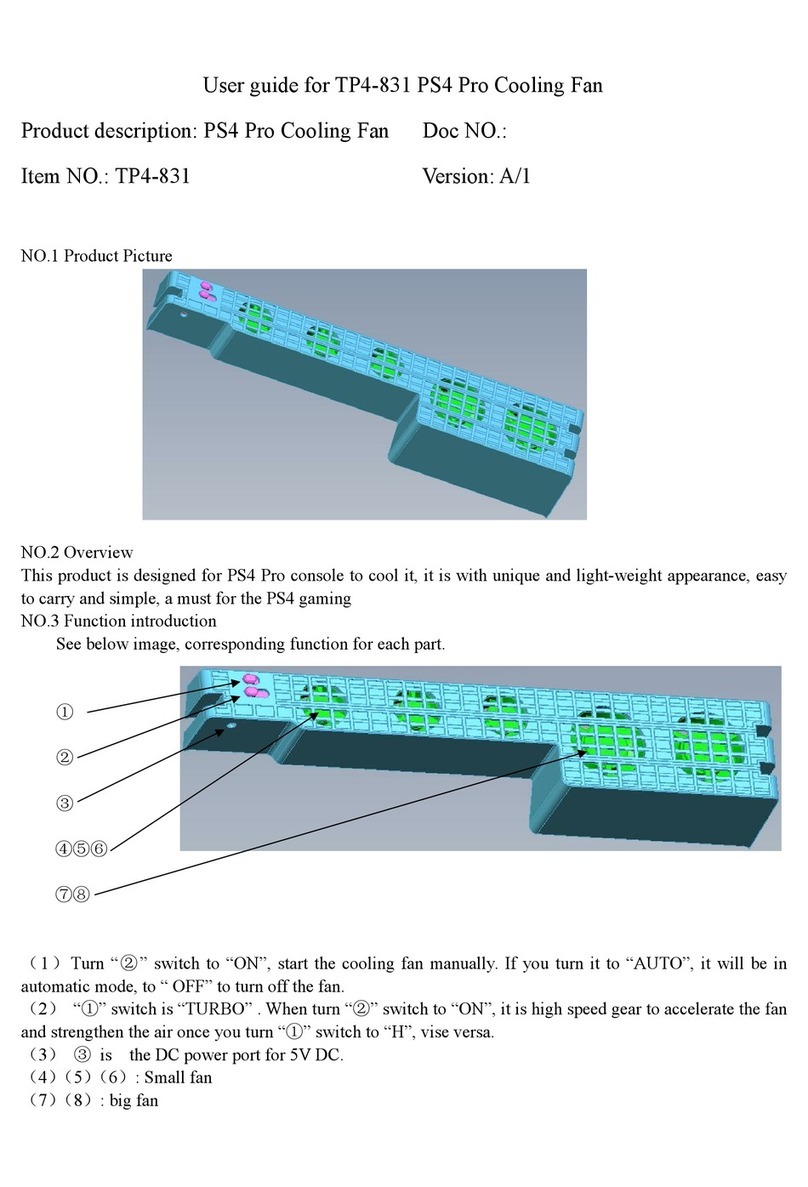
DOBE
DOBE TP4-831 user guide
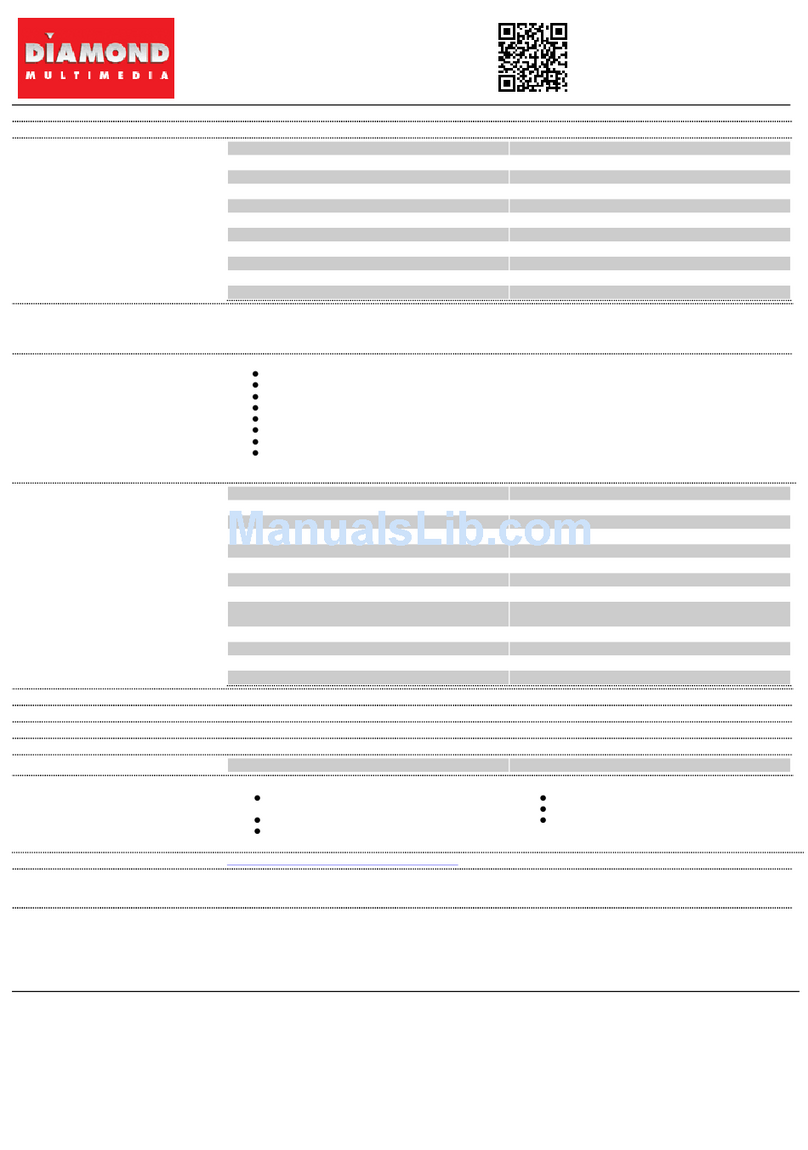
Diamond Multimedia
Diamond Multimedia 2400PRO256PE Specification sheet

MuxLab
MuxLab Prodigital 500446 Operation manual
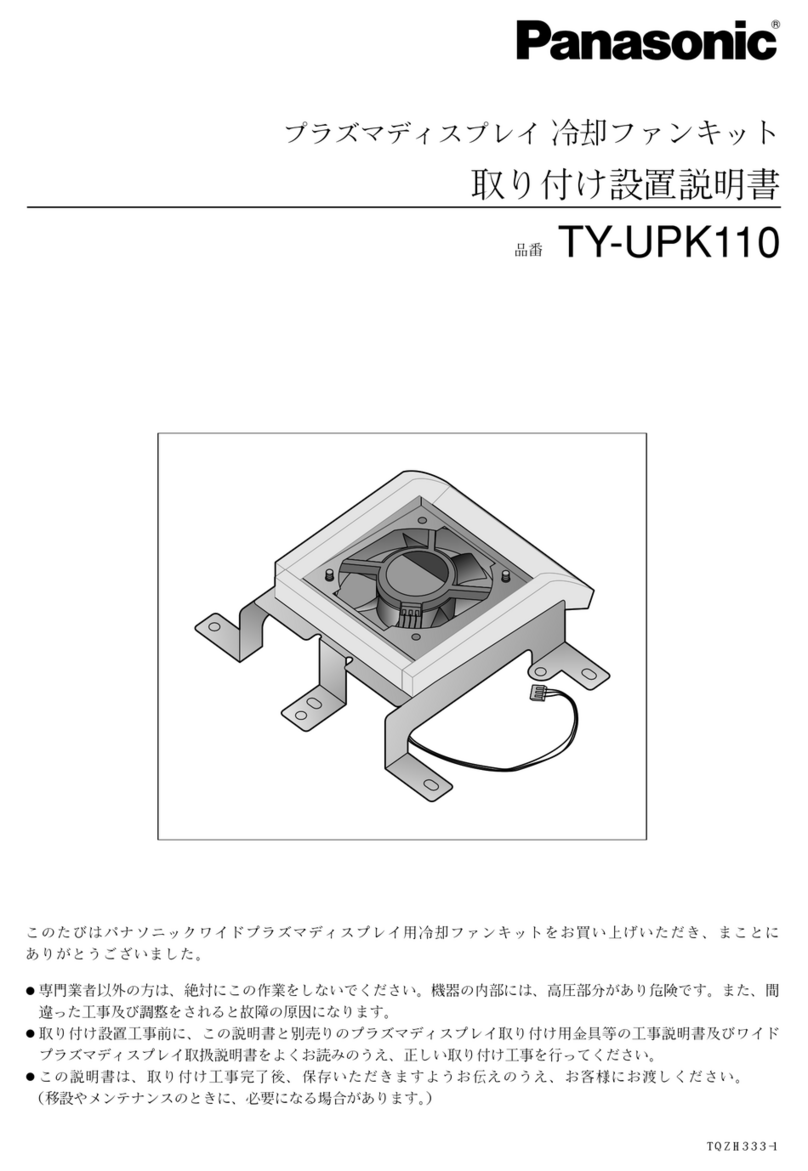
Panasonic
Panasonic TY-UPK110 installation instructions

Beckhoff
Beckhoff CB3263 Series manual

National Instruments
National Instruments DAQ X NI 634 Series user manual
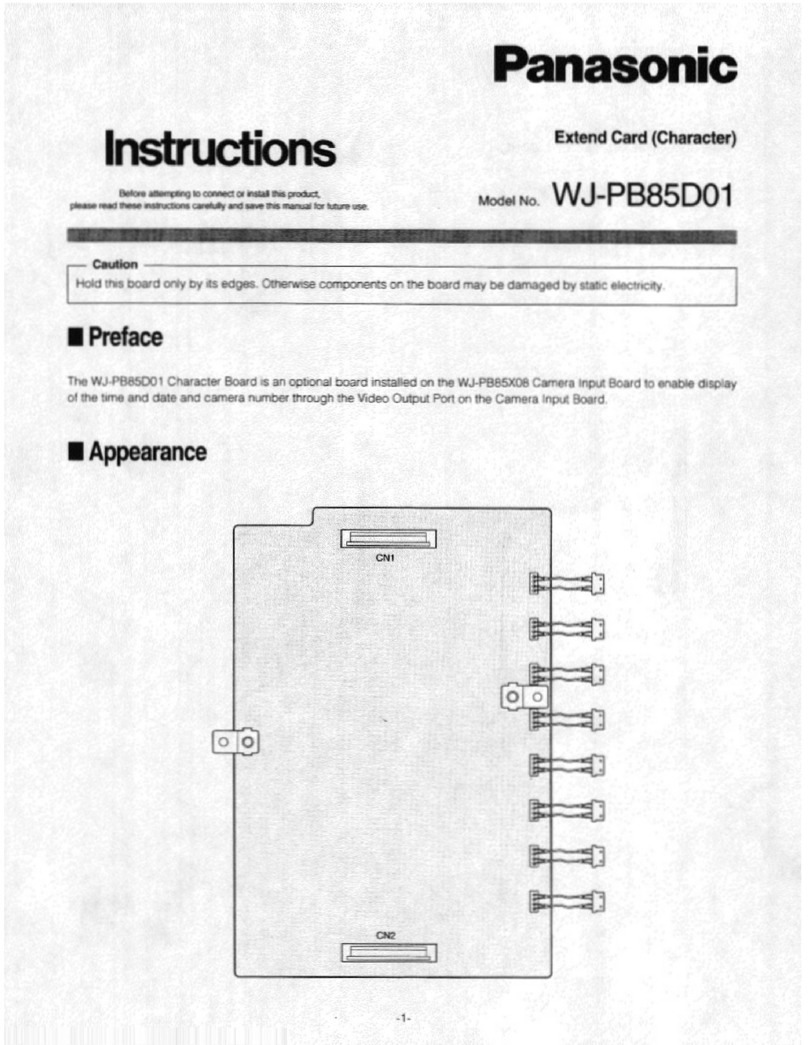
Panasonic
Panasonic WJ-PB85D01 instructions

Z3 Technology
Z3 Technology Z3-DM368-SDI-RPS User instructions

National Instruments
National Instruments NI PXI-8221 user manual
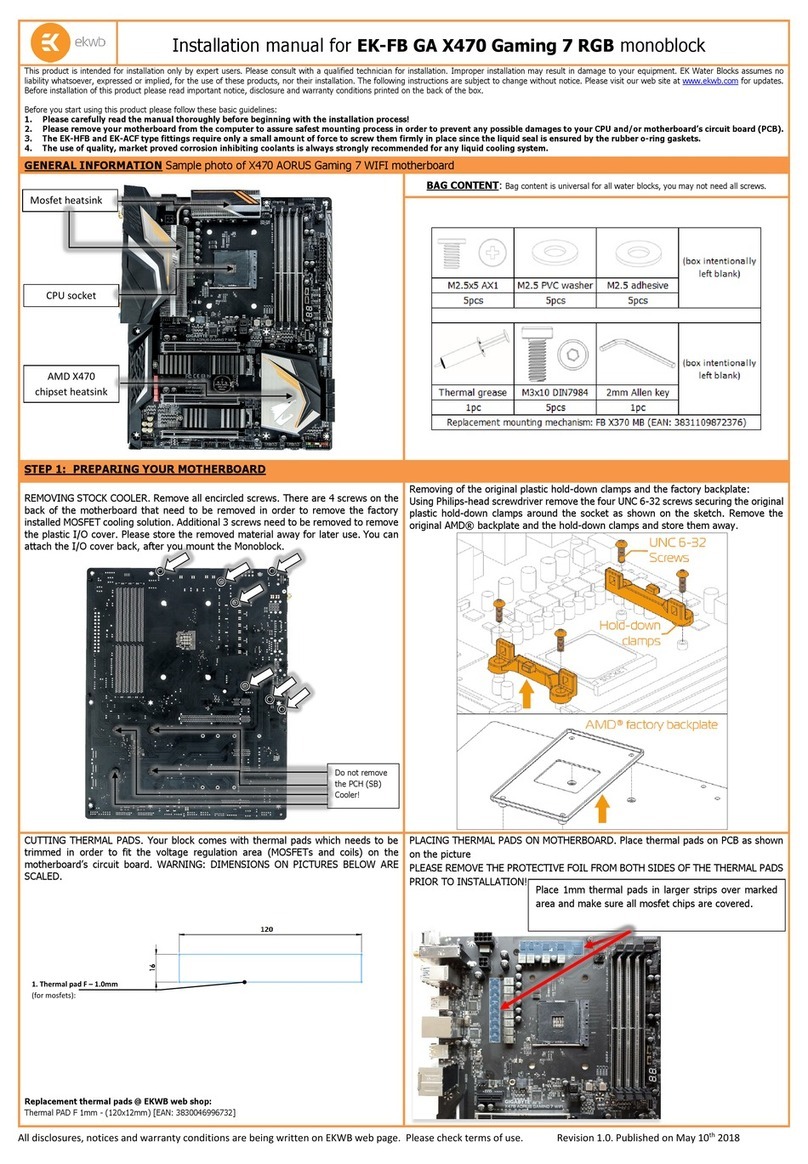
ekwb
ekwb EK-FB GA X470 Gaming 7 RGB installation manual
Cypress Semiconductor
Cypress Semiconductor CY8C23533 Specification sheet
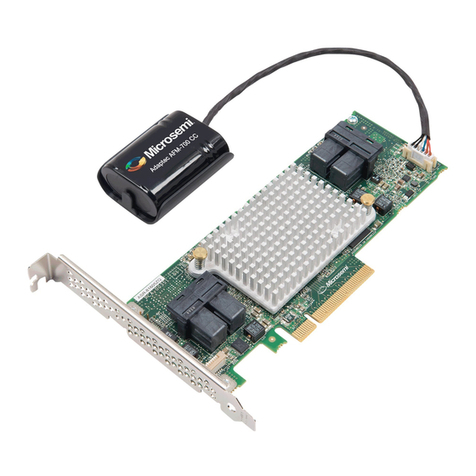
Adaptec
Adaptec RAID Solutions Information sheet