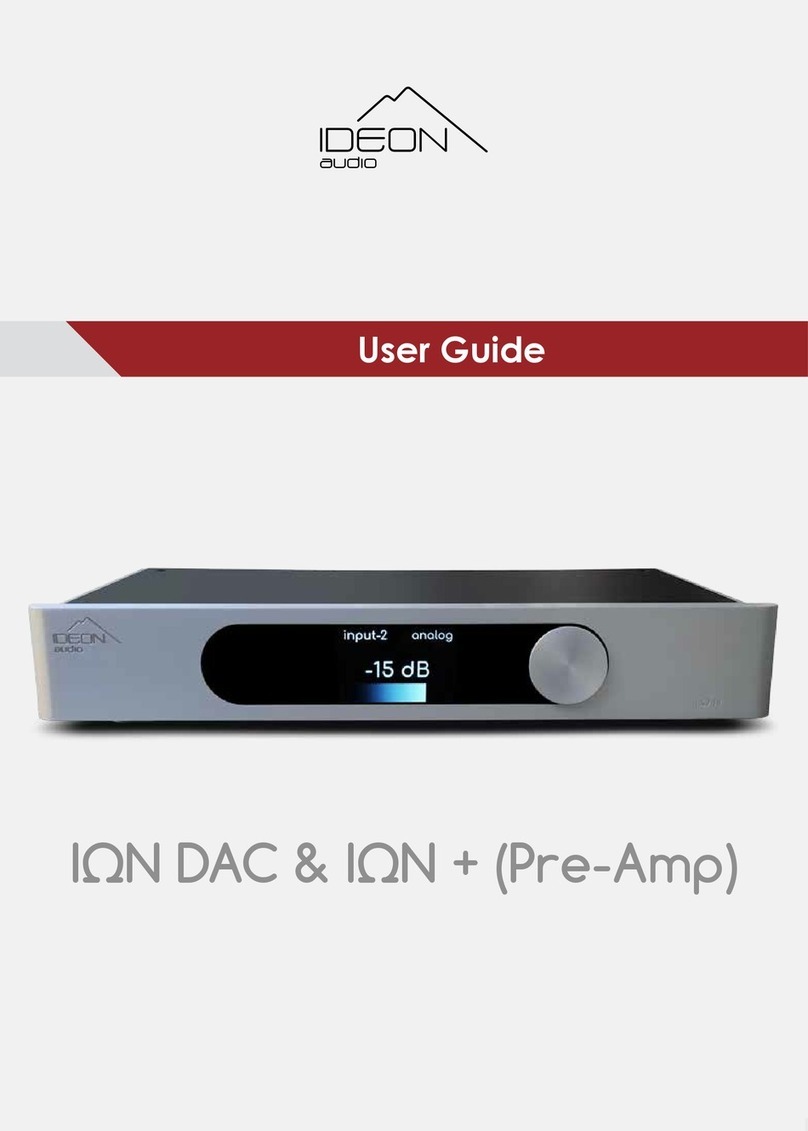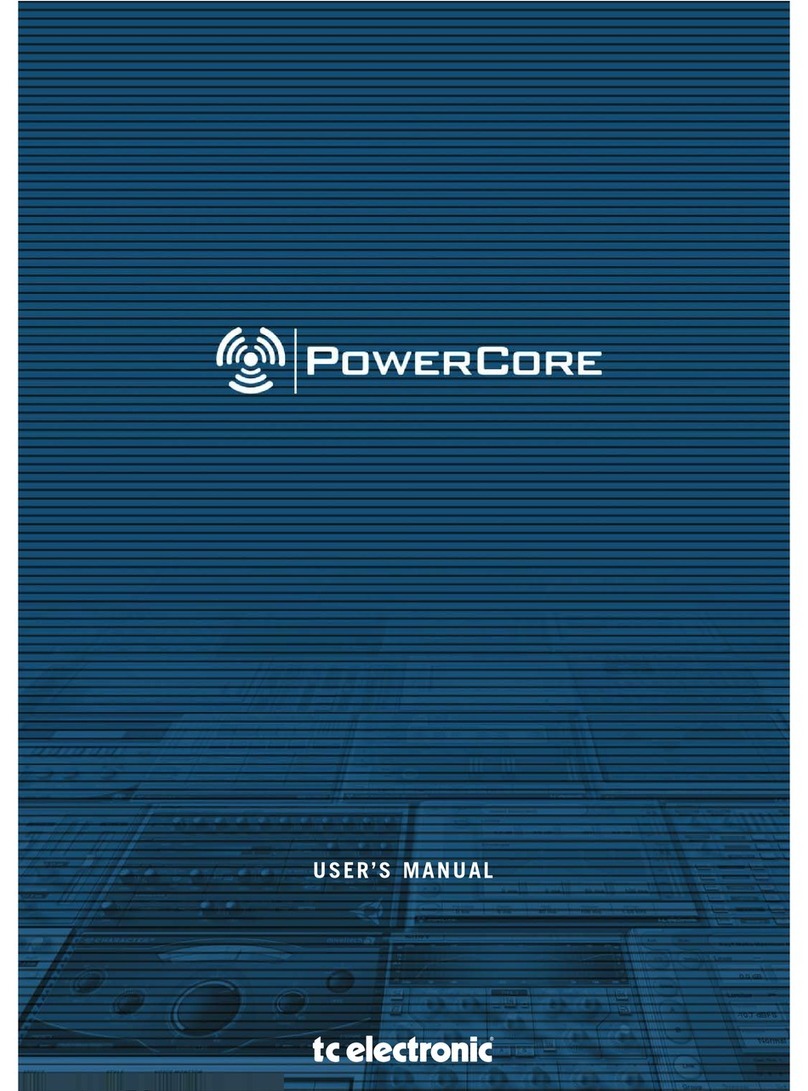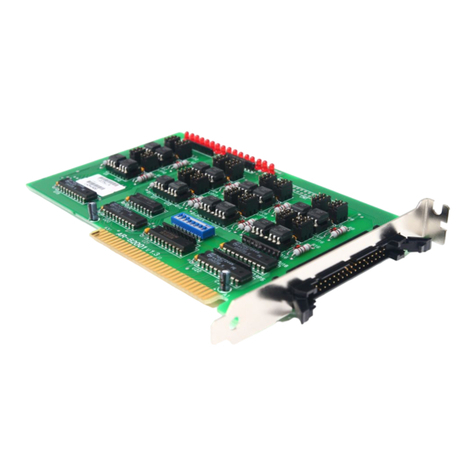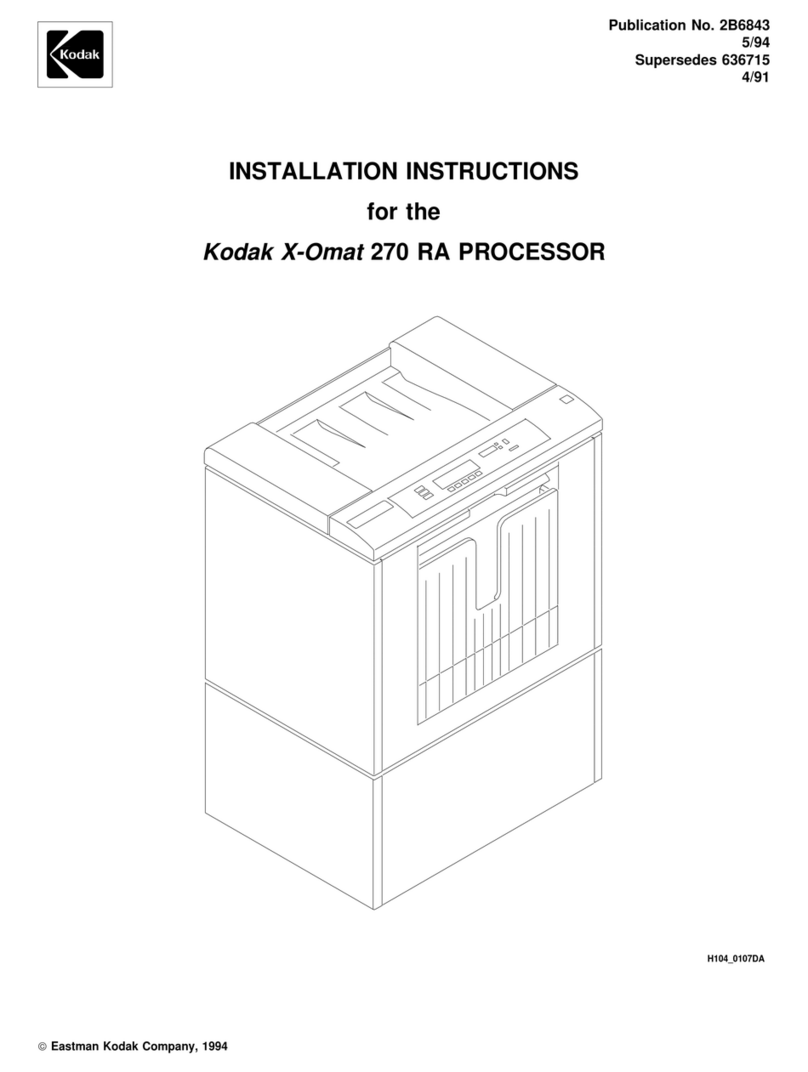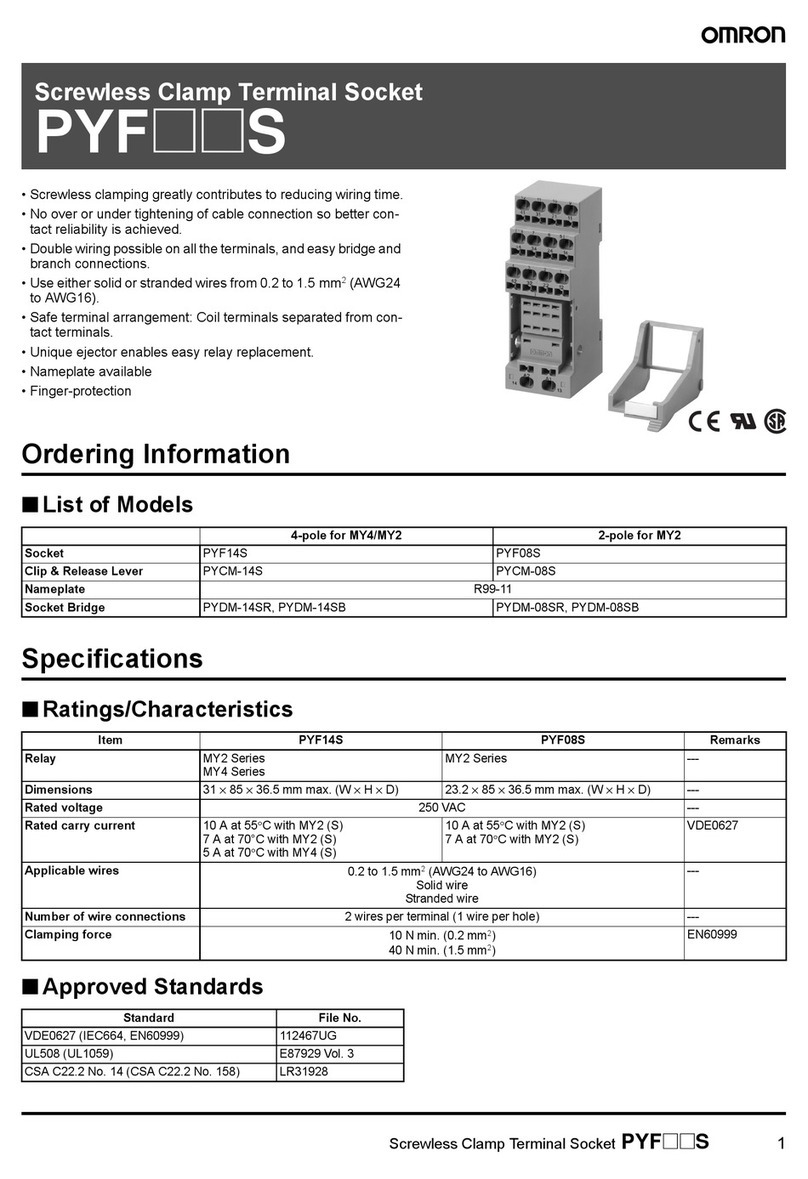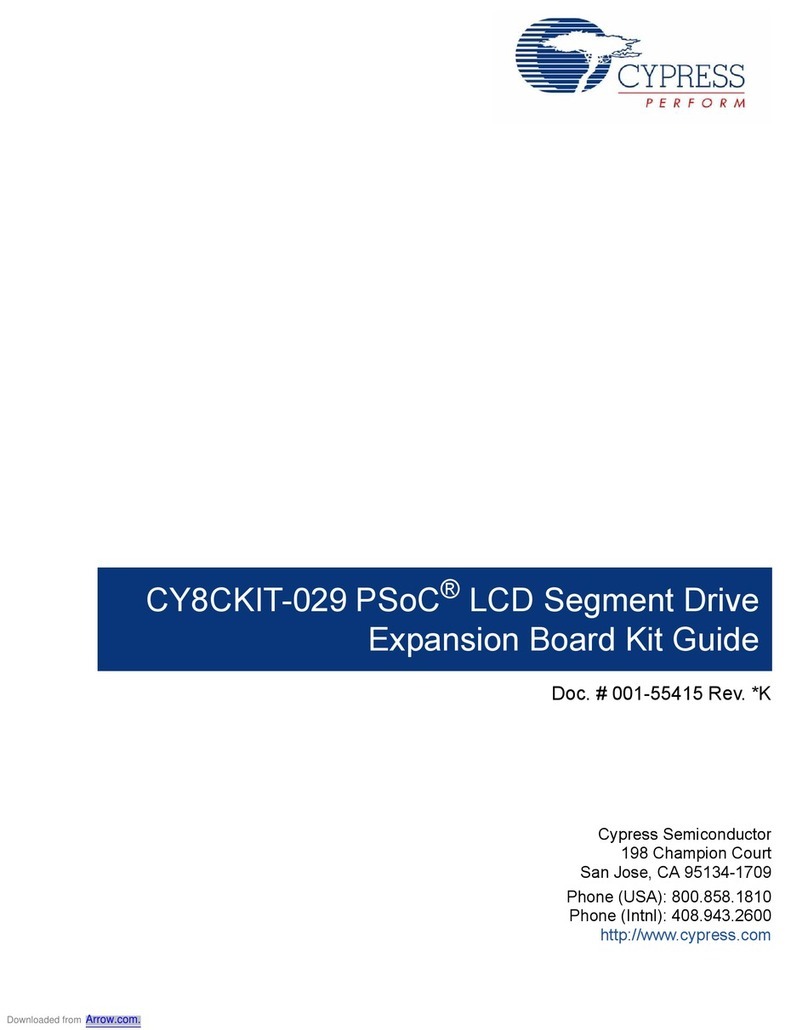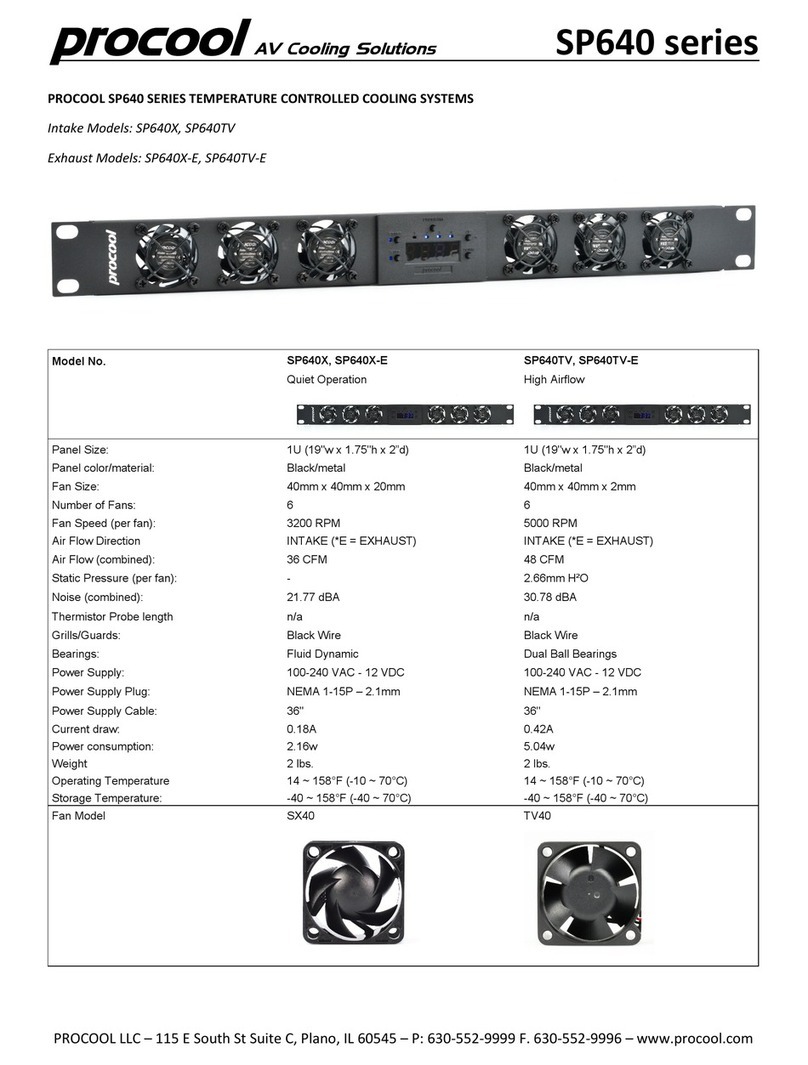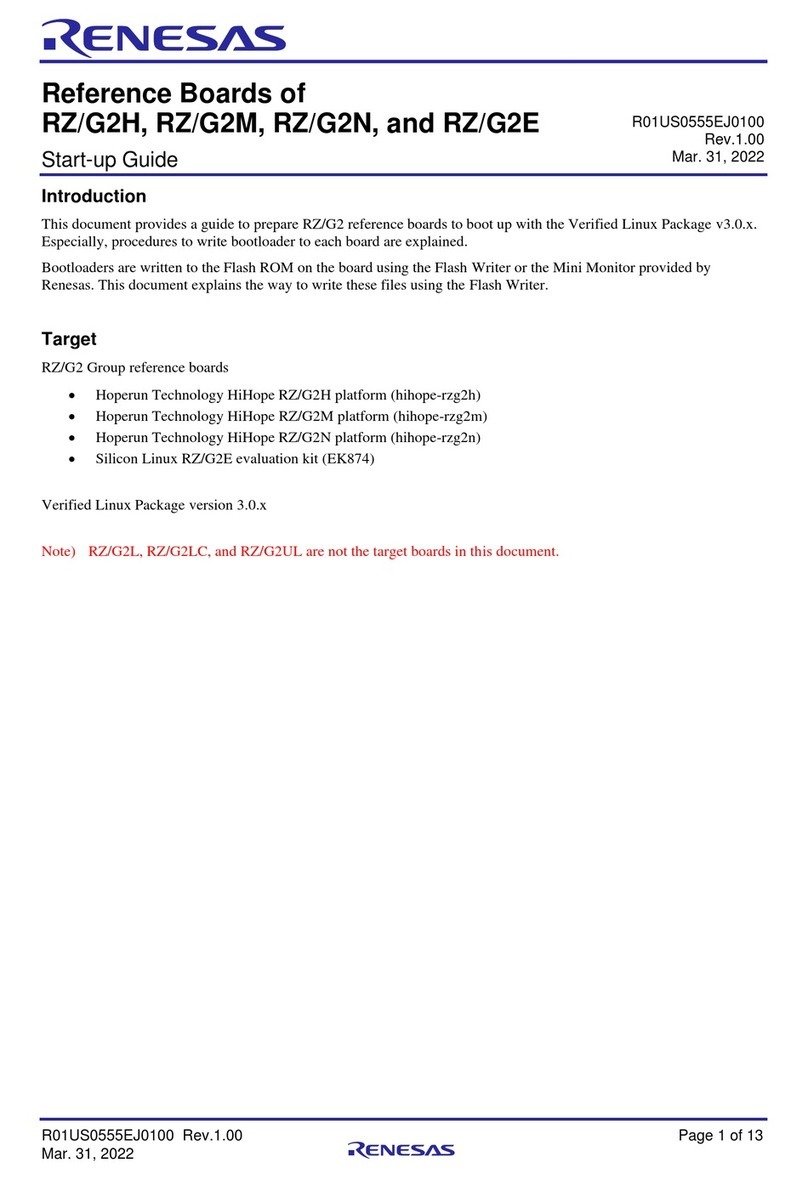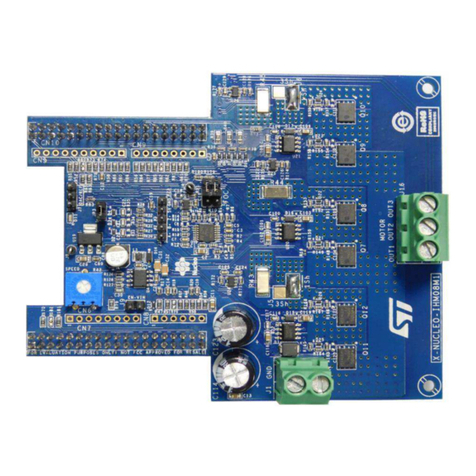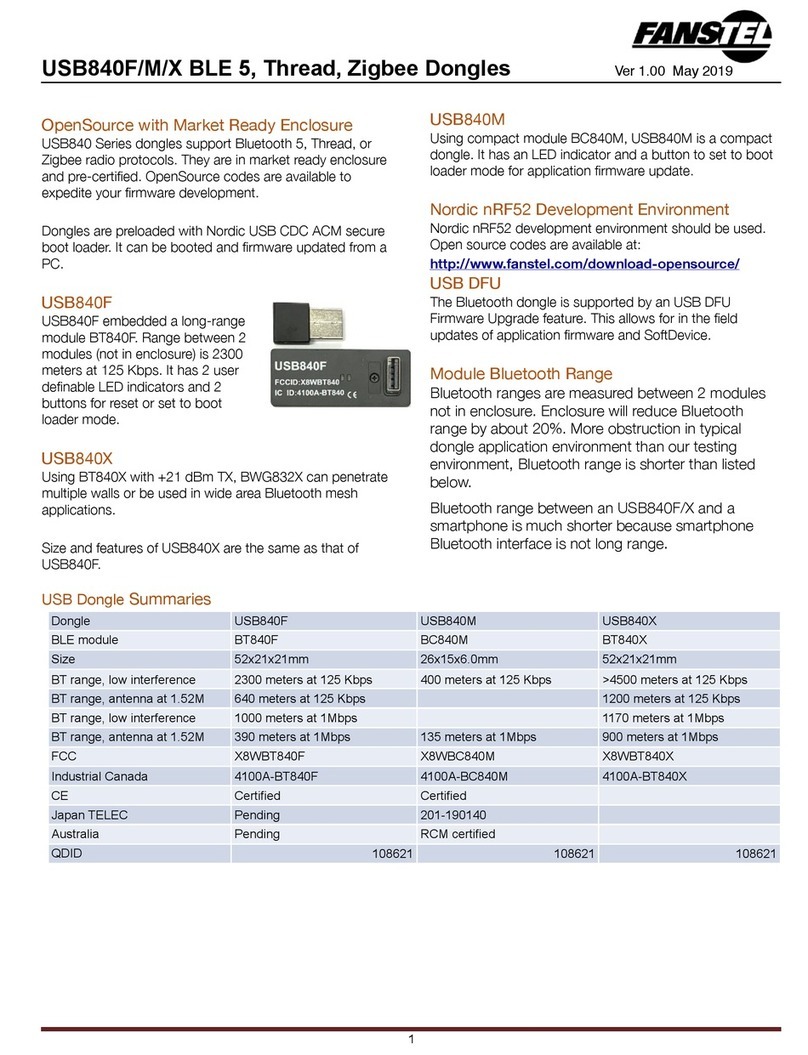Ideon Audio eos DAC User manual

User Guide
v.1
eos DAC

2
© Ideon Audio, 2023 – eos DAC v.1
Due to continuous research, Ideon Audio reserves the right to change specications without notice.
High Performance DXD-DSD DAC
eos DAC
THANK YOU!
Thank you for purchasing the Ideon Audio
eos digital to analog processor.
The eos is a fully balanced device, precision
crafted and meticulously assembled.
The Ideon Audio eos DAC, utilizes trickle-
down technologies and R&D gained,
from our extensive work with our agship
Absolute Epsilon DAC and the IΩN DAC.
Most of the IΩN DAC’s innovations and
designs are found in the eos too, in its own
scale.
As with all Ideon components, the eos
DAC is a fully proprietary design, with
audio technologies developed in-house.
A bespoke handcrafted product housing
an innovative combination of high-
performance design features and best-of-
breed quality components.

3
www.ideonaudio.com
Please complete all necessary connections (see pics below) before connecting
the power chord to the mains. Inputs (digital in) and outputs (DAC analog out) are
horizontally placed, left & right channel as they appear and marked on the back
plate.
Once completed, connect to the mains and switch the device to stand-by mode
pressing the main on-off switch in the back.
Connecting the eos
Connect the eos
DAC to a Pre-Amp
or Integrated Amp,
(to Analog-using the
balanced out (XLR)
Connect the eos DAC to
a Pre-Amp or Integrated
Amp, (to Analog-using
single-ended out (RCA)
3 X digital-in inputs (USB and
SPDIF/BNC) to connect a digital
player to the eos DAC.

4
© Ideon Audio, 2023 – eos DAC v.1
Due to continuous research, Ideon Audio reserves the right to change specications without notice.
High Performance DXD-DSD DAC
eos DAC
To power on the device, press the on/off (power) push button once, on the left down
corner of the device. A blue led light above the on/off button indicates that the
device is on. To switch the eos DAC off, press similarly, the same button once. Then
the blue light will go out.
Front Display
The screen displays:
• Idle if there is no signal fed to the DAC
• The sampling rate (when there is a signal – otherwise Idle will appear)
• The digital input selected (USB, coax1, coax2)
By turning the knob (round button) left or right you will be able to select between
USB, coax1 & coax2. Once you leave the position selected on the screen, the eos
keeps this input selection. If you want to change your digital input, you follow the
same steps again.
Power On / Off
Operating the eos
Power On/Off switch.
(push-button)
Knob for digital input selection
(USB, coax1, coax2)

5
www.ideonaudio.com
We recommend, even if you are working with some of the drivers available today,
to install the Ideon customized USB Audio 2.0 class driver for Windows. This applies
only if you are using Windows with your digital source and can be found in https://
ideonaudio.com/downloads/
You don’t need drivers for Linux or Mac.
Drivers Installation
Technical Specications
SUPPORTED FORMATS (INPUT DEPENDENT) 44.1kHz to 384kHz PCM up to 32 bits , Native DSD (up to 8X DSD)
DIGITAL INPUTS 3x Advanced isolated input module slots (USB, BNC, RCA)
XLR BALANCED OUTPUTS 5.2 Vrms at 0dB
RCA OUTPUTS RCA OUTPUTS 2.6 Vrms at 0dB
THD (A WEIGHTED 20HZ-20KHZ) < – 110dB on all outputs
CHANNEL SEPARATION >124dB on all outputs
SNR (A WEIGHTED 20HZ-20KHZ) >120dB on all outputs
DYNAMIC RANGE 20HZ TO 20KHZ 132 dB (FS) . 130 dB (AFS)
DISPLAY Custom matrix LED display
DIMENSIONS (W X H X D) 460 x 295 x 110 mm ( (18.1 x 11.5 x 2.9 in)
WEIGHT 10kg (~22 lbs)

6
© Ideon Audio, 2023 – eos DAC v.1
Due to continuous research, Ideon Audio reserves the right to change specications without notice.
High Performance DXD-DSD DAC
eos DAC
Safety Instructions
• WARNING. TO REDUCE THE RISK OF FIRE OR ELECTRICAL SHOCK, DO NOT EXPOSE THIS
DEVICE TO RAIN OR MOISTURE.
• Clean only with a dry cloth. Do not place ammable material on or underneath this
device.
• Do not remove or bypass the ground pin on the end of the AC cord unless necessary
to reduce hum from ground loops of connected equipment. Disconnecting the ground
may cause RFI (radio frequency interference) to be induced into your playback setup.
Removing or bypassing the ground pin on any electrical component is potentially
dangerous and should be avoided for safety reasons.
• Protect the power cord from being walked on or pinched particularly at plugs,
convenience receptacles, and the point where they exit from the apparatus. Unplug this
apparatus during lightning storms or when unused for long periods of time.
Servicing
THERE ARE NO USER-SERVICEABLE PARTS INSIDE ANY IDEON AUDIO PRODUCT. PLEASE REFER ALL
SERVICING TO QUALIFIED PERSONNEL.
Please contact your authorized dealer, distributor, or Ideon Audio if you have any questions not
addressed in this reference document.
Warranty
Ideon Audio provides a 2-year manufacturer’s warranty on all new Ideon Audio
components.
The Ideon Audio seven (7) year and extended Lifetime Limited Warranty
You can extend the standard 2-year manufacturer’s warranty into a 7-year warranty by
registering your product with us. To do that, you need to send us your Name, Address, tel.,
email and the proof of purchase in the form of a bill of sale, invoice (or copy thereof) from
the Ideon Audio dealer or Distributor. For further detail please contact your dealer or refer to
Ideon Audio’s ofcial site.
Furthermore, Ideon Audio also offers a Lifetime product warranty that can be purchased at
17,5% of the retail price for any of our products. Please coordinate with your dealer of local
distributor for that.
The Ideon Audio limited warranty covers defects in the materials and workmanship in this
product. Under the terms of this warranty we will repair the product free of charge (parts and
labour) — or replace it where we deem that repair is not possible — for malfunction due to
inherent defects in the materials or construction.
Ideon Audio has authorized distribution in many countries of the world. Warranty service
should be obtained directly from the importing retailer or distributor from whom you

7
www.ideonaudio.com
purchased the product. In the unlikely event of service required beyond the capabilities of
the importer, Ideon Audio undertakes to fulll the conditions of the warranty.
In case of malfunction please contact your dealer to arrange for service. If you have
purchased the product directly from Ideon Audio, please contact us directly at info@
ideonaudio.com, quoting subject: fault and a short description of the issue.
Please note that the product must be returned using original packaging only and
accompanied by a written description of the issue, defect, or malfunction.
*Products covered by the extended, lifetime warranty.
• This specially extended warranty covers the lifetime
of the product model.
• This warranty is transferable under condition that
each new owner informs Ideon Audio importers,
dealers, or Ideon Audio directly the device model,
number, previous owner name & new owner name &
address.
• In cases of obsolescence of materials or superseded
technology, the product will be repaired using
currently available materials and technology of
equivalent performance characteristics, or better.
• “Future proof”: if Ideon Audio releases upgrades
to, or improved versions of, the purchased product,
these are made available to subscribers at cost of
parts and materials only. Shipping to the service
location is borne by the owner, Ideon Audio or its
distributors / dealers pay for return shipping.
*This warranty is voided in cases of
• Damage and /or malfunction caused by tampering
or modications to the product’s original state,
attempts to x, or other alterations to the product
by persons other than factory authorized service
personnel.
• Damage and /or malfunction caused by improper
use, abuse, or improper operation of the product.
• Failure to comply fully with Ideon Audio operating
instructions.
• Damage to cables or attachments and cosmetic
damage induced by use.
• Products obtained outside the network of authorized
Ideon Audio dealers and resellers.
General Warranty Terms.
This Warranty is subject to the following conditions and limitations: The Warranty is void and
inapplicable if the product has been used or handled other than in accordance with the
instructions in this document, abused, or misused, damaged by accident or neglect or in
being transported, or the defect is due to the product being repaired or tampered with by
anyone other than Ideon Audio or an authorized Ideon Audio repair center.
• The product must be packaged and returned to
Ideon Audio or an authorized Ideon Audio repair
center by the customer at his or her sole expense in
the original packing material. Ideon Audio will pay
return freight of its choice for original purchasers.
• Returned product must be accompanied by a
written description of the issue or the defect. Ideon
Audio reserves the right to modify the design of
its products without obligation to purchasers of
previously manufactured products and to change
the price or specications of any product without
notice or obligation to any person.
• In the event the product fails to meet this Warranty
and the above conditions have been met, the
purchaser’s sole remedy under this Limited Warranty
shall be to return the product to Ideon Audio or an
authorized Ideon Audio repair center where the
defect will be repaired without charge for parts or
labor.
• This warranty does not cover the cost of custom
installation, customer instruction and setup
adjustments.
• This warranty does not cover cosmetic damage
or any damage due to accident, misuse, abuse,
negligence or modication of, or to any part of the
Product, without initial express consent from Ideon
Audio. This warranty does not cover damage due
to improper operation or maintenance, connection
to improper voltage supply, or attempted repair by
anyone other than a facility authorized by Ideon
Audio to service the Product.
Table of contents
Other Ideon Audio Computer Hardware manuals