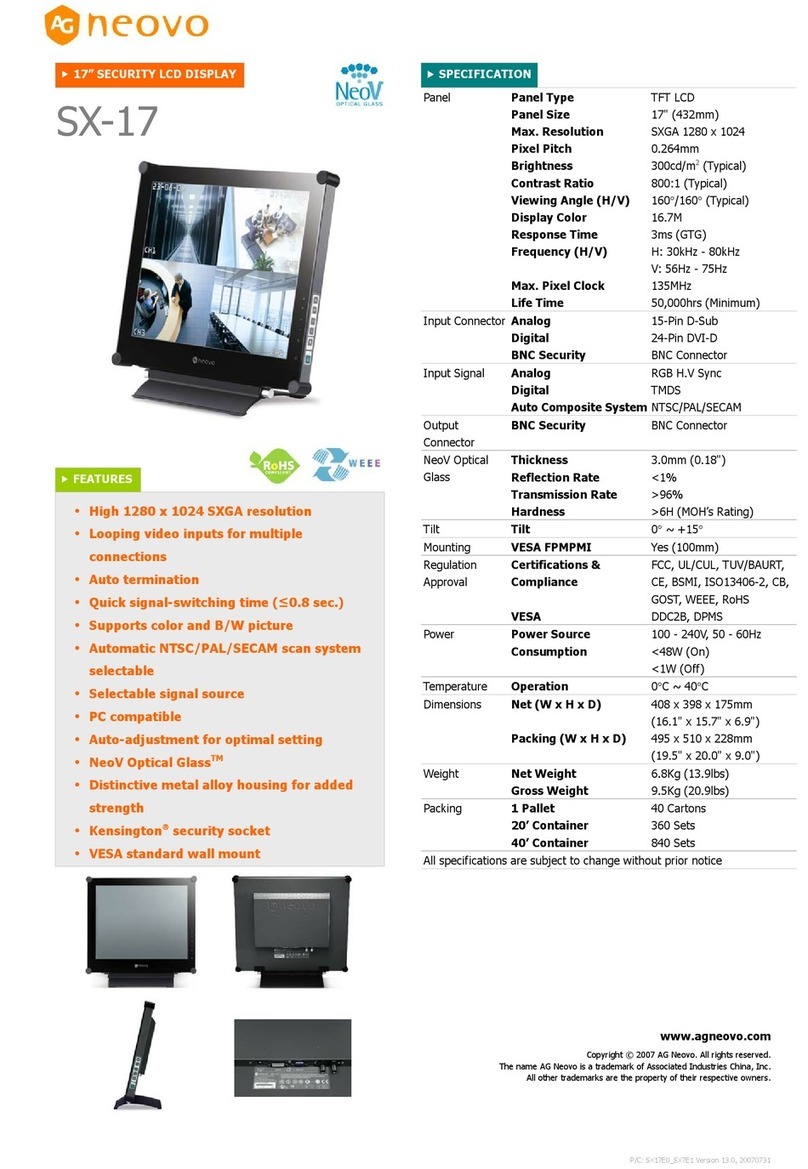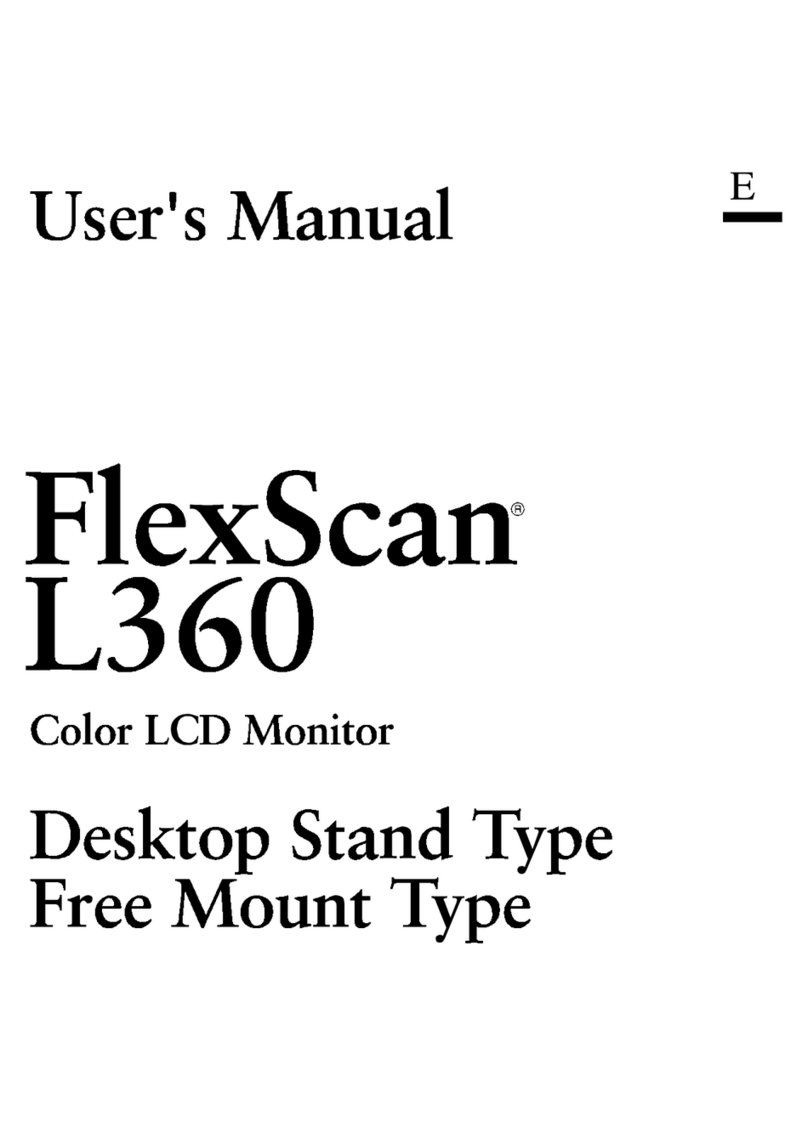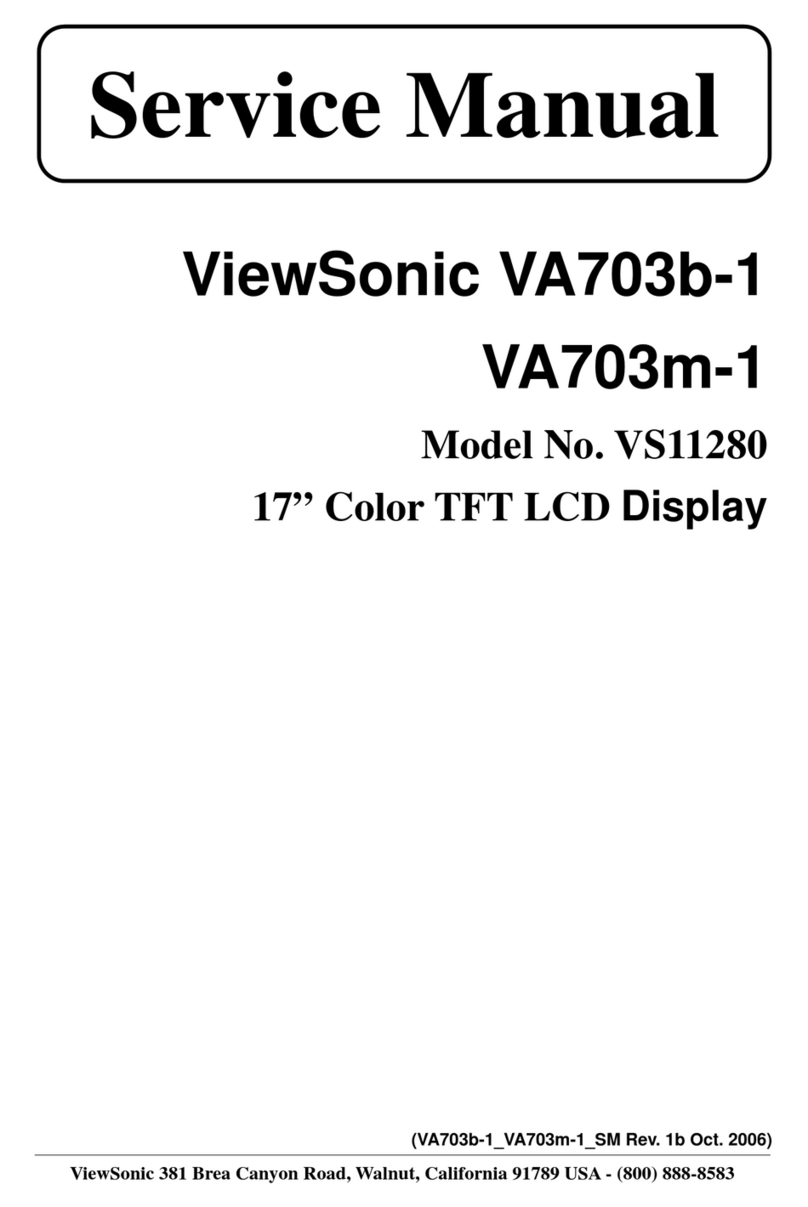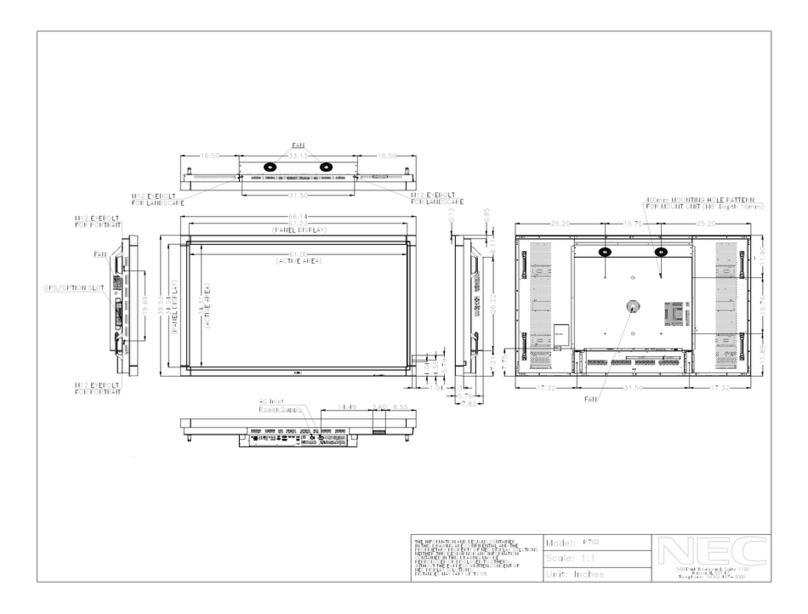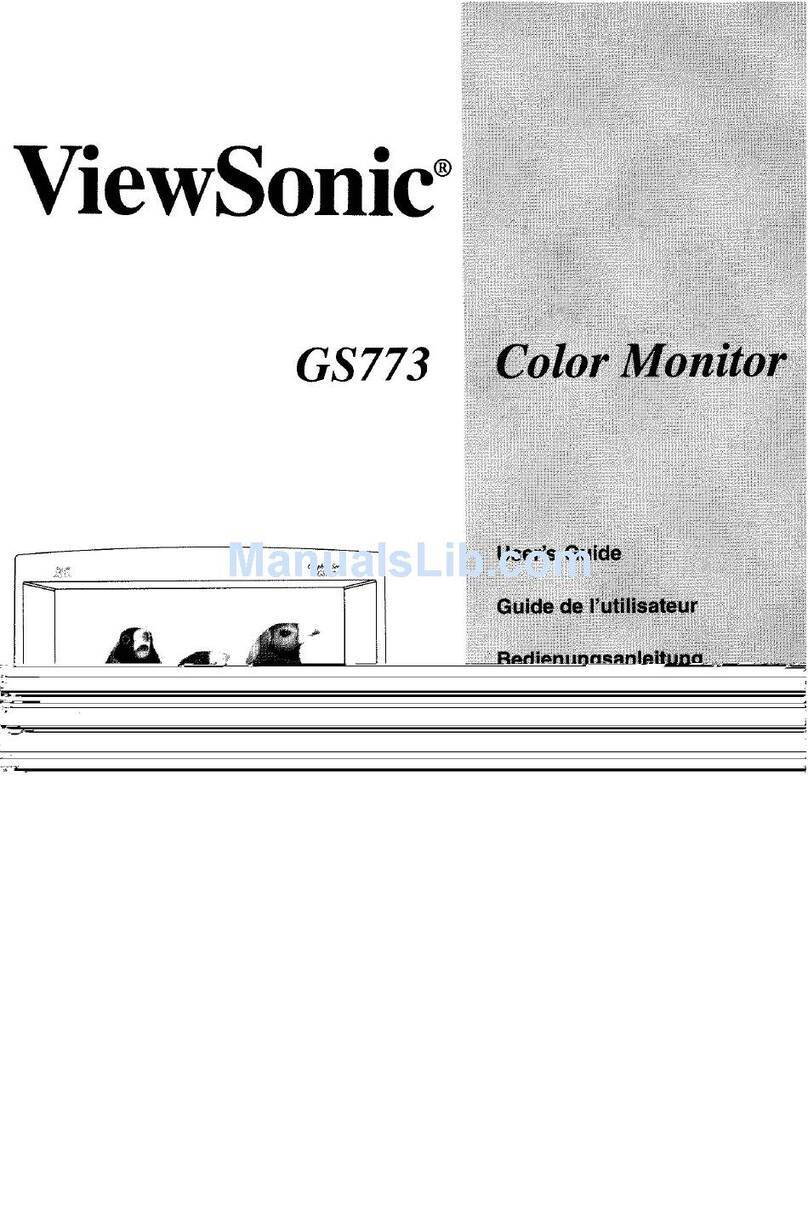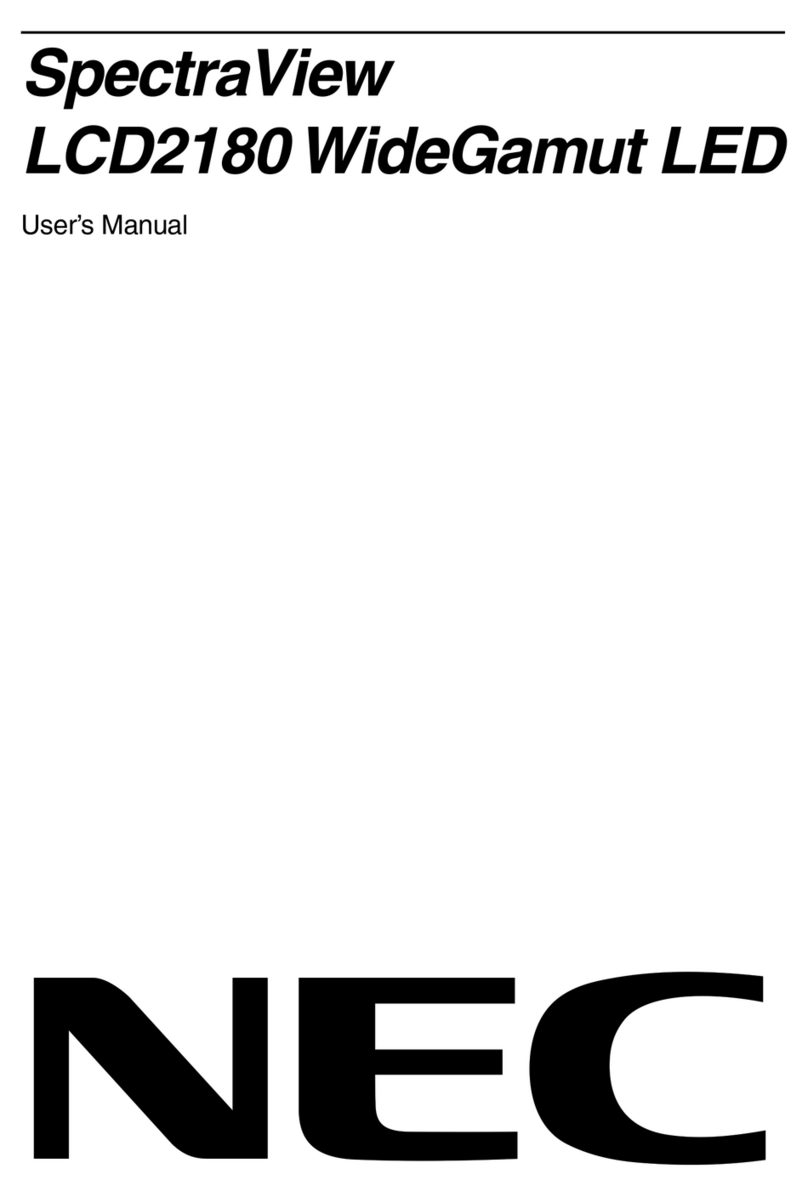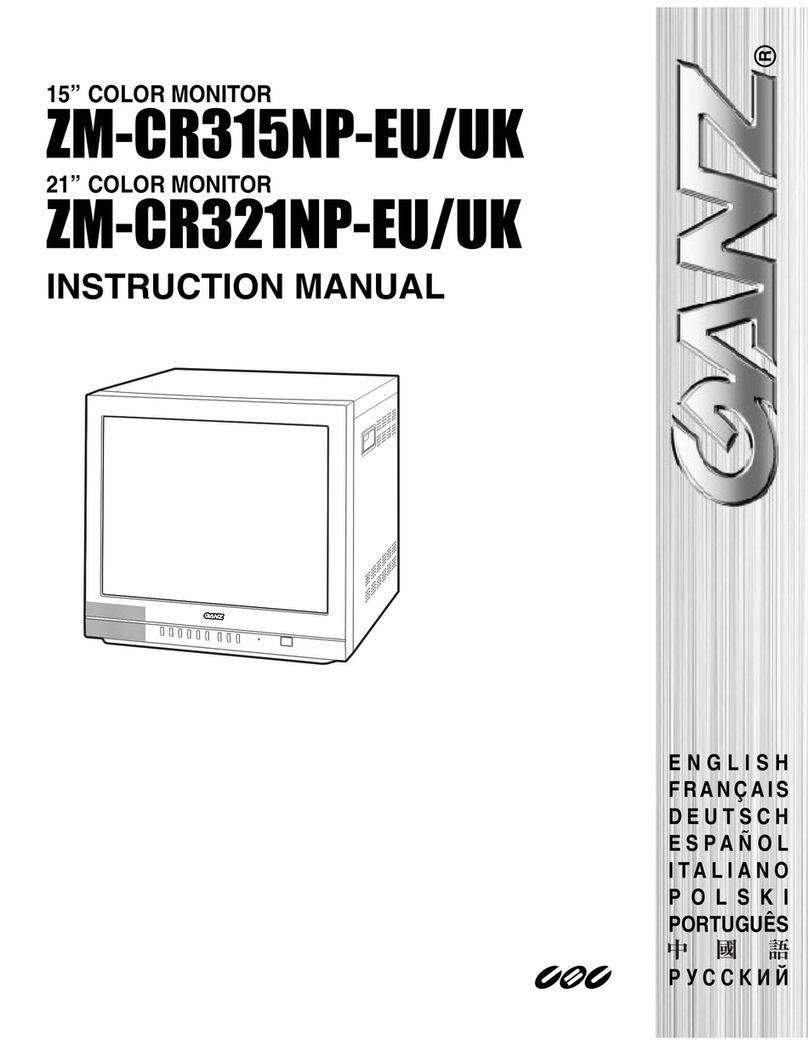IDTECH MD22292B User manual

MD22292B 9.2 Million Pixels Ultra Wide View Color
TFT LCD Monitor
User’s Guide
P/N: 13M3273

ii
First Edition (January 2004)
International Display Technology Co., Ltd. 2004. All rights reserved.

Danger Statements
iii
Danger Statements

iv

Danger Statements
v

vi

Danger Statements
vii

viii

Danger Statements
ix

x

Danger Statements
xi

xii

Danger Statements
xiii

xiv

Notices
xv
Notices
Attention
• Do not exert strong pressure to the surface of the monitor screen. You
may break the LCD panel.
• Do not place heavy objects on top of this product. They may damage
the monitor.
• Do not touch the monitor screen with your fingers. Fingerprints and oil
stains may remain on the screen surface. They are difficult to wipe off.
• The monitor is heavy. Ask the help of others if you cannot carry it by
yourself.
• When leaving your office for a long vacation, always unplug the power
cords from the main outlet.
LCD considerations The liquid crystals in the display panel contain several irritants. If the
panel is damaged or broken, do not let the liquid come in contact with
your skin, eyes, or mouth. If you do come in contact with the liquid, flush
the affected part with running water for at least 15 minutes. If any
symptom remains, consult a doctor. The fluorescent lamp in the liquid
crystal display (LCD) contains mercury (50 mg. (0.002 oz.) maximum). Do
not place in trash that is disposed of in landfills. Dispose of it as required
by local ordinances or regulations.
Operating considerations
To ensure comfortable operation of the monitor, follow the instruction
below:
• Place the monitor in front of you for easy viewing.
• Place the monitor at a comfortable distance (50 –60 cm) (19 – 24 in.)
from you.
• Tilt the monitor so that top of the monitor is at your eye level.
• Adjust the angle of the tilt so that there is no reflection of light and
objects. If necessary, turn off the light or lower its luminescence. If
near a window, close the curtains or pull down the blind to cut the
sunlight.
• Adjust the screen brightness.
• Use a chair with a high-reclining back and sit deep into it.
• Operating on the screen for long hours can cause fatigue and
eyestrain. Divert your eyes from the screen for short intervals during
operation, and take short rests.
License inquiries References in this publication to IDTech products, programs, or services
do not imply that IDTech intends to make these available in all countries in
which IDTech operates. Any reference to an IDTech product, program, or
service is not intended to state or imply that only that IDTech product,
program, or service may be used. Any functionally equivalent product,
program, or service that does not infringe any of the intellectual property
rights of IDTech may be used instead of the IDTech product, program, or
service. The evaluation and verification of operation in conjunction with
other products, except those expressly designated by IDTech, are the
responsibility of the user.
IDTech may have patents or pending patent applications covering subject

xvi
matter in this document. The furnishing of this document does not give
you any license to these patents. You can send license inquiries, in writing,
to:
International Display Technology Co., Ltd.
800, Ichimiyake, Yasu-cho, Yasu-gun
Shiga-ken, 520-2392
Japan
Trademarks Matrox and Matrox MMS are trademarks or registered trademarks of
Matrox
Electronic Systems Ltd. (or Matrox Graphics Inc.) in the United States or
other countries.
DVI is a trademark of the Digital Display Working Group (DDWG).
ATI, FireGL and RADEON are trademarks or registered trademarks of ATI
Technologies Inc.
TMDS is a trademark of Silicon Image Incorporated.
nVIDIA, Quadro, FX-1000, FX-2000 and FX-3000 are trademarks or
registered trademarks of nVIDIA Corporation.
EDID is a trademark of the Video Electronics Standard Association
(VESA).
3DLabs and Wildcat are trademark or registered trademarks of 3DLabs
Inc., Ltd..

Contents
xvii
Contents
DANGER STATEMENTS.......................................................................................................................III
NOTICES ...............................................................................................................................................XV
ATTENTION.............................................................................................................................................. XV
LCD CONSIDERATIONS............................................................................................................................XV
OPERATING CONSIDERATIONS ................................................................................................................. XV
LICENSE INQUIRIES................................................................................................................................. XV
TRADEMARKS .........................................................................................................................................XVI
CHAPTER 1. BEFORE SETTING UP..................................................................................................... 1
PREREQUISITES......................................................................................................................................... 1
UNPACKING............................................................................................................................................... 1
CHECKING PARTS ...................................................................................................................................... 2
CHAPTER 2. HARDWARE SETUP......................................................................................................... 3
LOCATIONS................................................................................................................................................ 3
Front view ............................................................................................................................................. 3
Rear view............................................................................................................................................... 3
HARDWARE SETUP..................................................................................................................................... 4
Storing the connector tool..................................................................................................................... 4
Connecting the cables........................................................................................................................... 6
CHAPTER 3. ADJUSTING AND MAINTAINING YOUR MONITOR..................................................11
ADJUSTING THE VIEWING ANGLE..............................................................................................................11
SETTING THE MONITOR CONTROL BUTTONS............................................................................................. 12
Accessing the on-screen display (OSD) menus.................................................................................. 13
CHECKING THE OPERATING STATUS OF YOUR MONITOR .......................................................................... 16
DISCONNECTING THE CABLES.................................................................................................................. 17
USING THE SECURITY KEY LOCK.............................................................................................................. 18
MAINTAINING YOUR MONITOR................................................................................................................. 18
CHAPTER 4. TROUBLESHOOTING.................................................................................................... 19
SYMPTOM LIST......................................................................................................................................... 19
WARRANTY INFORMATION....................................................................................................................... 20
Service and support ............................................................................................................................ 20
APPENDIX A. SPECIFICATIONS ........................................................................................................ 21
RECOMMENDED CONFIGURATION............................................................................................................ 22
SUPPORTED DISPLAY MODES ................................................................................................................... 23
APPENDIX B. UPDATING THE SETTINGS FOR YOUR MONITOR................................................ 26
INTRODUCTION........................................................................................................................................ 26
APPLICABLE MODEL: ALL MODELS WITH THE FOLLOWING FIRMWARE LEVEL .......................................... 26
IMPORTANT NOTICES ............................................................................................................................... 28
VALID SETTINGS...................................................................................................................................... 28

xviii
APPENDIX C. CONFIGURING YOUR VIDEO GRAPHICS CARD .................................................... 30
APPENDIX D. FIELD REPLACEABLE UNITS (FRUS)...................................................................... 31
APPENDIX E. COMPLIANCE............................................................................................................... 32
TCO’95.................................................................................................................................................... 32
FEDERAL COMMUNICATIONS COMMISSION (FCC) STATEMENT .............................................................. 34
INDUSTRY CANADA CLASS A EMISSION COMPLIANCE STATEMENT......................................................... 34
AVIS DE CONFORMITÉ Á LA RÉGLEMENTATION DÍINDUSTRIE CANADA.................................................... 35
DEUTSCHE EMV-DIREKTIVE (ELECTROMAGNETISCHE VERTRÄGLICHKEIT)............................................ 35
EUROPEAN UNION – EMC DIRECTIVE.................................................................................................... 35
UNION EUROPÉENNE – DIRECTIVE CONFORMITÉ ÉLECTROMAGNÉTIQUE............................................... 35
UNION EUROPEA – NORMATIVA EMC..................................................................................................... 36
UNIONE EUROPEA – DIRECTIVA EMC (CONFORMIDAD ÉLECTROMAGNÉTICA)........................................ 36
STATEMENTS FOR OTHER COUNTRIES..................................................................................................... 37
POWER CORD........................................................................................................................................... 37
MPRII..................................................................................................................................................... 38
HINWEISE................................................................................................................................................ 38

Chapter 1. Before setting up 1
Chapter 1. Before setting up
This guide contains information on how to set up and operate the
MD22292B 9.2 Million Pixels Ultra Wide View Color LCD Monitor,
hereafter called the monitor.
This chapter describes the following:
• Prerequisites
• Unpacking
• Checking parts
Prerequisites
You will need a personal computer or a workstation with the following:
• A DVI-compliant video graphics card.
To date, ATI®FireGLTM4, nVIDIA Quadro®4 900XGL, nVIDIA Quadro®4
980XGL, nVIDIA Quadro®FX-1000, nVIDIA Quadro®FX-2000, nVIDIA
Quadro®FX-3000 has been tested to work with the monitor. Refer to
http://www.idtech.co.jp for latest information. IDTech is not held
responsible for any damage incurred by the installation of unsupported
cards.
Unpacking
Attention: The monitor is heavy. Be careful not to drop it. The LCD is
fragile and should not be bumped on an edge, or dropped.
Open the carton box and carefully remove the monitor. Hold the bottom of
the screen firmly with both hands, as shown.

2
Checking parts
Check the box for the following items. If any items are missing or
damaged, contact your place of purchase immediately.
Monitor User’s Guide
(This book)
Connector tool
Poweradapterandcord Powercord
Digital signal cable*
Notes: *The DVI signal cable is shipped already connected to the monitor.
Table of contents