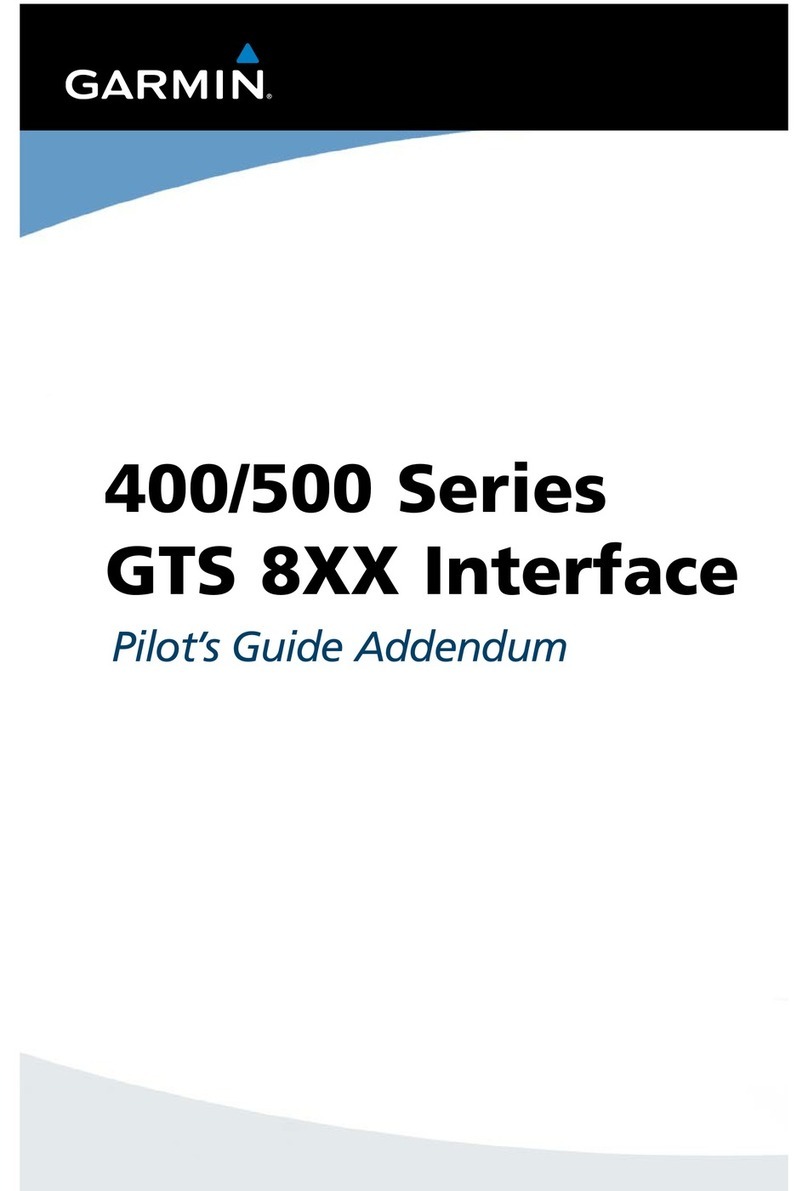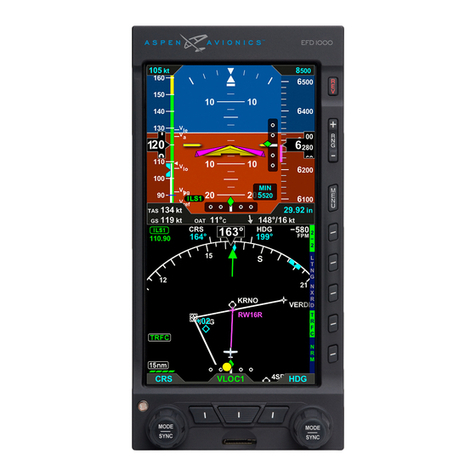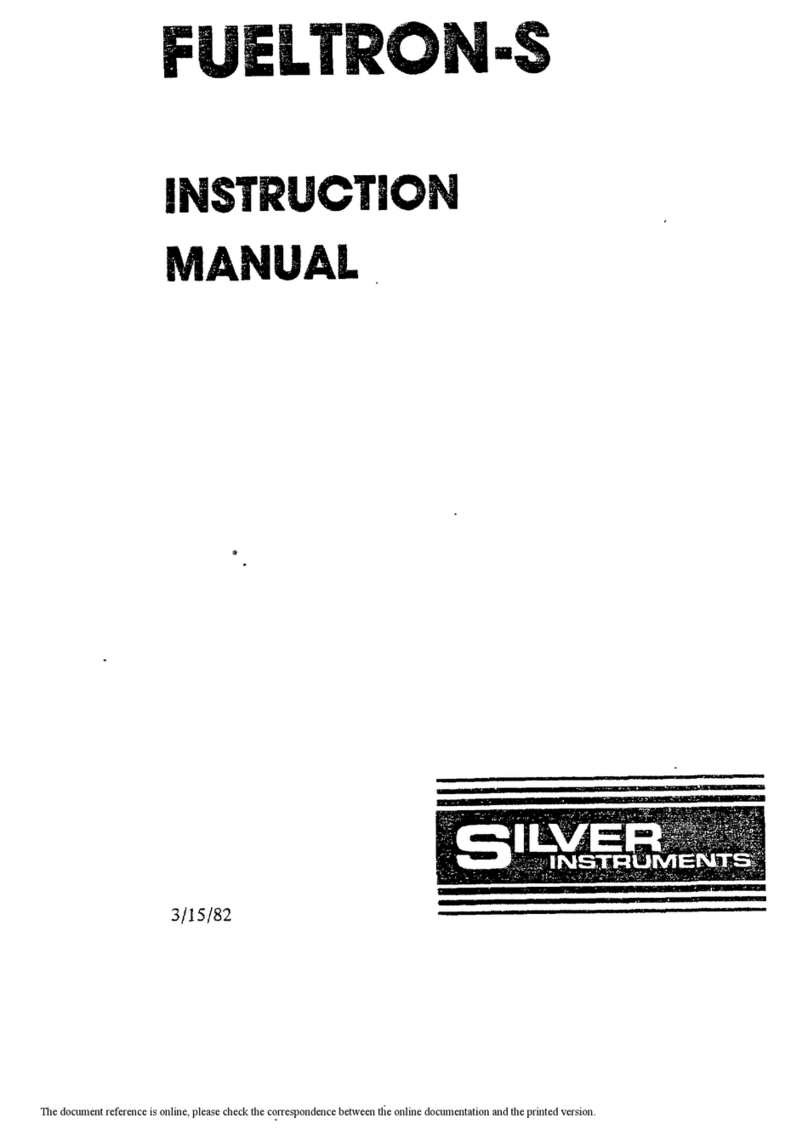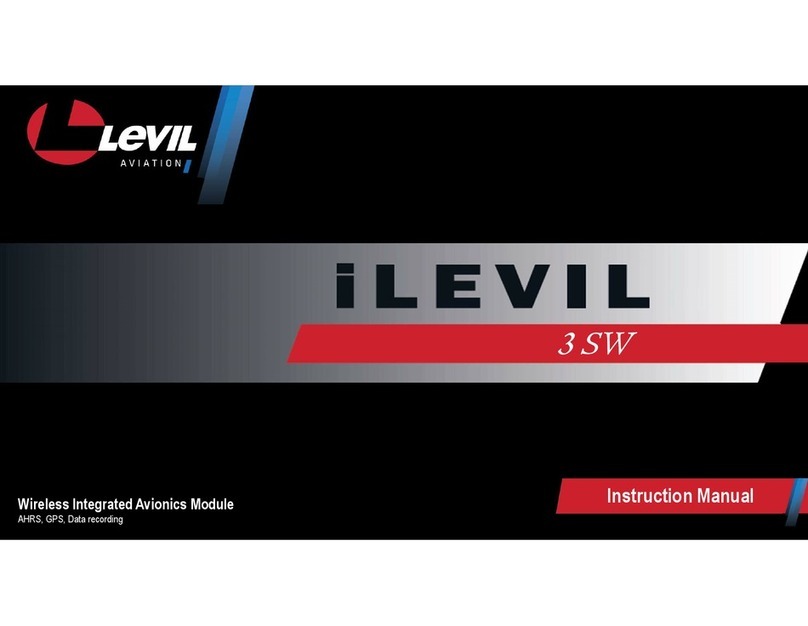II Morrow Apollo GX 50 User manual


No part of this document may be reproduced in any
form or by any means without the express written
consent of II Morrow Inc.
II Morrow and Apollo are trademarks of II Morrow
Inc.
© 1998 by II Morrow Inc. All rights reserved.
Printed in the U.S.A.
II Morrow Inc.
Consumer Products Division
2345 Turner Road, S.E.
Salem, OR 97302
U.S.A. Toll Free 800.525.6726
Canada Toll Free 800.654.3415
International 503.391.3411
FAX 503.364.2138
Visit our web page at http://www.iimorrow.com
Send comments about this manual by email to:
II MORROW
VISIONARY THINKING TODAY

Welcome ...
Welcome to a new era of aviation navigation. Once
again, II Morrow Inc. has set new standards in
features and ease of use for the general aviation
public. The Apollo GX-series of products are
unequaled in providing the features, level of
performance, and reliability that aviation users
require. The Apollo GX-series sets a precedent that
will be the standard that all other avionics will be
compared to.
The Apollo GX50 is a full-featured GPS receiver that
is IFR-certified for non-precision approach. The
GX55 GPS receiver is IFR-certified for enroute
operation and designed to slide into your existing
Apollo Loran or Flybuddy GPS receiver mounting
tube. The GX60 combines the features of the GX50
with a revolutionary comm radio.
You can be confident in knowing that you are the
owner of the state-of-the-art in aviation navigation
and communication. Our products are built to last
and to satisfy your navigation needs.
Read the Introduction and Getting Started sections of
the User’s Guide before you use your Apollo GX;
these sections will give you the “rules of the road.”
You can then refer to the other sections as a reference
for the power you have at your fingertips with the
most comprehensive navigation equipment available.
You will note that your User’s Guide may be missing
some sections. This guide serves the entire family of
Apollo GX products, but will only include the
sections that reflect the features available in the
product that you purchased. If you have an interest in
the features and operation of the other models, see the
section on Ordering Information.
i
Welcome ...

History of Revisions
January 1998
Original Release
Ordering Information
To receive additional copies of the Apollo
GX50/55/60 manuals order the following part
numbers:
User’s Guide 560-0961-xx
Approach User’s Guide Insert 560-0928-xx
GX60 Comm User’s Guide Insert 560-0963-xx
User’s Guide Binder (1") 560-9000
User’s Guide Binder (3/4”) 560-9002
GX50/60 Installation Manual 560-0959-xx
A-33 Antenna Installation Guide 560-0949-xx
GX55 Installation Manual 560-0960-xx
GX50 Quick Reference 561-0238-xx
GX55 Quick Reference 561-0237-xx
GX60 Quick Reference 561-0236-xx
ii
History of Revisions

Important Notice
iii
Important Notice
The Global Positioning System (GPS) is operated by the United States Department of Defense which is solely
responsible for the accuracy, daily operation, and maintenance of the satellite constellation. System accuracy is
affected by the Department of Defenses Selective Availability (SA) and the Dilution of Precision (DOP) attributed to
poor satellite geometry.
Due to implementation of Selective Availability by the United States Department of Defense (DoD), all GPS receivers
may suffer degradation of position accuracy. The DoD has stated that 95% of the time horizontal accuracy will not be
degraded more than 100 m and 99.9% of the time accuracy will not be degraded more than 300 m.
Installations of TSO C-129a authorized Apollo GX50/60s and TSO-C-129 authorized GX55s may be approved for
supplemental navigation only. The Apollo GX50, GX55, or GX60 may be used as the primary navigation data
display, however, other means of navigation appropriate to the intended route of flight must be installed and
operational. It is not required that these other systems be monitored.
FCC Notice
This equipment has been tested and found to comply with the limits for a Class B digital device, pursuant to part 15 of
the FCC Rules. These limits are designed to provide reasonable protection against harmful interference during
residential use. Operation is subject to the following two conditions: (1) this device may not cause harmful
interference, and (2) this device must accept any interference received, including interference that may cause
undesired operation. This equipment generates, uses and can radiate radio frequency energy and, if not installed and
used in accordance with the instructions, may cause harmful interference to radio communications. However, there is
no guarantee that interference will not occur in a particular installation. If this equipment does cause harmful
interference to radio or television reception, which can be determined by turning the equipment off and on, the user is
encouraged to try to correct the interference by one or more of the following measures:
•
Reorient or relocate the receiving antenna.
•
Increase the separation between the equipment and receiver.
•
Connect the equipment into an outlet on a circuit different from the one the receiver is connected.
•
Consult the dealer or an experienced radio/TV technician for help.
Changes or modifications to this equipment not expressly approved by II Morrow Inc. could void the users authority to
operate this equipment.
Canadian Notice
This Class B digital apparatus meets all requirements of the Canadian Interference-Causing Equipment Regulations.
Cet appareil numérique de la classe B respecte toutes les exigences du Règiement sur le matériel brouiileur du
Canada.

Conventions
The SMALL knob is the smaller, inner knob of the
two concentric rotary knobs used to look at or change
information on the display. When only the SMALL
knob is shown next to an example, turn the SMALL
knob.
The LARGE knob is the larger, outer knob of the two
concentric rotary knobs used to look at or change
information on the display. The LARGE knob
graphic shows both of the concentric knobs. Turn the
LARGE, outer knob when this graphic is shown next to
an example.
ENTER Text in all caps and bold indicates the key to press.
A graphic key on the side of the page refers to the key
you should press for the given example. There are two
types of keys: hard keys and smart keys.
A “hard” key is a permanent key on the right side of
the front panel. The NAV key example shown here is
a “hard” key.
The “smart” keys are five small keys below the
display. The key label is shown above the key on the
display and may change depending on the function
you are using. Press the key below the label to access
the function.
Text in a display example with an underline indicates
the text will flash. In the example below, the field
labeled “01:23” is underlined to indicate that it is
flashing and ready for editing. The flashing characters
on the display are changed by turning the SMALL
knob. The GX55 is shown below as an example for
the control locations.
iv
Conventions
MSG
NAV
POLLO
A
GX55
NAV NRST INFO SEL
ENTERMAP D
PowerHard Keys
Smart Keys
Flashing field Large, Outer
Knob
Small, Inner Knob
ete SLE
1.006
Brg 126 123nm
01:23
“
SYSFPLDB
MSG
Smart Key
Annunciator

TABLE OF
CONTENTS
Welcome ............................................i
History of Revisions ................................ii
Ordering Information ...............................ii
Important Notice ..................................iii
Conventions.......................................iv
ENTER .......................................iv
Introduction .......................................1
Apollo GX Features ...........................1
GX55 .......................................2
GX50 .......................................2
GX60 .......................................2
Display ........................................2
External Annunciators .........................3
Controls .......................................3
Power Knob ..................................3
Power/Volume/Squelch Knob(GX60) ............3
SMALL and LARGE Knobs ....................3
Keys...........................................3
Hard Keys......................................4
NAV (Navigation).............................4
NRST (Nearest Waypoint) .....................4
INFO (Information) ...........................4
SEL (Select)..................................4
MAP (Graphic Moving Map) ...................4
DIRECT-TO.................................4
ENTER .....................................5
“Smart” Keys ...................................5
MSG (Message)...............................5
DB (Database)................................5
FPL (Flight Plan) .............................5
v

SYS (System Mode) ...........................5
SKIP (Start-Up Option)........................5
Map Function Smart Keys ........................6
Map Waypoint Keys ...........................6
Waypoint LIST Key ...........................6
Waypoint SCAN Key ..........................6
Map Setup Keys...............................7
Communications Radio Mode Smart Keys - GX60 ...8
COM (GX60) ................................8
Flip/Flop (GX60).............................8
RCL (Recall) (GX60) ..........................8
MON (Monitor) (GX60) .......................8
MEM (Memorize) (GX60) .....................8
XIT (Exit) (GX60) ............................8
Apollo GX Features .................................9
Getting Started ....................................13
Power On .....................................13
Select a Waypoint ..............................13
Finding a waypoint by name ...................13
Sorting waypoints by selected characters..........14
Looking at all waypoints in a database ...........15
Viewing Duplicate City or Facility Names........16
Waypoint Information ..........................16
Storing a Waypoint .............................17
Finding a Nearest Waypoint .....................18
Flying Direct-To a Waypoint.....................19
Create a Flight Plan.............................20
Activating a Flight Plan .........................21
Using the Moving Map ..........................22
Viewing the Moving Map......................22
Setting Up the Moving Map....................22
Navigation Basics ..................................25
About the Navigation Function ...................25
About the Navigation Function Displays ...........25
vi

Nav Home Page................................25
Autonav.......................................26
Relative Bearing Indicator........................27
Nav Pages .....................................27
Estimated Time En Route (Ete) ................28
Bearing (Brg) ................................28
Range (Rge) .................................28
Course Deviation Indicator (CDI) and Distance Off
Track.......................................29
TO/FROM Indicator .........................30
Desired Track (Dtk) ..........................30
Leg (FROM-TO) Distance ....................30
Track (Trk) Angle............................31
Track Angle Error (Tae).......................31
Ground Speed (GS) ..........................31
Minimum Safe Altitude (MSA) .................32
Minimum En Route Safe Altitude (MESA) .......32
Flight Time .................................33
Time UTC ..................................33
Estimated Time of Arrival (ETA) ...............33
Nearest Waypoint & Airspace Search ..............33
Starting Nearest Waypoint & Airspace Search .....34
Searching Around a Reference Waypoint .........34
Setting Runway Limits for Nearest Waypoints ....36
Controlled Special Use Airspace ..................37
Altitude Assist
(VNAV) ......................................38
Setting the Local Altimeter Value ...............39
Encoder Altitude .............................39
Setting Hold Altitude and Buffer................40
Setting Auto Descent .........................41
Parallel Track Offset ............................43
GPS Position ..................................45
Countdown Timer..............................46
Arc Assist......................................47
vii

Other Uses for Arc Assist.........................48
FROM/TO/-
NEXT Waypoint...............................49
Creating FROM/TO/NEXT Waypoints (ABCD) . 49
Placing the TO Waypoint on Hold..............53
Using Direct-To................................54
Direct-To Defaults ...........................54
Direct-To Operation..........................55
Direct-To Examples ............................55
Center the CDI ..............................55
Enter a New Waypoint into a Flight Plan ........56
Direct-To OBS ................................58
Moving Map Functions .............................59
Full Screen Map ...............................59
Controls ......................................60
Waypoint Type Keys..........................60
Waypoint List Keys ...........................60
Waypoint Scan Key...........................61
Map Scale...................................61
Map and Nav Info ..............................61
Map Setup ....................................62
Route Line ..................................62
Map Orient..................................63
Map Reference ...............................64
Identifier and Waypoint Type Selection ..........64
Airspace Setup ...............................66
Airspace Buffers..............................67
ATC Ring Selection ..........................68
Airspace Selections ...........................68
Waypoint Database ................................71
Waypoint Information ..........................71
Available Waypoint Information ..................71
AIRPORT Waypoint Information...............71
Getting Information About A Waypoint ............73
viii

Airport Info Pages ..............................75
Home Page..................................75
Title Page ...................................75
Bearing & distance from present position .........76
Airport frequencies ...........................76
ILS Info ....................................76
Identifier, type, & elevation.....................76
Fuel Availability..............................77
Map........................................77
Runway Info.................................77
Approach Info (GX50/60 only) .................78
Lat/Lon Position .............................78
Sunrise/Sunset Time..........................78
Waypoint Comment ..........................78
Create User Waypoint by Lat/Lon.................79
Create User Waypoint by Radial/-
Distance ......................................80
Delete User Waypoint...........................82
Modify User Waypoint ..........................82
Creating
Waypoint Comments ...........................83
Deleting
Waypoint
Comments ....................................84
Datacard ......................................84
Flight Plan Functions ..............................85
Flight Plan Pages...............................85
Reaching the Flight Plan Function ..............85
Active Flight Plan ............................86
Creating a Flight Plan...........................86
Flight Plan Sequencing..........................89
Flight Plan Leg Information .....................90
ETA .......................................91
ETA? ......................................91
LegETE....................................91
Leg ETE?...................................91
ix

ETE .......................................91
ETE? ......................................92
Fuel To?....................................92
Direct-To ...................................93
Manual Leg Activation ..........................93
Flight Plan Editing .............................94
Changing Existing Flight Plan Legs .............95
Inserting a New Waypoint .....................95
Deleting a Waypoint ..........................96
Flight Plan Options.............................98
Activate .....................................98
Rev Activate .................................99
Reactivate ...................................99
Rename.....................................99
Copy Plan..................................100
Estimated Ground Speed ....................100
Clear Waypoints ............................101
Reverse Flight Plan..........................101
Estimated Fuel Flow.........................101
Delete Plan.................................102
Hold ......................................102
Holding Patterns (GX50/60) ..................103
Continue ..................................105
Load Approach (GX50/60 Only)...............106
Change Approach (GX50/60 Only) ............106
Unload Approach (GX50/60 Only).............106
Enable Approach (GX50/60 Only) .............107
Disable Approach (GX50/60 Only).............107
Destination Waypoint Information ...............107
Flight Plan Comments .........................107
Saving an Active Flight Plan ....................108
An old navigation method ....................110
System Functions .................................111
Navigation Information ........................111
x

Autonav Time ..............................111
Navigation Mode Programmable and Autonav Pages
...........................................112
Customizing Navigation Pages ................112
Selecting Autonav Pages......................114
Restoring Default Nav Pages ..................114
Setting Units ...............................115
Magnetic Variation ..........................116
Flight Timer Trigger.........................117
Direct-To Entry Options .....................117
CDI Scaling ................................119
System Information ............................120
Date and Time..............................120
Software Version ............................121
Fuel Measure Units (GX50/60 Only) ...........122
Barometric Measure Units (GX50/60 Only) .....123
Test Display ................................123
Viewing Owner Information ..................123
Editing Owner Information ...................124
GPS Sensor ..................................125
Satellite Search Status........................127
GPS Date and Time Page ....................127
GPS Normal Reset Page......................127
Miscellaneous Sensors .........................128
Encoding Altimeter ............................128
Air Data Info .................................129
Air Speed ..................................129
Air Temperature ............................129
Altitude and Rate of Climb....................129
Heading and Turn Rate ......................129
Wind Direction and Speed....................130
Fuel Info .....................................130
Fuel Endurance.............................130
Range, Burn Rate, and Fuel Used ..............130
xi

Right Engine Fuel ...........................131
Left Engine Fuel ............................131
Total Fuel..................................131
Fuel Measure ...............................132
Message Function ................................133
New Messages ................................134
Old Messages .................................134
Messages .....................................135
Special Use Airspace Messages ................135
Empty TO Waypoint: Cannot Compute Nav ....136
GPS Self Test Failure ........................136
GPS Sensor Lat/Lon Failure ..................137
GPS RAIM Not Available ....................137
GPS RAIM Position Error ....................137
GPS Communication Failure .................137
GPS HDOP Position Error...................138
Parallel Track/Approach Conflict (GX50/60 Only)
...........................................138
Enable Approach (GX50/60 Only) .............138
Approach Enabled Too Late (GX50/60 Only)....138
Set Barometer (GX50/60 Only) ................139
Not Valid Altitude Input for Approach (GX50/60
Only)......................................139
Approach RAIM Unavailable (GX50/60 Only) ...139
RAIM Predict Too Late (GX50/60 Only)........139
Lat/Lon Position Jump (GX50/60 Only) ........139
Altitude Range Error.........................140
Altitude Encoder Communications Failure ......140
Fuel/Air Data Sensor Communications Failure . . 140
Low Fuel ..................................140
Arrival At Hold Altitude ......................140
Outside Hold Altitude Buffer..................141
Start Auto Descent ..........................141
Arrival At Auto Descent Altitude ...............141
Arrival At The TO Waypoint..................141
xii

Arrival at Inbound Course ....................142
Holding at the TO Waypoint..................143
Next Leg is DME Arc ........................143
TO Waypoint Sequence ......................143
Normal Sequence ...........................143
DME Arc Sequence (GX50/60 Only)...........144
Auto OBS Crossing Holding Waypoint .........144
User Database Memory Loss ..................144
Flight Plan Memory Loss .....................144
User Memory Failure ........................145
Database Expired ...........................145
Database Invalid ............................145
Manual Magnetic Variation ...................145
Low Internal Battery Voltage ..................146
High Battery Voltage ........................146
Countdown Timer Expired ...................146
Start Up Displays .................................243
Startup
Bypass .......................................243
Quick Comm
(GX60 Only) .................................243
Comm Radio Test (GX60) ......................243
Owner Message ...............................244
Memory Tests.................................244
Software Memory Test .......................244
Non-Volatile RAM Tests .....................245
User Database Memory Failure ................245
Miscellaneous NVRAM or EEPROM Memory
Failure ....................................246
Database Test ..............................246
Database Message .............................247
IFR Output Tests..............................247
CDI Output Tests ...........................247
TO/FROM Flag Output Tests.................248
Nav Valid and Nav Super Flag Tests ...........248
xiii

VDI Output Tests (GX50 and GX60 only) ......248
VDI Valid and VDI Super Flag Tests (GX50 and
GX60 only) ................................249
External Annunciator Lamp Tests .............249
Screen Test.................................250
Seed Position .................................250
Entering a Seed Position........................250
Change Reference Waypoint ..................251
Change Lat/Lon Reference Position ............252
Checking GPS Signal Strength ..................253
Flight Simulator..................................255
About the Flight Simulator......................255
Removing and Replacing the Apollo GX ..........256
Starting the Flight Simulation ...................256
Flight Simulator Operations.....................258
Troubleshooting..................................259
Or, what to do when nothing works!............259
Contacting the Factory .........................259
To Ensure Trouble Free Operation...............260
Battery Replacement ...........................260
If You Have A Problem.........................260
If You Are Unable To Correct The Problem .......260
GPS Navigation ..................................263
GPS Overview ................................263
GPS System Accuracy ..........................264
Glossary .........................................265
A ...........................................265
B ...........................................265
C ...........................................266
D...........................................267
E ...........................................268
F ...........................................268
G...........................................269
H...........................................269
xiv

I............................................270
K ...........................................270
L ...........................................270
M...........................................270
N...........................................271
O...........................................272
P............................................272
R ...........................................272
S............................................273
T ...........................................273
U...........................................274
V ...........................................274
W...........................................274
xv

xvi

Introduction
This guide describes the operation of the Apollo GX
line of products. The GX50 and GX55 are GPS
receivers. The GX60 combines the GPS receiver with
a VHF comm radio in a single package.
Apollo GX Features
The Apollo GX products are high performance GPS
products with a high resolution moving map display
configured in a 2 inch high by 6.25 inch wide
standard package. The Apollo GX’s use a powerful,
accurate 8-channel GPS engine designed specifically
for high performance aviation use. The 160 by 80
pixel electroluminescent display uses an automatic
intensity control to keep it easily readable in all
conditions from direct sunlight to the dark of night.
A wealth of easy to use features serve the needs of
today’s demanding aviation requirements. The large
waypoint database has information about airports,
VORs, NDBs, intersections, and special use airspaces
that makes the Apollo GX an encyclopedia of
aviation. It’s what you’d expect from II Morrow, the
first to provide a database in a general aviation
navigation aid. The database can be updated by
simply changing the removable data card in the front
of the unit. The database can also include 500 custom
1
POLLO
A
GX55
NAV NRST INFO SEL
ENTERMAP D
PowerPhotocell Nearest
Waypoint
Navigation
Mode
Direct ToMap
Mode
Smart Keys
Information
Display
Large, Outer
Knob
Small, Inner
Knob
Info
Mode
Select
EnterDatacard
Slot
ete SLE 01:23
1.006
Brg 126 123nm
“
Datacard
Ejector
SYSFPLDB
MSG
Smart Key
Annunciator
Apollo GX Front Panel Description

waypoints created by the user. Thirty flight plans can
be saved with up to twenty legs for setting up custom
tailored routes. The detailed Navigation information
displays are also customizable and can be set to
automatically scroll through the desired information.
The Nearest/Emergency Search feature, invented by
II Morrow, makes it easy to react to an emergency or
change your active flight plan.
GX55
The GX55 is designed to be simple slide-in
replacement for panel-mounted Apollo Loran and
Flybuddy GPS receivers. The GX55 connectors and
antenna footprint are the same as the Apollo Loran
and Flybuddy GPS receivers. The GX55 is
TSO-C129 Class A2 authorized for IFR enroute and
terminal operation.
GX50
The Apollo GX50 GPS receiver possesses all of the
performance features of the GX55, plus more. The
GX50 is TSO-C129a Class A1 authorized for IFR
non-precision approach operation. The GX50 uses
the same tray size, but different connections on the
back to allow for approach capabilities.
GX60
The Apollo GX60 combines the physical package of
the GX50 GPS receiver with a revolutionary VHF
Comm transceiver. All of this without the
requirement for external cooling.
Display The display is a 160 by 80 pixel electroluminescent
graphic display. A photocell is located in the top left
corner of the front panel display. The photocell
automatically controls the light intensity of the
display from low brightness at night to high
brightness during daylight operation.
2
Introduction
This manual suits for next models
2
Table of contents
Popular Avionic Display manuals by other brands

Garmin
Garmin Cirrus Perspective SR20 Cockpit reference guide

MGL Avionics
MGL Avionics Stratomaster Maxi Single ALT-3 instructions
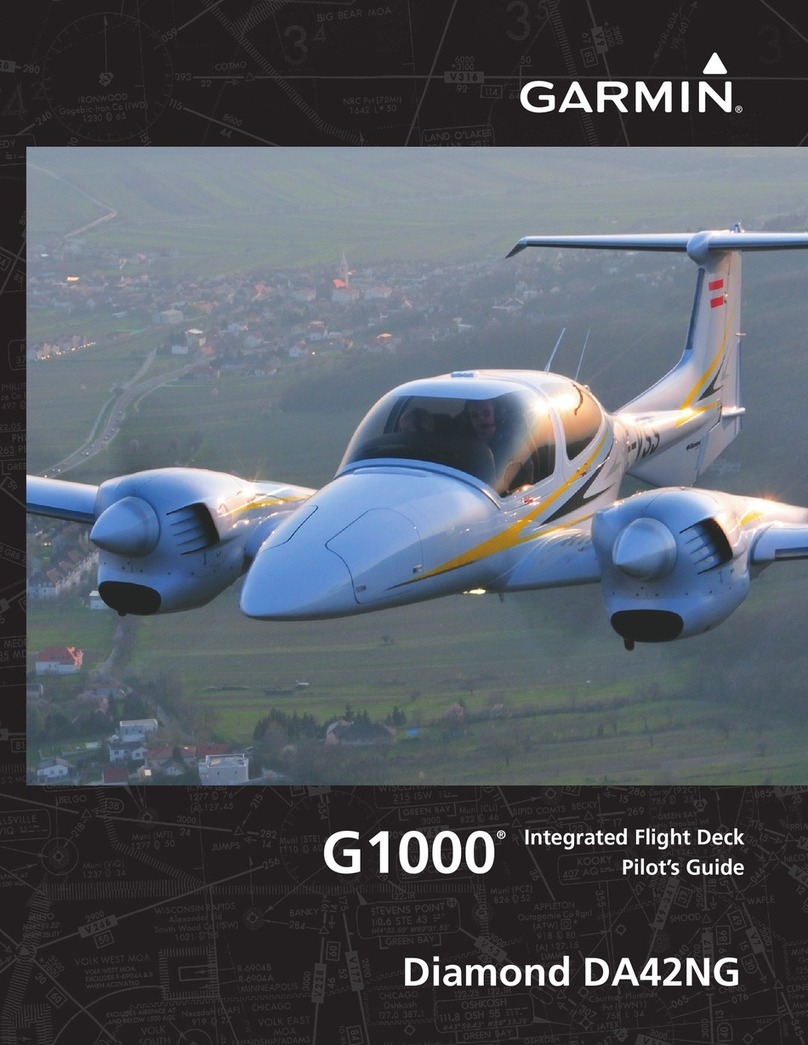
Garmin
Garmin G1000 Diamond DA42NG pilot's guide

Garmin
Garmin Cessna Caravan G1000 reference guide

Garmin
Garmin G1000 NAV III Line maintenance manual

Garmin
Garmin G600 pilot's guide