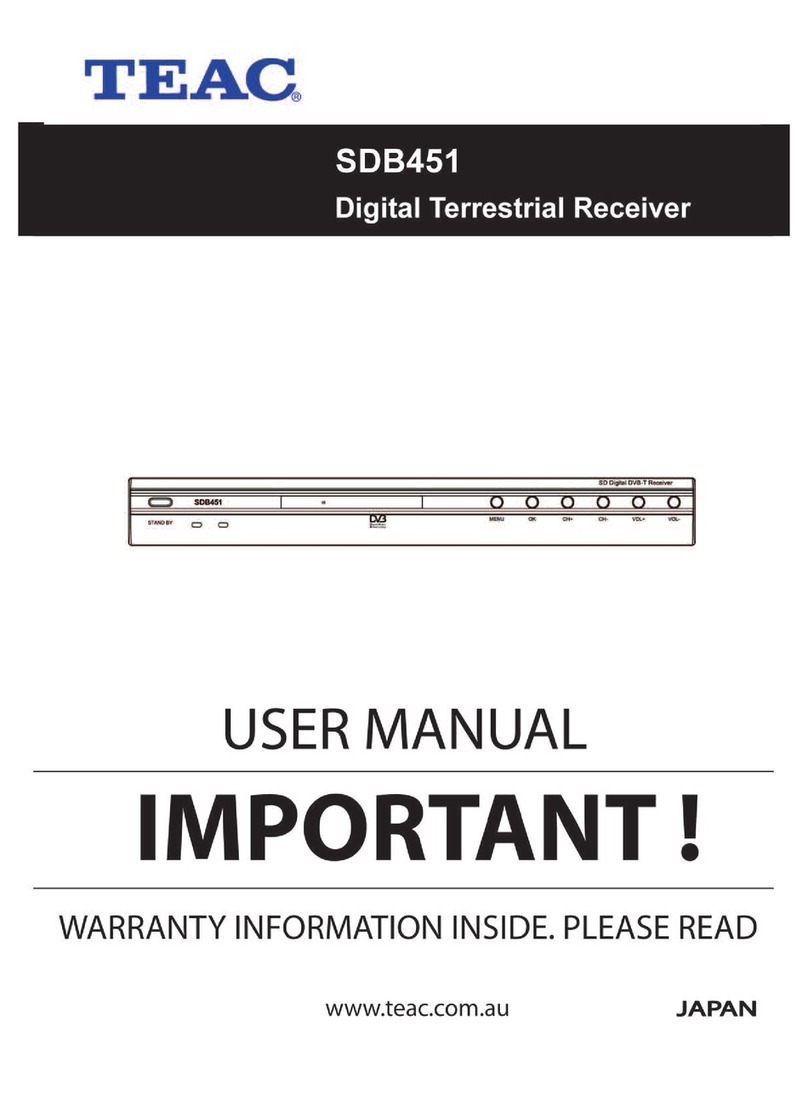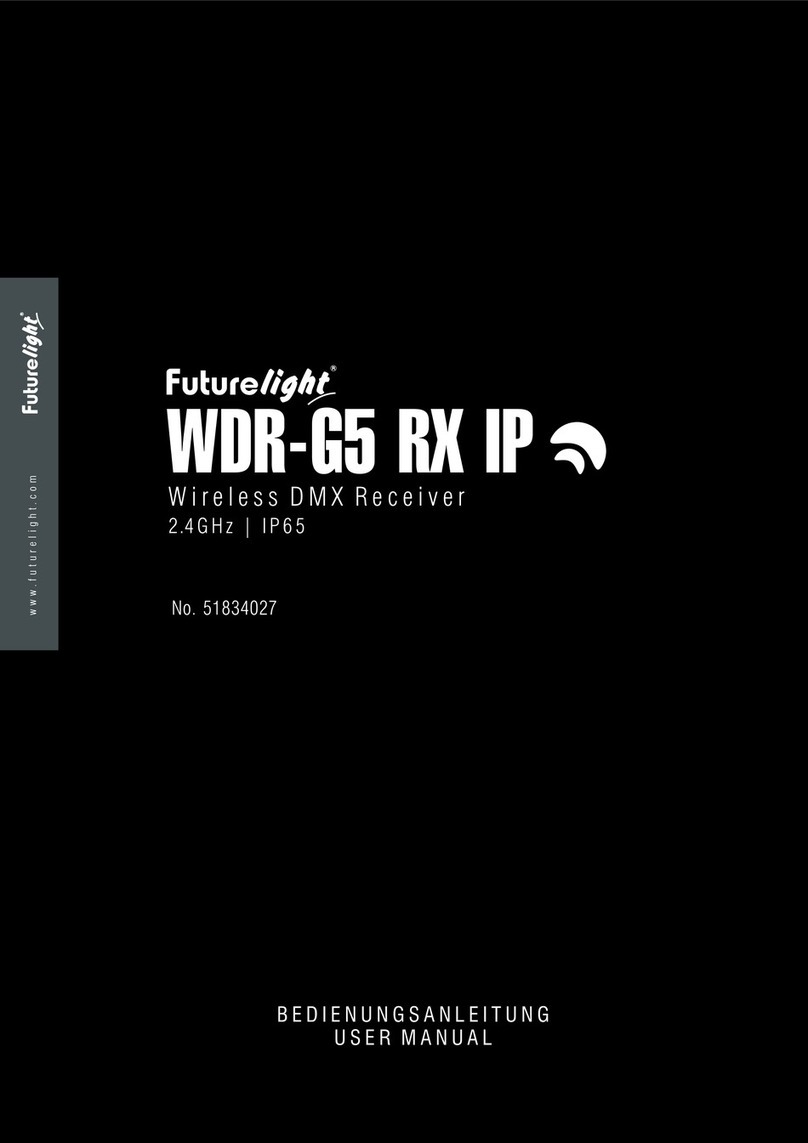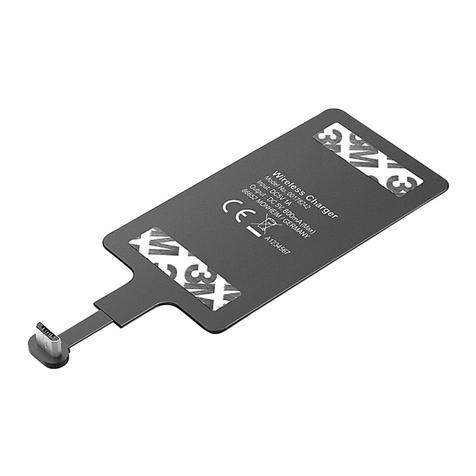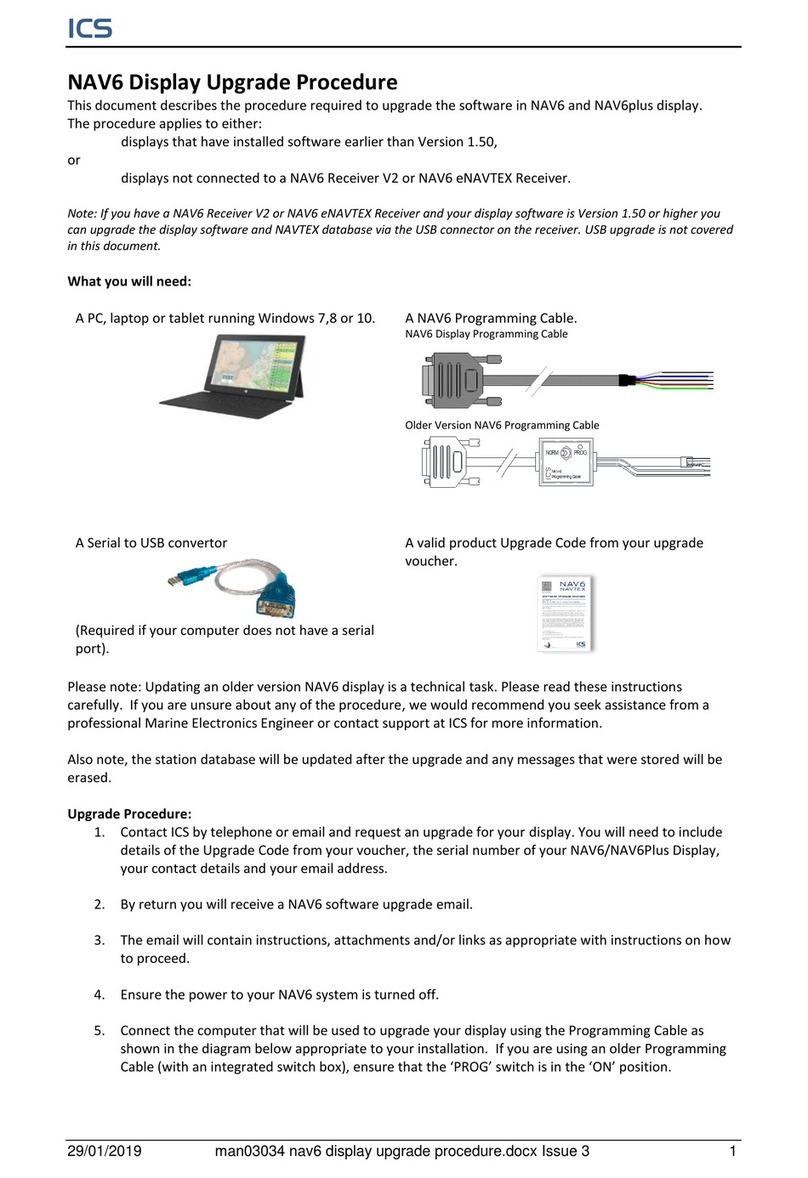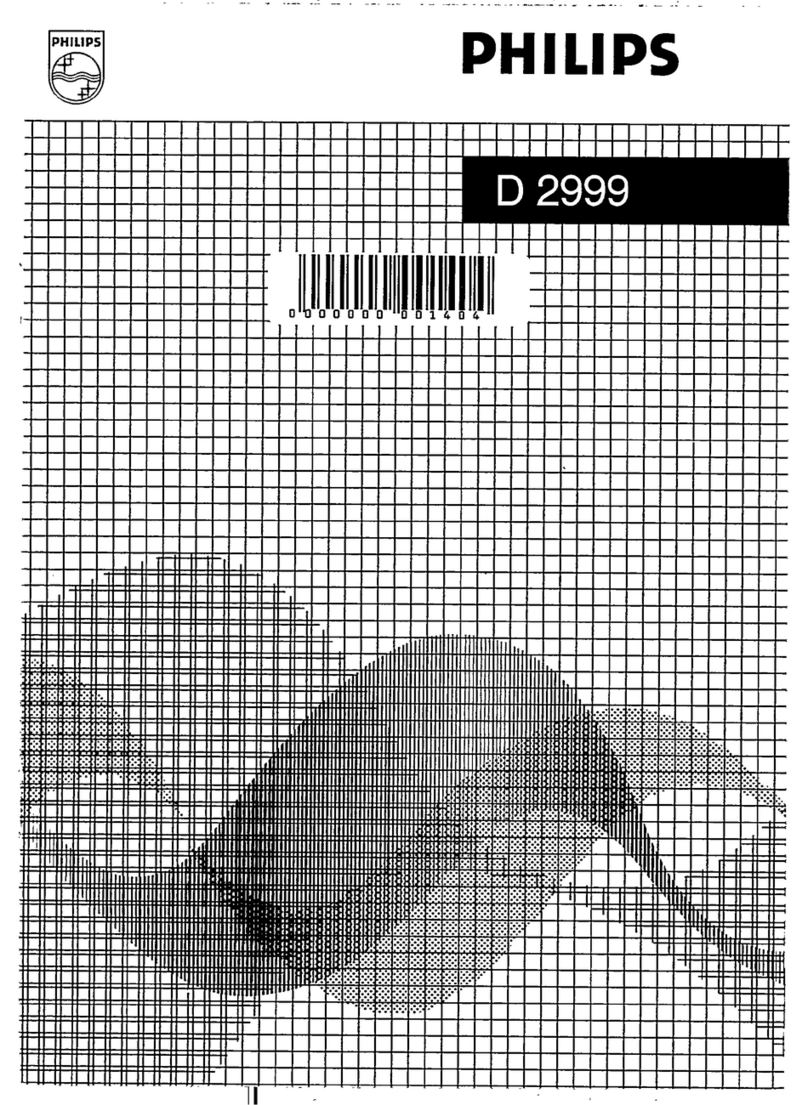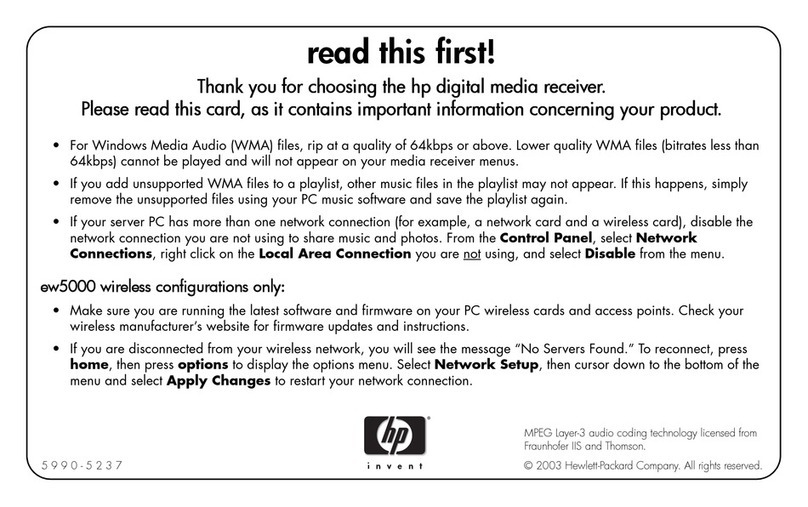IK OnlinE 3002RS User manual

ONLINE ELECTRONICS LTD
3002RS_5002_A01 Page 1 of 17
Online Electronics Ltd
Online House
Blackburn Business Park
Woodburn Road, Blackburn
Aberdeen
AB21 0PS
UK
+44 (0)1224 714 714
www.online-electronics.com
ELECTROMAGNETIC RECEIVER
MODULAR ROV
OPERATING MANUAL
The 3002RS 3004 3011 ROV system is a 22Hz
Electromagnetic pipeline monitoring system used
for pig locating, tracking and signalling subsea

ONLINE ELECTRONICS LTD
3002RS_5002_A01 Page 2 of 17
3002RS_5002
Checked
(IF APPLICABLE)
Date
(IF APPLICABLE)
Approved
Date
Rev
Date
By
Summary of change
A00
16/08/17
BG
CR00485: Was 3002RS 3004 3011 ROV SYSTEM MANUAL RevB01.
CR00380: Address change. CR00499: Front cover update.
A01
06/10/17
BG
CR00499: Cover page update
COMMENTS:
ca , 10:27:22, 06/10/2017

ONLINE ELECTRONICS LTD
3002RS_5002_A01 Page 3 of 17
CONTENTS Page
1. GENERAL DESCRIPTION ......................................................................................... 4
2. SPECIFICATIONS ................................................................................................... 5
3. 3002RS OPERATION .............................................................................................. 6
3.1. CONTROLS ....................................................................................................... 6
3.2. 3002RS SYSTEM FUNCTION TEST ........................................................................ 7
3.3. PRE-DEPLOYMENT CHECKS ................................................................................. 8
3.4. APPROXIMATE TRANSMITTER LOCATION .............................................................. 8
3.5. ACCURATE TRANSMITTER LOCATION ................................................................... 9
4. 3002RS INSTALLATION ........................................................................................ 10
4.1. 3002RS ROV SYSTEM DECK TEST ...................................................................... 10
4.2. 3002RS ROV SYSTEM INSTALLATION ................................................................. 12
4.3. RS232 LINK SETTINGS ..................................................................................... 14
4.4. STANDARD SYSTEM WIRING............................................................................. 14
4.4.1. D. G. O’BRIEN 1100001-101 BULKHEAD COAXIAL ........................................... 14
4.4.2. BURTON 5507-1508 BULKHEAD..................................................................... 14
4.4.3. FISCHER CONNECTOR .................................................................................. 14
4.4.4. 9W D-TYPE CONNECTOR............................................................................... 14
4.5. SEANET CONNECTOR WIRING ........................................................................... 15
4.6. TROUBLESHOOTING ........................................................................................ 15
4.7. 3011 RS232 TROUBLESHOOTING ...................................................................... 15
5. 3002RS BATTERY TEST AND REPLACEMENT ............................................................ 16
6. MAINTENANCE .................................................................................................... 16
7. DISPOSAL OF UNIT.............................................................................................. 17
8. WARRANTY ......................................................................................................... 17

ONLINE ELECTRONICS LTD
3002RS_5002_A01 Page 4 of 17
1. GENERAL DESCRIPTION
Online Electronics’ versatile 3002RS 3004 3011 ROV system is a 22Hz Electromagnetic (EM)
pipeline pig monitoring system used for pig locating, tracking and signalling subsea. The
system can be used to find lost and stuck pigs, to confirm a pig has left or arrived at a
particular location, to count the number of pig passages at a particular location and for general
monitoring of pig movement.
The system consists of an EM transmitter fitted to the pig which emits a 22Hz EM signal which
can be detected using the 3002RS receiver, 3011 EM POD and 3004 antenna outside the
pipeline.
When used for pig location the inherent “Null Spot” of the transmitter can be detected which
allows the location of the transmitter to be determined with an accuracy of a few centimetres.
The 3002RS is a portable, battery operated, EM receiver designed to receive 22Hz pulsing or
continuous signals. The receiver has loudspeaker and headphone audio outputs and an easy to
interpret, backlit display which indicates signal strength and the number of detected 22Hz
events. It also comes with simple sensitivity controls, 22Hz indicators and battery test
functions.
The 3011 EM POD is a subsea receiver which communicates with the 3002RS via a serial,
RS232, data link. The 3011 EM POD receives 22Hz electromagnetic signals from the 3004 EM
antenna, digitises them, and then transmits them to the 3002RS over the RS232 link.
The 3004 EM antenna is designed for use by ROV. The antenna allows the operator to locate
22Hz EM transmitters by observing the signal level received and the relative position of the
antenna.

ONLINE ELECTRONICS LTD
3002RS_5002_A01 Page 5 of 17
2. SPECIFICATIONS
3002RS
Frequency .............................................................................................................. 22Hz
Battery life at +5°C .............................................................................................35 hours
Battery type ................................................. 3VDC (2x Alkaline DURACELL ID1400 C CELLS)
Operating temperature range......................................................................... 0°C to +50°C
Height................................................................................................................... 60mm
Width.................................................................................................................. 134mm
Length ................................................................................................................ 291mm
Housing material .....................................................................................................Acetal
Weight ................................................................................................................... 2.3kg
3004 ANTENNA
Operating depth .................................................................................................... 3000m
Operating temperature range...................................................................... -20°C to +60°C
Length (including connectors) ............................................................................... 388mm
Diameter ...............................................................................................................80mm
Height (including mount)....................................................................................... 140mm
Housing material .....................................................................................................Acetal
Weight (including mount) .........................................................................................4.5kg
Received signal at 1m with OEL reference transmitter at +20°C in air ...................... 800mVpp
3011 EM POD
Supply voltage (from ROV) ....................................................+24VDC (+18VDC to +36VDC)
Operating depth .................................................................................................... 3000m
Operating temperature range........................................................................-2°C to +50°C
Length (including connectors) ............................................................................... 300mm
Diameter ............................................................................................................. 155mm
Housing material .....................................................................................................Acetal
Weight (including mount) ......................................................................................... 6.8kg

ONLINE ELECTRONICS LTD
3002RS_5002_A01 Page 6 of 17
3. 3002RS OPERATION
3.1. CONTROLS
The 22Hz BARGRAPH shows the instantaneous signal level of the received 22Hz signal
where no segments indicates minimum signal (0%) and 16 segments indicates maximum
signal (100%). Note that if the received signal frequency is not 22Hz it may be heard
through the headphones but not displayed by the 22Hz bargraph.
The 22Hz ASTERISK appears whenever a 22Hz signal is being received. Note that if the
received signal frequency is not 22Hz it may be heard through the headphones but not
cause the 22Hz asterisk to appear.
The 22Hz LED illuminates whenever a 22Hz signal is being received as per the 22Hz
asterisk.
The 22Hz EVENT COUNTER increments if a 22Hz signal is received continuously for 3
seconds. It will only function reliably with transmitters configured for continuous operation.
If there is excessive background noise or the antenna is moved excessively it is not
uncommon for the 22Hz EVENT COUNTER to increment.
The SENSITIVITY & ON/OFF control is used to turn the unit ON and OFF and adjust
sensitivity. To turn the unit ON / increase sensitivity, turn the knob clockwise. To turn the
unit OFF / decrease sensitivity, turn the knob anti-clockwise. There should be a noticeable
‘click’ when the unit turns ON or OFF.
The DISPLAY BACKLIGHT button turns on the display backlight for approximately 5
seconds.
The BATTERY TEST / RESET button resets the 22Hz EVENT COUNTER and gives an
indication of the battery lifetime remaining using the display bargraph.
The ANTENNA BNC CONNECTOR is used to connect the EM antenna to the unit.
The HEADPHONE CONNECTOR is used to connect headphones to the unit.
The MODE SWITCH is used to configure the unit for use with an EM antenna (ANT position)
or for use with an RS232 ROV system (RS232 position).
The DATA CONNECTOR is used to connect the unit to an RS232 ROV system.

ONLINE ELECTRONICS LTD
3002RS_5002_A01 Page 7 of 17
3.2. 3002RS SYSTEM FUNCTION TEST
At least 24 hours prior to deployment any personnel who are going to be involved in the
operation of the system should review this entire manual and be given time to practice
operating the transmitter and receiver system. By familiarizing themselves with the system
prior to deployment the chances of a potentially costly operator error are greatly reduced.
The function test assumes that the system has already been configured as per section 4.1
3002RS ROV SYSTEM DECK TEST or as per section 4.2 3002RS ROV SYSTEM INSTALLATION.
1. Connect the headphones to the 3002RS. Ensure the antenna is stationary and separated
by at least 0.5m from the 3011 EM POD and 3002RS.
2. Switch ON the 3002RS by turning the SENSITIVITY & ON/OFF control clockwise until the
control ‘clicks’ and the display activates. Turn the SENSITIVITY & ON/OFF control to
approximately half scale. Ensure that the mode toggle switch on the front of the 3002RS is
in the ‘RS232’ position.
3. Press and hold the BATTERY TEST / RESET button. If the bargraph shows less than 50%
then the batteries should be replaced as per section 5 3002RS BATTERY TEST AND
REPLACEMENT.
4. With no transmitter activated confirm that the signal indicated on the bargraph is less than
30% (assuming that the receiver is in a typical, electrically quiet, environment). If more
than 30% signal is received then it indicates that there is a source of 22Hz electrical noise
nearby and the sensitivity of the receiver may need to be reduced or the antenna moved
away from the source. Ensure that the antenna is at least 0.5m from the 3002RS.
5. Gently bump the antenna. This should cause peaks in the received signal and gives a basic
confirmation that the equipment is functional.
6. Pick up the antenna and gently shake it. This should cause peaks in the received signal
due to the antenna picking up its own movement within earth’s magnetic field. For this
reason NEVER wave the antenna around while trying to detect a pig. This is normal and is
a side effect of using magnetics for pig location and tracking.
7. If available a 22Hz test transmitter should always be used to confirm
full functionality. Activate the test transmitter set to pulsing mode and
orientate parallel to the antenna as shown separated by approximately
5m in air. Orientating the antenna parallel to the transmitter will
provide the largest signal and should be used for approximate
transmitter location as per section 3.4 APPROXIMATE TRANSMITTER
LOCATION. Vary the sensitivity of the 3002RS receiver to achieve the
cleanest signal and confirm that the pulse rate is as expected. Note that
more sensitivity is not always best, if there is significant background
noise and the sensitivity is too high then the transmitter signal may be hidden by the
background noise. Note that the signal decreases if the antenna is moved away from the
transmitter in any direction and increases if the antenna is moved towards the transmitter.
8. With the antenna and transmitter parallel and
approximately 5m apart in air adjust the 3002RS
sensitivity to achieve approximately 50% deflection on the
bargraph. Turn the antenna 90° so that it is perpendicular
to the transmitter as shown. In this orientation there
should be a null spot where very little signal is received
when the antenna is pointing at the centre of the
transmitter but moving just a few centimetres ahead or
behind this point will cause a relatively large and sudden
increase in signal.

ONLINE ELECTRONICS LTD
3002RS_5002_A01 Page 8 of 17
This configuration can be used for centimetre accurate transmitter location as per section
3.5 ACCURATE TRANSMITTER LOCATION. If the null spot cannot be found try increasing
the distance between the transmitter and antenna and/or reducing sensitivity.
3.3. PRE-DEPLOYMENT CHECKS
Before each deployment ensure that the following checks have been completed.
1. Ensure that the system has been installed as per section 4.2 3002RS ROV SYSTEM
INSTALLATION.
2. Visually inspect all system components to ensure that they are secure and undamaged.
Pay close attention to all cables and connectors. Refer to section 4.2 3002RS ROV SYSTEM
INSTALLATION.
3. Ensure that the antenna is mounted so that it will be orientated parallel to the expected
transmitter orientation for general tracking applications. Refer to section 4.2 3002RS ROV
SYSTEM INSTALLATION
4. Confirm that the 3011 EM POD is being supplied with +24VDC from the ROV with the
correct polarity. Refer to section 4.4.2 BURTON 5507-1508 BULKHEAD.
5. Ensure the 3002RS is turned ON and the batteries are showing more than 50% remaining
capacity. Refer to section 5 3002RS BATTERY TEST AND REPLACEMENT.
6. Confirm the RS232 data link is configured as per section 4.3 RS232 LINK SETTINGS and
enabled.
7. Complete 3.2 3002RS SYSTEM FUNCTION TEST
8. If using AUDIOSCOPE, confirm that it has been configured and tested as per the
AUDIOSCOPE manual.
3.4. APPROXIMATE TRANSMITTER LOCATION
Before each use ensure that all checks in section 3.3 PRE-DEPLOYMENT CHECKS are
completed. The typical procedure for determining the approximate position of a 22Hz
electromagnetic transmitter is given below.
1. Switch ON the 3002RS by turning the SENSITIVITY & ON/OFF control
clockwise, set the sensitivity control to half scale and ensure the mode
toggle switch on the front of the 3002RS is in the RS232 position.
2. The antenna should be held stationary and as close as possible to the
pipeline. Ideally it should be placed directly on top of the pipeline. The
antenna should be orientated parallel to the expected transmitter
orientation as shown to maximise received signal and range.
3. Increase the sensitivity to the maximum setting possible without allowing the background
noise level to exceed 30% on the bargraph. The optimum background noise level for
identifying an EM signal is typically 30% or less. It will be extremely difficult to detect a
signal if the background noise level is more than 70%. If the background noise is more
than 70% then the 3002RS sensitivity must be reduced or the source for the excessive
background noise must be identified and removed. Note that more sensitivity is not always
best, if there is significant background noise and the sensitivity is too high then the
transmitter signal may be hidden by the background noise. Depending on the frequency of
the background noise there may be no indication of the noise level on the 22Hz bargraph

ONLINE ELECTRONICS LTD
3002RS_5002_A01 Page 9 of 17
or 22Hz LED but an audible tone can be heard, in this case care should be taken in
interpreting the audio signal.
4. Keeping the antenna parallel to the pipeline move slowly and methodically up and down
the pipeline while listening to the received signal and watching the 3002RS display to
determine what direction gives the strongest and clearest signal. Keep moving in this
direction until a peak in signal is received which will occur at the approximate position of
the transmitter.
5. If the signal is strong and clear then it should be possible to find this peak by following the
line keeping the antenna as still as possible and possibly reducing sensitivity. If the signal
is weak and difficult to detect without high sensitivity then it is usually best to periodically
place the antenna stationary on top of the pipeline at 2m intervals to prevent false signals
caused by movement of the antenna. The 2m interval may be increased or decreased
depending on whether a strong or weak signal is expected.
6. Methodically readjusting sensitivity can help to achieve the clearest received signal.
7. On reception of a true 22Hz signal, the 22Hz LED will illuminate, the 22Hz asterisk will
appear on the display and the bargraph and audio tone will give an indication of the signal
strength. When trying to detect a signal a combination of all of these outputs should be
monitored.
8. When a continuous 22Hz signal is detected for more than 3 seconds continuously the 22Hz
event counter will increment. The 22Hz event counter can be reset by pressing the
BATTERY TEST/RESET or by turning the 3002RS OFF. The 22Hz event counter cannot be
used reliably with transmitters configured in pulsing mode.
9. Once the approximate transmitter location has been established refer to section 3.5
ACCURATE TRANSMITTER LOCATION if a more accurate location is required.
3.5. ACCURATE TRANSMITTER LOCATION
1. Establish the approximate transmitter location as per section 3.4 APPROXIMATE
TRANSMITTER LOCATION before attempting to establish a more accurate location. The
perpendicular antenna orientation used to establish the accurate transmitter location is not
suitable for searching for the approximate transmitter location due to the relative
insensitivity of this orientation.
2. Once the approximate location of the transmitter has been
determined turn the antenna 90° so that it is
perpendicular to the transmitter and pointing at its centre
as shown. Typically the antenna should be held stationary
approximately 1m from the pipeline surface however this
distance may need to be reduced or increased depending
on how weak or strong the received signal is respectively.
3. Adjust the 3002RS sensitivity until the bargraph shows a
received signal of approximately half scale. Move closer to
the transmitter if required.
4. Maintain the separation and orientation and slowly and methodically move the antenna
along the pipeline in either direction from the approximate transmitter location. The
received signal should drop significantly as you pass the inherent ‘null spot’ of the
transmitter which occurs when the perpendicular antenna is pointing at the centre of the
transmitter. Moving just a few centimetres ahead or behind this point will cause a
relatively large and sudden increase in signal.

ONLINE ELECTRONICS LTD
3002RS_5002_A01 Page 10 of 17
5. In a situation where a very weak signal is being received it may not be possible to detect
the accurate location of the transmitter using this method however if this is the case then
the results of the approximate transmitter location will usually be a relatively narrow, well
defined peak giving a relatively accurate location for the transmitter.
4. 3002RS INSTALLATION
4.1. 3002RS ROV SYSTEM DECK TEST
Prior to installation with the ROV and ROV umbilical, ensure that this 3002RS ROV system deck
test has been completed. This will confirm that the system components are functional prior to
installation on the ROV and familiarise the user with the equipment, installation, and operation.
In this test the EM DECK TEST CABLE takes the place of the ROV and ROV umbilical.
1. Identify the DGO-DGO cable and examine for any
signs of damage to the cable or connectors. Note that
each DGO cable connector includes an internal O-ring
positioned as shown. Look into each connector and
confirm that the O-ring is in position and is
undamaged. If this O-ring is missing or damaged
then the system may malfunction when deployed
subsea.
2. Identify the 3011 EM POD and 3004 ANTENNA and examine for any signs of damage to
the housings or connectors. Note that each DGO bulkhead includes an internal Backup ring
(BUR) and O-ring positioned as shown. Look into each DGO bulkhead connector and
confirm that the O-ring and BUR are in position and are undamaged. If the O-ring or BUR
are missing or damaged then the system may malfunction when deployed subsea.

ONLINE ELECTRONICS LTD
3002RS_5002_A01 Page 11 of 17
3. Connect the 3011 EM POD to the 3004 ANTENNA using the DGO-DGO cable. DO NOT USE
SPANNERS TO TIGHTEN THE DGO COLLARS OTHERWISE DAMAGE MAY OCCUR, THE
COLLARS SHOULD BE HAND TIGHTENED ONLY. Grease the connectors if necessary.
4. Identify the EM DECK TEST CABLE (5501-1508 BURTON connector cable terminated with a
9W D-Type connector and 2W MOLEX connector) and examine for any signs of damage to
the cable or connectors.
5. Connect the 5501-1508 BURTON connector on the EM DECK TEST CABLE to the 5507-
1508 BURTON BCR connector on the 3011 EM POD. Grease the connectors if necessary.
6. Identify the RS232 INTERFACE CABLE (4W FISCHER circular connector to 9W D-Type
connector) and examine for any signs of damage to the cable and connectors.
7. Connect the 9W D-Type connector on the RS232 INTERFACE CABLE to the 9W D-Type
connector on the EM DECK TEST CABLE.
8. Connect the 4W FISCHER connector on the RS232 INTERFACE CABLE to the DATA
connection on the front of the 3002RS.
9. Connect the test battery to the 2W Molex connector on the EM DECK TEST CABLE. Confirm
that the test battery voltage maintains at least 24VDC.
10. Ensure the mode toggle switch on the front panel of the 3002RS is set in the RS232
position and turn ON the 3002RS receiver using the SENSITIVITY & ON/OFF control.
11. Complete section 3.2 3002RS SYSTEM FUNCTION TEST to confirm that the system is fully
functional.

ONLINE ELECTRONICS LTD
3002RS_5002_A01 Page 12 of 17
4.2. 3002RS ROV SYSTEM INSTALLATION
Prior to installation with the ROV and ROV umbilical, ensure that section 4.1 3002RS ROV
SYSTEM DECK TEST has been completed. This will confirm that the system components are
functional prior to installation on the ROV and familiarise the user with the equipment,
installation, and operation. Note that the diagram above shows the standard connector
(BURTON 5507-1508 BCR) on the 3011 EM POD, alternative connectors such as SEANET may
be fitted if requested at time of order.
1. Identify the DGO-DGO cable and examine for any
signs of damage to the cable or connectors. Note that
each DGO cable connector includes an internal O-ring
positioned as shown. Look into each connector and
confirm that the O-ring is in position and is
undamaged. If this O-ring is missing or damaged
then the system may malfunction when deployed
subsea.
2. Identify the 3011 EM POD and 3004 ANTENNA and examine for any signs of damage to
the housings or connectors. Note that each DGO bulkhead includes an internal Backup ring
(BUR) and O-ring positioned as shown. Look into each DGO bulkhead connector and
confirm that the O-ring and BUR are in position and are undamaged. If the O-ring or BUR
are missing or damaged then the system may malfunction when deployed subsea.
3. Connect the 3011 EM POD to the 3004 ANTENNA using the DGO-DGO cable. DO NOT USE
SPANNERS TO TIGHTEN THE DGO COLLARS OTHERWISE DAMAGE MAY OCCUR, THE
COLLARS SHOULD BE HAND TIGHTENED ONLY. Grease the connectors if necessary.
4. The 3004 ANTENNA should be mounted at the front of the ROV or in the manipulator using
a fishtail, ensure that the antenna is mounted so that it will be orientated parallel to the
expected transmitter orientation for general tracking applications.

ONLINE ELECTRONICS LTD
3002RS_5002_A01 Page 13 of 17
5. The 3011 EM POD should be secured to the ROV using the supplied mounting bracket.
Maintain at least 0.5m metre separation between the 3011 EM POD and the 3004
ANTENNA. Closer distances can result in electrical interference between the units.
6. Identify the EM CABLE (5501-1508 BURTON connector to open end) and examine for any
signs of damage to the cable or connectors. As standard the system is supplied with this
open ended cable which must be terminated by the customer with a suitable connector for
their ROV system prior to use. Refer to section 4.4 STANDARD SYSTEM WIRING for pin
designations. Alternatively the type of connector (e.g. SEANET) and associated pin
designations can be specified at time of order.
7. Connect the 5501-1508 BURTON connector on the EM CABLE to the 5507-1508 BURTON
BCR connector on the 3011 EM POD. Grease the connectors if necessary.
8. Connect the opposite end of the EM CABLE to a suitable port on the ROV. Note that this
port must provide 24VDC to the 3011 EM POD and also provide access to a transparent
RS232 data link between the 3011 EM POD and the 3002RS over the ROV umbilical. See
section 4.3 RS232 LINK SETTINGS for more information. Grease connectors if necessary.
9. Identify the RS232 INTERFACE CABLE (4W FISCHER circular connector to 9W D-Type
connector) and examine for any signs of damage to the cable or connectors.
10. Connect the 9W D-Type connector on the RS232 INTERFACE CABLE to a suitable port in
the topside ROV control system. Note that this port must provide access to a transparent
RS232 data link between the 3011 EM POD and 3002RS over the umbilical. See section
4.3 RS232 LINK SETTINGS for more information.
11. Connect the 4W FISCHER connector on the RS232 INTERFACE CABLE to the DATA
connection on the 3002RS.
12. Ensure that the RS232 data link is configured as per section 4.3 RS232 LINK SETTINGS
and enabled.
13. Enable the 24VDC supply for the 3011 EM POD.
14. Ensure the mode toggle switch on the front panel of the 3002RS is set to the RS232 and
turn ON the 3002RS receiver using the SENSITIVITY & ON/OFF control.
15. Complete section 3.2 3002RS SYSTEM FUNCTION TEST to confirm that the system is fully
functional.
16. If using AUDIOSCOPE then configure the software as per the AUDIOSCOPE manual and
repeat section 3.2 3002RS SYSTEM FUNCTION TEST to confirm that AUDIOSCOPE is
functioning as expected.

ONLINE ELECTRONICS LTD
3002RS_5002_A01 Page 14 of 17
4.3. RS232 LINK SETTINGS
An RS232 link must be provided between the 3002RS and 3011 EM POD and configured with
the settings below. This link must be ‘transparent’ meaning that it behaves as if the
connections between the 3002RS and 3011 EM POD were made with wires (as they are in
section 4.1 3002RS ROV SYSTEM DECK TEST) so when any individual byte of data is sent from
the 3011 EM POD it is immediately received by the 3002RS. The data must not be packetized,
buffered, or disrupted in any way otherwise the system may not function reliability.
Baud Rate ............................................................................................................... 9600
Data Bits ...................................................................................................................... 8
Parity...................................................................................................................... None
Stop Bits ...................................................................................................................... 1
Flow Control ............................................................................................................ None
4.4. STANDARD SYSTEM WIRING
4.4.1. D. G. O’BRIEN 1100001-101 BULKHEAD COAXIAL
Centre ...................................................................................................................Signal
Outer ....................................................................................................................Screen
Connector Shell......................................................................................................Screen
4.4.2. BURTON 5507-1508 BULKHEAD
1 ............................................................................................................ 0V 3011 POWER
2 .................................................................... +24VDC 3011 POWER (+18VDC to +36VDC)
3 ...................................................................................................................... Not Used
4 ...................................................................................................................... Not Used
5 ....................................................................................................... RS232 Data Ground
6 ...................................................................................................RS232 Data to 3002RS
7 ...................................................................................................................... Not Used
8 ...................................................................................................................... Not Used
4.4.3. FISCHER CONNECTOR
Note that the view of the 3002RS front panel bulkhead is shown for pin designations.
1 ................................................................................RS232 Data Ground
2 ........................................................................... RS232 Data to 3002RS
3 ...............................................................................................Not Used
4 ............................................ Connected to 1 via RS232 INTERFACE CABLE
4.4.4. 9W D-TYPE CONNECTOR
1 ...................................................................................................................... Not Used
2 ...................................................................................................................... Not Used
3 ...................................................................................................RS232 Data to 3002RS
4 ...................................................................................................................... Not Used
5 ....................................................................................................... RS232 Data Ground
6 ...................................................................................................................... Not Used
7 ...................................................................................................................... Not Used
8 ...................................................................................................................... Not Used
9 .......................................................................................................................Not used

ONLINE ELECTRONICS LTD
3002RS_5002_A01 Page 15 of 17
4.5. SEANET CONNECTOR WIRING
If a SEANET connector is fitted to the 3011 EM POD then the standard connections below are
used.
1 (Outer)......................................................... +24VDC 3011 POWER (+18VDC to +36VDC)
2 ............................................................................ 0V 3011 POWER & RS232 Data Ground
3 ...................................................................................................................... Not Used
4 ...................................................................................................................... Not Used
5 ...................................................................................................RS232 Data to 3002RS
6 ...................................................................................................................... Not Used
7 (Centre) ......................................................................................................... Not Used
4.6. TROUBLESHOOTING
If problems persist contact Online Electronics Limited for support.
Complete all tests in section 3.3 PRE-DEPLOYMENT CHECKS.
Initially check that the system components are all functional by completing section 4.1 3002RS
ROV SYSTEM DECK TEST. If this section cannot be completed then it indicates there is a
problem with one of the system components which must be identified and fixed before
attempting section 4.2 3002RS ROV SYSTEM INSTALLATION.
If section 4.1 3002RS ROV SYSTEM DECK TEST is successfully completed but problems are
encountered during section 4.2 3002RS ROV SYSTEM INSTALLATION then it indicates that the
problem is related to the ROV system/configuration.
Note that the 3011 EM POD internal circuitry 0V is isolated from the 24VDC supply connections
but not from the RS232 Data Ground. This can cause problems if very sensitive ground
leakage detection is used by the ROV system or there is excessive electrical noise on the ROV
RS232 Data Ground. If possible use an isolated RS232 port on the ROV and provide an isolated
supply to the 3011 EM POD.
One of the most common problems encountered is having RS232 Tx and Rx configured
incorrectly within the ROV system. Often the ROV system is capable of swapping these
connections remotely at each end of the umbilical. Systematically try all possible combinations.
Refer to section 4.4 STANDARD SYSTEM WIRING.
Referring to section 4.4 STANDARD SYSTEM WIRING check continuity of all cable connections.
4.7. 3011 RS232 TROUBLESHOOTING
In order to confirm RS232 transmission from the 3011 EM POD use the EM DECK TEST CABLE
to connect the 3011 EM POD to a PC running a terminal program such as HyperTerminal
configured as per section 4.3 RS232 LINK SETTINGS. An adaptor to swap RS232 Rx and Tx
may be required. Refer to section 4.4.4 9W D-TYPE CONNECTOR.
Confirm that while powered the 3011 EM POD is transmitting a continuous stream of data
consisting of random characters.

ONLINE ELECTRONICS LTD
3002RS_5002_A01 Page 16 of 17
5. 3002RS BATTERY TEST AND REPLACEMENT
While the 3002RS receiver is ON press and hold the BATTERY TEST / RESET button. The
display bargraph will give an indication of the battery level. If the level is less than 50% then
the batteries should be replaced as per the steps below.
1. Switch the unit OFF using the SENSITIVITY & ON/OFF control.
2. The battery compartment is located on the side of the housing as shown in the graphic
below.
3. The 3002RS battery compartment must only be opened in an indoor, clean and dry
environment.
4. Unscrew the battery cover using a suitable large screwdriver and remove old batteries.
5. Referring to the graphic below for guidance, insert the replacement batteries, observing
the correct polarity. Only use C Cell battery types. Always replace all of the batteries;
NEVER use a mix of new and used batteries. NEVER mix brands of batteries.
6. Screw the battery cover back on.
7. Switch the unit ON using the SENSITIVITY & ON/OFF control.
8. Press and hold the BATTERY TEST / RESET button and confirm the battery level is a 100%.
9. Switch the unit OFF using the SENSITIVITY & ON/OFF control.
6. MAINTENANCE
All Online Electronics Ltd products are designed to require minimum maintenance. The housing
should be cleaned using fresh water and cleaning agents as necessary. Do not use chemicals
which could be damaging to the housing, the nitrile rubber O-rings, the acrylic window, or any
connectors.
Frequent inspections should be made. A schedule for maintenance checks should be generated
according to the environment and frequency of use but should be regular enough to ensure the
equipment continues to operate in the designed manner. It is recommended that it should be
at least once a year.
If the unit is to be placed in storage for a long period of time ensure the unit has been cleaned
and the batteries are removed.

ONLINE ELECTRONICS LTD
3002RS_5002_A01 Page 17 of 17
7. DISPOSAL OF UNIT
Online Electronics Ltd (OEL) takes its responsibilities under the WEEE Regulations extremely
seriously and has taken steps to be compliant in line with our corporate and social
responsibilities. In the UK, OEL has joined a registered compliance scheme WeeeCare
(registration number WEE/MP3538PZ/SCH).
Electrical and electronic equipment should never be disposed of with general waste but must
be separately collected for the proper treatment and recovery.
The crossed out bin symbol, placed on the product, reminds you of the need to dispose of it
correctly at the end of its life.
When buying a new product you will have the possibility to return, free of charge, another end
of life product of equivalent type that has fulfilled the same functions as the supplied
equipment. These items may be deposited at: Online Electronics Ltd, Online House, Woodburn
Road, Blackburn Business Park, Blackburn, Aberdeen, AB21 0PS, UK
Alternatively, to arrange a collection of any waste electrical equipment, obligated to OEL please
telephone WeeeCare on 0844 800 2004.
8. WARRANTY
Online products are guaranteed for one year from the date of purchase. Goods should be
returned transportation prepaid to Online Electronics Limited.
There is no charge for parts or labour should any product require repair due to a
manufacturing deficiency during the guarantee period.
In the event of a manufacturing deficiency the inward transportation costs will be repaid to the
client.
This manual suits for next models
2
Table of contents