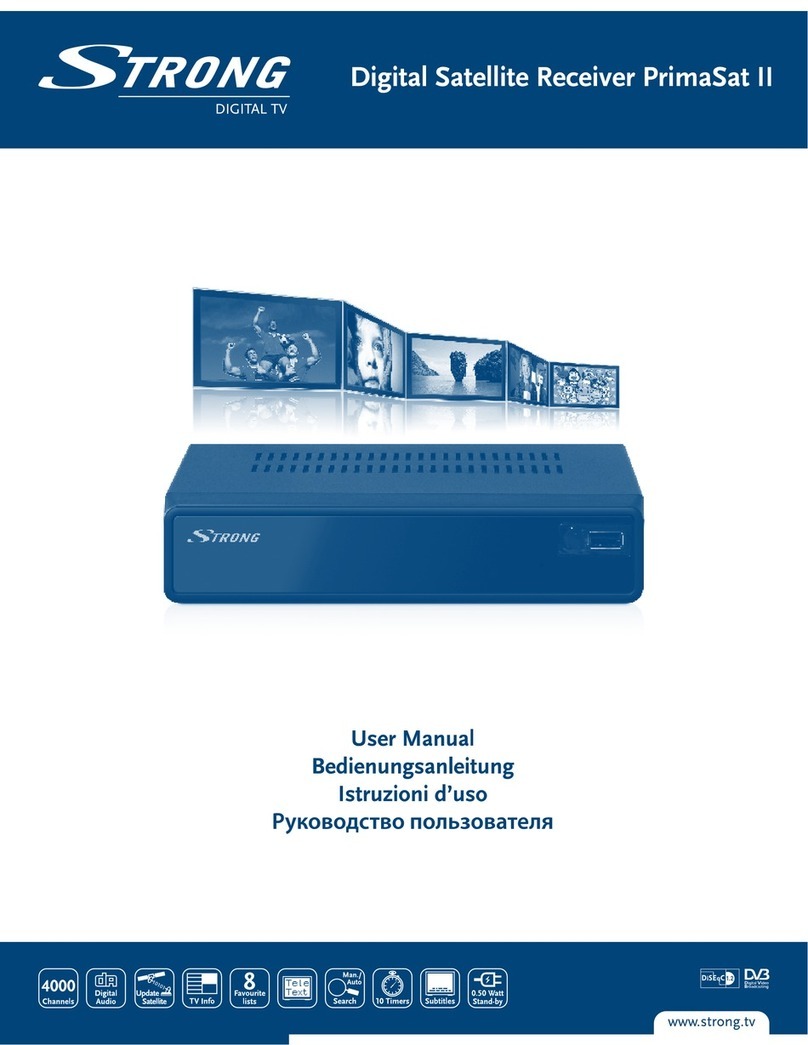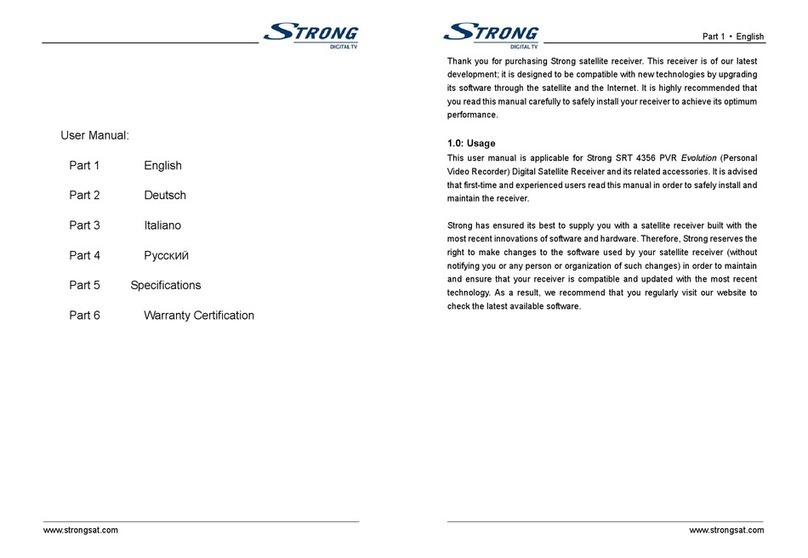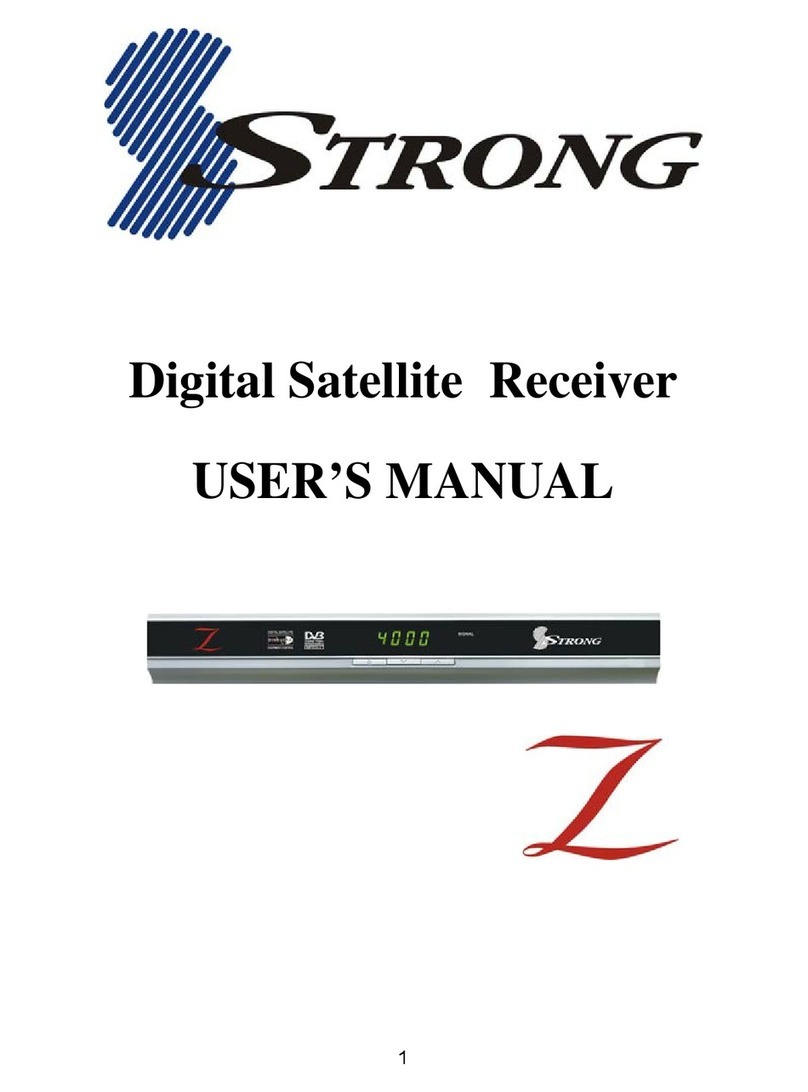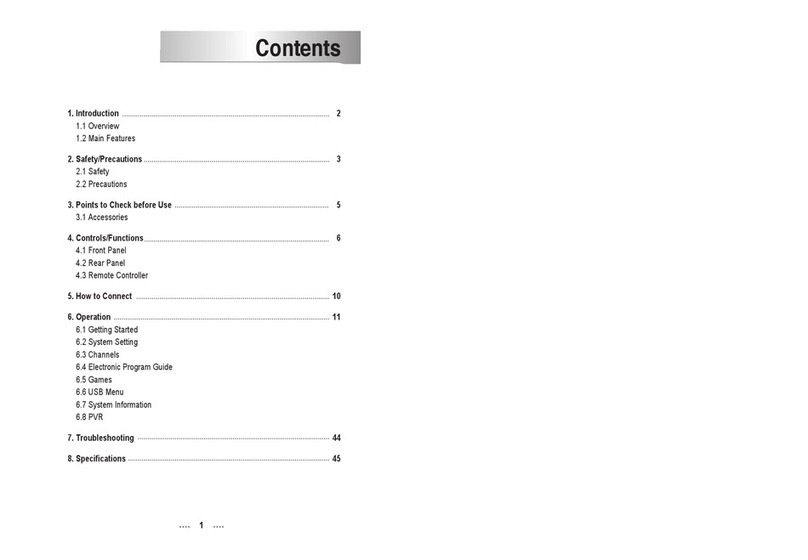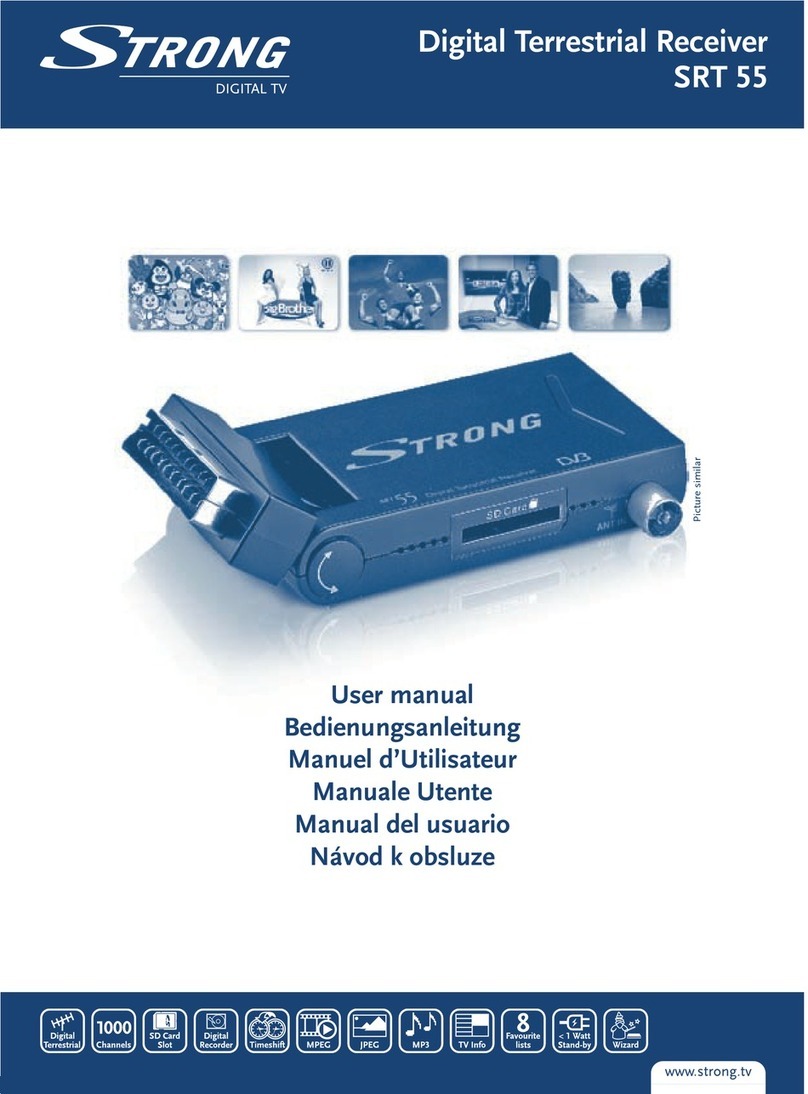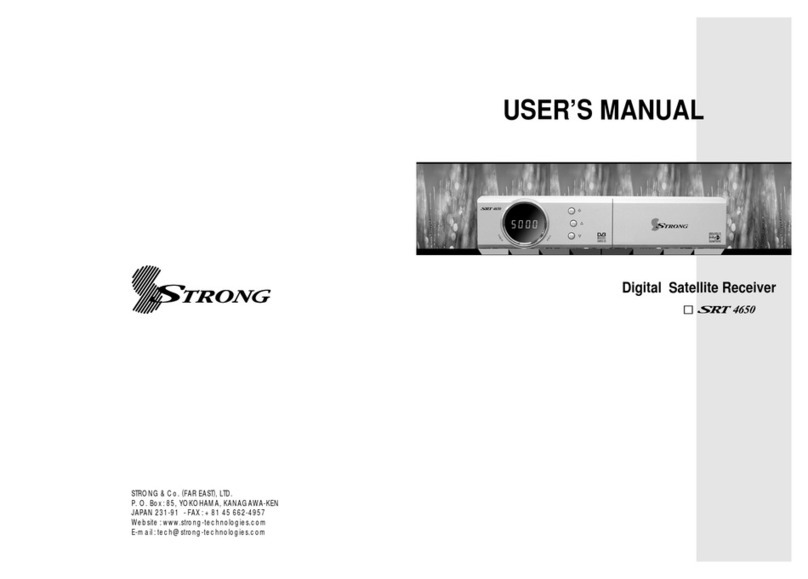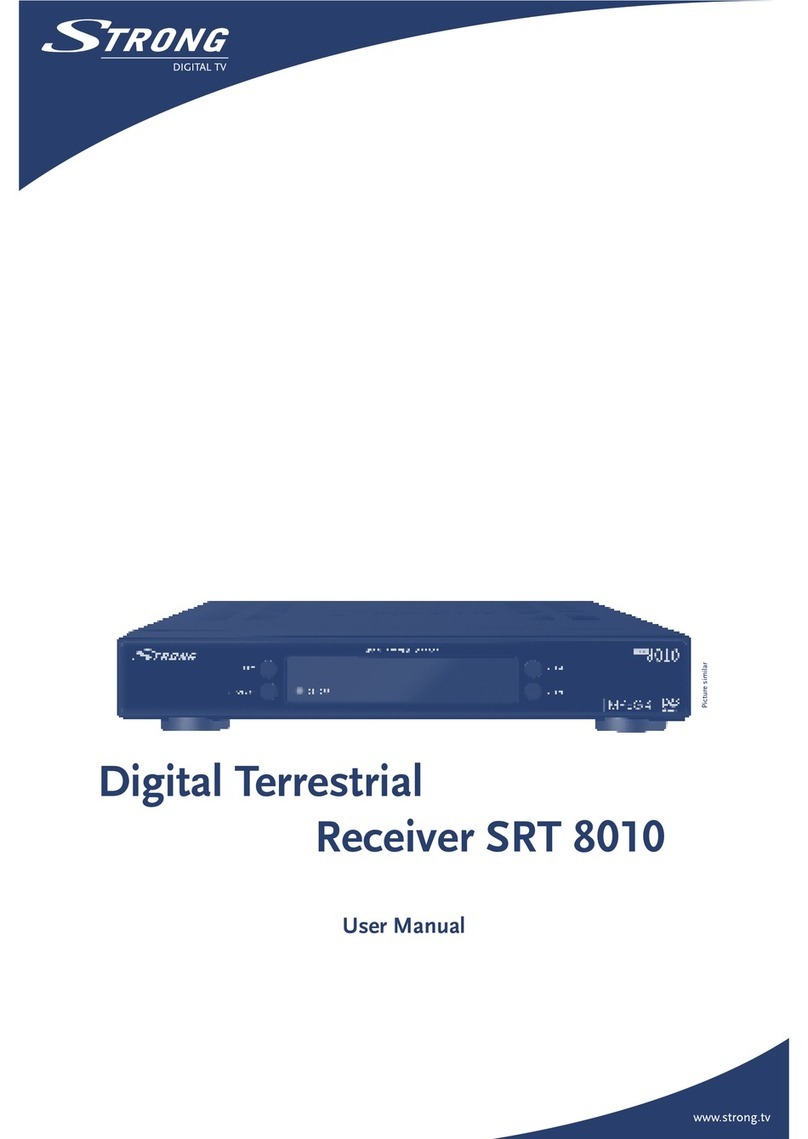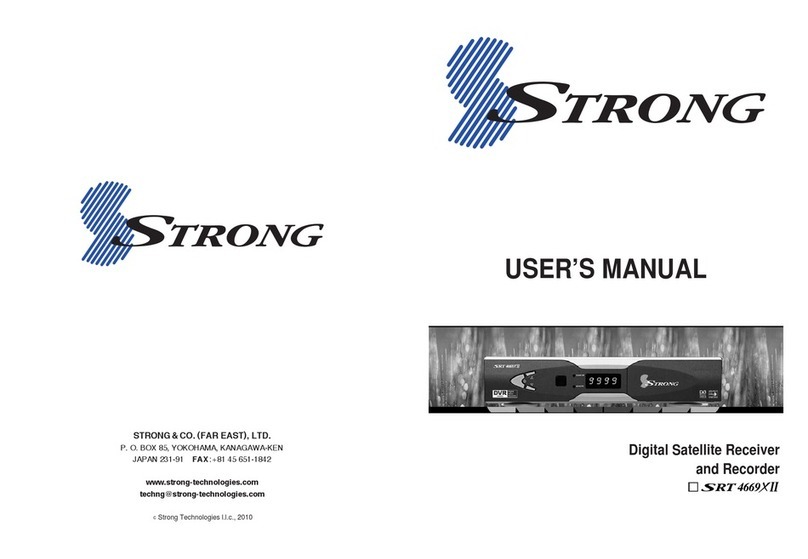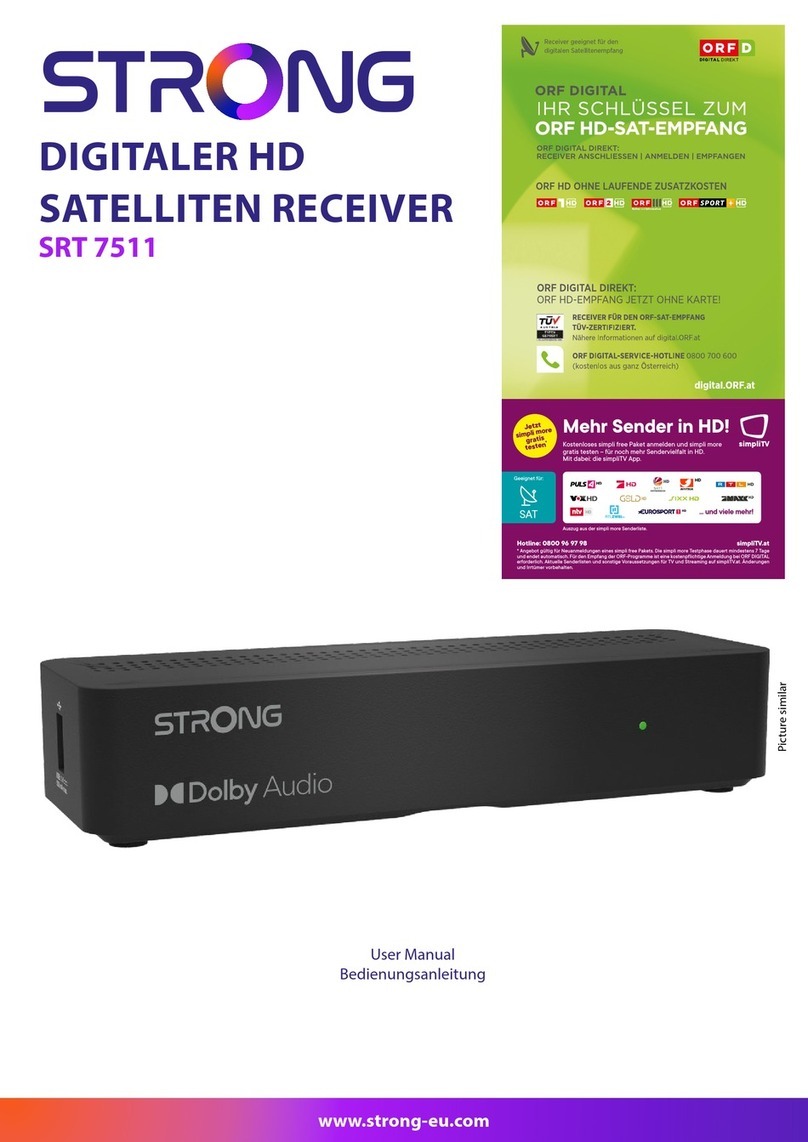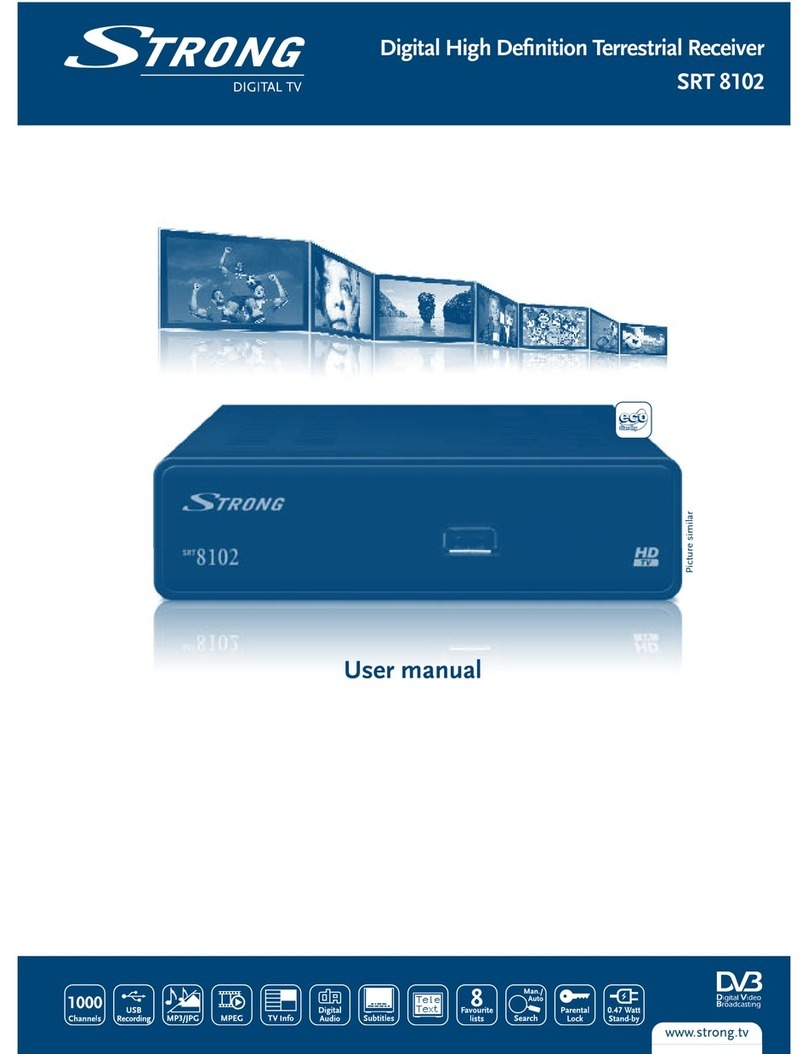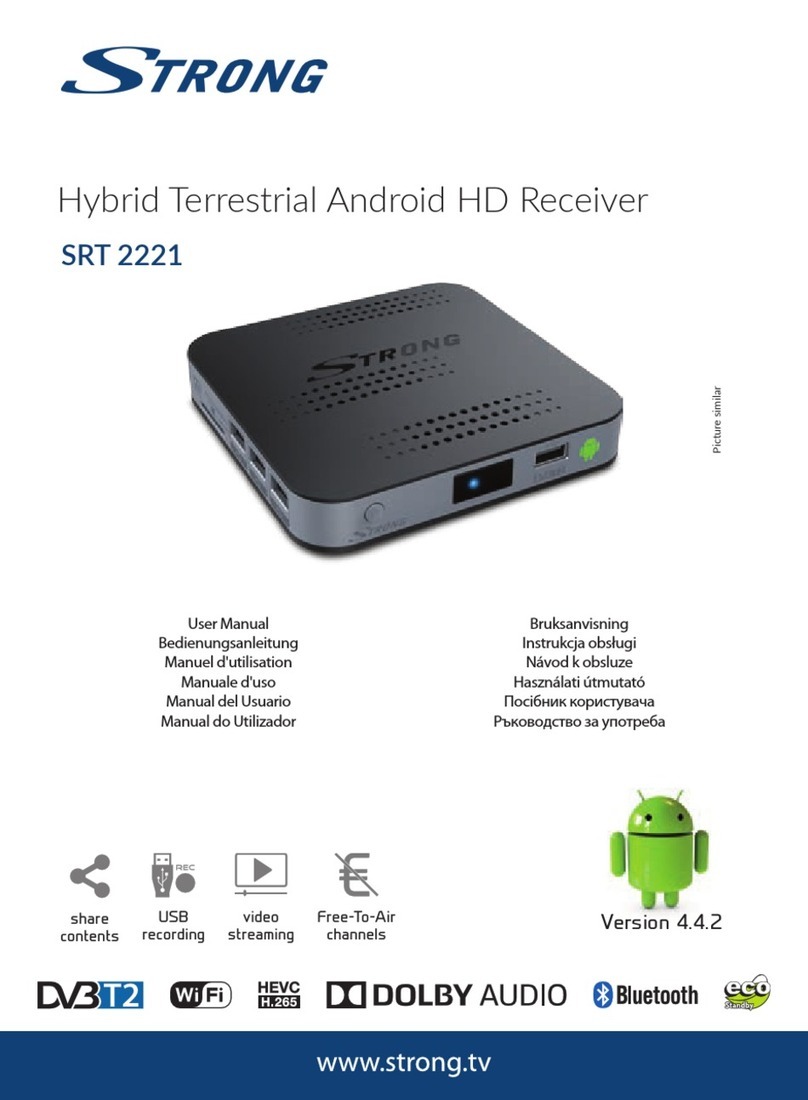8
5.0 Basic settings
Note: Every time the receiver asks you to put your PIN code, enter ‘0000’ on your remote control using
[0-9] numeric keypads.
Remember: To switch between the TV/Radio channels list, you will have to press the TV/RAD buttons on
your remote accordingly.
5.1 Main Menu (Please see inside cover Screen 1)
All the important settings and features of your receiver can be operated from the Main Menu. The Main
Menu consists of several sub-menus such as “Service Organizer”, “Favourite Organizer”, “Timer”,
“Installation” and “Games”. To display and navigate through the main menu of the receiver please apply
the following steps:
1. Press the Menu button.
2. Use UP/DOWN keys, to navigate through the menu.
3. Press OK button every time you select an item from the menu.
4. Press the Back button to terminate an operation.
5. Press the Back button until you go back to main menu.
Tip: Always read the Help bar displayed at the bottom of your screen.
5.1.1 Service Organizer Menu
The “Service Organizer” menu enables you to sort channels, make your own Favourite channels list, edit
channel names and delete channels from the list.
Sorting Channels from the channels list:
To sort your channels, please apply the following steps:
1. Press the Menu button.
2. Using UP/DOWN keys, select "Service Organizer" and press OK.
3. Enter PIN CODE (‘0000’ default code) and press OK.
4. Press the Red (Sort) button to sort your channels. <Please see inside cover Screen 2>
If you press the Red (Name) button, you can sort the list of channels alphabetically.
<Please see inside cover Screen 3>
If you press the Green (Type) button, you can sort the channels by the type of the channel,
organize the Favourite list.
If you press the Yellow (MUX) button, you can edit the channels per broadcasted frequency.
If you press the Blue (Manual) button, you sort the channels manually.
A check mark will be shown on the selected channel. Use the UP/DOWN buttons to move to the position that
you want the channel to be at, and press the Blue (manual) button once again. The channel will then be moved
to the position you selected. Once you have finished sorting the channels, press the Back button until you are
back in the Normal TV mode. (A message that the receiver is saving the changes you made will be displayed).
PART 1 • English