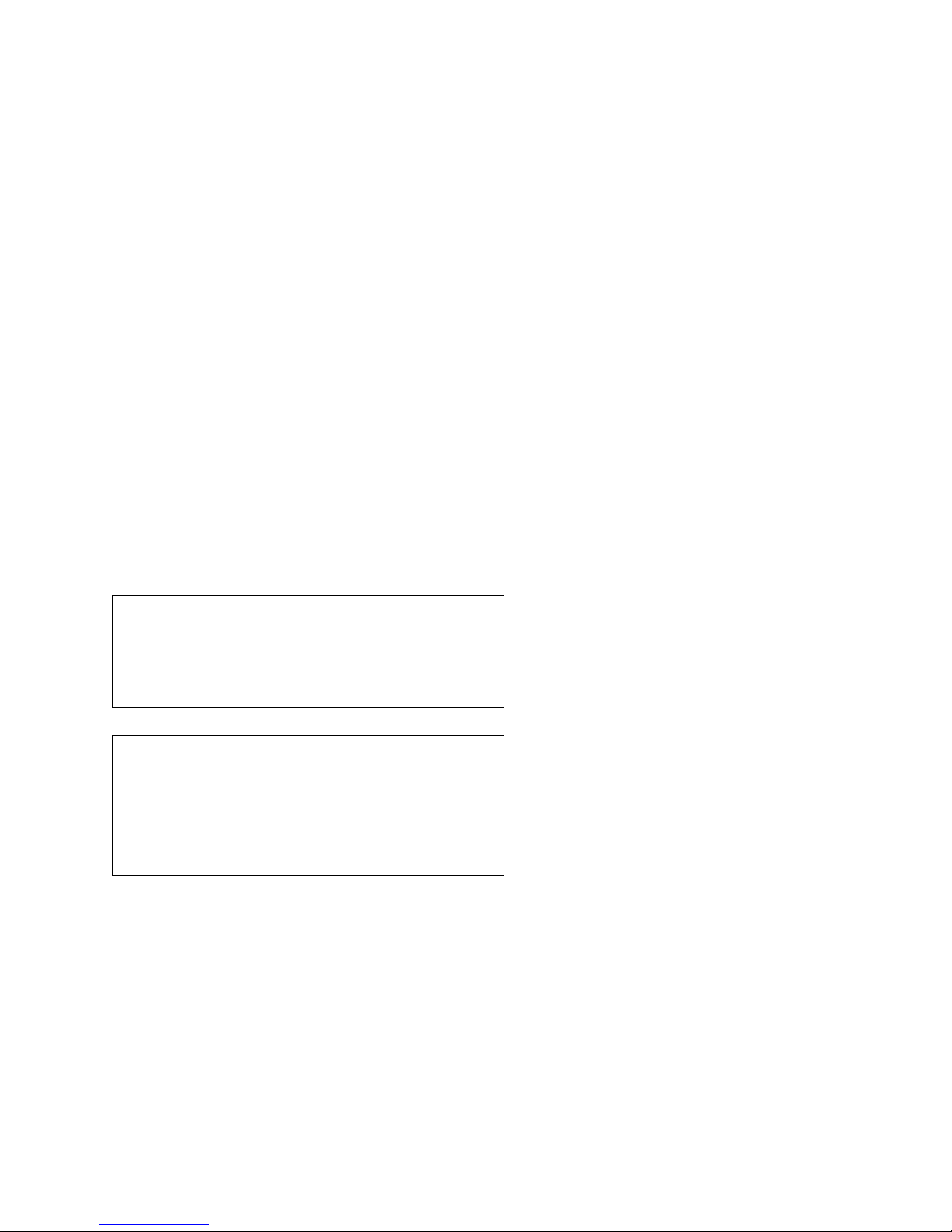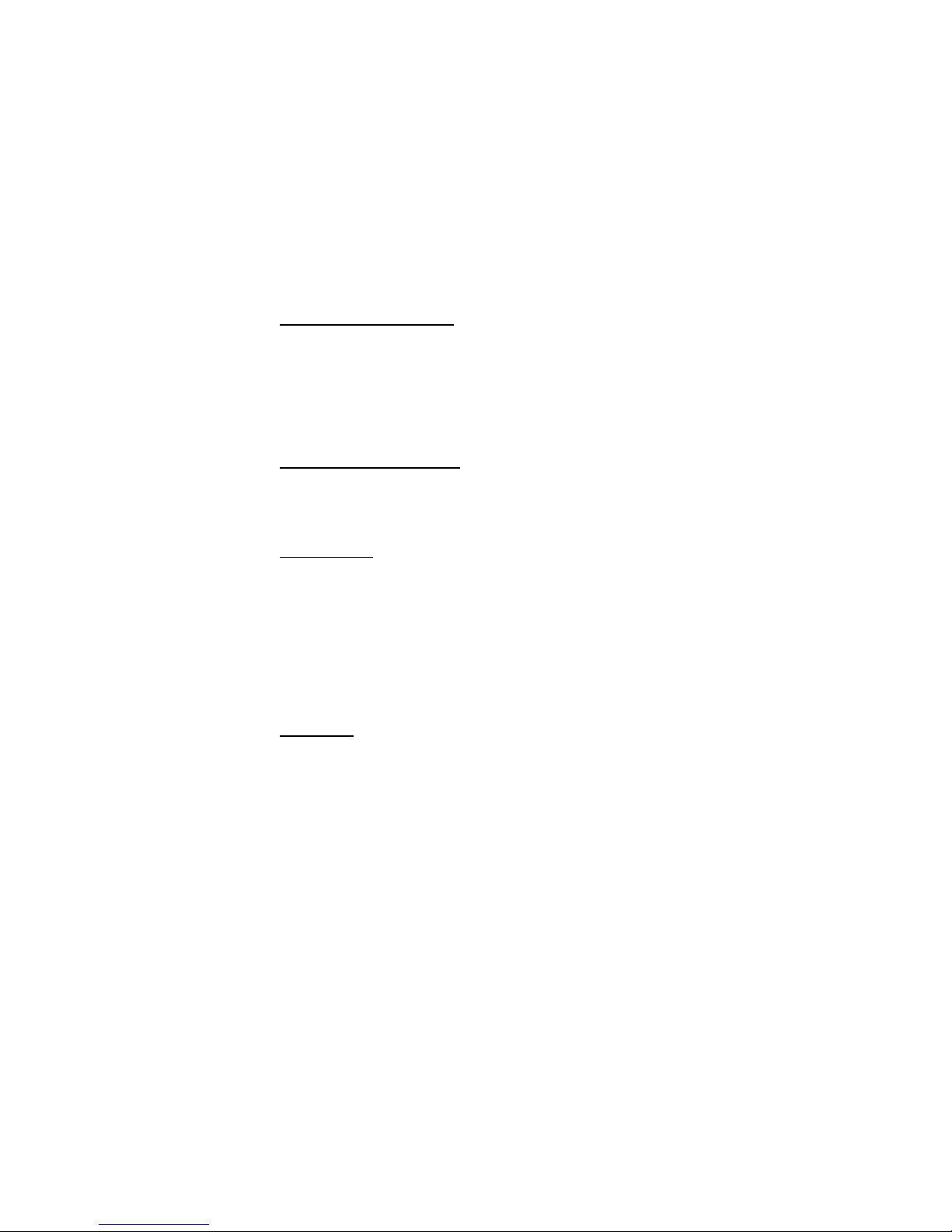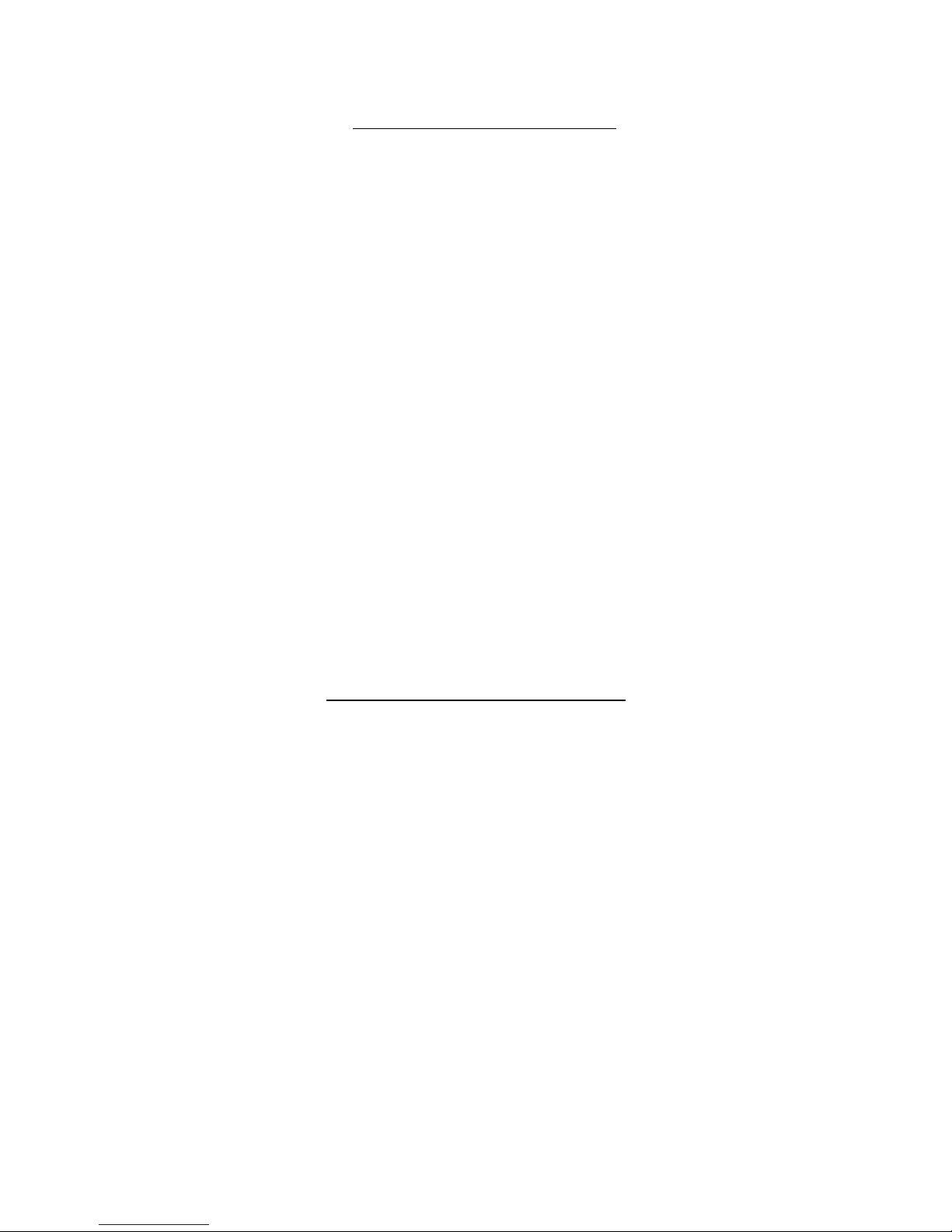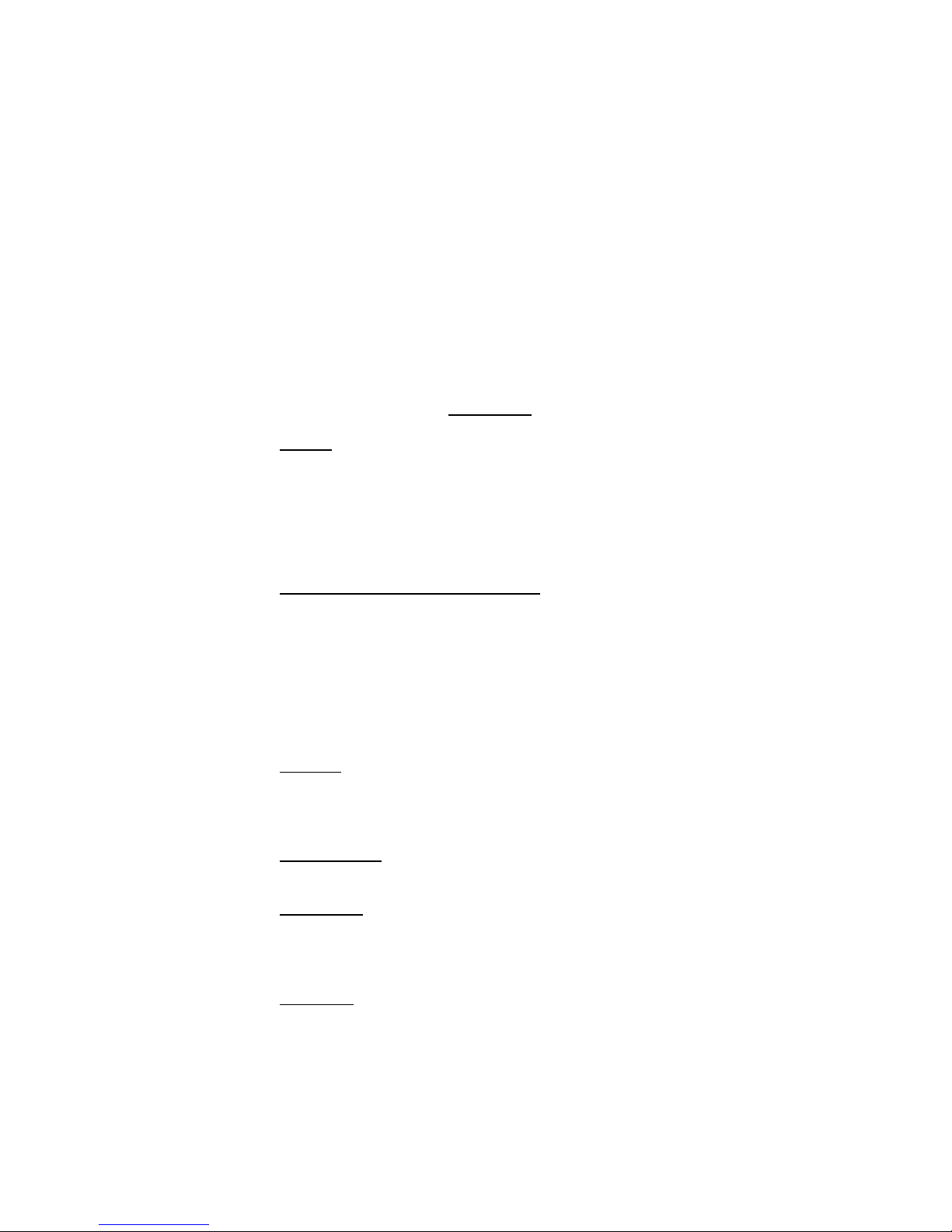viii
Cinemage User Manual Version 4.1.x ©2009
remainder of 2 years from the date of purchase. Cine-tal LCD Panel Warranty
Defect Definitions and Standards, a separate document, is available upon
request; and
C. Following 1 year from the date of purchase Cine-tal shall provide to customers a
special discount for replacement LCD panels that meet ISO 13406 -2
International Standard for ergonomic requirements for image quality of flat panel
displays level I. price of replacement LCD panels and the applicable discounts
will be based on market prices and availability.
3. The extended hardware warranties described above are referred to herein as the
"Extended Hardware Warranty," and are referred to in combination with the Limited Hardware Warranty
as the "Cine-tal Hardware Warranty." In specific cases, Cine-tal may, at its sole discretion, elect to
provide the Extended Warranty for repairs and demonstration and factory refurbished Cine-tal Products.
Such an election shall be valid only if provided in writing by Cine-tal at the time of purchase.
IV. Limitations
1. Defect. The Cine-tal Hardware Warranty is strictly limited to the above-
described defects that exist at the time of sale and arise during normal use of Cine-tal Products and
Cinemage Products. The Cine-tal Hardware Warranty does not apply if (i) the Cine-tal Product is
changed, altered, modified, or serviced without Cine-tal's prior written approval, or (ii) the failure of the
Cine-tal Product is caused by misuse, abuse, electrical fault, accident (e.g., spilled drinks, dropped),
improper packing, shipment, or installation, misapplication, or by act of God or nature, as determined
solely by Cine-tal at its discretion.
2. Repair, Exchange, or Replacement. Should an above-listed defect be
identified in a Cine-tal Product or Cinemage Product by Cine-tal, which exists at time of sale and is
presented by the Customer to Cine-tal during the warranty period, Cine-tal will, at its sole discretion,
repair, exchange, or replace the Cine-tal Product or Cinemage Product or affected component with a
comparable Cine-tal Product or Cinemage Product or component. The replacement Cinetal Product or
Cinemage Product or component may be new or reconditioned, and may include used Cine-tal Products
or Cinemage Products and/or components, but will have functionality at least equivalent to the original.
However, repair or replacement of LCD panels in Cinemage Products under the Extended Hardware
Warranty shall be limited as stated in paragraph 2 of the Extended Warranty.
3. Repairs. All repairs to Cine-tal Products and Cinemage Products under the
Cine-tal Warranty must be conducted by an authorized Cine-tal service representative, at an authorized
repair facility, with prior approval by Cine-tal.
4. Assignability. The obligations and agreements herein are intended solely for
the benefit of Customer and Cine-tal and are non-assignable and non-transferable.
5. Disclaimer. EXCEPT AS PROVIDED HEREIN, CINE-TAL DISCLAIMS ANY
AND ALL WARRANTIES AND CONDITIONS, EXPRESSED OR IMPLIED, INCLUDING, BUT NOT
LIMITED TO, IMPLIED WARRANTIES OF MERCHANTABILITY, FITNESS FOR A PARTICULAR
PURPOSE, UNINTERRUPTED OR ERROR-FREE OPERATION, AND NON-INFRINGEMENT.
6. Damages. CINE-TAL DISCLAIMS ALL DIRECT, INDIRECT (INCLUDING LOSS
OF PROFITS), INCIDENTAL, OR CONSEQUENTIAL DAMAGES ARISING OUT OF CUSTOMER'S USE
OR INABILITY TO USE ANY CINE-TAL PRODUCT, WHETHER BASED ON CONTRACT, TORT, OR
ANY OTHER LEGAL THEORY AND EVEN IF CINE-TAL WAS ADVISED OF THE POSSIBILITY OF
SUCH DAMAGES. SOME JURISDICTIONS DO NOT ALLOW THE EXCLUSION OR LIMITATION OF
LIABILITY FOR CONSEQUENTIAL OR INCIDENTAL DAMAGES. THE ABOVE LIMITATIONS MAY NOT
APPLY TO CUSTOMERS IN THOSE JURISDICTIONS.