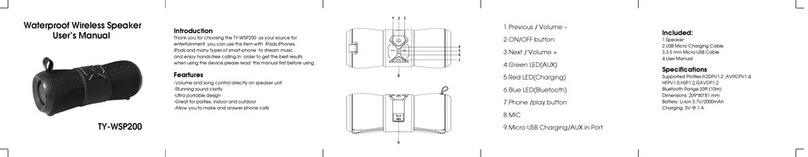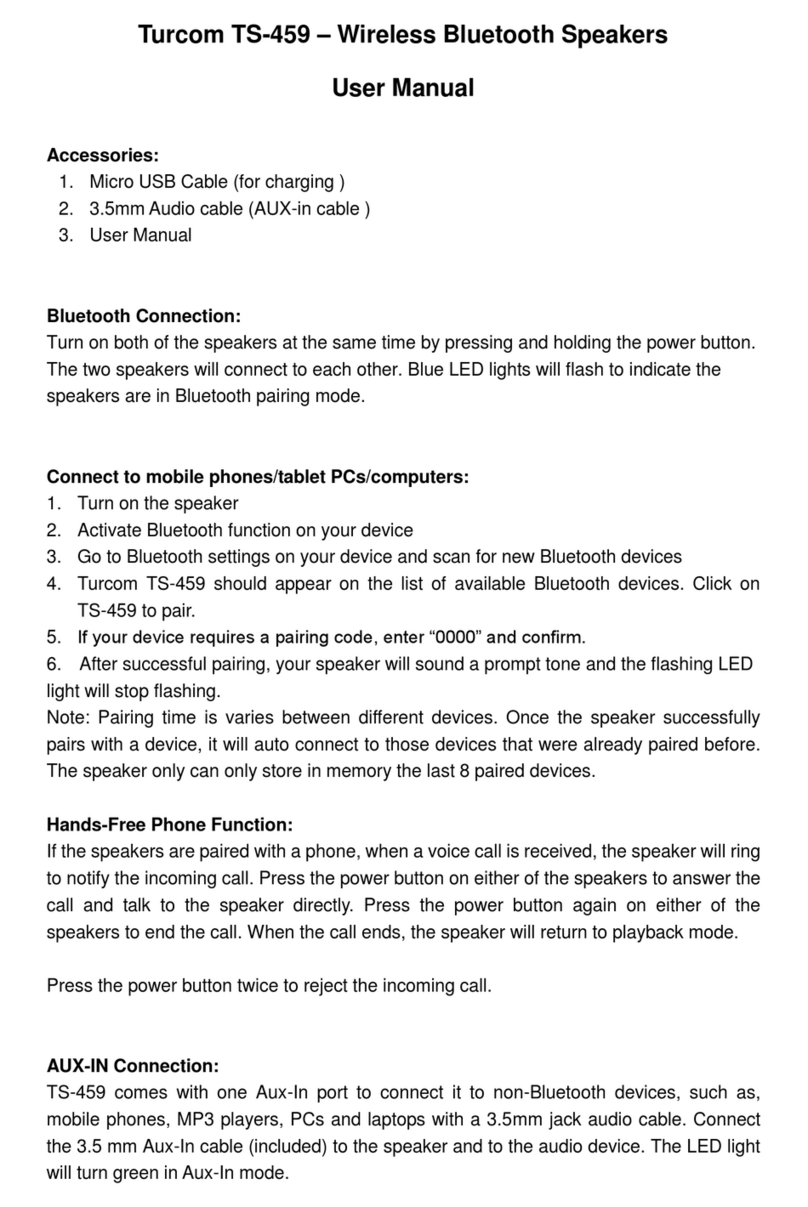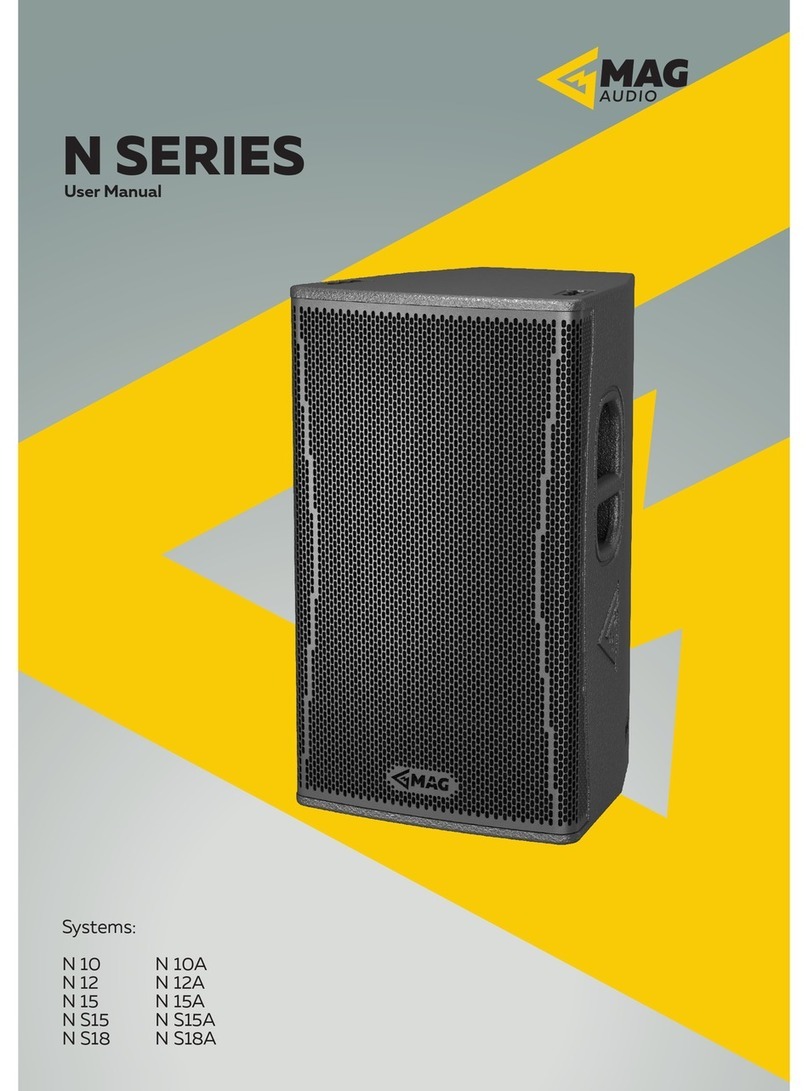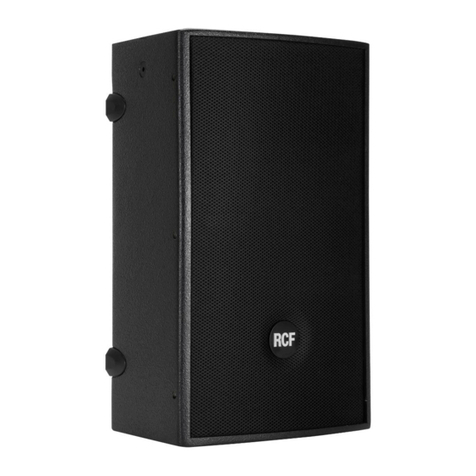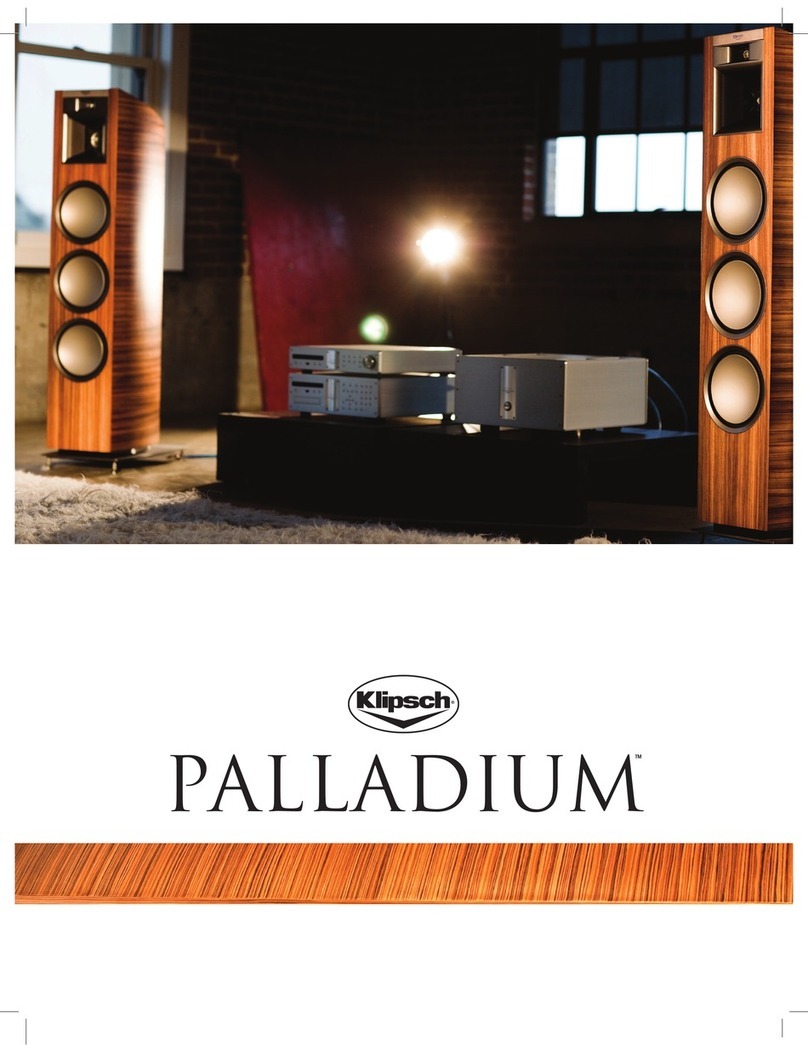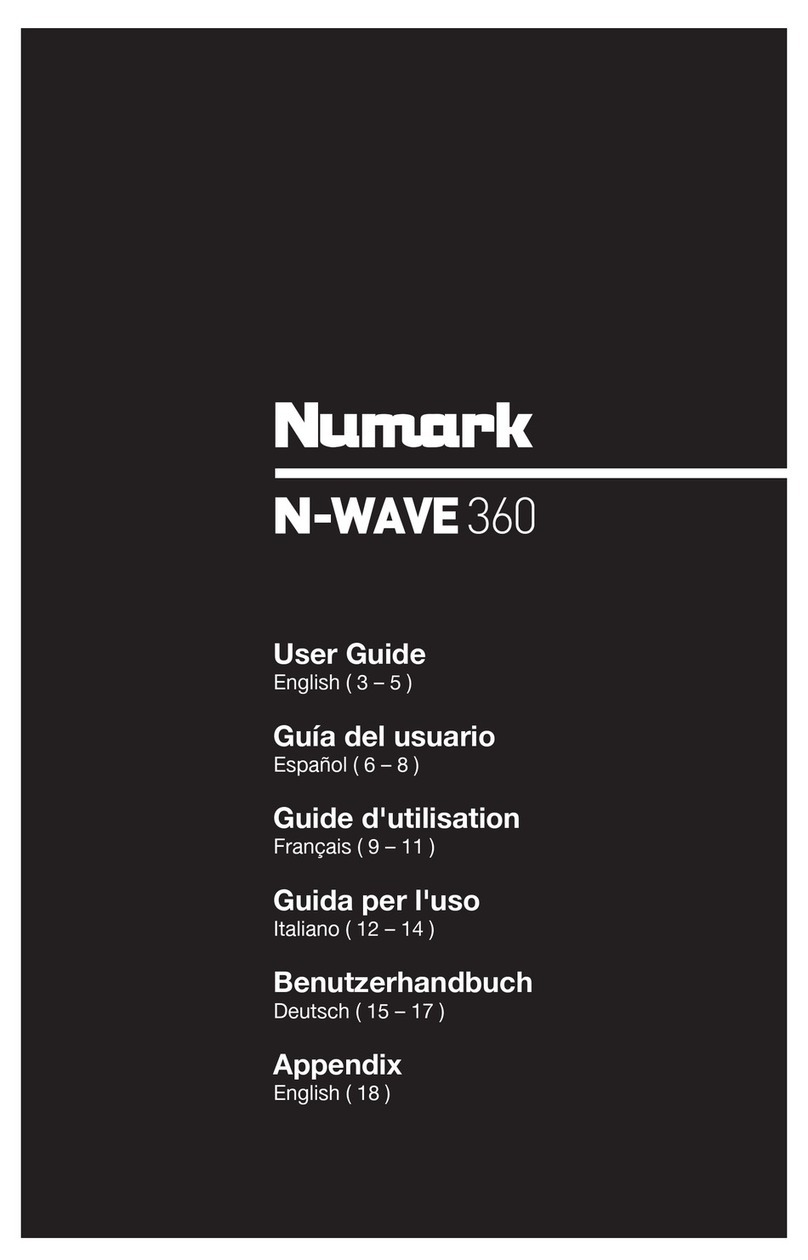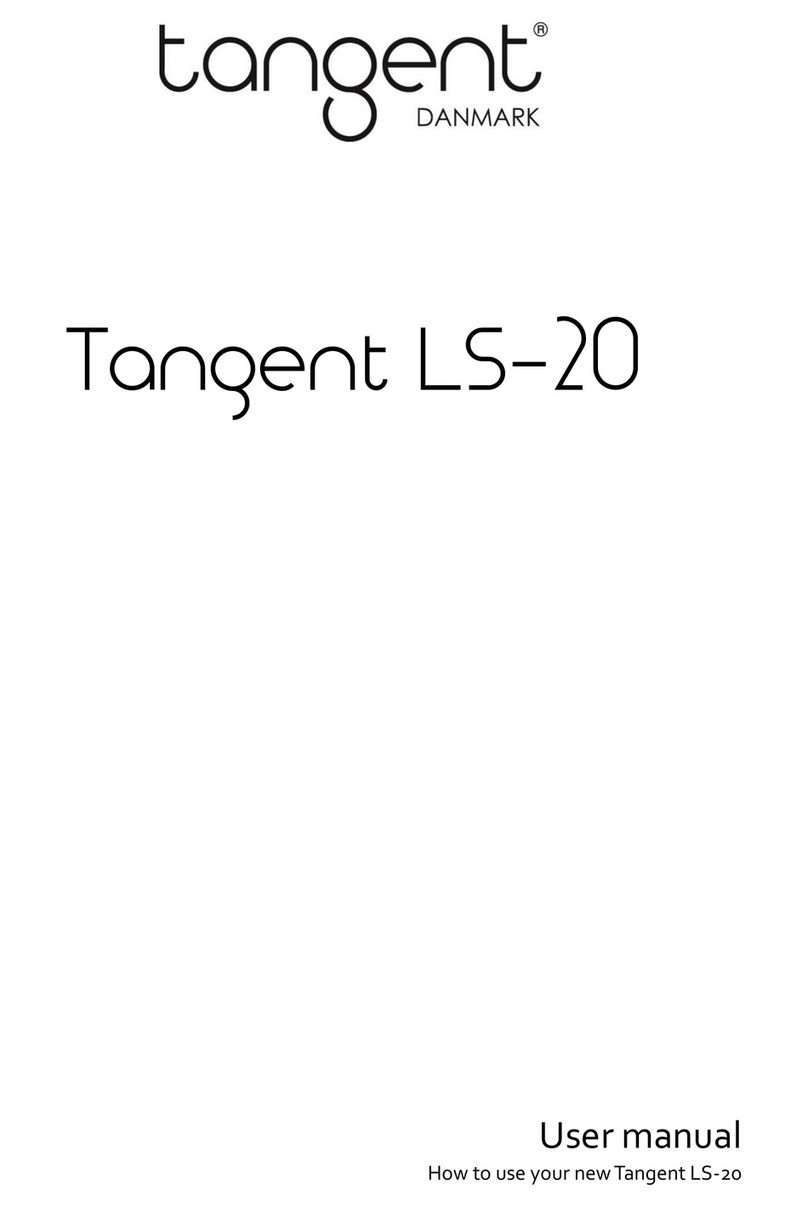ILE BTS-68 User manual

BTS-18_20150408 V1.0
1
User’s Manual
Model: BTS-68 MW234
Bluetooth Speaker
With
FM Radio
Splash-proof)
Transmit music to your shower with our Shower Bluetooth Speaker.
Splashes proof design allows for all-round bathroom usage. The hanging
window design makes hanging in the shower quick and easy.
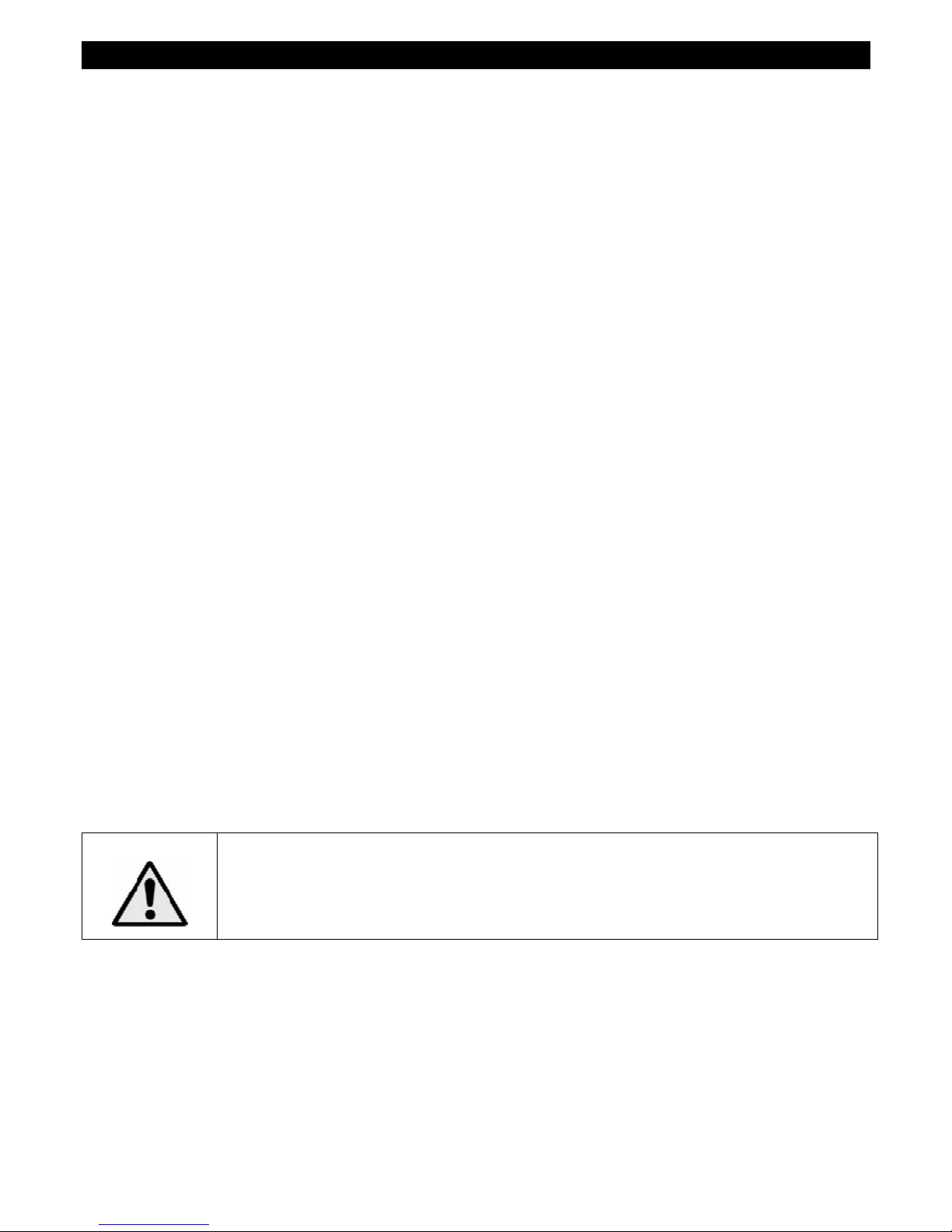
BTS-18_20150408 V1.0
2
1.
Important
Don’ts
•Do not place naked flames, such as l ghted candles on or near the
product.
•Do not place objects f lled w th l qu ds, such as vases on or near the
product.
•Do not use or store th s product n a place where t s subject to d rect
sunl ght, heat, excess ve dust or v brat on.
•Do not keep or store th s product n wet cond t ons for long per od.
•Do not push fore gn objects nto the slots or holes n the product.
•Do not attempt to open th s product yourself. There are no user
serv ceable parts ns de.
•Do not allow ch ldren access to plast c bags.
Safety Instructions
•Before us ng th s product, read and follow all warn ngs and
nstruct ons.
•Th s product s not ntended for use by young ch ldren. Young ch ldren
should be properly superv sed.
•Th s product s ntended for household use only and not for
commerc al or ndustr al use.
•No naked flame sources, such as l ghted candles, should be placed on
the product.
•Vent lat on should not be mpeded by cover ng vent lat on open ngs
w th tems such as newspapers, table cloths, curta ns and the l ke.
•Make sure the un t s adjusted to a stable pos t on. Damage caused by
us ng th s product n an unstable pos t on or by fa lure to follow any
other warn ng or precaut on conta ned w th n th s user manual w ll
not be covered by warranty.
We, suggests reta n ng the packag ng n case for future transport of the
product.
WARNING:
•
Never remove the cas ng of th s apparatus.
•Never place th s apparatus on the other electr cal
equ pment.
Caution for Splash-proof
•Th s un t has been constructed to res st m ld steam and l ght splashes
from the shower or bath only. It should never be operated under
runn ng water and under no c rcumstances t should never be fully
mmersed n water.
•Th s un t has rubber seals to m n m ze the r sk of mo sture gett ng
ns de. However, do not mmerse t n water s nce permanent damage
to the electr cal and mechan cal parts w ll result.

BTS-18_20150408 V1.0
3
2.
Getting Start
A. Outlook and Controls:
Item
Control
1
Button
(
ON
/
OFF
)
2
Charge LED Indicator
(Wh te)
3
Bluetooth LED Indicator
(
Wh te)
4
Button
(Prev ous, Volume down / Preset stat on down)
5
Button
(
Next,
Volume
up
/ Preset stat on
up
)
6
Button
(
Han
d Free, FM Mode)
7
Button
(
Play / Pause, Rad o
auto search / Rad o
Mu
te)
8
MIC
Hole
9
Rubber Seal Cover
(Splash
-
proof
cover
)
10
Micro
USB socket
(Under Rubber Seal Cover)
1
1
Vacuum Cupule
1
2
Speaker
1
2 3
4 5
6
7 8
10
9
11
12
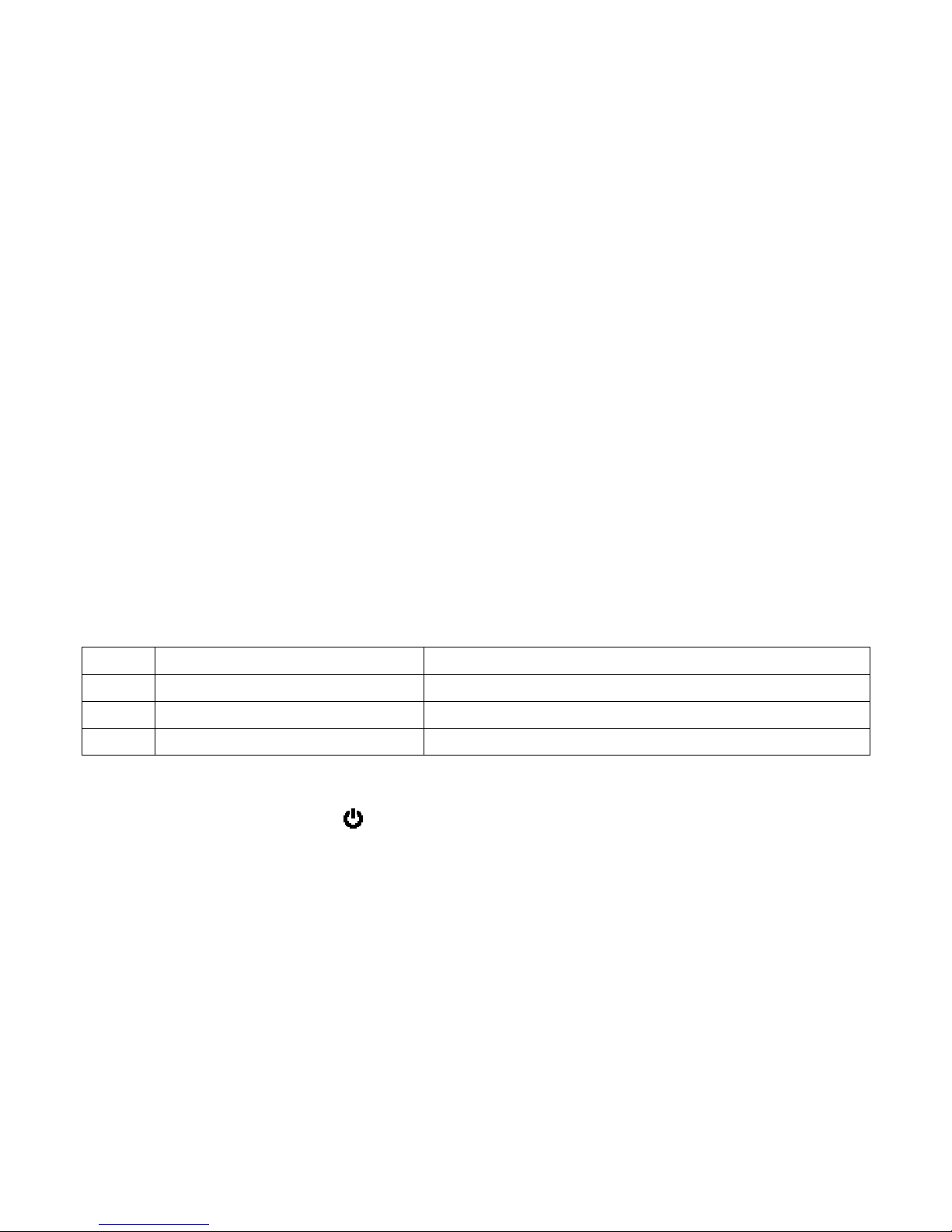
BTS-18_20150408 V1.0
4
B. About the speaker rechargeable battery:
1. Th s Bluetooth Speaker has an nternal, non–user-replaceable battery.
For best results, the f rst t me you use th s Bluetooth Speaker, let t
charge for about 2 ~ 3 hours or unt l the “Charge LED 2)” Ind cator
l ght from On to off wh ch show the battery s fully charged.
2. For ma nta n the battery l fe and performance, f speaker sn’t used for
a wh le, the battery m ght need to be recharged. Recharge the battery
at least once per month.
C. To recharge the built-in rechargeable battery:
You can charge the Bluetooth Speaker’s battery n two ways:
1. Connect Bluetooth Speaker to the Computer. Or,
2. Use the USB power charger. (not included)
D. Connection and Charging:
1. Open the “Rubber Seal Cover 10)” and connects the Bluetooth
Speaker’s “Micro USB socket 9)” w th the Computer’s USB port
through the USB cable.
2. The “Charge LED 2)” Ind cator w ll turn On, the battery s n charg ng.
3. The “Charge LED 2)” Ind cator w ll turn Off when t’s fully charged.
4. D sconnect the USB cable when t s done.
Charging LED Function
Item
Mode
L
ight Status
1.
No DC power nput:
LED l ght O
ff
2.
In Charg ng:
L ght On
3.
Charge Completed:
L ght
Off
E. Power ON/OFF and Pairing:
1. Press and hold the “ 1)” button for 2 ~ 3 seconds to turn On the
dev ce, a ser es of tones w ll sound and the “Bluetooth LED 3)”
nd cator w ll l ght up w th bl nk ng.
2. Then, act vate the Bluetooth funct on n your mob le Bluetooth dev ce
(such as Mob le Phone, MID or Personal Computer); the mob le dev ce
w ll enter to Bluetooth search ng mode automat cally, f not, tap the
relate select on to manually enter to search ng mode. (refer to your
mobile device’s manual when necessary)
3. Your mob le Bluetooth dev ce should show “MRX-MW234” n l st, and
then select t for pa r ng. Wa t ng for some seconds, then you w ll see
connected message as shown on your mob le Bluetooth dev ce when
they connected and pa red.
4. For some mob le Bluetooth dev ces, you may need to nput “0000” as
pa r ng password.
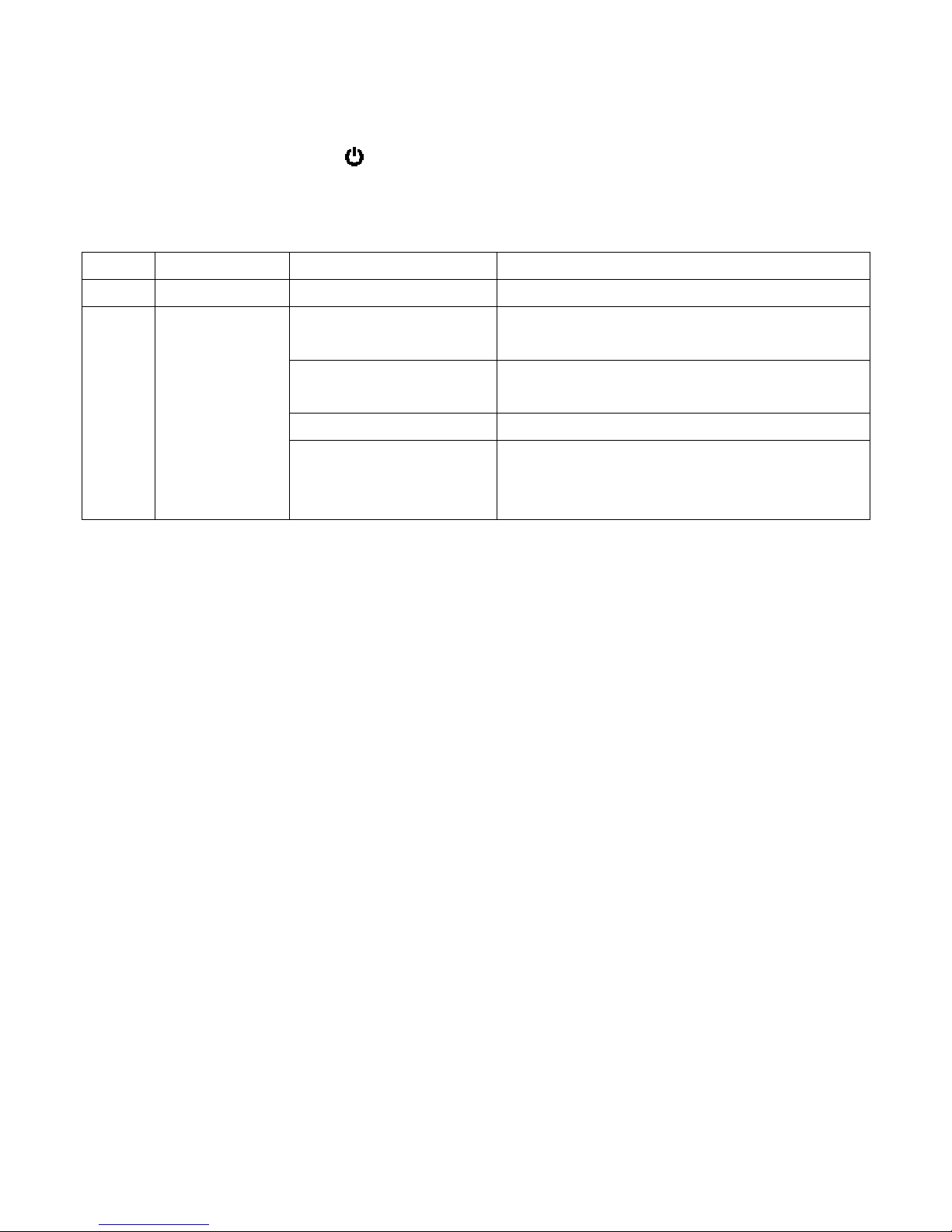
BTS-18_20150408 V1.0
5
5. However, f pa r ng s successful, the “Bluetooth LED 3)” nd cator w ll
slow bl nk ng each 3 ~ 4 seconds once.
6. Now, you can start to mus c play from the mob le dev ce by t mus c
player program.
7. Press and hold the “ 1)” button to turn Off the dev ce when t s
not n use.
Power & Mode Indicator Function:
Item
Mode
Description
Light Statu
s
1.
Power OFF
L ght O
ff
2. Power ON
At Bluetooth
search ng mode:
l ght On & bl nk ng
(half second once)
At Bluetooth
pa red mode
l ght On & bl nk ng
(
3~4
seconds once)
At Rad o mode
l ght
On &
bl nk ng
At Rad o
auto
search & preset
mode
L
ght
bl nk ng fast
Note: In some circumstances, the Bluetooth connection may break /
disconnected; such as some strong interference, beyond the connection
distance or object moving in between both Bluetooth devices However,
most of devices can be reconnected in some seconds automatically, but in
experience some of device may need to reconnect it by using the
Bluetooth device’s list menu manually
Besides, since there have many Bluetooth versions could be installed into
difference type/brand of PCs, and also connect methods will have
differences If you cannot connect your Bluetooth devices, please install
with updated Bluetooth driver into your PC or contact your dealer’s help
desk for enquiry
F. Disconnect from paired device:
1. To d sconnect w th pa red dev ce and for better result, turn OFF the
Bluetooth Speaker by power ON/OFF button d rectly.
2. Or, you can choose d sconnect from the Bluetooth dev ce’s l st by the
pa red dev ce, however, most dev ces w ll go back to reconnect on
mode n seconds. Means the Bluetooth Speaker may aga n
reconnected w th the pa red dev ce w th n some seconds
automat cally. So, turn OFF the Bluetooth funct on on you mob le
dev ce n th s case f you want.
Note: The device is keep using battery energy if it is in power ON mode,
Turn OFF the Bluetooth Speaker by the power button if you do not use the

BTS-18_20150408 V1.0
6
device for a while Besides, the Bluetooth speaker will be turned to OFF
automatically if it is in idle and without Bluetooth connection in few
minutes
G. Auto reconnect with paired device:
1. Every t me you turn On the Bluetooth speaker power; t w ll f rstly
search ng for the mob le dev ce, wh ch has been pa red prev ously
and st ll n record. The Bluetooth Speaker w ll reconnect th s mob le
dev ce as pr or ty f t s n Bluetooth search ng dev ce mode.
2. If not found n some seconds, the Bluetooth Speaker then s turn nto
new pa r ng mode nternally.
3. Now you can process for new mob le dev ce pa r ng, please refer to
tem E.2~5 methods ment oned above.
H. Bluetooth device control function:
On your Bluetooth Dev ce:
1. Sw tch to mus c play mode and choose mus c to start the play, select
mus c by us ng / button/ con, Play/Pause the play ng mus c
by us ng button/ con and adjust the volume level by us ng dev ce’s
volume control “ Down / Up ” button/ con on your Bluetooth dev ce.
(refer to your dev ce user’s manual when necessary)
On Bluetooth Speaker:
1. In play ng mus c, press “ 7)” button to pause the mus c. To resume
the mus c press t aga n.
2. Press and hold the “ 5)” button to ncreases the volume level.
3. Press and hold the “ 4)” button to decreases the volume level.
4. When max mum or m n mum volume s reached, a ser es of tones w ll
sound.
5. Press once the “ 5)” button to go to next mus c.
6. Press once the “ 4)” button to go to prev ous mus c.
I. Hand Free Function:
1. When there s an ncom ng call;
2. The r ng ng sound w ll up and the play ng mus c w ll pause
automat cally.
3. Press “ 6)” button to p ck up the call f you want.
4. Now you have hand free funct on w th the Bluetooth speaker.
5. Press “ 6)” button aga n to hang up the call when f n shed. And,
6. The paused mus c w ll start to play automat cally.
Tip: speak to the “MIC (8)” hole direct with distance in 30 ~ 60cm to get
the best speakerphone performance when necessary
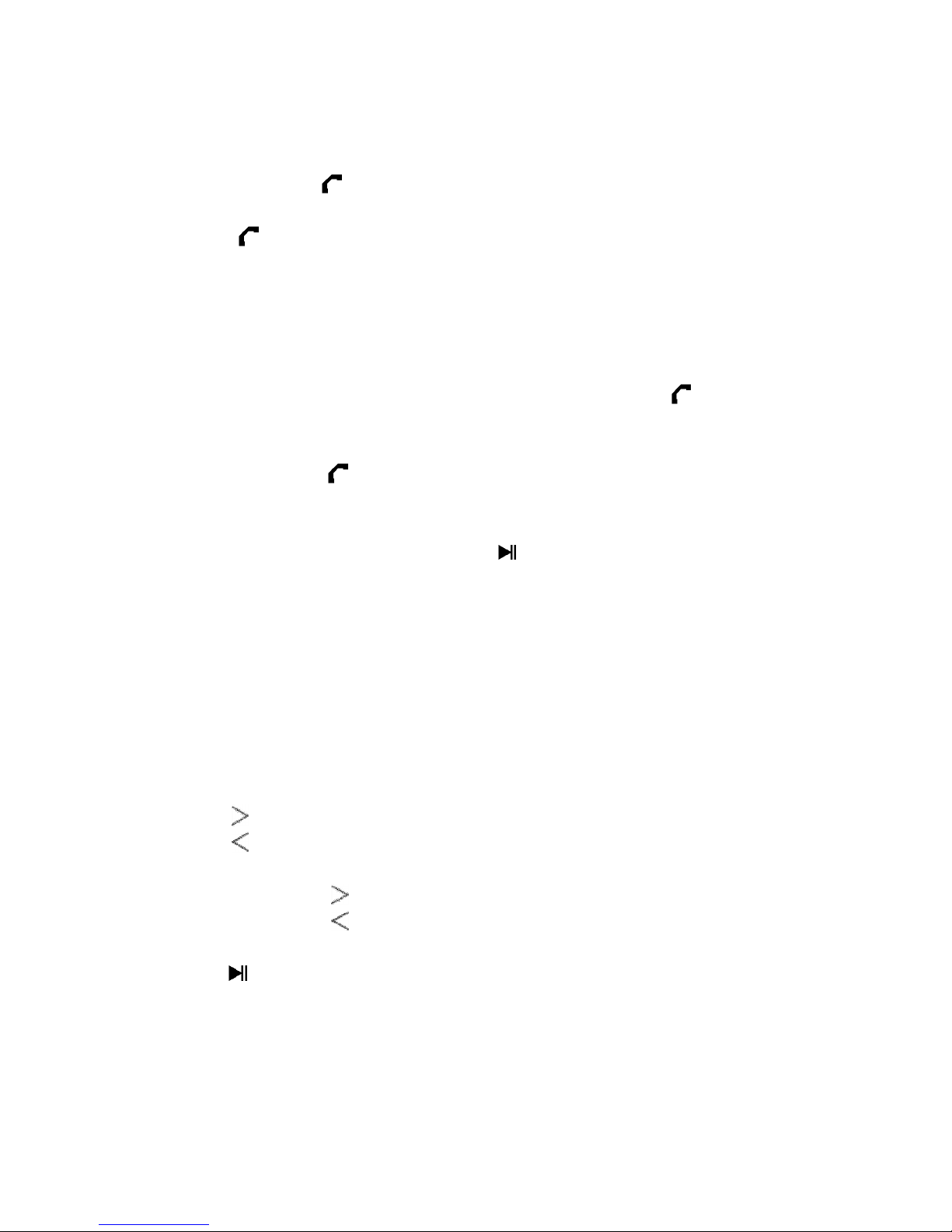
BTS-18_20150408 V1.0
7
J. Redial for last call:
When you want to red al for last called number by the Bluetooth
Speaker;
1. To red al for last called number by the Bluetooth Speaker, even t s n
mus c play ng mode.
2. Press tw ce the “ 6)” button to enter nto red al funct on, the
play ng w ll pause and sw tch to hand free funct on for red al.
3. Press the “ 6)” button aga n to hang up the red al call.
4. Make sure that your mob le phone has have last d al call used, f not,
the red al for last call funct on cannot be act vated.
K. FM Radio function:
1. Sw tch to FM Rad o:
•In power On / Bluetooth mode, press and hold the 6) button for 2
~ 3 seconds to sw tch nto FM rad o, a vo ce announce “Radio” from
speaker. It s n FM Rad o funct on.
•Press and hold the 6) button for 2 ~ 3 seconds aga n to return nto
Bluetooth mode.
2. Auto Tune / Search and Auto Preset Stat ons:
•In FM rad o mode, press and hold “ 7)” button for 2 ~ 3 seconds to
enter nto auto search and auto preset stat ons, a vo ce announce
“Radio Channel Searching” from speaker and the mode LED 3) w ll
bl nk ng fast, the rad o s n search ng rad o stat ons n range of
frequency “87.5MHz – 108MHz” s multaneously.
•The rad o’s search ng w ll end and go to the f rst rece ved rad o stat on
for l sten ng and all found rad o stat ons w ll be preset and stored nto
dev ce’s memory automat cally.
3. Change the Preset Stat ons:
•From current rece v ng preset stat on;
•Press the “ 5)” button to next preset stat on.
•Press the “ 4)” button to prev ous preset stat on.
4. Adjust Volume:
•Press and hold the “ 5)” button to ncreases the volume level.
•Press and hold the “ 4)” button to decreases the volume level.
5. Rad o Mute:
•Press the 7)” button to mute the rad o sound.
•Press t aga n to resume for rad o l sten ng.
L. Low power reminder and auto sleep:
1. The Bluetooth Speaker w ll send tones sound f the rechargeable
l th um battery runn ng at low energy level, when you heard th s
sounds from speaker, please connect the dev ce to the computer /
power charger through the USB cable f you st ll want to use the
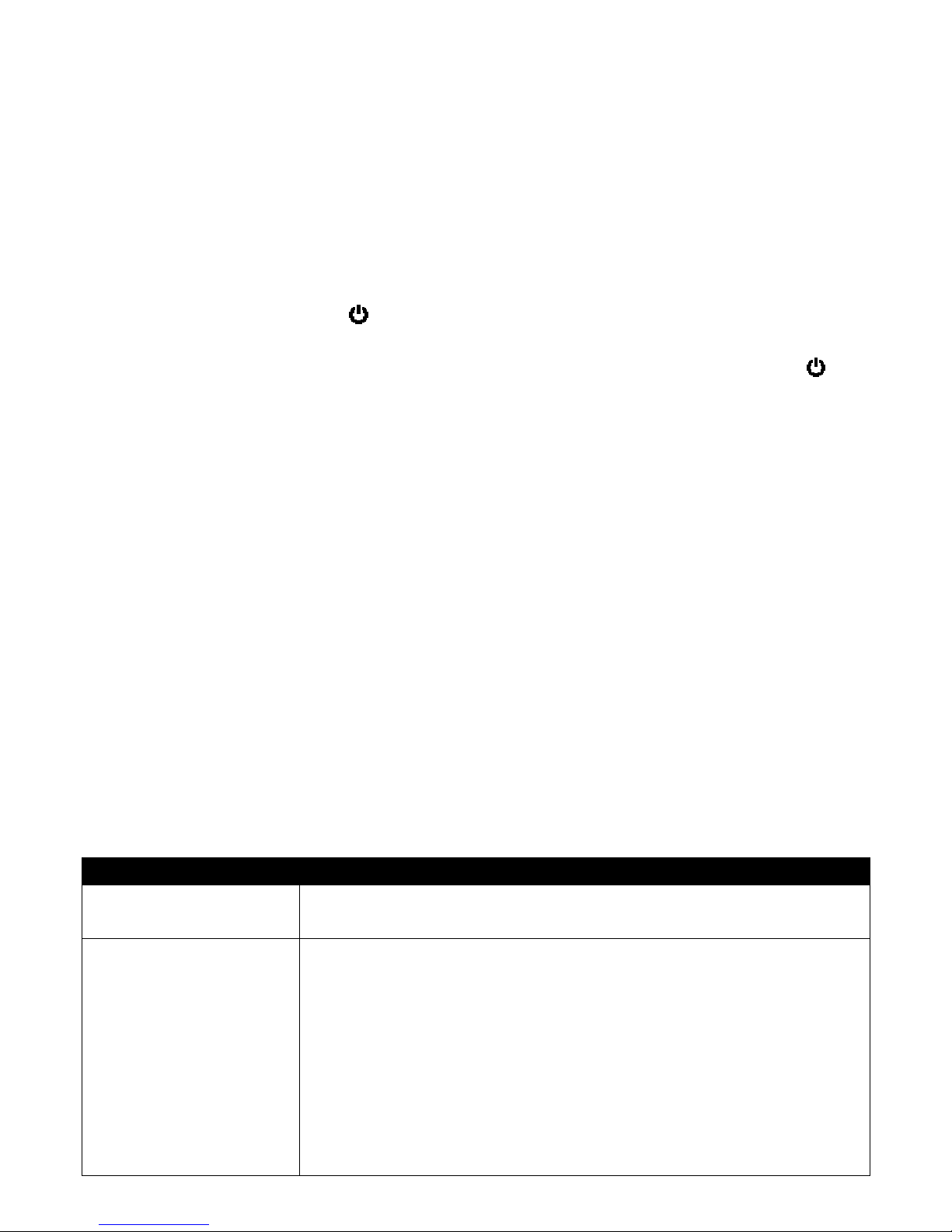
BTS-18_20150408 V1.0
8
dev ce.
2. If not, the Bluetooth Speaker w ll power Off automat cally when the
battery s keep ng low energy level n some m nutes.
3. In th s case, the dev ce cannot be turned On, unt l you recharg ng the
battery at least 10 ~ 15 m nutes, because the rechargeable battery has
not enough energy.
M. Reset the Bluetooth Speaker
1. In some c rcumstances the dev ce’s funct on may hang ng and need to
reset. To reset the Bluetooth speaker;
2. Press and hold the 1) button for 8 ~ 10 seconds, the dev ce
should reset and turn tself to On automat cally.
3. If not turn On the Bluetooth Speaker by press and hold the 1)
button for 2 ~ 3 seconds.
Important: Do not reset the device if it is proper working
N. Splash-proof design and handling
1. The Bluetooth Speaker’s splash-proof mater al and mechan cal des gn
allow you can place your Bluetooth Speaker on the wet part of your
bathroom.
2. The Bluetooth Speaker can handle a br ef jet of water on ts surface.
However, t should never be operated under runn ng water and under
no c rcumstances t should never be fully mmersed n water.
3. Before use th s Bluetooth Speaker n bathroom, make sure that the
splash-proof rubber seals cover s t ghten closed at the r ght pos t on.
4. After used n bathroom, always w pe the outs de of the cab net
thoroughly f t becomes wet w th mo sture or water splashes. Th s w ll
help to prevent the nternal parts of the un t from entry of water and
poss ble mo sture damage.
3.
Trouble Shooting
No power
•
Check battery s t charged w th enough energy.
•
Check whether the dev ce
s n power OFF mode.
No sound
•
Check whether volume level s n lower pos t on
on your speaker and mob le phone or PC/Mac.
•Make sure that your Bluetooth dev ce s w th n
the effect ve operat on range.
•Check whether the Bluetooth dev ce s pa red.
•Check whether the Bluetooth dev ce show
connected.
•Check f you have selected the correct aud o
source.

BTS-18_20150408 V1.0
9
No response from
speaker
•
Res
et
the
Bluetooth
speaker by
us ng reset
funct on
.
4.
Specification
D mens on
78.5
mm
(
L
) x
78.5
mm
(
W
) x
46.5
mm (
H
)
(Not nclu
ded
Vacuum Cupule
)
We ght
92
g
(Not ncluded
Vacuum Cupule
)
10
8
g
(
w th Vacuum Cupule
)
Bluetooth
Spec f cat on
V2.1 + EDR
Supported Prof le
A2DP, AVRCP, HSP
/HFP
Connect on
D stance
In 10 meters (open area)
Bu lt-In Battery
L th um 3.7V,
300
mAh
Mus c
Play ng T me:
>
2
Hours (at
75
% of volume sett ng)
Power Source
M cro
USB Port
PC’s USB port Power or DC 5V, 500mA
Aud o
Output Power
2
W
(RMS)
at
4
Ohm
Frequency
Responses
1
0
0Hz to
20
,000Hz
Rad o
FM
Band
87.5MHz~108MHz, step 0.1MHz
Operat ng
Te
mperature
0
to 40
℃
5.
Disclaimer
Updates to F rmware and/or hardware components are made
regularly. Therefore some of the nstruct on, spec f cat ons and p ctures n
th s documentat on may d ffer sl ghtly from your part cular s tuat on. All
tems descr bed n th s gu de for llustrat on purposes only and may not
apply to part cular s tuat on. No legal r ght or ent tlements may be
obta ned from the descr pt on made n th s manual.
6.
Recycling
If at any t me n the future you should need to d spose
of th s product, please note that: Waste electr cal products
should not be d sposed of w th household waste. Please
recycle where fac l t es ex st. Check w th your Local
Author ty or Reta ler for recycl ng adv ce. (Waste Electr cal
and Electron c Equ pment D rect ve)

FCCWarningStatement
Changesormodificationsnotexpresslyapprovedbythepartyresponsiblefor
compliancecouldvoidtheuser’sauthoritytooperatetheequipment.
ThisequipmenthasbeentestedandfoundtocomplywiththelimitsforaClassBdigitaldevice,
pursuanttoPart15oftheFCCRules.Theselimitsaredesignedtoprovidereasonable
protectionagainstharmfulinterferenceinaresidentialinstallation.Thisequipmentgenerates
usesandcanradiateradiofrequencyenergyand,ifnotinstalledandusedinaccordancewith
theinstructions,maycauseharmfulinterferencetoradiocommunications.However,thereis
noguaranteethatinterferencewillnotoccurinaparticularinstallation.Ifthisequipmentdoes
causeharmfulinterferencetoradioortelevisionreception,whichcanbedeterminedby
turningtheequipmentoffandon,theuserisencouragedtotrytocorrecttheinterferenceby
oneormoreofthefollowingmeasures:‐‐Reorientorrelocatethereceivingantenna.
‐‐Increasetheseparationbetweentheequipmentandreceiver.‐‐Connecttheequipmentinto
anoutletonacircuitdifferentfromthattowhichthereceiverisconnected.‐‐Consultthe
dealeroranexperiencedradio/TVtechnicianforhelp.
This manual suits for next models
1