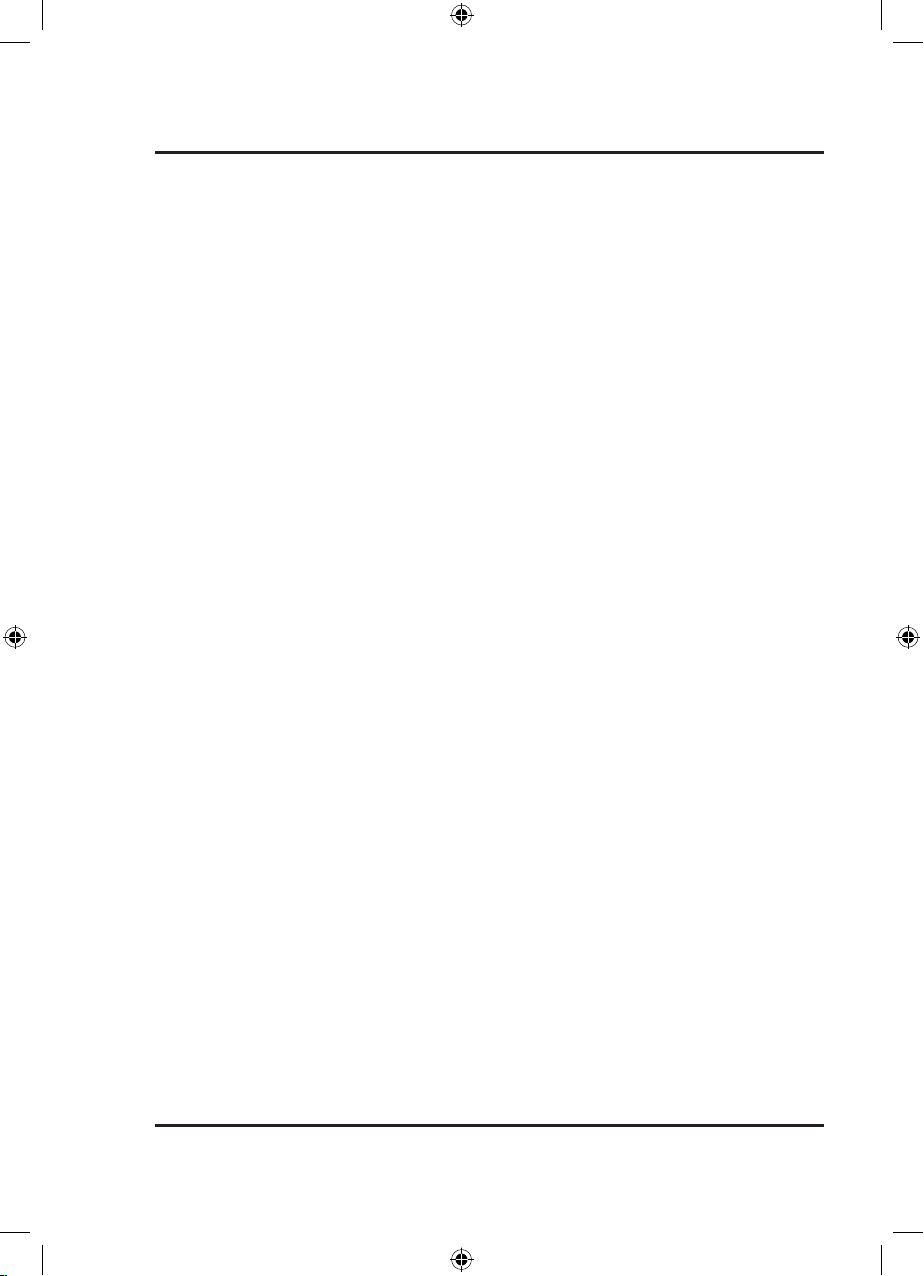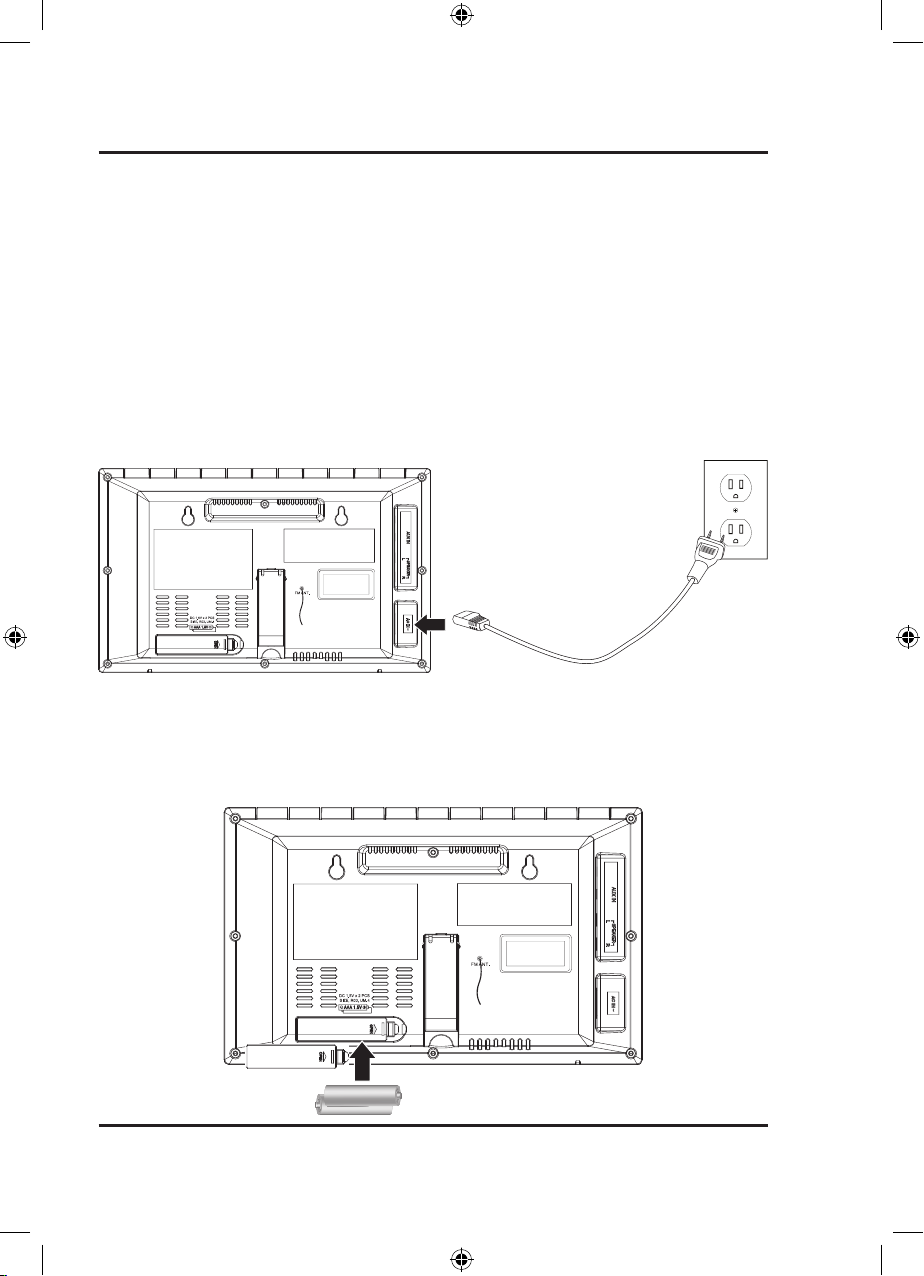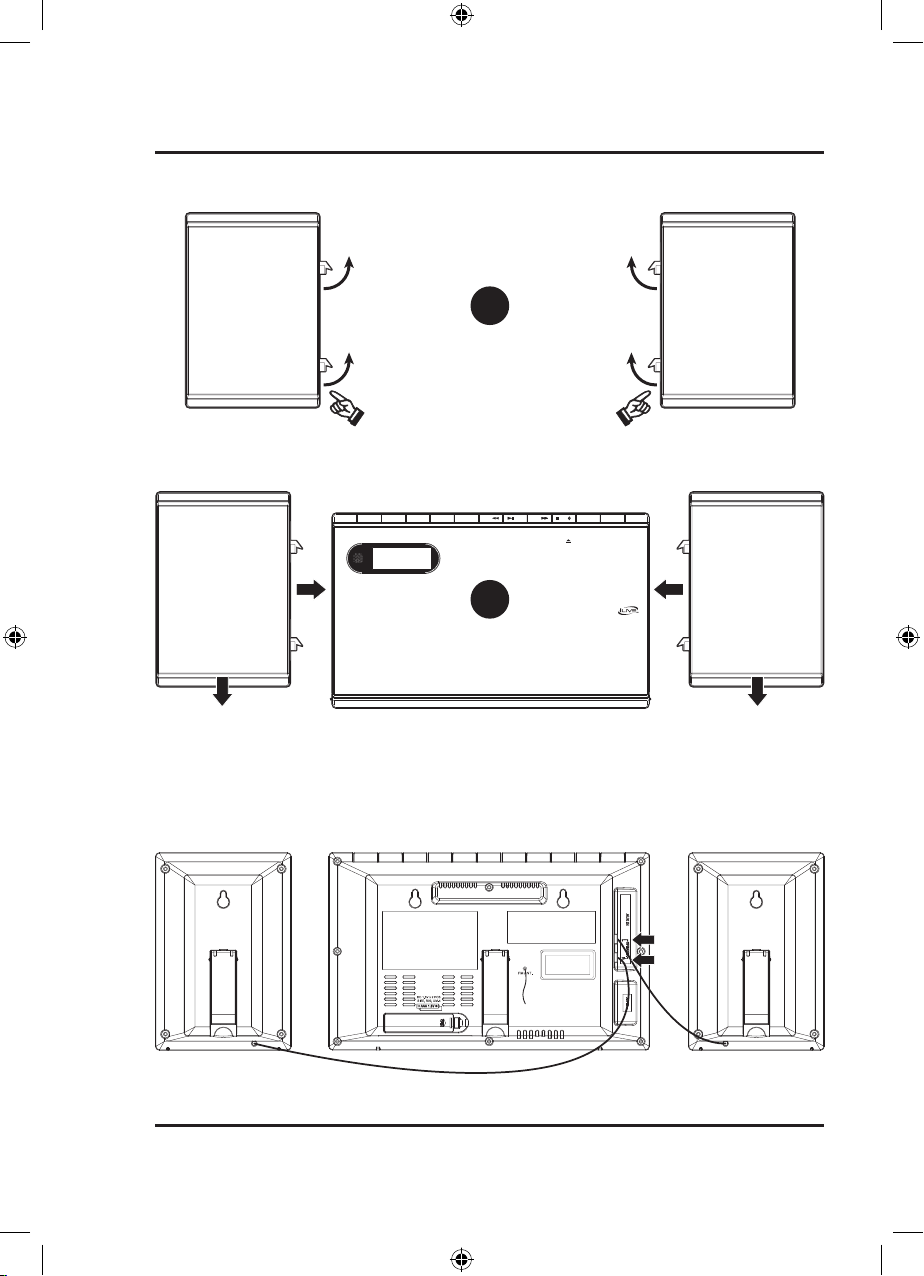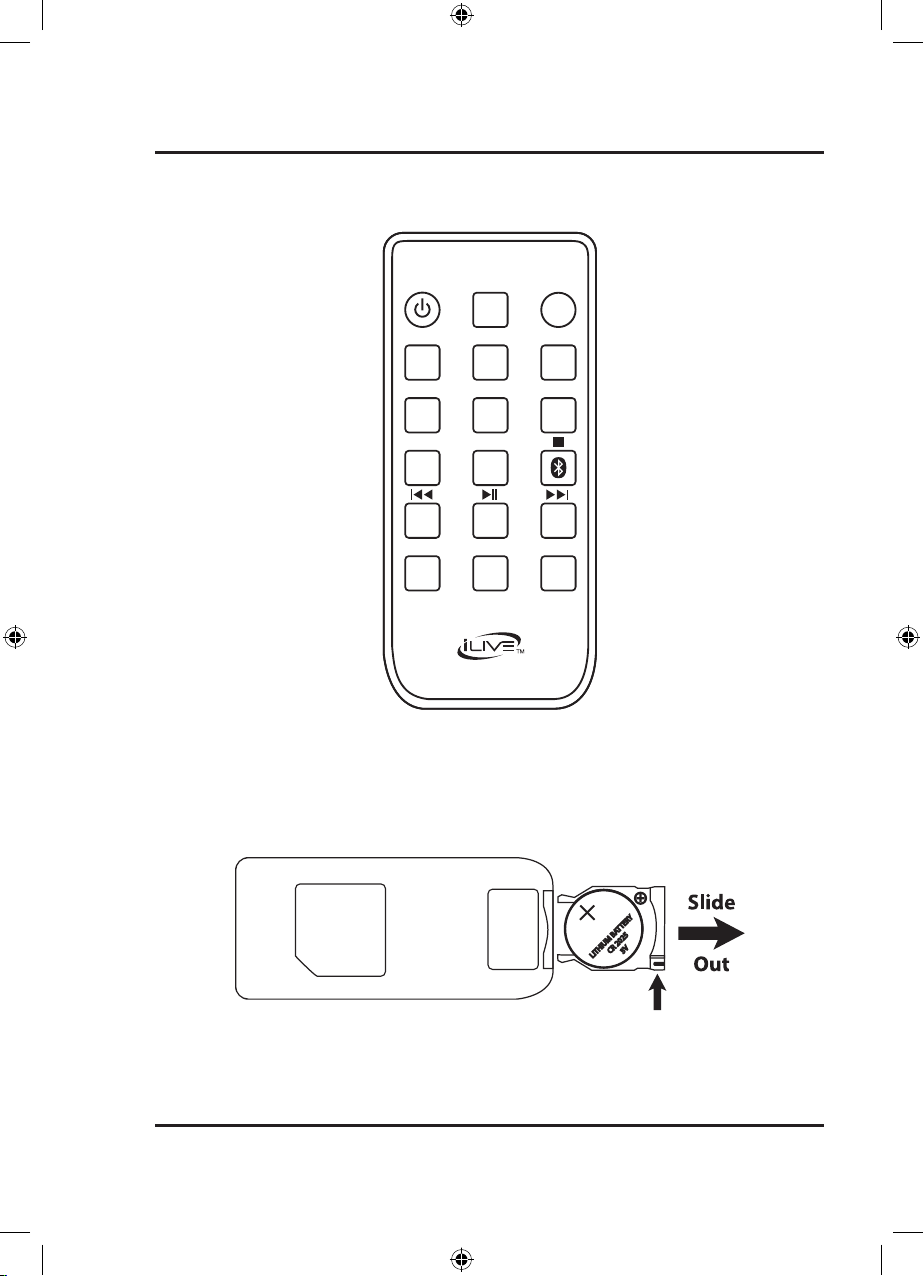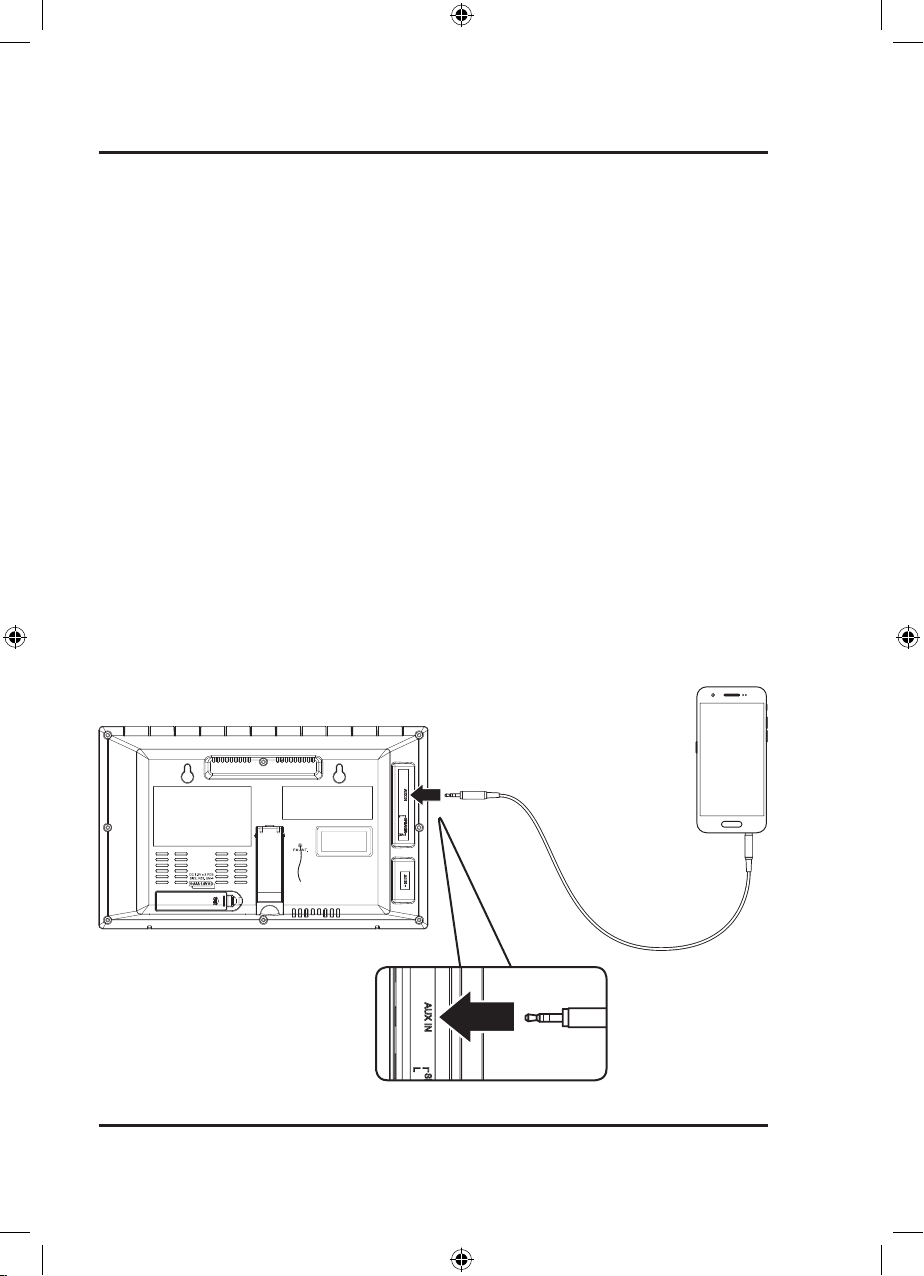3
Safety Instructions & Warnings
Important Safety Instructions
• ReadtheseInstructions.
• KeeptheseInstructions.
• HeedallWarnings.
• Followallinstructions.
• Donotusethisapparatusnearwater.
• Cleanonlywithadrycloth.
• Donotblockanyventilationopenings.Installinaccordancewiththe
manufacturer’sinstructions.
• Donotinstallnearanyheatsourcessuchasradiators,heatregisters,
stoves,orotherapparatus(includingampliers)thatproduceheat.
• Donotdefeatthesafetypurposeofthepolarizedorgrounding-type
plug.Apolarizedplughastwobladeswithonewiderthantheother.A
groundingtypeplughastwobladesandathirdgroundingprong.The
widebladeorthethirdprongareprovidedforyoursafety.Whenthe
providedplugdoesnottintoyouroutlet,consultanelectricianfor
replacementoftheobsoleteoutlet.
• Protectthepowercordfrombeingwalkedonorpinchedparticularlyat
plugs,conveniencereceptacles,andthepointwheretheyexitfromthe
apparatus.
• Onlyuseattachments/accessoriesspeciedbythemanufacturer.
• Unplugthisapparatusduringlightningstormsorwhenunusedforlong
periodsoftime.
• Referallservicingtoqualiedservicepersonnel.Servicingisrequired
whentheapparatushasbeendamagedinanyway,suchaspower-supply
cordorplugisdamaged,liquidhasbeenspilledorobjectshavefallen
intotheapparatus,theapparatushasbeenexposedtorainormoisture,
doesnotoperatenormally,orhasbeendropped.
• Useonlywithacart,stand,tripod,bracket,ortablespeciedbythe
manufacturer,orsoldwiththeapparatus.Whenacartisused,use
cautionwhenmovingthecart/apparatuscombinationtoavoidinjury
fromtip-over.
FCC Warnings
ThisdevicecomplieswithPart15oftheFCCRules.Operationissubjectto
thefollowingtwoconditions:
(1)Thisdevicemaynotcauseharmfulinterference.
(2)Thisdevicemustacceptanyinterferencereceived,includinginterference
thatmaycauseundesiredoperation.
Warning:Changesormodicationstothisunitnotexpresslyapprovedbythe
partyresponsibleforcompliancecouldvoidtheuser’s
authoritytooperatetheequipment.
NOTE:Thisequipmenthasbeentestedandfoundto
complywiththelimitsforaClassBdigitaldevice,
pursuanttoPart15oftheFCCRules.Theselimits
aredesignedtoprovidereasonableprotectionagainst
harmfulinterferenceinaresidentialinstallation.This
equipmentgenerates,uses,andcanradiateradio
frequencyenergyand,ifnotinstalledandusedinaccordancewiththe
instructions,maycauseharmfulinterferencetoradiocommunications.
However,thereisnoguaranteethatinterferencewillnotoccurinaparticular
installation.Ifthisequipmentdoescauseharmfulinterferencetoradioor
televisionreception,whichcanbedeterminedbyturningtheequipmentoff
andon,theuserisencouragedtotrytocorrecttheinterferencebyoneor
moreofthefollowingmeasures:
• Reorientorrelocatethereceivingantenna.
• Increasetheseparationbetweentheequipmentandreceiver.
• Connecttheequipmentintoanoutletonacircuitdifferentfromthatto
whichthereceiverisconnected.
• Consultthedealeroranexperiencedradio/TVtechnicianforhelp.
Battery Warnings
• WARNING:Donotingestthebattery,ChemicalBurnHazard.
• Theremotecontrolsuppliedwiththisproductcontainsacoin/button
cellbattery.
• Ifthecoin/buttoncellbatteryisswallowed,itcancausesevereinternal
burnsinjust2hoursandcanleadtodeath.
• Keepnewandusedbatteriesawayfromchildren.Iffthebattery
compartmentdoesnotclosesecurely,stopusingtheproductandkeepit
awayfromchildren.
• Ifyouthinkbatteriesmighthavebeenswallowedorplacedinsideand
partofthebody,seekimmediatemedicalattention.
• CAUTION:Dangerofexplosionifbatteryisincorrectlyreplaced.
Replaceonlywiththesameorequivalenttype.
• WARNING:Thereisadangerofexplosionifyouattempttocharge
standardAlkalinebatteriesintheunit.OnlyuserechargeableNiMH
batteries.
• Batteryshallnotbeexposedtoexcessiveheatsuchassunshine,reor
thelike.
• Donotmixoldandnewbatteries.
• Completelyreplacealloldbatterieswithnewones.
• Donotmixalkaline,standard(carbon-zinc),orrechargeable(ni-cad,
ni-mh,etc)batteries.
• Batteriesshouldberecycledordisposedofasperstateandlocal
guidelines.
• Thisequipmentshouldbeinstalledandoperatedwithminimumdistance
20cmbetweentheradiator&yourbody.
Additional Warnings and Precautions
• CAUTION:TOPREVENTELECTRICSHOCK,MATCHWIDE
BLADEOFPLUGTOWIDESLOT,FULLYINSERT.
• Mainsplugisusedasdisconnectdeviceanditshouldremainreadily
operableduringintendeduse.Inordertodisconnecttheapparatusfrom
themainscompletely,themainsplugshouldbedisconnectedfromthe
mainssocketoutletcompletely.
• CAUTION:Useofcontrolsoradjustmentsorperformanceofprocedures
otherthanthosespeciedmayresultinhazardousradiationexposure.
• WARNING:Changesormodicationstothisunitnotexpresslyapproved
bythepartyresponsibleforcompliancecouldvoidtheuser’sauthorityto
operatetheequipment.
• WARNING:Useofthisunitnearuorescentlightingmaycause
interferenceregardinguseoftheremote.Iftheunitisdisplayingerratic
behaviormoveawayfromanyuorescentlighting,asitmaybethe
cause.
• WARNING:Shockhazard-DoNotOpen.
• Cautionandmarkinginformationislocatedattherearorbottomofthe
apparatus.
• WARNING:Toreducetheriskofreorelectricshock,donotexpose
thisapparatustorain,moisture,dripping,orsplashing.
• Objectslledwithliquids,suchasvases,shallnotbeplacedonthe
apparatus.
WARNING:Toreducetheriskofelectric
shock,donotremovecover(orback).No
user-serviceablepartsinside.Referservicing
toqualiedservicepersonnel.
ATTENTION
RISQUE D' ÉLECTROCUTION
NE PAS OUVRIR
CAUTION
RISK OF ELECTRIC SHOCK
DO NOT OPEN
Theexclamationpointwithinanequilateral
triangleisintendedtoalerttheuserto
thepresenceofimportantoperatingand
maintenance(servicing)instructionsinthe
literatureaccompanyingtheappliance.
Thissymbolindicatesthatthisproduct
incorporatesdoubleinsulationbetween
hazardousmainsvoltageanduseraccessible
parts.
Thelightningashwitharrowheadsymbol,
withinanequilateraltriangle,isintendedto
alerttheusertothepresenceofun-insulated
“dangerousvoltage”withintheproduct’s
enclosurethatmaybeofsufcientmagnitude
toconstituteariskofelectricshocktopersons.
ThisproductutilizesaClass1lasertoread
CompactDiscs.ThislaserCompactDisc
Playerisequippedwithsafetyswitchesto
avoidexposurewhentheCDdoorisopenand
thesafetyinterlocksaredefeated.Invisible
laserradiationispresentwhentheCDPlayer’s
lidisopenandthesystem’sinterlockhasfailed
orbeendefeated.Itisveryimportantthatyou
avoiddirectexposuretothelaserbeamat
alltimes.Pleasedonotattempttodefeator
bypassthesafetyswitches.
WARNING : Thisproductcanexposeyouto
chemicalsincludinglead,whichisknowntotheState
ofCaliforniatocausecancerandbirthdefectsorother
reproductiveharm.Formoreinformationgotowww.
P65Warnings.ca.gov.This product meets and
complies with all Federal regulations.
IHB248-2048-01-IB-Lab.indd 3 24/01/2018 9:49:23 AM