iMaze WATCHZ User manual
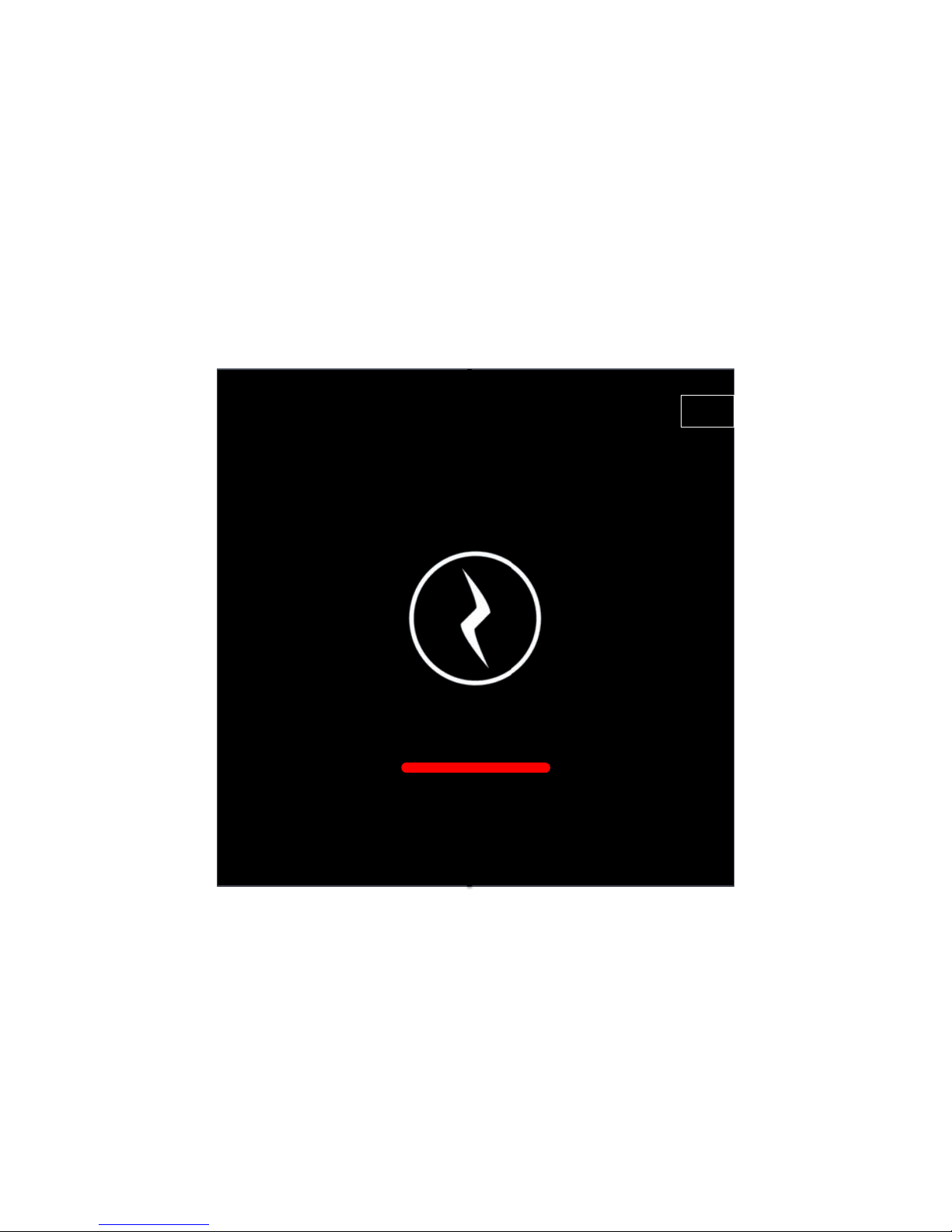
EN!
WATCHZ
Product Guide

About WatchZ
Warning
What’s in the box?
Product overview
Compatibility
How does it work?
Install the app
Register online to iMaze Cloud
Set profile from the app
Activate Bluetooth® on phone
Activate Bluetooth® on watch
Watch main features (mode, time, alarm, view, buzzer, light…)
Record a session
Delete all sessions
Record Laps during a session
Sync the watch with the phone
View sessions history in the app
View sessions history and stats online
How to wear the HR strap ?
Connect the HR strap
How to attach the Foot pod ?
Connect the Foot pod
Set heart rate target zone
Watch Speed mode
Watch Stats mode
Watch Lap-Data mode
Phone alert notifications
Evaluate your fitness level
How to replace the battery?
Technical specifications and support
Precautions and safety instructions
Standards and compliance
Warranty limitation
TABLE OF CONTENTS
01
02
03
04
07
09
10
11
12
13
14
15
20
22
23
24
26
27
28
29
31
32
34
36
38
39
40
42
44
45
46
47
49

Thank you for purchasing this iMaze product. When used with the
iMaze Fitness app, WatchZ is a powerful speed and distance multi-
sport watch that syncs with the app to record and analyze your
training history and fitness stats on any smartphone, tablet and
personal computer. Visit us on www.iMazecorp.com and join the
fitness revolution!
Be sure to download our iMaze Fitness app for all smart devices.
ABOUT WATCHZ
01
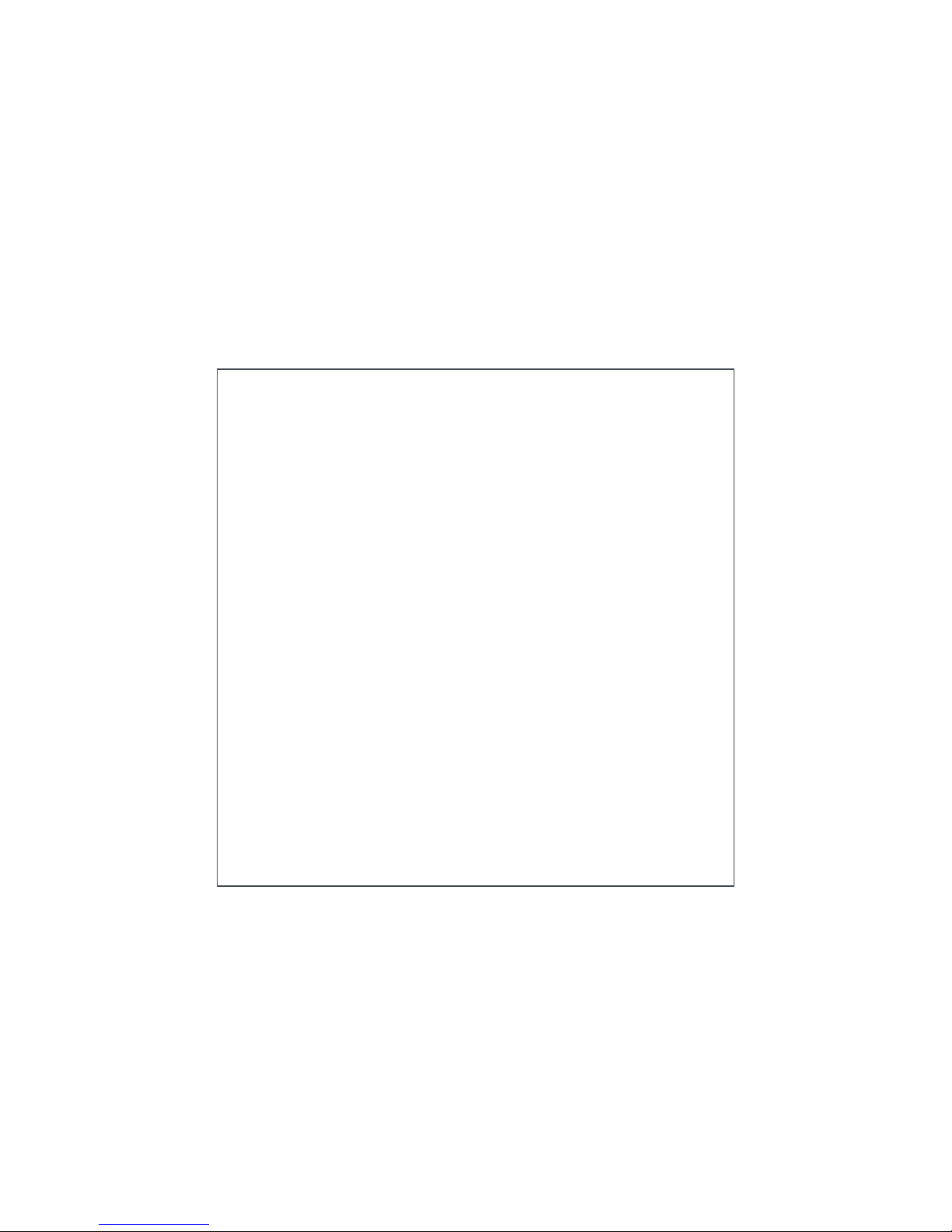
Read all instructions thoroughly before use.
This product is incompatible with Bluetooth®2.0 enabled devices (or
previous) such as iPhone®3/3S/4 and iPad®1st and 2nd generations.
iPhone®, iPad®, or other Bluetooth®4.0 enabled smart device is not
included in the box.
This product must be synced to your phone using the free iMaze Fitness
app.
The use of Bluetooth®phone notifications over prolonged periods will
shorten the life of the watch battery.
Before beginning or modifying any exercise program, please consult your
physician and a nutritionist to establish a safe regimen. If you have a
pacemaker or other implanted electronic device, consult your physician
before using a heart rate monitor. The HR strap is intended for recreational
use only and is not intended for medical purposes. Heart rate and other
readings could be influenced by interference from external sources.
The HR strap is not a medical device and can only be used as a health
indicator.
WARNING
02

WHAT’S IN THE BOX?
HR & HRV sensor
Sport watch
User manual
Soft fabric chest strap
Foot pod
03
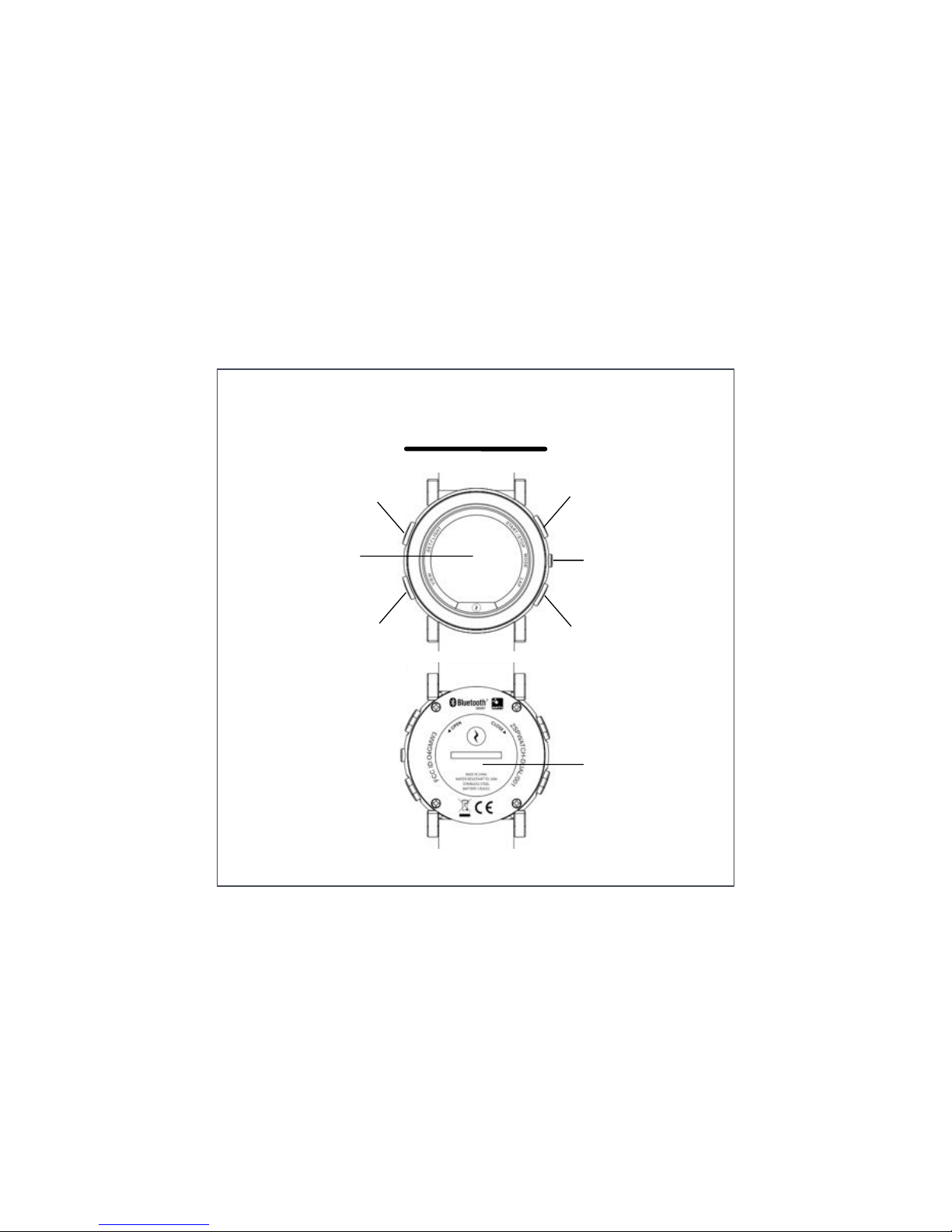
PRODUCT OVERVIEW
SET/LIGHT (S5)
VIEW (S4) LAP (S3)
START/STOP (S1)
MODE (S2)
Sport watch
1. Battery cover
1
04
3 Lines Display
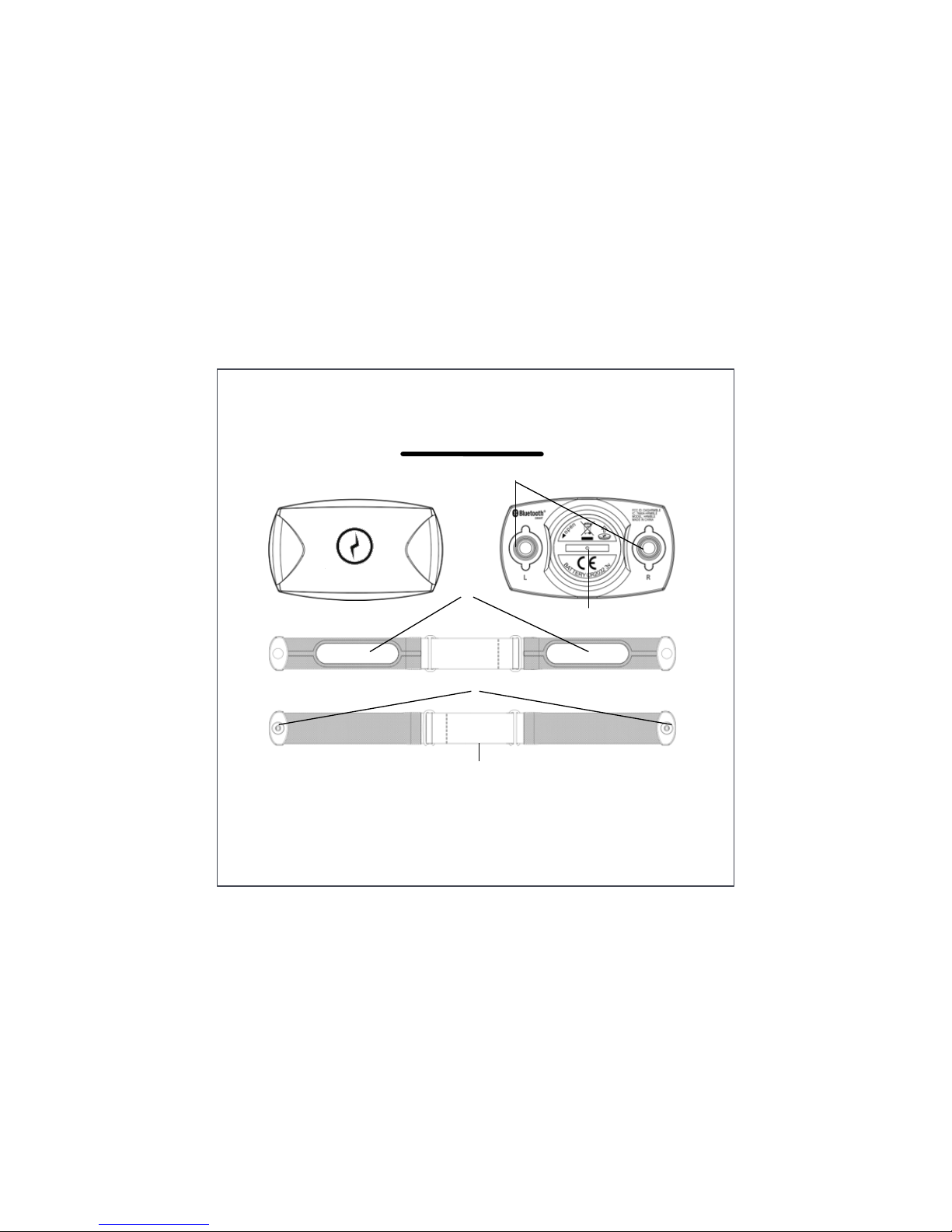
HR strap
2
1
5
4
5
3
1. Snap buttons/F
2. Battery cover
3. Snap buttons/M
4. Adjustable strap
5. Conductive pads
05

Foot pod
06
1. Battery cover
2. Foot pod clip
3. Light indicator
1
2
3

COMPATIBILITY
Devices
Apps
iMaze Fitness Zenn
On App Store and Google play
!"#

Sensors (optional)
ANT+ bike speed and cadence sensor
ANT+ GPS sensor
!$#
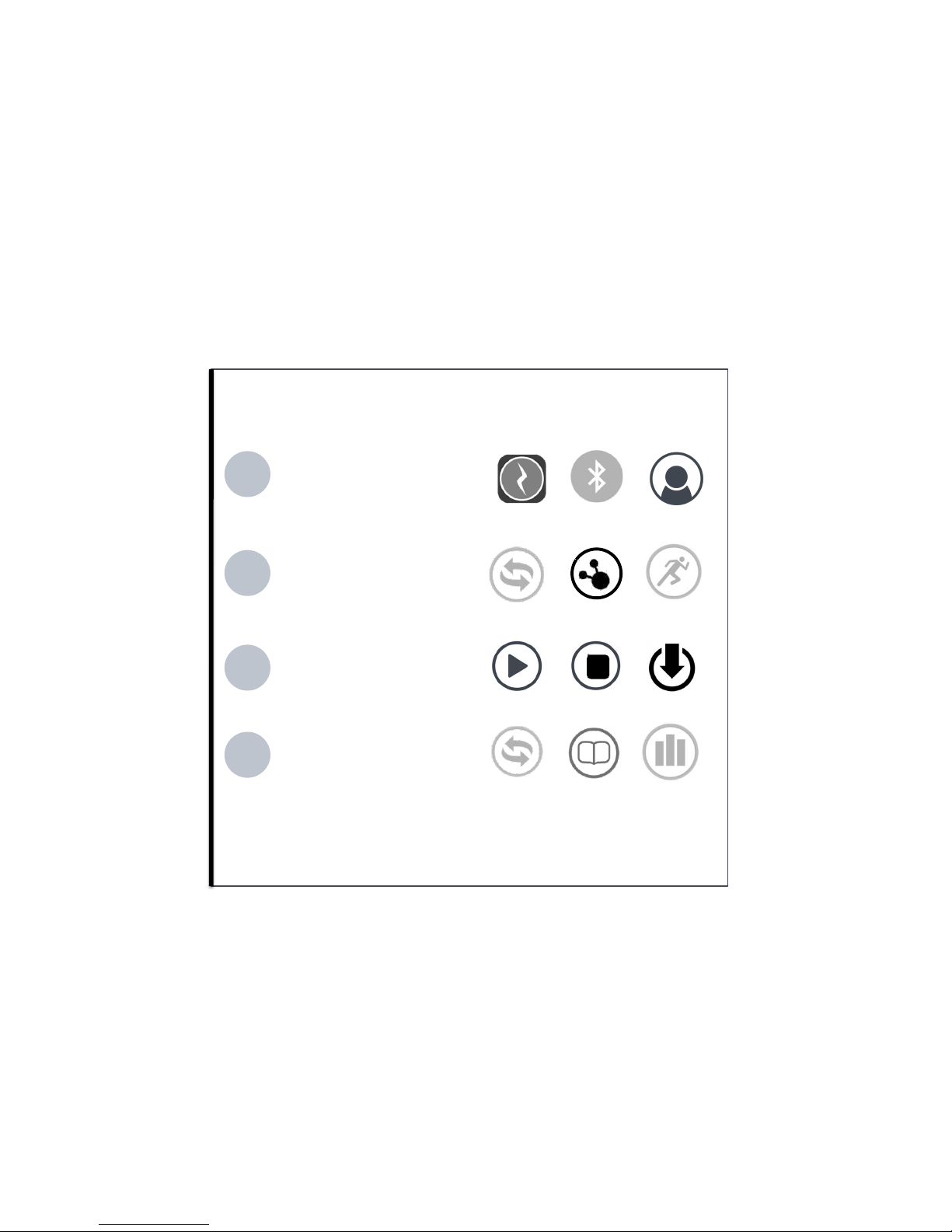
HOW DOES IT WORK?
Sync with phone to set the
time and date then connect
HR stap & foot pod to the
watch. Begin your run
1!
2!
3!
Install iMaze Fitess app,
activate Bluetooth®, and
set personal data from
within the app
Start the chrono feature to
to begin recording. Press
the lap button as needed.
Stop then save the
session.
4!Sync the watch after your
run to upload your session
then review your stats
online
!%#
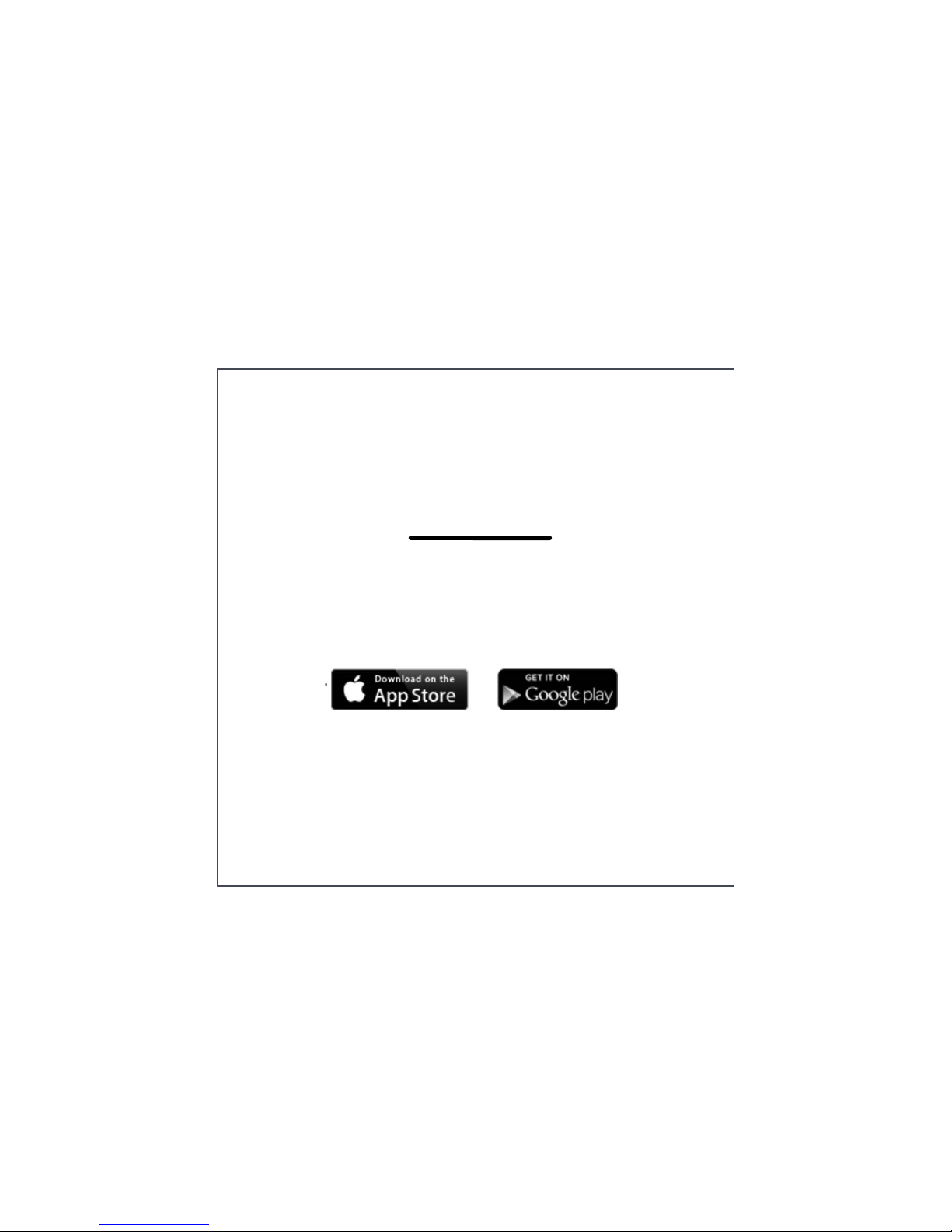
IMSTALL THE IMAZE APP
Update your phone to the latest software – iOS8 or Android 4.3 or
above version.
Download the iMaze Fitness app from iTunes®or App Store®. You
can also find it on our website www.iMazecorp.com.
&!#

REGISTER TO IMAZE CLOUD
Create your new account directly from within the app. Click on
"Register” (1), type your email and password, confirm password,
then validate (2).
Now activate your account by clicking on the link in the confirmation
email. You must use a valid email. Check your inbox.
You can also register directly using your Facebook®account (3).
&&#
1!
2!
3!

SET PROFILE FROM THE APP
Enter your personal data directly from within the app: Name, Age,
Gender, Height, Weight... Then validate (1). Your profile displays
automatically after registration. You can access your personal data
anytime from the app dashboard “My collection” (2). You do not
need to set a profile in the watch.
Welcome to the iMaze community!
All of your sessions and settings will now be recorded in the cloud
and accessible anytime online using the app or a computer. Login
to access your personal dashboard and begin your fitness journey!
&'#
2!
1!

ACTIVATE BLUETOOTH!ON PHONE
()*+,-+#./0-#12/3)#4&56#
70-3#/3#890)+//+2:#;3#<2/3)#=)>3?*@#4'56#
*Do$not$a(empt$to$connect$your$iMaze$watch$on$this$page.!
&A#
890)+//+2# ,BCD,C/3# E,.# F/-G# H;I)-)3+9.# J/-# H;I)-)3+# 12/3)*6# <9),*)#
B/3*09+# ./0-# 12/3)# E,30J,B+0-)-K*# *011/-+# -)*/0-B)*# J/-# H)+,;9)H#
;3*+-0BC/3*#/3#;3*+,99,C/3#,3H#0*)6##
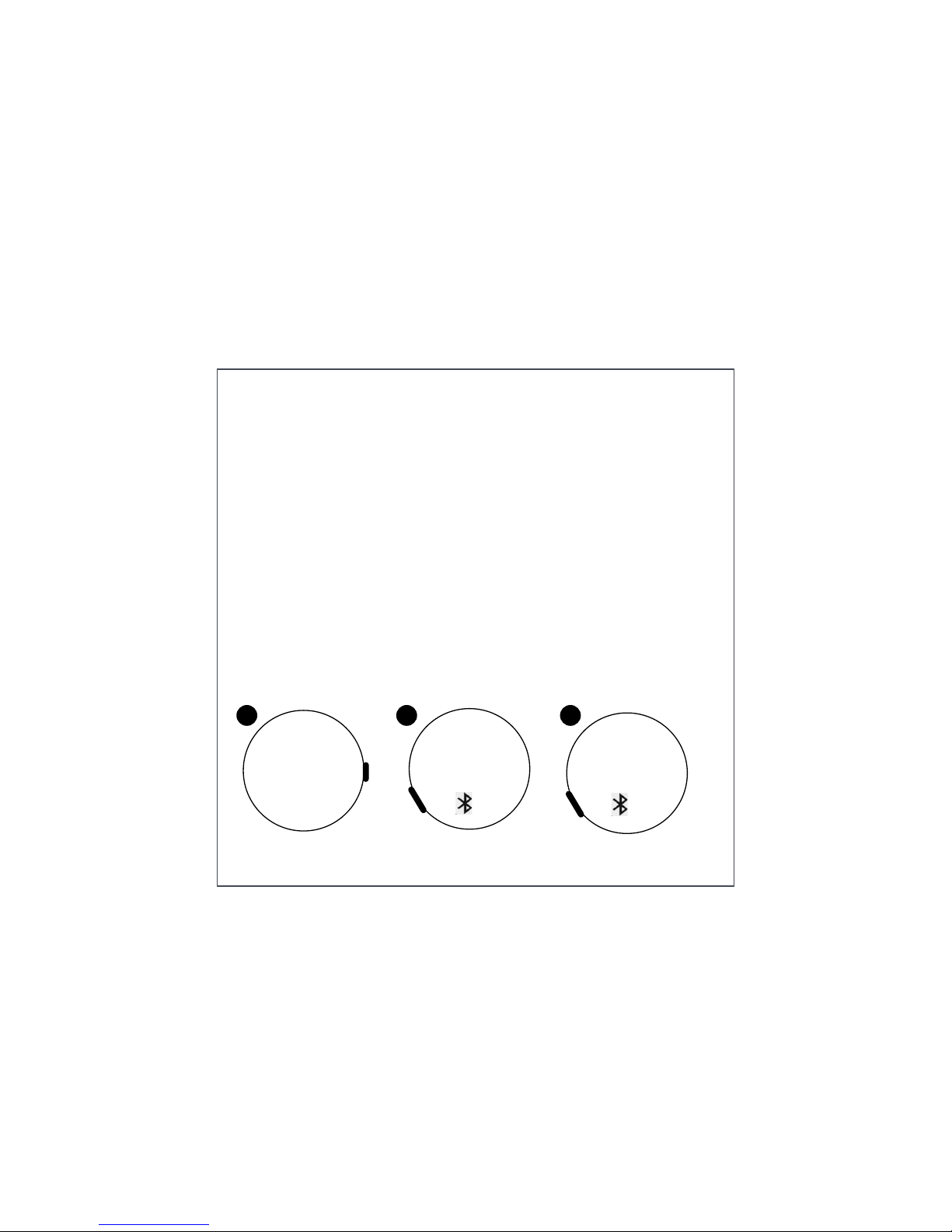
ACTIVATE BLUETOOTH!ON WATCH
Put the watch in TIME mode (1) by pressing on MODE (S2).
Press VIEW (S4) until Bluetooth icon displays (2).
Press and hold VIEW for 2 secs to enable/disable Bluetooth (3).
Bluetooth ON: a “✓” displays next to Bluetooth
Bluetooth OFF: a “✕” displays next to Bluetooth
Activate Bluetooth on the watch before you connect to the phone for
training sessions downloading or for phone notifications. Be aware
that excessive use of phone notifications will reduce the battery life.
The Bluetooth switches off automatically after 8 hrs.
&L#
TIME
1!2!3!
✕✓
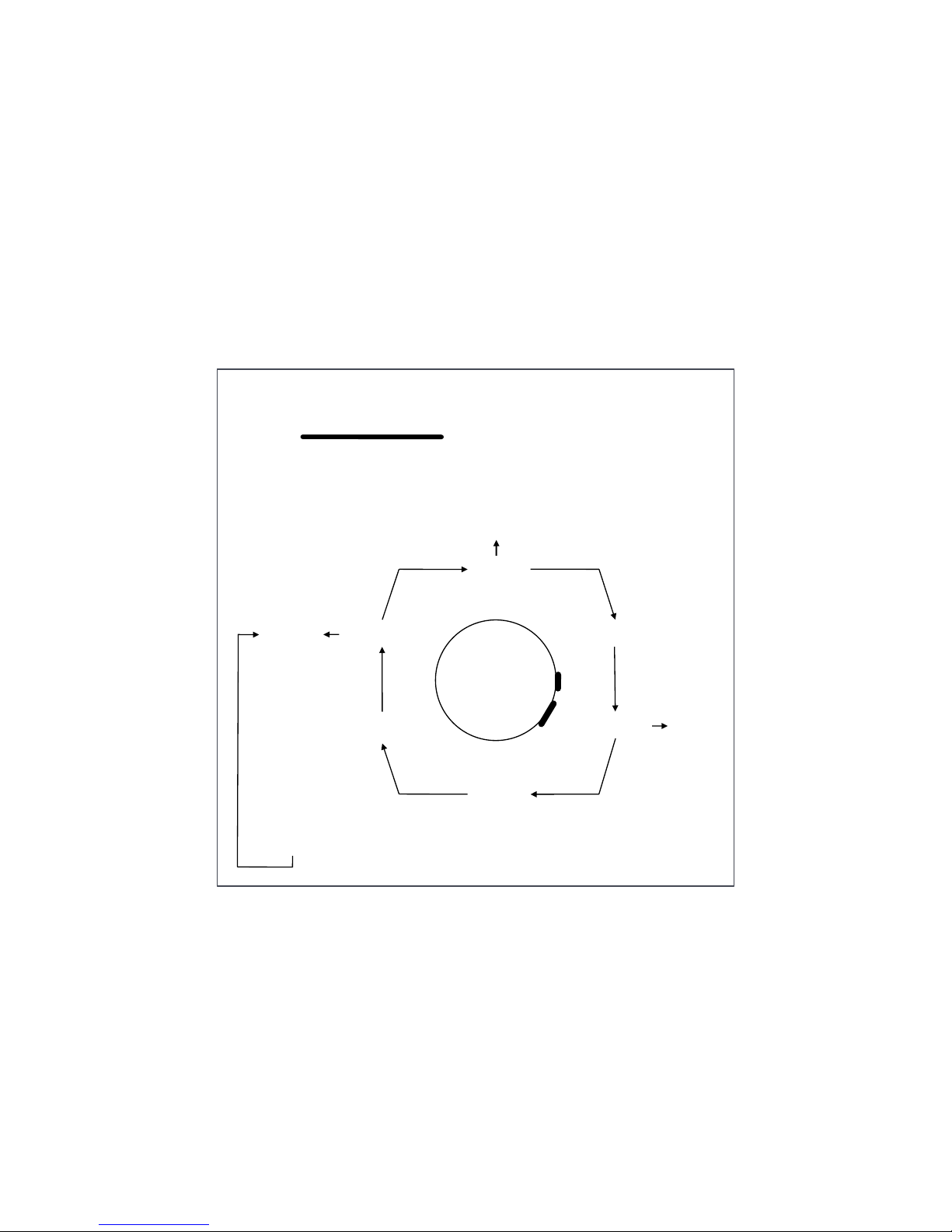
MNOP#
<-)**#MNOP#4='5#B/3*)B0CD)9.#+/#B2,3?)#+2)#E/H)6#
Q3#7QMPR#=<PPO#,3H#=P77QST#E/H)*R#<-)**#UV<#4=A5#+/#B2,3?)#*0WXE/H)*6##
WATCH MAIN FEATURES
15
TIME
TRAINING
SPEED
STATS
LAP-DATA
SETTING
TIME
ALARM
SEARCH
USER
LIMITS
UNITS
AUTOLAP
WHEELSIZE
NEWDEV
BLUETOOTH
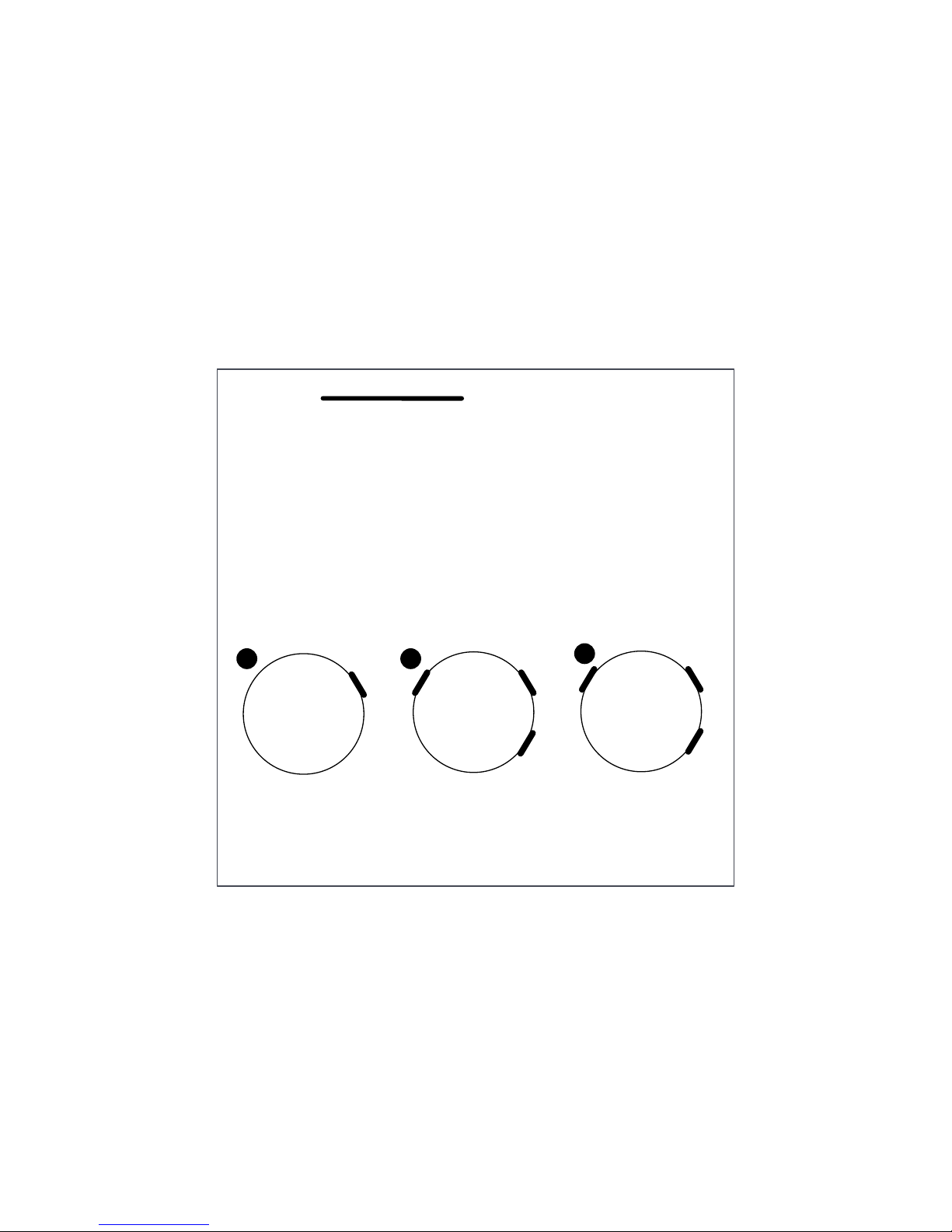
16
=P7#7QMP#
Q3#7QMP#E/H)R#<-)**#,3H#2/9H#=7V(7Y=7N<#4=&5#J/-#L#*)B*#4&56#72)#*B-))3#
H;*19,.*##=P7#7QMP#03C9#)3+)-;3?#;3+/#CE)#*)>3?#E/H)6#
=)9)B+# 'L# Z-# /-# &'# Z-# E/H)# W.# 1-)**;3?# =P7YUQTZ7# 4=[5# /-# =7V(7Y=7N<#
4=&56#<-)**#UV<#4=A5#+/#D,9;H,+)#4'56#
=)+# Z/0-# 01# /-# H/F3# W.# 1-)**;3?# =7V(7Y=7N<# 4=&5# /-# =P7YUQTZ7# 4=[56#
<-)**#UV<#4=A5#+/#D,9;H,+)#4A56##
=)+#M;30+)R#\),-R#M/3+2R#O,.#0*;3?#+2)#*,E)#E)+2/H6#
TIME
1!2!3!
24HR 18:39
HOUR
SET
TIME

0:00
17
=P7#VUV(M#
Q3#7QMP#E/H)R#<-)**#UV<#4=A5#+/#H;*19,.#V9,-E#E/H)#4&56##
Q3# VUV(M# E/H)R# <-)**# ,3H# 2/9H# =7V(7Y=7N<# 4=&5# J/-# [# *)B*#4'56#72)#
*B-))3#H;*19,.*##=P7#VUV(M#03C9#)3+)-;3?#;3+/#V9,-E#*)>3?#E/H)6#
=F;+B2#NSYN]]#+2)#V9,-E#W.#1-)**;3?#=P7YUQTZ7#4=[5#/-#=7V(7Y=7N<#4=&56#
<-)**#UV<#4=A5#+/#D,9;H,+)#4A56#
=)+#2/0-#01#/-#H/F3#W.#1-)**;3?#=7V(7Y=7N<#4&5#/-#=P7YUQTZ7#4=[56#<-)**#
UV<#4=A5#+/#D,9;H,+)#4L56#=)+#M;30+)R#0*;3?#+2)#*,E)#E)+2/H6#
ALARM
1!3!
4!
0n
07:00
HOUR
ALARM
ALARM
2!
SET

18
^QP_#
Q3#7QMP#Y#7(VQSQST#Y#=<PPO#E/H)*R#<-)**#^QP_#4=L5#+/#B.B9)#H,+,#/3#+2)#
A-H#H;*19,.#9;3)6##
19:10:35
SAT 25.10
O,+)#
VD)-,?)#Z),-+#(,+)#4W1E5#
7/+,9#7-,;3;3?#CE)#4!!`!!5#
a0--)3+#U,1#CE)#4!!`!!5##
a0--)3+#=1))H#4bEY2#cE;Y2d#/-#E;3Y
GE#cE;3YE;d5#
a0--)3+#W;G)#B,H)3B)#4(<M5#;J#
1,;-)H#F;+2#8;G)#=ea#*)3*/-#
/-##
a0--)3+#<,B)#4=<M5#;J#1,;-)H#F;+2#
J//+#1/H#
VD)-,?)#=1))H#4bEY2#cE;Y2d#/-#
E;3YGE#cE;3YE;d5#
O;*+,3B)#4bE#/-#E;5#
890)+//+2#*+,+0*#4NSYN]]5#
Table of contents
Popular Watch manuals by other brands

Casio
Casio QW 5513 Operation guide

Piaget
Piaget 560P Instructions for use

Armitron
Armitron pro sport MD0346 instruction manual

West Marine
West Marine BlackTip 13411293 Instruction Booklet and Care Guide

Jaeger-leCoultre
Jaeger-leCoultre HYBRIS MECHANICA CALIBRE 184 manual

FOREVER
FOREVER iGO PRO JW-200 user manual











