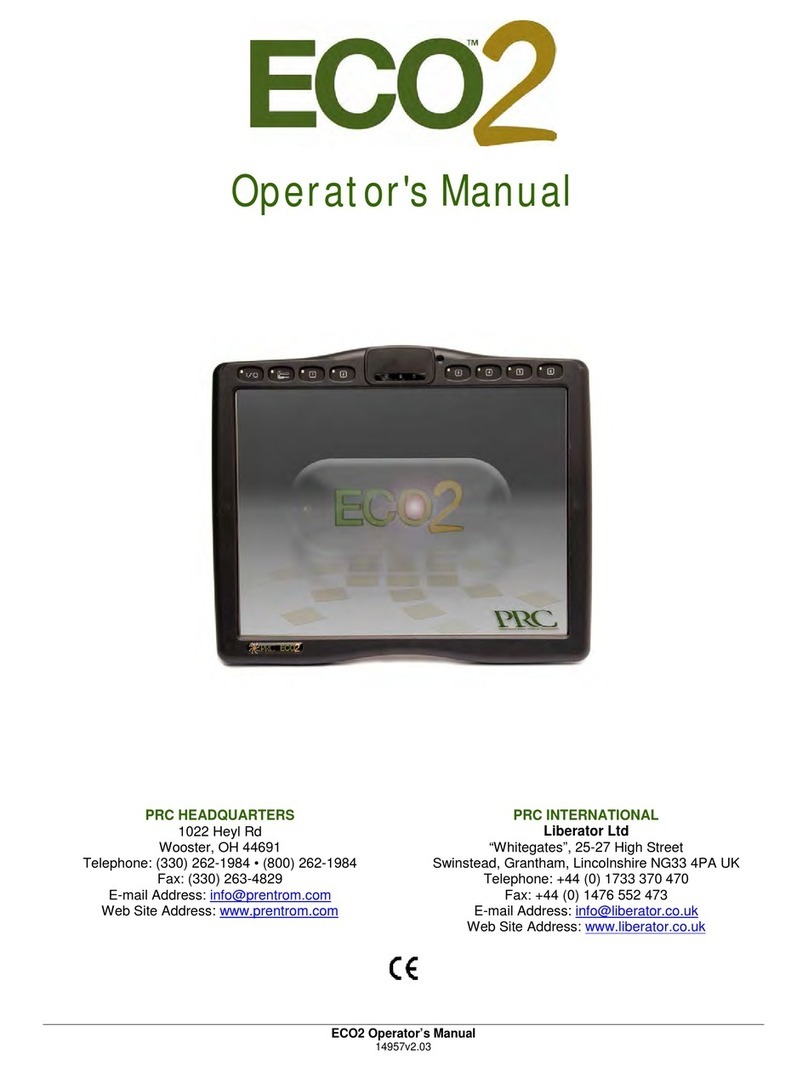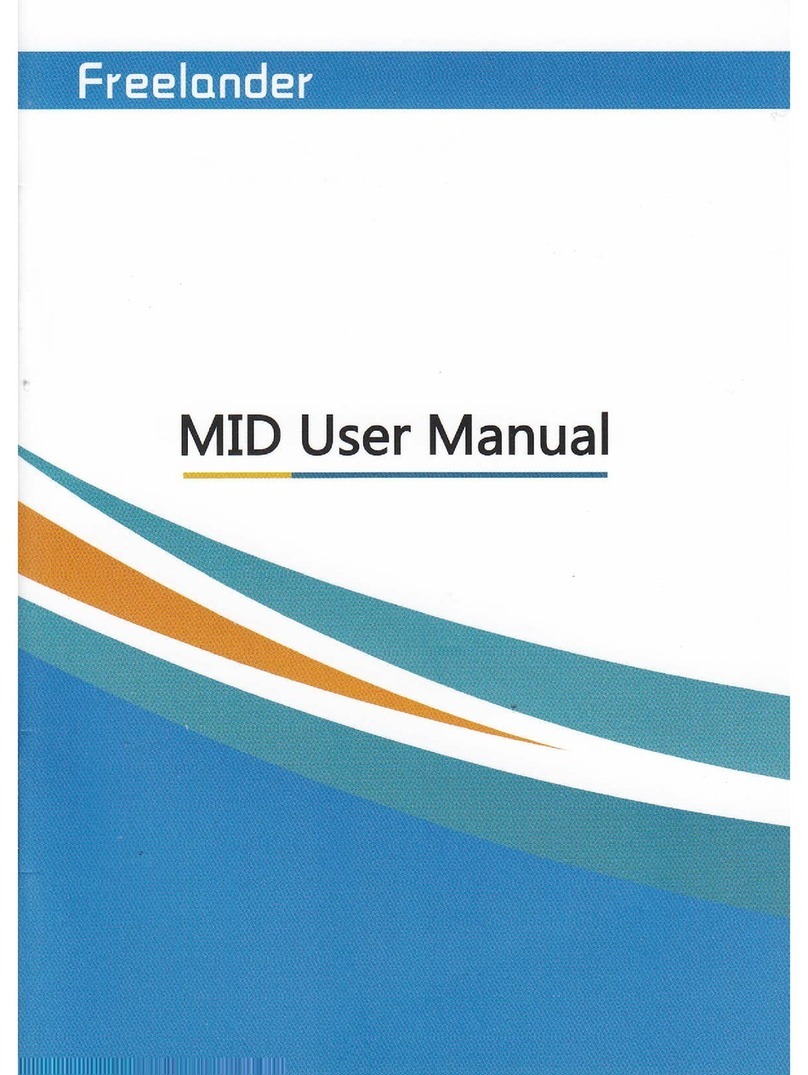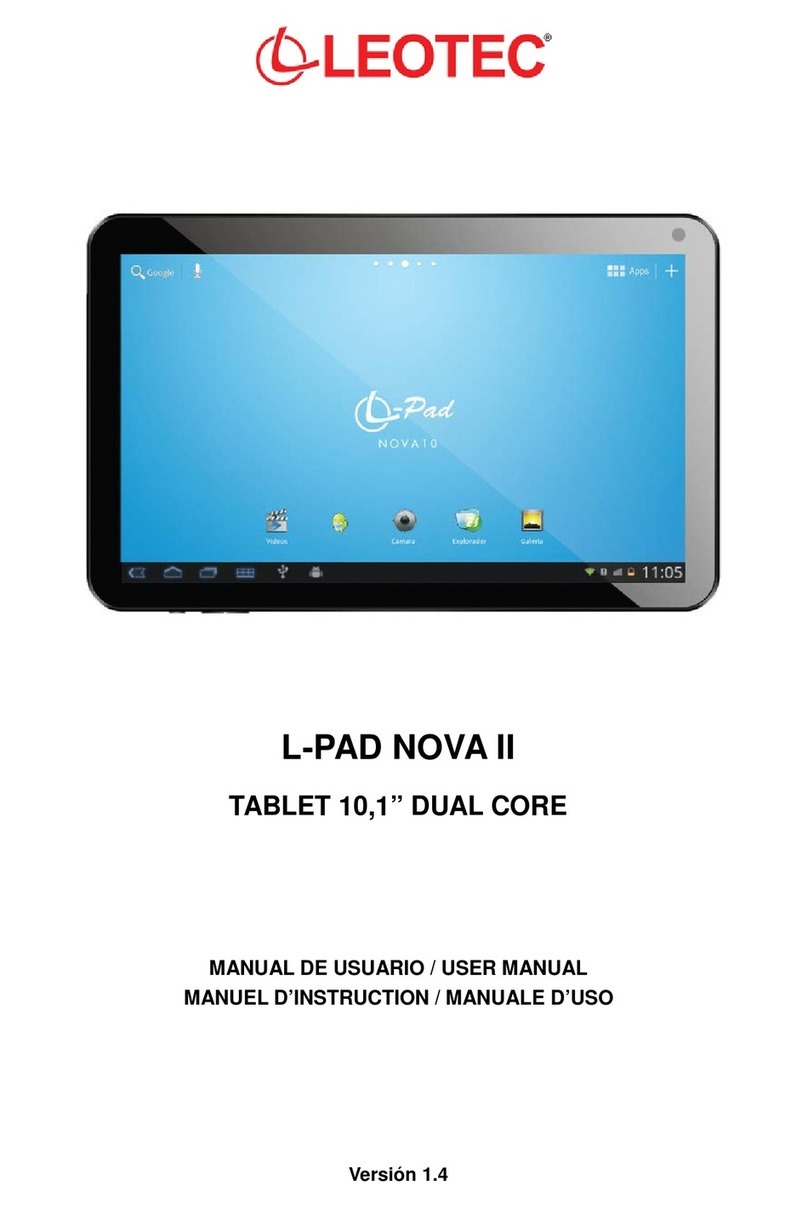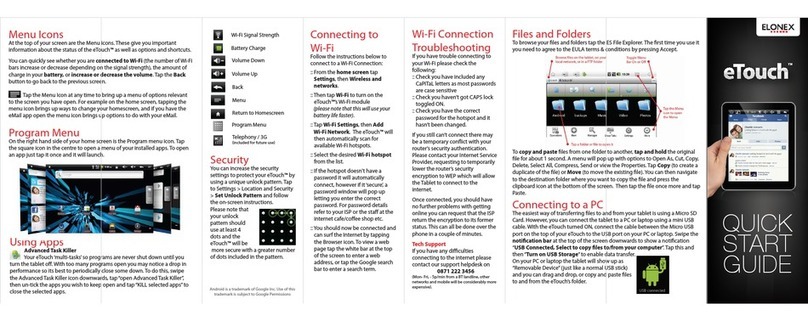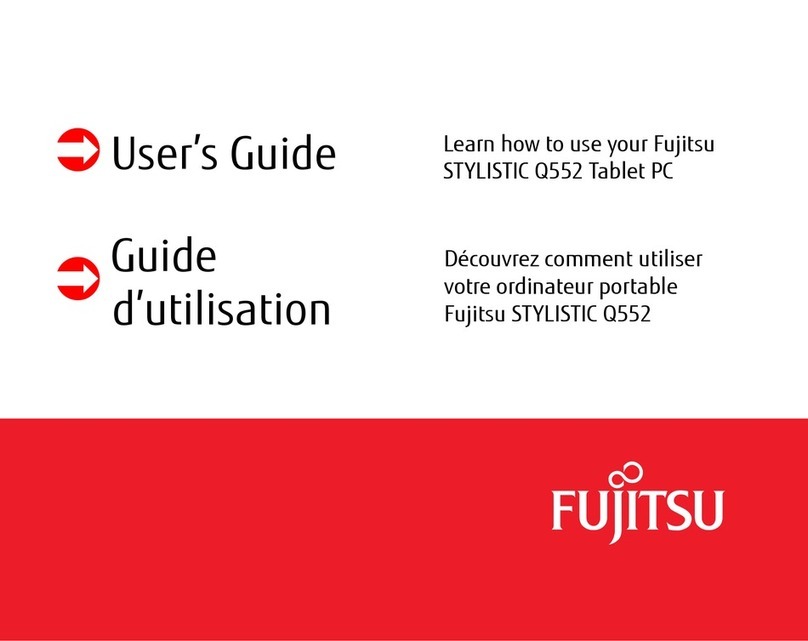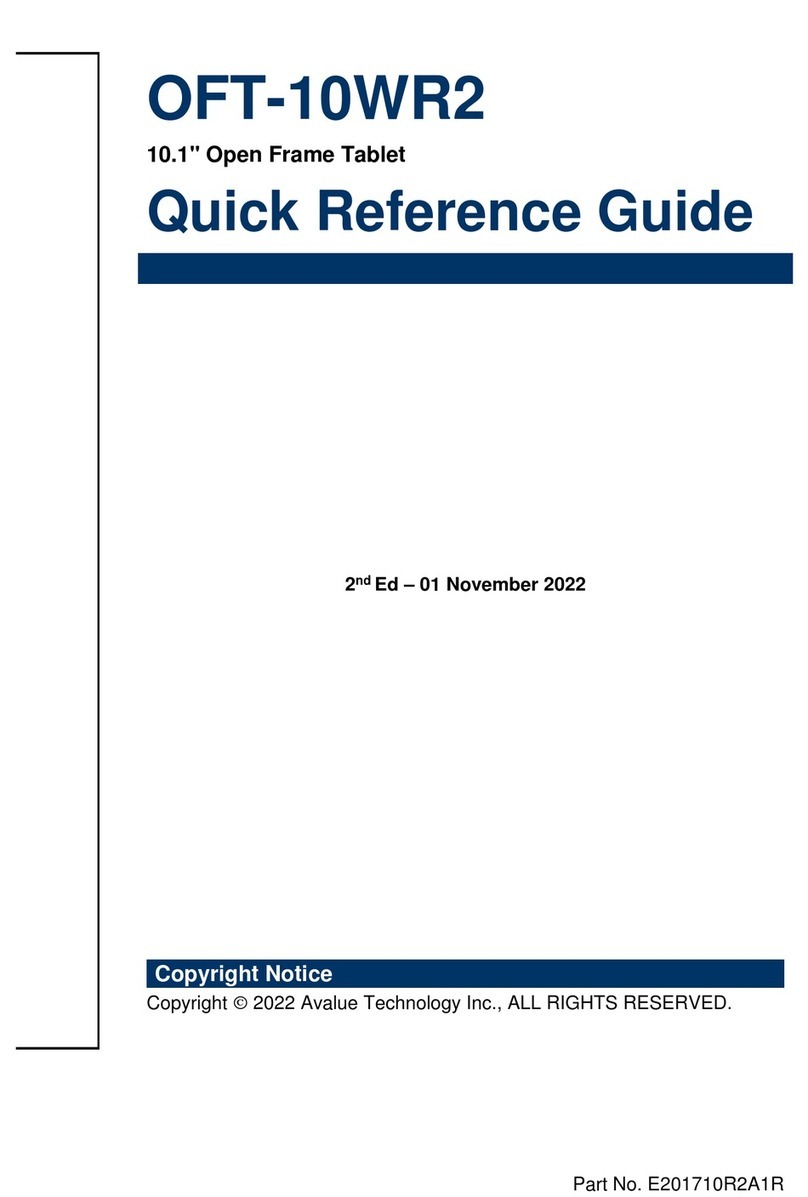iMedia BLAZE DGIMTB740 User manual

Models: dgimtb740
dgimtb209
dgimtb2010
iMedia® Blaze™
Android SUPERSMART™ Tablet
Quick Setup Guide
Please read these instructions carefully prior to installation
Important Note: Pre-Installed Apps, Homescreens and Wallpapers may differ from those shown in this Guide

1 Verify the contents of the box.
DE: Prüfen Sie den Inhalt der Box.
FR: Vérifiez le contenu de la boîte.
NL: Controleer de inhoud van de doos.
• 1x iMedia® Tablet
• 1x Mains Charger
• 1x USB Cable

2 Fully charge your tablet using the included charger.
DE: Laden Sie den Tablet mit dem mitgelieferten Ladegerät.
FR: Rechargez complètement votre tablette en utilisant le chargeur fourni.
NL: Volledig op te laden uw tablet met behulp van de meegeleverde lader.

3 Press and hold the power button on the tablet to turn it on.
DE: Drücken und halten Sie die Power-Taste auf dem Tablett, um es einzuschalten.
FR: Appuyez et maintenez enfoncé le bouton d’alimentation de la tablette pour l’allumer.
NL: Druk op de knop op de tablet aan te zetten en te houden.

4 If the Lock Screen appears after booting up, drag the Lock icon to the right.
DE: Wenn der Lock Screen erscheint nach dem Hochfahren, ziehen Sie das Schloss-Symbol auf der rechten Seite.
FR: Si l’écran de verrouillage apparaît après le démarrage, faites glisser l’icône de verrouillage vers la droite.
NL: Als de Lock Screen verschijnt na het opstarten, sleept u het pictogram Lock naar rechts.

5 Tap the App Drawer icon.
DE: Tippen Sie auf den App Drawer Icon.
FR: Appuyez sur l’icône de tiroir App.
NL: Tik op het pictogram App Drawer.

6 Tap the Settings icon.
DE: Tippen Sie auf das Symbol Einstellungen.
FR: Appuyez sur l’icône Réglages.
NL: Tik op het pictogram Instellingen.

7 If Wi-Fi is not already turned on, do so now by tapping the On button.
DE: Wenn Wi-Fi nicht bereits eingeschaltet, so jetzt tun, indem Sie die Taste.
FR: Si Wi-Fi n’est pas déjà allumé, faites-le maintenant en appuyant sur le bouton On.
NL: Als WiFi niet is ingeschakeld, doet u dat nu door op de knop Aan.

8 Select a WiFi Network.
DE: Wählen Sie ein WiFi – Netzwerk.
FR: Sélectionnez un réseau Wi-Fi.
NL: Selecteer een WI-Fi netwerk.

9 Connect to the WiFi Network (enter password if prompted).
DE: Verbinden Sie das WiFi – Netzwerk (geben Sie das Passwort ein, falls erforderlich).
FR: Connectez-vous au réseau Wi-Fi (entrez le mot de passe si vous y êtes invité).
NL: Verbind met het Wi-Fi netwerk (voer paswoord in indien gevraagd).

10 Go back to the Homescreen by tapping the Home button.
DE: Zurück zum Homescreen, indem Sie die Home-Taste.
FR: Retour à l’écran d’accueil en appuyant sur le bouton Home.
NL: Ga terug naar het Homescreen door op de Home-knop.

11 Launch the DigiSenderTV™ app from the app drawer.
DE: Starten Sie die DigiSenderTV ™ App aus dem App Schublade.
FR: Lancez l’application ™ DigiSenderTV du tiroir app.
NL: Start de DigiSenderTV ™ app uit de app lade.

12 Enjoy all the benefits of your new SUPERSMART™ TV multimedia experience.
DE: Genießen Sie alle Vorteile Ihres neuen SUPERSMART™ TV Multimedia-Erlebnis.
FR: Profitez de tous les avantages de votre nouvelle expérience multimédia SUPERSMART™ TV.
NL: Geniet van alle voordelen van uw nieuwe SUPERSMART™ TV multimedia-ervaring.

13 Download apps, games, movies and music from the Play Store.
DE: Laden Sie Apps, Spiele, Filme und Musik aus dem Play Store.
FR: Télécharger des applications, des jeux, des films et de la musique du Play Store.
NL: Download apps, games, films en muziek uit de Play Store.

We,
AEI Security & Communications Limited,
declare under our sole responsibility that the products bearing the series code prefixed: DGTVx, DGIMx (x refers to the specific model number) are in conformity with the es-
sential requirements of Directive 1995/5/EC. These products have been tested against the following standards and specifications:
Low Voltage Directive
BS EN 60950-1:2006+A12:2011 Information technology equipment. Safety . General requirements.
Electromagnetic Compatibility Directive
BS EN 55022:2010+AC:2011 Information technology equipment. Radio disturbance characteristics. Limits and methods of measurement.
BS EN 55024:2010 Information technology equipment. Immunity characteristics. Limits and methods of measurement.
BS EN 61000-3-2:2006+A2:2009 Electromagnetic compatibility (EMC). Limits. Limits for harmonic current emissions (equipment input current ≤ 16 A per phase).
BS EN 61000-3-3:2008 Electromagnetic compatibility (EMC). Limits. Limitation of voltage changes, voltage fluctuations and flicker in public low-voltage supply
systems, for equipment with rated current ≤ 16 A per phase and not subject to conditional connection.
Radio Equipment and Telecommunications Terminal Equipment (R&TTE ) Directive
BS EN 62311:2008 Assessment of electronic and electrical equipment related to human exposure restrictions for electromagnetic fields (0 Hz - 300 GHz).
BS EN 60950-1:2006+A12:2011 Information technology equipment. Safety . General requirements.
ETSI EN 301 489-1 v1.9.2 (2011-09) Electromagnetic compatibility and Radio spectrum Matters (ERM); ElectroMagnetic Compatibility (EMC) standard for radio equipment and
services; Part 1: Common technical requirements.
ETSI EN 301 489-17 v2.1.1 (2009-05) Electromagnetic compatibility and Radio spectrum Matters (ERM); ElectroMagnetic Compatibility (EMC) standard for radio equipment; Part
17: Specific conditions for Broadband Data Transmission Systems.
ETSI EN 300 328 v1.8.1 (2012-04) Electromagnetic compatibility and Radio spectrum Matters (ERM); Wideband transmission systems; Data transmission equipment operating
in the 2,4 GHz ISM band and using wide band modulation techniques; Harmonized EN covering essential requirements under article 3.2 of
the R&TTE Directive.
The product is marked with the CE marking and Notified Body Number according to directive 1999/5/EC. Note: Original Declaration of Conformity has been signed.
DECLARATION OF CONFORMITY
2006201301/DGTV-DGIM

SPECIFICATIONS
Model DGIMTB740 DGIMTB209 DGIMTB2010
OS Android 4.2.1 Android 4.2.2 Android 4.2.2
CPU Via 8880 Dual-Core A20 Dual-Core 1.0GHz A20 Dual-Core 1.0GHz
Screen 7.0” TFT Capacative, 800x480 9.0” TFT Capacative, 800x480 10.1” TFT Capacative, 1024x600
Memory 512MB DDR3 512MB DDR3 512MB DDR3
Internal Storage 4GB NAND Flash 4GB NAND Flash 4GB NAND Flash
External Storage 32GB Micro SD (Not Supplied) 32GB Micro SD (Not Supplied) 32GB Micro SD (Not Supplied)
Connectivity Wi-Fi: 802.11 b/g/n, HDMI, USB,
Headphone
Wi-Fi: 802.11 b/g/n, HDMI, USB,
Headphone
Wi-Fi: 802.11 b/g/n, HDMI, USB,
Headphone
Camera F: 0.3MP F: 0.3MP F: 0.3MP
Battery 2000mAh 3000mAh 3100mAh
DigiSender, iMedia, DigiSenderTV, SUPERSMART and their respective logos are trademarks
or registered trademarks of AEI Security & Communications Ltd.
© AEI Security & Communications Ltd. All rights reserved.
This manual suits for next models
4
Table of contents