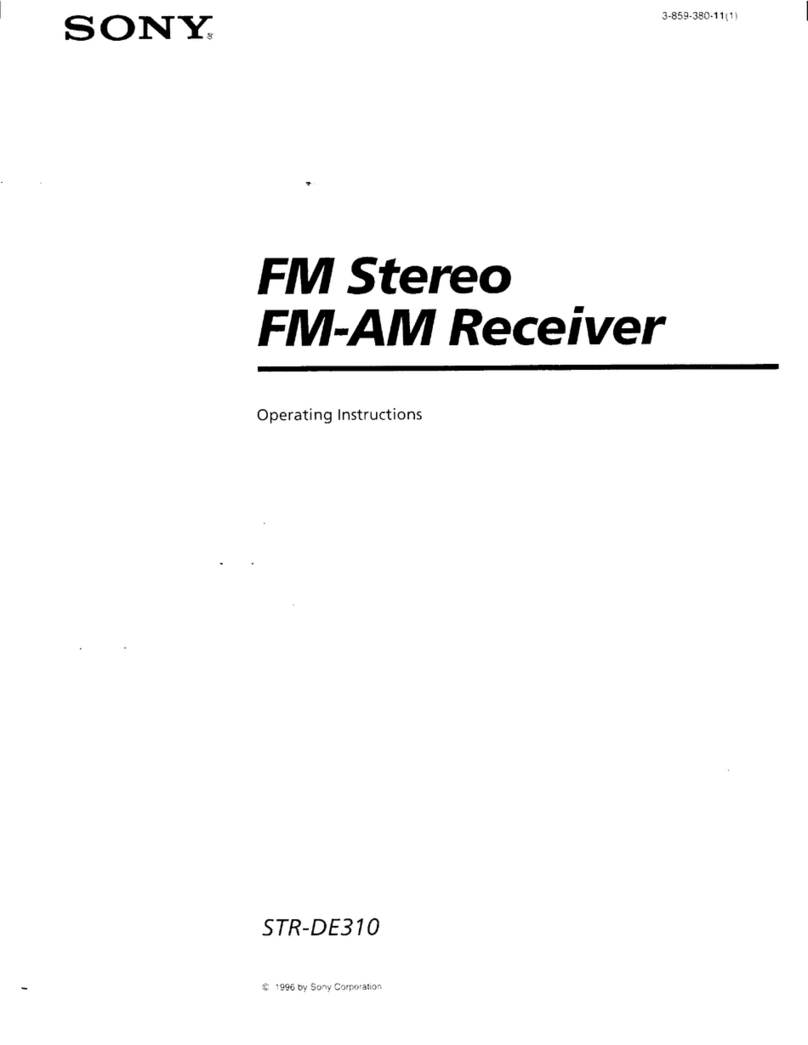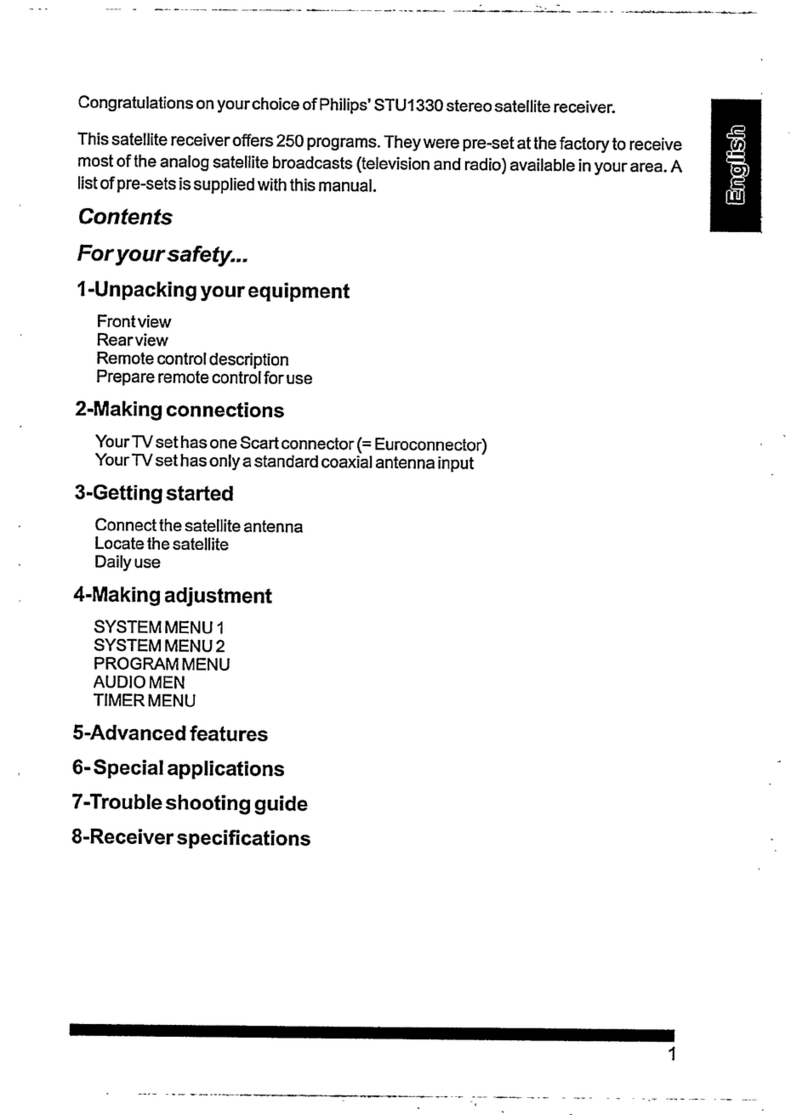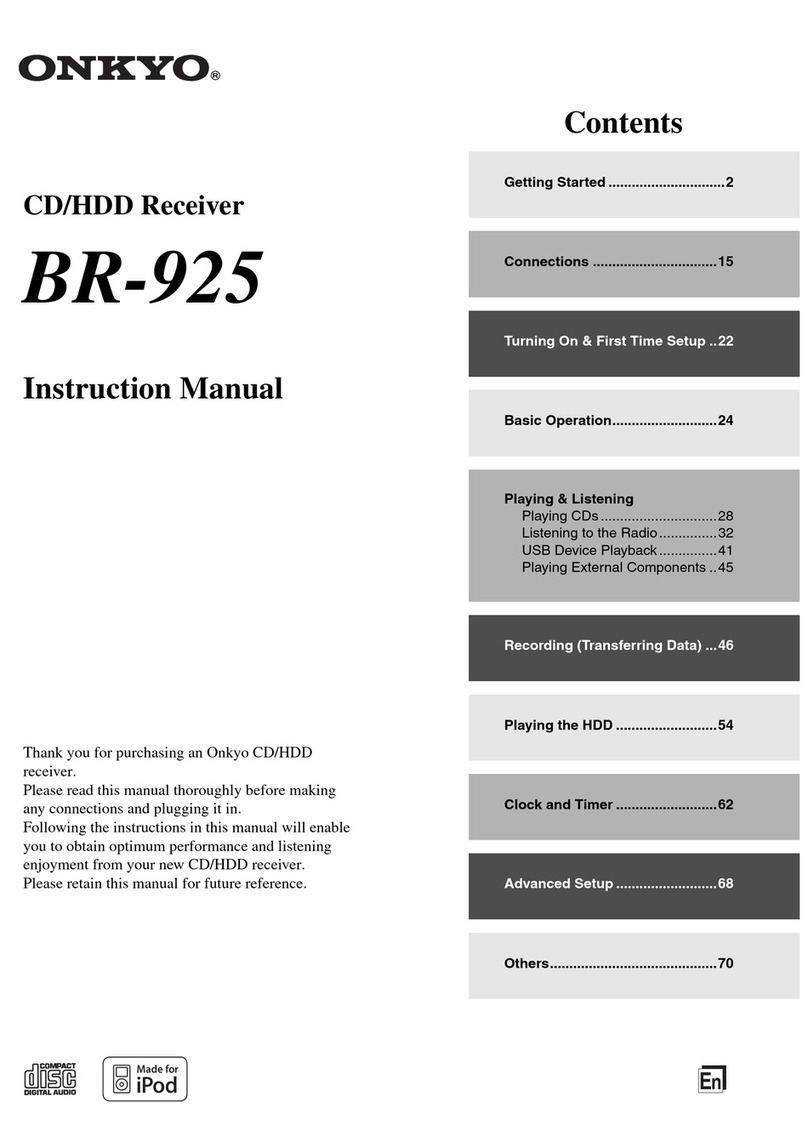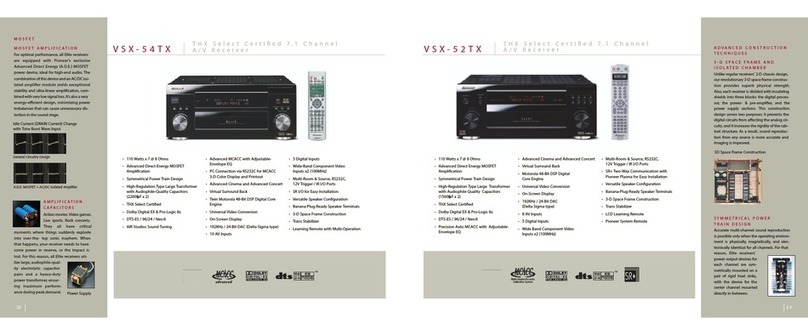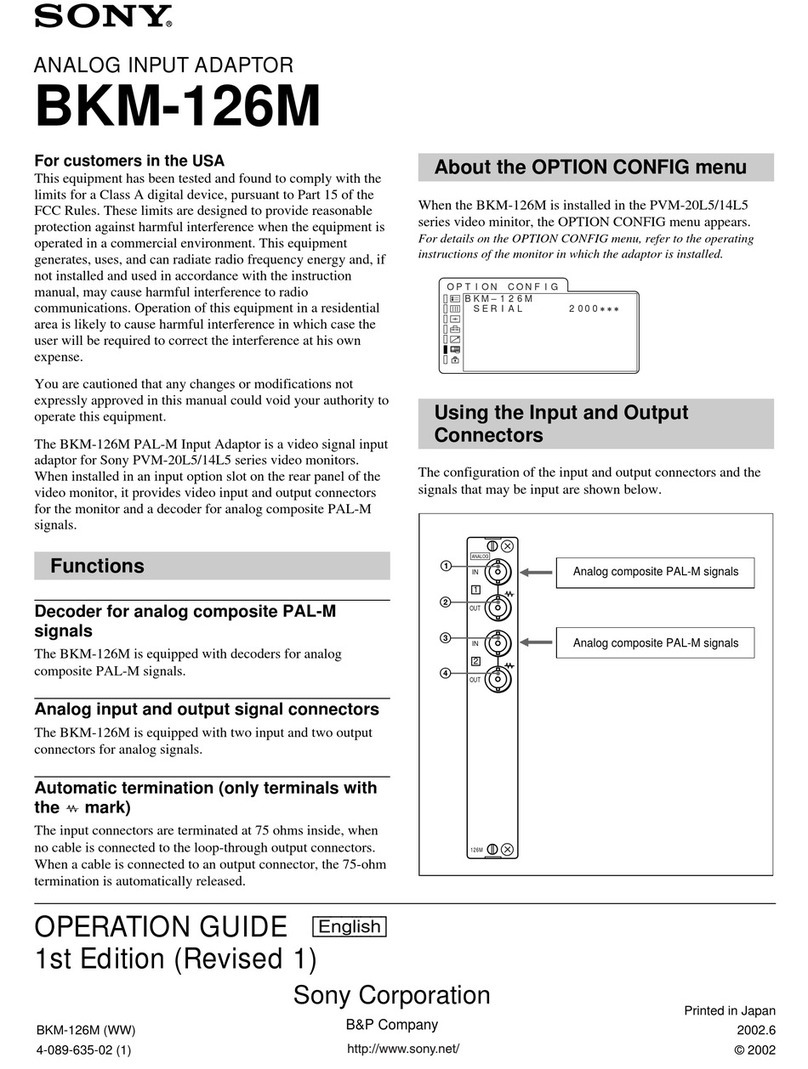Immersion Uno 5800 User manual

www.immersionrc.com info@immersionrc.com
hg
Uno 5800 A/V Receiver
Groundstation Component Receiver
The Uno5800 is the first in a line of ‘smart’ receivers, designed for
single-cable, plug and play, integration with the ImmersionRC Ground
Station system.
Power, Audio, Video, and a bidirectional data link, are all passed
through a single Mini-Din connector, connected to the Ground Station.
Alternatively, traditional 3.5mm jacks, and DC power jacks, are
provided for compatibility with older systems.
The data link allows the Ground Station to know, at all times, the
received signal strength (RSSI), allowing it to warn the pilot of low-
signal conditions. This signal may also be used to help ‘hone’ a GPS-
tracked antenna mount, to ensure that the antenna is always optimally
positioned pointing at the plane.
This same data link allows the Ground Station to control various
aspects of the receiver, including the channel selection. For receivers
mounted directly on the antenna’s RF output (where cable losses are
eliminated), which are not easy to access, this can be a real help
With > -90dB sensitivity per receiver the Uno 5800 is sensitive, very
sensitive. Paired with an appropriate antenna, it will give you many
miles/km of range. Add an antenna tracker, and a higher gain antenna,
and this range increases significantly.
It is engineered from an FPV-er’s perspective and hence has features to
match. It’ll warn you when the receiver battery runs low, with an
automatic, or user-settable low voltage threshold.
ImmersionRC –Real Virtuality
Single receiver, compact size
Standard 5.8GHz band frequencies:
5740MHz, 5760MHz, 5780MHz,
5800MHz, 5820MHz, 5840MHz,
5860MHz
Dual buffered AV outputs
Single-cable connection to
ImmersionRC Ground Stations
Bidirectional GroundStation<-
>receiver data link
Can be powered from 6-13V
(< 9v, or 2s recommended)
High bandwidth stereo-audio.
Single button operation for channel
selection, with remote channel
selection from Ground Station
Single high-quality SMA antenna
connector (Standard SMA, not RP-
SMA)
FM Audio/Video Modulation
High quality video (higher than most
‘Chinese 5.8GHz systems)
-90dB typical sensitivity
50 ohm antenna impedance
1Vpp Video output level
3V pp Audio output Level
Small, light weight, durable,
anodized aluminum casing
Weight: 169-grams
Size : 80 x 90 x 23mm

www.immersionrc.com info@immersionrc.com
Operating the Uno 5800 A/V Receiver
Operating the receiver is simple, as a single push-button allows for switching channels as well as setting
up user configurable settings. After applying power, and provided the ‘auto’ setting for the low voltage
warning is selected, it’ll beep the number of LiPo cells it has detected. So two beeps is a 2S LiPo and the
low voltage warning is set to 6V, three beeps is a 3S LiPo and the low voltage warning is set to 9V.
The Uno 5800 Diversity Receiver can tune to 7 channels in the 5.8GHz ISM band, these are frequencies
used by much of the existing 5.8GHz FPV equipment on the market, ensuring compatibility.
It will cycle through the 7 channels each time the button is pressed, with the last chosen channel stored
to be used when next powered up.
When the low voltage battery alarm is triggered the receiver will start to beep indicating you need to
charge or change the battery. Furthermore it’ll also beep when the input voltage is too low, less than 5V
or too high, more than 13V. At voltages less than 5V it will not work reliably, at voltages over 12V it will
run hot over a longer period of use, so this is not recommended. The power input is reverse polarity
protected; however it is good practice to always check polarity prior to applying power. The Uno 5800
A/V receiver power connector is center pin positive, which seems to be the norm.
Programming the Uno 5800 Diversity Receiver
The Uno 5800 Diversity Receiver can be configured to store user selected configuration settings. The
selected channel will always be stored so at power up it defaults to the last selected channel. Other
settings that can be configured are:
•Low voltage alarm threshold
Programming these settings is accomplished by using the push button, with feedback from the internal
beeper, in a manner similar to that used by most ESCs (Electronic Speed Controllers).
To enter the programming menu, hold down the push button for 5 seconds or longer. Once the
programming menu has been activated, the receiver will start cycling through the menu options, in the
order listed.
To change one of the items, wait for it to be ‘played’, and immediately after, press the button.
The receiver will then ‘play’ the current value, as a number of beeps, and will then start from the first
option, and play each option until the last. Selecting an option is simply done by waiting for it to be
played and pressing the button briefly.

www.immersionrc.com info@immersionrc.com
For example to change the Low Battery 100mV setting:
Button pressed for > 5 seconds
Dash Dot Dot - second menu item – press button briefly to enter setting
Dot - current setting (auto)
Dot - first available option - 0.0v press button briefly
Dot Dot - second available option - 100mV press button briefly
At this point the Low Battery 100mV setting has been changed to ‘100mV’. The module will now
continue with the next item in the menu, and continue to the end of the list. Once the end of the list is
reached, the receiver will automatically exit the programming mode signaled by two short beeps.
Beep Codes
Beep Code
Menu
Menu Choices
- .
Low Batt Volts
1 – Auto (for 2S or 3S LiPo)*
2 – 6v
3 – 7v
4 – 8v
5 – 9v
6 –10v
7 – 11v
8 – 12v
Default: 6V for 2S, 9V for 3S
- . .
Low Batt 100mV
1 – 0.0v …. 10 – 0.9v
Default: 0.5v (for threshold of 9.5v)
(Ignored in Auto mode)
Note that * indicates the default value .

www.immersionrc.com info@immersionrc.com
Low Battery Volts
Low Battery 100mV
These two options can be combined to set the threshold at which the low-voltage alarm sounds.
In Auto mode (the default), the receiver will sense the attached battery voltage, and will set the alarm
voltage accordingly (6V for 2S and 9V for 3S LiPo). This mode is designed only for use with LiPo batteries.
For use with NiCD, NiMh, or other batteris, set the alarm voltage manually, for example:
9.2v set LowBattVolts to 5 (9v), and LowBatt100mV to 3 (0.2v)
10.0v set LowBattVolts to 6 (10v), and LowBatt100mV to 1 (0.0v)
When powering the receiver from LiPo batteries, it is important to note that the discharge curve is fairly
flat, and drops off quickly near the end. Setting a threshold of around 3.0/cell is relatively safe. It is
however highly recommended to perform a ‘dry-run’ after setting the voltage warning threshold to
make sure the low battery warning is set up correctly.
If upon connection of a battery pack the receiver beeps continuously then the low battery warning is set
higher than the voltage from the battery pack, so reset accordingly or charge the battery pack.
Note that regardless of the low battery alarm settings, a fixed alarm will occur when an input voltage
smaller than 5V or larger than 13V is detected. This safeguards the receiver from being used with input
voltages with which the correct operation cannot be guaranteed.
Safety Note: Even though this alarm will provide some protection against loss of video signal during an
FPV flight, it is highly recommended to fully charge all battery packs used before each and every flight.
Optimal Antenna Connection
The Uno5800 was designed to be connected directly to the antenna’s RF connector with as short a cable
as possible, or ideally no cable at all.
Months of testing has shown that with this configuration, the best reception will be obtained.

www.immersionrc.com info@immersionrc.com
Connections
Groundstation Link Connection
The Ground Station link is a standard 6-pin mini-din, as used for many years by PS/2 mice and
keyboards.
Vid Green Brown
Gnd Orange Red
Data Brown Orange
Aud-R Red Blue
Pwr Yellow Green
Aud-L Black Yellow
Table of contents