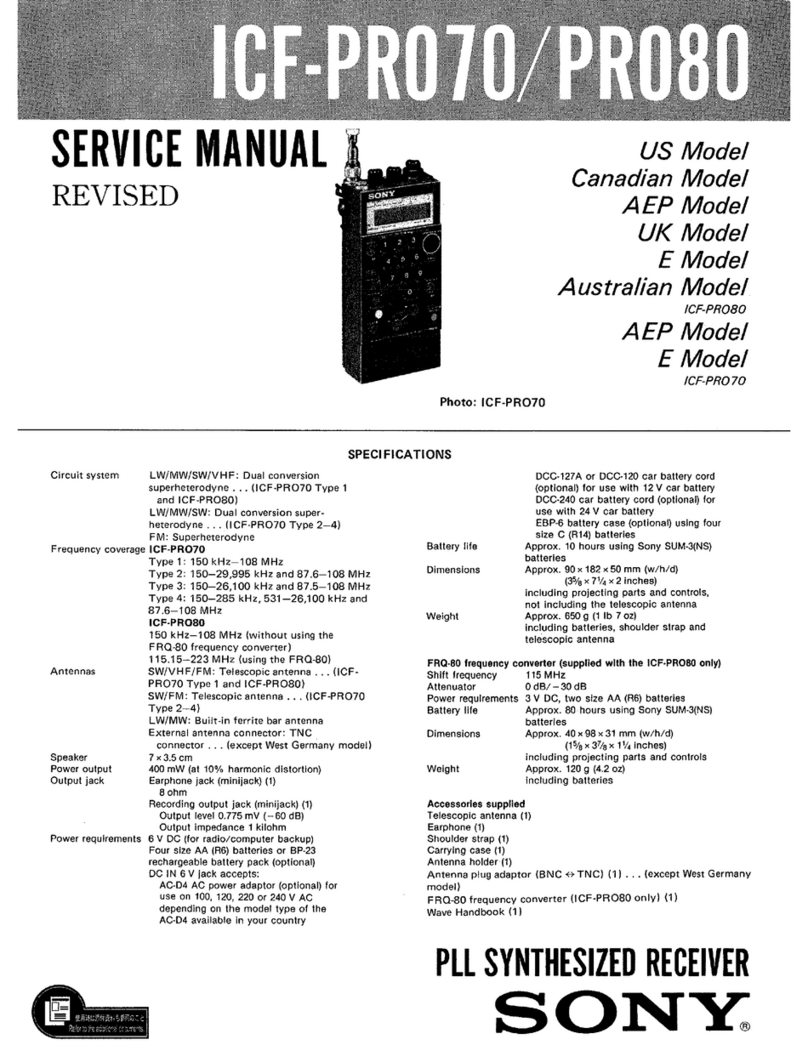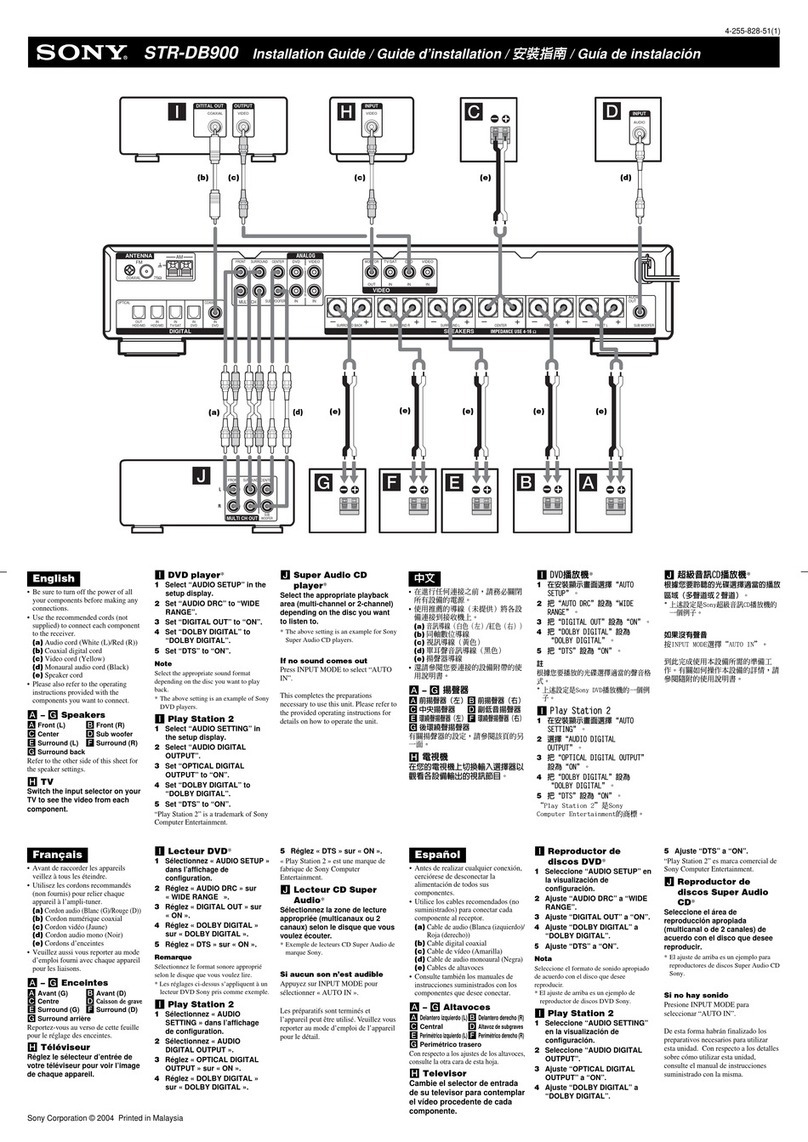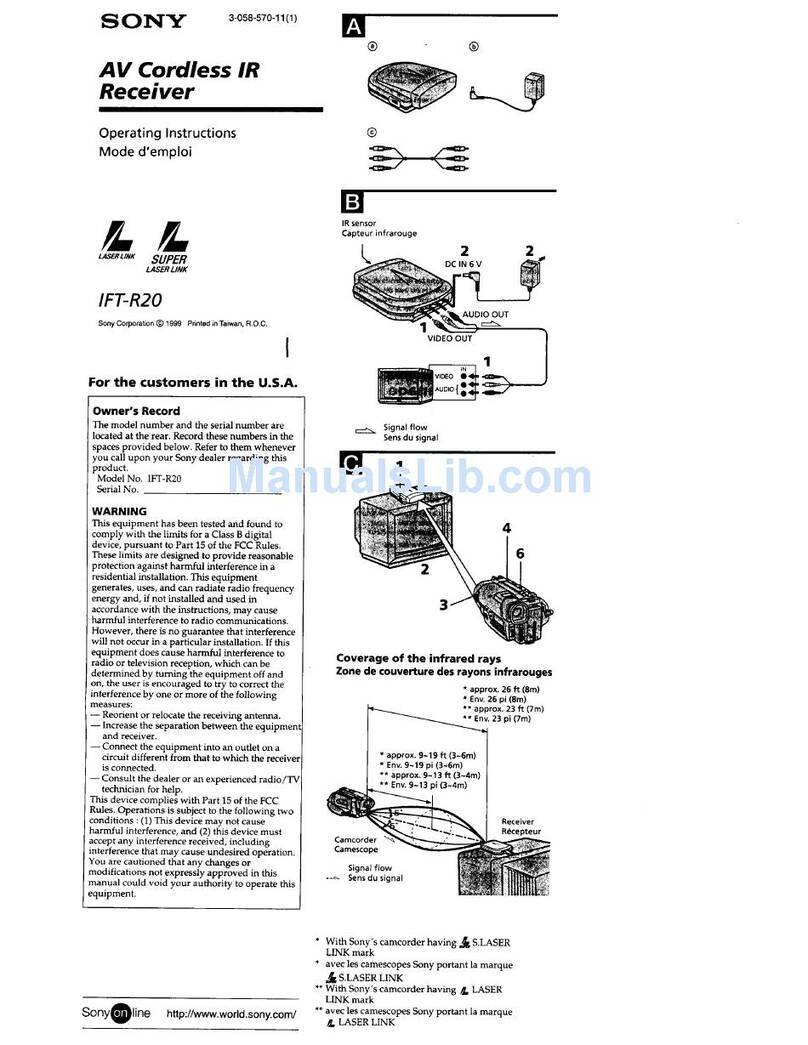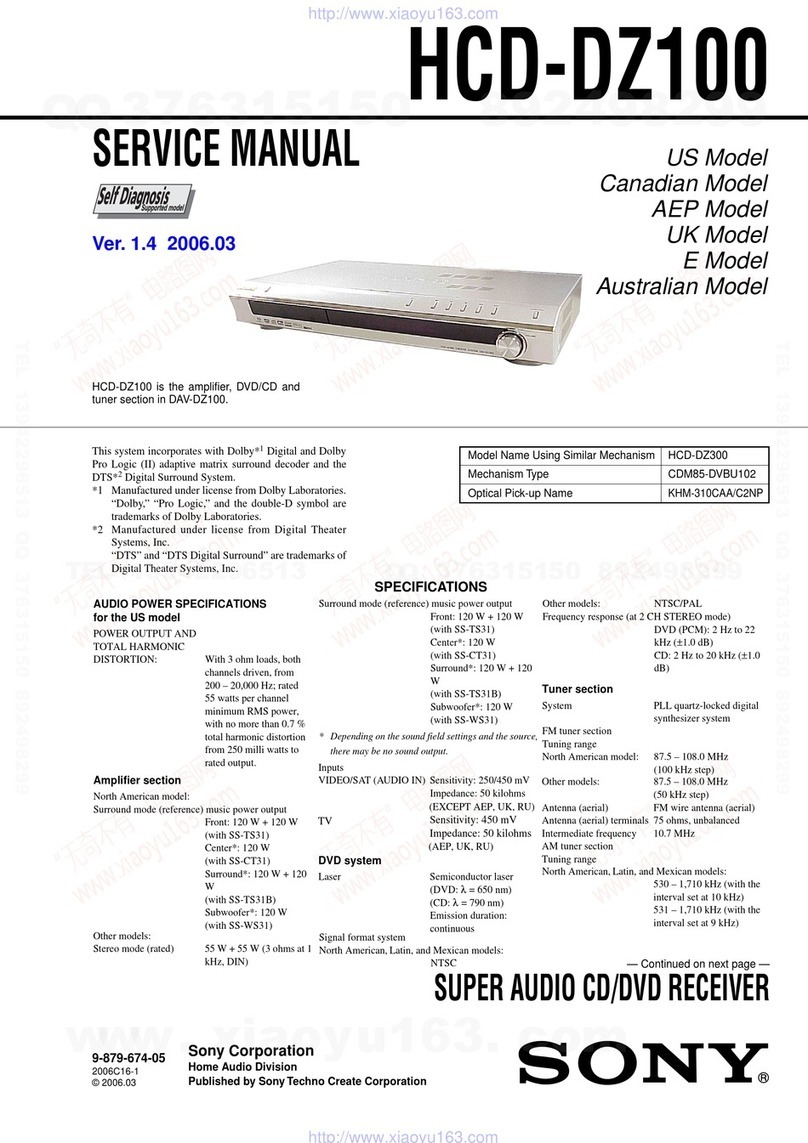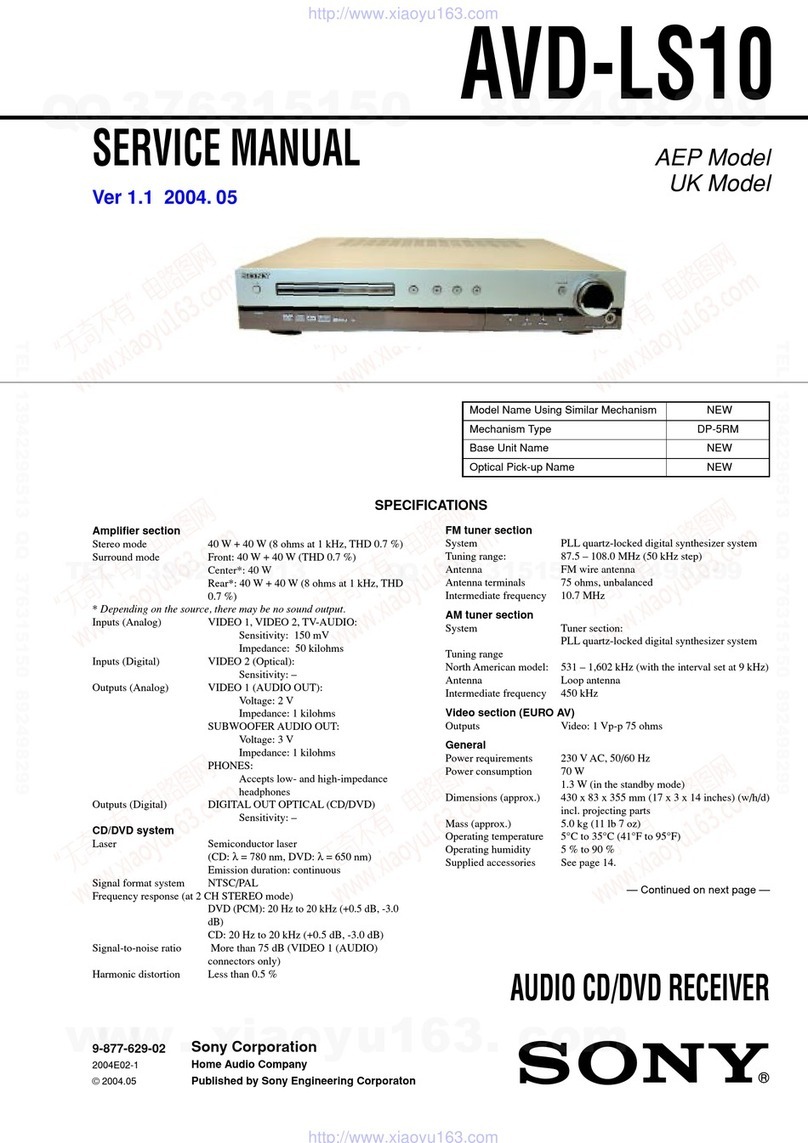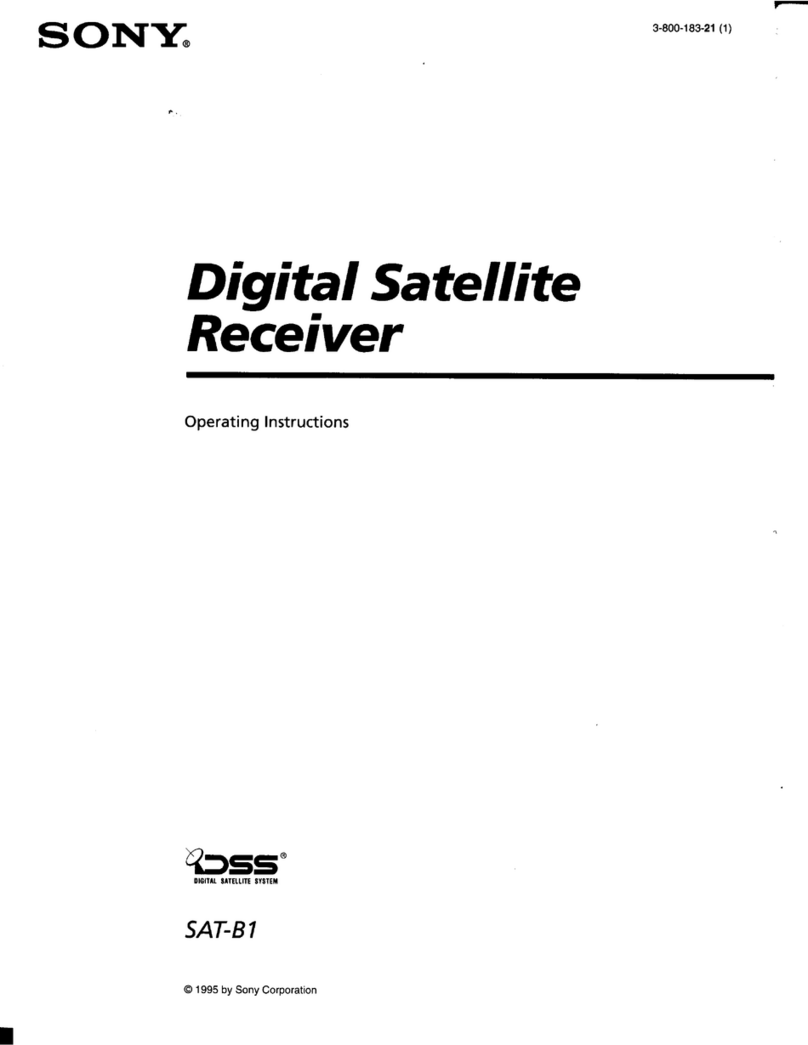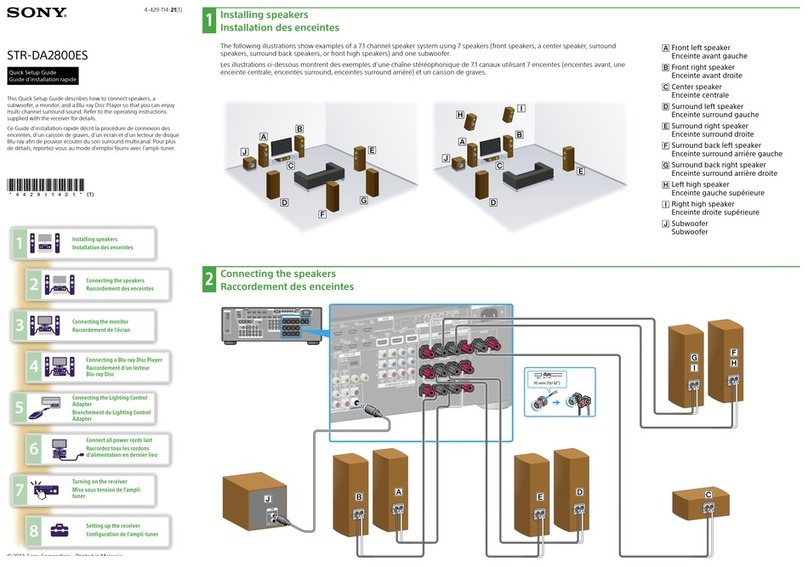About the OPTION CONFIG menu
When the BKM-126M is installed in the PVM-20L5/14L5
series video minitor, the OPTION CONFIG menu appears.
For details on the OPTION CONFIG menu, refer to the operating
instructions of the monitor in which the adaptor is installed.
BKM–126M
SERIAL 2000
OPT ION CONF IG
Using the Input and Output
Connectors
The configuration of the input and output connectors and the
signals that may be input are shown below.
126M
1
2
IN
OUT
IN
OUT
ANALOG
1
2
3
4
For customers in the USA
This equipment has been tested and found to comply with the
limits for a Class A digital device, pursuant to Part 15 of the
FCC Rules. These limits are designed to provide reasonable
protection against harmful interference when the equipment is
operated in a commercial environment. This equipment
generates, uses, and can radiate radio frequency energy and, if
not installed and used in accordance with the instruction
manual, may cause harmful interference to radio
communications. Operation of this equipment in a residential
area is likely to cause harmful interference in which case the
user will be required to correct the interference at his own
expense.
You are cautioned that any changes or modifications not
expressly approved in this manual could void your authority to
operate this equipment.
The BKM-126M PAL-M Input Adaptor is a video signal input
adaptor for Sony PVM-20L5/14L5 series video monitors.
When installed in an input option slot on the rear panel of the
video monitor, it provides video input and output connectors
for the monitor and a decoder for analog composite PAL-M
signals.
Functions
Decoder for analog composite PAL-M
signals
The BKM-126M is equipped with decoders for analog
composite PAL-M signals.
Analog input and output signal connectors
The BKM-126M is equipped with two input and two output
connectors for analog signals.
Automatic termination (only terminals with
the mark)
The input connectors are terminated at 75 ohms inside, when
no cable is connected to the loop-through output connectors.
When a cable is connected to an output connector, the 75-ohm
termination is automatically released.
Analog composite PAL-M signals
Analog composite PAL-M signals
ANALOG INPUT ADAPTOR
BKM-126M
OPERATION GUIDE [English]
1st Edition (Revised 1)
Sony Corporation
B&P Company Printed in Japan
BKM-126M (WW) 2002.6
4-089-635-02 (1) © 2002