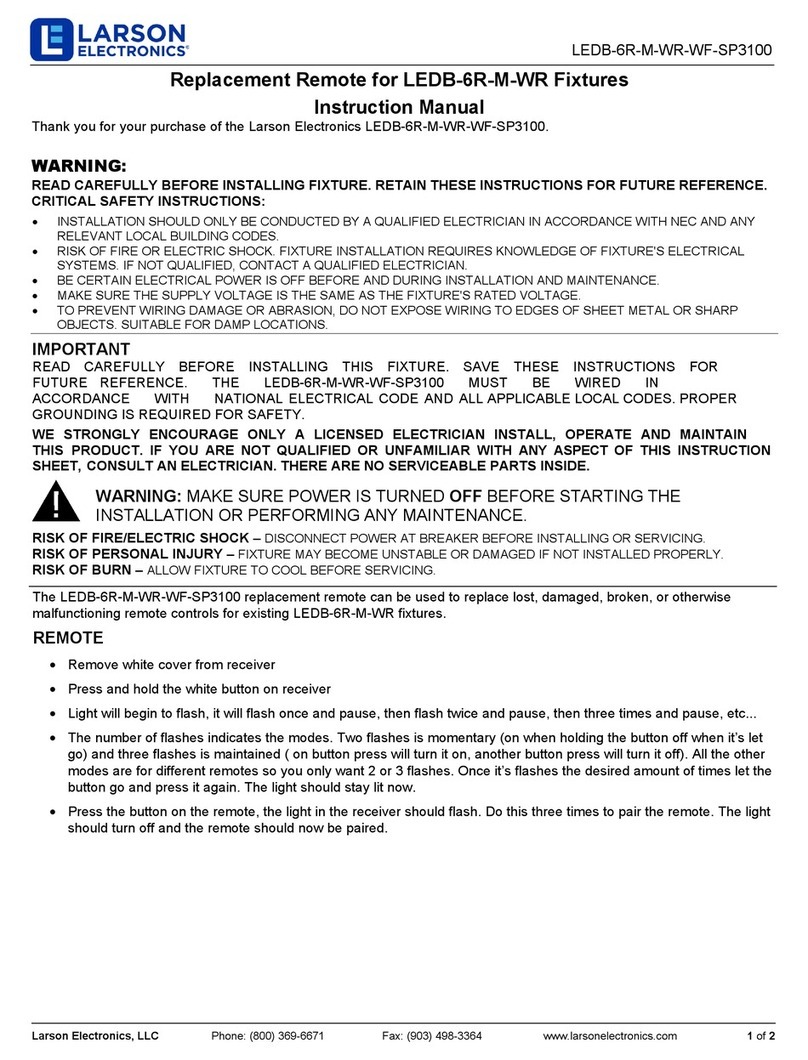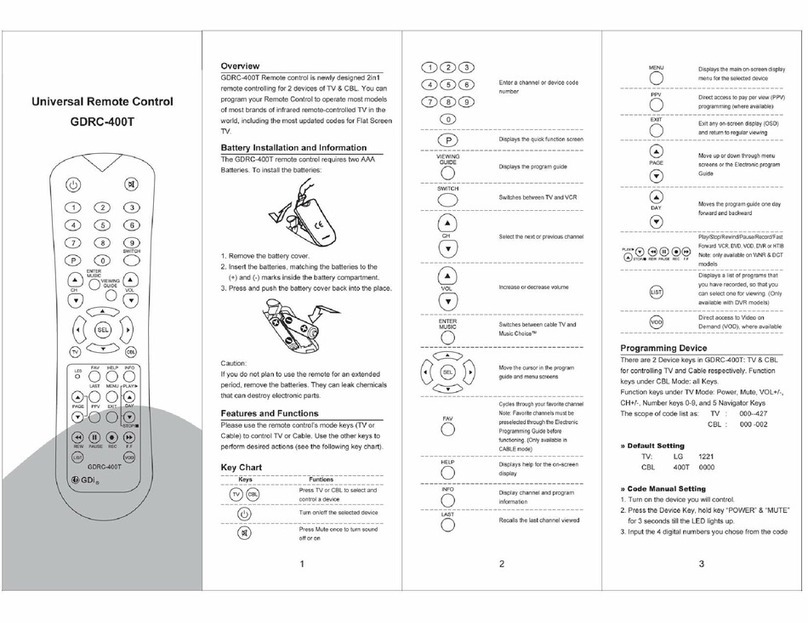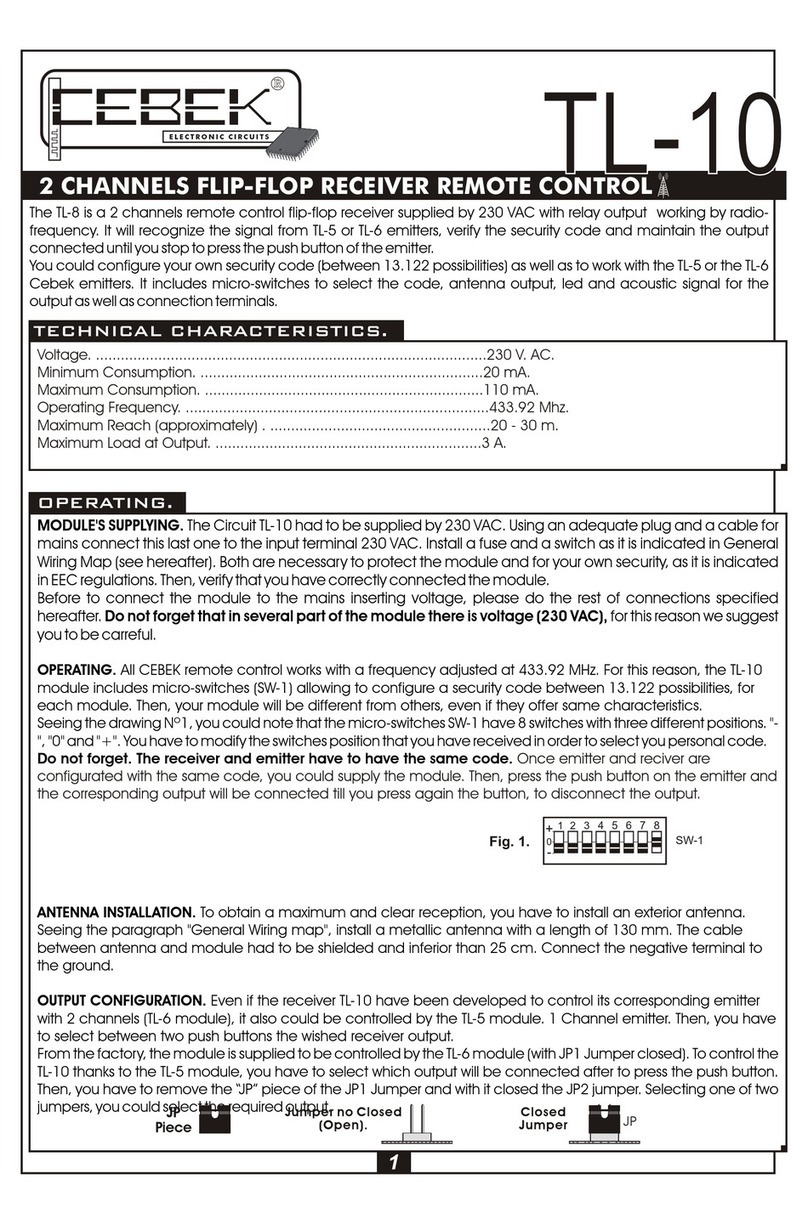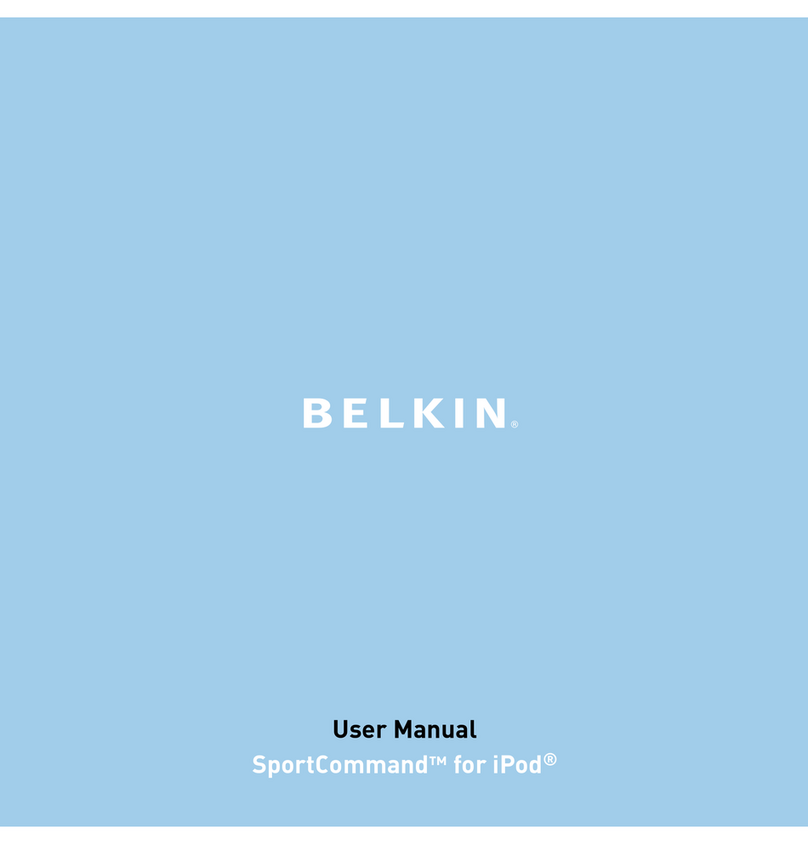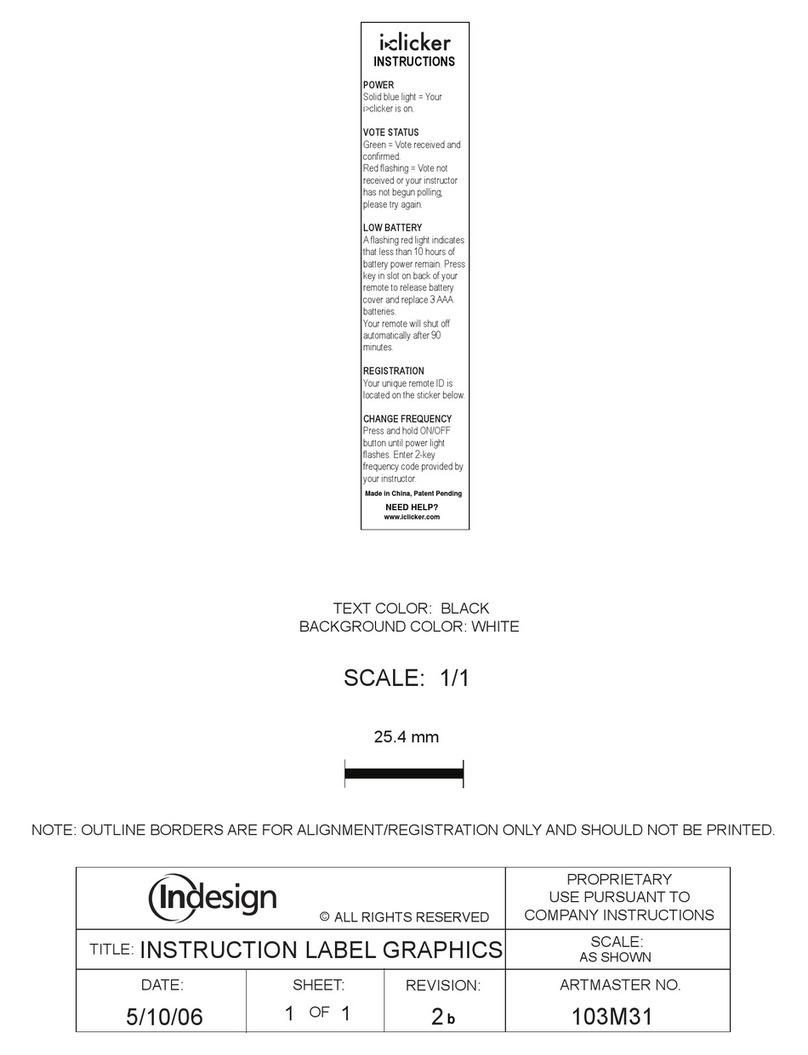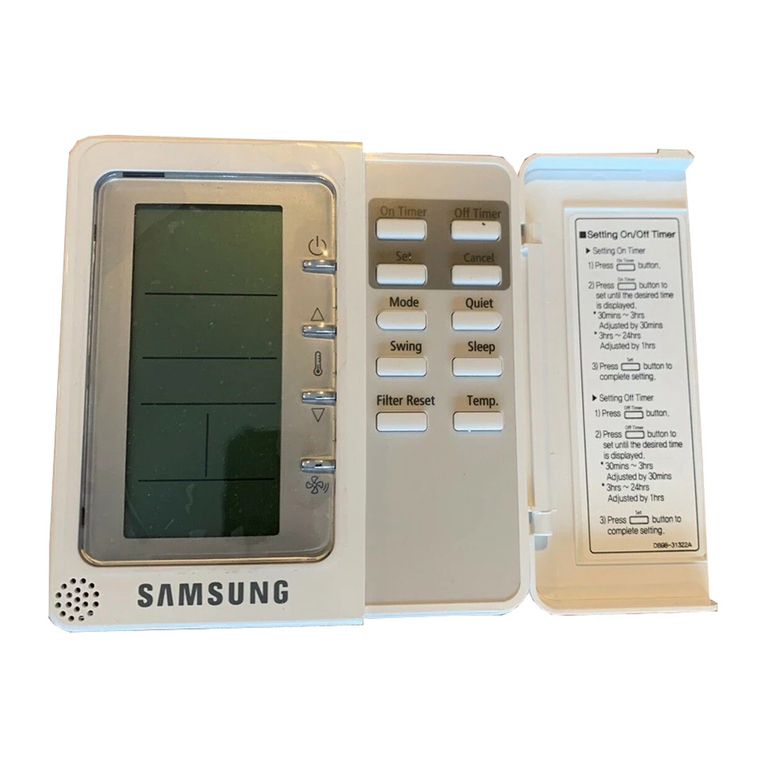IMT 16000-SIII User manual

16000-SIII RADIO:99903609: 20040405
IOWA MOLD TOOLING CO., INC.
BOX 189, GARNER, IA 50438-0189
TEL: 641-923-3711
MANUAL PART NUMBER 99903609
16000-SIII Radio Remote Manual

1
Introduction . . . . . . . . . . . . . . . . . . . . . . . . . . . . . 1
The Manual . . . . . . . . . . . . . . . . . . . . . . . . . . . 1
Model and Serial Numbers . . . . . . . . . . . . . . . 1
Before Attempting to Operate This System. . . 2
Theory of Operation. . . . . . . . . . . . . . . . . . . . . 2
Safety . . . . . . . . . . . . . . . . . . . . . . . . . . . . . . . . . . 2
Safety Alerts . . . . . . . . . . . . . . . . . . . . . . . . . . 2
Notations. . . . . . . . . . . . . . . . . . . . . . . . . . 2
Practices and Laws . . . . . . . . . . . . . . . . . . . . . 2
Required Operator Training. . . . . . . . . . . . . . . 2
Safety Rules . . . . . . . . . . . . . . . . . . . . . . . . . . 2
Possible Sources of Danger . . . . . . . . . . . . . . 2
Operation and Work Area Safety. . . . . . . . . . . 3
Protective Features . . . . . . . . . . . . . . . . . . . . . 3
To Stop In An Emergency . . . . . . . . . . . . . . . . 3
Maintenance and Storage . . . . . . . . . . . . . . . . 3
Installation . . . . . . . . . . . . . . . . . . . . . . . . . . . . . . 3
Mount the Receiver . . . . . . . . . . . . . . . . . . . . . 3
Install Receiver and Output Wiring . . . . . . 3
Mount the Actuators . . . . . . . . . . . . . . . . . 4
Attach Wiring Harness . . . . . . . . . . . . . . . 4
Connect Electrical Wiring . . . . . . . . . . . . . 4
ME-3 Module Calibration . . . . . . . . . . . . . 4
Install Battery Charger. . . . . . . . . . . . . . . . . . . 4
Battery Handling . . . . . . . . . . . . . . . . . . . . . . . 4
Insert the Battery - GL and Nova. . . . . . . . . . . 4
Adjustments . . . . . . . . . . . . . . . . . . . . . . . . . . . . . 5
Function Speed Adjustment . . . . . . . . . . . . . . 5
Address Settings . . . . . . . . . . . . . . . . . . . . . . . 6
Operation . . . . . . . . . . . . . . . . . . . . . . . . . . . . . . . 6
Visual Check . . . . . . . . . . . . . . . . . . . . . . . . . . 6
Safety Checklist for Start-up . . . . . . . . . . . . . . 6
Speed Control . . . . . . . . . . . . . . . . . . . . . . . . . 7
Proportional Functions. . . . . . . . . . . . . . . . . . . 7
Optical Displays and Acoustic Signals . . . . . . 7
Transmitter . . . . . . . . . . . . . . . . . . . . . . . . 8
Receiver . . . . . . . . . . . . . . . . . . . . . . . . . . 8
Frequencies and Addresses . . . . . . . . . . . . . . 8
Maintenance . . . . . . . . . . . . . . . . . . . . . . . . . . . . . 9
Battery . . . . . . . . . . . . . . . . . . . . . . . . . . . . . . .9
Changing the Battery . . . . . . . . . . . . . . . . 9
Charging the Battery . . . . . . . . . . . . . . . . . 9
Battery Disposal . . . . . . . . . . . . . . . . . . . . . . . 9
Troubleshooting . . . . . . . . . . . . . . . . . . . . . . . . . 10
Specifications. . . . . . . . . . . . . . . . . . . . . . . . . . . 11
Installation / Safety Data Sheet. . . . . . . . . . . . . 12
Technical Data Sheets . . . . . . . . . . . . . . . . . . . . .13
THE MANUAL
Before operation of unit, carefully and completely read
your manuals. The contents will provide you with an
understanding of safety instructions and controls
during normal operation and maintenance.
MODEL AND SERIAL NUMBERS
When contacting your dealerorIMT about service,
repair or replaacement parts, know the model and
serial numbers of the transmitter and receiver.
The numbers are located on the label that is affixed to
the unit itself. Record the serial numbers here:
Transmitter
Receiver
INTRODUCTION
TABLE OF CONTENTS

2
UNAUTHORIZED REPLACEMENT PARTS
Use only authorized replacement parts. The replacement
of any partwithanything otherthanan
authorized replacement partmay adversely affectthe
performance, durabilty, and safety of this system and
mayvoid the warranty.IMT disclaimsliability for
any claims or damages, whether warranty, property
damage, personal injury or death arising out of the use
of unauthorized replacement parts.
BEFORE ATTEMPTING TO OPERATE THIS
SYSTEM:
1. Make sure all installation has been properly
completed.
2. Understand all Safety Precautions provided in the
manuals.
3. Review control functions and operation of the
machine and this radio remote control system.
THEORY OF OPERATION
The BMS System includes a transmitter and a receiver.
The transmitter generates the electronic signal that
communicates with the receiver.IMT radioremote
control systems operate in the 400-470 MHZ range (70
cm band). The transmitter and receiver are set with
identical address codes and frequency channels. This
allows operation of multiple systems within the same
area without signal inteference
.
SAFETY ALERTS
Look for this symbol to point out
important safety precautions. They
mean:
Attention!
Personal Safety Is Involved!
Become Alert!
Obey The Message!
The safety alert symbol is used in decals on the unit
and with proper operation procedures in this manual.
Understand the safety message. It contains important
information about personal safety on or near the unit.
NOTATIONS
NOTE: General reference information for proper oper-
ation and maintenance practices.
IMPORTANT: Specific procedures or information
required to prevent damage to unit or attachment.
PRACTICES AND LAWS
Practice usual and customary safe working
precautions, for the benefit of yourself and others.
Understand and follow all safety messages. Be alert to
unsafe conditions and the possibility of minor,
moderate, or serious injury or death. Learn applicable
rules and laws in your area.
REQUIRED OPERATOR TRAINING
Original purchaser of this unit was instructed by the
seller on safe and proper operation. If unit is to be used
by someone other than original purchaser; loaned,
rented or sold, ALWAYS provide this manual and any
needed safety training before operation.
ALWAYS review the operators manual of any machine
to be controlled by radio remote control.
SAFETY RULES
This radio remote control system is equipped with
electronic and mechanical safety features. Processing
of control signals transmitted from other transmitters is
not possible, since transmission coding is unique to
each system.
POSSIBLE SOURCES OF DANGER
This system makes remote control via radio signals
possible. However, the transmission of control
commands can take place around obstacles and out of
the operator’s direct sight. To prevent accidental
start-up and possible injury or damage:
1. Always engage the E-stop button and switch
"OFF" the transmitter when it is not in use.
Remove the key if the unit is placed any distance
away from the operator.
2. Disconnect the power supply before any
assembly, maintenance or repair work is done.
3. Never remove or alter any of the safety features
of this system.
SAFETY
DANGER: IMMINENTLY HAZARDOUS
SITUATION! If not avoided, WILL RESULT in
death or serious injury.
WARNING: POTENTIALLY HAZARDOUS
SITUATION! If not avoided, COULD RESULT
in death or serious injury.
CAUTION: POTENTIALLY HAZARDOUS
SITUATION! If not avoided, MAY RESULT in
minor or moderate injury. It may also be used
to alert against unsafe practices.

3
OPERATION AND WORK AREA SAFETY
The work area must be free from obstacles, debris or
other tripping hazards. Avoid uneven work areas and
any rough terrain. Always be sure of your footing.
Be aware of overhead obstacles that may interfere with
machine operation.
Always operate the transmitter with its carrying belt.
PROTECTIVE FEATURES
These safety features help protect the operator, as well
as others within the work area. The machine functions
can be stopped by pushing the emergency stop button
on the transmitter control panel (EMERGENCY STOP).
NOTE: The e-stop command is transmitted within
approximately 0.5 seconds (450 ms) after the switch is
turned to the "OFF" position.
The protective guard around the upper section of the
transmitter housing helps protect against accidental
acitivation of controls and unintentional operation.
TO STOP IN AN EMERGENCY
1. Press the red "EMERGENCY STOP" pushbutton.
2. Turn the key to "OFF".
3. Wait for all moving machine parts to stop.
4. Refer to machine’s operator manual for further
instructions.
MAINTENANCE AND STORAGE
Always shut off power to the machine and the radio
remote control before any assembly, maintenance or
repair.
MOUNT THE RECEIVER
Install Receiver and Output Wiring
Select a position for the receiver that provides
protection from violent impact from debris or thrown
materials and is easily accessible. The receiver
housing is rated IP65 and can withstand direct water jet
spray and is protected against penetration of dust.
Therefore, weather and elements should not be the
primary concern when installing the receiver.
Four mounting holes are required when installing the
receiver unit. The drill pattern and recommended
hardware are shown in Figure 2.
If the receiver includes an attached antenna, mount the
receiver so that the antenna points straight up. The
area around the antenna should be free of
obstructions, especially metal. See Figure 3.
WARNING: Accidental start-up can cause
serious injury or death. NEVER remove or
modify any safety feature.
Nova-L
NVL_0010 NVL_0020
Emergency
Pushbuttons
Stop
Figure 1
GL-2
GL2_0020
Emergency
Pushbutton
Stop
INSTALLATION
WARNING: FAILURE TO FOLLOW
INSTRUCTIONS could result in personal
injury and/or damage to equipment. Read and
understand the safety instructions in all
manuals provided.
DRILL PATTERN
Drill 4 holes 9/32" (7mm).
Use 1/4" or 6mm bolts.
4.57"
(116 mm)
9.13"
(232 mm)
BMS_0030
Figure 2

4
Be sure that the diagnostic LED panel is clearly visible.
See Figure 4.
The receiver wiring is critical for proper system
operation. Make all connections with good quality
contacts or solder joints to ensure proper electrical
contact.
Supply voltage and ground wiring are crucial and must
be connected to reliable connecting circuitry. Do not
use a chassis ground for this equipment. The ground
wire must be connected directly to the vehicle battery
negative post.
The output control signals to the proportional control
valves should be routed separately from any wiring that
could produce transient voltage interference.
Interference or "induced voltage spikes" could cause
erratic performance of the proportional controls.
Mount the Actuators (Optional)
Mount and attach the acutators to the hydraulic valves
or to the mechanical linkage with the brackets supplied.
Attach Wiring Harness (Optional)
Plug the wiring harness into the receiver and into the
corresponding actuators.
Connect Electrical Wiring
Connect all remaining wires (power supply, engine
start-stop, etc.) according to the wiring diagram of the
crane and the radio remote control.
ME-3 Module Calibration (Optional)
Determine the maximum stroke of the actuator and set
the ME-3 module accordingly. See the ME-3 Module
Instruction Sheet in the Technical Data Sheet section
for detailed instructions.
INSTALL BATTERY CHARGER
The battery charger unit should be installed in the
vehicle and connected to the vehicle battery with a
fuse. The charger must be operational even when the
vehicle ignition is turned off. The battery charger’s
energy consumption impact is minimal. The charging
system is protected against polarity reversal. Install
and operate the charger in a dry, protected location
inside the vehicle. Optional battery chargers may be
powered by an AC wall plug or a DC cigarette lighter
adapter.
BATTERY HANDLING
Each radio remote control system isdelivered
with two fully charged batteries. One is inserted in the
battery compartment located on the bottom of the
transmitter. The operating time of the 3.6 V charged
battery is approximately 25-30 hours.
INSERT THE BATTERY
Be sure the battery compartment is clean. Dirt or debris
can cause contact problems.
8.29"
(210.5 mm)
9.72"
(246.8 mm)
BMS_0040
Antenna must be
vertical (pointing up). Area must be
free of
obstructions
Figure 3
Operation
Signal
Error
Normal
2.80"
(71.1 mm)
6.38"
(162 mm)
6.61"
(167.9 mm)
4.47"
(113.5 mm)
BMS_0040
Area must be free
of obstructions
Do not block
visibility of
diagnostic
panel.
Figure 4

5
GL
1. Insert the battery with both guide pins in the
corresponding guide bars of the battery
compartment.
2. Press the battery on the marked spot until it
latches into place.
Nova
1. Insert the battery with both guide bars on the
lower side of the battery in the corresponding
guide slots of the battery compartment.
2. Press the battery until it latches into place.
QUICK-SET SYSTEM
The Quick-Set System provides easier installation,
adjustment and service of the radio remote control
system. Quick-Set allows adjustment of all proportional
function speeds (valve travel) from the transmitter. A
red Program Key is provided to control the
programming mode. When adjustments are complete,
remove the Program Key and store it in a secure
location. Function speeds can be readjusted at any
time.
The system includes a base board, or mother board,
which includes all of the common function circuitry
found in most receivers.Thesefunctions
include power regulation, decoding the received signal,
12 digital output functions, and the Quick-Set function.
The base board also contains diagnostic LEDs that are
visible on the outside of the transmitter housing to help
quickly diagnose problems.
FUNCTION SPEED ADJUSTMENT
This procedure requires that the receiver is connected
to the machine, all necessary wiring is complete and a
fully charged battery is in the transmitter.
IMPORTANT: The crane must be located in an open
area so that sudden or unexpected crane movements
will not damage buildings or property. All power lines
must be out of reach of the boom. Set the outriggers in
the "out and down" position as recommended by the
crane manufacturer and be sure the crane is stable.
For specific instructions, refer to the crane
manufacturer’s operator manual. Allow the truck
engine to run at "Idle".
1. Use the crane’s manual controls to raise the
boom from its rest. Extend the boom to a safe
starting point.
2. The transmitter must be attached to the operator
with the belt adjusted to a firm fit.
3. Turn the receiver power "ON".
4. Remove the black key from the transmitter
keyswitch.
5. Insert the red programming key into the
keyswitch.
6. Turn the transmitter "ON".
7. Wait approximately 3 seconds until the second
buzzing sound has finished.
8. Twist the key one quarter turn further to the
program position. (This is only possible with the
red programming key.) Press the "Start/horn"
button for at least one second.
9. To set minimum speed - Deflect the requested
joystick slowly until you hear the vehicle’s horn. If
the horn is connected to the receiver, it will sound
for a brief moment when the joystick reaches the
minimum movement position. Keep the joystick in
this position.
GL-2
GL2_0010
Battery
Figure 5
Nova-L
NVL_0040
Battery
Figure 6
ADJUSTMENTS
CAUTION: AVOID INJURY AND PROPERTY
DAMAGE - The crane may respond differently
with radio remote controls than with manual
controls. During the adjustment procedure,
use extreme caution with joystick/lever
movements. Avoid sudden movements and
observe crane motions carefully. The operator
must be standing on dry, level, stable ground
that is free of oil and debris.

6
10. Adjust the speed of this function by using the
program "T-O-T" toggle switch (momentary - zero
- momentary). Push the toggle switch toward "+"
to increase speed, toward "-" to decrease speed.
Adjust the function speed to move as slowly as
possible. This helps to achieve a smooth start
when this function is activated.
11. To set maximum speed - Deflect the joystick to its
maximum position. Push the program toggle
switch toward "+" to increase speed, toward "-" to
decrease speed.
The receiver can program only one function at a time.
Make sure that only one axis is deflected at a time.
When function adjustment is complete in one direction,
repeat the procedure above for the other directions and
functions. Remember to set values for both high and
low ranges.
After all adjustments are complete, wait at least 10
seconds before turning the transmitter off. The new
values will be automatically stored into the system’s
memory.
If problems occur during the adjustment procedure,
you can revert to the default values of the system.
Remove the receiver lid and press the reset button on
the board. Reinstall the receiver lid.
ADDRESS SETTINGS
The address settings are pre-set at the factory in the
ADMO module. However, if the transmitter coder
board, the BMS-1 Base Board, or if the entire
transmitter or receiver are replaced, the ADMO
address must match the system.
IMPORTANT: If the ADMO settings of the transmitter
and receiver do not match, the system will not function.
The safety checks as described in the following
paragraphs must be completed before the radio remote
control system is activated. These checks must be
performed at least once a day, before the start of any
operation and at all shift changes.
IMPORTANT: A transmitter drawing is included with
each system. Transmitter layout and inscriptions may
vary according to customer requests. In most cases,
however, the inscriptions are identical to that of the
present control. The only difference is that the machine
is controlled without a cable control. Consult the
machine manufacturer’s operator manual and the
transmitter drawing for additional information on the
arrangement of the transmitter’s operating elements
and their corresponding functions. The following
description refers to the control elements and specific
functions of the radio remote control.
VISUAL CHECK
Always check the transmitter for any physical damaged
before any operation.
• Always keep safety features, guards and controls
in good repair, in place and securely fastened.
• Check equipment for wear or damage.
• Check rubber cuffs and pushbutton caps for wear
or damage.
IMPORTANT: Never operate a transmitter with worn or
damaged parts. Replace immediately with only
authorized parts. ContactIMT or your Dealer.
START-UP PROCEDURE
This procedure must be carefully followed before
beginning any operation.
WARNING: AVOID INJURY - The crane is
moving during the adjustment of the
functions. Be sure the work area is clear of
obstacles and bystanders.
Reset
Button
BMS_0010
Figure 7
OPERATION
WARNING: FAILURE TO FOLLOW
INSTRUCTIONS could result in personal
injury and/or damage to equipment. Read and
understand the safety instructions in all
manuals provided.
WARNING: FAILURE TO FOLLOW
INSTRUCTIONS could result in personal
injury and/or damage to equipment. Test the
"EMERGENCY STOP" function as described
in the machine manufacturer’s operator
manual before beginning any operation.

7
1. Be sure that all safety measures required by the
equipment manufacturer have been followed. (i.e.
crane level, stabilizers down, etc.)
2. Push in the transmitter E-stop pushbutton.
3. Switch the transmitter "ON". A short buzzer signal
will sound.
4. Wait for the second buzzer signal (approx. 3
seconds).
5. The green LED on the transmitter control panel
will flash.This indicates that the transmitter is
working and is ready to use.
6. Pull out the E-stop pushbutton.
7. Push the green pushbutton "Start/horn" on the
transmitter.
8. Check that the machine functions correspond
with the transmitter functions.
IMPORTANT: The machine functions will operate
during this check. Be certain that there are no
obstacles near the machine.
9. Push the "EMERGENCY STOP" pushbutton on
the transmitter. Be sure that no functions can be
activated with the "EMERGENCY STOP"
pushbutton depressed.
IMPORTANT: If any function of the radio remote
control activates with the "EMERGENCY STOP"
engaged, the radio remote control must not be used
until it is repaired.
10. Pull out the "EMERGENCY STOP" pushbutton.
11. Push the green pushbutton "Start/horn" on the
transmitter.
12. Both the radio remote control and the machine
are now ready for operation.
IMPORTANT: To avoid accidental start-up, always
engage the E-stop pushbutton and switch the
transmitter "OFF" when not in use. When the
transmitter is not attached to the operator, the key
switch should be removed and stored in a secure
place.
SPEED CONTROL
This radio remote control system is equipped with a
dual range speed control. The switch allows selection
between high range (rabbit) and low range (snail). The
low range provides <70% of full speed.
PROPORTIONAL FUNCTIONS
The proportional functions and speed ranges are
pre-set byIMT according to the valvetypes. Your
dealer can refer to the basic adjustments at any time.
Only the crane manufacturer, dealer or authorized
service representative is allowed to adjust individual
functions, direction and speed range.
OPTICAL DISPLAYS AND ACOUSTIC
SIGNALS
The radio remote control system uses optical displays
and acoustic signals to show current working status.
GL-2
GL2_0020
Start
Pushbutton
Figure 8
WARNING: TO AVOID SERIOUS INJURY
OR DEATH. Switch the machine "OFF" if
there is a fault or any problems with the safety
check. Contact IMT or your dealer
immediately to repair the system. NEVER
operate the machine when the
"EMERGENCY STOP" function does not
operate properly.
Improper operation, maintenance or
adjustment may cause serious injury or
damage to equipment and may void the
warranty.
CAUTION: DO NOT OPEN THE RECEIVER.
All relay and proportional outputs are
accessible on the connection plug.
Unauthorized entry into the receiver could
result in damage to equipment and may void
the warranty.
Nova-L
NVL_0010 NVL_0020
Start
PushbuttonsFigure 9

8
Transmitter
1. Turn keyswitch to "ON".
2. Two short acoutistic pulses sound.
3. After a self-test routine, the green Signal-LED on
the transmitter control panel starts to flash. This
indicates that the system is ready to operate.
An accoustic interval signal indicates when the battery
is nearly discharged (See Maintenance Section -
Changing the Battery). The transmitter will operate for
another 30 seconds before going into E-Stop. Use this
time to place the crane in a safe position.
Receiver
There are four LEDs on the right side of the receiver.
They indicate proper system operation and
malfunctions.
• The green "Signal" LED
Off: No data reception (no communication with
transmitter.
Flashing in a continuous rythm: The transmitter is
turned "ON" and valid data are received.
Flashing at increased rate: E-Stop signal is being
received.
Flashing, out of rythm: Indicates RF interference,
transmitter out of range or bad receiver reception.
• The yellow "Normal" LED
Off: Indicates E-Stop condition.
On: Normal operating condition.
• The yellow "Operation" LED
Off: Indicates no power to the base board.
Flashing: Indicates power to the base board.
• The red "Error" LED
Off: Normal operating condition.
Flashing: Failure in the system circuitry. The
transmitter will initialize a self-test routine which
may re-initialize the system. If not, the failure
must be diagnosed.
FREQUENCIES AND ADDRESSES
Each radioremote control system contains a
registration-free radio frequency unit, CS 434 or CS
458. Each system consists of a transmitter RF unit and
a receiver RF unit.
CAUTION: After pressing the start pushbutton
for approximately 1 second, the red "Error"
LED should stop flashing or go off. If the LED
stays lit, there is a malfunction in the system.
Contactyour Dealeror IMT forrepairs.
Unauthorized entry into the receiver could
result in damage to equipment and may void
the warranty.
CAUTION: AVOID INJURY OR DAMAGE -
Operating the transmitter without its antenna
could destroy the final stage of the RF
module. DO NOT attempt to change the
pre-set frequency orthe 16-bit
address. Personal injury and property
damagecouldresultfrom transmission
interference and may void the warranty.
BMS_0020
Figure 10

9
The owner of this radio remote control system must
have the system inspected by a qualified technician at
least once every year.
A qualified technician has professional training,
experience and extensive knowledge in wireless
transmission of control signals. This includes familiarity
with normal regulations for safe working conditions,
accident prevention, guidelines and general
regulations of technology for the respective countries
(CE).
BATTERY
This radio remote control isdeliveredwith fully
charged batteries and isready for operation.
Changing the Battery
The battery voltage is monitored continuously by the
transmitter.
An acoustic interval signal is heard in the transmitter
when the battery is nearly discharged. When the
transmitter signals the battery must be changed
immediately.
1. Position the machine into a safe place or safe
condition within 30 seconds after hearing the
signal.
2. Press the E-stop pushbutton.
3. Switch the transmitter "OFF".
4. Push the discharged battery slightly forward and
lift it out of the battery compartment.
5. Insert a fully charged battery.
Follow "Start-up Procedure" to begin operation.
Charging the Battery
1. Insert the battery with both guide pins in the
corresponding guide bars into the battery
compartment of the battery charger.
2. Press the battery on the marked spot until it
latches into its compartment. The green LED
stays lit during the charging process.
3. The green LED flashes when the battery is fully
charged. (The battery cannot "over-charge".)
4. Remove the charged battery from the battery
charger.
5. Insert another discharged battery into the charger
to ensure that a fully charged battery is always
available.
The Battery Charger
The battery charger generates an operating voltage of
12 VDC / 24 VDC. A green LED indicates the
beginning of the charging process. After a charging
time of approximately 6 hours the charging process is
complete and the green LED flashes. The charger
recognizes when the battery is fully charged and
switches to "trickle" mode. The battery charger
automatically regulates the charging process.
To prolong battery life, charge the battery only when
the acoustic interval signal is heard from the
transmitter. This indicates that the transmitter battery is
nearly discharged.
BATTERY DISPOSAL
IMPORTANT: AVOID ENVIRONMENTAL
POLLUTION. Electronic equipment and components
are considered to be hazardous waste. Discarded
rechargeable batteries are hazardous waste and must
not be disposed of with typical refuse. Contact a
professional hazardous waste disposalservice.
MAINTENANCE
WARNING: EXPLOSIVE GASES AND
FLYING DEBRIS can cause death or serious
injury.Useonlyauthorized replacement
batteries. Use of unauthorized replacement
batteries could cause a battery explosion,
resulting in injury or death of the operator or
other people in the work area.
WARNING: The transmitter will switch to the
EMERGENCY STOP condition after 30
seconds.
BCH_0010
Figure 11

10
If the system does not operate after normal start-up as
described in Operation Section of this manual, follow
the recommended troubleshooting sequence to help
isolate the cause and determine corrective action.
If the system will not respond to the steps below or the
LEDs indicate a failure, contact the IMT Service
Department or your authorized dealer.
TROUBLESHOOTING
PROBLEM PROBABLE CAUSE CORRECTION
System will not initialize
after normal start-up
procedure
E-Stop reset Push the Start button again. If the system is
being initialized from an E-Stop condition,
the Start button must be pressed twice -
first to clear the E-Stop, then to start the
system.
Joystick not in center position Ensure that all joysticks are in center
position when the Start button is activated.
E-Stop switch engaged Pull out E-Stop switch. Restart system by
pressing Start twice.
Battery fully discharged Check battery to ensure a full charge.
Replace with fully charged battery if
necessary.
No power to the receiver Check the diagnostic LEDs on the side of
the receiver to be sure power is applied.
Ensure that the system is grounded to the
negative battery terminal. The LEDs also
indicate normal transmitter communication,
interference, and E-Stop conditions.

11
SPECIFICATIONS
Model BMS
(Baseboard Module System)
System GA 610
General Data
Frequency 70 cm Band (Selectable
458.800 Mhz to 459.175
Mhz) or CS434
Range approx. 100 m ( 328 ft.)
Address 20-bit - 1,000,000 possible
Operating temperature -30° to +70° C
(-22° F to 158° F)
Data Format 2400/4800 Baud, even
parity, 8 data bits, 2 stop bits,
hamming distance 4
Receiver
Protective System IP 65
System Synthesizer Technology
Voltage Supply 12 to 24 VDC (-50% - +20%)
Decoding Multiple bit scanning,
self-monitoring
Fuses 7.5 amp. / 80 V car fuse
Output Intrinsically safe emergency
stop with two MOS - FET -
transistors, 12 digital
outputs, potential free 250 V
/ 8 A, 6 analog outputs, 2
speed ranges
Static current 260 mA, Stand-by
Antenna connection TNC - socket
Dimensions (approx. with
rubber buffer)
L x B x H
265 mm x 161 mm x 111 mm
Weight - Kg (lbs) 2,5 ( )
Transmitter
Protection type 9.0 (23)
Battery Pack 3.6 V / 1200 mAh (NiMh)
Operating time approx 20 h
Transmitting power < 10 mW
Current rating, Self test approx. 75 mA
Current rating,
Transmission
approx. 83 mA
GL - Dimensions (with
protection frame)
300 mm x 180 mm x 180 mm
GL - Weight (including
battery and belt)
2.4 Kg
Nova - Dimensions (with
protection frame)
230 mm x 170 mm x 106 mm
Nova - Weight (including
battery and belt)
1.8 Kg
Battery Charger
Operating voltage 12/24 VDC
Charging current 300 mA
Open-circuit voltage 15 - 22V


IOWA MOLD TOOLING CO., INC.
BOX 189, GARNER, IA 50438-0189
TEL: 641-923-3711
MANUAL PART NUMBER 99903609
Table of contents
Popular Remote Control manuals by other brands
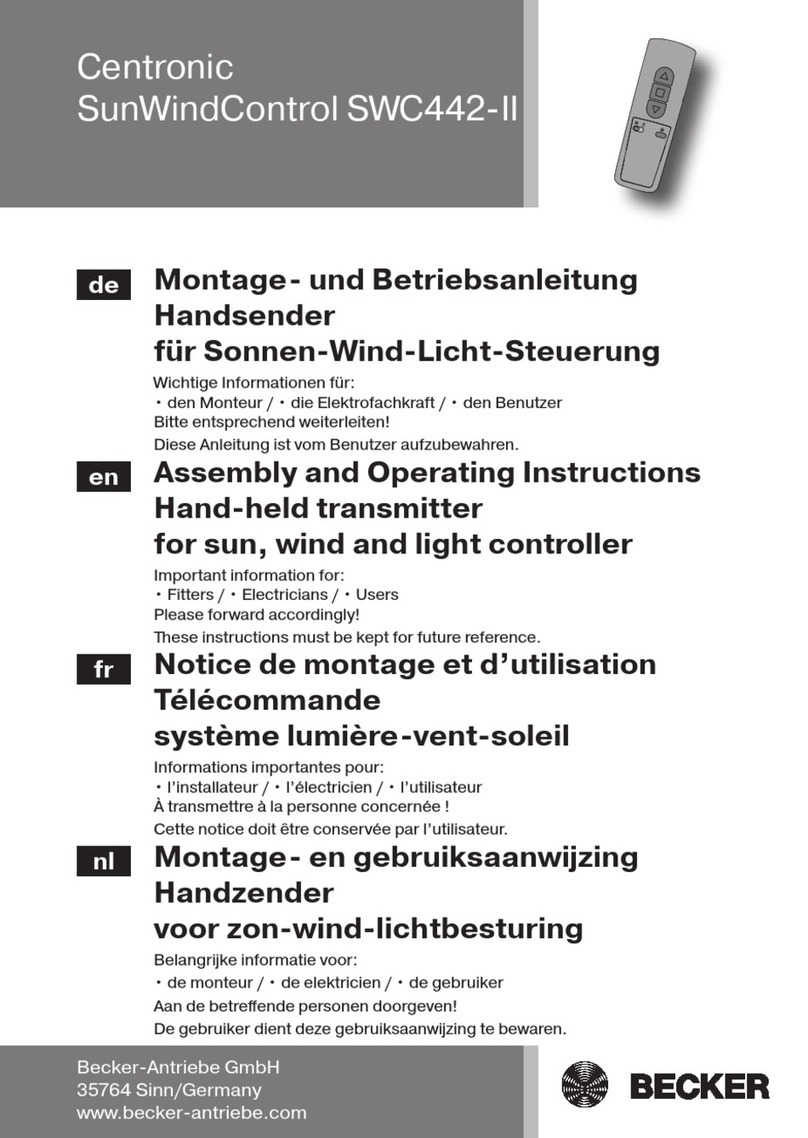
Centronic
Centronic SunWindControl SWC442-II Assembly and operating instructions
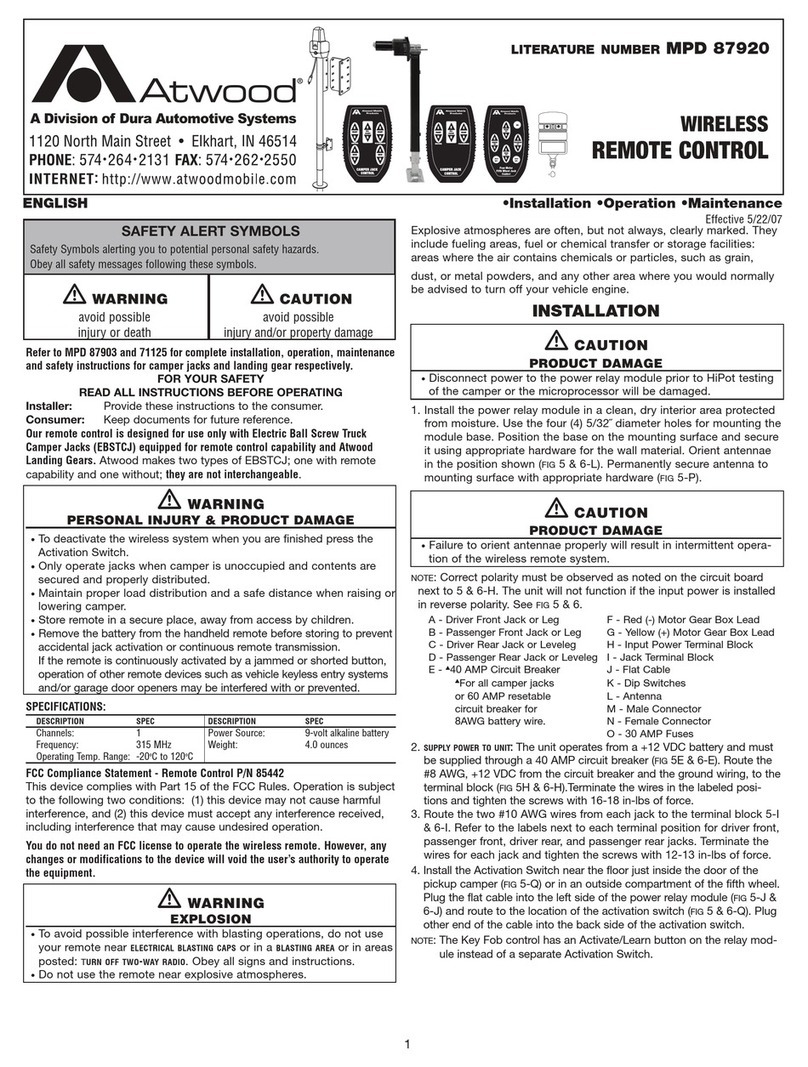
Atwood
Atwood MPD 87920 Installation & operation manual
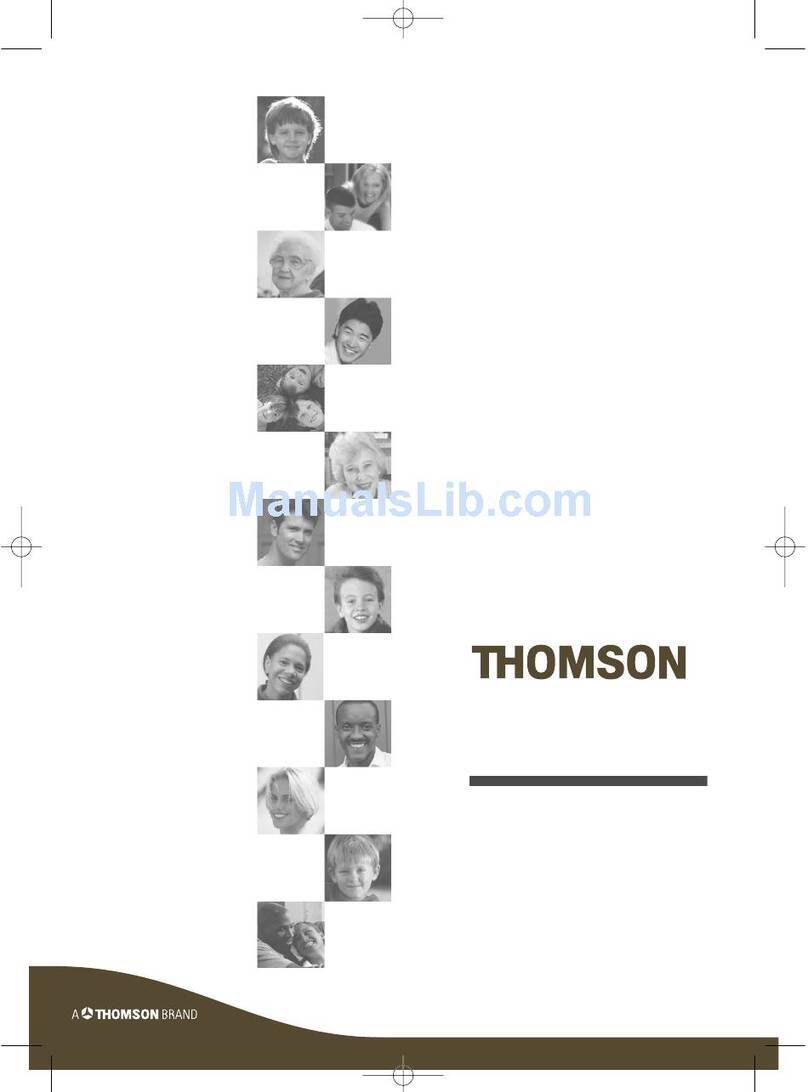
THOMSON
THOMSON DTH8543 CODES manual

Siemens
Siemens Remote Control user manual

Starkey Hearing Technologies
Starkey Hearing Technologies trulink Operation manual

STIEBEL ELTRON
STIEBEL ELTRON FFB 1 SL electronic comfort Operation and installation