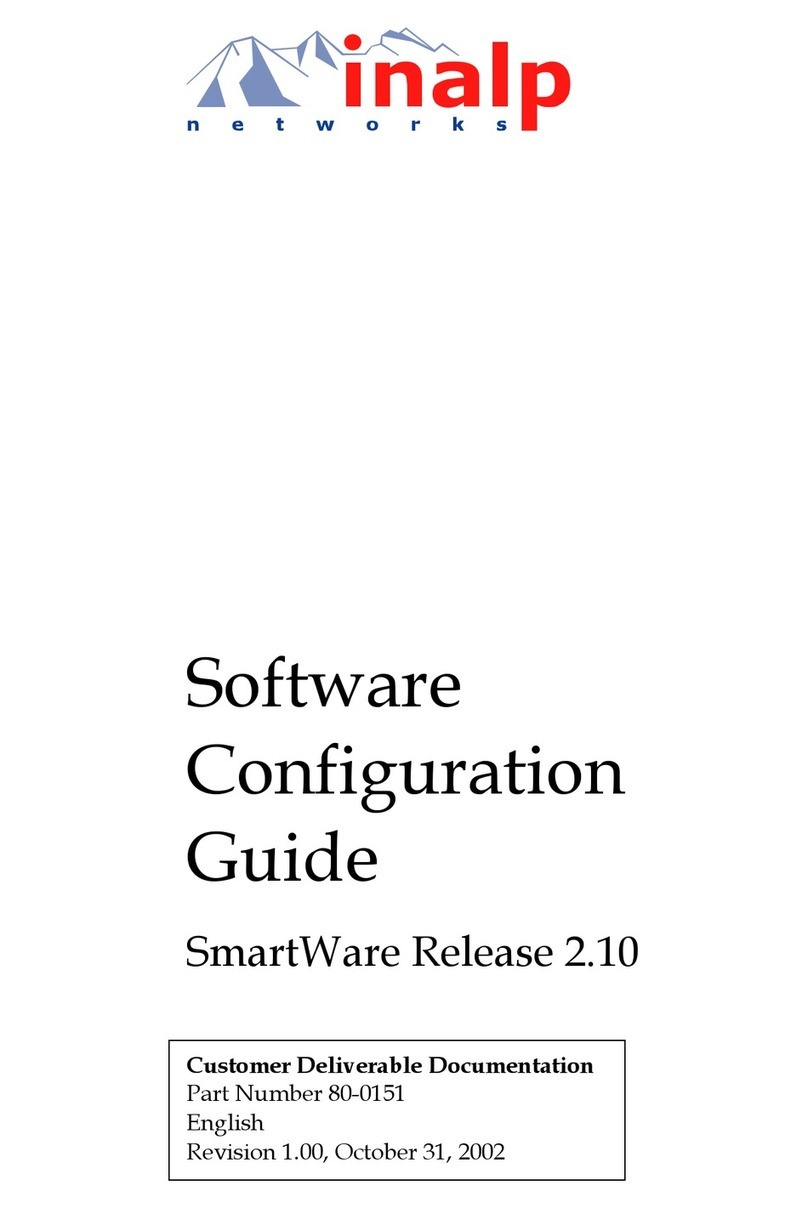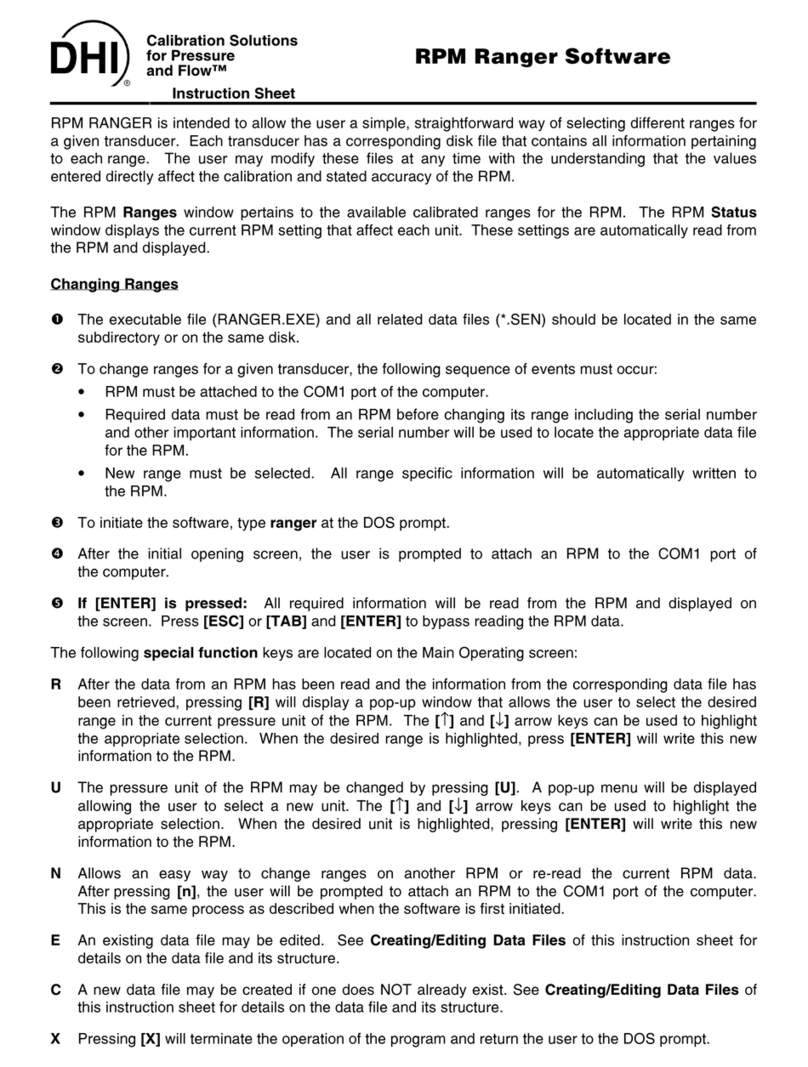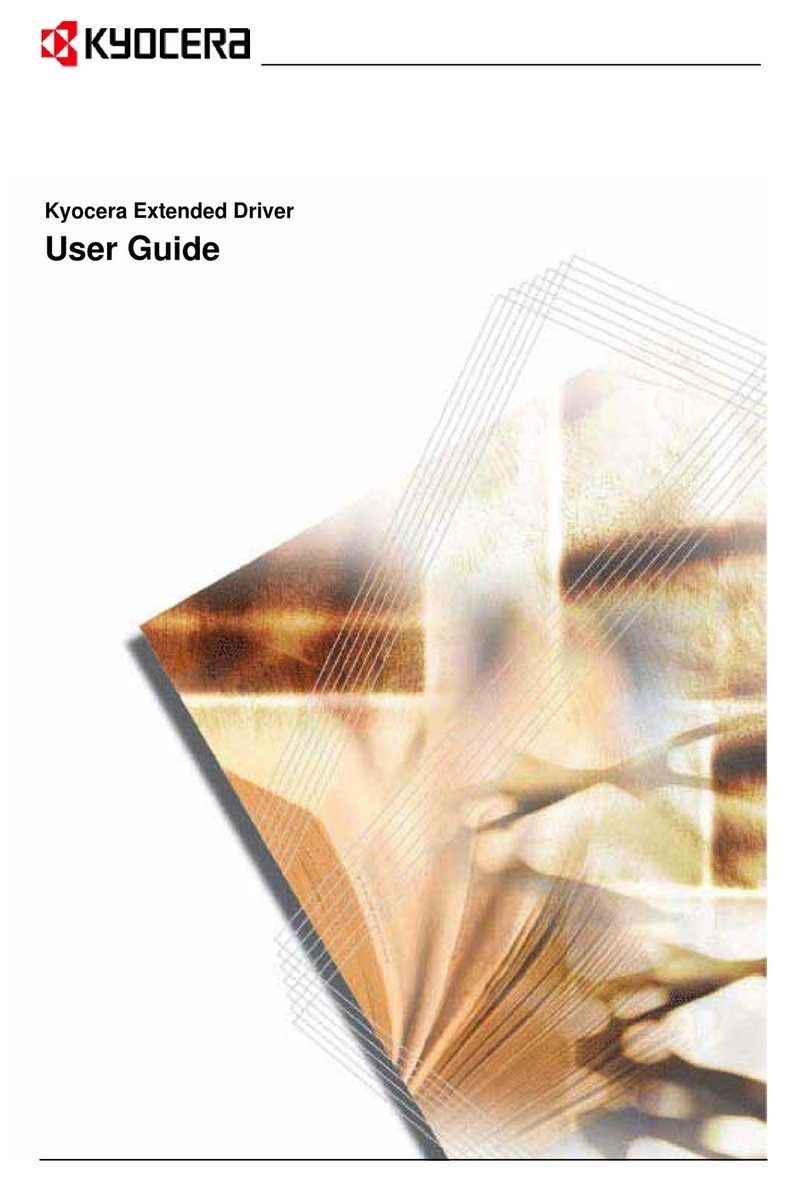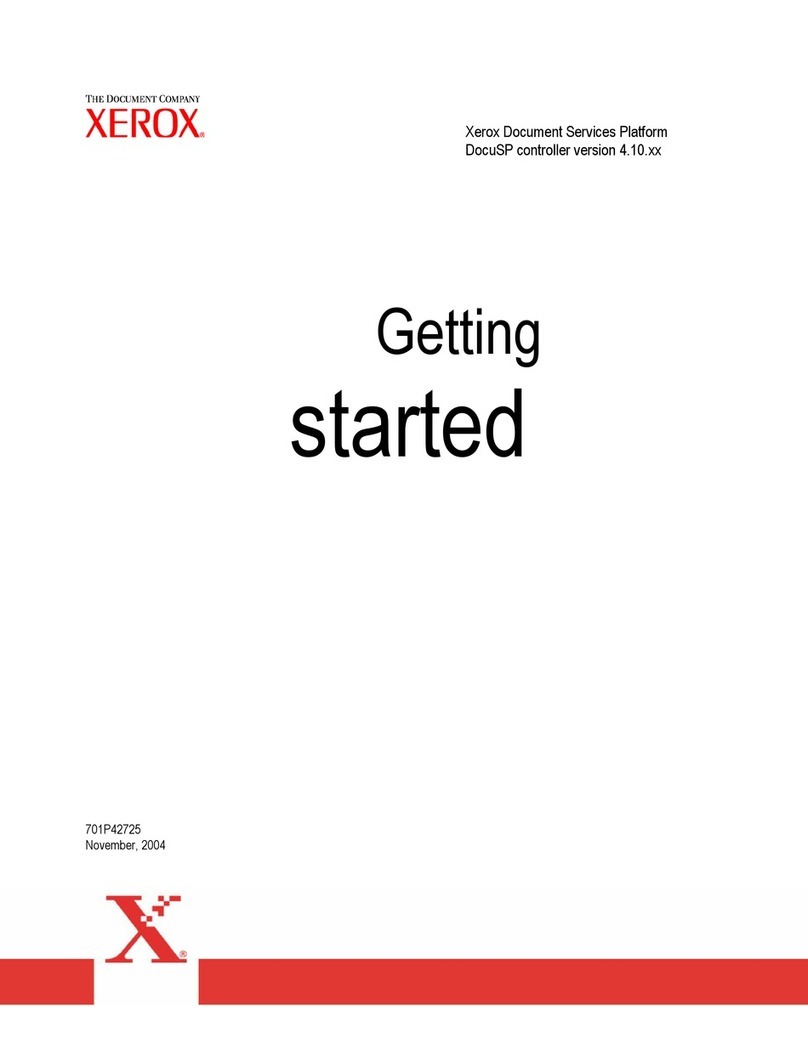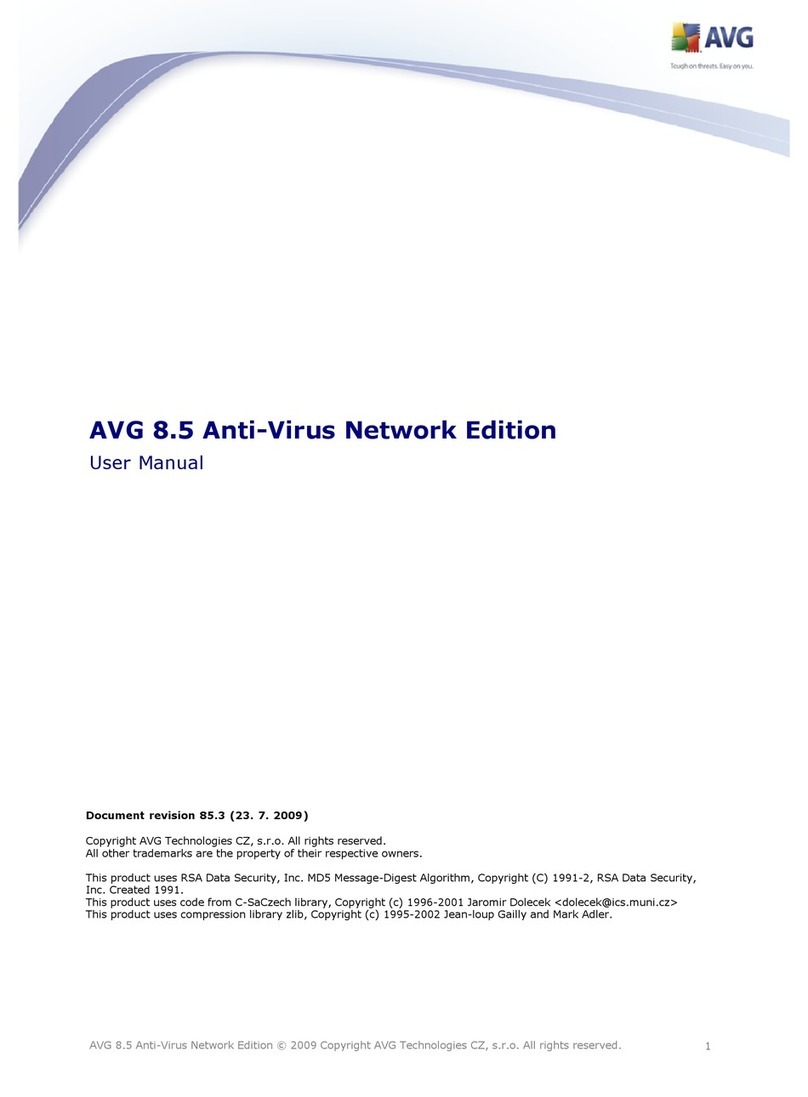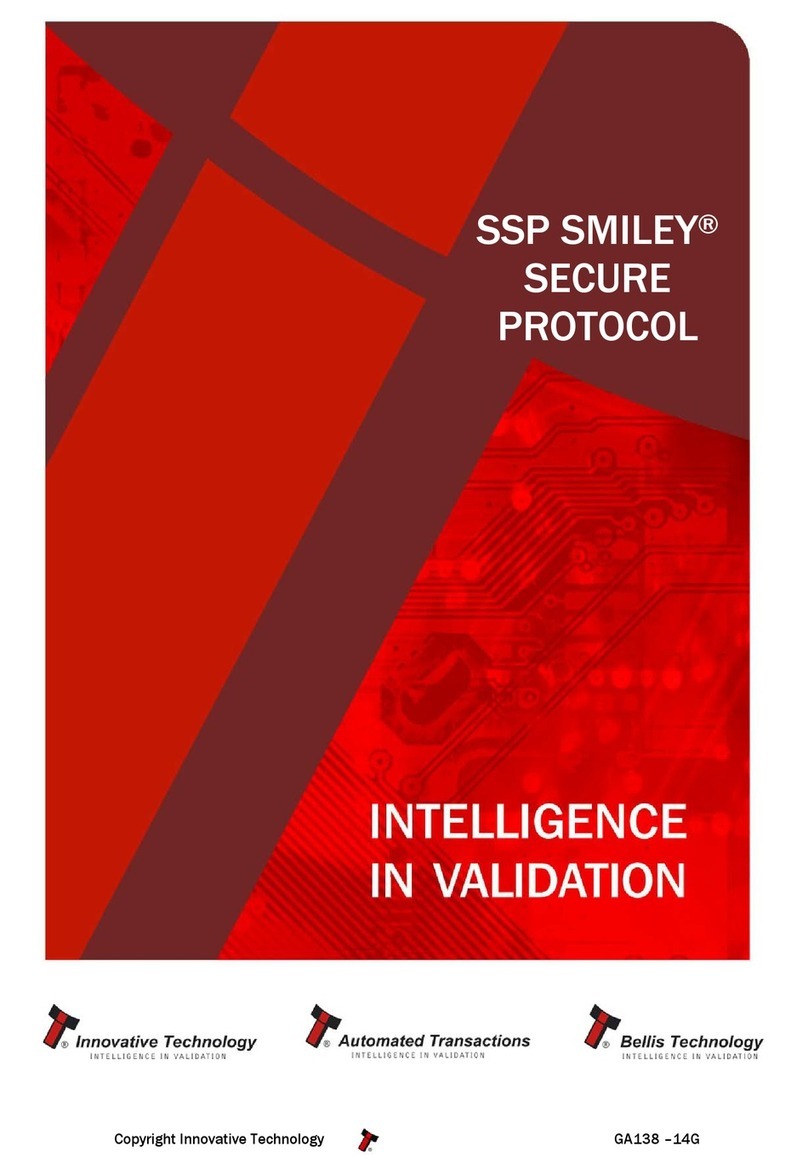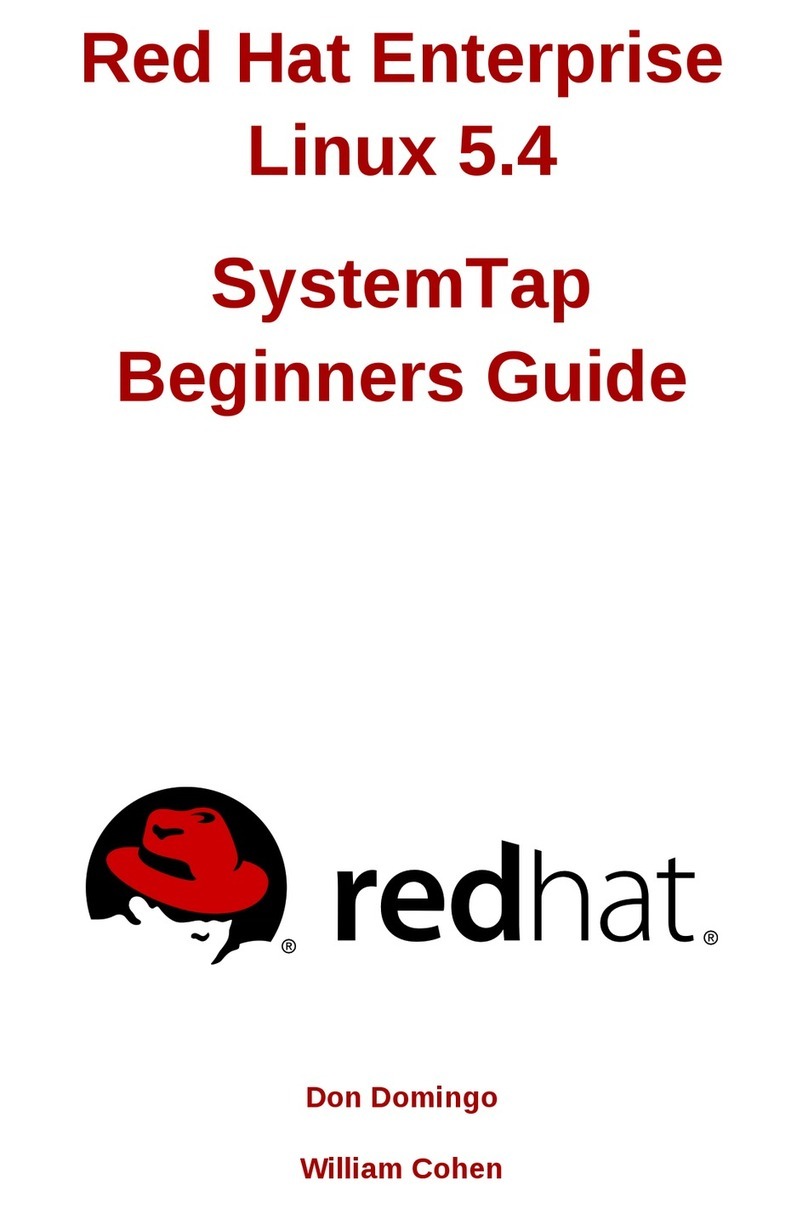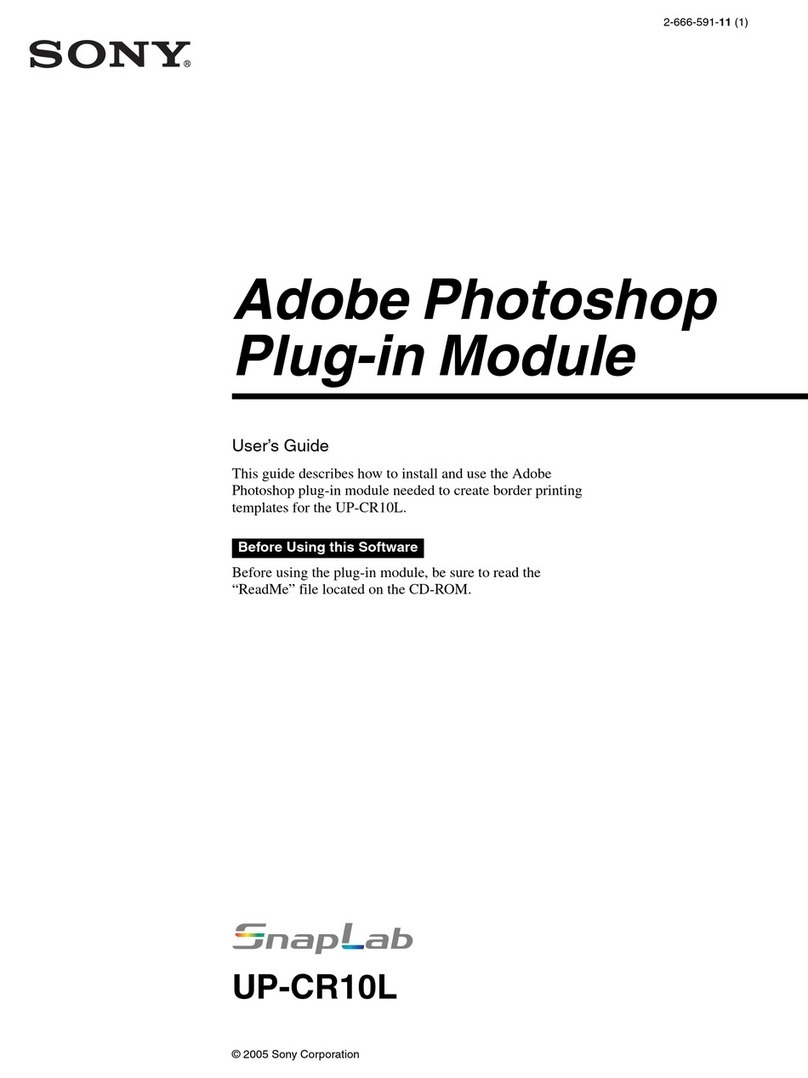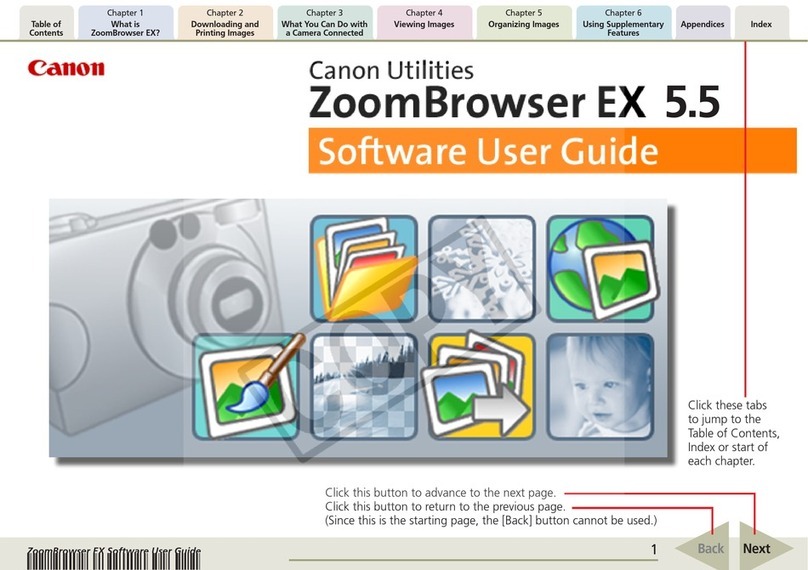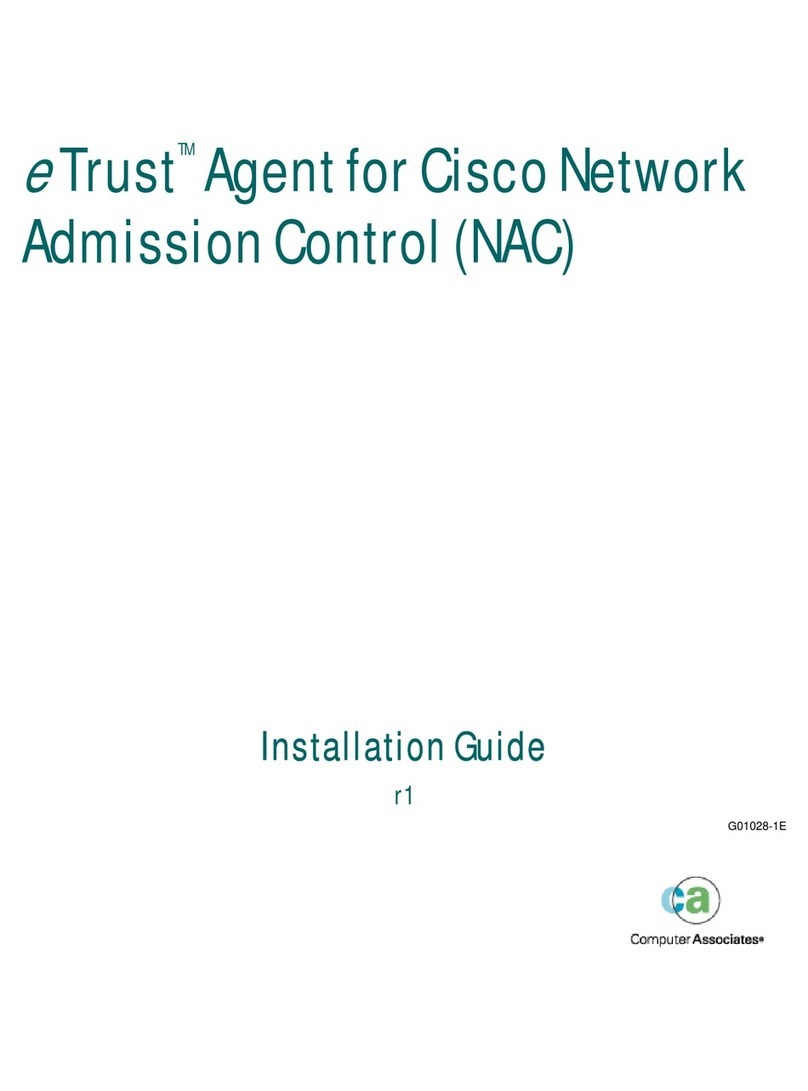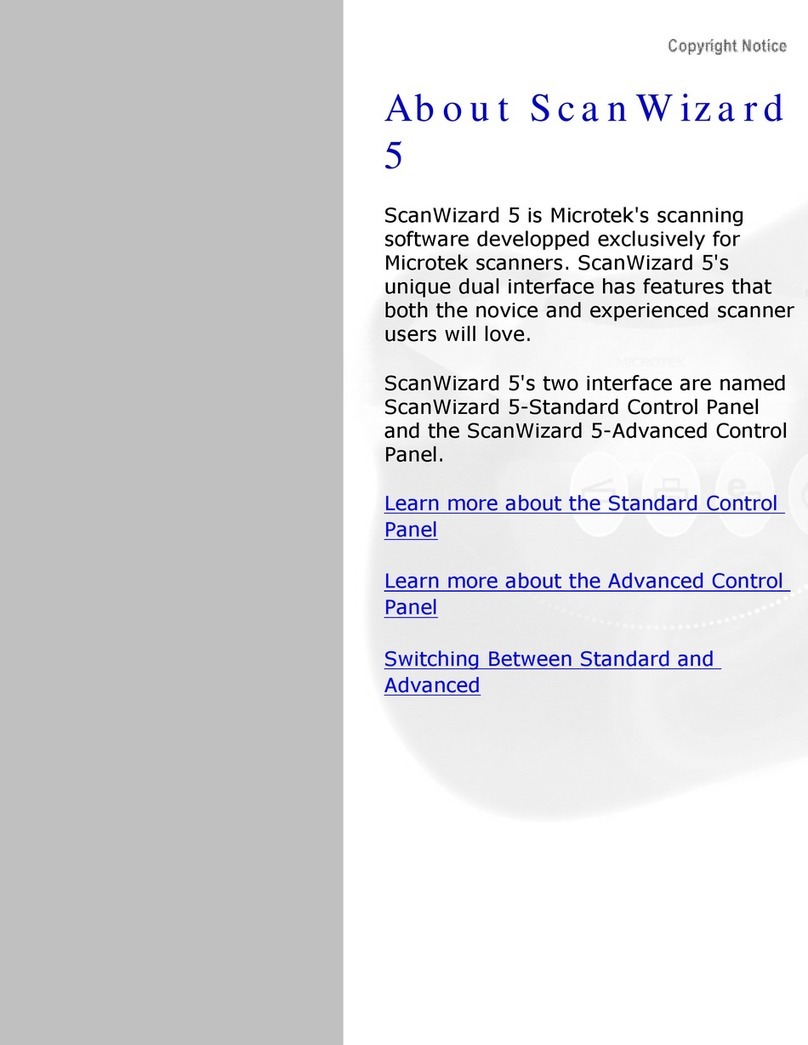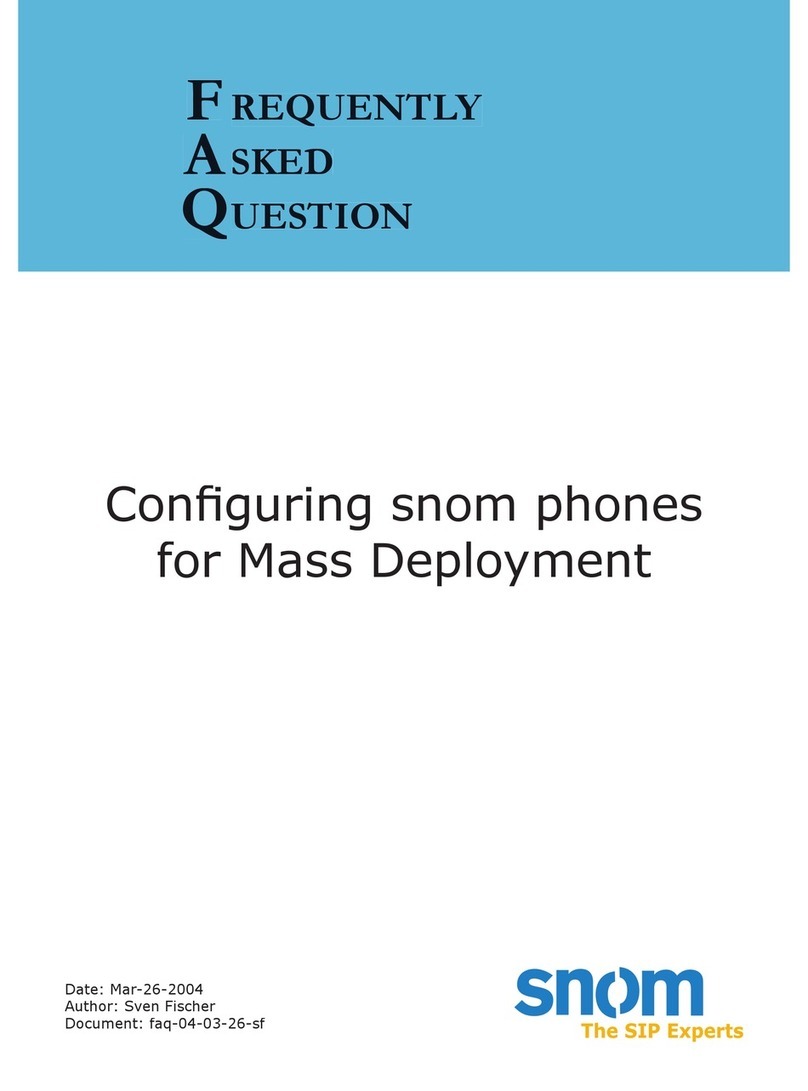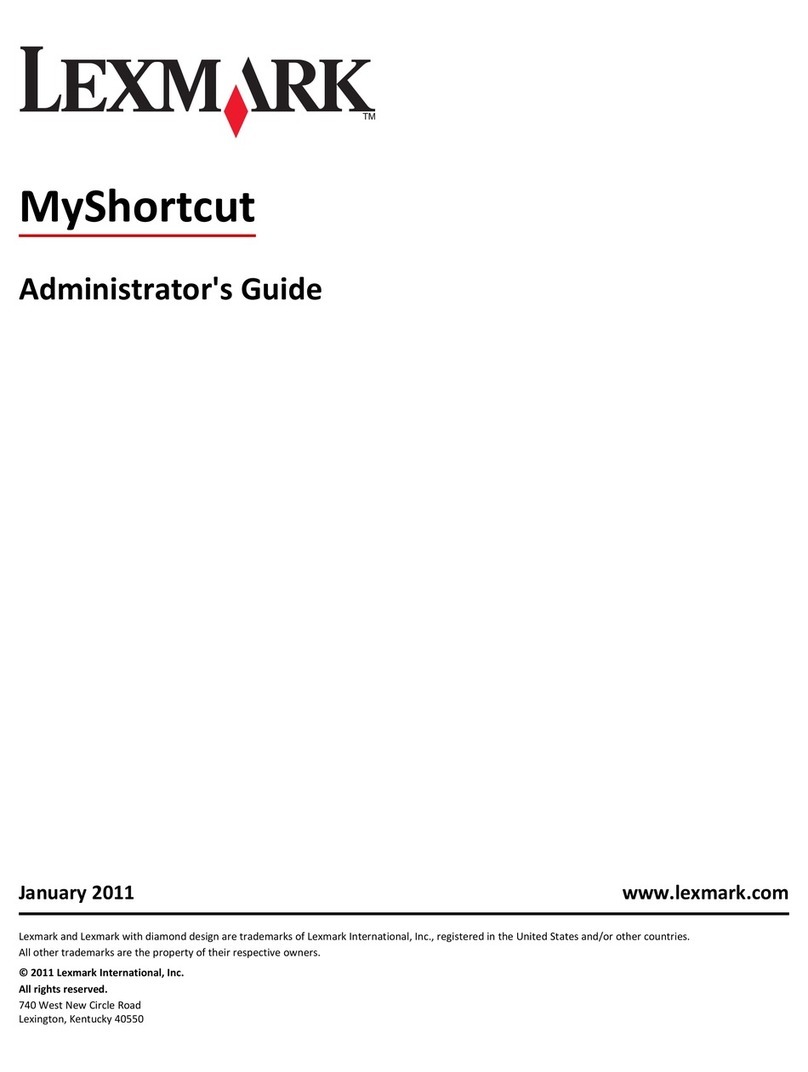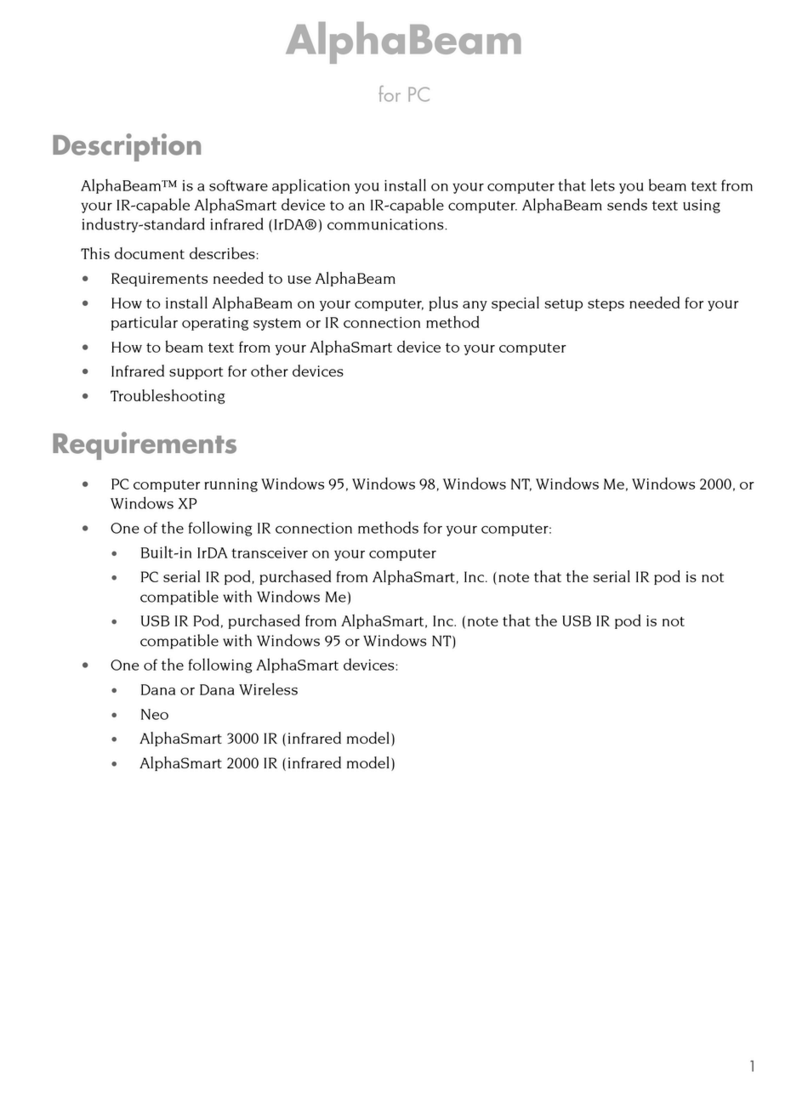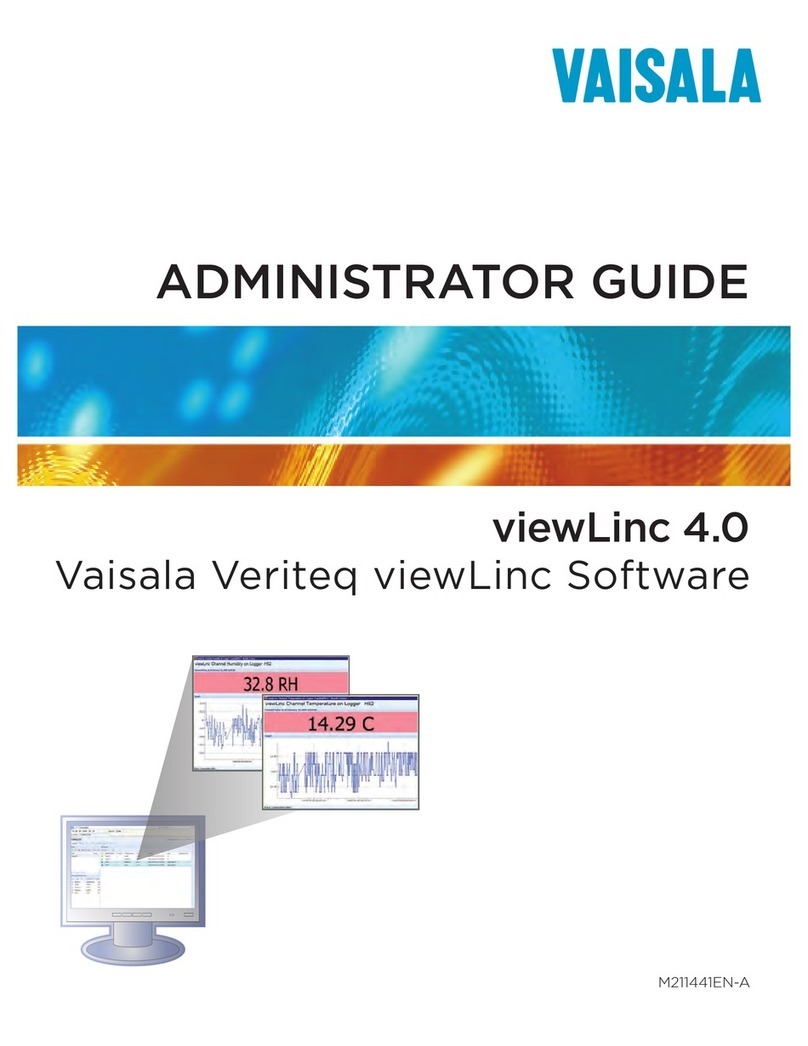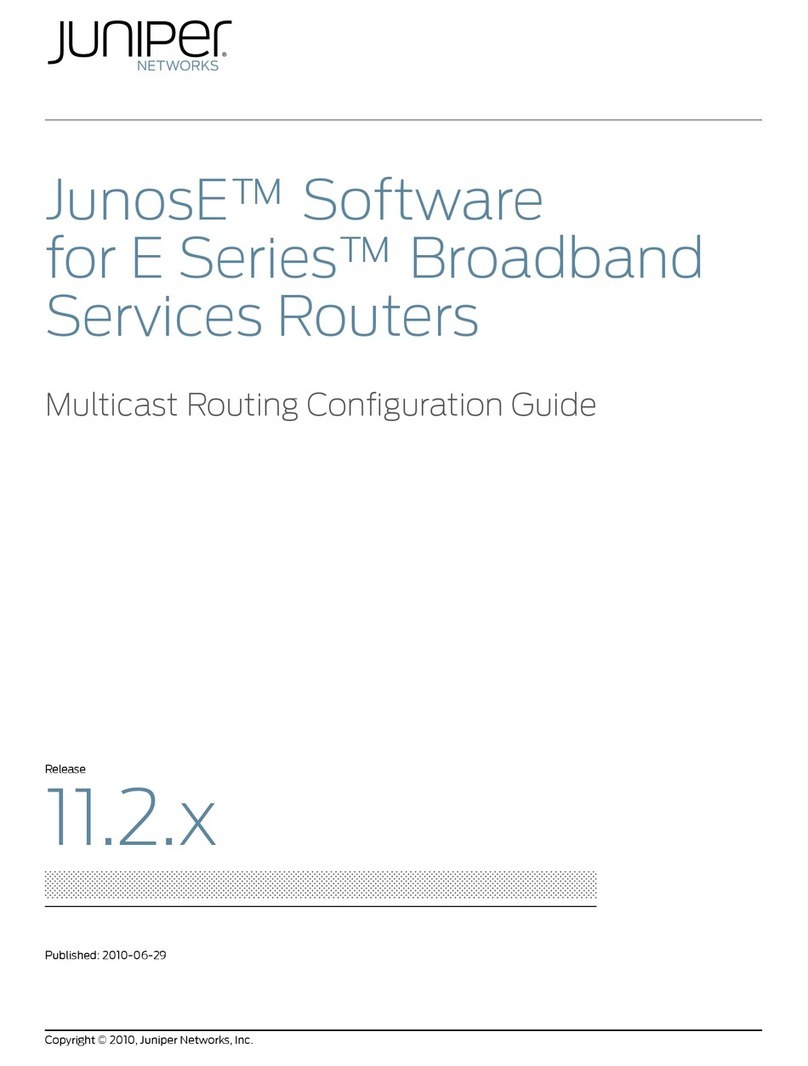Inalp Networks SmartWare R2.00 User manual

Software
Configuration
Guide
SmartWare Release 2.00
Customer Deliverable Documentation
Part Number 80-0123
English
Revision 1.03, March 14, 2002


Legal Notice 3
LEGAL NOTICE
Copyright © 2001 Inalp Networks AG
All rights reserved. No part of this publication may be reproduced without prior written permission
from Inalp Networks AG.
Inalp Networks AG reserves the right to make changes in specifications and other information
contained in this document without prior notice. The information provided is subject to change
without notice.
In no event shall Inalp Networks AG or its employees and associated companies be liable for any
incidental, special, indirect or consequential damages whatsoever, including but not limited to lost
profits, arising out of or related to this manual or the information contained within it, even if Inalp
Networks AG has been advised of, known, or should have known, the possibility of such damages.
Inalp, the Inalp Logo, and SmartNode are registered trademarks of Inalp Networks AG. SmartWare
and SmartView are trademarks of Inalp Networks AG. All other trademarks mentioned in this
document are property of their respective owners.
EU Declaration of Conformity
The EU Directives covered by this Declaration
89/336/EEC Electromagnetic Compatibility Directive, amended by 92/31/EEC & 93/68/EEC
72/23/EEC Low Voltage Equipment Directive, amended by 93/68/EEC
Note: During the transition period, products may not comply with the Low Voltage Directive.
The Products covered by this Declaration
The products covered by this declaration are the SmartNode 1000 and 2000 family series devices.
The Basis on which Conformity is being Declared
The products identified above comply with the requirements of the above EU directives by meeting
the following standards:
• Safety compliance: EN 60950
• EMC compliance: EN 55022, EN 55024
• ETSI TBR3 (BRI)
• TBR4 (PRI)
The CE mark was first applied in 2000.
Inalp Networks AG
Meriedweg 7
CH-3172 Niederwangen
Software Configuration Guide, Revision 1.03

4 Table of Contents
TABLE OF CONTENTS
1Terms and Definitions ........................................................................................................................... 14
1.1 Introduction ...................................................................................................................................... 14
1.2 SmartWare Architecture Terms and Definitions ......................................................................... 14
2Applications ......................................................................................................................................... 21
2.1 Introduction ...................................................................................................................................... 21
2.2 Carrier Networks.............................................................................................................................. 21
2.3 Enterprise Networks........................................................................................................................ 22
2.4 LAN Telephony................................................................................................................................ 23
3System Overview ................................................................................................................................ 25
3.1 Introduction ...................................................................................................................................... 25
3.2 SmartNode Hardware Platforms ................................................................................................... 26
3.3 SmartWare Embedded Software.................................................................................................... 27
3.4 SmartView Management Tools ...................................................................................................... 28
4Configuration Concepts..................................................................................................................... 29
4.1 Introduction and Overview ............................................................................................................ 29
4.2 Contexts and Gateways................................................................................................................... 30
4.2.1 Context....................................................................................................................................... 30
4.2.2 Gateway..................................................................................................................................... 30
4.3 Interfaces, Ports and Bindings........................................................................................................ 30
4.3.1 Interfaces.................................................................................................................................... 30
4.3.2 Ports and Circuits..................................................................................................................... 31
4.3.3 Bindings..................................................................................................................................... 31
4.4 Profiles and Use commands ........................................................................................................... 32
4.4.1 Profiles ....................................................................................................................................... 32
4.4.2 Use Commands......................................................................................................................... 32
5Command Line Interface ................................................................................................................... 33
5.1 Command Modes............................................................................................................................. 33
5.1.1 System Prompt.......................................................................................................................... 34
5.1.2 Navigating the CLI................................................................................................................... 35
5.2 Command Editing............................................................................................................................ 37
5.2.1 Command Help ........................................................................................................................ 37
5.2.2 The No Form ............................................................................................................................. 37
5.2.3 Command Completion............................................................................................................ 37
5.2.4 Command History.................................................................................................................... 37
5.2.5 Command Editing Shortcuts .................................................................................................. 37
6Accessing the SmartWare Command Line Interface .................................................................... 40
6.1 Introduction ...................................................................................................................................... 40
6.2 Warning............................................................................................................................................. 40
6.3 Accessing the SmartWare Command Line Interface Task List.................................................. 40
6.4 Accessing via the Console Port ...................................................................................................... 41
6.4.1 Console Port Procedure........................................................................................................... 41
6.5 Accessing via a Telnet Session........................................................................................................ 42
6.5.1 Telnet Procedure....................................................................................................................... 43
6.6 Log On to SmartWare...................................................................................................................... 43
6.6.1 Warning ..................................................................................................................................... 44
6.7 Selecting a Secure Password........................................................................................................... 44
6.8 Configure Operators and Administrators .................................................................................... 44
6.9 Factory Preset Administrator Account.......................................................................................... 44
Software Configuration Guide, Revision 1.03

Table of Contents 5
6.10 Create an Operator Account........................................................................................................... 45
6.11 Create an Administrator Account.................................................................................................. 45
6.12 Displaying the CLI Version ............................................................................................................ 46
6.13 Display Account Information......................................................................................................... 46
6.14 Switching to Another Account....................................................................................................... 47
6.15 Checking Identity and Connected Users ...................................................................................... 47
6.16 End a Telnet or Console Port Session............................................................................................ 48
7Establishing Basic IP Connectivity.................................................................................................. 50
7.1 Introduction ...................................................................................................................................... 50
7.2 IP Context Selection and Basic Interface Configuration Tasks.................................................. 50
7.3 Enter the IP Context, Create IP Interfaces and Assign an IP Address...................................... 50
7.4 Define IP Ethernet Encapsulation and Bind IP Interface to Physical Port ............................... 51
7.5 Activating a Physical Port............................................................................................................... 52
7.6 Display IP Interface Information ................................................................................................... 53
7.7 Delete IP Interfaces .......................................................................................................................... 53
7.8 Examples ........................................................................................................................................... 54
7.8.1 Setting Up an IP Interface on an Ethernet Port.................................................................... 54
8System Image Handling .................................................................................................................... 56
8.1 Introduction ...................................................................................................................................... 56
8.2 Memory Regions in SmartWare..................................................................................................... 56
8.3 Boot Procedure and Bootloader ..................................................................................................... 58
8.4 Factory Configuration ..................................................................................................................... 59
8.5 Warning............................................................................................................................................. 60
8.6 System Image Handling Task List................................................................................................. 60
8.7 Display System Image Information............................................................................................... 60
8.8 Copy System Images from a Network Server to Flash Memory............................................... 61
8.9 Copy Driver Software from a Network Server to Flash Memory ............................................. 62
9Configuration File Handling ................................................................................................................ 64
9.1 Introduction ...................................................................................................................................... 64
9.1.1 Understanding Configuration Files....................................................................................... 65
9.2 Factory Configuration ..................................................................................................................... 66
9.3 Warnings ........................................................................................................................................... 67
9.4 Configuration File Handling Task List ......................................................................................... 67
9.5 Copy Configurations within the Local Memory.......................................................................... 67
9.6 Replacing the Startup Configuration with a Configuration from Flash Memory................... 69
9.7 Copy Configurations to and from a Remote Storage Location.................................................. 70
9.8 Replacing the Startup Configuration with a Configuration downloaded from TFTP Server71
9.9 Displaying Configuration File Information.................................................................................. 72
9.10 Modifying the Running Configuration at the CLI....................................................................... 72
9.11 Modifying the Running Configuration Offline............................................................................ 73
9.12 Deleting a Specified Configuration ............................................................................................... 74
10 Basic System Management............................................................................................................ 76
10.1 Overview........................................................................................................................................... 76
10.2 Basic System Management Configuration Task List................................................................... 76
10.3 Setting System Information ............................................................................................................ 76
10.4 Setting the System Banner .............................................................................................................. 78
10.5 Setting Time and Date ..................................................................................................................... 79
10.6 Display Clock Information ............................................................................................................. 79
10.7 Display Time since last Restart ...................................................................................................... 80
10.8 Configuring and Starting the Web Server .................................................................................... 80
10.9 Determining and Defining the active CLI Version...................................................................... 81
10.10 Restarting The System..................................................................................................................... 81
Software Configuration Guide, Revision 1.03

6 Table of Contents
10.11 Displaying the System Event Log .................................................................................................. 82
10.12 Displaying the System Reset Log................................................................................................... 82
10.13 Controlling Command Execution .................................................................................................. 83
10.14 Displaying the Checksum of a Configuration.............................................................................. 84
11 IP Context Overview........................................................................................................................... 85
11.1 Introduction ...................................................................................................................................... 85
11.2 IP Context Overview Configuration Task List............................................................................. 86
11.3 Planning your IP Configuration..................................................................................................... 87
11.3.1 IP Interface Related Information ............................................................................................ 87
11.3.2 Serial Interface Related Information...................................................................................... 87
11.3.3 QoS Related Information......................................................................................................... 88
11.4 Configuring Ethernet and Serial Ports .......................................................................................... 88
11.5 Creating and Configuring IP Interfaces ........................................................................................ 88
11.6 Configuring NAPT........................................................................................................................... 89
11.7 Configuring Static IP Routing ........................................................................................................ 89
11.8 Configuring RIP................................................................................................................................ 89
11.9 Configuring Access Control Lists .................................................................................................. 90
11.10 Configuring Quality of Service....................................................................................................... 90
12 IP Interface Configuration............................................................................................................. 91
12.1 Introduction ...................................................................................................................................... 91
12.2 IP Interface Configuration Task List.............................................................................................. 91
12.3 Creating an IP Interface................................................................................................................... 91
12.4 Deleting an IP Interface ................................................................................................................... 92
12.5 Setting the IP Address and Netmask............................................................................................. 93
12.6 ICMP Message Processing .............................................................................................................. 93
12.7 ICMP Redirect Messages................................................................................................................. 94
12.8 Router Advertisement Broadcast Message................................................................................... 94
12.9 Defining the MTU of the Interface................................................................................................. 95
12.10 Configuring an Interface as a Point-to-Point Link....................................................................... 96
12.11 Displaying IP Interface Information.............................................................................................. 96
12.12 Testing Connections with the ping Command ............................................................................ 97
12.13 Examples ........................................................................................................................................... 98
12.13.1 Deleting an IP Interface Example....................................................................................... 98
13 NAPT Configuration ...................................................................................................................... 99
13.1 Overview ........................................................................................................................................... 99
13.2 Configuring Network Address Port Translation......................................................................... 99
13.3 NAPT Configuration Task List....................................................................................................... 99
13.4 Creating a NAPT Profile ............................................................................................................... 100
13.5 Adding a Static NAPT Entry ........................................................................................................ 100
13.6 Removing a Static NAPT Entry.................................................................................................... 101
13.7 Configuring an ICMP Default Server.......................................................................................... 101
13.8 Removing an ICMP Default Server ............................................................................................. 102
13.9 Configuring an NAPT Interface................................................................................................... 102
13.10 Display NAPT Configuration Information................................................................................. 103
14 Ethernet Port Configuration........................................................................................................ 104
14.1 Introduction .................................................................................................................................... 104
14.2 Ethernet Port Configuration Task List ........................................................................................ 104
14.3 Entering the Ethernet Port Configuration Mode ....................................................................... 104
14.4 Configuring Medium for an Ethernet Port ................................................................................. 105
14.5 Configuring Ethernet Encapsulation Type for an Ethernet Port ............................................. 106
14.6 Binding An Ethernet Port to an IP Interface............................................................................... 106
14.7 Selecting The Frame Format for an Ethernet Port ..................................................................... 107
Software Configuration Guide, Revision 1.03

Table of Contents 7
14.8 Configuring Layer 2 CoS to Service Class Mapping for an Ethernet Port ............................. 108
14.9 Adding a Receive Mapping Table Entry..................................................................................... 109
14.10 Adding a Transmit Mapping Table Entry .................................................................................. 109
14.11 Closing an Ethernet Port ............................................................................................................... 110
15 Link Scheduler Configuration....................................................................................................112
15.1 Introduction .................................................................................................................................... 112
15.2 Quick References............................................................................................................................ 113
15.2.1 Setting the Modem Rate........................................................................................................ 114
15.3 Command Cross Reference .......................................................................................................... 114
15.4 Link Scheduler Configuration Task List.....................................................................................115
15.5 Defining the Access Control List Profile..................................................................................... 115
15.5.1 Packet Classification .............................................................................................................. 115
15.5.2 Creating an Access Control List........................................................................................... 116
15.6 Assigning Bandwidth to Traffic Classes.....................................................................................117
15.7 Creating a Top-Level Service Policy Profile ............................................................................... 120
15.8 Specifying Source Classes or Lower Level Source Policy Profiles .......................................... 122
15.8.1 Defining Fair Queuing Weight.............................................................................................122
15.8.2 Defining the Bit-Rate ............................................................................................................. 123
15.8.3 Defining Absolute Priority.................................................................................................... 123
15.8.4 Defining the Maximum Queue Length............................................................................... 124
15.8.5 Specifying the Type-Of-Service (TOS) Field....................................................................... 124
15.8.6 Specifying the Precedence Field........................................................................................... 125
15.8.7 Specifying Differentiated Services Codepoint Marking ................................................... 125
15.8.8 Specifying Layer 2 Marking.................................................................................................. 127
15.8.9 Defining Random Early Detection....................................................................................... 128
15.8.10 Discarding Excess Load..................................................................................................... 128
15.9 Devoting the Service Policy Profile to an Interface ................................................................... 129
15.10 Displaying Link Arbitration Status ............................................................................................. 130
15.11 Displaying Link Scheduling Profile Information ...................................................................... 131
15.12 Enable Statistics Gathering ........................................................................................................... 131
16 Serial Port Configuration ............................................................................................................ 133
16.1 Introduction .................................................................................................................................... 133
16.2 Serial Port Configuration Task List ............................................................................................. 133
16.3 Disabling an Interface.................................................................................................................... 134
16.4 Enabling an Interface..................................................................................................................... 134
16.5 Configuring the Serial Encapsulation Type ............................................................................... 135
16.6 Configuring the Hardware Port Protocol ................................................................................... 136
16.7 Defining the Transmit Data Clock Edge..................................................................................... 137
16.8 Enter Frame Relay Mode .............................................................................................................. 137
16.9 Configuring the LMI Type............................................................................................................ 138
16.10 Configuring the Keepalive Interval............................................................................................. 138
16.11 Enabling Fragmentation................................................................................................................ 139
16.12 Entering Frame Relay PVC Configuration Mode...................................................................... 139
16.13 Configuring the PVC Encapsulation Type ................................................................................. 140
16.14 Binding the Frame Relay PVC to IP Interface ............................................................................ 141
16.15 Disabling a Frame Relay PVC ...................................................................................................... 142
16.16 Displaying Frame Relay Information.......................................................................................... 142
16.17 Examples ......................................................................................................................................... 143
16.17.1 Displaying Serial Port Information.................................................................................. 143
16.17.2 Displaying Frame Relay Information.............................................................................. 143
16.17.3 Integrated Service Access.................................................................................................. 144
17 Basic IP Routing Configuration ..................................................................................................... 147
Software Configuration Guide, Revision 1.03

8 Table of Contents
17.1 Introduction .................................................................................................................................... 147
17.2 Basic IP Routing Configuration Task List...................................................................................148
17.3 Configuring Static IP Routes......................................................................................................... 148
17.4 Deleting Static IP Routes ............................................................................................................... 149
17.5 Displaying IP Route Information................................................................................................. 149
17.6 Examples ......................................................................................................................................... 150
17.6.1 Basic Static IP Routing Example........................................................................................... 150
18 Routing Information Protocol (RIP) Configuration................................................................ 152
18.1 Introduction .................................................................................................................................... 152
18.2 Routing Protocol............................................................................................................................. 152
18.3 RIP Configuration Task List ......................................................................................................... 153
18.4 Enabling Send RIP.......................................................................................................................... 153
18.5 Enabling an Interface to Receive RIP........................................................................................... 154
18.6 Specifying the Send RIP Version.................................................................................................. 154
18.7 Specifying the Receive RIP Version............................................................................................. 155
18.8 Enabling RIP Learning................................................................................................................... 155
18.9 Enabling an Interface to Receive RIP........................................................................................... 156
18.10 Enabling RIP Announcing ............................................................................................................ 156
18.11 Enabling RIP Auto Summarization ............................................................................................. 157
18.12 Specifying The Default Route Metric .......................................................................................... 158
18.13 Enabling RIP Split-Horizon Processing....................................................................................... 158
18.14 Enabling The Poison Reverse Algorithm.................................................................................... 159
18.15 Enabling Holding Down Aged Routes ....................................................................................... 160
18.16 Displaying RIP Configuration of an IP Interface ....................................................................... 160
18.17 Displaying Global RIP Information............................................................................................. 161
19 Access Control List Configuration............................................................................................. 162
19.1 About Access Control Lists........................................................................................................... 162
19.1.1 What Access Lists Do............................................................................................................. 162
19.1.2 Why You Should Configure Access Lists ........................................................................... 162
19.1.3 When to Configure Access Lists...........................................................................................163
19.1.4 Features of Access Control Lists........................................................................................... 163
19.2 Access Control List Configuration Task List.............................................................................. 164
19.3 Map Out the Goals of the Access Control List ........................................................................... 164
19.4 Create an Access Control List Profile and Enter Configuration Mode................................... 165
19.5 Add a Filter Rule to the Current Access Control List Profile................................................... 165
19.6 Add an ICMP Filter Rule to the Current Access Control List Profile ..................................... 166
19.7 Add a TCP, UDP or SCTP Filter Rule to the Current Access Control List Profile ................ 168
19.8 Bind and Unbind an Access Control List Profile to an IP Interface ........................................ 170
19.9 Display an Access Control List Profile........................................................................................ 172
19.10 Debug an Access Control List Profile.......................................................................................... 172
19.11 Examples ......................................................................................................................................... 173
19.11.1 Deny a Specific Subnet ...................................................................................................... 173
20 CS Context Overview ................................................................................................................... 175
20.1 Introduction .................................................................................................................................... 175
20.2 CS Context Configuration Task List ............................................................................................ 176
20.3 Plan the CS Configuration ............................................................................................................ 176
20.4 Configure General CS Settings..................................................................................................... 178
20.5 Configure Call Routing ................................................................................................................. 180
20.5.1 Create and Configure CS Interfaces..................................................................................... 180
20.5.2 Specify Call Routing .............................................................................................................. 181
20.6 Configure Dial Tones..................................................................................................................... 181
20.7 Configure Voice over IP Parameters ........................................................................................... 181
Software Configuration Guide, Revision 1.03

Table of Contents 9
20.8 Configure ISDN Ports.................................................................................................................... 182
20.9 Configure an ISoIP VoIP Connection.......................................................................................... 182
20.10 Configure a H.323 VoIP Connection ........................................................................................... 182
20.11 Activate CS Context Configuration............................................................................................. 183
20.12 Example........................................................................................................................................... 185
20.12.1 Configure SmartNode in an Enterprise Network.......................................................... 185
21 CS Interface Configuration ......................................................................................................... 193
21.1 Introduction .................................................................................................................................... 193
21.2 CS Interface Configuration Task List .......................................................................................... 194
21.3 Create and Configure CS interfaces............................................................................................. 195
21.4 Configure Call Routing ................................................................................................................. 196
21.5 Configure Digit Collection............................................................................................................ 197
21.6 Configure Direct Call Signaling on VoIP Interfaces.................................................................. 198
21.7 Specify the Port Address on VoIP interfaces.............................................................................. 199
21.8 Bind PSTN Interfaces to PSTN Ports and Create Line Hunt Groups ..................................... 200
21.9 Examples ......................................................................................................................................... 201
21.9.1 V5 Carrier Access ................................................................................................................... 201
21.9.2 Q.SIG PBX Networking......................................................................................................... 203
22 Session Router Configuration ....................................................................................................206
22.1 Introduction .................................................................................................................................... 206
22.1.1 Routing Table Structure ........................................................................................................ 207
22.2 Warning........................................................................................................................................... 208
22.3 Session Router Configuration Task List...................................................................................... 208
22.4 Map out the Goals for the Session Router .................................................................................. 208
22.5 Configure the Entry Table on Circuit Interfaces........................................................................ 209
22.6 Configure Session Routing Tables............................................................................................... 209
22.6.1 Broadcast Handling in the Session Router ......................................................................... 209
22.6.2 Configure Number Prefix for ISDN Number Types......................................................... 209
22.6.3 Create a Called Party Number Routing Table ................................................................... 210
22.6.4 Create a Calling Party Number Routing Table.................................................................. 211
22.6.5 Create a Bearer Capability Routing Table .......................................................................... 212
22.6.6 Create a Time of Day Routing Table ................................................................................... 213
22.6.7 Create a Day of Week Routing Table .................................................................................. 213
22.6.8 Create a Date Routing Table................................................................................................. 214
22.7 Configure Number Manipulation Functions ............................................................................. 214
22.7.1 Create a Number Replacement Table.................................................................................. 215
22.7.2 Create Complex Number Manipulation Functions........................................................... 216
22.8 Deleting Routing Tables and Functions......................................................................................216
22.9 Activate the Session Router Configuration ................................................................................ 217
22.10 Example........................................................................................................................................... 218
22.10.1 Enterprise Network with Local Breakout and IP Carrier Access................................ 218
23 Tone Configuration ...................................................................................................................... 222
23.1 Introduction .................................................................................................................................... 222
23.2 Tone Configuration Task List....................................................................................................... 223
23.3 Configure Call-Progress-Tone Profiles ....................................................................................... 223
23.4 Configure Tone-Set Profiles.......................................................................................................... 225
23.5 Use Tone-Set Profiles..................................................................................................................... 226
23.6 Generation of Local In-Band Tones ............................................................................................. 226
23.7 Show Call-Progress-Tone and Tone-Set Profiles ....................................................................... 227
23.8 Example........................................................................................................................................... 228
23.8.1 Tone Configuration................................................................................................................ 228
24 ISDN Port Configuration ............................................................................................................ 230
Software Configuration Guide, Revision 1.03

10 Table of Contents
24.1 Introduction .................................................................................................................................... 230
24.1.1 ISDN Reference Points........................................................................................................... 230
24.1.2 Possible SmartNode Port Configurations ........................................................................... 231
24.1.3 ISDN UNI signalling.............................................................................................................. 232
24.2 Warnings ......................................................................................................................................... 233
24.3 ISDN Port Configuration Task List.............................................................................................. 233
24.4 Shutdown and Enable ISDN Ports............................................................................................... 233
24.5 Configure Common BRI and PRI Parameters............................................................................ 234
24.6 Configure BRI port parameters .................................................................................................... 235
24.7 Configure PRI Port Parameters .................................................................................................... 236
24.8 Example ........................................................................................................................................... 238
25 Gateway Configuration................................................................................................................ 239
25.1 Introduction .................................................................................................................................... 239
25.2 Gateway Configuration Task List ................................................................................................ 240
25.3 Configure Codec Selection and Fast Connect ............................................................................ 240
25.3.1 Introduction ............................................................................................................................ 240
25.3.2 Configure used Codec for an ISoIP Connection ................................................................ 241
25.3.3 Configure used Codec for an H.323 Connection and Enable Fast Connect ................... 242
25.4 Configure Registration Authentication Service (RAS) in an H.323 Gateway ........................ 244
25.5 Enable Q.931 tunneling for an H.323 connection....................................................................... 245
25.6 Enable the Gateway Configuration.............................................................................................. 246
25.7 Examples ......................................................................................................................................... 247
25.7.1 Branch Offices in an Enterprise Network ........................................................................... 247
25.7.2 Gatekeeper in LAN Based Telephony ................................................................................. 249
26 VoIP Profile Configuration ............................................................................................................. 251
26.1 Introduction .................................................................................................................................... 251
26.2 VoIP Profile Configuration Task List .......................................................................................... 252
26.3 Create a VoIP Profile...................................................................................................................... 252
26.4 Enable DTMF Relay ....................................................................................................................... 253
26.5 Enable Echo Canceller ................................................................................................................... 254
26.6 Enable Silence Compression......................................................................................................... 255
26.7 Configure Voice Volume............................................................................................................... 256
26.8 Configure Dejitter Buffer (Advanced)......................................................................................... 257
26.9 Enable/Disable Filters (Advanced) .............................................................................................. 260
26.10 Show VoIP Profile Configuration and Assign it to a VoIP gateway....................................... 261
26.11 Example ........................................................................................................................................... 263
26.11.1 Home Office in an Enterprise Network .......................................................................... 263
27 VoIP Debugging............................................................................................................................ 265
27.1 Introduction .................................................................................................................................... 265
27.2 Debugging Strategy ....................................................................................................................... 265
27.3 Warning........................................................................................................................................... 266
27.4 Debugging Task List...................................................................................................................... 266
27.5 Verify IP Connectivity ................................................................................................................... 266
27.6 Verify Circuit Switch Connectivity.............................................................................................. 267
27.7 Debug ISDN Data........................................................................................................................... 270
27.8 Debug H.323 Data .......................................................................................................................... 270
27.9 Debug ISoIP Data ........................................................................................................................... 271
27.10 Debug Session Control Data......................................................................................................... 271
27.11 Debug Voice Over IP Data............................................................................................................ 272
27.12 Check Event Logs........................................................................................................................... 272
27.13 How to Submit Trouble Reports to Inalp....................................................................................273
28 SNMP Configuration.................................................................................................................... 275
Software Configuration Guide, Revision 1.03

Table of Contents 11
28.1 Simple Network Management Protocol (SNMP) ...................................................................... 275
28.1.1 Background............................................................................................................................. 275
28.1.2 SNMP Basic Components ..................................................................................................... 275
28.1.3 SNMP Basic Commands ....................................................................................................... 276
28.1.4 SNMP Management Information Base (MIB) .................................................................... 276
28.1.5 Network Management Framework..................................................................................... 276
28.2 Identification of the SmartNode 1000 and 2000 series via SNMP ........................................... 277
28.3 Warnings ......................................................................................................................................... 277
28.4 SNMP Tools .................................................................................................................................... 277
28.5 SNMP Configuration Task List .................................................................................................... 277
28.6 Setting Basic System Information ................................................................................................ 278
28.7 Setting Access Community Information..................................................................................... 280
28.8 Setting Allowed Host Information .............................................................................................. 281
28.9 Specifying The Default SNMP Trap Target................................................................................ 281
28.10 Displaying SNMP Related Information...................................................................................... 282
28.11 Using the AdventNet SNMP Utilities ......................................................................................... 283
28.11.1 Using the MibBrowser....................................................................................................... 283
28.11.2 Using the TrapViewer ....................................................................................................... 284
28.12 Standard SNMP Version 1 Traps................................................................................................. 287
29 SNTP Client Configuration ........................................................................................................ 289
29.1 Introduction .................................................................................................................................... 289
29.2 SNTP Client Configuration Task List.......................................................................................... 289
29.3 Selecting SNTP Time Servers ....................................................................................................... 289
29.4 Defining SNTP Client Operating Mode...................................................................................... 290
29.5 Defining SNTP Local UDP Port ................................................................................................... 291
29.6 Enabling and Disabling the SNTP Client.................................................................................... 291
29.7 Defining SNTP Client Poll Interval ............................................................................................. 292
29.8 Defining SNTP Client Constant Offset To GMT........................................................................ 292
29.9 Defining the SNTP Client Anycast Address .............................................................................. 293
29.10 Enabling and Disabling Local Clock Offset Compensation ..................................................... 294
29.11 Enabling and Disabling Root Delay Compensation.................................................................. 294
29.12 Showing SNTP Client Related Information ............................................................................... 295
29.13 Debugging SNTP Client Operation............................................................................................. 295
29.14 Recommended Public SNTP Time Servers................................................................................. 296
29.14.1 NIST Internet Time Service............................................................................................... 296
29.14.2 Other Public NTP Primary (stratum 1) Time Servers ................................................... 297
29.14.3 Additional Information on NTP and a List of other NTP servers............................... 298
29.14.4 Recommended RFC ........................................................................................................... 298
30 Appendix A ........................................................................................................................................ 299
30.1 Configuration Mode Overview.................................................................................................... 299
30.2 SmartWare 2.0 Command Summary........................................................................................... 300
30.2.1 Introduction ............................................................................................................................ 300
30.2.2 Command Summary ............................................................................................................. 301
31 Appendix B......................................................................................................................................... 315
31.1 Internetworking Terms and Acronyms ...................................................................................... 315
32 Appendix C ........................................................................................................................................ 320
32.1 Used IP Ports in SmartWare 2.0 ................................................................................................... 320
32.2 Available Voice Codecs in SmartWare 2.00................................................................................ 321
Software Configuration Guide, Revision 1.03

12 About This Guide
ABOUT THIS GUIDE
Objectives
The objective of SmartWare Software Configuration Guide is to provide information concerning the
software configuration and setting into service of SmartNode devices and their interface cards. The
aim is to enable you to install such devices, alone or under supervision.
For detailed descriptions of the commands in the SmartWare Revision 2.00 command set, see the
SmartWare Command ReferenceGuide.
For hardware configuration information refer to the SmartNode Hardware Installation Guide.
Audience
The guide is intended primarily for the following audiences:
• Technical staff who are familiar with electronic circuitry, networking theory and have
experience as an electronic or electromechanical technician.
• System administrators with a basic networking background and experience, but who might
not be familiar with the SmartNode.
• System administrators who are responsible for installing and configuring networking
equipment and who are familiar with the SmartNode.
Document Conventions
Inalp documentation uses the conventions listed in the Table 1-1 through Table 1-3 below to express
instructions and information.
Notice Description
Note Helpful suggestions or references to materials not contained in this
manual.
Warning Situation that could cause bodily injury, or equipment damage or data
loss
Caution Situation that could put equipment or data at risk
Table 1-1: Notice Conventions
Command Description
boldface Commands and keywords are in boldface font.
boldface italic Parts of commands, which are related to elements already named by the
user, are in boldface italic font.
node The leading IP address or nodename of a SmartNode is substituted with
node in boldface italic font.
italic Variables for which you supply values are in italic font
Software Configuration Guide, Revision 1.03

About This Guide 13
Command Description
[ ] Elements in square brackets ([ ]) are optional.
{a | b | c} Alternative but required keywords are grouped in braces ({ }) and are
separated by vertical bars ( | ).
Table 1-2: Command Description
Example Description
SN The leading SN on a command line represents the nodename of the
SmartNode
boldface screen Information you enter is in boldface screen font.
screen Terminal sessions and information the system displays are in screen
font.
< > Nonprinting characters are in angle brackets (< >), e.g. <?> which shows
the available commands in any mode or necessary arguments of a
command.
# An hash sign at the beginning of a line indicates a comment line.
Table 1-3: Example Description
How to Read this Guide
SmartWare is a complex and multifaceted operating system running on your SmartNode. Without
the necessary theoretical background you will not be able to understand and consequently use all the
features available. Therefore we recommend reading at least the chapters listed below to get a
general idea about SmartWare and the philosophy of contexts used for IP and circuit switching
related configuration.
• Chapter 1, “Terms and Definitions”,
• Chapter 3, “System Overview”,
• Chapter 11, “IP Context Overview” and
• Chapter 20, “CS Context Overview”
We at Inalp Networks AG, hope you find this guide useful, whether you are a novice or professional
working with SmartNode devices and SmartWare responsible for convergent telephony and
networking solutions.
E-mail your comments to the following address:
Software Configuration Guide, Revision 1.03

14 Terms and Definitions
1 TERMS AND DEFINITIONS
This chapter contains the terms and their definitions that are used throughout the Software
Configuration Guide for SmartWare, Release 2.00.
This chapter includes the following sections:
• Introduction
• SmartWare Architecture Terms and Definitions
1.1 Introduction
The Software Configuration Guide for SmartWare, Release 2.00 contains many terms that are relate to
specific networking technologies areas such as LAN protocols, WAN technologies, routing, Ethernet,
and Frame Relay. Moreover various terms are related to telecommunication areas, such as the
Integrated Services Digital Network (ISDN), Public Switched Telephone Network (PSTN), and Plain
Old Telephone Service (POTS).
Because a glossary for these technologies exists in Appendix B, "Internetworking Terms and
Acronyms", of this document, and because including every term for all related technologies would
prove unrealistic and burdensome, only those terms which are in some way related to the
SmartWare-specific architecture are included here.
1.2 SmartWare Architecture Terms and Definitions
In Table 1-1 terms or definitions used to describe the SmartWare architecture are alphabetically
sorted.
Term or Definiton Meaning
Administrator The person who has priviledged access to the SmartWare
CLI.
Application Download A application image is downloaded from a remote TFTP
server to the persistent memory (flash:) of a SmartNode.
Application Image The binary code of SmartWare stored in the persistent
memory (flash:) of a SmartNode.
Batchfile Script file containing instructions to download one or more
software component from a TFTP server to the persistent
memory (flash: or nvram:) of a SmartNode.
Bootloader The bootloader is a “mini” application performing basic
system checks and starting the SmartWare application. The
bootloader also provides minimal network services allowing
the SmartNode to be accessed and upgraded over the
network even if the SmartWare application should not start.
The bootloader is installed in the factory and is in general
never upgraded.
Bootloader Image The binary code of the Bootloader stored in the persistent
memory (flash:) of a SmartNode.
Software Configuration Guide, Revision 1.03

Terms and Definitions 15
Term or Definiton Meaning
Bootstrap The starting-up of a SmartNode, which involves checking
the Reset button, loading and starting the application image,
and starting other software modules, or—if no valid
application image is available—the bootloader.
Build The released software is organized as builds. Each build has
its unique identification. A build is part of a release and is
responsible to fix software bugs. See also release.
Call Routing Calls through SmartNode can be routed based on a set of
routing criteria. See also Session Router.
Call Signaling The call signaling specifies how to set up a call to the
destination SmartNode or 3rd party equipment.
Circuit A communication path between two or more devices.
Circuit Port Physical port connected to a switching system or used for
circuit switching.
Circuit Switching The switching system in which a dedicated physical circuit
path must exist between the sender and the receiver for the
duration of the "call." Used in the conventional telephone
network.
Codec Abbreviation for the word construct Coder and Decoder.
Voice channels occupy 64 kbps using PCM (pulse code
modulation) coding. Over the years, compression techniques
were developed allowing a reduction in the required
bandwidth while preserving voice quality. Such compression
techniques are implemented witin a Codec.
Comfort Noise Comfort noise is generated at the remote end of the silent
direction to avoid the impression that the connection is dead.
See also Silence Compression.
Command Line Interface An interface that allows the user to interact with the
SmartWare operating system by entering commands and
optional arguments. Other operating systems like UNIX or
DOS also provide CLIs.
Configuration Download A configuration file is downloaded from a remote TFTP
server via TFTP to the persistent memory (nvram:) or volatile
memory (system:)of a SmartNode.
Configuration File The configuration file contains SmartWare CLI commands,
which are used to configure the software modules of
SmartWare performing a certain functionality of the
SmartNode.
Configuration Server A central server used as a store for configuration files, which
are downloaded to or uploaded from a SmartNode using
TFTP.
Configuration Upload A configuration file is uploaded from the persistent memory
(nvram:) or volatile memory (system:) of a SmartNode via
TFTP to a TFTP server.
Software Configuration Guide, Revision 1.03

16 Terms and Definitions
Term or Definiton Meaning
Context A SmartWare context represents one specific networking
technology or protocol, e.g. IP or circuit switching.
Data Port Physical port connected to a network element or used for
data transfer.
Dejitter Buffer To compensate variable network delays, SmartWare includes
a dejitter buffer. Storing packets in a dejitter buffer before
they are transferred to the local ISDN equipment, e.g.
telephone, SmartWare converts a variable delay into a fixed
delay, giving voice a better quality. See also Jitter.
Digit Collection SmartWare supports overlap dialling. Some of the connected
devices (PBX, ISDN network, remote gateways and
gatekeepers) may however require bloc sending of the dialed
number. SmartWare collects the overlap dialed digits and
forwards them in a single call setup message
Driver Software Download A driver software image is downloaded from a remote TFTP
server to the persistent memory (flash:) of a SmartNode.
Driver Software Image The software used for peripheral chips on the main board
and optional PMC interface cards is stored in the persistent
memory (flash:) of a SmartNode.
DTMF Relay DTMF relay solves the problem of DTMF distortion by
transporting DTMF tones over low-bit-rate codecs out-of-
band or separate from the encoded voice stream
Echo Canceller Some voice devices unfortunately have got an echo on their
wire. Echo cancelation provides near-end echo compensation
for this device.
Factory Configuration The factory configuration (factory-config) represents the
system default settings and is stored in the persistent
memory (nvram:) of a SmartNode.
Fast Connect A “normal” call setup with H.323 requires several TCP
segments to be transmitted, because various parameters are
negotiated. Since a normal call setup is often too slow, fast
connect is a new method of call setup that bypasses some
usual steps in order to make it faster.
Flash Memory Persistent memory section of a SmartNode containing the
Application Image, Bootloader Image and the driver
software Image.
flash: A region in the persistent memory of a SmartNode. See also
flash memory.
Gatekeeper Gatekeepers manage H.323 zones, which are logical
collections of devices such as all H.323 devices within an IP
subnet. For example gatekeepers provide address translation
(routing) for the devices in their zone.
Software Configuration Guide, Revision 1.03

Terms and Definitions 17
Term or Definiton Meaning
Gateway In SmartWare terminology a gateway refers to a special
purpose component that connects two contexts of different
types, for example the CS and the IP context. It handles
connections between different technologies or protocols.
SmartWare includes an H.323 and IsoIP gateway.
H.323 ITU-T recommendation H.323 describes terminals,
equipment and services for multimedia communication over
Local Area Networks (LAN) which do not provide a
guaranteed quality of service. H.323 terminals and
equipment may carry real-time voice, data and video, or any
combination, including videotelephony.
H.323 RAS H.323 registration authentication service (RAS) is a sub
protocol of H.323. The RAS signaling protocol performs
registration, admissions, and bandwidth changes and
disengage procedures between the VoIP gateway and the
gatekeeper.
High-Pass Filter A high-pass filter is normally used to cancel noises at the
voice coder input. See also post filter
Host Computer system on a network. Similar to node, except that
host usually implies a PC or workstation, whereas node
generally applies to any networked system, including access
servers and routers. See also node.
Hostname Name given to a computer system, e.g. a PC or workstation.
Hunt Group In the SmartNode terminology, a hunt groups allows you to
apply the interface configuration to multiple physical ports.
Within the hunt groups free channels for outgoing calls are
hunted on all available ports. In general a hunt group
represents a group of trunk lines as used for direct dialing in
(DDI).
Interface In SmartWare an interface is a logical construct that provides
higher-layer protocol and service information. An Interface
is configured as a part of a context, and is independent of a
physical port or circuit.
Interface Card An optional plug-in card offering one or more ports of a
specific physical standard for connecting the SmartNode to
the outside world.
ISDN Integrated Services Digital Network
ISDN Services ISDN Services comprise voice, data, video and
supplementary services. Supplementary services are services
available in the ISDN network, such as calling line
identification presentation (CLIP) or call waiting (CW). See
also Q.SIG
ISoIP ISDN over IP is patent pending solution of Inalp Networks
to carry ISDN services over IP networks.
Software Configuration Guide, Revision 1.03

18 Terms and Definitions
Term or Definiton Meaning
Jitter Jitter is the variation on packets arriving on a SmartNode.
See also dejitter buffer.
Mode The SmartWare CLI is comprised of modes. There are two
basic mode groups, the execution mode group and the
configuration mode group. See Chapter 5, “Command Line
Interface” for more details.
Network Management System System responsible for managing at least part of a network.
An NMS is generally a reasonably powerful and well-
equipped computer, such as an engineering workstation.
NMSs communicate with agents to help keep track of
network statistics and resources.
Node Endpoint of a network connection or a junction common to
two or more lines in a network. A Node can be a router, e.g.
a SmartNode. Nodes, which vary in routing and other
functional capabilities, can be interconnected. Node
sometimes is used generically to refer to any entity that can
access a network, and frequently is used interchangeably
with device.
Nodename Name given to a SmartNode or network element.
nvram: Persistent memory section of a SmartNode containing the
startup configuration, the factory configuration and used
defined configurations.
Operator The person who has limited access to the SmartWare CLI.
PCI Local Bus The PCI Local Bus is a high performance, 32-bit or 64-bit bus
with multiplexed address and data lines. The bus is intended
for use as an interconnect mechanism between highly
integrated peripheral controller components, peripheral add-
in boards, and processor/memory systems.
PCM Highway A 30 channel interface connecting the switching engine with
optional interface cards containg circuit ports.
PMC The optional interface cards for SmartNode 2000 series
which are compatible to the PCI Mezzanine Card standards.
PMC Driver Software PMC driver software performs the runtime tasks on the PMC
interface card mounted in SmartNode 2000 series devices.
The PMC drivers are interface card specific and also have
build numbers. Refer to the SmartWare release notes for
PMC driver software compatibility. The PMC drivers may be
upgraded together with the SmartWare release or they can
be downloaded individually into the persistent memory
(flash:) of a SmartNode.
PMC Loader The PMC loader initialises the PMC interface card mounted
in SmartNode 2000 series of devices. It checks hardware
versions and determines if compatible PMC drivers are
available. The PMC loader may be upgraded together with
the SmartWare release.
Software Configuration Guide, Revision 1.03

Terms and Definitions 19
Term or Definiton Meaning
Port In SmartWare a port represents a physical connector on the
SmartNode.
Port Address A port address can be assigned to a CS interface to realize a
virtual voice tunnel between two nodes.
Post Filter The voice decoder output is normally filtered using a
perceptual post-filter to improve voice quality. See also
High-Pass Filter.
POTS Plain Old Telephone Service
Profile A profile provides configuration shortcutting. A profile
contains specific settings which can be used on multiple
contexts, interfaces or gateways.
PSTN Public Switched Telephone Network. Contains ISDN and
POTS
Q.931 Tunneling Q.931 tunneling is able to support ISDN services and Q.SIG
over an IP network.
Q.SIG ISDN Services comprise additional services for the Private
ISDN network such as CNIP (Calling Name Identification
Presentation), CNIR (Calling Name Identification
Restriction) etc. See also ISDN Services.
Release SmartWare is organized in releases that define the main
voice and data features of a SmartNode. Several builds can
be available from ca ertain release. See also build.
Routing Engine In SmartWare the routing engine handles the basic IP
routing.
Running Configuration The currently running configuration (running-config) for
SmartWare, which is executed from the volatile memory
(system:) on the SmartNode.
Session Router Calls through SmartNode can be routed based on a set of
routing criteria. The entity that manages call routing is called
Session Router.
Silence Compression Silence supression (or compression) detects the silent periods
in a phone conversation and stops the sending of media
packets during this periods.
Software Configuration Guide, Revision 1.03

20 Terms and Definitions
Term or Definiton Meaning
SmartNode The SmartNode is Inalp Networks networking product
available in two series:
• The SmartNode 1000 series are compact integrated
access devices for applications in SOHO or branch
office environments. They are available in a various
interface configurations supporting up to 4 voice
channels.
• The SmartNode 2000 series are modular integrated
services network nodes designed for medium and
large enterprise applications. Multiple PMC based
interface slots and a range of interface cards
provides flexibility for both LAN and WAN interface
configuration.
SmartView SmartView is a suite of element and network management
applications that enable the management integration of the
SmartNode platforms in a provider service and network
management system. SmartView ensures efficient operations
for SmartNode networks growing in size and complexity.
SmartWare SmartWare is the application software running on the
SmartNode hardware platforms. SmartWare is available in
several releases that in general support all currently available
SmartNode models.
Startup Configuration The startup configuration is stored in the persistent memory
(nvram:) and is always copied for execution to the running
configuration in the volatile memory (system:) after a system
start-up.
Switching Engine Part of the SmartNode hardware which allows software
controlled circuit switching of circuit ports.
System Image A collective term for application images and interface card
driver software, excluding configuration files.
System Memory The volatile memory, that includes the system: region,
holding the running-config for SmartWare during operation
of a SmartNode.
system: A region in the volatile memory of a SmartNode. See also
system memory.
TFTP Server A central server used for configuration up- and download,
download of application and interface card driver software,
that is accessed using TFTP.
tftp: Identification of a remote storing location used for
configuration up- and download, download of application
and interface card driver software, that is accessed using
TFTP.
Table 1-1: SmartWare Architecture Terms and Definitions
Software Configuration Guide, Revision 1.03
This manual suits for next models
1
Table of contents
Other Inalp Networks Software manuals