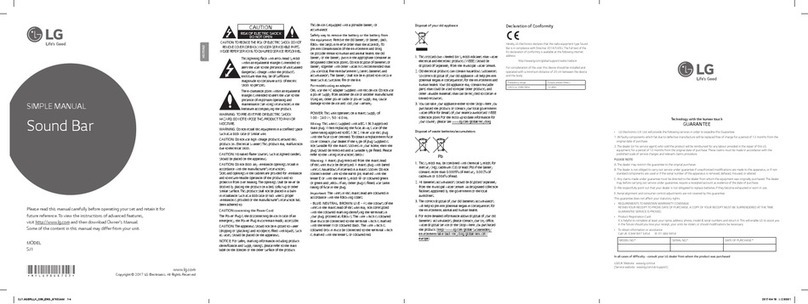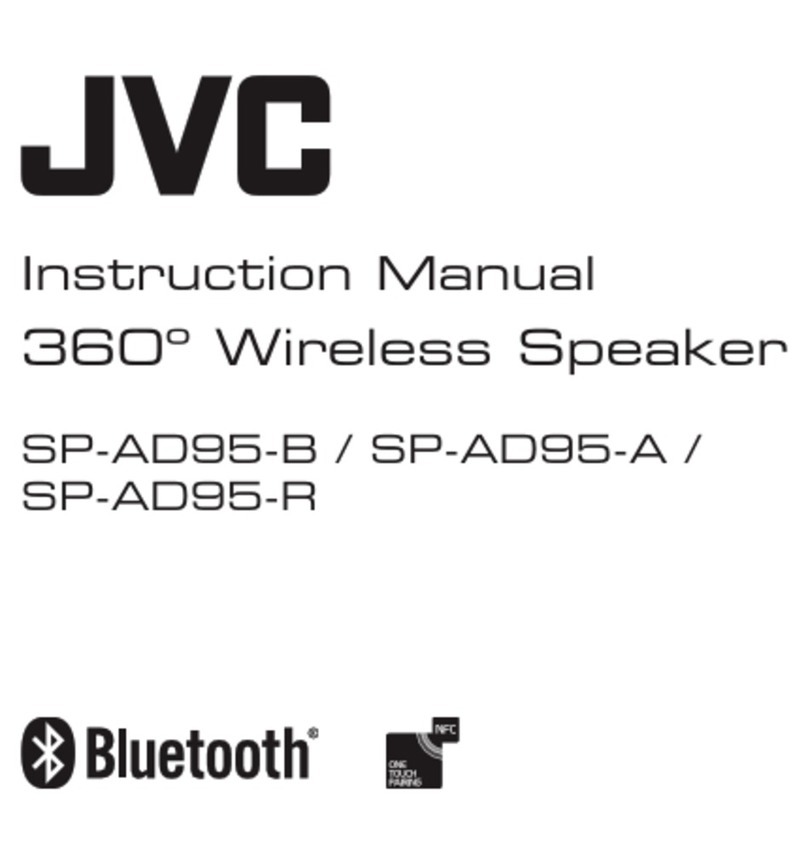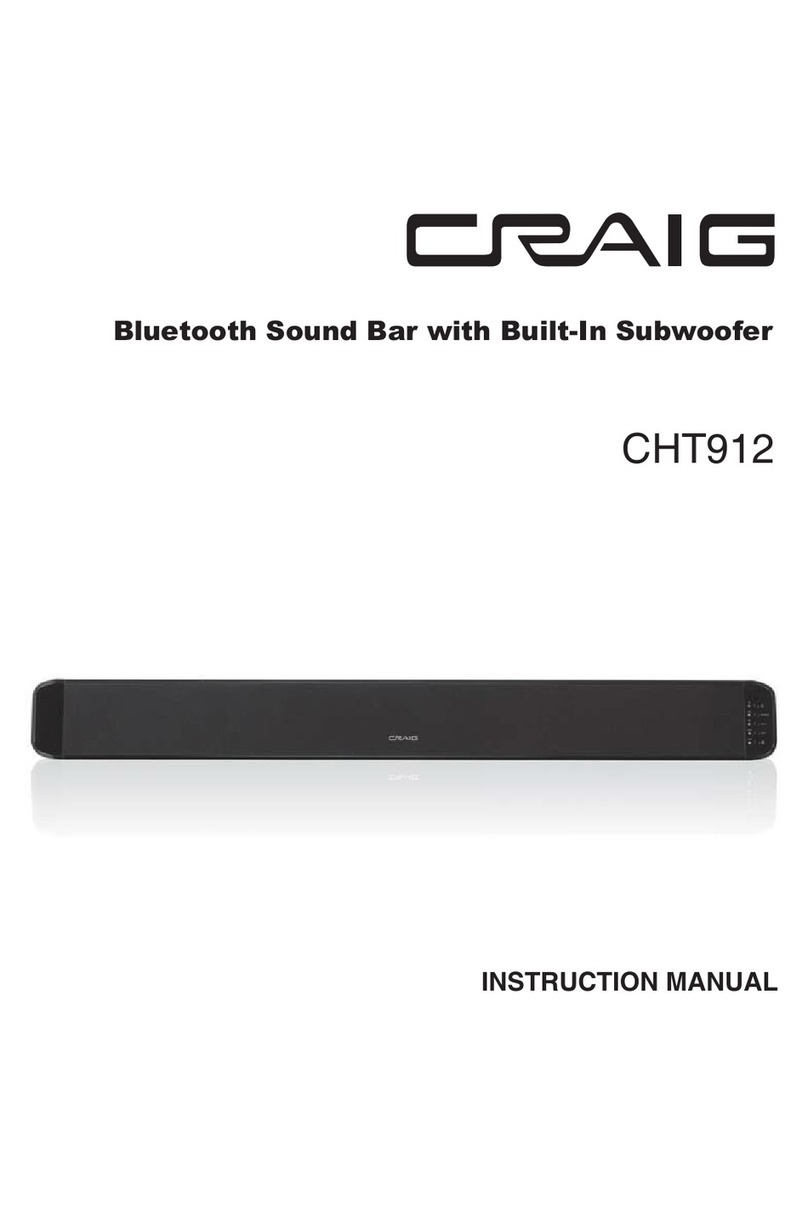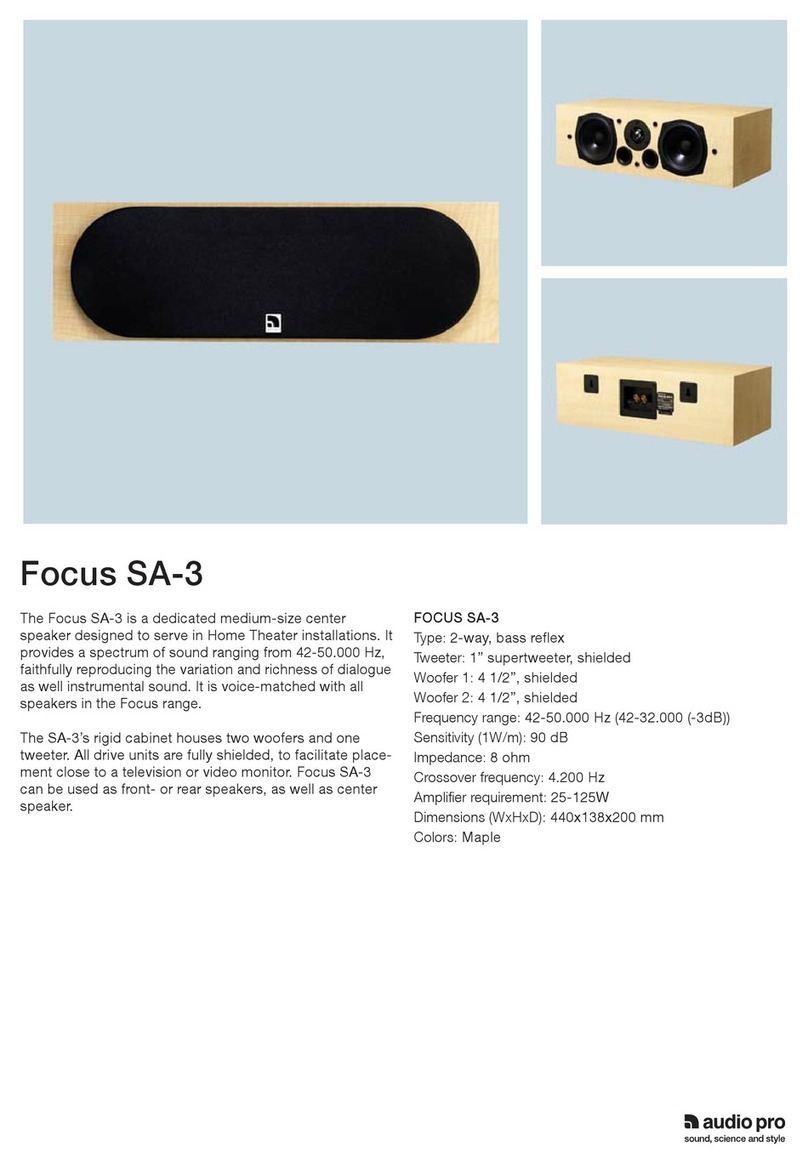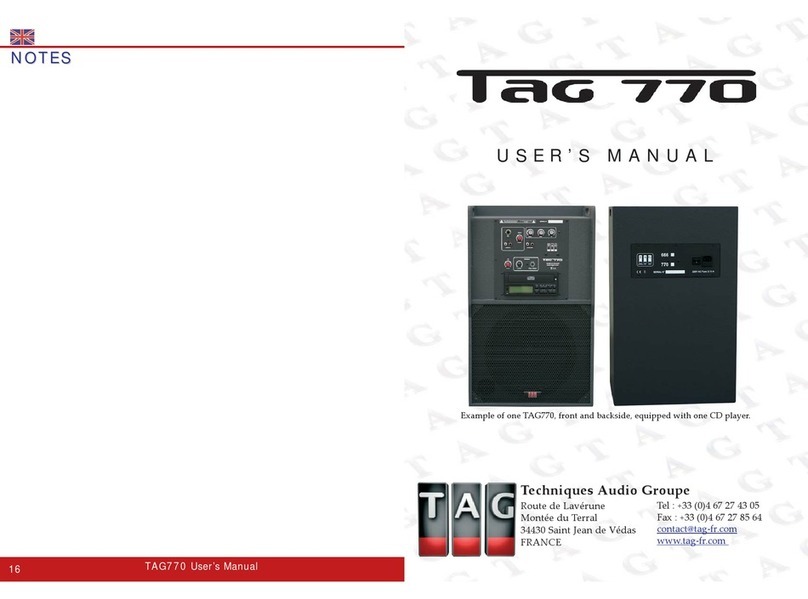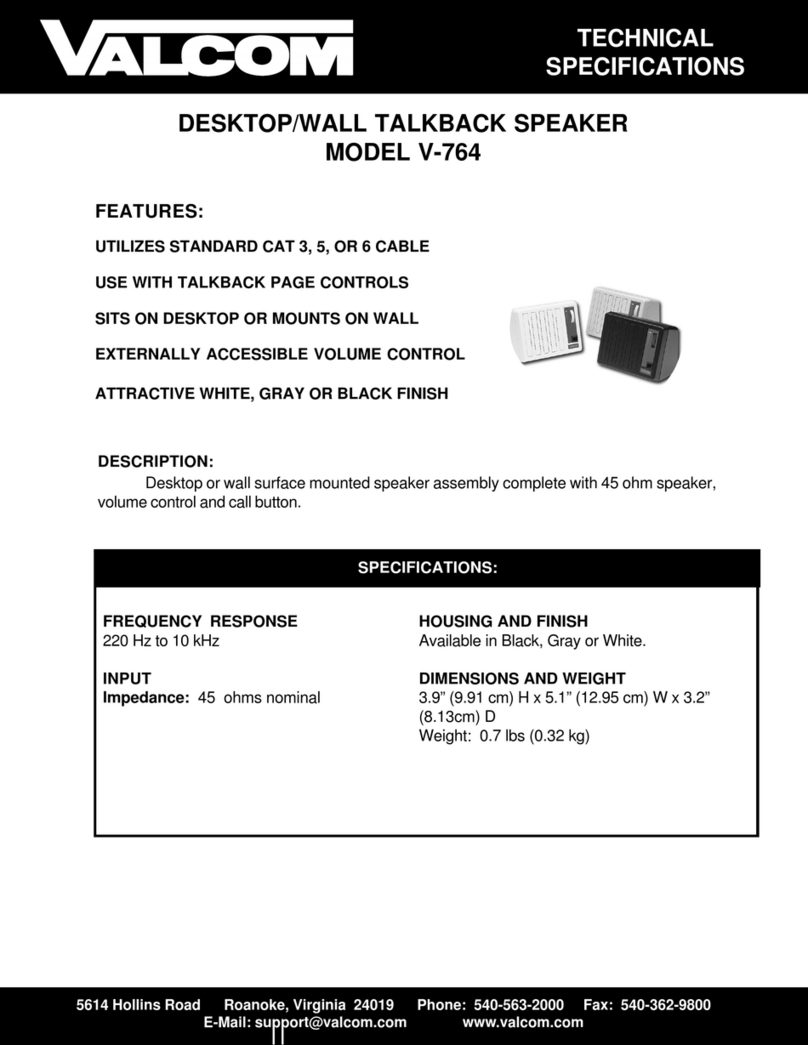iNami ISBS001 User manual

iNami SOLAR Bluetooth Speaker WITH MICROPHONE
Model number: ISBS001
Manufacturer: MVP (H.K.) INDUSTRIES LTD.

2
About iNami Soleil
Thank you for purchasing the iNami Solar Bluetooth Speaker. This
user manual will help you understand the features and how to
operate the speaker correctly. Please read this manual carefully
before first use.
Please note that your Bluetooth sound source must be able to
transmit in A2DP stereo. If that is not the case, please use the
provided 3.5 mm audio line-in cable on the respective rear socket
of the iNami speaker.
* Bluetooth is a registered trademark of Bluetooth Special Interest
Group.
Features
MULTIPLE CHARGING OPTIONS
POWERFUL STEREO SOUND
BUILT-IN MICROPHONE
BLUETOOTH CONNECTIVITY

3
Package Content
• Main unit
• 3.5 mm plug stereo audio cable (line-in/line-out)
• VDE approved AC charger with USB port
• USB port charging cable with micro USB plug on one end
• 12VDC cigarette lighter adapter with USB port
• User manual

4
Button Functions
A. Last Track
B. Next Track
C. Play/Pause/Answer
D. Volume >
E. Volume <
F. Microphone Inlet
G. LED Indicator
H. Power Switch
I. Battery LED
J. USB Port for Recharge
K. Audio Outlet
L. Audio Inlet

5
Bluetooth Connectivity
6 Seconds Memory Pairing
After emitting an acoustic signal the device will within
six seconds automatically search for previously
paired devices. If no such device can be detected,
the iNami will enter the 120 Seconds Pairing Mode.
120 Seconds Pairing
“Paired” and “Pairing” refers to the process of two
Bluetooth devices connecting with each other within
120 seconds (in this case the iNami and your music
device/phone). During this process the iNami logo
flashes, while your mobile device detects the iNami
Speaker and connects with it.
Changing Paired Device
If you want to pair another device to the iNami
speaker, please make sure the previous device is
paired off before.
Pin Number
0000
Receive Calls
The iNami can be used as a hands-free speakerphone
via Bluetooth connection to a suitable mobile device.
Once the mobile phone receives an incoming call,
the connected iNami will play a ringing tone. For
accepting the call, press button C. Any music playing
on the iNami at that moment will automatically pause
and you can use the integrated microphone for your
phone conversation. Once the phone is hung up,
the music will automatically resume. For hanging up
phone calls, please press button C.

6
Line-in
You can enjoy clear sound quality from an external player, by
connecting the music source device and the iNami with the line-in
plug. Then switch on the iNami by pressing the power button. The
unit’s blue LED light will now illuminate to show it is connected and
ready for music playback.
Line-out
The line-out plug on the iNami is ideal for playing music from your
portable device to your home Hi-Fi. Just play your iNami in Bluetooth
mode and connect it with your Hi-Fi system by the supplied 3.5 mm
cable through the line-out plug. An adapter, which can be bought in
most electronic stores for the connection to your Hi-Fi system might
be necessary for this.

7
Charging
When the AC adapter is plugged in or the iNami is exposed to
sunlight, the unit will start recharging. Charging time for solar power
depends on solar conditions. Once the battery is recharged the LED
indicator will turn from red to blue.
Charging time:
1. 8-12 hours (by AC adapter)
2. 12-24 hours (by solar power)
Playback Time:
1. On Bluetooth 4-10 hours
2. Analogue 5-15 hours

8
How To Use - Three Easy Steps
Step 1
Turn on the device by pressing power
switch “H” on the rear panel of the device.
Step 2 – Pairing
Activate the Bluetooth function on your
mobile device. It then automatically
pairs with the iNami speaker. Only when
“iNami Soleil” appears on the display of
your mobile device, the pairing between
the device and the speaker has been
successful.
The LED light will turn off automatically
after the device has not been operated
for 10 seconds and the speaker will
switch into energy saving mode after 180
seconds without any line-in or Bluetooth
connection.
Step 3
Press button “C” on the front panel of the
device for playback and pausing as well as
answering phone calls.
In order to avoid loss of connection, do not
block the line between the music device
and the iNami speaker by items. Keep the
device and the iNami speaker stationary
with each other. Also avoid placing your
mobile phone too close to the iNami
speaker as it can cause interferences.

9
Troubleshooting
Bluetooth
connection is
established but
the iNami speaker
does not play any
sound
Press and hold button “C” to enter
standby mode, then press and hold “C”
again to exit standby and wait for 30
seconds. This will force the Bluetooth
function to reconnect and should solve the
problem. Please consult the instruction
manual for your mobile phone or portable
music device to make sure it is properly
tuned to play music or to make calls
through a Bluetooth connection (i.e.
choosing the iNami speaker as an audio
output).
Frequent loss of
Bluetooth or audio
connection
If you are using an Apple laptop, a
desktop computer or any other computer
with a Broadcom Bluetooth chipset, you
may need to update the Bluetooth drivers
of your computer in order to successfully
connect to the iNami speaker.
The device does
not switch on
Briefly connect the iNami for recharge via
USB cable or place the speaker in direct
sunlight to reset the charging protection
circuit. If that does not work, recharge the
iNami speaker with the USB cable and the
mains plug for at least one hour and then
try to switch it on again.

10
Specifications
• Connectivity with most adapters for mobile audio media devices i.e.
mobile phones, MP3s, multimedia tablets, CD players, radios etc.
via USB charging cable or 3.5 mm stereo plug audio cable
• Charging time (from empty): Mains power 8-12 hours, solar power
12-24 hours (full sunshine overhead)
Playback time: 1. On Bluetooth 4-10 hours
2. Analogue 5-15 hours
Longer playback times are possible under constant
use of solar power
• Rubber seal full range speaker of 40 mm in diameter with
composited paper cones in silver color
• Frequency response: 120 Hz-20 kHz
• Capacitive 5-button touch panel
• Integrated microphone
• Dimensions: 223 mm x 56.5 mm x 53.5 mm
• Dual 3-Watt speaker
• V3.7v, 1600mAh Lithium-Polymer rechargeable battery
• 5.5v, 150mA Monocrystalline solar panel
• Bluetooth 2.1 +EDR (class II) with HFP, HSP, A2DP and AVRCP
profiles
• Bluetooth range: Nominally 10 meter (33 feet) radius
• DUT max. ambient temperature 45°C (113°F)
Specifications for charging plug:
Model: CN-02B5-500
Input: AC100-240V, 0.15A, 50/60Hz
Output: DC 5V, 500mA

11
Warning
• Some medical equipment may not be shielded from RF energy.
Therefore please do not use the iNami near any medical equipment
without prior confirmation.
• Please turn the iNami speaker off before boarding an aircraft. To
prevent the interference with communication systems, the iNami
speaker must remain switched off during a flight.
• The iNami connects to a mobile phone or other electronic devices
using radio frequency signals, which cannot guarantee connectivity
under all conditions and circumstances. Therefore please never
rely on the iNami for essential or emergency communications.
• Please do not allow small children to play with the iNami as it
contains small parts that can be swallowed.
• For the connections to mains power please only use an AC/DC
adapter.

12
Declaration of Conformity
The iNami speaker in combination with accessories
conforms to the international standards EN 300328,
EN 301489, EN 55013, EN 55020, EN 60065 and EN
62479, following the provisions of the Radio Equipment
and Telecommunication Terminal Equipment Directive
1999/95/EC and the EMC Directive 2004/108/EC.
iNami speaker and accessories are fully compliant with
RoHS Directive.

13
Declaration of Conformity
This device complies with part 15 of the FCC Rules.
Operation is subject to the following two conditions: (1) This
device may not cause harmful interference, and (2) this
device must accept any interference received, including
interference that may cause undesired operation.
Any changes or modifications not expressly approved by
the party responsible for compliance could void the user’s
authority to operate the equipment.
Note: This equipment has been tested and found to comply with the
limits for a Class B digital device, pursuant to part 15 of the FCC
Rules. These limits are designed to provide reasonable protection
against harmful interference in a residential installation. This
equipment generates uses and can radiate radio frequency energy
and, if not installed and used in accordance with the instructions,
may cause harmful interference to radio communications. However,
there is no guarantee that interference will not occur in a particular
installation. If this equipment does cause harmful interference to
radio or television reception, which can be determined by turning the
equipment off and on, the user is encouraged to try to correct the
interference by one or more of the following measures:
- Reorient or relocate the receiving antenna.
- Increase the separation between the equipment and receiver.
- Connect the equipment into an outlet on a circuit different from that
to which the receiver is connected.
- Consult the dealer or an experienced radio/TV technician for help.
The device has been evaluated to meet general RF exposure
requirement. The device can be used in portable exposure condition
without restriction.

14
Warranty
Two Years Limited Warranty
This iNami device carries a two (2) years warranty against defects in
workmanship and material under the appropriate usage.
Under limited warranty conditions, the product must be returned to
the retailer or place of purchase with the original receipt as proof for
the date of purchase. This warranty is not transferable.
General Exclusions and Limitations
This warranty does not cover any defects caused by accident, misuse,
improper installation or operation, lack of reasonable care, loss of
parts, tampering or attempted repair by a person not authorized by
the distributor.
MVP (H.K.) INDUSTRIES LTD. will not provide refund directly to end
users under any circumstances.
At the end of its serviceable life, this product should not be treated as
household or general waste. It should be handed over at the applicable
collection point for the recycling of electrical and electronic equipment, or
returned to the supplier for disposal.
All rights reserved. All other trademarks
referred to are the property of their respective
owners.
Made in China
Table of contents
Popular Speakers manuals by other brands
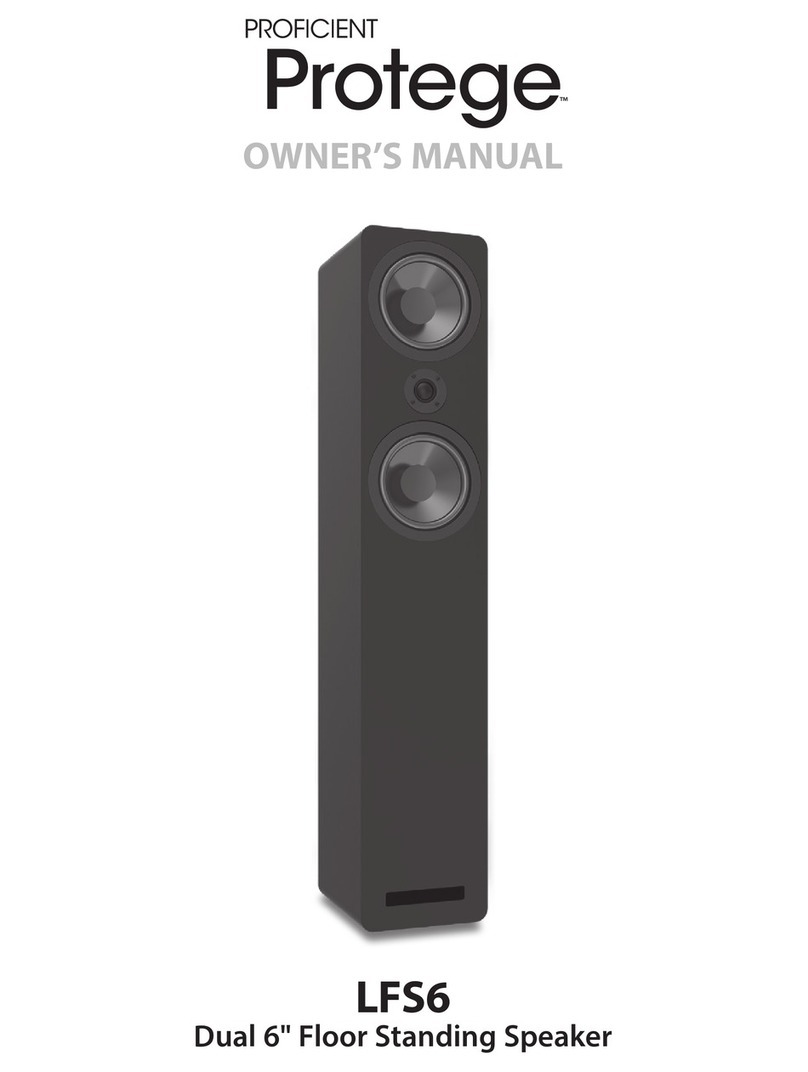
Nortek Security & Control
Nortek Security & Control Proficient Protege LFS6 owner's manual

Advance Paris
Advance Paris ZENEO ZX Connection & Quickstart Guide
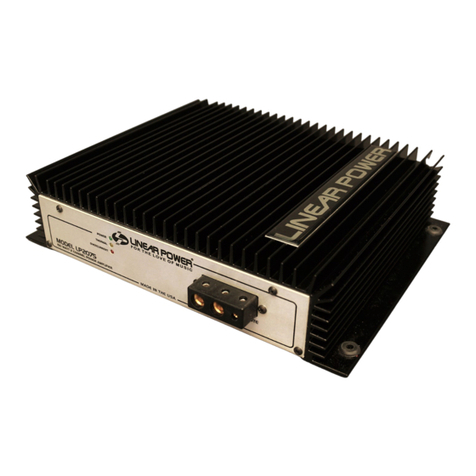
Linear Power
Linear Power LP Series TO-3P Installation and operation manual

Laser
Laser SPK-BT15 user manual
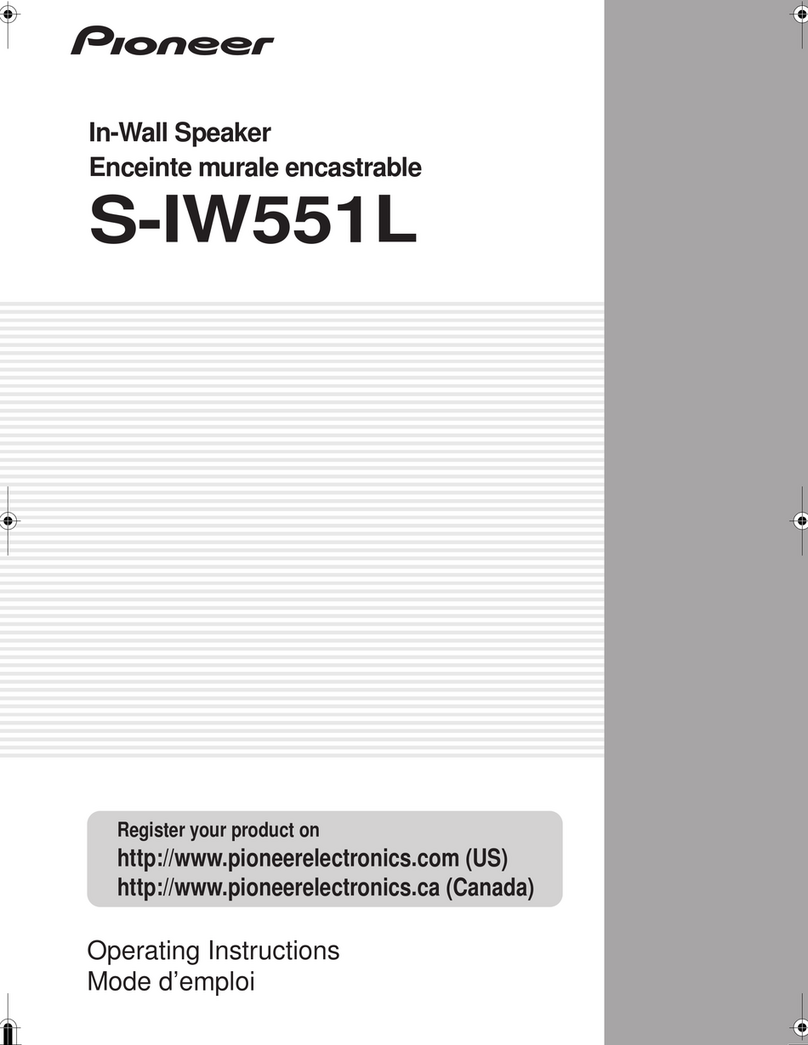
Pioneer
Pioneer S-IW551L operating instructions
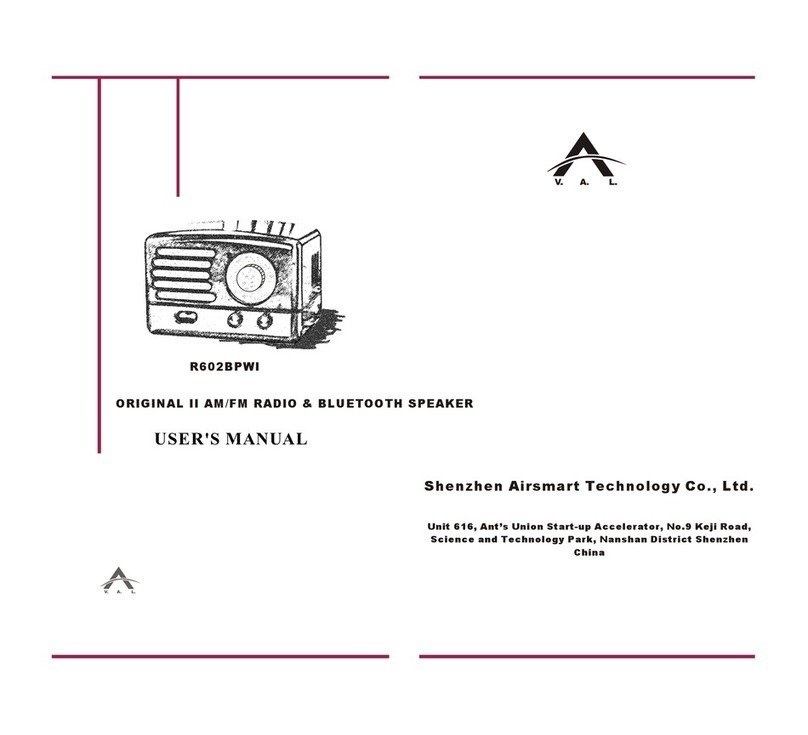
V. A. L.
V. A. L. R602BPWI user manual