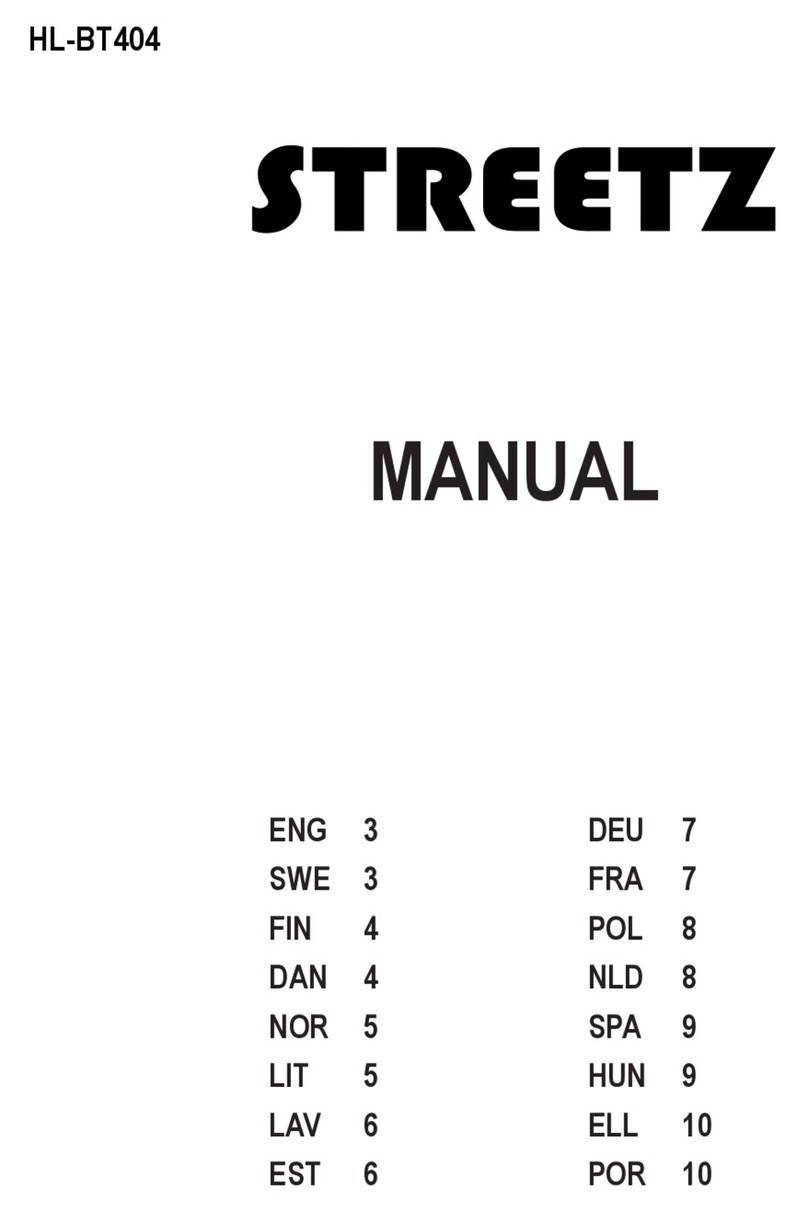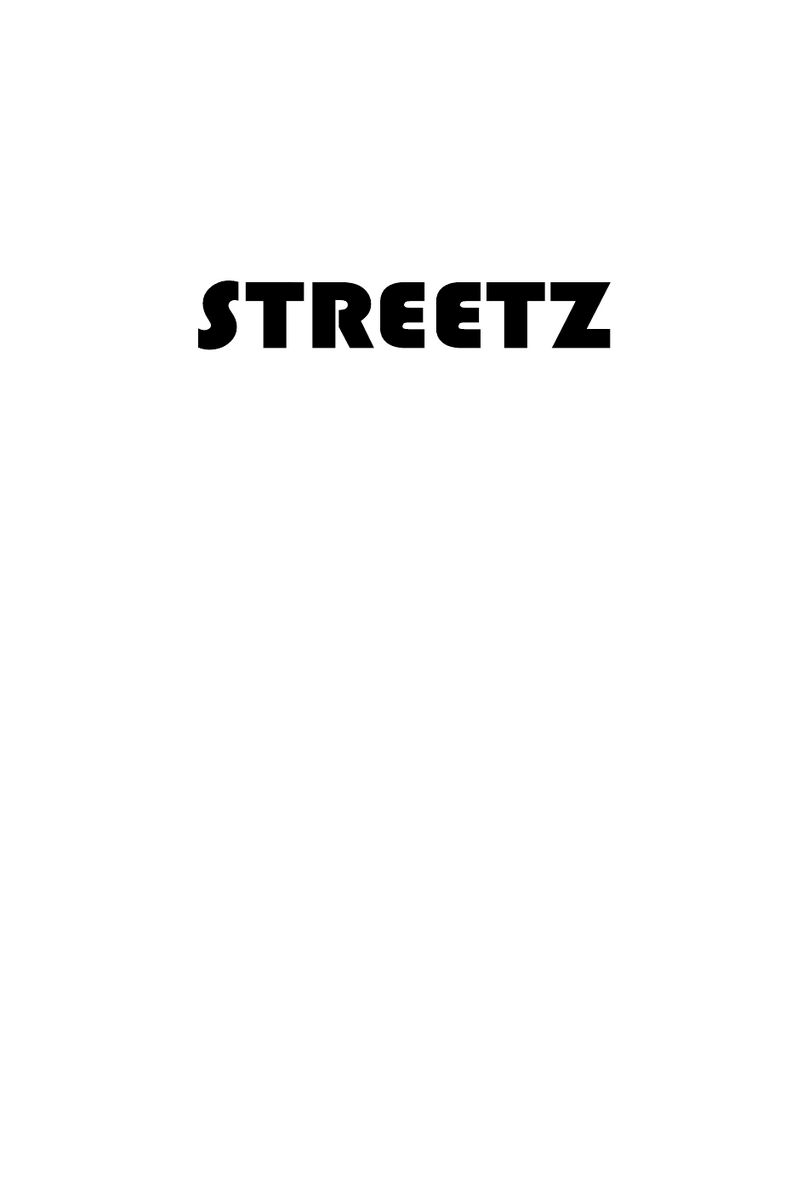Streetz CM740 User manual
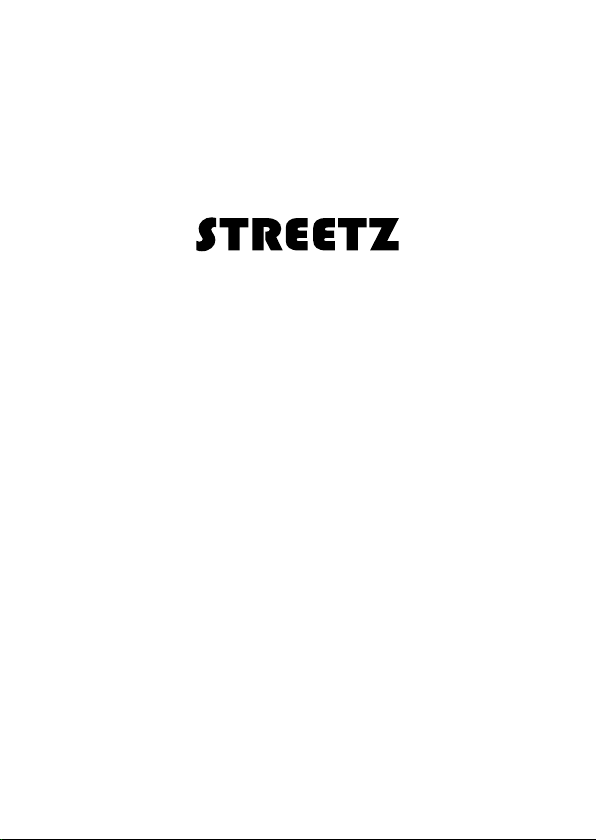
CM740
MANUAL

2
ENG - USER MANUAL - CM740
SAFETY INSTRUCTIONS
READ ALL INSTRUCTIONS
Keep the device away from heat sources, direct
sunlight, humidity, water or other liquids.
Do not operate this device if it has been exposed
to water, moisture or any other liquids to protect
against electric shock, explosion and/or injury to
yourself and damage to the unit.
Do not use the device if it has received fall damage
or damage in any way.
Repairs to electrical equipment should only be
performed by a qualied electrician. Improper
repairs may put the user at serious risk and voids
the warranty.
Keep the device out of reach of children.
If the plastic section containing the liquid is
damaged in any way or liquid begins to leak, please
stop using the speaker and take it to a recycle
center. Carefully pick up and safely dispose of any
plastic pieces. Use disposable towels to soak up
excess liquid.
Avoid rough handling that could give shock damage
or scratch damages to the device.
Do not try to replace the liquid in the speaker. The
liquid in the speakers does not need to be replaced.
Opening the speakers in any way voids the
warranty.
Keep the speakers away from pets.
SAVE THESE INSTRUCTIONS
GETTING STARTED
Remove the speakers & accessories from the box.
Remove all packaging from the speakers.
Recycle the box and packaging at your recycle
center.
PORTS AND SWITCHES
1. LED indicator
The LED is behind the on/off switch (2)
2. Power on/off switch
3. USB Mini-B port (left)
Use the included USB Mini-B cable to connect
the left speaker to the right speaker (also see
point number 6.)
4. 3.5 mm Aux port
5. Micro USB charging port
The charge port is only for charging
6. USB Mini-B port (right)
Use the included USB Mini-B cable to connect
the right speaker to the left speaker (also see
point number 3.)
7. Left speaker
8. Right speaker
VISUAL EFFECT
Built-in LEDS illuminates the liquid in different
colors, at the same time as the liquid is moving to
the beat of the music. Together it creates a beautiful
visual effect.
Note: The visual effect changes depending on song
and sound volume. To increase the visual effect:
choose music with higher frequency and increase
the volume.
The visual effect is also more visible when it is dark.
PLACEMENT
To get the best stereo effect, place all the speakers
towards the intended seating position and place
them close to your ear level (height) while seated.
Place the left speaker on your left side, and the
right speaker on your right side.

3
CHARGING
The speaker features a built-in rechargeable
battery (Lithium). Before using it for the rst time we
recommend you charge the battery fully.
Connect the Micro USB cable (included) to a
computer USB port or any other suitable power
source, and the other end of the cable to the
charging port of the speaker. It takes up to 3 hours
for the speaker to charge fully. When the battery is
fully charged, the LED will turn off.
Note: Battery life & charging time may vary. They
depend on many factors like usage, handling, types
of devices used, etc.
The charge port is only for charging.
ON/OFF
Use the on/off switch at the rear of the speaker to
turn the speaker on or off.
In order to save power, turn the device off.
BLUETOOTH
How to pair the speaker with Bluetooth devices,
such as smartphones and other music devices.
1. Turn on the speaker.
2. Activate Bluetooth on your device. Please refer
to the manufacturer’s instructions on how to
activate Bluetooth on your device.
3. Once you have activated Bluetooth on your
device, select the speaker from your device.
3.1 If a password is required, enter ‘0000’ to
conrm.
4. An indication tone will be heard when it has
paired successfully.
Every time the speaker is turned on, it connects
to last connected device automatically.
3.5 MM AUX PORT
How to use the 3.5 mm Aux port.
1. Turn on the device.
2. Connect the 3.5 mm Aux cable (included) to the
Aux port of the speaker. Connect the other end of
the cable to the audio device such as computer/
tablet/MP3/iPod/Smartphone.
3. Select a song at the source device.
Note: When you connect a 3.5 mm Aux cable to the
Aux port of the speaker, the speaker’s Bluetooth will
automatically be turned off.
Use your source device to control the functions:
volume increase/decrease, play/pause, next/
previous.
SPECIFICATIONS
Range: 10 meters
Speaker power: 2 x 3W
Frequency response: 220Hz ~ 13kHz
Run time: Up to 4 hours @ 60% volume
Input voltage/Ampere: 5V DC, 1A
Charge time: Up to 3 hours
Built-in lithium battery: 3.7V 800mAh
Liquid: Environmentally friendly/non-toxic/non-
ammable, vegetable oil
Disposal of electric and electronic
devices EC Directive 2012/19/EU
This product is not to be treated as
regular household waste but must
be returned to a collection point
for recycling electric and electronic
devices. Further information is available from your
municipality, your municipality’s waste disposal
services, or the retailer where you purchased your
product.

4
SWE - BRUKSANVISNING - CM740
SÄKERHETSINSTRUKTIONER
LÄS ALLA INSTRUKTIONER
Håll enheten borta från värmekällor, direkt solljus,
fuktighet, vatten eller andra vätskor.
Använd inte enheten om den har utsatts för vatten,
fukt eller andra vätskor för att skydda mot elektriska
stötar, explosioner och/eller personskador och
skador på enheten.
Använd inte enheten om den har fått fallskador eller
skador på något sätt.
Reparation av elektrisk utrustning ska endast
utföras av en behörig elektriker. Felaktiga
reparationer kan utsätta användaren för allvarlig
risk och upphäver garantin.
Förvara enheten utom räckhåll för barn.
Om plastdelen som innehåller vätskan är skadad
på något sätt eller vätska börjar läcka, vänligen
sluta använd högtalaren och ta den till ett
återvinningscenter. Plocka försiktigt upp plastbitar
och kassera alla. Använd engångshanddukar för att
suga upp överödig vätska.
Undvik grov hantering som kan ge upphov till
stötskador eller repskador på enheten.
Försök inte att byta vätska i högtalaren. Vätskan i
högtalarna behöver inte bytas ut.
Alla former av öppnande av högtalarna upphäver
garantin.
Håll högtalarna borta från husdjur.
SPARA DESSA INSTRUKTIONER
KOMMA IGÅNG
Ta bort högtalarna och tillbehören från lådan.
Ta bort all förpackning från högtalarna.
Återvinn lådan och förpackningen på ett
återvinningscenter.
PORTAR OCH STRÖMBRYTARE
1. LED-indikator
Lysdioden ligger bakom strömbrytaren (2)
2. På/av strömbrytare
3. USB Mini-B port (vänster)
Använd den inkluderade USB Mini-B kabeln för
ansluta den vänstra högtalaren till den högra
högtalaren(se även punkt nummer 6.)
4. 3,5 mm Aux-port
5. Micro USB laddningsport
Laddningsporten är endast för laddning
6. USB Mini-B port (höger)
Använd den inkluderade USB Mini-B kabeln för
ansluta den högra högtalaren till den vänstra
högtalaren (se även punkt nummer 3.)
7. Vänster högtalare
8. Höger högtalare
VISUELL EFFEKT
Inbyggda LED-lampor belyser vätskan i olika färger,
samtidigt som vätskan rör sig till musikens takt.
Tillsammans skapar det en vacker visuell effekt.
Obs! Den visuella effekten ändras beroende på låt
och ljudvolym. För att öka den visuella effekten: Välj
musik med högre frekvens och öka volymen.
Den visuella effekten är också mer synlig när det
är mörkt.
PLACERING
För att få bästa stereoeffekt, placera alla högtalarna
mot den avsedda sittplatsen och placera dem nära
din öronhöjd när du sitter ner. Placera vänster
högtalare på vänster sida och höger högtalare på
höger sida.
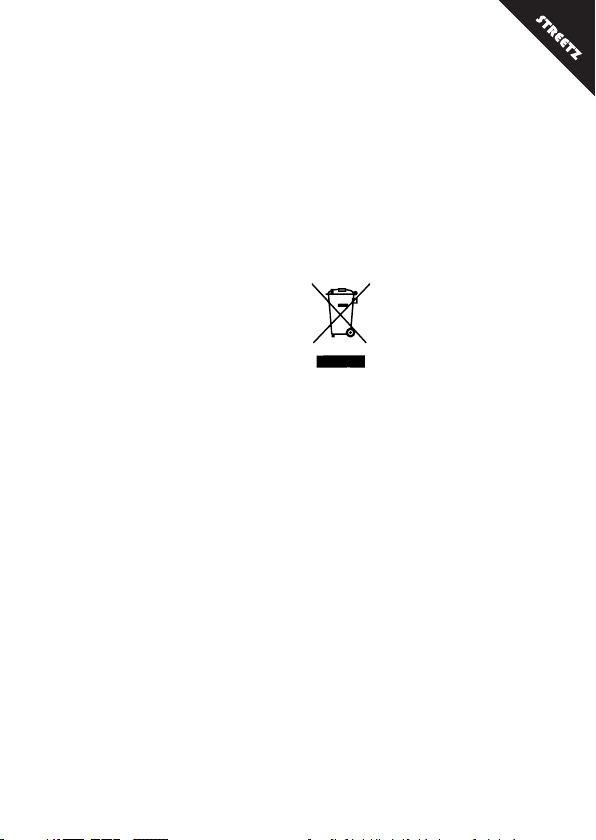
5
LADDNING
Högtalaren har ett inbyggt uppladdningsbart batteri
(litium). Innan du använder den för första gången
rekommenderar vi att du laddar batteriet tills det
är fulladdat.
Anslut Micro USB-kabeln (inkluderad) till en
USB-port eller någon annan lämplig strömkälla och
den andra änden av kabeln till laddningsporten på
högtalaren. Det tar upp till 3 timmar för högtalaren
att bli fulladdad. När batteriet är fulladdat så släcks
LEDen.
Obs: Batterilivslängd och laddningstid kan
variera. De är beroende av många faktorer som
användning, hantering, typer av enheter som
används etc.
Laddningsporten är endast för laddning.
PÅ/AV
Använd på/av strömbrytaren på baksidan av
högtalaren för att slå på eller stänga av högtalaren.
För att spara ström, stäng av enheten.
BLUETOOTH
Hur man kopplar högtalaren med Bluetooth-enheter,
som smartphones och andra musikenheter.
1. Slå på högtalaren.
2. Aktivera Bluetooth på din enhet. Se tillverkarens
anvisningar om hur du aktiverar Bluetooth på
din enhet.
3. När du har aktiverat Bluetooth på enheten väljer
du högtalaren från din enhet.
3.1 Om ett lösenord krävs, skriv ”0000” för att
bekräfta.
4. En indikationston kommer att höras när den har
kopplats ihop.
Varje gång högtalaren slås på, så kopplar den
automatiskt till den senast anslutna enheten.
3,5 MM AUX-PORT
Hur man använder 3,5 mm Aux-porten.
1. Slå på enheten.
2. Anslut 3,5 mm Aux-kabeln (inkluderad) till Aux-
porten på högtalaren. Anslut den andra änden
av kabeln till ljudenheten, till exempel en dator/
surfplatta/MP3/iPod/Smartphone.
3. Välj en låt på källenheten.
Obs! När du ansluter en 3,5 mm Aux-kabel till Aux-
porten på högtalaren, stängs högtalarens Bluetooth
automatiskt av.
Använd din källenhet för att styra funktionerna: öka
volymen/minska volymen, spela upp/pausa, nästa/
föregående.
SPECIFIKATIONER
Räckvidd: 10 meter
Högtalareffekt: 2 x 3W
Frekvenssvar: 220Hz ~ 13kHz
Körtid: Upp till 4 timmar @ 60 % volym
Ingångsspänning/Ampere: 5V DC, 1A
Laddningstid: Upp till 3 timmar
Inbyggt litiumbatteri: 3.7V 800mAh
Vätska: Miljövänlig/giftfri/icke brandfarlig,
vegetabilisk olja
Avfallshantering av elektriska och
elektroniska apparater EG direktiv
2012/19/EU
Denna produkt ska inte behandlas
som vanligt hushållsavfall,
utan lämnas till ett speciellt
mottagningsställe för återvinning av elektriska och
elektroniska apparater.
Utförligare informationer lämnas av kommunen,
de kommunala avfallshanteringsföretagen eller
företaget som sålt produkten.
Table of contents
Languages:
Other Streetz Speakers manuals