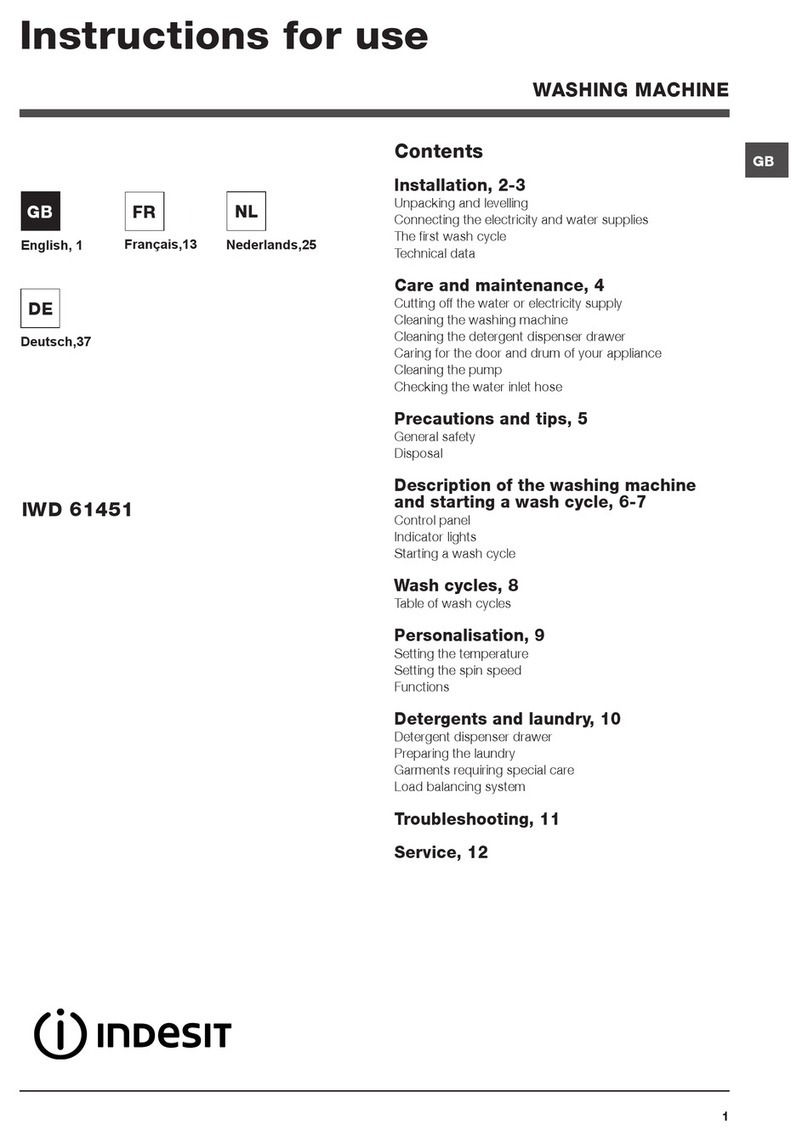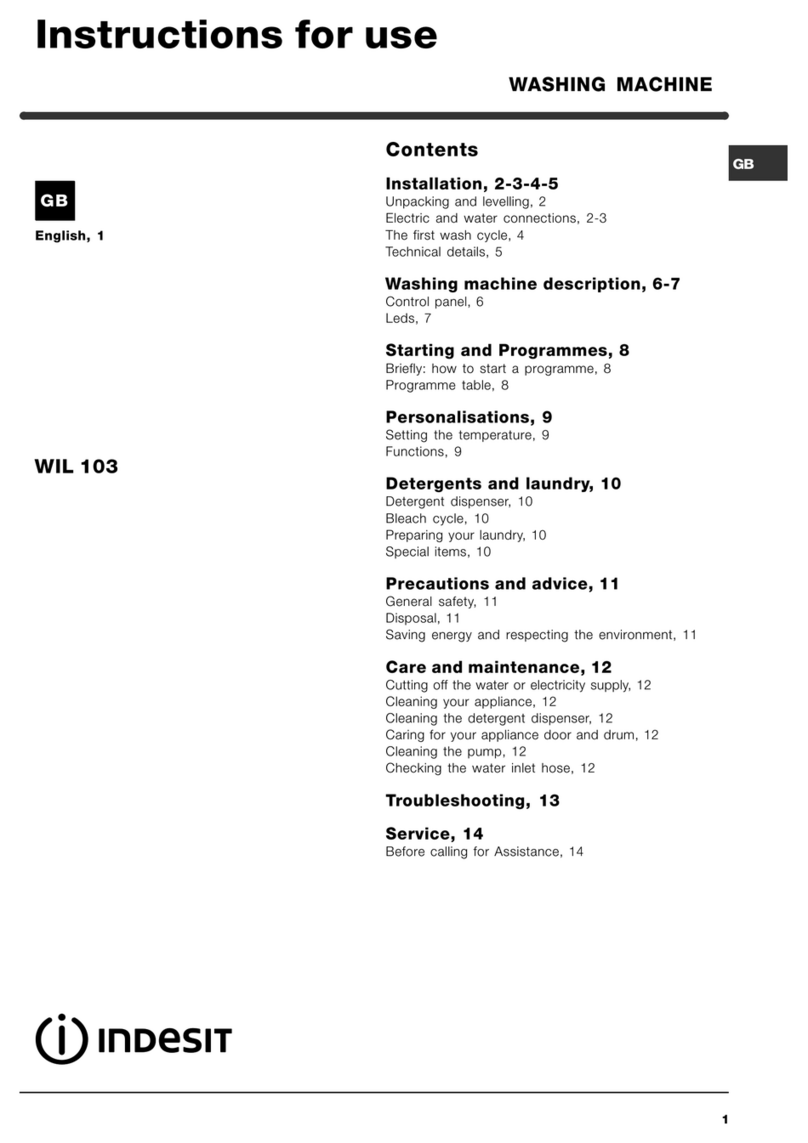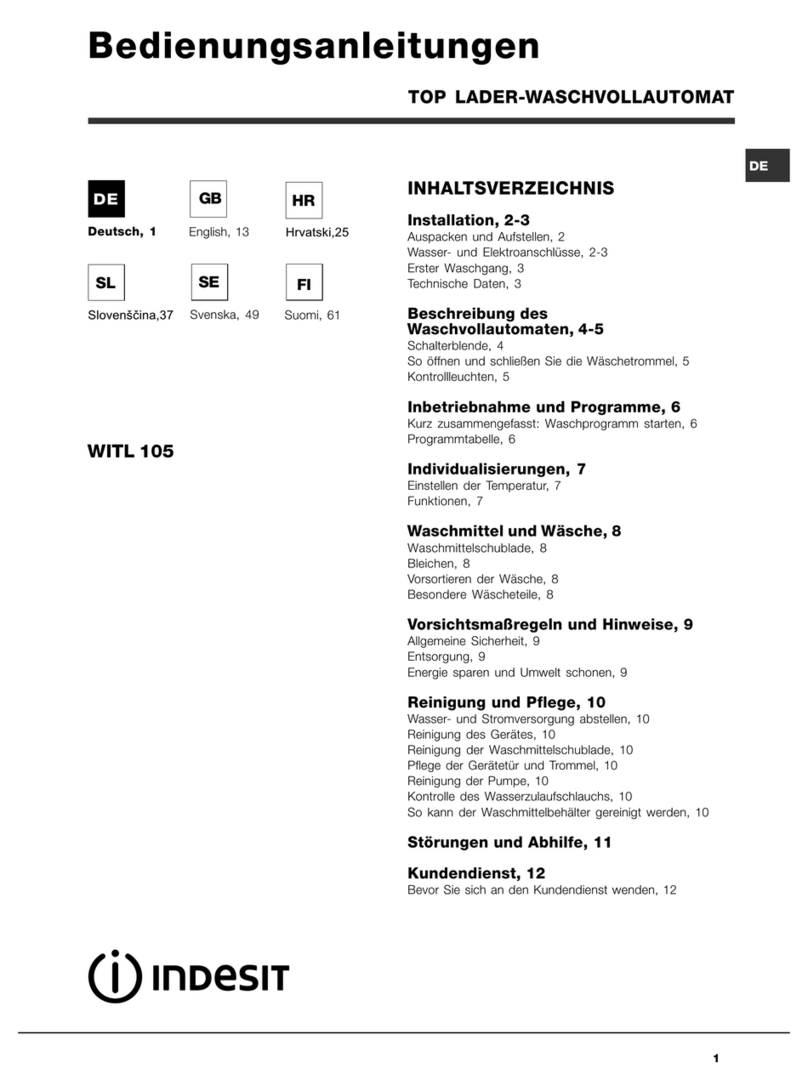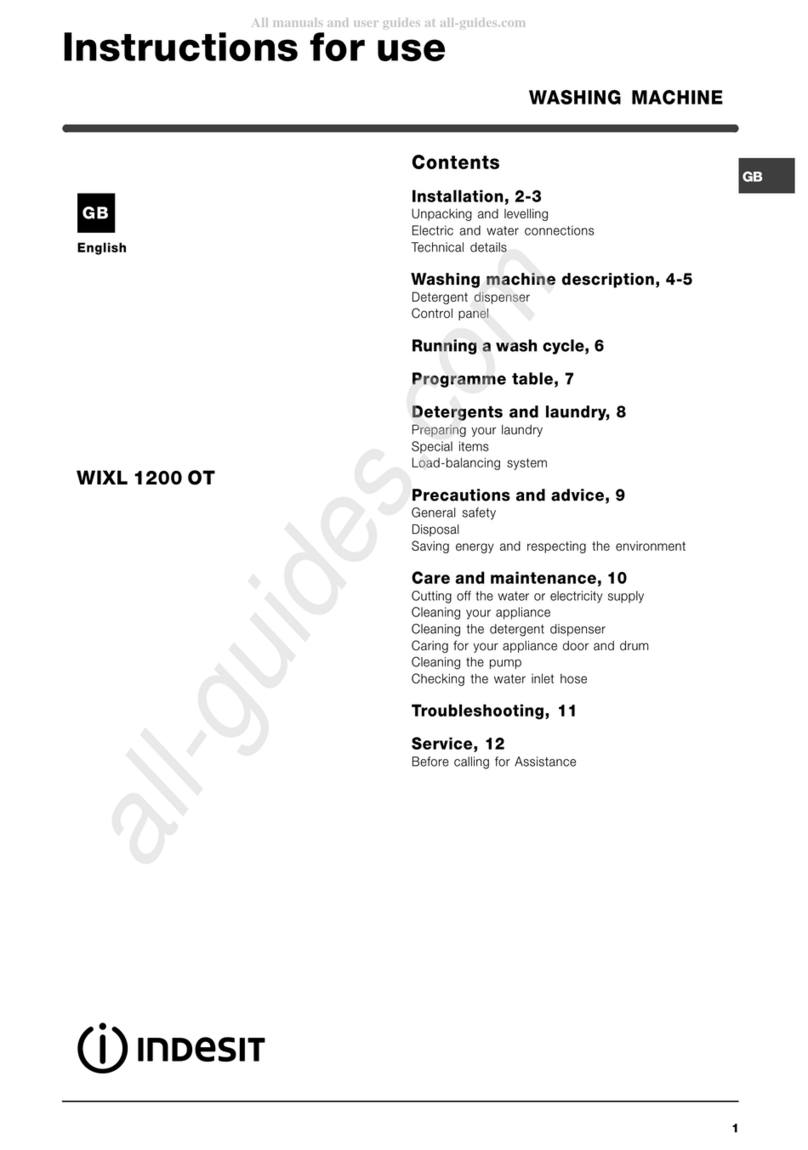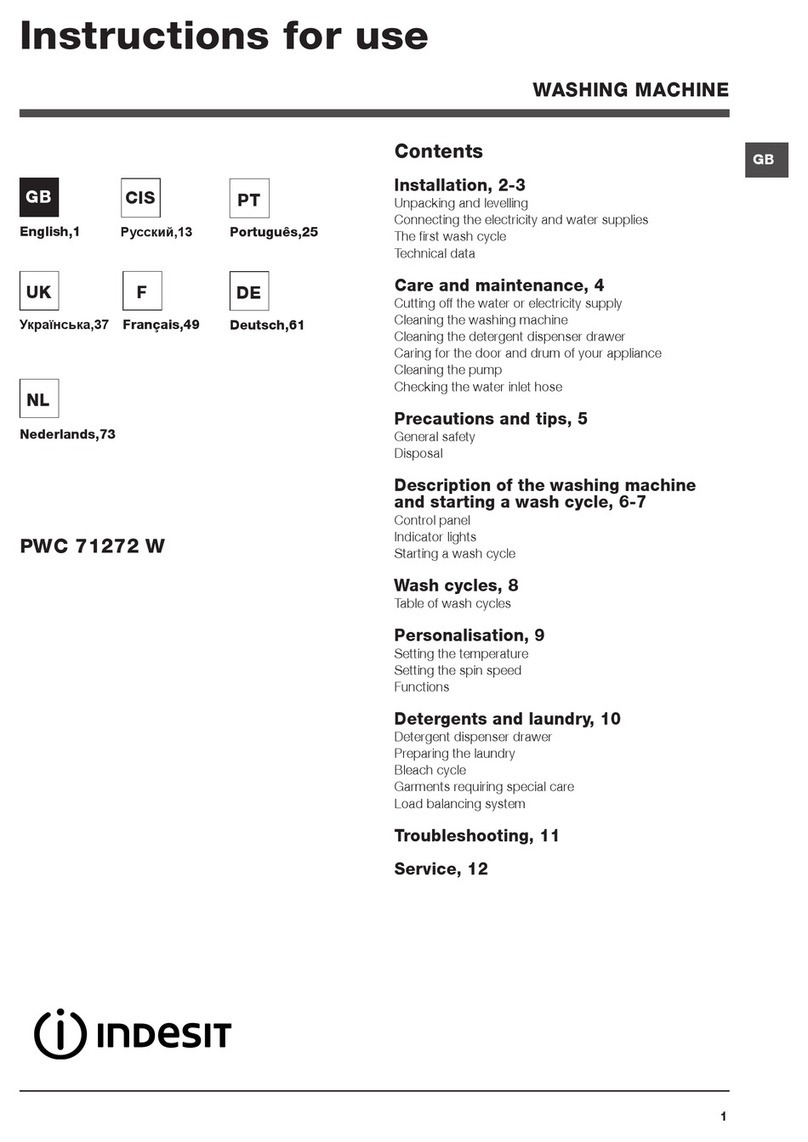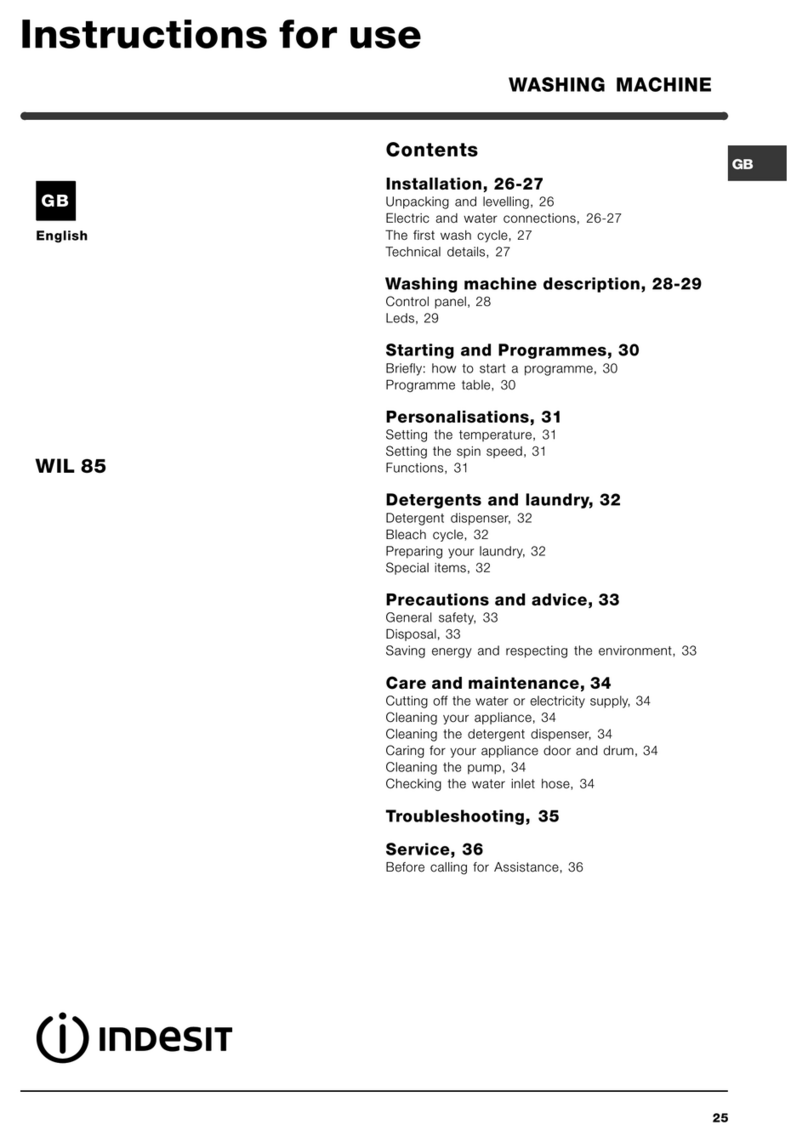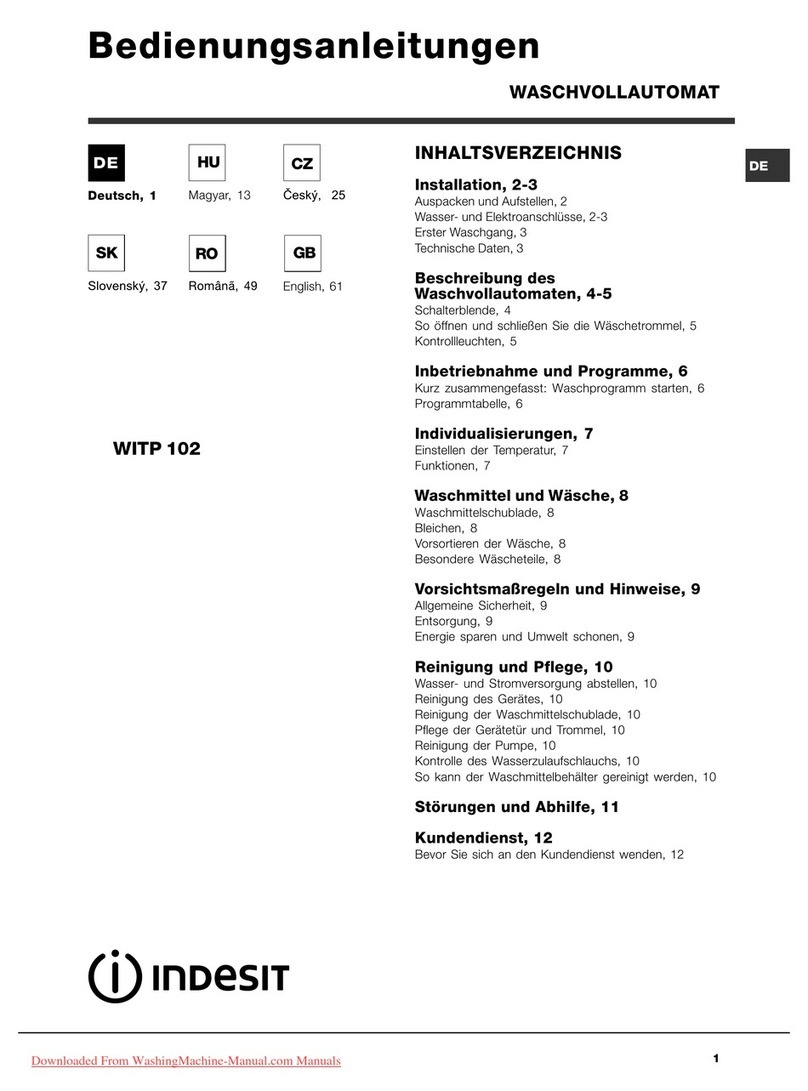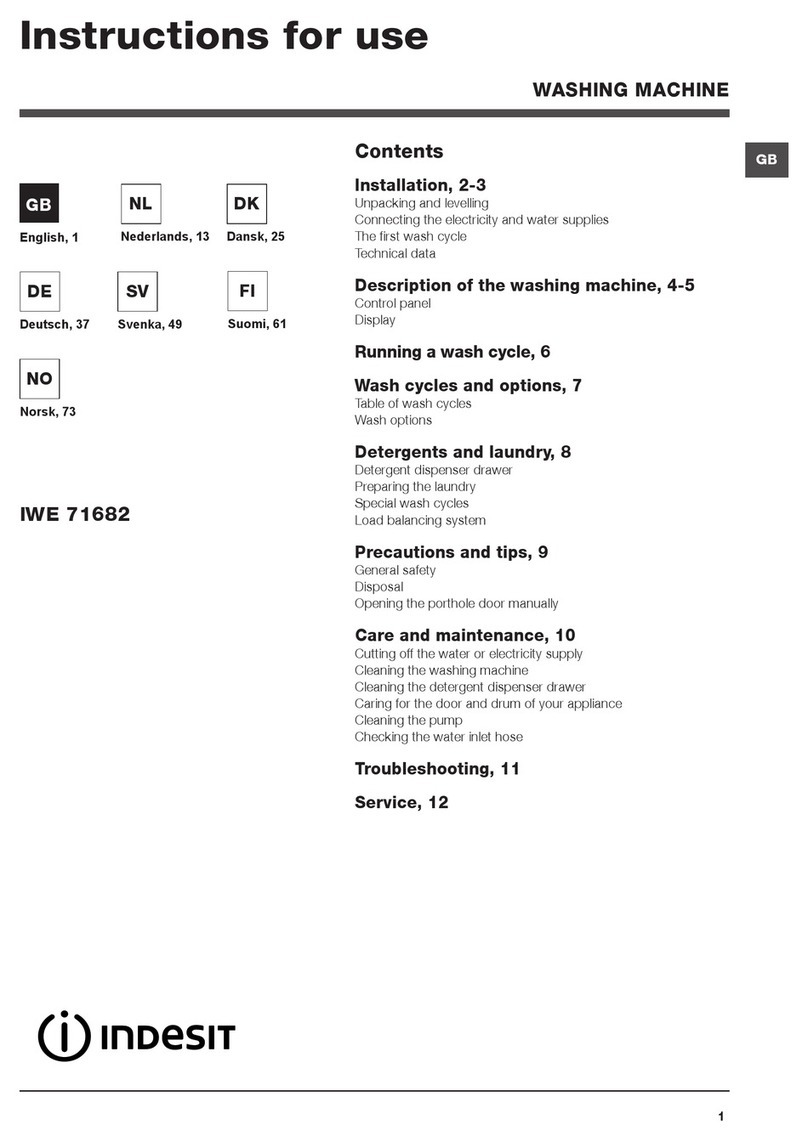Instructions for installation and use
mode select
A
DB
C
E
123
4
Here I’m in command
Understandingthecontrolpanel
Making the right choice is important. And it’s easy.
Programme selector knob
Usethisknobtoselectthewash
programme.
To select a programme, you
shouldturn the knobsothat the
symbol/number ofthe desired
programme is in line with the
pointeron the knob.
Start /Reset
This button allows you to start
the selected wash programme
ortointerrupt it.
If you press it briefly, the button
functions as Start, if you press
it for at least 3seconds, then it
functions as Reset.
After the Start of the appliance,
moving the programme
selector knob will have no effect
whatsoever.
On-off
When button C is pressed, the
washing machine is switched
on, when it is not the machine
is switched off.
Turning the appliance off
does not cancel the selected
programme.
When the appliance is switched
on, all the symbols on the display
light up for at least 8seconds,
after which only the ones that can
be selected will flash.
Detergent dispenser
It is divided into three
compartments:
1.Detergent forpre-wash;
2. Detergentforthemaincyclewash;
3.Fabricconditioner.
The washing machine is
equipped with an extra
compartment 4(providedasan
accessory)for the bleach,tobe
inserted in compartment 1.
Display
All the options available are
displayedontheright-handside.
Usethemodebuttontoselectthe
desired option, and the relative
symbolwillbeginflashing.
Ontheleft-handside,thevalueor
thestatus(On-Off)oftheselected
option is displayed, and you can
modifyitusingtheselectbutton.
Toaccessthesubsequentoption,
pressthemodebutton,otherwise
press button Bto start the wash
cycle.
Alltheoptionsavailablearelisted
below.
Only options relevant to the
selected programme will be
displayed.
Temperature
Thedisplayindicatesthemaximum
temperature relating to the
programme set, which can be
reduced by pressing the select
buttonrightdowntocoldwash(Off).
This option is available on all
washprogrammes.
SpinVariation
Thedisplayindicatesthemaximum
speed relating to the programme
set, which can be reduced by
The detergent dispenser with the
additional bleach compartment
is here.
3
pressing the select button right
downtoitstotalexclusion(Off).
Duringawashcycle,theselection
of the spin cycle exclusion is
indicatedbysymbol comingon.
Thisoptionisavailableonallwash
programmesexceptfornumber6
andDrain.
DelayTimer
Thisallowsyoutodelaythestart
of the wash cycle by a minimum
of1toamaximumof24hoursby
pressingtheselectbutton.
Theenablingofthedelayedstart
is indicated by the symbol
comingonandstayingonuntilthe
wash cycle begins.
Thisoptionisnotavailableonthe
Draining and Spin cycle
programmes.
Rinse Hold
This button allows you to
interrupt a programme keeping
the washing soaking in water
beforethespincycle. It is a very
useful button in particular
because it can be used for
delicatesandsynthetics.Itisonly
to be used with wash
programmes for synthetic
fabrics,silkandcurtains when it
isimpossible for youto take the
washingoutimmediately.
This option is available on
programmes2-3-6-7.
To complete the cycle,pressthe
selectbutton.
During a wash cycle, the
enablingofthisoptionisindicated
by symbol coming on.
Extra Rinse
This increases the efficiency of
therinse.Werecommendthatyou
useitwhendealingwithafullload
andagreatamountofdetergent.
Therearethreelevels;pressthe
selectbuttontoselectthem.
Low
Medium
High
This option is available on
programmes 1-2-3-7.
Stain Erase (see page 7)
Thanks to this command, the
washing machine will carry out a
more intensive wash that
optimisesthe effectivenessofthe
liquidadditives,thusallowingmore
resistantstainsto beremoved.
To use this, press the select
buttonuntiltheOnsigncomeson.
During a wash cycle, the
selectionofthisoptionisindicated
bysymbol coming on.
This option is available on
programmes1-2-3-7.
Note: It must not be used with the
Soak option.
Soak
With this button, you can leave
your washing to soak, which
lasts approximately 12 hours,
after which the appliance will
carry out the wash cycle set.
Should you wish to interrupt the
soaking, press button select
oncemore.
This option is available on
programmes1-2-3-4.
Note: It must not be used with the
Stain Erase option.